remote control HYUNDAI I10 2017 Owners Manual
[x] Cancel search | Manufacturer: HYUNDAI, Model Year: 2017, Model line: I10, Model: HYUNDAI I10 2017Pages: 343, PDF Size: 9.14 MB
Page 14 of 343
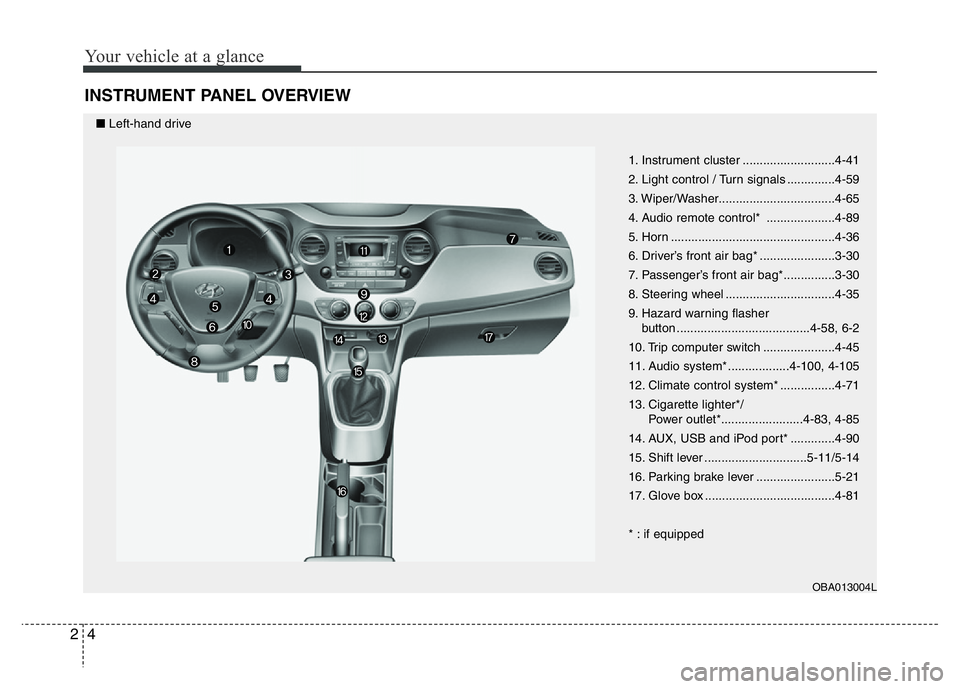
Your vehicle at a glance
4 2
INSTRUMENT PANEL OVERVIEW
1. Instrument cluster ...........................4-41
2. Light control / Turn signals ..............4-59
3. Wiper/Washer..................................4-65
4. Audio remote control* ....................4-89
5. Horn ................................................4-36
6. Driver’s front air bag* ......................3-30
7. Passenger’s front air bag*...............3-30
8. Steering wheel ................................4-35
9. Hazard warning flasher
button .......................................4-58, 6-2
10. Trip computer switch .....................4-45
11. Audio system* ..................4-100, 4-105
12. Climate control system* ................4-71
13. Cigarette lighter*/
Power outlet*........................4-83, 4-85
14. AUX, USB and iPod port* .............4-90
15. Shift lever ..............................5-11/5-14
16. Parking brake lever .......................5-21
17. Glove box ......................................4-81
* : if equipped
OBA013004L
■Left-hand drive
Page 15 of 343
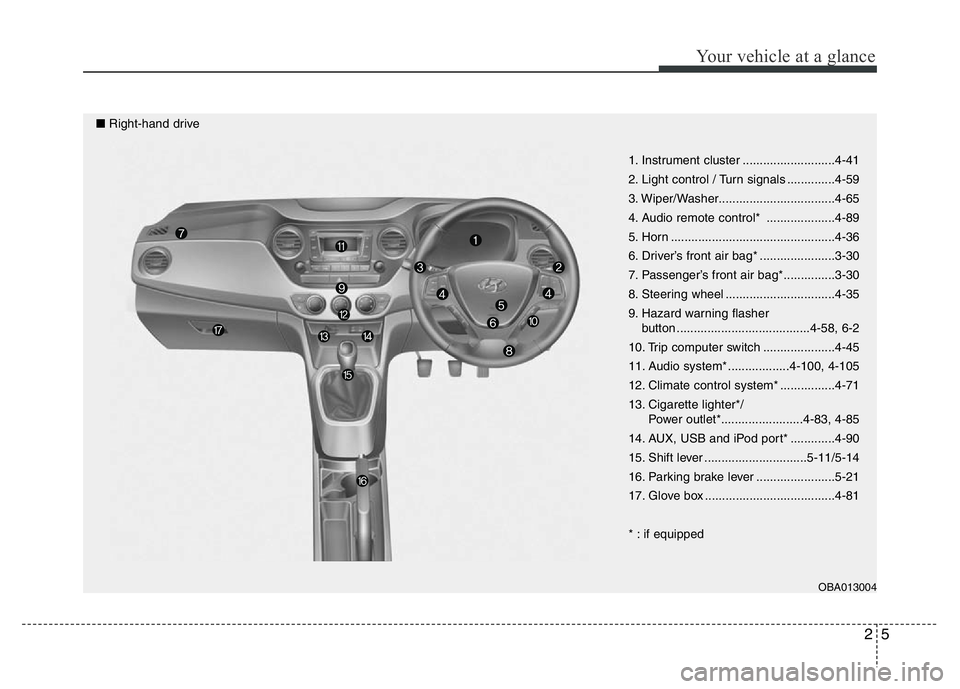
25
Your vehicle at a glance
1. Instrument cluster ...........................4-41
2. Light control / Turn signals ..............4-59
3. Wiper/Washer..................................4-65
4. Audio remote control* ....................4-89
5. Horn ................................................4-36
6. Driver’s front air bag* ......................3-30
7. Passenger’s front air bag*...............3-30
8. Steering wheel ................................4-35
9. Hazard warning flasher
button .......................................4-58, 6-2
10. Trip computer switch .....................4-45
11. Audio system* ..................4-100, 4-105
12. Climate control system* ................4-71
13. Cigarette lighter*/
Power outlet*........................4-83, 4-85
14. AUX, USB and iPod port* .............4-90
15. Shift lever ..............................5-11/5-14
16. Parking brake lever .......................5-21
17. Glove box ......................................4-81
* : if equipped
OBA013004
■Right-hand drive
Page 63 of 343
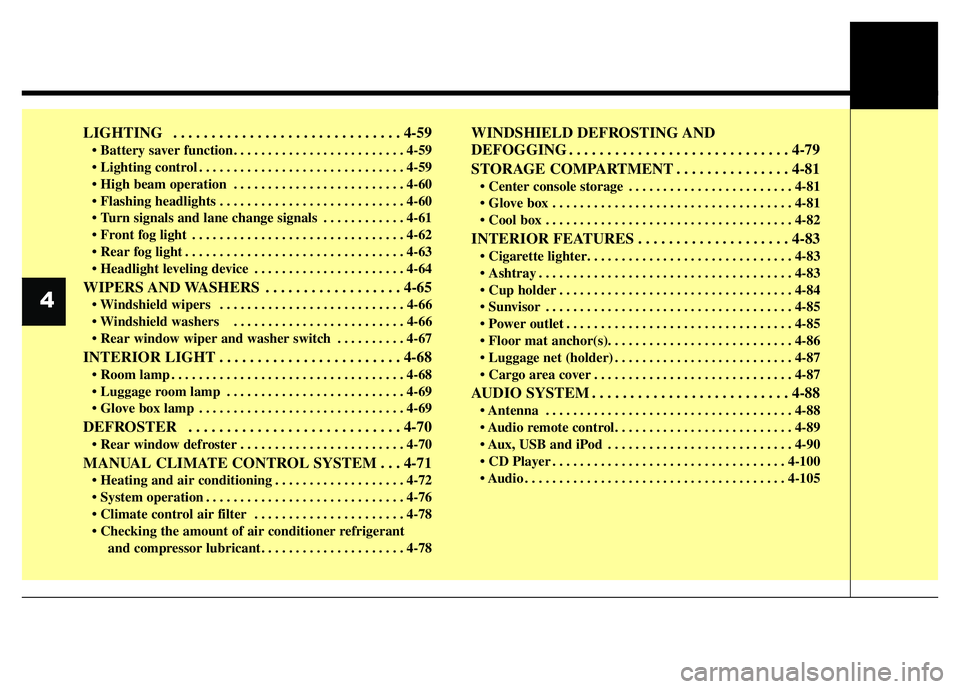
LIGHTING . . . . . . . . . . . . . . . . . . . . . . . . . . . . . . 4-59
• Battery saver function. . . . . . . . . . . . . . . . . . . . . . . . . 4-59
• Lighting control . . . . . . . . . . . . . . . . . . . . . . . . . . . . . . 4-59
• High beam operation . . . . . . . . . . . . . . . . . . . . . . . . . 4-60
• Flashing headlights . . . . . . . . . . . . . . . . . . . . . . . . . . . 4-60
• Turn signals and lane change signals . . . . . . . . . . . . 4-61
• Front fog light . . . . . . . . . . . . . . . . . . . . . . . . . . . . . . . 4-62
• Rear fog light . . . . . . . . . . . . . . . . . . . . . . . . . . . . . . . . 4-63
• Headlight leveling device . . . . . . . . . . . . . . . . . . . . . . 4-64
WIPERS AND WASHERS . . . . . . . . . . . . . . . . . . 4-65
• Windshield wipers . . . . . . . . . . . . . . . . . . . . . . . . . . . 4-66
• Windshield washers . . . . . . . . . . . . . . . . . . . . . . . . . 4-66
• Rear window wiper and washer switch . . . . . . . . . . 4-67
INTERIOR LIGHT . . . . . . . . . . . . . . . . . . . . . . . . 4-68
• Room lamp . . . . . . . . . . . . . . . . . . . . . . . . . . . . . . . . . . 4-68
• Luggage room lamp . . . . . . . . . . . . . . . . . . . . . . . . . . 4-69
• Glove box lamp . . . . . . . . . . . . . . . . . . . . . . . . . . . . . . 4-69
DEFROSTER . . . . . . . . . . . . . . . . . . . . . . . . . . . . 4-70
• Rear window defroster . . . . . . . . . . . . . . . . . . . . . . . . 4-70
MANUAL CLIMATE CONTROL SYSTEM . . . 4-71
• Heating and air conditioning . . . . . . . . . . . . . . . . . . . 4-72
• System operation . . . . . . . . . . . . . . . . . . . . . . . . . . . . . 4-76
• Climate control air filter . . . . . . . . . . . . . . . . . . . . . . 4-78
• Checking the amount of air conditioner refrigerant
and compressor lubricant. . . . . . . . . . . . . . . . . . . . . 4-78
WINDSHIELD DEFROSTING AND
DEFOGGING . . . . . . . . . . . . . . . . . . . . . . . . . . . . . 4-79
STORAGE COMPARTMENT . . . . . . . . . . . . . . . 4-81
• Center console storage . . . . . . . . . . . . . . . . . . . . . . . . 4-81
• Glove box . . . . . . . . . . . . . . . . . . . . . . . . . . . . . . . . . . . 4-81
• Cool box . . . . . . . . . . . . . . . . . . . . . . . . . . . . . . . . . . . . 4-82
INTERIOR FEATURES . . . . . . . . . . . . . . . . . . . . 4-83
• Cigarette lighter. . . . . . . . . . . . . . . . . . . . . . . . . . . . . . 4-83
• Ashtray . . . . . . . . . . . . . . . . . . . . . . . . . . . . . . . . . . . . . 4-83
• Cup holder . . . . . . . . . . . . . . . . . . . . . . . . . . . . . . . . . . 4-84
• Sunvisor . . . . . . . . . . . . . . . . . . . . . . . . . . . . . . . . . . . . 4-85
• Power outlet . . . . . . . . . . . . . . . . . . . . . . . . . . . . . . . . . 4-85
• Floor mat anchor(s). . . . . . . . . . . . . . . . . . . . . . . . . . . 4-86
• Luggage net (holder) . . . . . . . . . . . . . . . . . . . . . . . . . . 4-87
• Cargo area cover . . . . . . . . . . . . . . . . . . . . . . . . . . . . . 4-87
AUDIO SYSTEM . . . . . . . . . . . . . . . . . . . . . . . . . . 4-88
• Antenna . . . . . . . . . . . . . . . . . . . . . . . . . . . . . . . . . . . . 4-88
• Audio remote control. . . . . . . . . . . . . . . . . . . . . . . . . . 4-89
• Aux, USB and iPod . . . . . . . . . . . . . . . . . . . . . . . . . . . 4-90
• CD Player . . . . . . . . . . . . . . . . . . . . . . . . . . . . . . . . . . 4-100
• Audio . . . . . . . . . . . . . . . . . . . . . . . . . . . . . . . . . . . . . . 4-105
4
Page 98 of 343
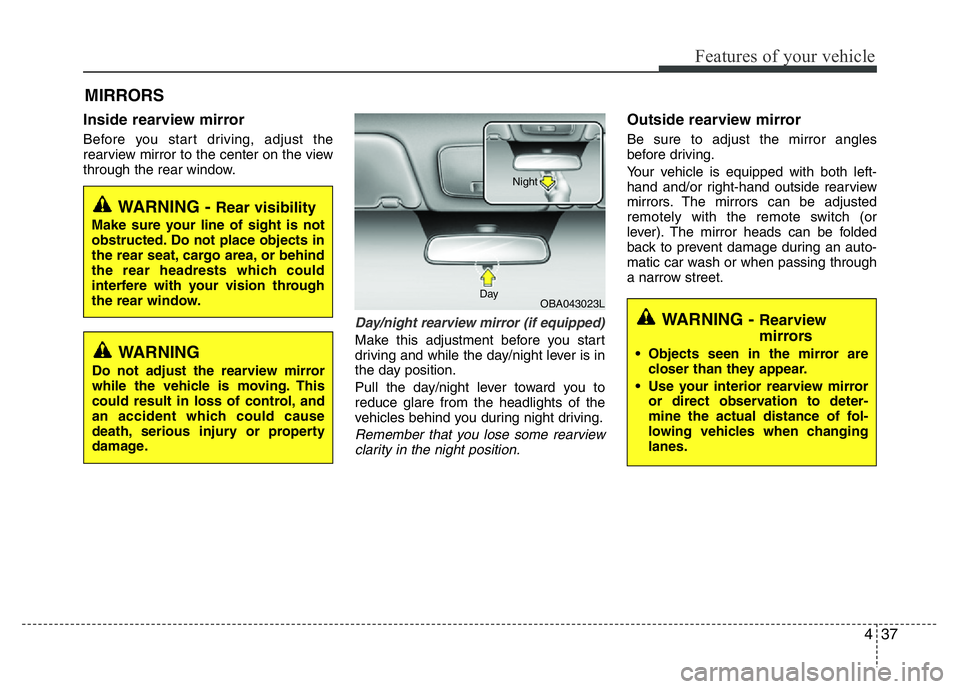
437
Features of your vehicle
Inside rearview mirror
Before you start driving, adjust the
rearview mirror to the center on the view
through the rear window.
Day/night rearview mirror (if equipped)
Make this adjustment before you start
driving and while the day/night lever is in
the day position.
Pull the day/night lever toward you to
reduce glare from the headlights of the
vehicles behind you during night driving.
Remember that you lose some rearview
clarity in the night position.
Outside rearview mirror
Be sure to adjust the mirror angles
before driving.
Your vehicle is equipped with both left-
hand and/or right-hand outside rearview
mirrors. The mirrors can be adjusted
remotely with the remote switch (or
lever). The mirror heads can be folded
back to prevent damage during an auto-
matic car wash or when passing through
a narrow street.
MIRRORS
OBA043023L DayNight
WARNING
Do not adjust the rearview mirror
while the vehicle is moving. This
could result in loss of control, and
an accident which could cause
death, serious injury or property
damage.
WARNING - Rearview
mirrors
• Objects seen in the mirror are
closer than they appear.
• Use your interior rearview mirror
or direct observation to deter-
mine the actual distance of fol-
lowing vehicles when changing
lanes.
WARNING - Rear visibility
Make sure your line of sight is not
obstructed. Do not place objects in
the rear seat, cargo area, or behind
the rear headrests which could
interfere with your vision through
the rear window.
Page 99 of 343
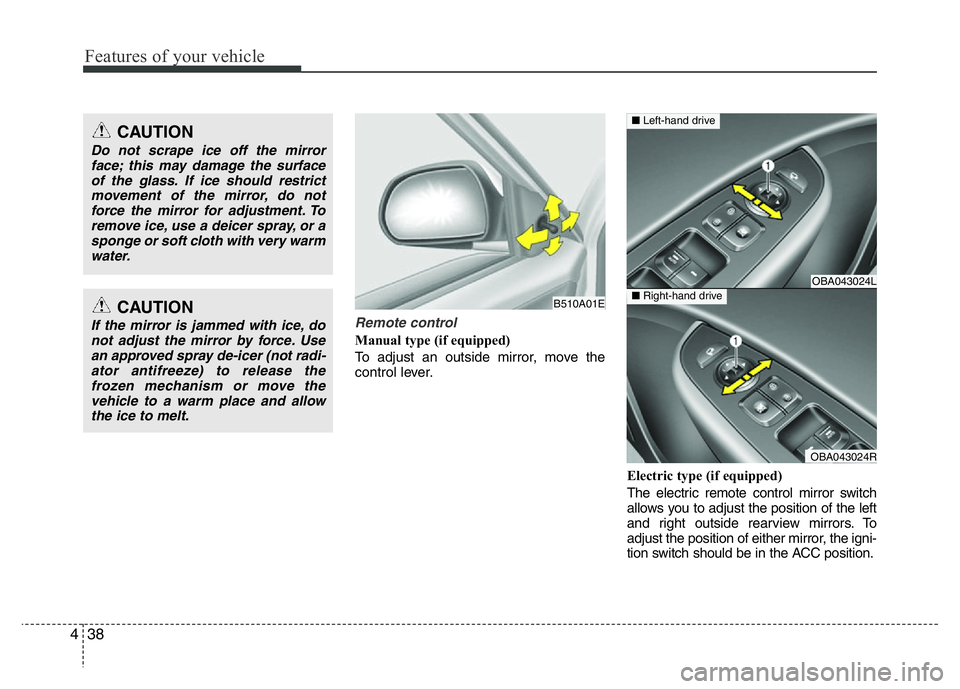
Features of your vehicle
38 4
Remote control
Manual type (if equipped)
To adjust an outside mirror, move the
control lever.
Electric type (if equipped)
The electric remote control mirror switch
allows you to adjust the position of the left
and right outside rearview mirrors. To
adjust the position of either mirror, the igni-
tion switch should be in the ACC position.
CAUTION
Do not scrape ice off the mirror
face; this may damage the surface
of the glass. If ice should restrict
movement of the mirror, do not
force the mirror for adjustment. To
remove ice, use a deicer spray, or a
sponge or soft cloth with very warm
water.
CAUTION
If the mirror is jammed with ice, do
not adjust the mirror by force. Use
an approved spray de-icer (not radi-
ator antifreeze) to release the
frozen mechanism or move the
vehicle to a warm place and allow
the ice to melt.
B510A01E
OBA043024L
OBA043024R
■Left-hand drive
■Right-hand drive
Page 150 of 343
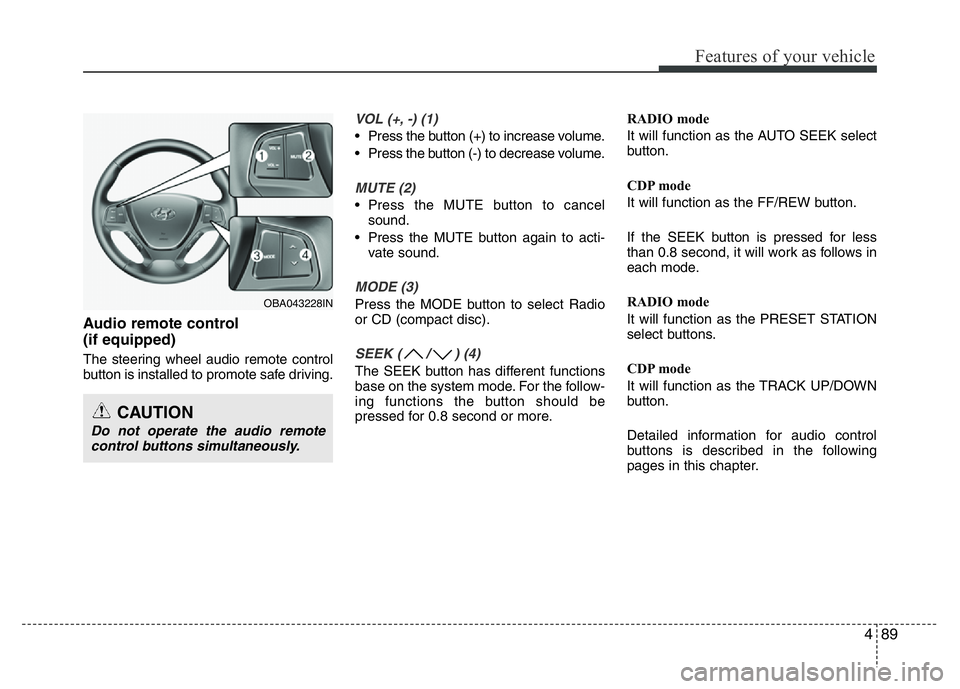
489
Features of your vehicle
Audio remote control
(if equipped)
The steering wheel audio remote control
button is installed to promote safe driving.
VOL (+, -) (1)
• Press the button (+) to increase volume.
• Press the button (-) to decrease volume.
MUTE (2)
• Press the MUTE button to cancel
sound.
• Press the MUTE button again to acti-
vate sound.
MODE (3)
Press the MODE button to select Radio
or CD (compact disc).
SEEK ( / ) (4)
The SEEK button has different functions
base on the system mode. For the follow-
ing functions the button should be
pressed for 0.8 second or more.RADIO mode
It will function as the AUTO SEEK select
button.
CDP mode
It will function as the FF/REW button.
If the SEEK button is pressed for less
than 0.8 second, it will work as follows in
each mode.
RADIO mode
It will function as the PRESET STATION
select buttons.
CDP mode
It will function as the TRACK UP/DOWN
button.
Detailed information for audio control
buttons is described in the following
pages in this chapter.
CAUTION
Do not operate the audio remote
control buttons simultaneously.
OBA043228IN
Page 190 of 343
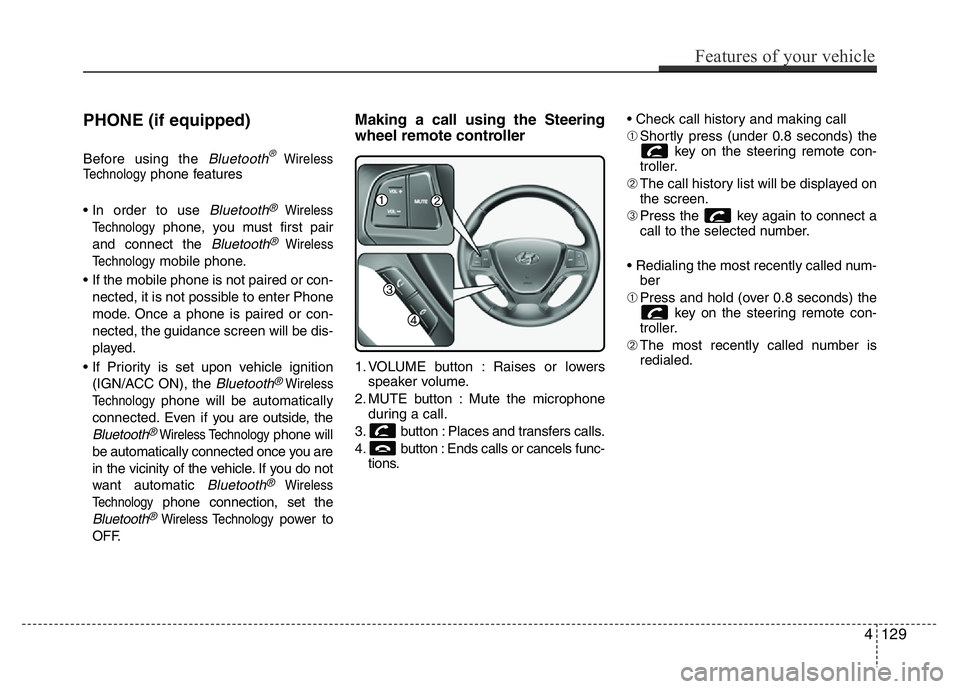
PHONE (if equipped)
Before using the Bluetooth®Wireless
Technologyphone features
• In order to use
Bluetooth®Wireless
Technology
phone, you must first pair
and connect the
Bluetooth®Wireless
Technology
mobile phone.
• If the mobile phone is not paired or con-
nected, it is not possible to enter Phone
mode. Once a phone is paired or con-
nected, the guidance screen will be dis-
played.
• If Priority is set upon vehicle ignition
(IGN/ACC ON), the
Bluetooth®Wireless
Technology
phone will be automatically
connected. Even if you are outside, the
Bluetooth®Wireless Technologyphone will
be automatically connected once you are
in the vicinity of the vehicle. If you do not
want automatic
Bluetooth®Wireless
Technology
phone connection, set the
Bluetooth®Wireless Technologypower to
OFF.
Making a call using the Steering
wheel remote controller
1. VOLUME button : Raises or lowers
speaker volume.
2. MUTE button : Mute the microphone
during a call.
3. button : Places and transfers calls.
4. button : Ends calls or cancels func-
tions.• Check call history and making call
➀Shortly press (under 0.8 seconds) the
key on the steering remote con-
troller.
➁The call history list will be displayed on
the screen.
➂Press the key again to connect a
call to the selected number.
• Redialing the most recently called num-
ber
➀Press and hold (over 0.8 seconds) the
key on the steering remote con-
troller.
➁The most recently called number is
redialed.
Features of your vehicle
129 4