plug HYUNDAI I20 2009 Owners Manual
[x] Cancel search | Manufacturer: HYUNDAI, Model Year: 2009, Model line: I20, Model: HYUNDAI I20 2009Pages: 207, PDF Size: 2.46 MB
Page 8 of 207
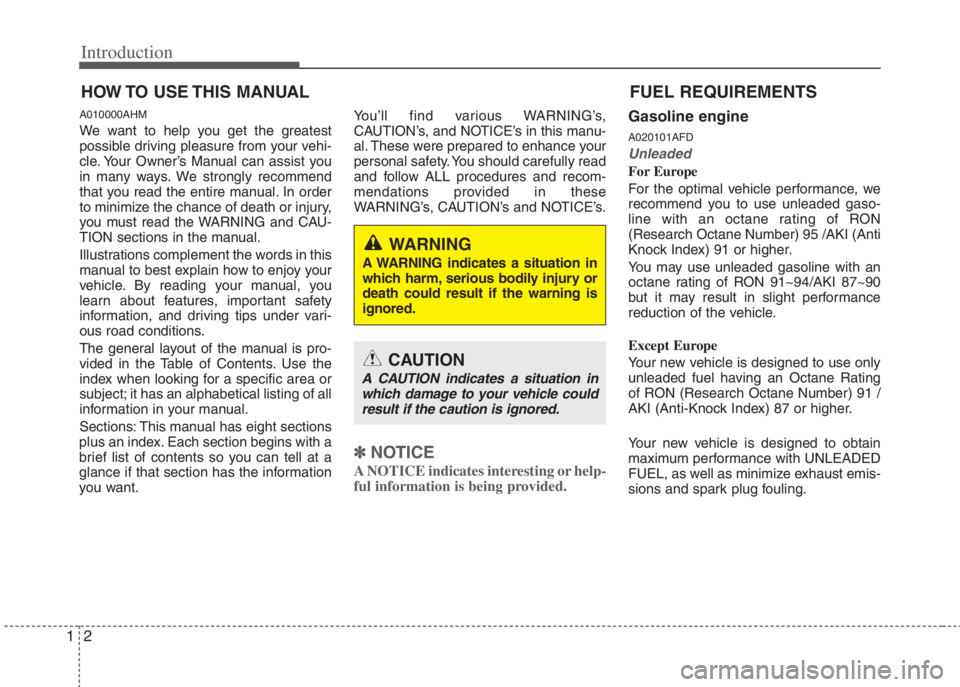
Introduction
2 1
A010000AHM
We want to help you get the greatest
possible driving pleasure from your vehi-
cle. Your Owner’s Manual can assist you
in many ways. We strongly recommend
that you read the entire manual. In order
to minimize the chance of death or injury,
you must read the WARNING and CAU-
TION sections in the manual.
Illustrations complement the words in this
manual to best explain how to enjoy your
vehicle. By reading your manual, you
learn about features, important safety
information, and driving tips under vari-
ous road conditions.
The general layout of the manual is pro-
vided in the Table of Contents. Use the
index when looking for a specific area or
subject; it has an alphabetical listing of all
information in your manual.
Sections: This manual has eight sections
plus an index. Each section begins with a
brief list of contents so you can tell at a
glance if that section has the information
you want.You’ll find various WARNING’s,
CAUTION’s, and NOTICE’s in this manu-
al. These were prepared to enhance your
personal safety. You should carefully read
and follow ALL procedures and recom-
mendations provided in these
WARNING’s, CAUTION’s and NOTICE’s.
✽ NOTICE
A NOTICE indicates interesting or help-
ful information is being provided.
Gasoline engine
A020101AFD
Unleaded
For Europe
For the optimal vehicle performance, we
recommend you to use unleaded gaso-
line with an octane rating of RON
(Research Octane Number) 95 /AKI (Anti
Knock Index) 91 or higher.
You may use unleaded gasoline with an
octane rating of RON 91~94/AKI 87~90
but it may result in slight performance
reduction of the vehicle.
Except Europe
Your new vehicle is designed to use only
unleaded fuel having an Octane Rating
of RON (Research Octane Number) 91 /
AKI (Anti-Knock Index) 87 or higher.
Your new vehicle is designed to obtain
maximum performance with UNLEADED
FUEL, as well as minimize exhaust emis-
sions and spark plug fouling.
HOW TO USE THIS MANUAL
WARNING
A WARNING indicates a situation in
which harm, serious bodily injury or
death could result if the warning is
ignored.
CAUTION
A CAUTION indicates a situation in
which damage to your vehicle could
result if the caution is ignored.
FUEL REQUIREMENTS
Page 156 of 207
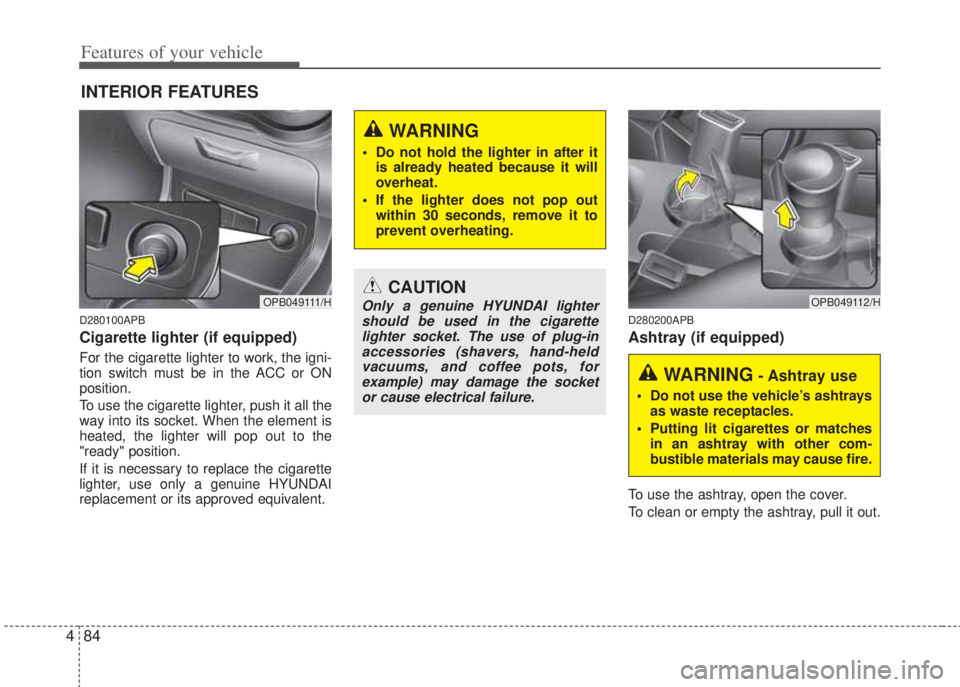
Features of your vehicle
84 4
D280100APB
Cigarette lighter (if equipped)
For the cigarette lighter to work, the igni-
tion switch must be in the ACC or ON
position.
To use the cigarette lighter, push it all the
way into its socket. When the element is
heated, the lighter will pop out to the
"ready" position.
If it is necessary to replace the cigarette
lighter, use only a genuine HYUNDAI
replacement or its approved equivalent.
D280200APB
Ashtray (if equipped)
To use the ashtray, open the cover.
To clean or empty the ashtray, pull it out.
INTERIOR FEATURES
OPB049111/HCAUTION
Only a genuine HYUNDAI lighter
should be used in the cigarette
lighter socket. The use of plug-in
accessories (shavers, hand-held
vacuums, and coffee pots, for
example) may damage the socket
or cause electrical failure.OPB049112/H
WARNING- Ashtray use
• Do not use the vehicle’s ashtrays
as waste receptacles.
• Putting lit cigarettes or matches
in an ashtray with other com-
bustible materials may cause fire.
WARNING
• Do not hold the lighter in after it
is already heated because it will
overheat.
• If the lighter does not pop out
within 30 seconds, remove it to
prevent overheating.
Page 163 of 207
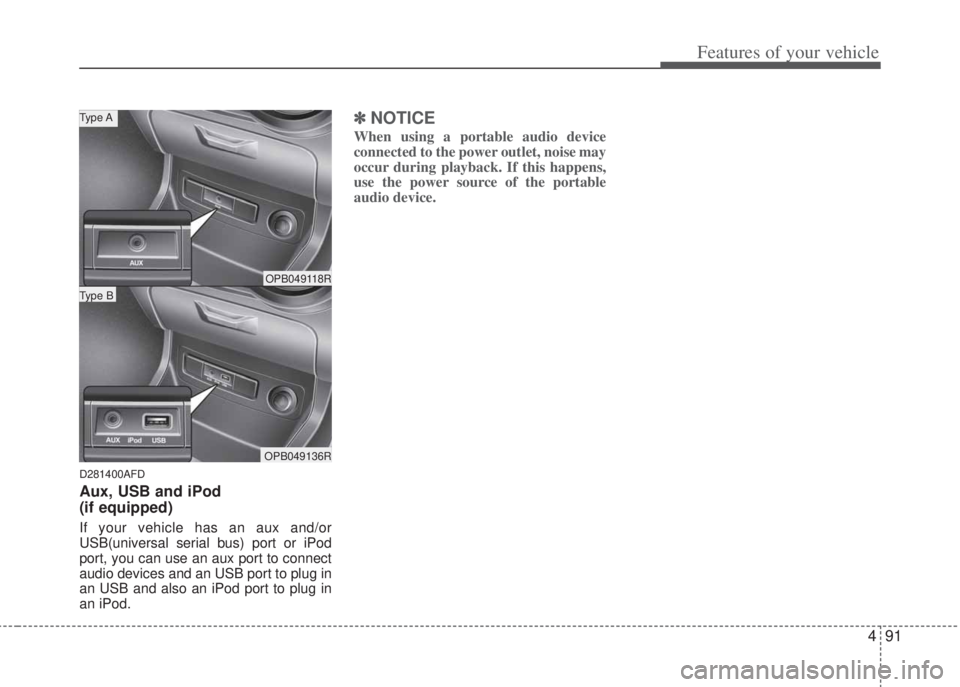
491
Features of your vehicle
D281400AFD
Aux, USB and iPod
(if equipped)
If your vehicle has an aux and/or
USB(universal serial bus) port or iPod
port, you can use an aux port to connect
audio devices and an USB port to plug in
an USB and also an iPod port to plug in
an iPod.
✽NOTICE
When using a portable audio device
connected to the power outlet, noise may
occur during playback. If this happens,
use the power source of the portable
audio device.
OPB049118R
OPB049136R
Type B
Type A
Page 176 of 207
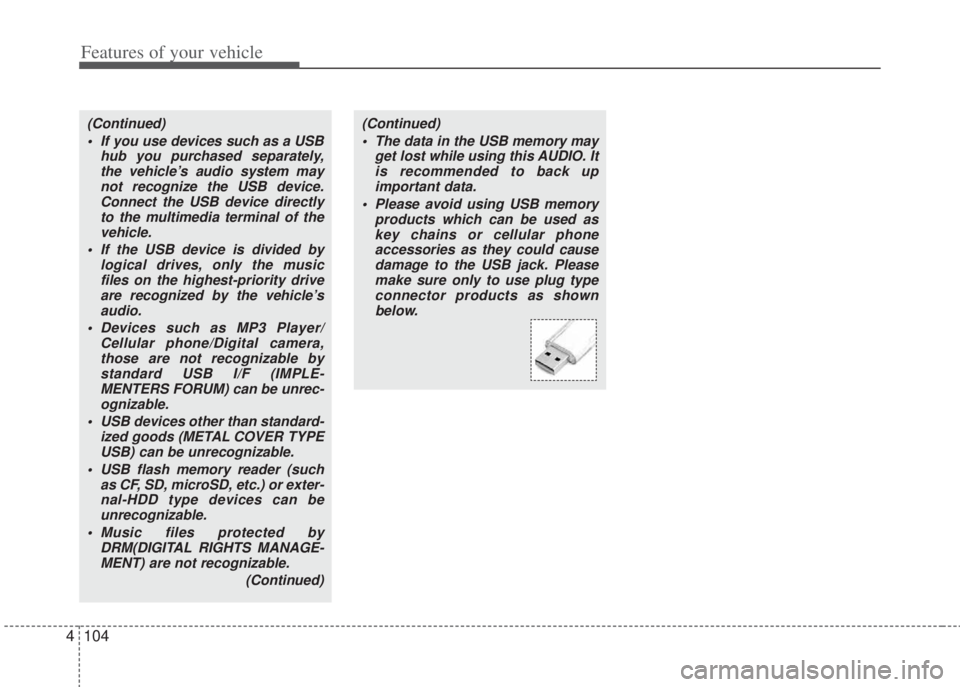
Features of your vehicle
104 4
(Continued)
• If you use devices such as a USB
hub you purchased separately,
the vehicle’s audio system may
not recognize the USB device.
Connect the USB device directly
to the multimedia terminal of the
vehicle.
• If the USB device is divided by
logical drives, only the music
files on the highest-priority drive
are recognized by the vehicle’s
audio.
• Devices such as MP3 Player/
Cellular phone/Digital camera,
those are not recognizable by
standard USB I/F (IMPLE-
MENTERS FORUM) can be unrec-
ognizable.
• USB devices other than standard-
ized goods (METAL COVER TYPE
USB) can be unrecognizable.
• USB flash memory reader (such
as CF, SD, microSD, etc.) or exter-
nal-HDD type devices can be
unrecognizable.
• Music files protected by
DRM(DIGITAL RIGHTS MANAGE-
MENT) are not recognizable.
(Continued)(Continued)
• The data in the USB memory may
get lost while using this AUDIO. It
is recommended to back up
important data.
• Please avoid using USB memory
products which can be used as
key chains or cellular phone
accessories as they could cause
damage to the USB jack. Please
make sure only to use plug type
connector products as shown
below.