HYUNDAI I20 2013 Owners Manual
Manufacturer: HYUNDAI, Model Year: 2013, Model line: I20, Model: HYUNDAI I20 2013Pages: 207, PDF Size: 2.46 MB
Page 121 of 207

449
Features of your vehicle
Distance to empty (if equipped)
(km or miles)
This mode indicates the estimated dis-
tance to empty based on the current fuel
in the fuel tank and the amount of fuel
delivered to the engine. When the
remaining distance is below 50 km (30
miles), “---” will be displayed and the dis-
tance to empty indicator will blink.
The meter’s working range is from 50 to
999 km (30 to 999 miles).Average fuel consumption (if equipped)
(l/100 km or MPG)
This mode calculates the average fuel
consumption from the total fuel used and
the distance since the last average con-
sumption reset. The total fuel used is cal-
culated from the fuel consumption input.
For an accurate calculation, drive more
than 50 m (0.03 mile).
The meter's working range is from 0.0 to
99.9 l/100 km (0.0 to 99.9 miles per gal-
lon).
Pressing the TRIP button for more than 1
second, when the average fuel con-
sumption is being displayed, clears the
average fuel consumption to zero (---).Instant fuel consumption (if equipped)
(l/100 km or MPG)
This mode calculates the instant fuel
consumption during the last few sec-
onds.
OPB049054 Type A
Type BOPB049055 Type A
Type BOPB049056 Type A
Type B
Page 122 of 207
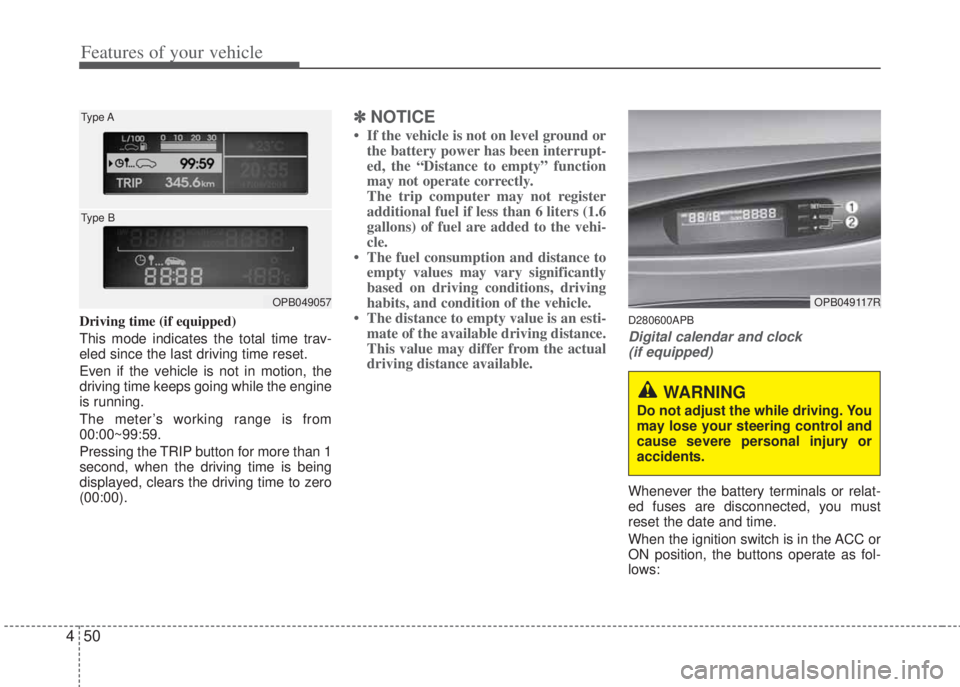
Features of your vehicle
50 4
Driving time (if equipped)
This mode indicates the total time trav-
eled since the last driving time reset.
Even if the vehicle is not in motion, the
driving time keeps going while the engine
is running.
The meter’s working range is from
00:00~99:59.
Pressing the TRIP button for more than 1
second, when the driving time is being
displayed, clears the driving time to zero
(00:00).
✽NOTICE
• If the vehicle is not on level ground or
the battery power has been interrupt-
ed, the “Distance to empty” function
may not operate correctly.
The trip computer may not register
additional fuel if less than 6 liters (1.6
gallons) of fuel are added to the vehi-
cle.
• The fuel consumption and distance to
empty values may vary significantly
based on driving conditions, driving
habits, and condition of the vehicle.
• The distance to empty value is an esti-
mate of the available driving distance.
This value may differ from the actual
driving distance available.
D280600APB
Digital calendar and clock
(if equipped)
Whenever the battery terminals or relat-
ed fuses are disconnected, you must
reset the date and time.
When the ignition switch is in the ACC or
ON position, the buttons operate as fol-
lows:
OPB049057 Type A
Type BOPB049117R
WARNING
Do not adjust the while driving. You
may lose your steering control and
cause severe personal injury or
accidents.
Page 123 of 207
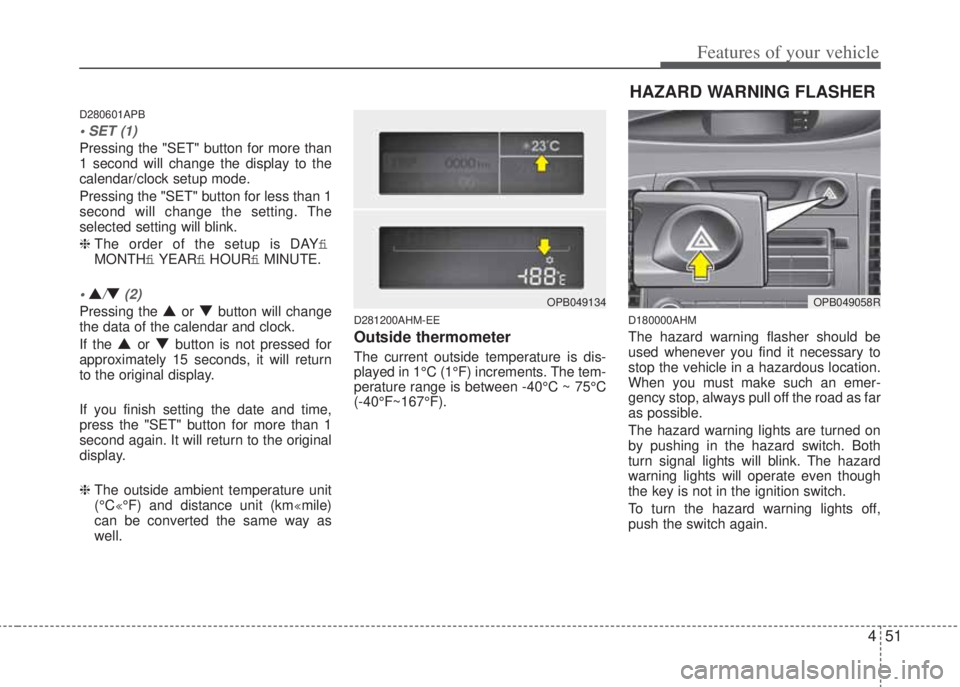
451
Features of your vehicle
D280601APB
• SET (1)
Pressing the "SET" button for more than
1 second will change the display to the
calendar/clock setup mode.
Pressing the "SET" button for less than 1
second will change the setting. The
selected setting will blink.
❈The order of the setup is DAYfi
MONTHfiYEARfiHOURfiMINUTE.
• ▲/▼(2)
Pressing the ▲ or ▼ button will change
the data of the calendar and clock.
If the
▲ or ▼ button is not pressed for
approximately 15 seconds, it will return
to the original display.
If you finish setting the date and time,
press the "SET" button for more than 1
second again. It will return to the original
display.
❈The outside ambient temperature unit
(°C«°F) and distance unit (km«mile)
can be converted the same way as
well.
D281200AHM-EE
Outside thermometer
The current outside temperature is dis-
played in 1°C (1°F) increments. The tem-
perature range is between -40°C ~ 75°C
(-40°F~167°F).
D180000AHM
The hazard warning flasher should be
used whenever you find it necessary to
stop the vehicle in a hazardous location.
When you must make such an emer-
gency stop, always pull off the road as far
as possible.
The hazard warning lights are turned on
by pushing in the hazard switch. Both
turn signal lights will blink. The hazard
warning lights will operate even though
the key is not in the ignition switch.
To turn the hazard warning lights off,
push the switch again.
HAZARD WARNING FLASHER
OPB049058ROPB049134
Page 124 of 207
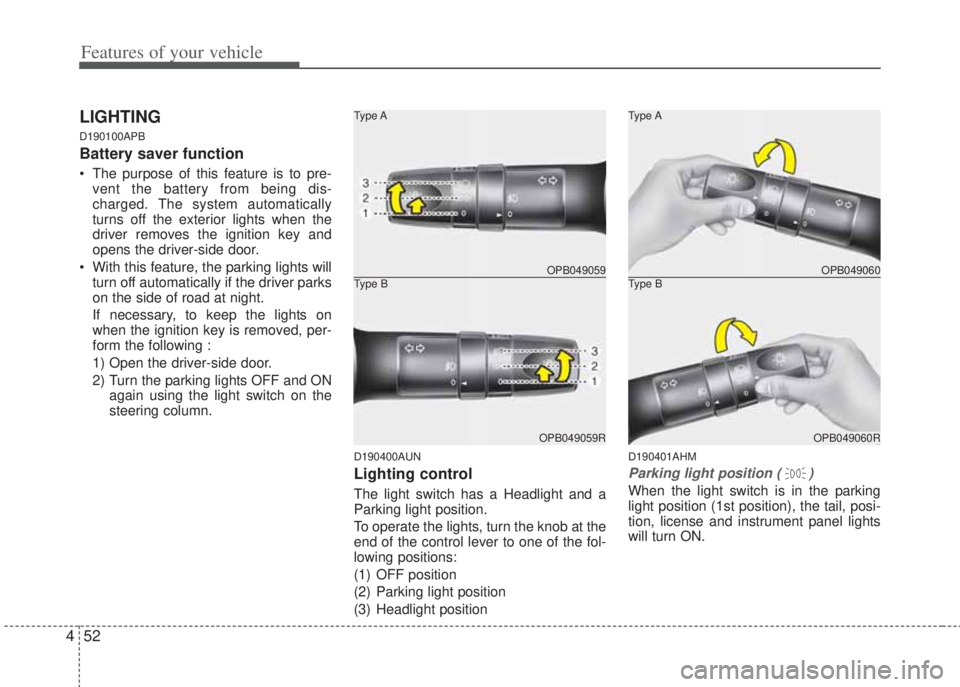
Features of your vehicle
52 4
LIGHTING
D190100APB
Battery saver function
• The purpose of this feature is to pre-
vent the battery from being dis-
charged. The system automatically
turns off the exterior lights when the
driver removes the ignition key and
opens the driver-side door.
• With this feature, the parking lights will
turn off automatically if the driver parks
on the side of road at night.
If necessary, to keep the lights on
when the ignition key is removed, per-
form the following :
1) Open the driver-side door.
2) Turn the parking lights OFF and ON
again using the light switch on the
steering column.
D190400AUN
Lighting control
The light switch has a Headlight and a
Parking light position.
To operate the lights, turn the knob at the
end of the control lever to one of the fol-
lowing positions:
(1) OFF position
(2) Parking light position
(3) Headlight position
D190401AHM
Parking light position ( )
When the light switch is in the parking
light position (1st position), the tail, posi-
tion, license and instrument panel lights
will turn ON.
OPB049059
Type A
OPB049059R
Type BOPB049060
Type A
OPB049060R
Type B
Page 125 of 207
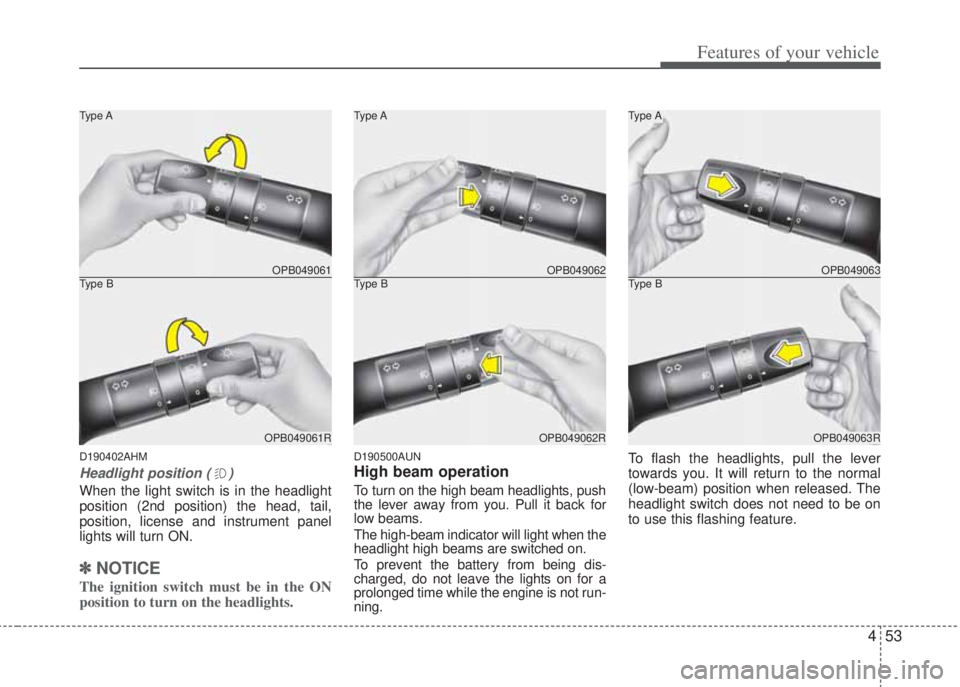
453
Features of your vehicle
D190402AHM
Headlight position ( )
When the light switch is in the headlight
position (2nd position) the head, tail,
position, license and instrument panel
lights will turn ON.
✽NOTICE
The ignition switch must be in the ON
position to turn on the headlights.
D190500AUN
High beam operation
To turn on the high beam headlights, push
the lever away from you. Pull it back for
low beams.
The high-beam indicator will light when the
headlight high beams are switched on.
To prevent the battery from being dis-
charged, do not leave the lights on for a
prolonged time while the engine is not run-
ning.
To flash the headlights, pull the lever
towards you. It will return to the normal
(low-beam) position when released. The
headlight switch does not need to be on
to use this flashing feature.
OPB049061
Type A
OPB049061R
Type BOPB049062
Type A
OPB049062R
Type BOPB049063
Type A
OPB049063R
Type B
Page 126 of 207
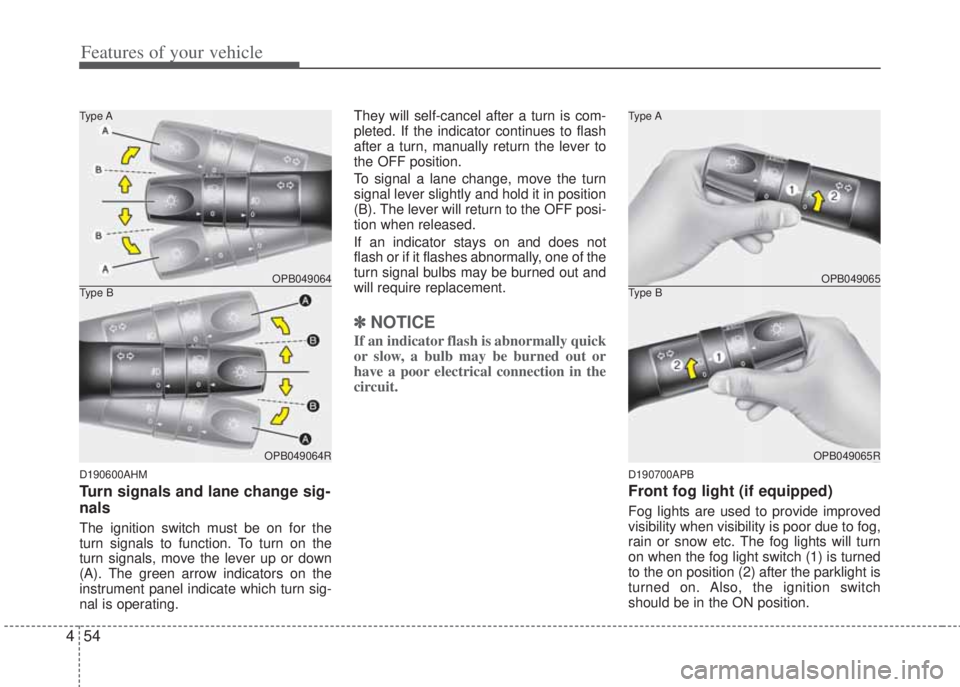
Features of your vehicle
54 4
D190600AHM
Turn signals and lane change sig-
nals
The ignition switch must be on for the
turn signals to function. To turn on the
turn signals, move the lever up or down
(A). The green arrow indicators on the
instrument panel indicate which turn sig-
nal is operating. They will self-cancel after a turn is com-
pleted. If the indicator continues to flash
after a turn, manually return the lever to
the OFF position.
To signal a lane change, move the turn
signal lever slightly and hold it in position
(B). The lever will return to the OFF posi-
tion when released.
If an indicator stays on and does not
flash or if it flashes abnormally, one of the
turn signal bulbs may be burned out and
will require replacement.
✽NOTICE
If an indicator flash is abnormally quick
or slow, a bulb may be burned out or
have a poor electrical connection in the
circuit.
D190700APB
Front fog light (if equipped)
Fog lights are used to provide improved
visibility when visibility is poor due to fog,
rain or snow etc. The fog lights will turn
on when the fog light switch (1) is turned
to the on position (2) after the parklight is
turned on. Also, the ignition switch
should be in the ON position.
OPB049064 Type A
OPB049064R
Type BOPB049065 Ty p e A
OPB049065R
Type B
Page 127 of 207
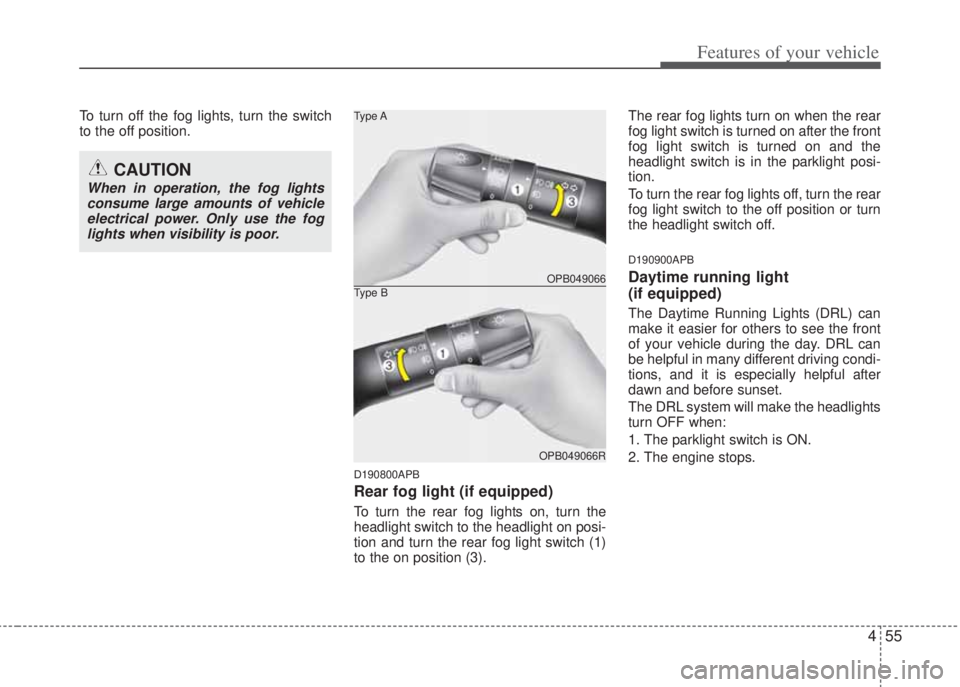
455
Features of your vehicle
To turn off the fog lights, turn the switch
to the off position.
D190800APB
Rear fog light (if equipped)
To turn the rear fog lights on, turn the
headlight switch to the headlight on posi-
tion and turn the rear fog light switch (1)
to the on position (3). The rear fog lights turn on when the rear
fog light switch is turned on after the front
fog light switch is turned on and the
headlight switch is in the parklight posi-
tion.
To turn the rear fog lights off, turn the rear
fog light switch to the off position or turn
the headlight switch off.
D190900APB
Daytime running light
(if equipped)
The Daytime Running Lights (DRL) can
make it easier for others to see the front
of your vehicle during the day. DRL can
be helpful in many different driving condi-
tions, and it is especially helpful after
dawn and before sunset.
The DRL system will make the headlights
turn OFF when:
1. The parklight switch is ON.
2. The engine stops.
CAUTION
When in operation, the fog lights
consume large amounts of vehicle
electrical power. Only use the fog
lights when visibility is poor.
OPB049066 Type A
OPB049066R
Type B
Page 128 of 207
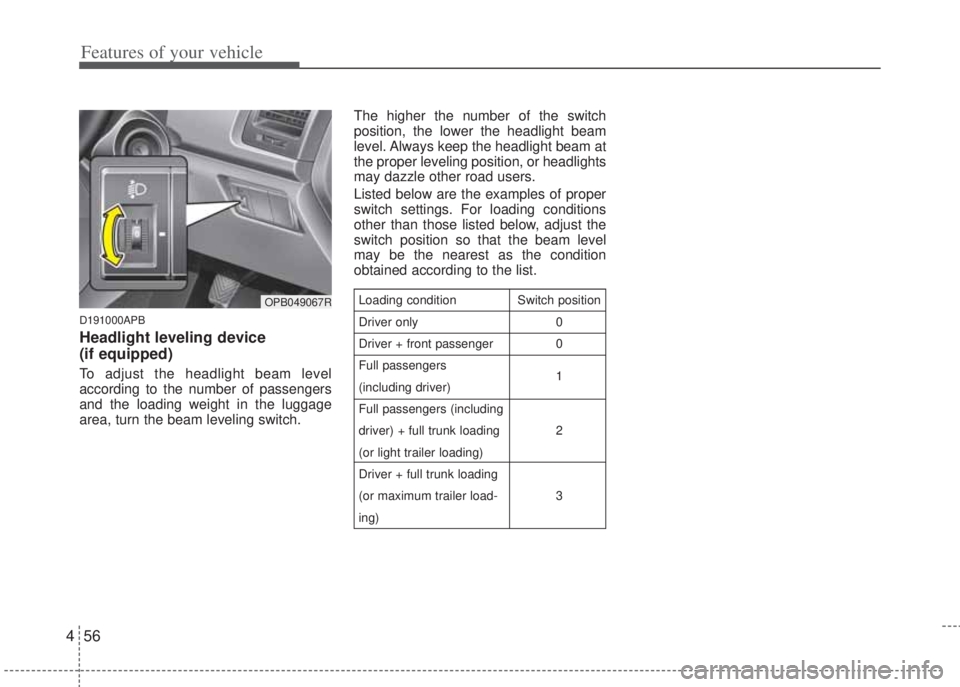
Features of your vehicle
56 4
D191000APB
Headlight leveling device
(if equipped)
To adjust the headlight beam level
according to the number of passengers
and the loading weight in the luggage
area, turn the beam leveling switch.The higher the number of the switch
position, the lower the headlight beam
level. Always keep the headlight beam at
the proper leveling position, or headlights
may dazzle other road users.
Listed below are the examples of proper
switch settings. For loading conditions
other than those listed below, adjust the
switch position so that the beam level
may be the nearest as the condition
obtained according to the list.
Loading condition
Driver only
Driver + front passenger
Full passengers
(including driver)
Full passengers (including
driver) + full trunk loading
(or light trailer loading)
Driver + full trunk loading
(or maximum trailer load-
ing)Switch position
0
0
1
2
3OPB049067R
Page 129 of 207
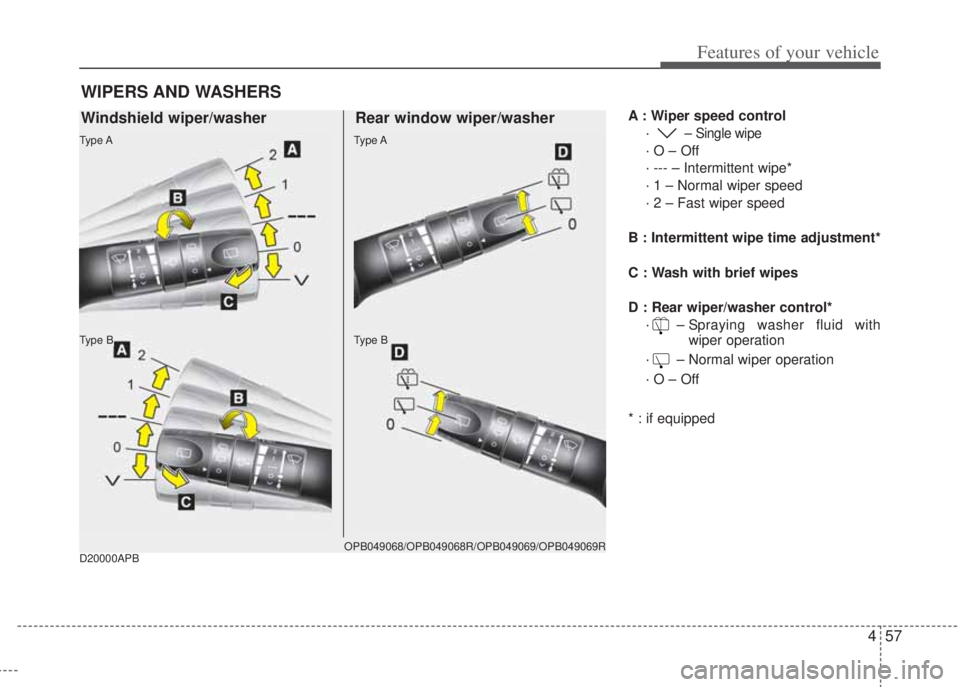
457
Features of your vehicle
D20000APB
A : Wiper speed control
·
– Single wipe
· O – Off
· --- – Intermittent wipe*
· 1 – Normal wiper speed
· 2 – Fast wiper speed
B : Intermittent wipe time adjustment*
C : Wash with brief wipes
D : Rear wiper/washer control*
· – Spraying washer fluid with
wiper operation
· – Normal wiper operation
· O – Off
* : if equipped
WIPERS AND WASHERS
Windshield wiper/washer
Type A
OPB049068/OPB049068R/OPB049069/OPB049069R
Rear window wiper/washer
Ty p e B
Type A
Type B
Page 130 of 207
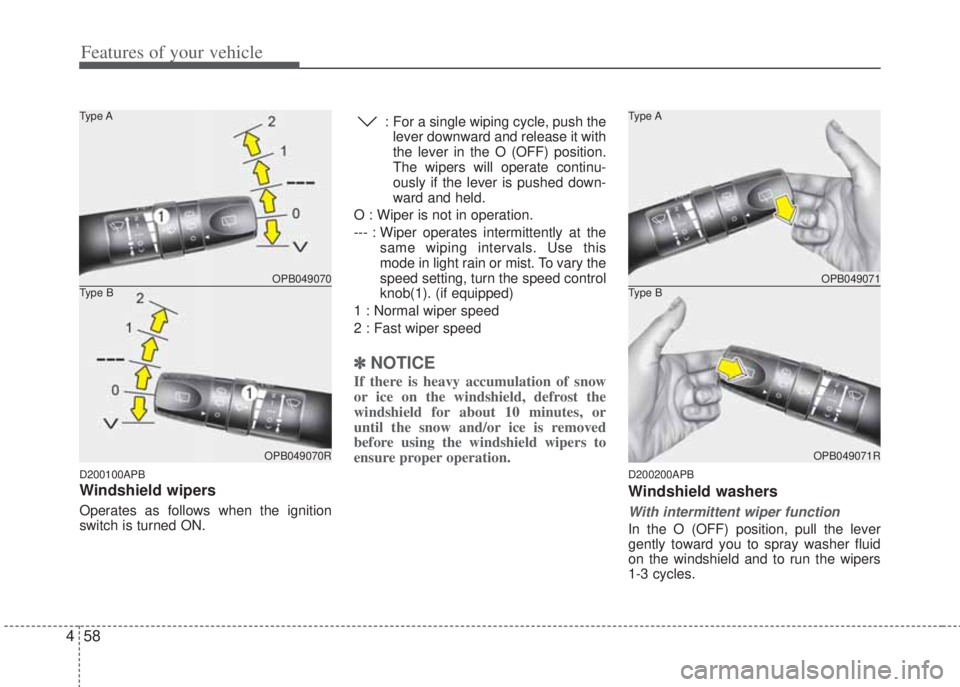
Features of your vehicle
58 4
D200100APB
Windshield wipers
Operates as follows when the ignition
switch is turned ON.: For a single wiping cycle, push the
lever downward and release it with
the lever in the O (OFF) position.
The wipers will operate continu-
ously if the lever is pushed down-
ward and held.
O : Wiper is not in operation.
--- : Wiper operates intermittently at the
same wiping intervals. Use this
mode in light rain or mist. To vary the
speed setting, turn the speed control
knob(1). (if equipped)
1 : Normal wiper speed
2 : Fast wiper speed
✽NOTICE
If there is heavy accumulation of snow
or ice on the windshield, defrost the
windshield for about 10 minutes, or
until the snow and/or ice is removed
before using the windshield wipers to
ensure proper operation.
D200200APB
Windshield washers
With intermittent wiper function
In the O (OFF) position, pull the lever
gently toward you to spray washer fluid
on the windshield and to run the wipers
1-3 cycles.
OPB049070 Type A
OPB049070R
Type BOPB049071 Type A
OPB049071R
Type B