headlamp HYUNDAI I30 2023 Owners Manual
[x] Cancel search | Manufacturer: HYUNDAI, Model Year: 2023, Model line: I30, Model: HYUNDAI I30 2023Pages: 533, PDF Size: 59.13 MB
Page 17 of 533
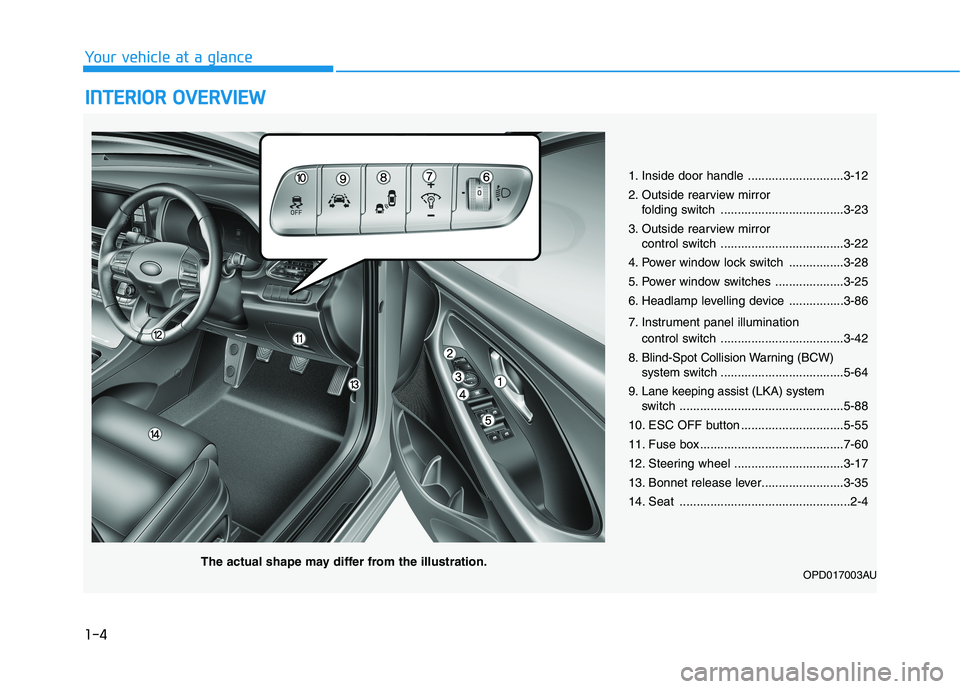
1-4
Your vehicle at a glance
I IN
NT
TE
ER
RI
IO
OR
R
O
OV
VE
ER
RV
VI
IE
EW
W
1. Inside door handle ............................3-12
2. Outside rearview mirror
folding switch ....................................3-23
3. Outside rearview mirror
control switch ....................................3-22
4. Power window lock switch ................3-28
5. Power window switches ....................3-25
6. Headlamp levelling device ................3-86
7. Instrument panel illumination
control switch ....................................3-42
8. Blind-Spot Collision Warning (BCW)
system switch ....................................5-64
9. Lane keeping assist (LKA) system
switch ................................................5-88
10. ESC OFF button ..............................5-55
11. Fuse box ..........................................7-60
12. Steering wheel ................................3-17
13. Bonnet release lever........................3-35
14. Seat ..................................................2-4
OPD017003AUThe actual shape may differ from the illustration.
Page 103 of 533
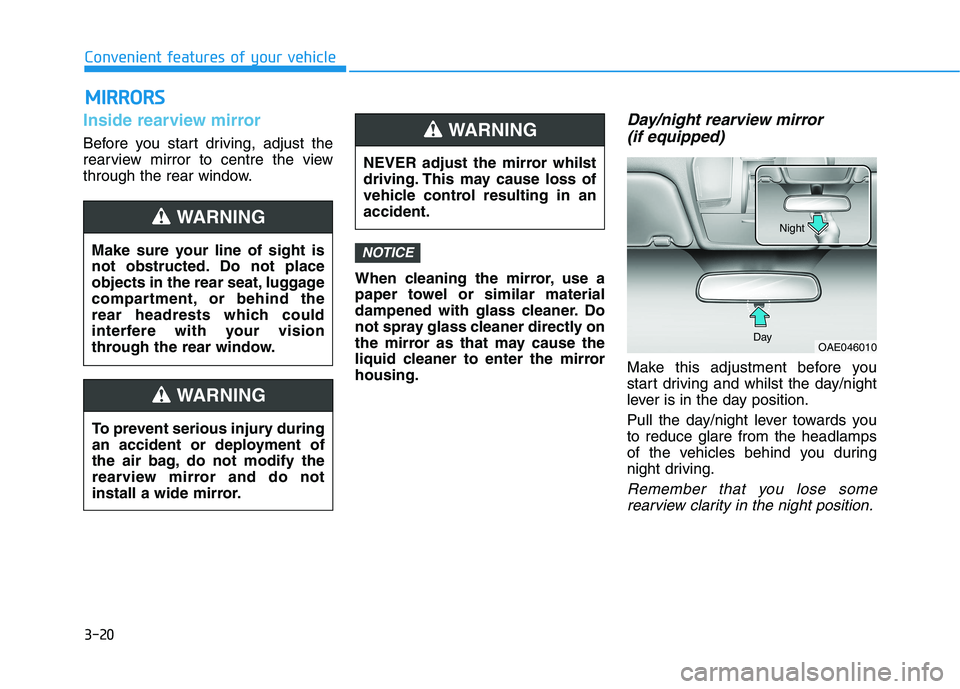
3-20
Convenient features of your vehicle
Inside rearview mirror
Before you start driving, adjust the
rearview mirror to centre the view
through the rear window.
When cleaning the mirror, use a
paper towel or similar material
dampened with glass cleaner. Do
not spray glass cleaner directly on
the mirror as that may cause the
liquid cleaner to enter the mirror
housing.
Day/night rearview mirror
(if equipped)
Make this adjustment before you
start driving and whilst the day/night
lever is in the day position.
Pull the day/night lever towards you
to reduce glare from the headlamps
of the vehicles behind you during
night driving.
Remember that you lose some
rearview clarity in the night position.
NOTICE
NEVER adjust the mirror whilst
driving. This may cause loss of
vehicle control resulting in an
accident.
WARNING
OAE046010 DayNight
M MI
IR
RR
RO
OR
RS
S
Make sure your line of sight is
not obstructed. Do not place
objects in the rear seat, luggage
compartment, or behind the
rear headrests which could
interfere with your vision
through the rear window.
WARNING
To prevent serious injury during
an accident or deployment of
the air bag, do not modify the
rearview mirror and do not
install a wide mirror.
WARNING
Page 125 of 533
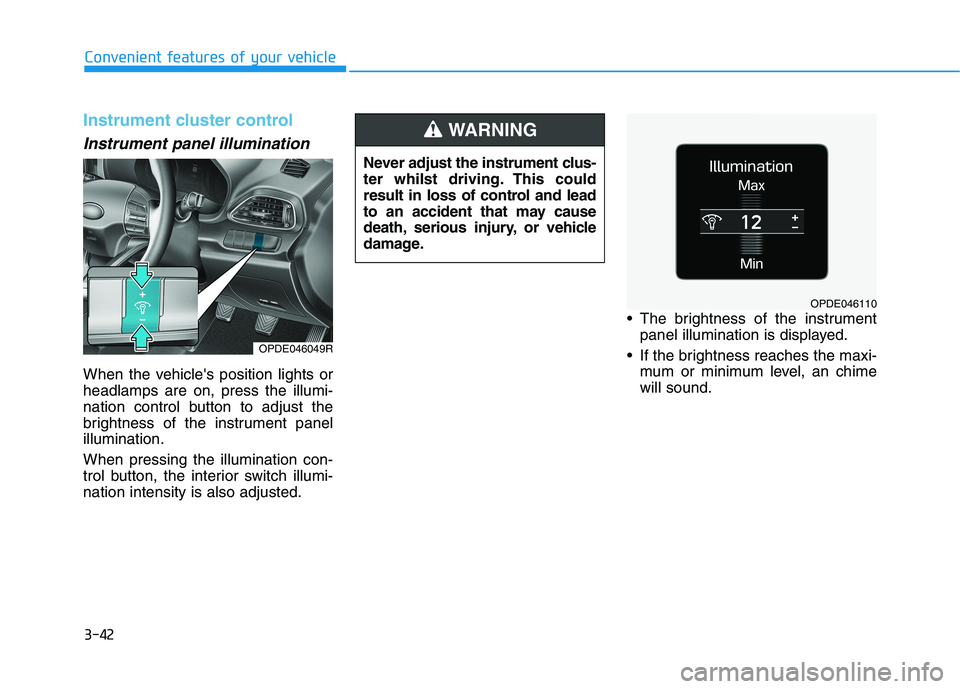
3-42
Convenient features of your vehicle
Instrument cluster control
Instrument panel illumination
When the vehicle's position lights or
headlamps are on, press the illumi-
nation control button to adjust the
brightness of the instrument panel
illumination.
When pressing the illumination con-
trol button, the interior switch illumi-
nation intensity is also adjusted. The brightness of the instrument
panel illumination is displayed.
If the brightness reaches the maxi-
mum or minimum level, an chime
will sound. Never adjust the instrument clus-
ter whilst driving. This could
result in loss of control and lead
to an accident that may cause
death, serious injury, or vehicle
damage.
WARNING
OPDE046110
OPDE046049R
Page 142 of 533
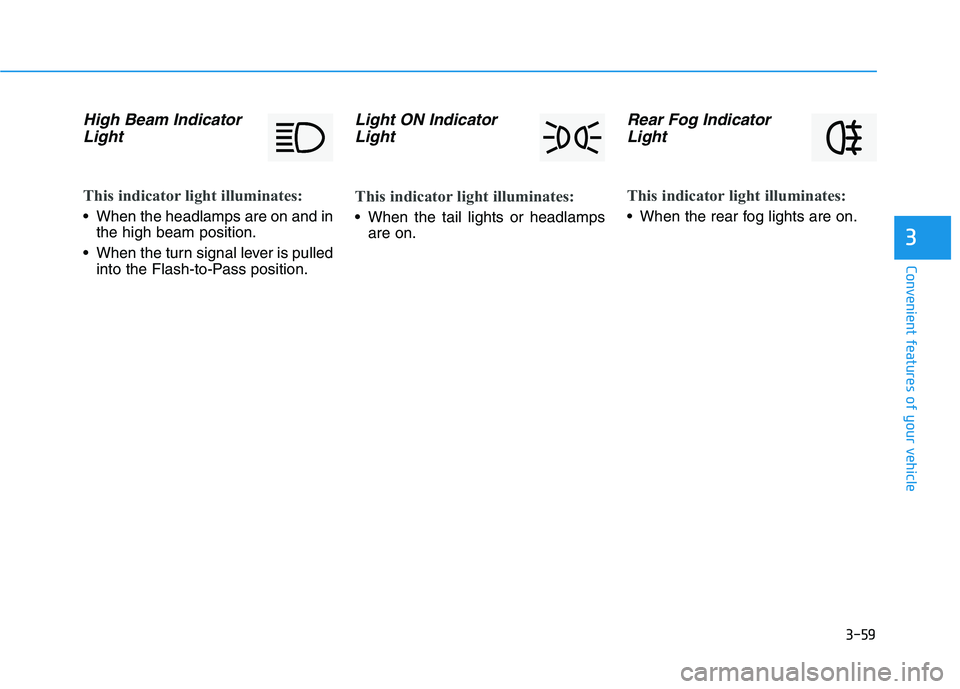
3-59
Convenient features of your vehicle
3
High Beam Indicator
Light
This indicator light illuminates:
When the headlamps are on and in
the high beam position.
When the turn signal lever is pulled
into the Flash-to-Pass position.
Light ON Indicator
Light
This indicator light illuminates:
When the tail lights or headlamps
are on.
Rear Fog Indicator
Light
This indicator light illuminates:
When the rear fog lights are on.
Page 143 of 533
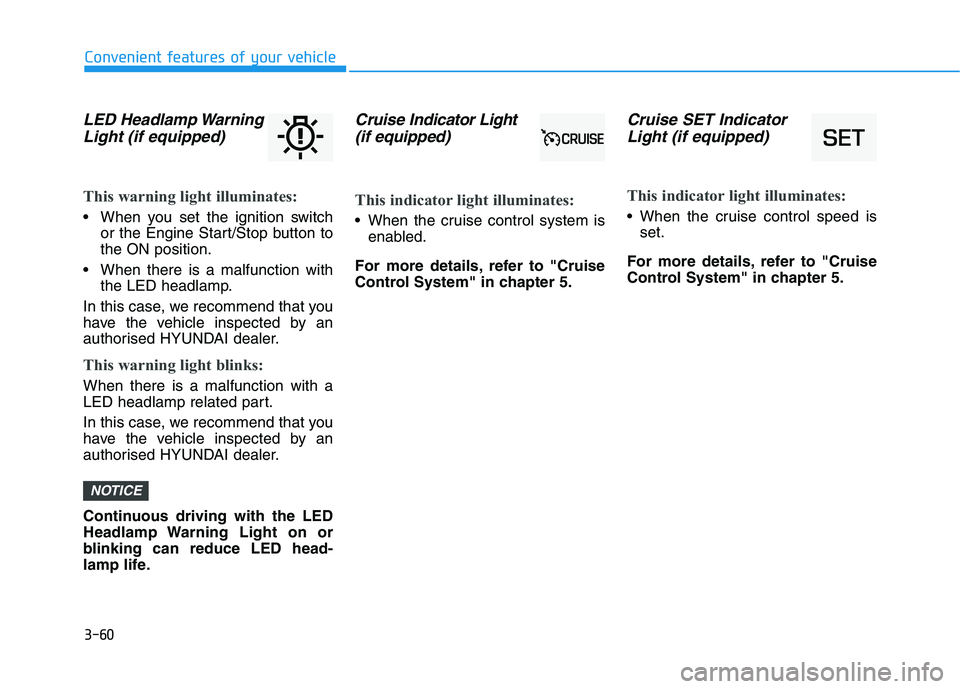
3-60
Convenient features of your vehicle
LED Headlamp Warning
Light (if equipped)
This warning light illuminates:
When you set the ignition switch
or the Engine Start/Stop button to
the ON position.
When there is a malfunction with
the LED headlamp.
In this case, we recommend that you
have the vehicle inspected by an
authorised HYUNDAI dealer.
This warning light blinks:
When there is a malfunction with a
LED headlamp related part.
In this case, we recommend that you
have the vehicle inspected by an
authorised HYUNDAI dealer.
Continuous driving with the LED
Headlamp Warning Light on or
blinking can reduce LED head-
lamp life.
Cruise Indicator Light
(if equipped)
This indicator light illuminates:
When the cruise control system is
enabled.
For more details, refer to "Cruise
Control System" in chapter 5.
Cruise SET Indicator
Light (if equipped)
This indicator light illuminates:
When the cruise control speed is
set.
For more details, refer to "Cruise
Control System" in chapter 5.
NOTICE
Page 150 of 533
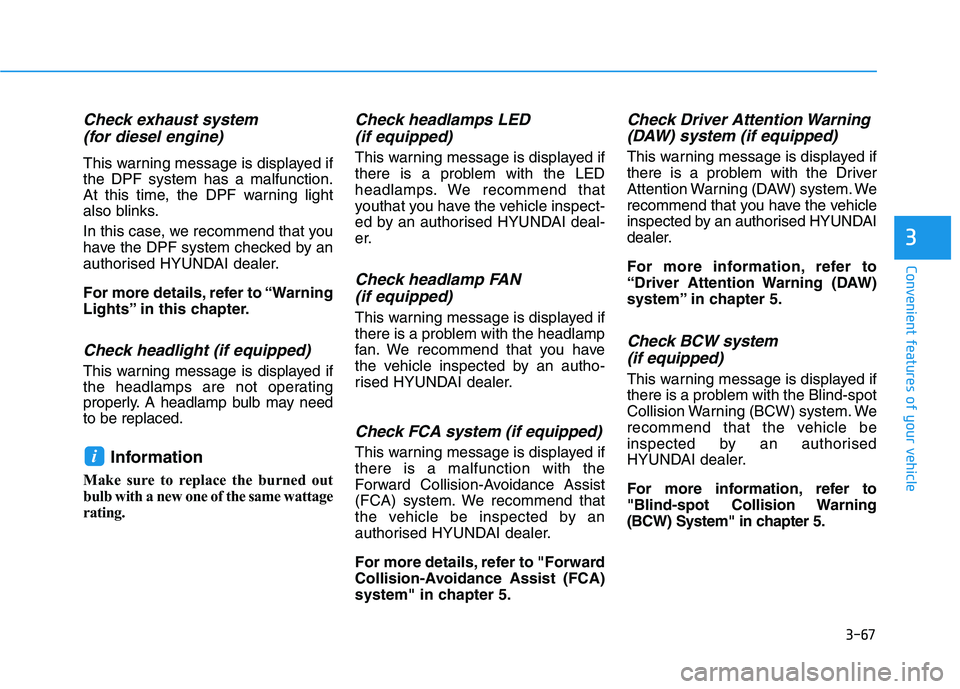
3-67
Convenient features of your vehicle
3
Check exhaust system
(for diesel engine)
This warning message is displayed if
the DPF system has a malfunction.
At this time, the DPF warning light
also blinks.
In this case, we recommend that you
have the DPF system checked by an
authorised HYUNDAI dealer.
For more details, refer to “Warning
Lights” in this chapter.
Check headlight (if equipped)
This warning message is displayed if
the headlamps are not operating
properly. A headlamp bulb may need
to be replaced.
Information
Make sure to replace the burned out
bulb with a new one of the same wattage
rating.
Check headlamps LED
(if equipped)
This warning message is displayed if
there is a problem with the LED
headlamps. We recommend that
youthat you have the vehicle inspect-
ed by an authorised HYUNDAI deal-
er.
Check headlamp FAN
(if equipped)
This warning message is displayed if
there is a problem with the headlamp
fan. We recommend that you have
the vehicle inspected by an autho-
rised HYUNDAI dealer.
Check FCA system (if equipped)
This warning message is displayed if
there is a malfunction with the
Forward Collision-Avoidance Assist
(FCA) system. We recommend that
the vehicle be inspected by an
authorised HYUNDAI dealer.
For more details, refer to "Forward
Collision-Avoidance Assist (FCA)
system" in chapter 5.
Check Driver Attention Warning
(DAW) system (if equipped)
This warning message is displayed if
there is a problem with the Driver
Attention Warning (DAW) system. We
recommend that you have the vehicle
inspected by an authorised HYUNDAI
dealer.
For more information, refer to
“Driver Attention Warning (DAW)
system” in chapter 5.
Check BCW system
(if equipped)
This warning message is displayed if
there is a problem with the Blind-spot
Collision Warning (BCW) system. We
recommend that the vehicle be
inspected by an authorised
HYUNDAI dealer.
For more information, refer to
"Blind-spot Collision Warning
(BCW) System" in chapter 5.
i
Page 164 of 533
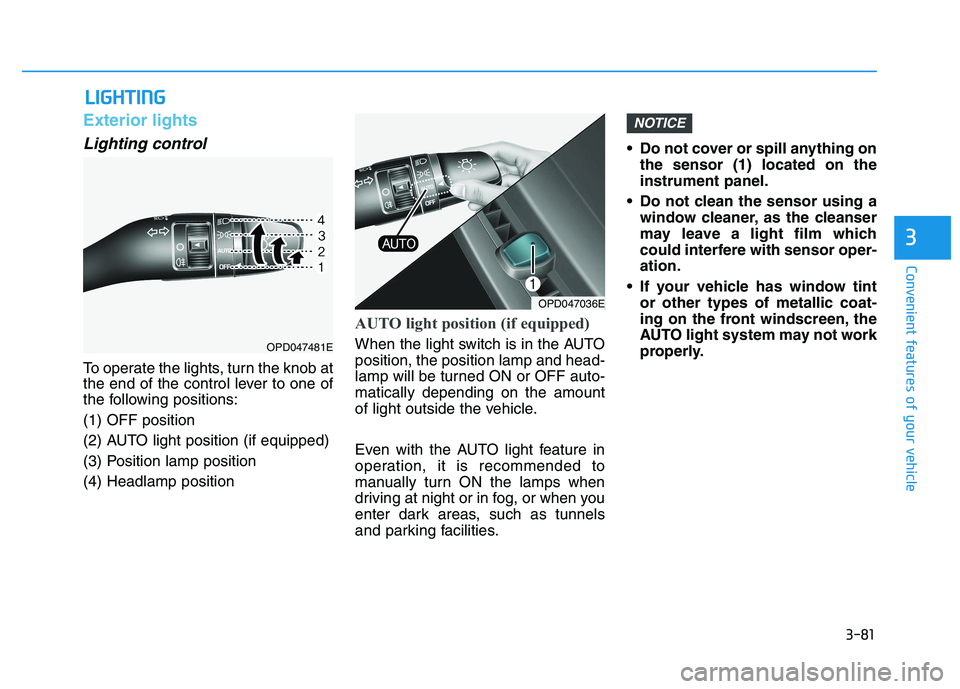
3-81
Convenient features of your vehicle
3
Exterior lights
Lighting control
To operate the lights, turn the knob at
the end of the control lever to one of
the following positions:
(1) OFF position
(2) AUTO light position (if equipped)
(3) Position lamp position
(4) Headlamp position
AUTO light position (if equipped)
When the light switch is in the AUTO
position, the position lamp and head-
lamp will be turned ON or OFF auto-
matically depending on the amount
of light outside the vehicle.
Even with the AUTO light feature in
operation, it is recommended to
manually turn ON the lamps when
driving at night or in fog, or when you
enter dark areas, such as tunnels
and parking facilities.• Do not cover or spill anything on
the sensor (1) located on the
instrument panel.
Do not clean the sensor using a
window cleaner, as the cleanser
may leave a light film which
could interfere with sensor oper-
ation.
If your vehicle has window tint
or other types of metallic coat-
ing on the front windscreen, the
AUTO light system may not work
properly.
NOTICE
L LI
IG
GH
HT
TI
IN
NG
G
OPD047036E
OPD047481E
Page 165 of 533
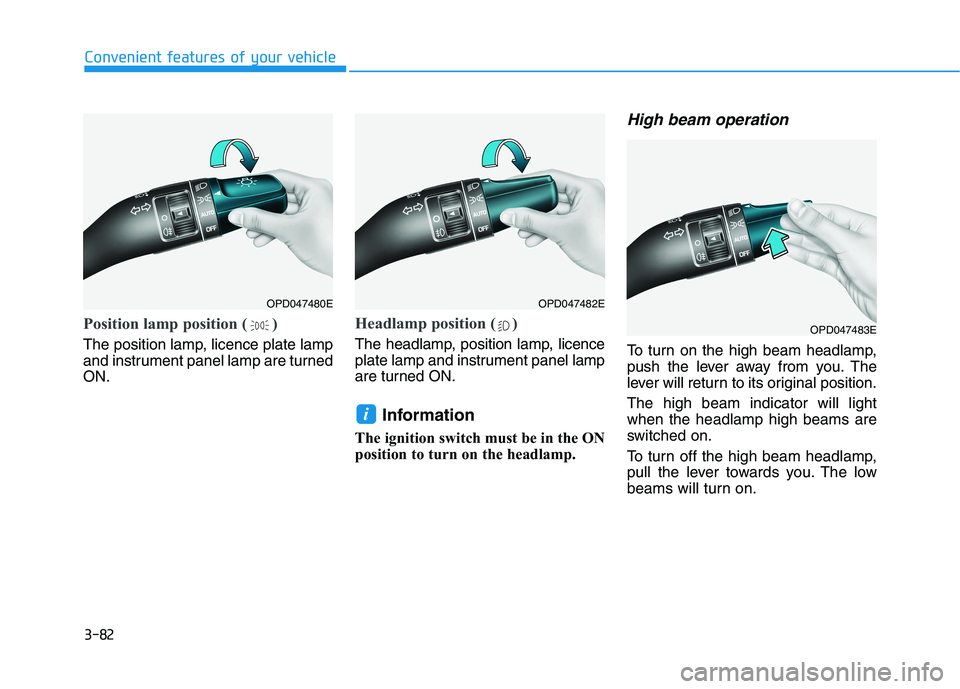
3-82
Convenient features of your vehicle
Position lamp position ( )
The position lamp, licence plate lamp
and instrument panel lamp are turned
ON.
Headlamp position ( )
The headlamp, position lamp, licence
plate lamp and instrument panel lamp
are turned ON.
Information
The ignition switch must be in the ON
position to turn on the headlamp.
High beam operation
To turn on the high beam headlamp,
push the lever away from you. The
lever will return to its original position.
The high beam indicator will light
when the headlamp high beams are
switched on.
To turn off the high beam headlamp,
pull the lever towards you. The low
beams will turn on.
i
OPD047480EOPD047482E
OPD047483E
Page 166 of 533
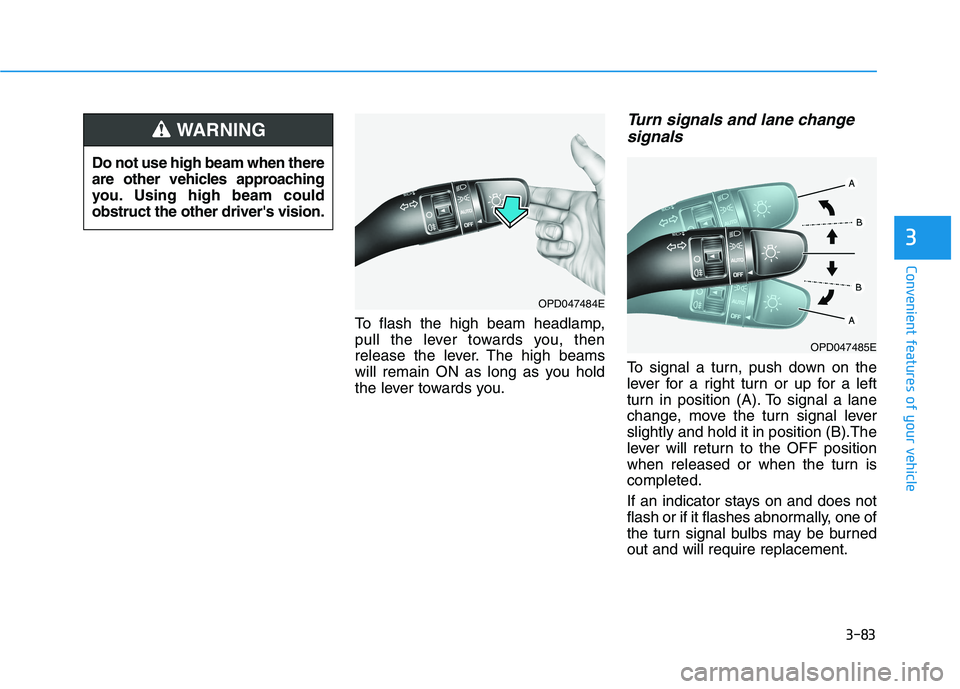
3-83
Convenient features of your vehicle
To flash the high beam headlamp,
pull the lever towards you, then
release the lever. The high beams
will remain ON as long as you hold
the lever towards you.
Turn signals and lane change
signals
To signal a turn, push down on the
lever for a right turn or up for a left
turn in position (A). To signal a lane
change, move the turn signal lever
slightly and hold it in position (B).The
lever will return to the OFF position
when released or when the turn is
completed.
If an indicator stays on and does not
flash or if it flashes abnormally, one of
the turn signal bulbs may be burned
out and will require replacement.
3
Do not use high beam when there
are other vehicles approaching
you. Using high beam could
obstruct the other driver's vision.
WARNING
OPD047484E
OPD047485E
Page 167 of 533
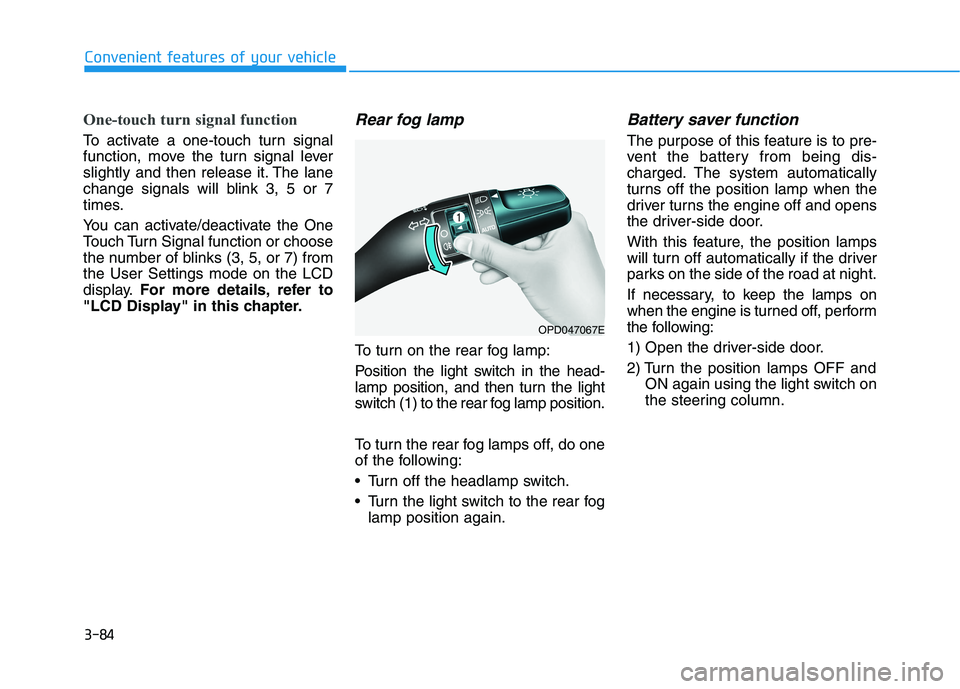
3-84
One-touch turn signal function
To activate a one-touch turn signal
function, move the turn signal lever
slightly and then release it. The lane
change signals will blink 3, 5 or 7
times.
You can activate/deactivate the One
Touch Turn Signal function or choose
the number of blinks (3, 5, or 7) from
the User Settings mode on the LCD
display.For more details, refer to
"LCD Display" in this chapter.
Rear fog lamp
To turn on the rear fog lamp:
Position the light switch in the head-
lamp position, and then turn the light
switch (1) to the rear fog lamp position.
To turn the rear fog lamps off, do one
of the following:
• Turn off the headlamp switch.
Turn the light switch to the rear fog
lamp position again.
Battery saver function
The purpose of this feature is to pre-
vent the battery from being dis-
charged. The system automatically
turns off the position lamp when the
driver turns the engine off and opens
the driver-side door.
With this feature, the position lamps
will turn off automatically if the driver
parks on the side of the road at night.
If necessary, to keep the lamps on
when the engine is turned off, perform
the following:
1) Open the driver-side door.
2) Turn the position lamps OFF and
ON again using the light switch on
the steering column.
Convenient features of your vehicle
OPD047067E