clock setting HYUNDAI I40 2011 Owners Manual
[x] Cancel search | Manufacturer: HYUNDAI, Model Year: 2011, Model line: I40, Model: HYUNDAI I40 2011Pages: 534, PDF Size: 11.05 MB
Page 248 of 534

Downloaded from www.Manualslib.com manuals search engine 4161
Features of your vehicle
Select default display of MP3 play infor-
mation. ŌĆ£Folder/FileŌĆØ or ŌĆ£Artist/TitleŌĆØ can
be selected.
)
This function displays the previous
MODE screen.
Select this item to enter CLOCK setup
mode.
Adjust the hour and press the
button to set. Adjust the minute and
press the button to complete
and exit from clock adjustment mode.
Pressing the button more than
0.8 seconds while in power off, screen
will allow the user to make immediately
adjustments to the clock.
Select this item to enter PHONE setup
mode. Refer to ŌĆ£BLUETOOTH PHONE
OPERATIONŌĆØ section for detailed infor-
mation.
ŌØł
ŌĆ£PHONEŌĆØ menu is not available if the
audio does not support Bluetooth fea-
tures.
9. & Knob
Within the screen displayed after first
pressing the knob, turn the
knob to select the mode.
The modes will change in order of BASS
Ōåö MIDDLE ŌåöTREBLE ŌåöFADER Ōåö
BALANCE.
Press and turn the knob
to adjust the bass setting. In this state,
turn the knob clockwise to
increase the bass and counter-clockwise
to decrease the bass. (Based on bass
frequency band, the range of adjustment
is max +10/min-10.)
BASS -1 BASS 0 ŌåÆ BASS +1
ŌåÆ
TUNE
TUNEBASS
TUNE
TUNE
AUDIOTUNE
SETUP
ENTER
ENTER
VF_GEN_RADIO
Page 249 of 534
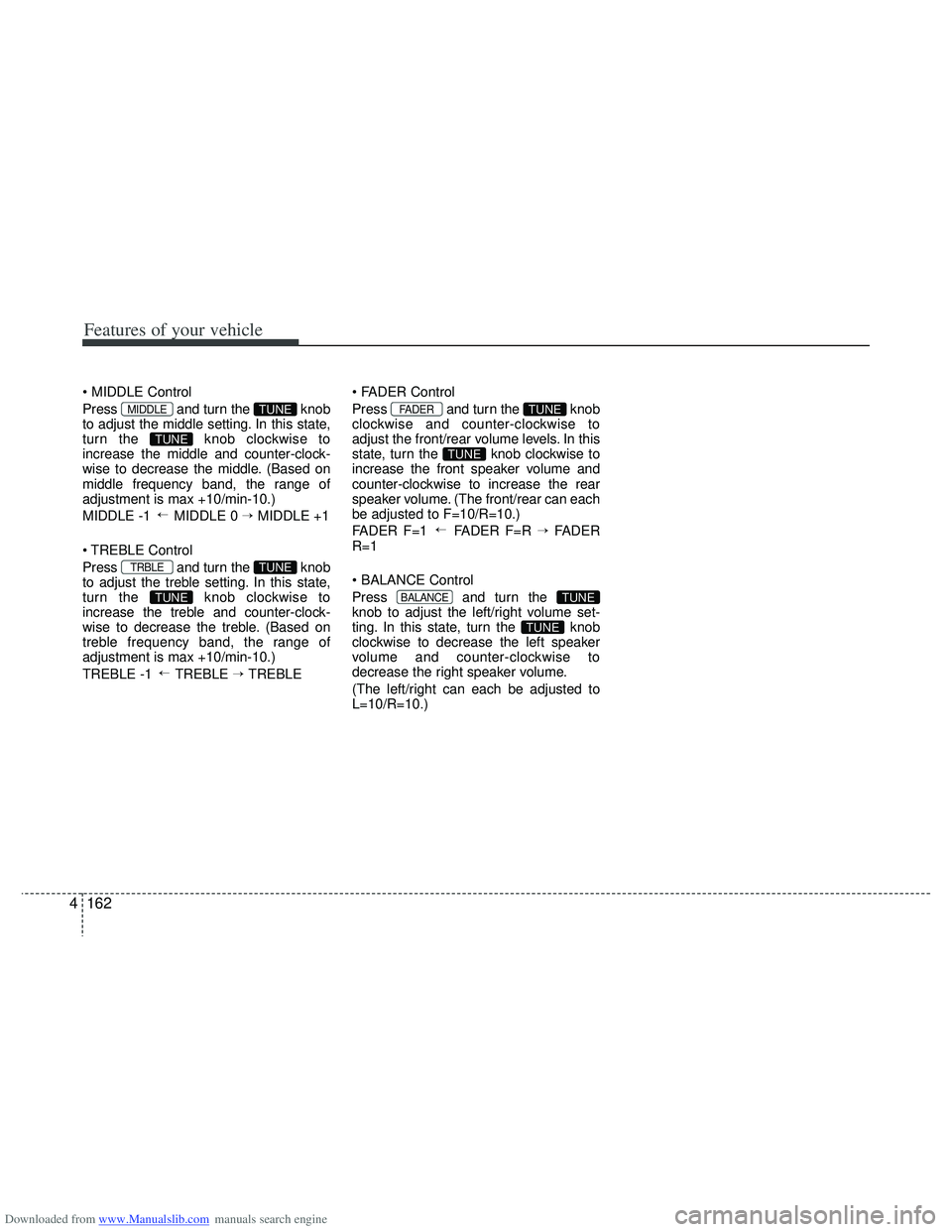
Downloaded from www.Manualslib.com manuals search engine Features of your vehicle
162
4
Press and turn the knob
to adjust the middle setting. In this state,
turn the knob clockwise to
increase the middle and counter-clock-
wise to decrease the middle. (Based on
middle frequency band, the range of
adjustment is max +10/min-10.)
MIDDLE -1 MIDDLE 0 ŌåÆ MIDDLE +1
Control
Press and turn the knob
to adjust the treble setting. In this state,
turn the knob clockwise to
increase the treble and counter-clock-
wise to decrease the treble. (Based on
treble frequency band, the range of
adjustment is max +10/min-10.)
TREBLE -1 TREBLE ŌåÆ TREBLE
Press and turn the knob
clockwise and counter-clockwise to
adjust the front/rear volume levels. In this
state, turn the knob clockwise to
increase the front speaker volume and
counter-clockwise to increase the rear
speaker volume. (The front/rear can each
be adjusted to F=10/R=10.)
FADER F=1 FADER F=R ŌåÆ
FADER
R=1
Press and turn the
knob to adjust the left/right volume set-
ting. In this state, turn the knob
clockwise to decrease the left speaker
volume and counter-clockwise to
decrease the right speaker volume.
(The left/right can each be adjusted to
L=10/R=10.)
TUNE
TUNEBALANCE
ŌåÆ
TUNE
TUNEFADER
ŌåÆ
TUNE
TUNETRBLE
ŌåÆ
TUNE
TUNEMIDDLE
Page 271 of 534
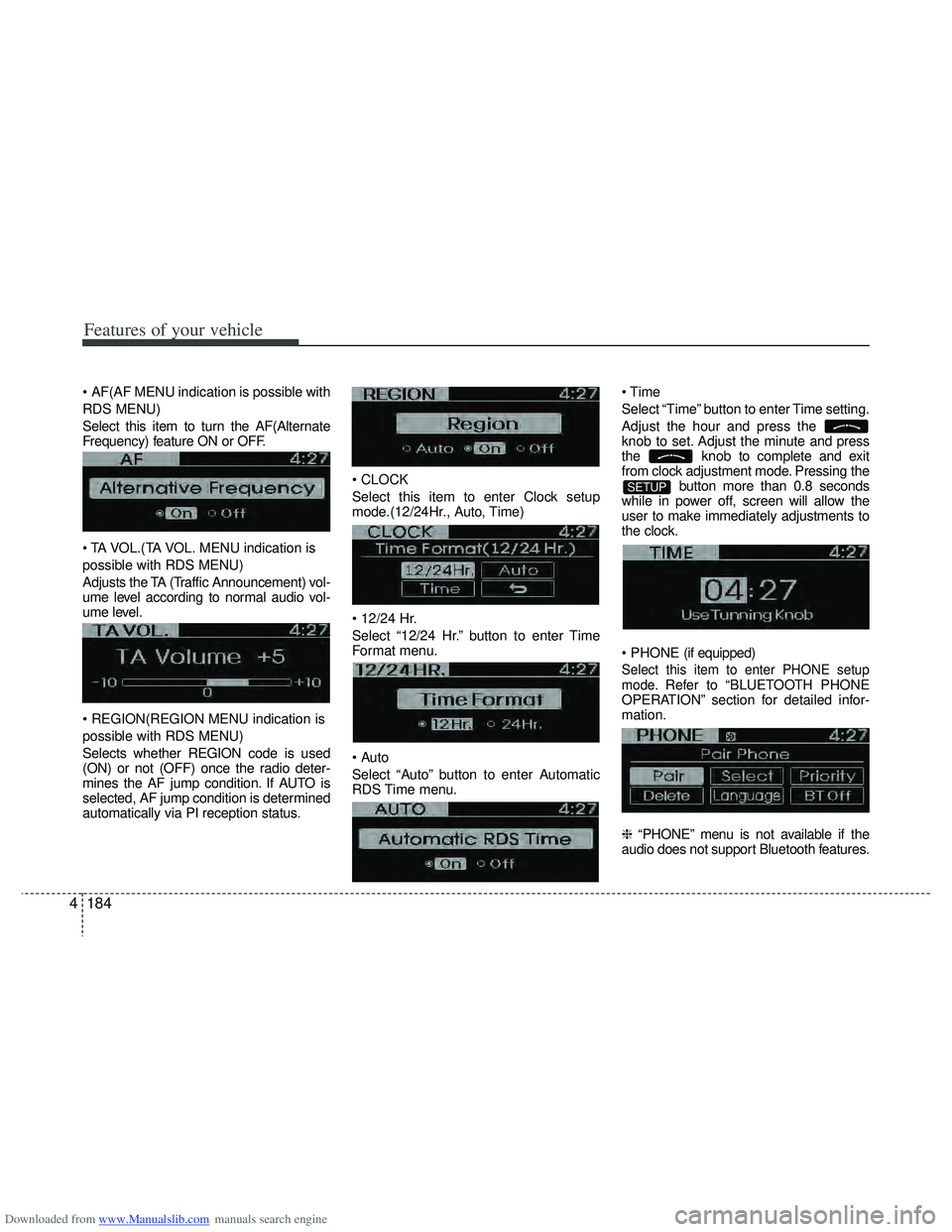
Downloaded from www.Manualslib.com manuals search engine Features of your vehicle
184
4
AF(AF MENU indication is possible with
RDS MENU)
Select this item to turn the AF(Alternate
Frequency) feature ON or OFF.
MENU indication is
possible with RDS MENU)
Adjusts the TA (Traffic Announcement) vol-
ume level according to normal audio vol-
ume level.
MENU indication is
possible with RDS MENU)
Selects whether REGION code is used
(ON) or not (OFF) once the radio deter-
mines the AF jump condition. If AUTO is
selected, AF jump condition is determined
automatically via PI reception status.
Select this item to enter Clock setup
mode.(12/24Hr., Auto, Time)
Select ŌĆ£12/24 Hr.ŌĆØ button to enter Time
Format menu.
Select ŌĆ£AutoŌĆØ button to enter Automatic
RDS Time menu.
Select ŌĆ£TimeŌĆØ button to enter Time setting.
Adjust the hour and press the
knob to set. Adjust the minute and press
the
knob to complete and exit
from clock adjustment mode. Pressing the button more than 0.8 seconds
while in power off, screen will allow the
user to make immediately adjustments to
the clock.
(if equipped)
Select this item to enter PHONE setup
mode.Refer to ŌĆ£BLUETOOTH PHONE
OPERATIONŌĆØ section for detailed infor-
mation.
ŌØł ŌĆ£PHONEŌĆØ menu is not available if the
audio does not support Bluetooth features.
SETUP
Page 272 of 534
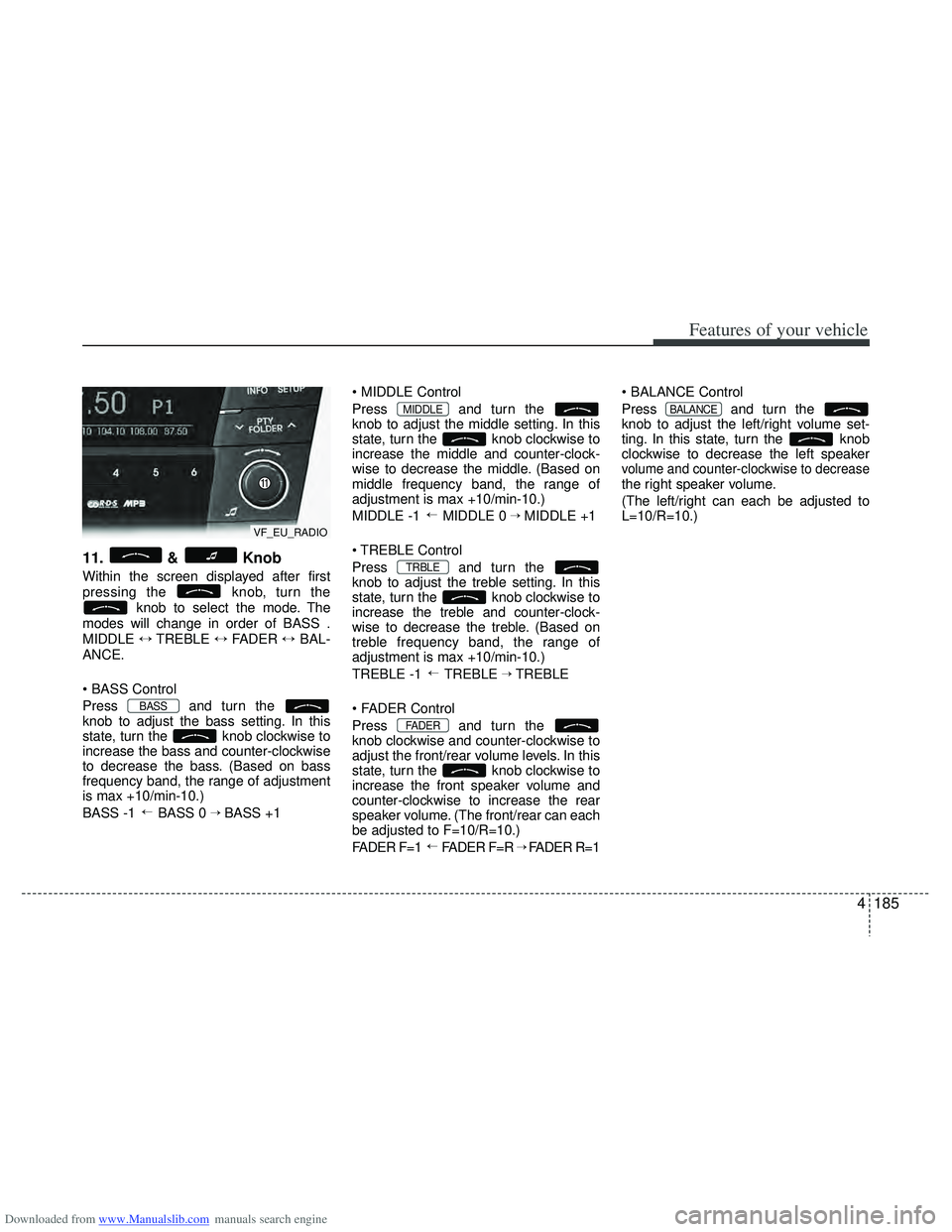
Downloaded from www.Manualslib.com manuals search engine 4185
Features of your vehicle
11. & Knob
Within the screen displayed after first
pressing the knob, turn theknob to select the mode. The
modes will change in order of BASS .
MIDDLE ŌåöTREBLE ŌåöFADER ŌåöBAL-
ANCE.
Press and turn the
knob to adjust the bass setting. In this
state, turn the knob clockwise to
increase the bass and counter-clockwise
to decrease the bass. (Based on bass
frequency band, the range of adjustment
is max +10/min-10.)
BASS -1 BASS 0
ŌåÆ BASS +1
Press and turn the
knob to adjust the middle setting. In this
state, turn the knob clockwise to
increase the middle and counter-clock-
wise to decrease the middle. (Based on
middle frequency band, the range of
adjustment is max +10/min-10.)
MIDDLE -1 MIDDLE 0
ŌåÆ MIDDLE +1
Control
Press and turn the
knob to adjust the treble setting. In this
state, turn the knob clockwise to
increase the treble and counter-clock-
wise to decrease the treble. (Based on
treble frequency band, the range of
adjustment is max +10/min-10.)
TREBLE -1 TREBLE
ŌåÆ TREBLE
Press and turn the
knob clockwise and counter-clockwise to
adjust the front/rear volume levels. In this
state, turn the knob clockwise to
increase the front speaker volume and
counter-clockwise to increase the rear
speaker volume. (The front/rear can each
be adjusted to F=10/R=10.)
FADER F=1 FADER F=R
ŌåÆ FADER R=1
Press and turn the
knob to adjust the left/right volume set-
ting. In this state, turn the knob
clockwise to decrease the left speaker
volume and counter-clockwise to decreasethe right speaker volume.
(The left/right can each be adjusted to
L=10/R=10.)
BALANCE
ŌåÆ
FADER
ŌåÆ
TRBLE
ŌåÆ
MIDDLE
ŌåÆ
BASS
VF_EU_RADIO