ECO mode HYUNDAI I40 2018 Owners Manual
[x] Cancel search | Manufacturer: HYUNDAI, Model Year: 2018, Model line: I40, Model: HYUNDAI I40 2018Pages: 534, PDF Size: 11.05 MB
Page 75 of 534

Downloaded from www.Manualslib.com manuals search engine 351
Safety system of your vehicle
To deactivate or reactivate the passen-
ger’s front air bag:
To deactivate the passenger’s front air
bag, insert the master key into the pas-
senger’s front air bag ON/OFF switch
and turn it to the OFF position.The passenger’s front air bag OFF indi-
cator ( ) will illuminate and stay on until
the passenger’s front air bag is reactivat-
ed.
To reactivate the passenger’s front air
bag, insert the master key into the pas-
senger’s front air bag ON/OFF switch
and turn it to the ON position. The pas-
senger’s front air bag OFF indicator will
go out and the passenger’s front air bag
ON indicator ( ) will illuminate for
approximately 60 seconds.
✽ ✽
NOTICE
• When the passenger’s front air bag
ON/OFF switch is set to the ON position,
the passenger’s front air bag is activated
and child or infant seat should not be
installed on the front passenger seat.
• When the passenger’s front air bag ON/OFF switch is set to the OFF posi-
tion, the passenger’s front air bag is
deactivated.
CAUTION
If the passenger’s front air bag
ON/OFF switch is not workingproperly, the air bag warning light
()on the instrument panel will
illuminate.
And, the passenger's front air bagOFF indicator
() will not illumi-
nate (The passenger's front air bag ON indicator comes on andgoes off after approximately 60 seconds), the SRS ControlModule reactivates the passen- ger’s front air bag and the pas-senger’s front air bag will inflate in frontal impact crashes even ifthe passenger’s front air bagON/OFF switch is set to the OFFposition.
(Continued)
WARNING
On some models, the front air bag
ON/OFF switch could turn by using
a similar small rigid device. Always
check the status of the front air bag
ON/OFF switch and passenger's
front air bag ON/OFF indicator.
OVF031046
■Type A
■Type BOVF031045
Page 138 of 534
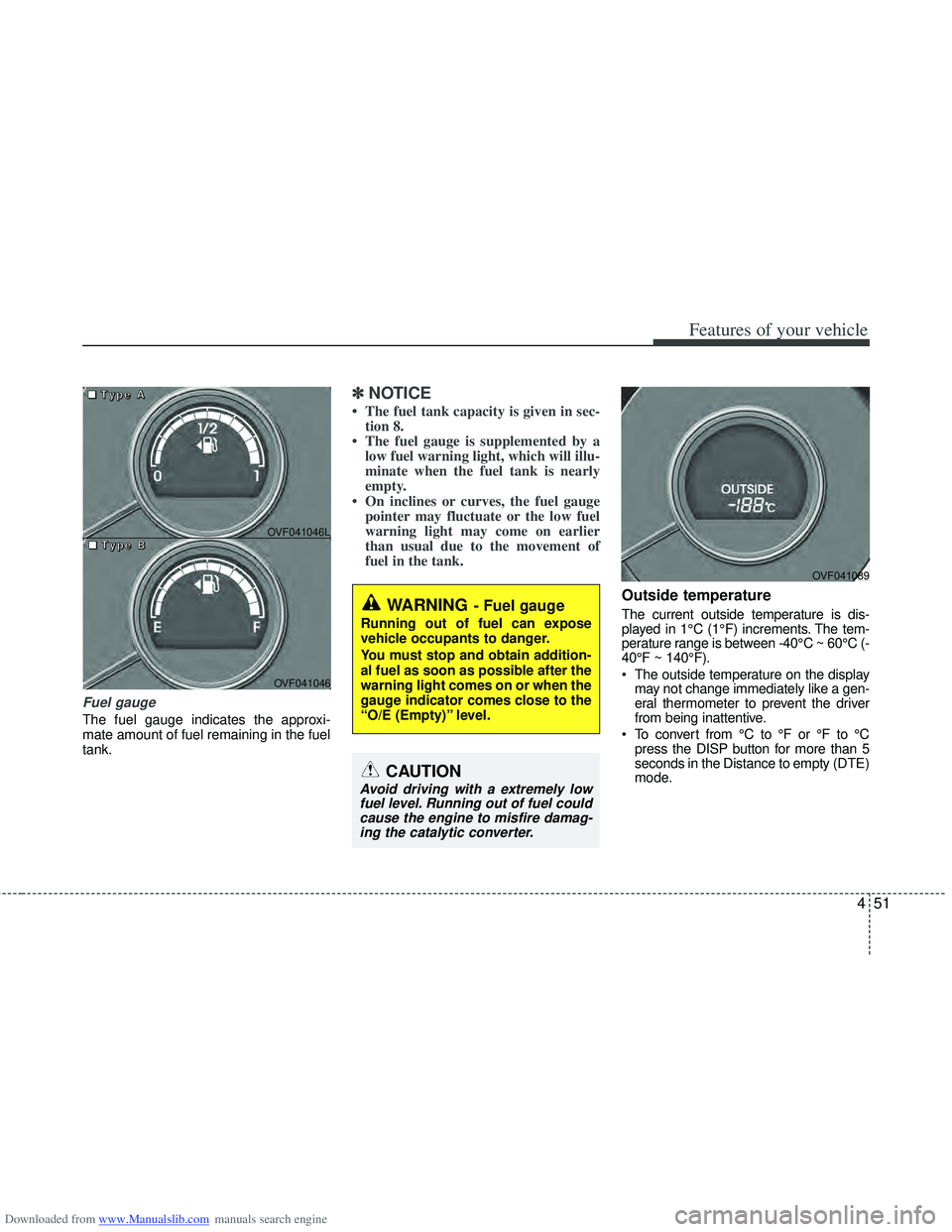
Downloaded from www.Manualslib.com manuals search engine 451
Features of your vehicle
Fuel gauge
The fuel gauge indicates the approxi-
mate amount of fuel remaining in the fuel
tank.
✽ ✽NOTICE
• The fuel tank capacity is given in sec-
tion 8.
• The fuel gauge is supplemented by a low fuel warning light, which will illu-
minate when the fuel tank is nearly
empty.
• On inclines or curves, the fuel gauge pointer may fluctuate or the low fuel
warning light may come on earlier
than usual due to the movement of
fuel in the tank.
Outside temperature
The current outside temperature is dis-
played in 1°C (1°F) increments. The tem-
perature range is between -40°C ~ 60°C (-
40°F ~ 140°F).
The outside temperature on the display
may not change immediately like a gen-
eral thermometer to prevent the driver
from being inattentive.
To convert from °C to °F or °F to °C press the DISP button for more than 5
seconds in the Distance to empty (DTE)
mode.
■
■
■
■
T
T
T
T
y
y
y
y
p
p
p
p
e
e
e
e
A
A
A
A
■
■
■
■
T
T
T
T
y
y
y
y
p
p
p
p
e
e
e
e
B
B
B
B
OVF041046
OVF041046L
WARNING- Fuel gauge
Running out of fuel can expose
vehicle occupants to danger.
You must stop and obtain addition-
al fuel as soon as possible after the
warning light comes on or when the
gauge indicator comes close to the
“O/E (Empty)” level.
CAUTION
Avoid driving with a extremely lowfuel level. Running out of fuel couldcause the engine to misfire damag-ing the catalytic converter.
OVF041089
Page 140 of 534
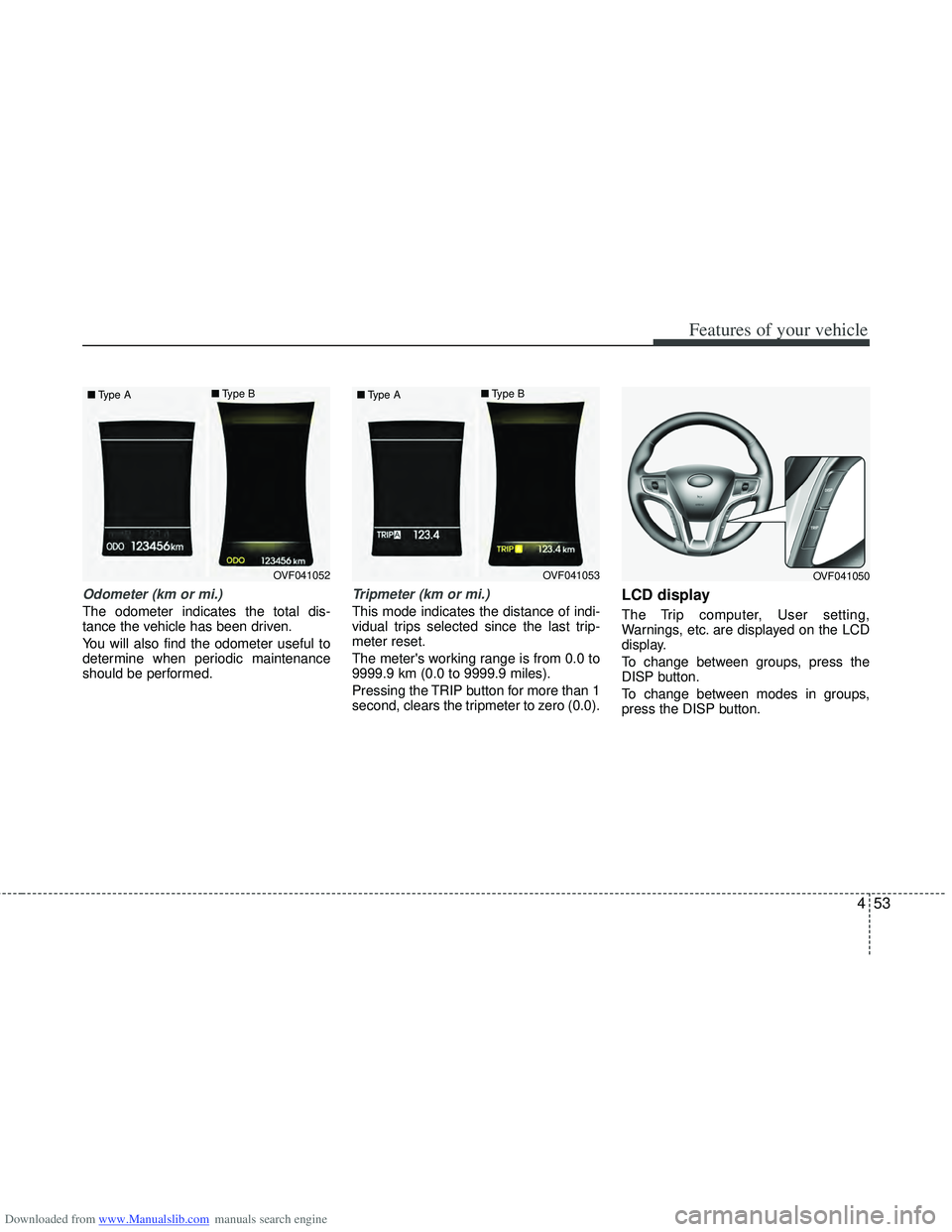
Downloaded from www.Manualslib.com manuals search engine 453
Features of your vehicle
Odometer (km or mi.)
The odometer indicates the total dis-
tance the vehicle has been driven.
You will also find the odometer useful to
determine when periodic maintenance
should be performed.
Tripmeter (km or mi.)
This mode indicates the distance of indi-
vidual trips selected since the last trip-
meter reset.
The meter's working range is from 0.0 to
9999.9 km (0.0 to 9999.9 miles).
Pressing the TRIP button for more than 1
second, clears the tripmeter to zero (0.0).
LCD display
The Trip computer, User setting,
Warnings, etc. are displayed on the LCD
display.
To change between groups, press the
DISP button.
To change between modes in groups,
press the DISP button.
OVF041052
■
Type A ■
Type BOVF041053
■
Type A ■
Type BOVF041050
Page 141 of 534
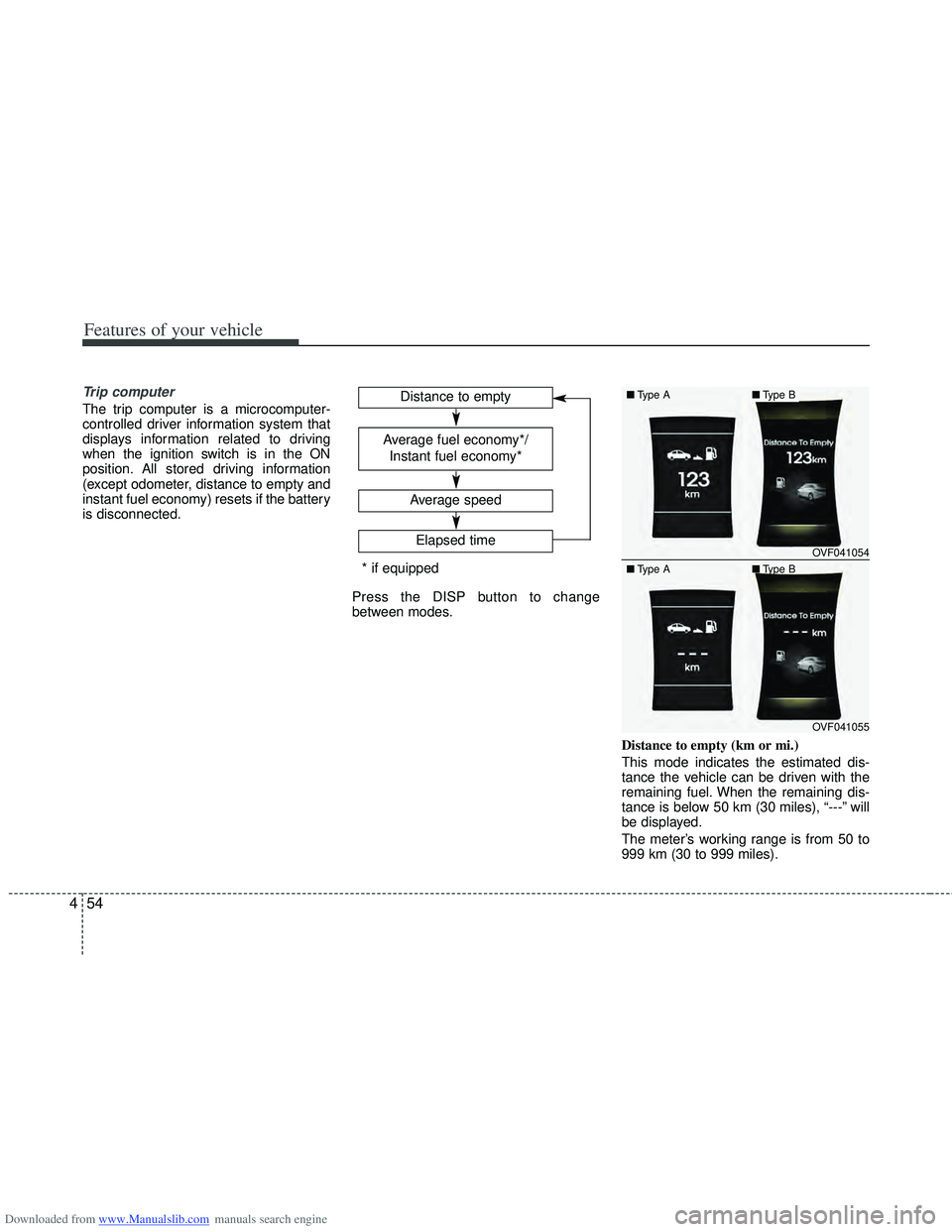
Downloaded from www.Manualslib.com manuals search engine Features of your vehicle
54
4
Trip computer
The trip computer is a microcomputer-
controlled driver information system that
displays information related to driving
when the ignition switch is in the ON
position. All stored driving information
(except odometer, distance to empty and
instant fuel economy) resets if the battery
is disconnected.
Press the DISP button to change
between modes.
Distance to empty (km or mi.)
This mode indicates the estimated dis-
tance the vehicle can be driven with the
remaining fuel. When the remaining dis-
tance is below 50 km (30 miles), “---” will
be displayed.
The meter’s working range is from 50 to
999 km (30 to 999 miles).
Average speed
Elapsed time
Distance to empty
Average fuel economy*/
Instant fuel economy*
* if equipped
OVF041054
OVF041055
■ Type A■Type B
■ Type A ■Type B
Page 142 of 534

Downloaded from www.Manualslib.com manuals search engine 455
Features of your vehicle
Average fuel economy (if equipped)
(L/100 km or MPG)
This mode calculates the average fuel
consumption from the total fuel used and
the distance since the last average fuel
economy reset. The total fuel used is cal-
culated from the fuel consumption input.
For an accurate calculation, drive more
than 50 m (0.03 miles).
Pressing the DISP button for more than 1
second, when the average fuel consump-
tion is displayed, clears the average fuel
consumption to zero (--.-).
If the vehicle speed exceeds 1 km/h after
refueling more than 6 l, the average fuel
consumption will be cleared to zero (---).
You can activate or deactivate the fea-
ture, resetting the average fuel economy
after refueling more than 6 l.
Refer to "User setting" in this section. Instant fuel economy (if equipped)
(L/100 km or MPG)
This mode calculates the instant fuel
consumption during the last few sec-
onds.
✽ ✽
NOTICE
• If the vehicle is not on level ground or
the battery power has been interrupt-
ed, the “Distance to empty” function
may not operate correctly.
The trip computer may not register
additional fuel if less than 6 liters (1.6
gallons) of fuel are added to the vehi-
cle.
• The fuel economy and distance to empty may vary significantly based
on driving conditions, driving habits,
and condition of the vehicle.
• The distance to empty is an estimate of the available driving distance. This
value may differ from the actual driv-
ing distance.
OVF041056
■
Type A ■
Type BOVF041057
■
Type A ■
Type B
Page 143 of 534
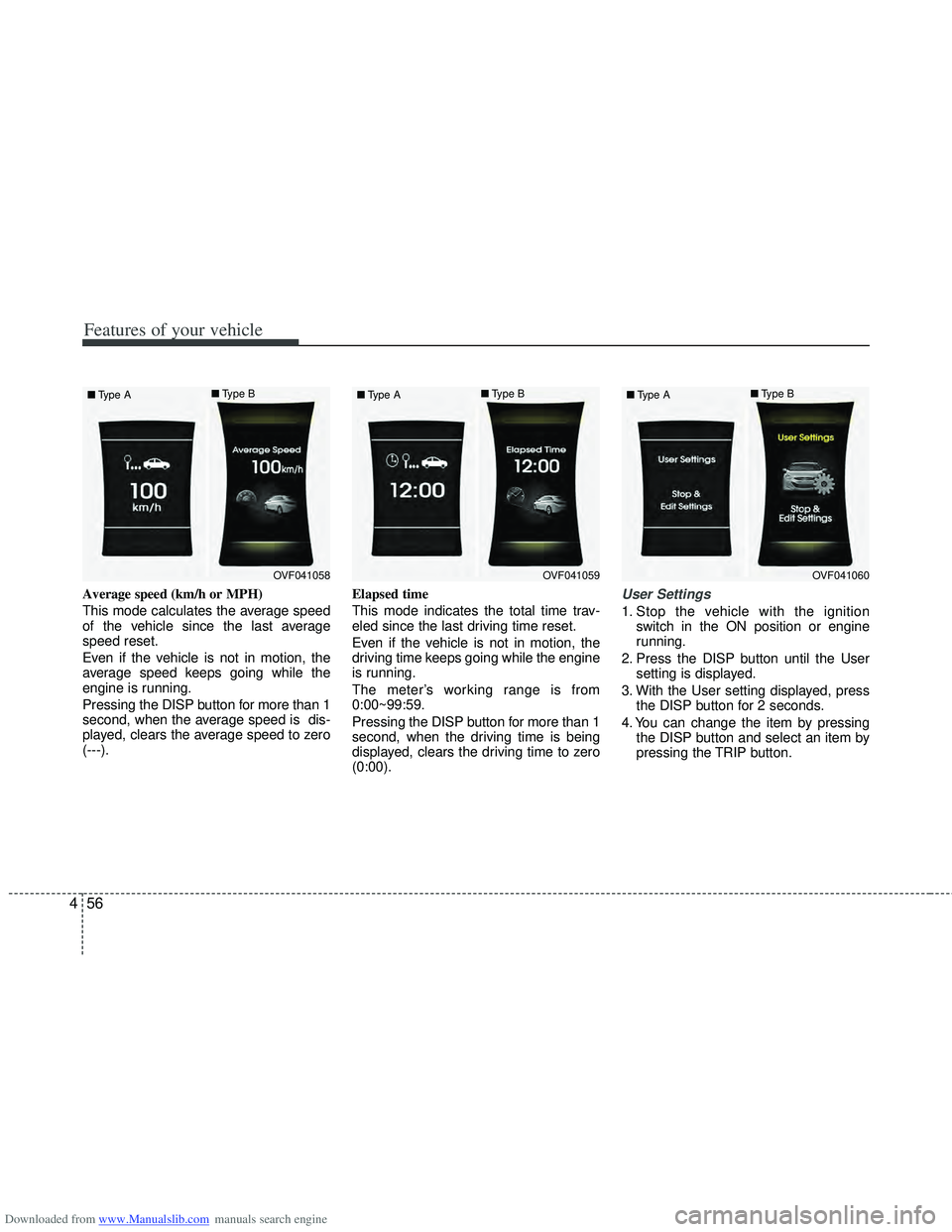
Downloaded from www.Manualslib.com manuals search engine Features of your vehicle
56
4
Average speed (km/h or MPH)
This mode calculates the average speed
of the vehicle since the last average
speed reset.
Even if the vehicle is not in motion, the
average speed keeps going while the
engine is running.
Pressing the DISP button for more than 1
second, when the average speed is dis-
played, clears the average speed to zero
(---). Elapsed time
This mode indicates the total time trav-
eled since the last driving time reset.
Even if the vehicle is not in motion, the
driving time keeps going while the engine
is running.
The meter’s working range is from
0:00~99:59.
Pressing the DISP button for more than 1
second, when the driving time is being
displayed, clears the driving time to zero
(0:00).User Settings
1. Stop the vehicle with the ignition
switch in the ON position or engine
running.
2. Press the DISP button until the User setting is displayed.
3. With the User setting displayed, press the DISP button for 2 seconds.
4. You can change the item by pressing the DISP button and select an item by
pressing the TRIP button.
OVF041058
■
Type A ■
Type BOVF041059
■
Type A ■
Type BOVF041060
■
Type A ■
Type B
Page 145 of 534
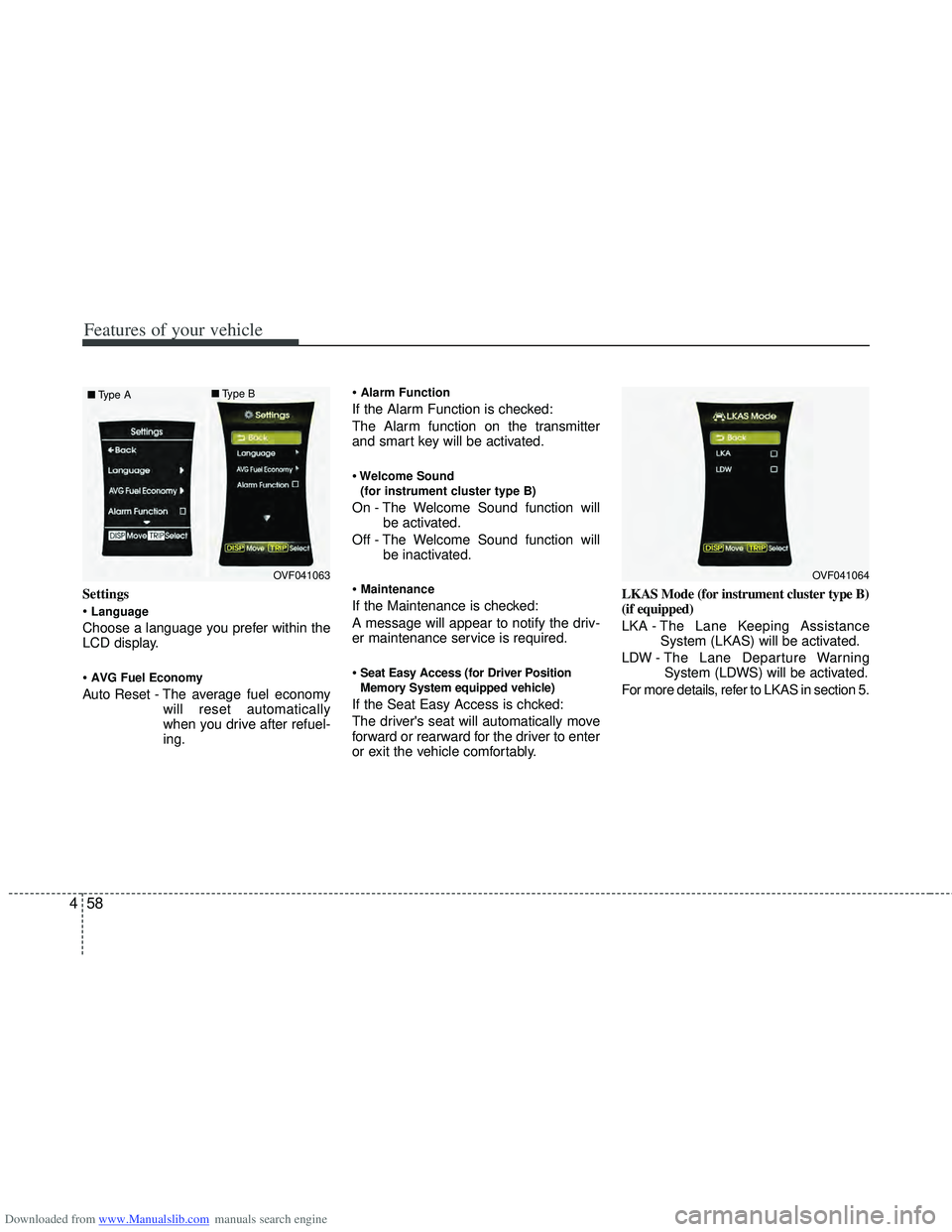
Downloaded from www.Manualslib.com manuals search engine Features of your vehicle
58
4
Settings
Language
Choose a language you prefer within the
LCD display.
AVG Fuel Economy
Auto Reset - The average fuel economy
will reset automatically
when you drive after refuel-
ing.
Alarm Function
If the Alarm Function is checked:
The Alarm function on the transmitter
and smart key will be activated.
Welcome Sound
(for instrument cluster type B)
On - The Welcome Sound function will be activated.
Off - The Welcome Sound function will be inactivated.
Maintenance
If the Maintenance is checked:
A message will appear to notify the driv-
er maintenance service is required.
Seat Easy Access (for Driver Position
Memory System equipped vehicle)
If the Seat Easy Access is chcked:
The driver's seat will automatically move
forward or rearward for the driver to enter
or exit the vehicle comfortably. LKAS Mode (for instrument cluster type B)
(if equipped)
LKA -
The Lane Keeping Assistance
System (LKAS) will be activated.
LDW - The Lane Departure Warning System (LDWS) will be activated.
For more details, refer to LKAS in section 5.
OVF041063
■
Type A ■
Type BOVF041064
Page 146 of 534

Downloaded from www.Manualslib.com manuals search engine 459
Features of your vehicle
LCD display informations
Clock (if equipped)
The time is displayed when the ignition
switch is in the ON position.
Time format mode
To change the 12 hour format to 24 hour
format:
1. Press the TIME button for more than1second.
2. Press the DISP button to switch from 12H to 24H or 24H to 12H.
3. Press the TRIP button to select the time format you desire.
Time adjust mode
To change the time (hour/minute) :
1. Press the TRIP button when in the
time format mode.
2. Press the DISP button to change the hour (advance by 1 hour).
3. Press the TRIP button to move the minute.
4. Press the DISP button to change the time by 1 minute (advance by 1
minute).
5. Press the TRIP button to move out of the Time mode. Door/Trunk (Tailgate) open
The indicator appears to inform the driv-
er which door or tailgate is opened.OVF041065
OVF041131/Q
OVF041131/Q
OVF041066
■
Door
OVF041067
■
Tailgate
Page 159 of 534
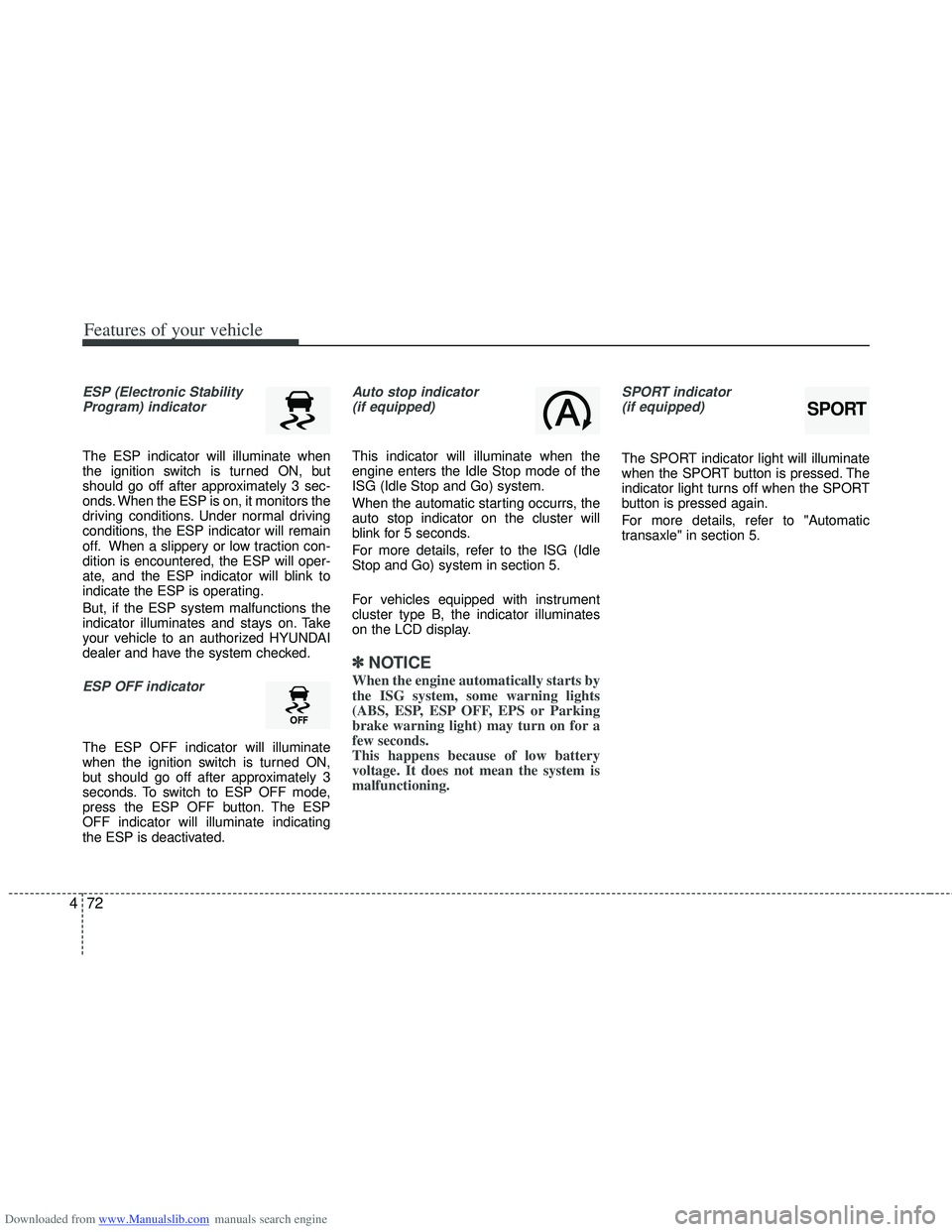
Downloaded from www.Manualslib.com manuals search engine Features of your vehicle
72
4
ESP (Electronic Stability
Program) indicator
The ESP indicator will illuminate when
the ignition switch is turned ON, but
should go off after approximately 3 sec-
onds. When the ESP is on, it monitors the
driving conditions. Under normal driving
conditions, the ESP indicator will remain
off. When a slippery or low traction con-
dition is encountered, the ESP will oper-
ate, and the ESP indicator will blink to
indicate the ESP is operating.
But, if the ESP system malfunctions the
indicator illuminates and stays on. Take
your vehicle to an authorized HYUNDAI
dealer and have the system checked.
ESP OFF indicator
The ESP OFF indicator will illuminate
when the ignition switch is turned ON,
but should go off after approximately 3
seconds. To switch to ESP OFF mode,
press the ESP OFF button. The ESP
OFF indicator will illuminate indicating
the ESP is deactivated.
Auto stop indicator(if equipped)
This indicator will illuminate when the
engine enters the Idle Stop mode of the
ISG (Idle Stop and Go) system.
When the automatic starting occurrs, the
auto stop indicator on the cluster will
blink for 5 seconds.
For more details, refer to the ISG (Idle
Stop and Go) system in section 5.
For vehicles equipped with instrument
cluster type B, the indicator illuminates
on the LCD display.
✽ ✽ NOTICE
When the engine automatically starts by
the ISG system, some warning lights
(ABS, ESP, ESP OFF, EPS or Parking
brake warning light) may turn on for a
few seconds.
This happens because of low battery
voltage. It does not mean the system is
malfunctioning.
SPORT indicator
(if equipped)
The SPORT indicator light will illuminate
when the SPORT button is pressed. The
indicator light turns off when the SPORT
button is pressed again.
For more details, refer to "Automatic
transaxle" in section 5.
SPORT
Page 175 of 534
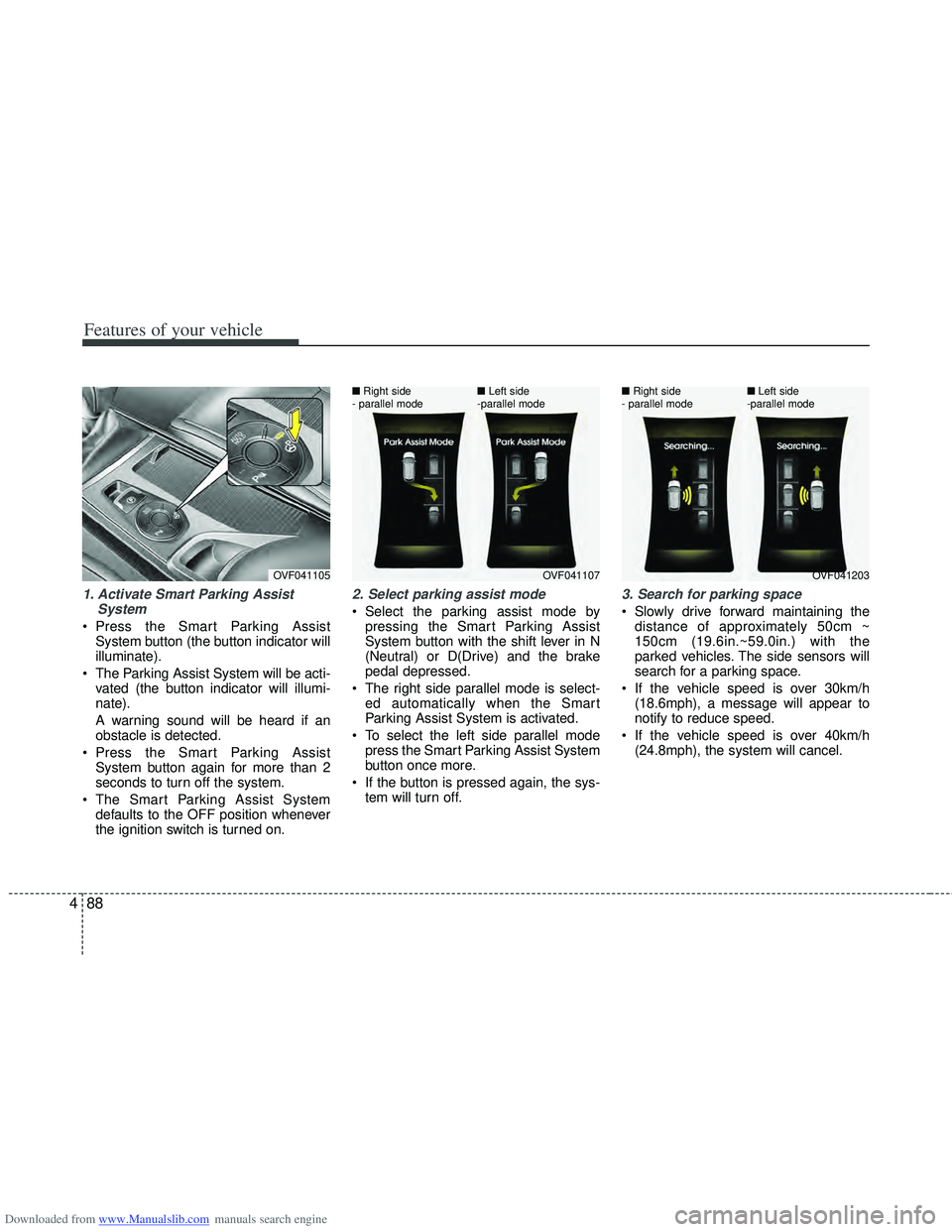
Downloaded from www.Manualslib.com manuals search engine Features of your vehicle
88
4
1. Activate Smart Parking Assist
System
Press the Smart Parking AssistSystem button (the button indicator will
illuminate).
The Parking Assist System will be acti- vated (the button indicator will illumi-
nate).
A warning sound will be heard if an
obstacle is detected.
Press the Smart Parking Assist System button again for more than 2
seconds to turn off the system.
The Smart Parking Assist System defaults to the OFF position whenever
the ignition switch is turned on.
2. Select parking assist mode
Select the parking assist mode bypressing the Smart Parking Assist
System button with the shift lever in N
(Neutral) or D(Drive) and the brake
pedal depressed.
The right side parallel mode is select- ed automatically when the Smart
Parking Assist System is activated.
To select the left side parallel mode press the Smart Parking Assist System
button once more.
If the button is pressed again, the sys- tem will turn off.
3. Search for parking space
Slowly drive forward maintaining thedistance of approximately 50cm ~
150cm (19.6in.~59.0in.) with the
parked vehicles. The side sensors will
search for a parking space.
If the vehicle speed is over 30km/h (18.6mph), a message will appear to
notify to reduce speed.
If the vehicle speed is over 40km/h (24.8mph), the system will cancel.
OVF041105OVF041107
■
Right side
- parallel mode ■
Left side
-parallel modeOVF041203
■
Right side
- parallel mode ■
Left side
-parallel mode