android auto HYUNDAI IONIQ 6 2023 Owners Manual
[x] Cancel search | Manufacturer: HYUNDAI, Model Year: 2023, Model line: IONIQ 6, Model: HYUNDAI IONIQ 6 2023Pages: 582, PDF Size: 10.77 MB
Page 196 of 582
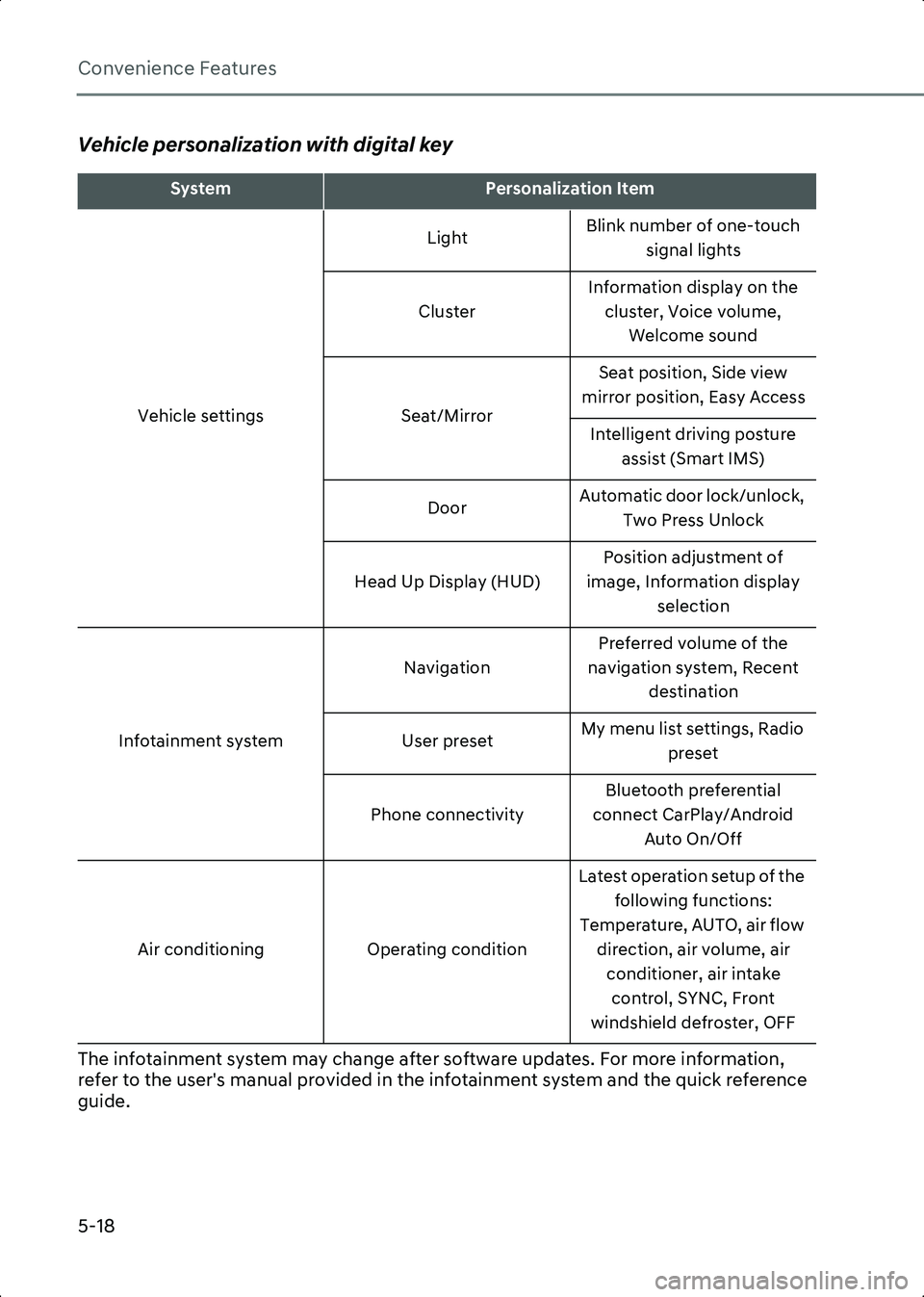
Convenience Features
5-18
Vehicle personalization with digital key
The infotainment system may change after software updates. For more information,
refer to the user's manual provided in the infotainment system and the quick reference
guide.
SystemPersonalization Item
Vehicle settings Light
Blink number of one-touch
signal lights
Cluster Information display on the
cluster, Voice volume, Welcome sound
Seat/Mirror Seat position, Side view
mirror position, Easy Access
Intelligent driving posture assist (Smart IMS)
Door Automatic door lock/unlock,
Two Press Unlock
Head Up Display (HUD) Position adjustment of
image, Information display selection
Infotainment system Navigation
Preferred volume of the
navigation system, Recent destination
User preset My menu list settings, Radio
preset
Phone connectivity Bluetooth preferential
connect CarPlay/Android Auto On/Off
Air conditioning Operating conditionLatest operation setup of the
following functions:
Temperature, AUTO, air flow direction, air volume, air conditioner, air intake control, SYNC, Front
windshield defroster, OFF
Hyundai_CE_en_US.book Page 18
Page 423 of 582
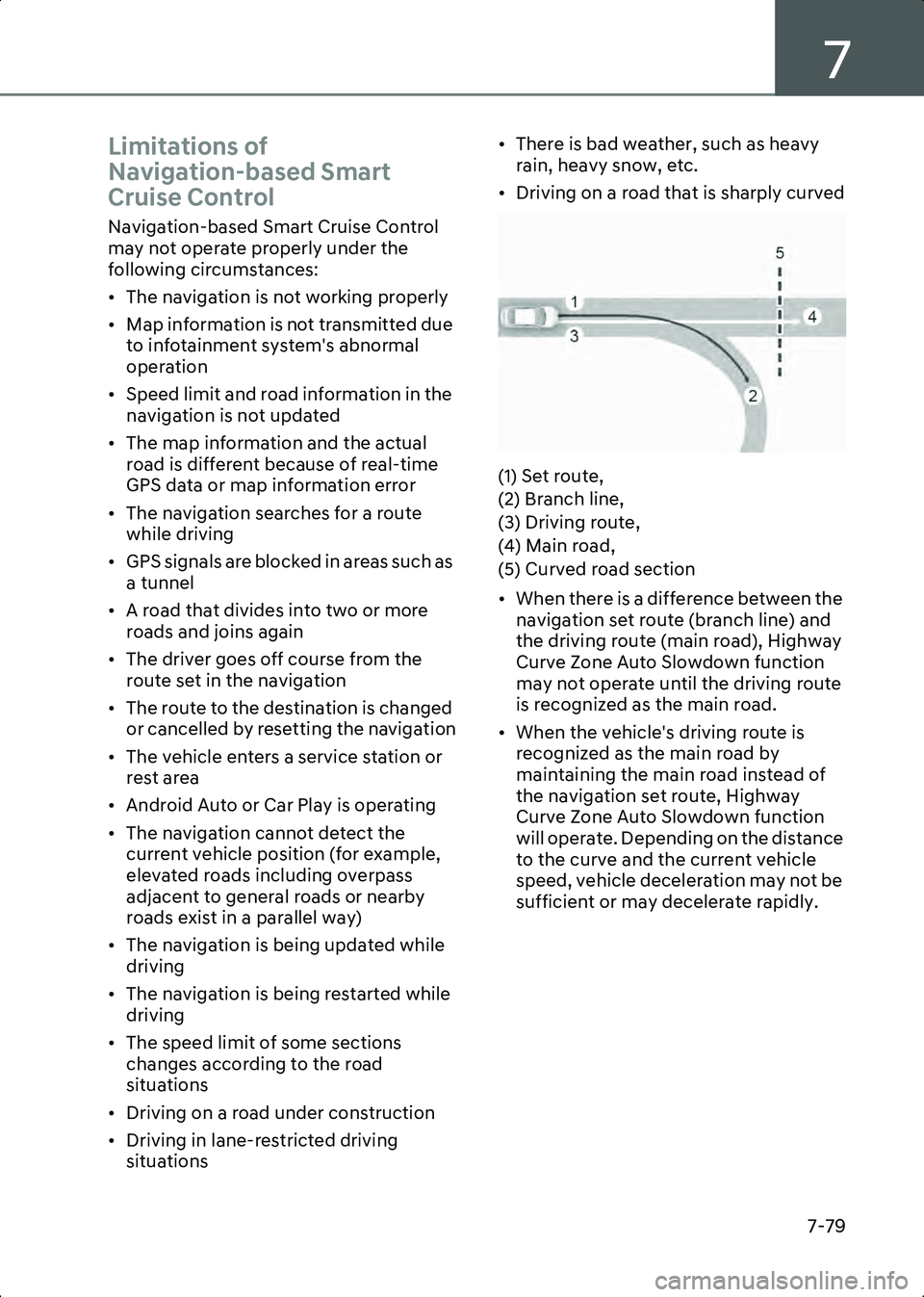
7
7-79
Limitations of
Navigation-based Smart
Cruise Control
Navigation-based Smart Cruise Control
may not operate properly under the
following circumstances:
• The navigation is not working properly
• Map information is not transmitted due to infotainment system's abnormal
operation
• Speed limit and road information in the navigation is not updated
• The map information and the actual road is different because of real-time
GPS data or map information error
• The navigation searches for a route while driving
• GPS signals are blocked in areas such as a tunnel
• A road that divides into two or more roads and joins again
• The driver goes off course from the route set in the navigation
• The route to the destination is changed or cancelled by resetting the navigation
• The vehicle enters a service station or rest area
• Android Auto or Car Play is operating
• The navigation cannot detect the current vehicle position (for example,
elevated roads including overpass
adjacent to general roads or nearby
roads exist in a parallel way)
• The navigation is being updated while driving
• The navigation is being restarted while driving
• The speed limit of some sections changes according to the road
situations
• Driving on a road under construction
• Driving in lane-restricted driving situations • There is bad weather, such as heavy
rain, heavy snow, etc.
• Driving on a road that is sharply curved
B7004801(1) Set route,
(2) Branch line,
(3) Driving route,
(4) Main road,
(5) Curved road section
• When there is a difference between the navigation set route (branch line) and
the driving route (main road), Highway
Curve Zone Auto Slowdown function
may not operate until the driving route
is recognized as the main road.
• When the vehicle's driving route is recognized as the main road by
maintaining the main road instead of
the navigation set route, Highway
Curve Zone Auto Slowdown function
will operate. Depending on the distance
to the curve and the current vehicle
speed, vehicle deceleration may not be
sufficient or may decelerate rapidly.
Hyundai_CE_en_US.book Page 79
Page 438 of 582
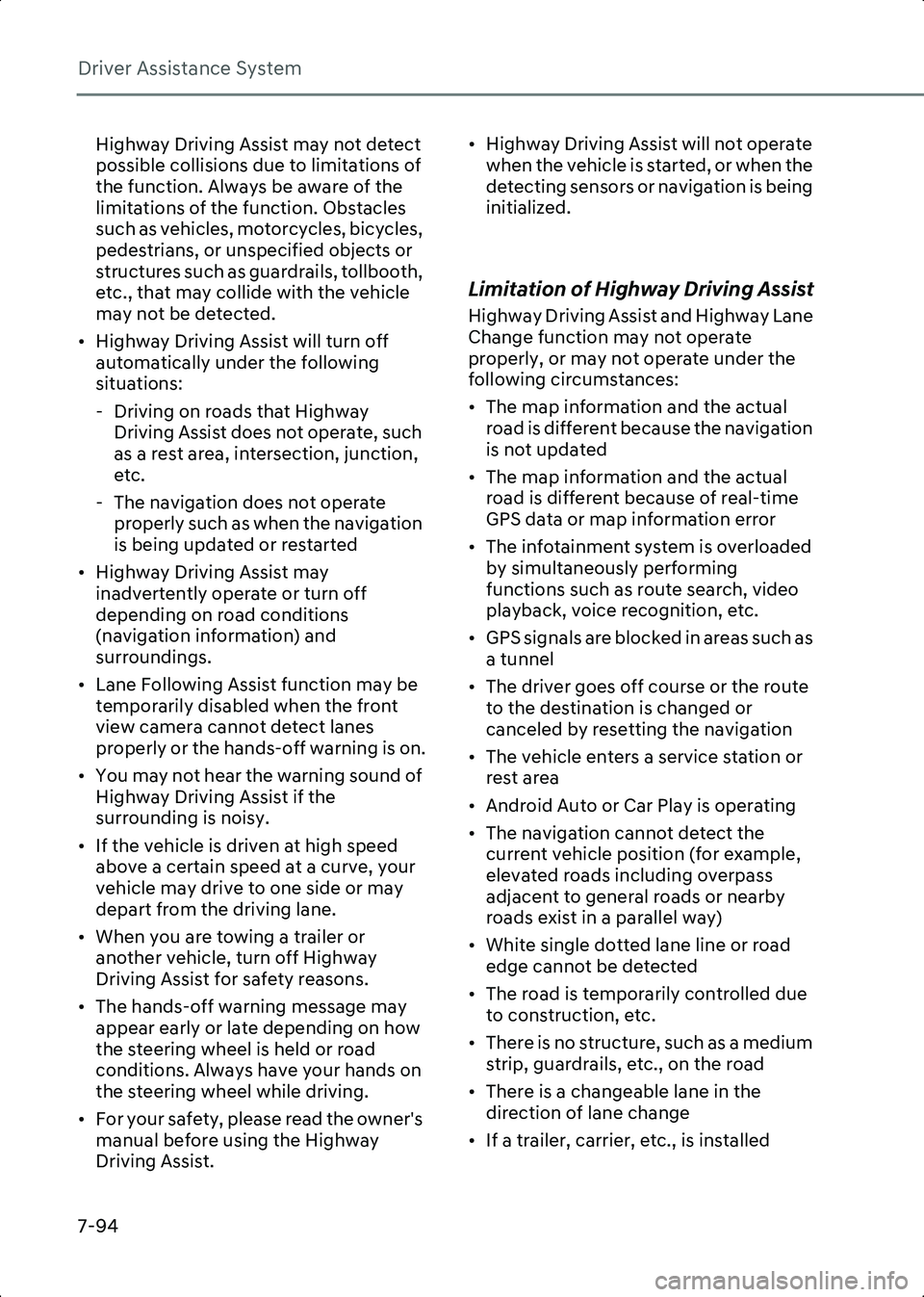
Driver Assistance System
7-94
Highway Driving Assist may not detect
possible collisions due to limitations of
the function. Always be aware of the
limitations of the function. Obstacles
such as vehicles, motorcycles, bicycles,
pedestrians, or unspecified objects or
structures such as guardrails, tollbooth,
etc., that may collide with the vehicle
may not be detected.
• Highway Driving Assist will turn off automatically under the following
situations:
- Driving on roads that Highway Driving Assist does not operate, such
as a rest area, intersection, junction,
etc.
- The navigation does not operate properly such as when the navigation
is being updated or restarted
• Highway Driving Assist may inadvertently operate or turn off
depending on road conditions
(navigation information) and
surroundings.
• Lane Following Assist function may be temporarily disabled when the front
view camera cannot detect lanes
properly or the hands-off warning is on.
• You may not hear the warning sound of Highway Driving Assist if the
surrounding is noisy.
• If the vehicle is driven at high speed above a certain speed at a curve, your
vehicle may drive to one side or may
depart from the driving lane.
• When you are towing a trailer or another vehicle, turn off Highway
Driving Assist for safety reasons.
• The hands-off warning message may appear early or late depending on how
the steering wheel is held or road
conditions. Always have your hands on
the steering wheel while driving.
• For your safety, please read the owner's manual before using the Highway
Driving Assist. • Highway Driving Assist will not operate
when the vehicle is started, or when the
detecting sensors or navigation is being
initialized.
Limitation of Highway Driving Assist
Highway Driving Assist and Highway Lane
Change function may not operate
properly, or may not operate under the
following circumstances:
• The map information and the actual road is different because the navigation
is not updated
• The map information and the actual road is different because of real-time
GPS data or map information error
• The infotainment system is overloaded by simultaneously performing
functions such as route search, video
playback, voice recognition, etc.
• GPS signals are blocked in areas such as a tunnel
• The driver goes off course or the route to the destination is changed or
canceled by resetting the navigation
• The vehicle enters a service station or rest area
• Android Auto or Car Play is operating
• The navigation cannot detect the current vehicle position (for example,
elevated roads including overpass
adjacent to general roads or nearby
roads exist in a parallel way)
• White single dotted lane line or road edge cannot be detected
• The road is temporarily controlled due to construction, etc.
• There is no structure, such as a medium strip, guardrails, etc., on the road
• There is a changeable lane in the direction of lane change
• If a trailer, carrier, etc., is installed
Hyundai_CE_en_US.book Page 94