charger Hyundai Ioniq Hybrid 2018 User Guide
[x] Cancel search | Manufacturer: HYUNDAI, Model Year: 2018, Model line: Ioniq Hybrid, Model: Hyundai Ioniq Hybrid 2018Pages: 642, PDF Size: 16.33 MB
Page 31 of 642
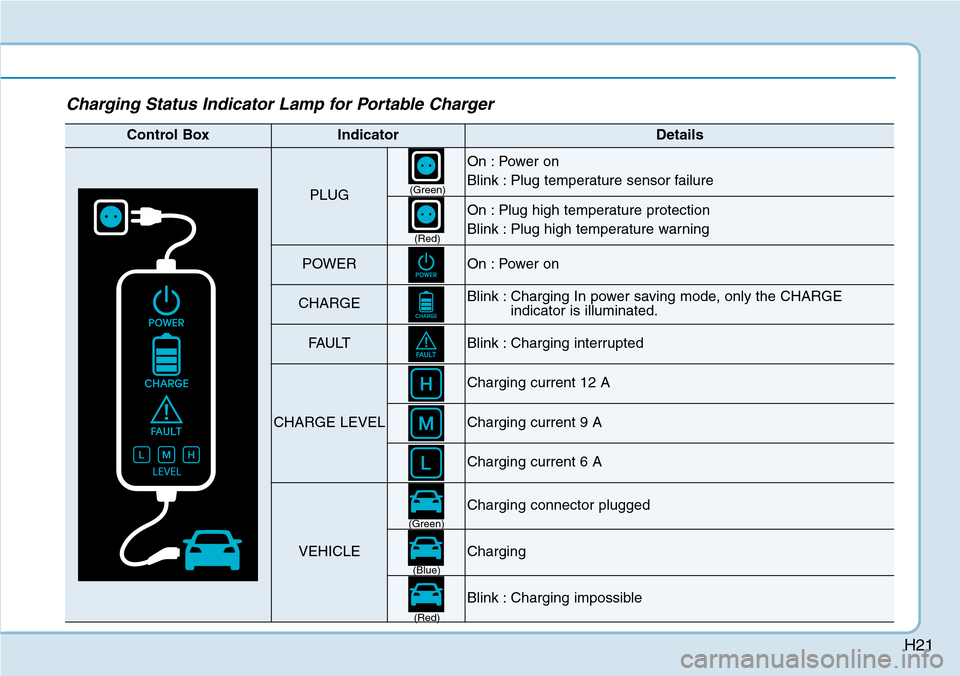
H21
Charging Status Indicator Lamp for Portable Charger
Control BoxIndicatorDetails
PLUG
On : Power on
Blink : Plug temperature sensor failure
On : Plug high temperature protection
Blink : Plug high temperature warning
POWEROn : Power on
CHARGEBlink : Charging In power saving mode, only the CHARGE
indicator is illuminated.
FAU LTBlink : Charging interrupted
CHARGE LEVEL
Charging current 12 A
Charging current 9 A
Charging current 6 A
VEHICLE
Charging connector plugged
Charging
Blink : Charging impossible
(Green)
(Green)
(Blue)
(Red)(Red)
Page 32 of 642
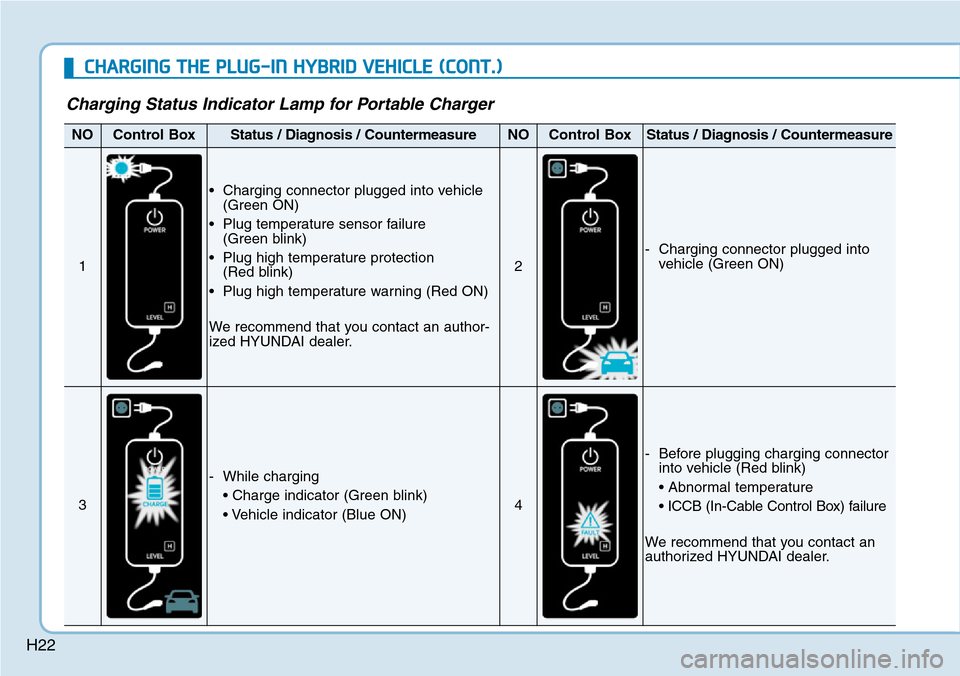
H22
Charging Status Indicator Lamp for Portable Charger
NOControl BoxStatus / Diagnosis / CountermeasureNOControl BoxStatus / Diagnosis / Countermeasure
1
• Charging connector plugged into vehicle
(Green ON)
• Plug temperature sensor failure
(Green blink)
• Plug high temperature protection
(Red blink)
• Plug high temperature warning (Red ON)
We recommend that you contact an author-
ized HYUNDAI dealer.
2
- Charging connector plugged into
vehicle (Green ON)
3
- While charging
• Charge indicator (Green blink)
• Vehicle indicator (Blue ON)
4
- Before plugging charging connector
into vehicle (Red blink)
• Abnormal temperature
• ICCB (In-Cable Control Box) failure
We recommend that you contact an
authorized HYUNDAI dealer.
CHARGING THE PLUG-IN HYBRID VEHICLE (CONT.)
Page 33 of 642
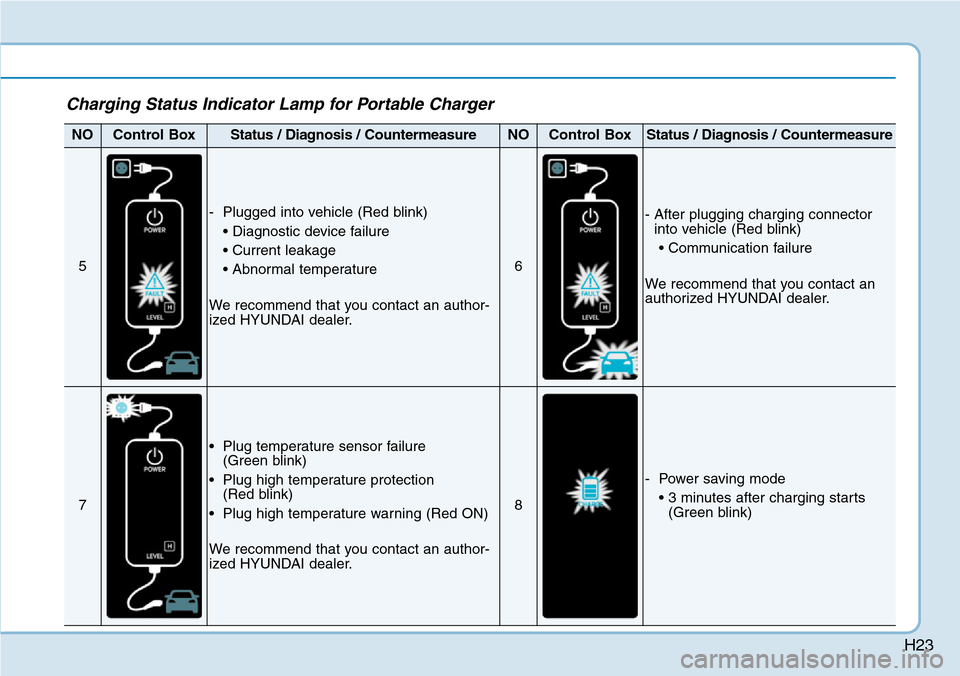
H23
NOControl BoxStatus / Diagnosis / CountermeasureNOControl BoxStatus / Diagnosis / Countermeasure
5
- Plugged into vehicle (Red blink)
• Diagnostic device failure
• Current leakage
• Abnormal temperature
We recommend that you contact an author-
ized HYUNDAI dealer.
6
- After plugging charging connector
into vehicle (Red blink)
• Communication failure
We recommend that you contact an
authorized HYUNDAI dealer.
7
• Plug temperature sensor failure
(Green blink)
• Plug high temperature protection
(Red blink)
• Plug high temperature warning (Red ON)
We recommend that you contact an author-
ized HYUNDAI dealer.
8
- Power saving mode
• 3 minutes after charging starts
(Green blink)
Charging Status Indicator Lamp for Portable Charger
Page 34 of 642
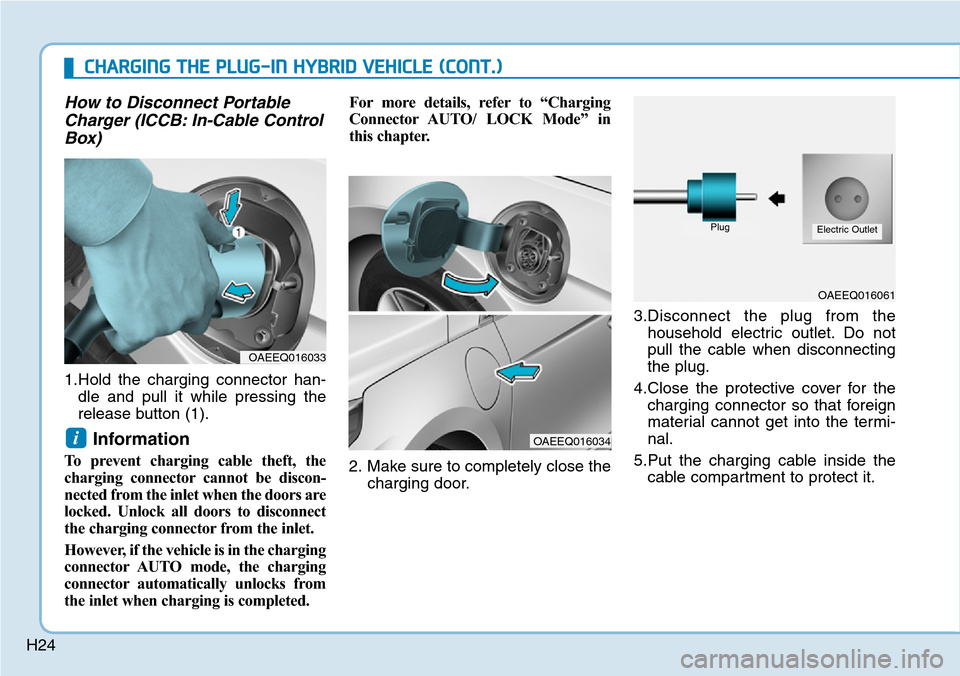
H24
How to Disconnect Portable
Charger (ICCB: In-Cable Control
Box)
1.Hold the charging connector han-
dle and pull it while pressing the
release button (1).
Information
To prevent charging cable theft, the
charging connector cannot be discon-
nected from the inlet when the doors are
locked. Unlock all doors to disconnect
the charging connector from the inlet.
However, if the vehicle is in the charging
connector AUTO mode, the charging
connector automatically unlocks from
the inlet when charging is completed. For more details, refer to “Charging
Connector AUTO/ LOCK Mode” in
this chapter.
2. Make sure to completely close the
charging door.3.Disconnect the plug from the
household electric outlet. Do not
pull the cable when disconnecting
the plug.
4.Close the protective cover for the
charging connector so that foreign
material cannot get into the termi-
nal.
5.Put the charging cable inside the
cable compartment to protect it.
i
OAEEQ016033
OAEEQ016034
OAEEQ016061
PlugElectric Outlet
CHARGING THE PLUG-IN HYBRID VEHICLE (CONT.)
Page 35 of 642
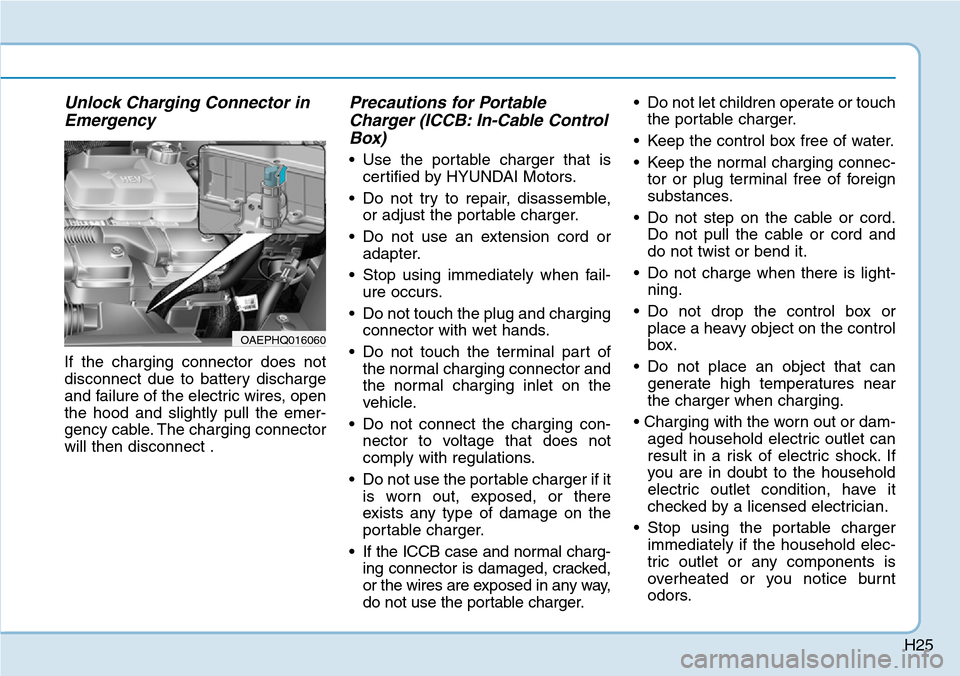
H25
Unlock Charging Connector in
Emergency
If the charging connector does not
disconnect due to battery discharge
and failure of the electric wires, open
the hood and slightly pull the emer-
gency cable. The charging connector
will then disconnect .
Precautions for Portable
Charger (ICCB: In-Cable Control
Box)
• Use the portable charger that is
certified by HYUNDAI Motors.
• Do not try to repair, disassemble,
or adjust the portable charger.
• Do not use an extension cord or
adapter.
• Stop using immediately when fail-
ure occurs.
• Do not touch the plug and charging
connector with wet hands.
• Do not touch the terminal part of
the normal charging connector and
the normal charging inlet on the
vehicle.
• Do not connect the charging con-
nector to voltage that does not
comply with regulations.
• Do not use the portable charger if it
is worn out, exposed, or there
exists any type of damage on the
portable charger.
• If the ICCB case and normal charg-
ing connector is damaged, cracked,
or the wires are exposed in any way,
do not use the portable charger.• Do not let children operate or touch
the portable charger.
• Keep the control box free of water.
• Keep the normal charging connec-
tor or plug terminal free of foreign
substances.
• Do not step on the cable or cord.
Do not pull the cable or cord and
do not twist or bend it.
• Do not charge when there is light-
ning.
• Do not drop the control box or
place a heavy object on the control
box.
• Do not place an object that can
generate high temperatures near
the charger when charging.
• Charging with the worn out or dam-
aged household electric outlet can
result in a risk of electric shock. If
you are in doubt to the household
electric outlet condition, have it
checked by a licensed electrician.
• Stop using the portable charger
immediately if the household elec-
tric outlet or any components is
overheated or you notice burnt
odors.
OAEPHQ016060
Page 50 of 642
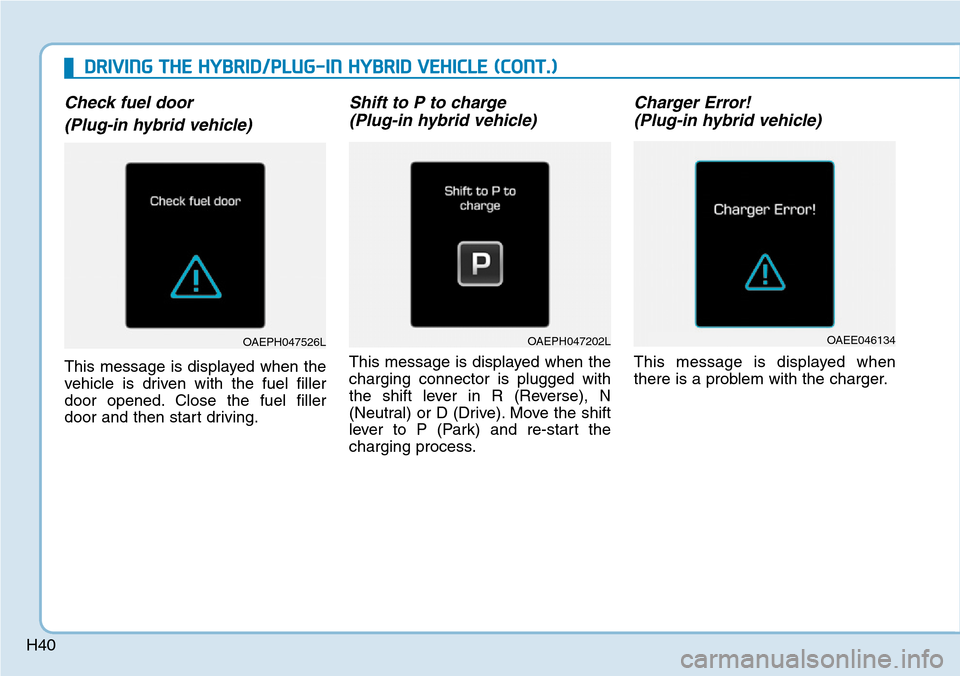
H40
Check fuel door
(Plug-in hybrid vehicle)
This message is displayed when the
vehicle is driven with the fuel filler
door opened. Close the fuel filler
door and then start driving.
Shift to P to charge
(Plug-in hybrid vehicle)
This message is displayed when the
charging connector is plugged with
the shift lever in R (Reverse), N
(Neutral) or D (Drive). Move the shift
lever to P (Park) and re-start the
charging process.
Charger Error!
(Plug-in hybrid vehicle)
This message is displayed when
there is a problem with the charger.
OAEPH047202LOAEE046134
DRIVING THE HYBRID/PLUG-IN HYBRID VEHICLE (CONT.)
OAEPH047526L
Page 59 of 642
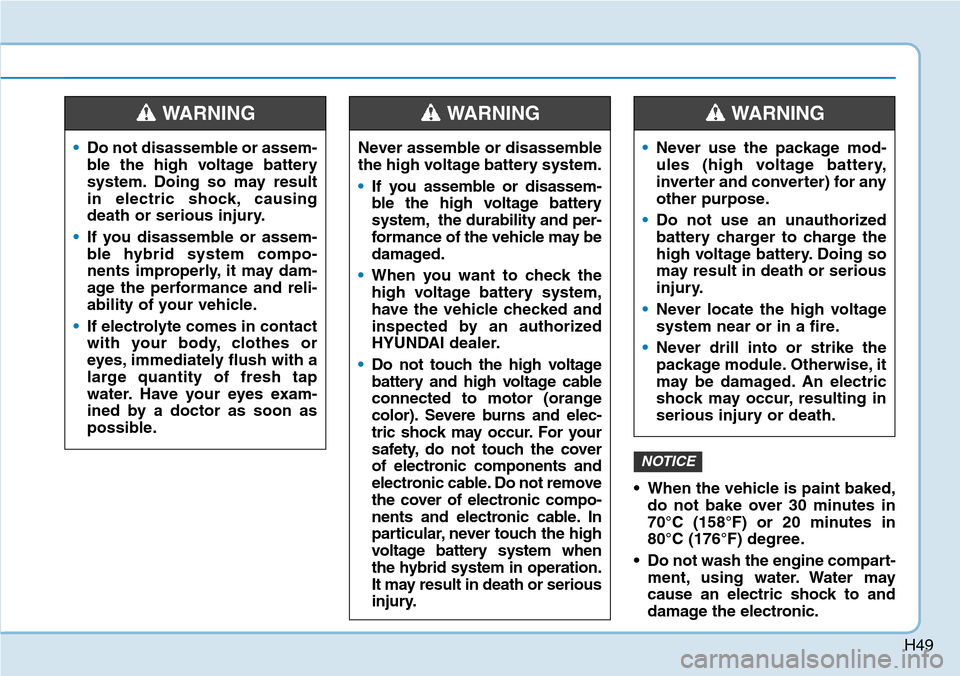
H49
• When the vehicle is paint baked,
do not bake over 30 minutes in
70°C (158°F) or 20 minutes in
80°C (176°F) degree.
• Do not wash the engine compart-
ment, using water. Water may
cause an electric shock to and
damage the electronic.
NOTICE
•Never use the package mod-
ules (high voltage battery,
inverter and converter) for any
other purpose.
•Do not use an unauthorized
battery charger to charge the
high voltage battery. Doing so
may result in death or serious
injury.
•Never locate the high voltage
system near or in a fire.
•Never drill into or strike the
package module. Otherwise, it
may be damaged. An electric
shock may occur, resulting in
serious injury or death.
WARNING
•Do not disassemble or assem-
ble the high voltage battery
system. Doing so may result
in electric shock, causing
death or serious injury.
•If you disassemble or assem-
ble hybrid system compo-
nents improperly, it may dam-
age the performance and reli-
ability of your vehicle.
•If electrolyte comes in contact
with your body, clothes or
eyes, immediately flush with a
large quantity of fresh tap
water. Have your eyes exam-
ined by a doctor as soon as
possible.
WARNING
Never assemble or disassemble
the high voltage battery system.
•If you assemble or disassem-
ble the high voltage battery
system, the durability and per-
formance of the vehicle may be
damaged.
•When you want to check the
high voltage battery system,
have the vehicle checked and
inspected by an authorized
HYUNDAI dealer.
•Do not touch the high voltage
battery and high voltage cable
connected to motor (orange
color). Severe burns and elec-
tric shock may occur. For your
safety, do not touch the cover
of electronic components and
electronic cable. Do not remove
the cover of electronic compo-
nents and electronic cable. In
particular, never touch the high
voltage battery system when
the hybrid system in operation.
It may result in death or serious
injury.
WARNING
Page 227 of 642
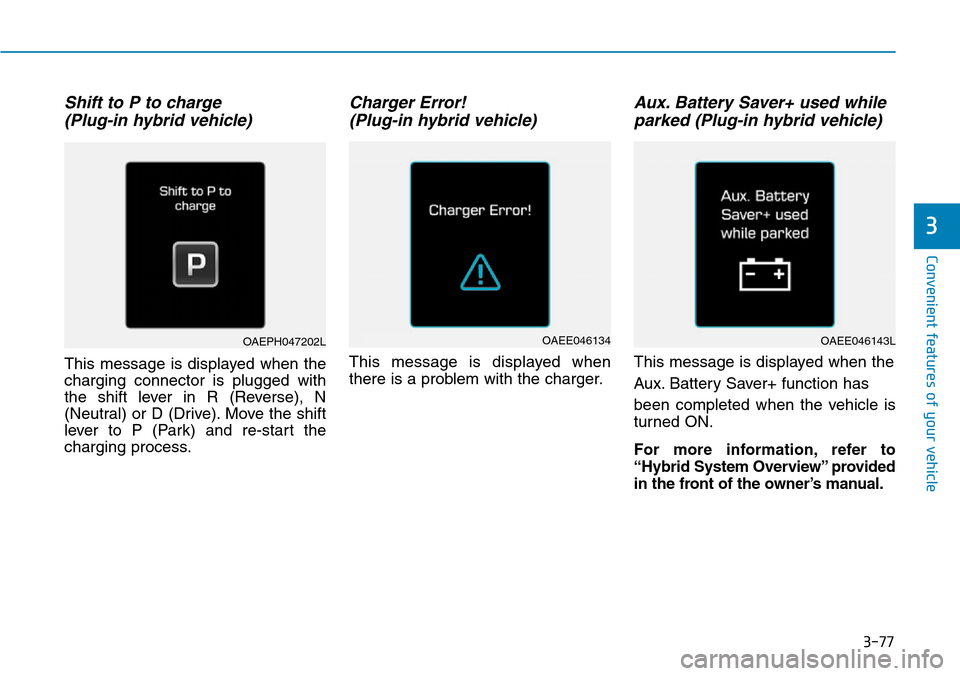
3-77
Convenient features of your vehicle
Shift to P to charge
(Plug-in hybrid vehicle)
This message is displayed when the
charging connector is plugged with
the shift lever in R (Reverse), N
(Neutral) or D (Drive). Move the shift
lever to P (Park) and re-start the
charging process.
Charger Error!
(Plug-in hybrid vehicle)
This message is displayed when
there is a problem with the charger.
Aux. Battery Saver+ used while
parked (Plug-in hybrid vehicle)
This message is displayed when the
Aux. Battery Saver+ function has
been completed when the vehicle is
turned ON.
For more information, refer to
“Hybrid System Overview” provided
in the front of the owner’s manual.
3
OAEPH047202LOAEE046134OAEE046143L
Page 300 of 642
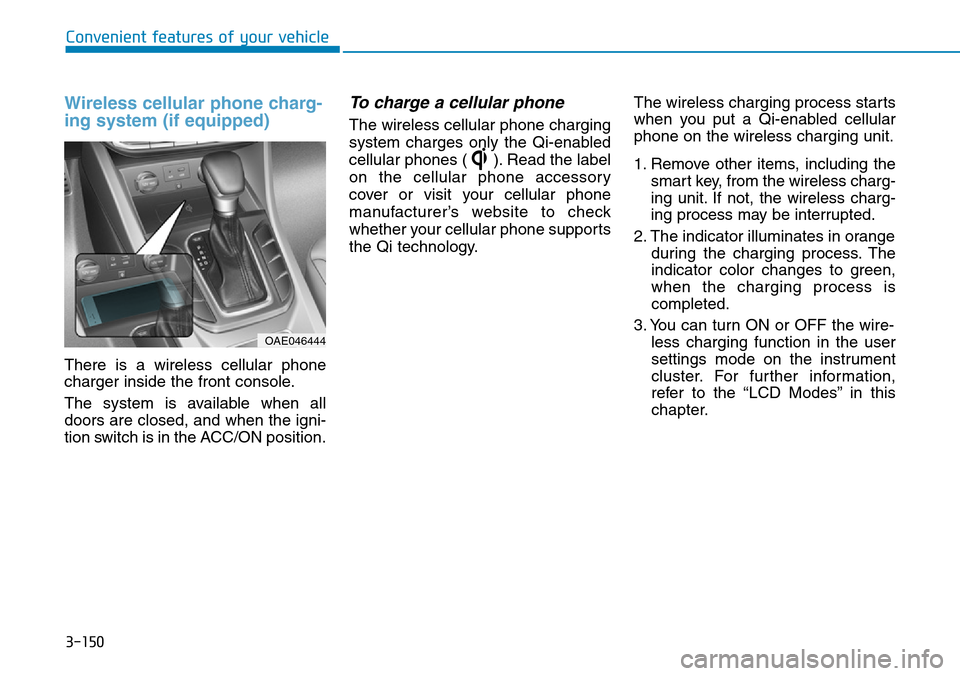
3-150
Convenient features of your vehicle
Wireless cellular phone charg-
ing system (if equipped)
There is a wireless cellular phone
charger inside the front console.
The system is available when all
doors are closed, and when the igni-
tion switch is in the ACC/ON position.
To charge a cellular phone
The wireless cellular phone charging
system charges only the Qi-enabled
cellular phones ( ). Read the label
on the cellular phone accessory
cover or visit your cellular phone
manufacturer’s website to check
whether your cellular phone supports
the Qi technology.The wireless charging process starts
when you put a Qi-enabled cellular
phone on the wireless charging unit.
1. Remove other items, including the
smart key, from the wireless charg-
ing unit. If not, the wireless charg-
ing process may be interrupted.
2. The indicator illuminates in orange
during the charging process. The
indicator color changes to green,
when the charging process is
completed.
3. You can turn ON or OFF the wire-
less charging function in the user
settings mode on the instrument
cluster. For further information,
refer to the “LCD Modes” in this
chapter.
OAE046444
Page 468 of 642
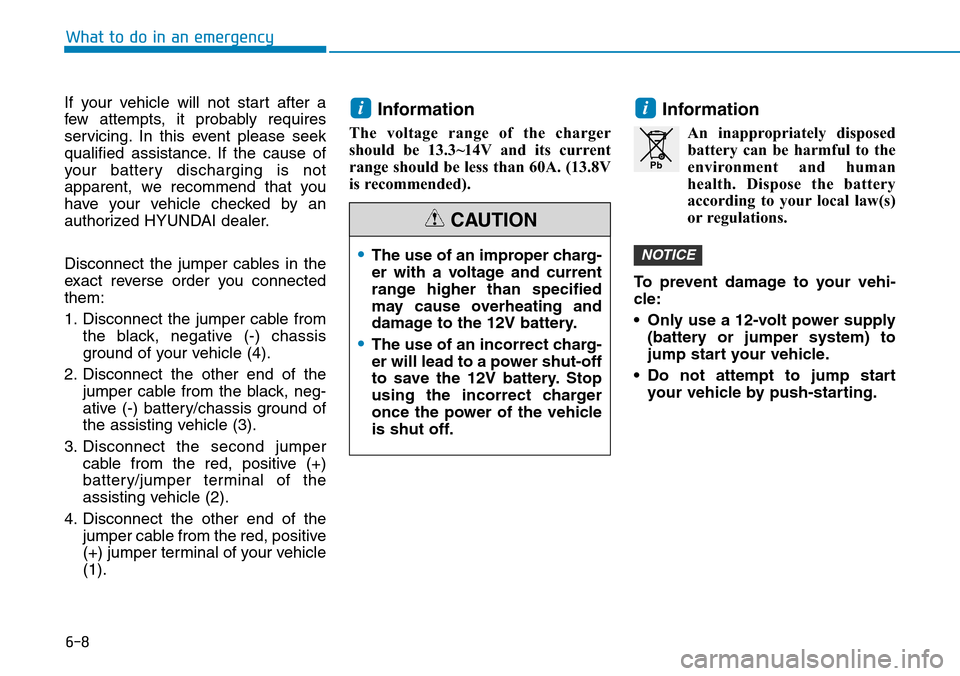
6-8
What to do in an emergency
If your vehicle will not start after a
few attempts, it probably requires
servicing. In this event please seek
qualified assistance. If the cause of
your battery discharging is not
apparent, we recommend that you
have your vehicle checked by an
authorized HYUNDAI dealer.
Disconnect the jumper cables in the
exact reverse order you connected
them:
1. Disconnect the jumper cable from
the black, negative (-) chassis
ground of your vehicle (4).
2. Disconnect the other end of the
jumper cable from the black, neg-
ative (-) battery/chassis ground of
the assisting vehicle (3).
3. Disconnect the second jumper
cable from the red, positive (+)
battery/jumper terminal of the
assisting vehicle (2).
4. Disconnect the other end of the
jumper cable from the red, positive
(+) jumper terminal of your vehicle
(1).Information
The voltage range of the charger
should be 13.3~14V and its current
range should be less than 60A. (13.8V
is recommended).
Information
An inappropriately disposed
battery can be harmful to the
environment and human
health. Dispose the battery
according to your local law(s)
or regulations.
To prevent damage to your vehi-
cle:
• Only use a 12-volt power supply
(battery or jumper system) to
jump start your vehicle.
• Do not attempt to jump start
your vehicle by push-starting.
NOTICE
ii
•The use of an improper charg-
er with a voltage and current
range higher than specified
may cause overheating and
damage to the 12V battery.
•The use of an incorrect charg-
er will lead to a power shut-off
to save the 12V battery. Stop
using the incorrect charger
once the power of the vehicle
is shut off.
CAUTION
Pb