Camera Hyundai Ioniq Hybrid 2018 Owner's Manual
[x] Cancel search | Manufacturer: HYUNDAI, Model Year: 2018, Model line: Ioniq Hybrid, Model: Hyundai Ioniq Hybrid 2018Pages: 642, PDF Size: 16.33 MB
Page 66 of 642
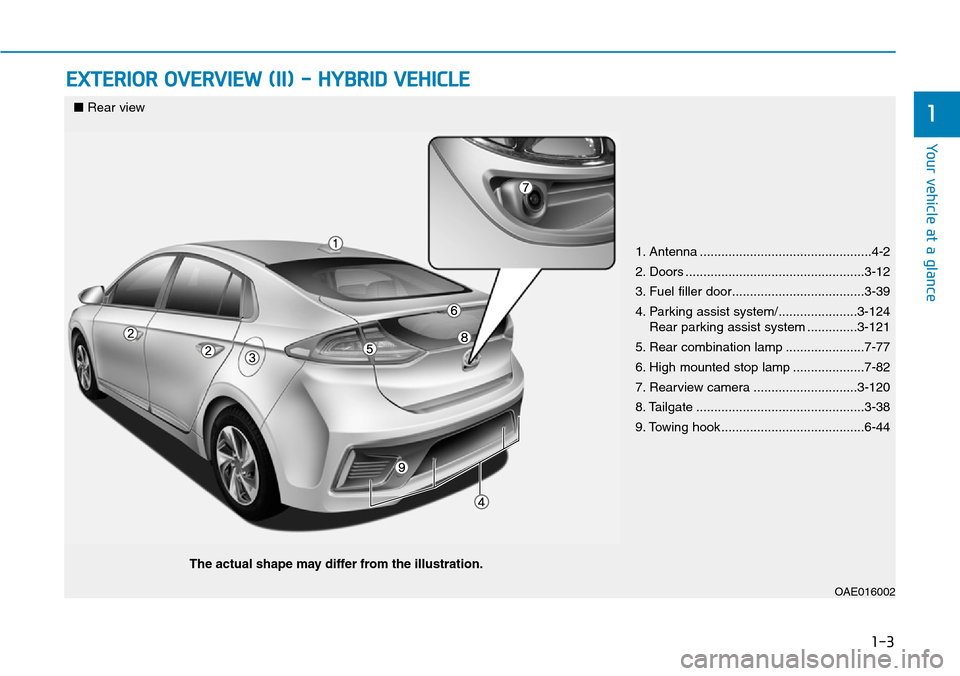
1-3
Your vehicle at a glance
EXTERIOR OVERVIEW (II) - HYBRID VEHICLE
1
1. Antenna ................................................4-2
2. Doors ..................................................3-12
3. Fuel filler door.....................................3-39
4. Parking assist system/......................3-124
Rear parking assist system ..............3-121
5. Rear combination lamp ......................7-77
6. High mounted stop lamp ....................7-82
7. Rearview camera .............................3-120
8. Tailgate ...............................................3-38
9. Towing hook ........................................6-44
OAE016002
■Rear view
The actual shape may differ from the illustration.
Page 73 of 642
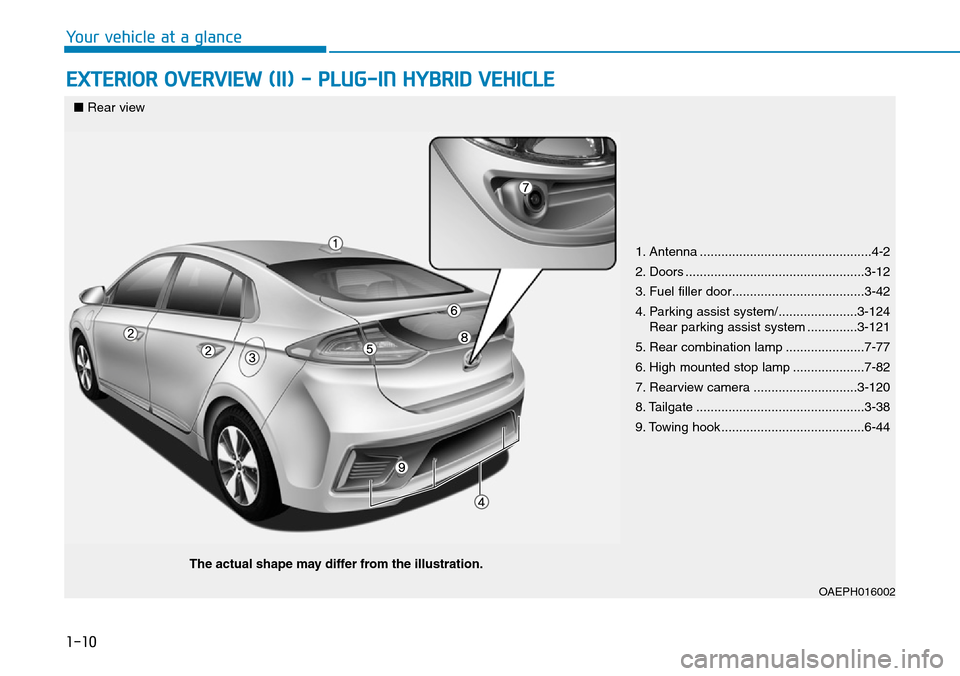
1-10
Your vehicle at a glance
EXTERIOR OVERVIEW (II) - PLUG-IN HYBRID VEHICLE
1. Antenna ................................................4-2
2. Doors ..................................................3-12
3. Fuel filler door.....................................3-42
4. Parking assist system/......................3-124
Rear parking assist system ..............3-121
5. Rear combination lamp ......................7-77
6. High mounted stop lamp ....................7-82
7. Rearview camera .............................3-120
8. Tailgate ...............................................3-38
9. Towing hook ........................................6-44
OAEPH016002
■Rear view
The actual shape may differ from the illustration.
Page 152 of 642
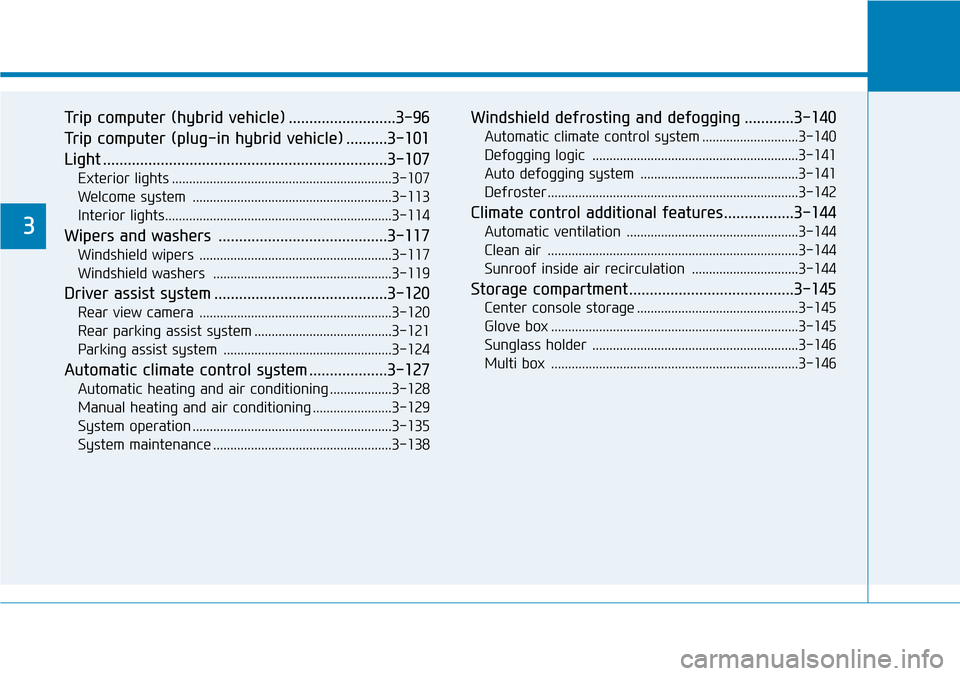
Trip computer (hybrid vehicle) ..........................3-96
Trip computer (plug-in hybrid vehicle) ..........3-101
Light .....................................................................3-107
Exterior lights ................................................................3-107
Welcome system ..........................................................3-113
Interior lights..................................................................3-114
Wipers and washers .........................................3-117
Windshield wipers ........................................................3-117
Windshield washers ....................................................3-119
Driver assist system ..........................................3-120
Rear view camera ........................................................3-120
Rear parking assist system ........................................3-121
Parking assist system .................................................3-124
Automatic climate control system ...................3-127
Automatic heating and air conditioning ..................3-128
Manual heating and air conditioning .......................3-129
System operation ..........................................................3-135
System maintenance ....................................................3-138
Windshield defrosting and defogging ............3-140
Automatic climate control system ............................3-140
Defogging logic ............................................................3-141
Auto defogging system ..............................................3-141
Defroster .........................................................................3-142
Climate control additional features.................3-144
Automatic ventilation ..................................................3-144
Clean air .........................................................................3-144
Sunroof inside air recirculation ...............................3-144
Storage compartment ........................................3-145
Center console storage ...............................................3-145
Glove box ........................................................................3-145
Sunglass holder ............................................................3-146
Multi box ........................................................................3-146
3
Page 270 of 642
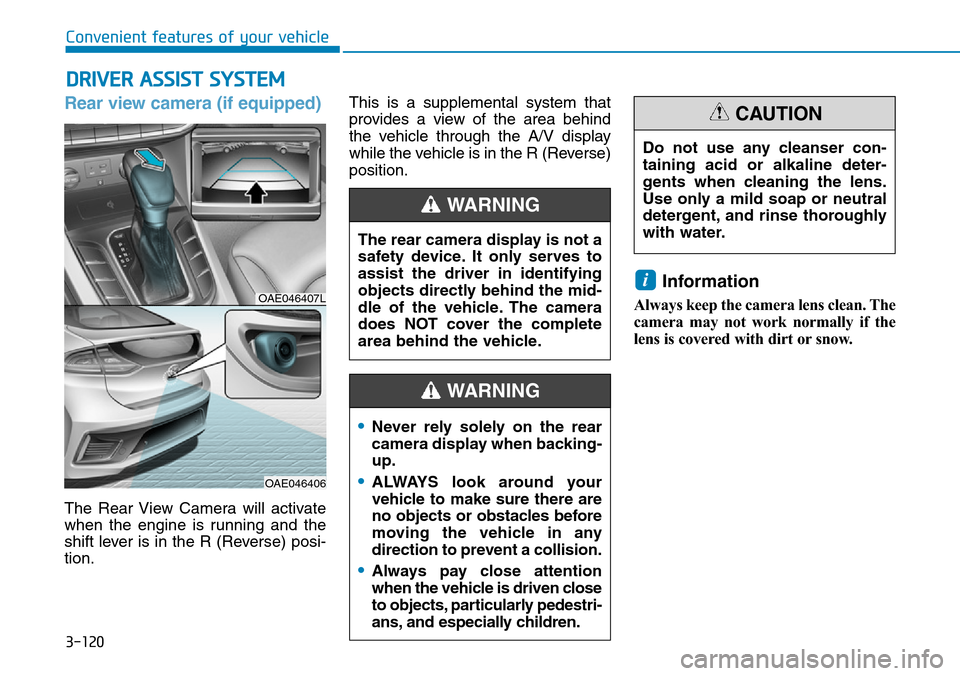
3-120
Rear view camera (if equipped)
The Rear View Camera will activate
when the engine is running and the
shift lever is in the R (Reverse) posi-
tion.This is a supplemental system that
provides a view of the area behind
the vehicle through the A/V display
while the vehicle is in the R (Reverse)
position.
Information
Always keep the camera lens clean. The
camera may not work normally if the
lens is covered with dirt or snow.
i
DRIVER ASSIST SYSTEM
Convenient features of your vehicle
The rear camera display is not a
safety device. It only serves to
assist the driver in identifying
objects directly behind the mid-
dle of the vehicle. The camera
does NOT cover the complete
area behind the vehicle.
WARNING
OAE046407L
OAE046406
Do not use any cleanser con-
taining acid or alkaline deter-
gents when cleaning the lens.
Use only a mild soap or neutral
detergent, and rinse thoroughly
with water.
CAUTION
•Never rely solely on the rear
camera display when backing-
up.
•ALWAYS look around your
vehicle to make sure there are
no objects or obstacles before
moving the vehicle in any
direction to prevent a collision.
•Always pay close attention
when the vehicle is driven close
to objects, particularly pedestri-
ans, and especially children.
WARNING
Page 327 of 642
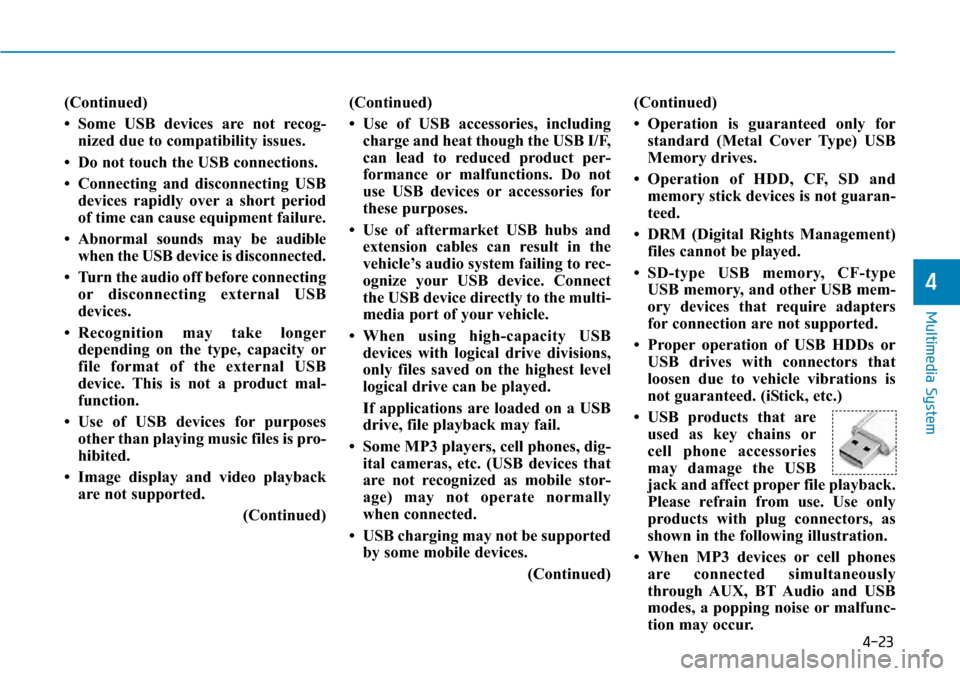
4-23
Multimedia System
4
(Continued)
• Some USB devices are not recog-
nized due to compatibility issues.
• Do not touch the USB connections.
• Connecting and disconnecting USB
devices rapidly over a short period
of time can cause equipment failure.
• Abnormal sounds may be audible
when the USB device is disconnected.
• Turn the audio off before connecting
or disconnecting external USB
devices.
• Recognition may take longer
depending on the type, capacity or
file format of the external USB
device. This is not a product mal-
function.
• Use of USB devices for purposes
other than playing music files is pro-
hibited.
• Image display and video playback
are not supported.
(Continued)(Continued)
• Use of USB accessories, including
charge and heat though the USB I/F,
can lead to reduced product per-
formance or malfunctions. Do not
use USB devices or accessories for
these purposes.
• Use of aftermarket USB hubs and
extension cables can result in the
vehicle’s audio system failing to rec-
ognize your USB device. Connect
the USB device directly to the multi-
media port of your vehicle.
• When using high-capacity USB
devices with logical drive divisions,
only files saved on the highest level
logical drive can be played.
If applications are loaded on a USB
drive, file playback may fail.
• Some MP3 players, cell phones, dig-
ital cameras, etc. (USB devices that
are not recognized as mobile stor-
age) may not operate normally
when connected.
• USB charging may not be supported
by some mobile devices.
(Continued)(Continued)
• Operation is guaranteed only for
standard (Metal Cover Type) USB
Memory drives.
• Operation of HDD, CF, SD and
memory stick devices is not guaran-
teed.
• DRM (Digital Rights Management)
files cannot be played.
• SD-type USB memory, CF-type
USB memory, and other USB mem-
ory devices that require adapters
for connection are not supported.
• Proper operation of USB HDDs or
USB drives with connectors that
loosen due to vehicle vibrations is
not guaranteed. (iStick, etc.)
• USB products that are
used as key chains or
cell phone accessories
may damage the USB
jack and affect proper file playback.
Please refrain from use. Use only
products with plug connectors, as
shown in the following illustration.
• When MP3 devices or cell phones
are connected simultaneously
through AUX, BT Audio and USB
modes, a popping noise or malfunc-
tion may occur.
Page 396 of 642
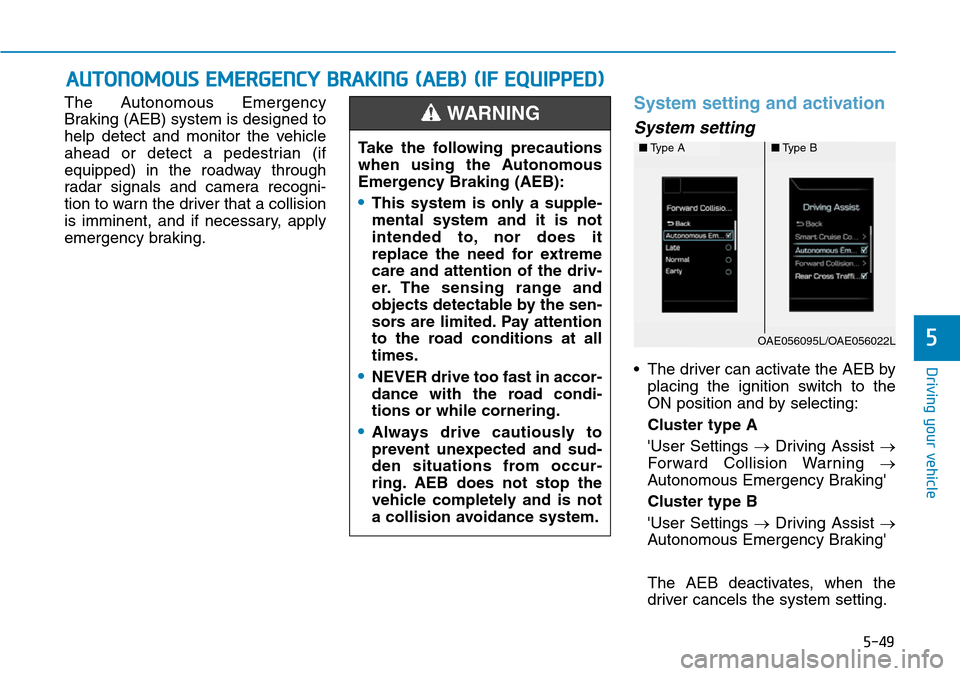
5-49
Driving your vehicle
5
The Autonomous Emergency
Braking (AEB) system is designed to
help detect and monitor the vehicle
ahead or detect a pedestrian (if
equipped) in the roadway through
radar signals and camera recogni-
tion to warn the driver that a collision
is imminent, and if necessary, apply
emergency braking.System setting and activation
System setting
• The driver can activate the AEB by
placing the ignition switch to the
ON position and by selecting:
Cluster type A
'User Settings →Driving Assist →
Forward Collision Warning →
Autonomous Emergency Braking'
Cluster type B
'User Settings →Driving Assist →
Autonomous Emergency Braking'
The AEB deactivates, when the
driver cancels the system setting.
AUTONOMOUS EMERGENCY BRAKING (AEB) (IF EQUIPPED)
Take the following precautions
when using the Autonomous
Emergency Braking (AEB):
•This system is only a supple-
mental system and it is not
intended to, nor does it
replace the need for extreme
care and attention of the driv-
er. The sensing range and
objects detectable by the sen-
sors are limited. Pay attention
to the road conditions at all
times.
•NEVER drive too fast in accor-
dance with the road condi-
tions or while cornering.
•Always drive cautiously to
prevent unexpected and sud-
den situations from occur-
ring. AEB does not stop the
vehicle completely and is not
a collision avoidance system.
WARNING
■Type A■Type B
OAE056095L/OAE056022L
Page 402 of 642
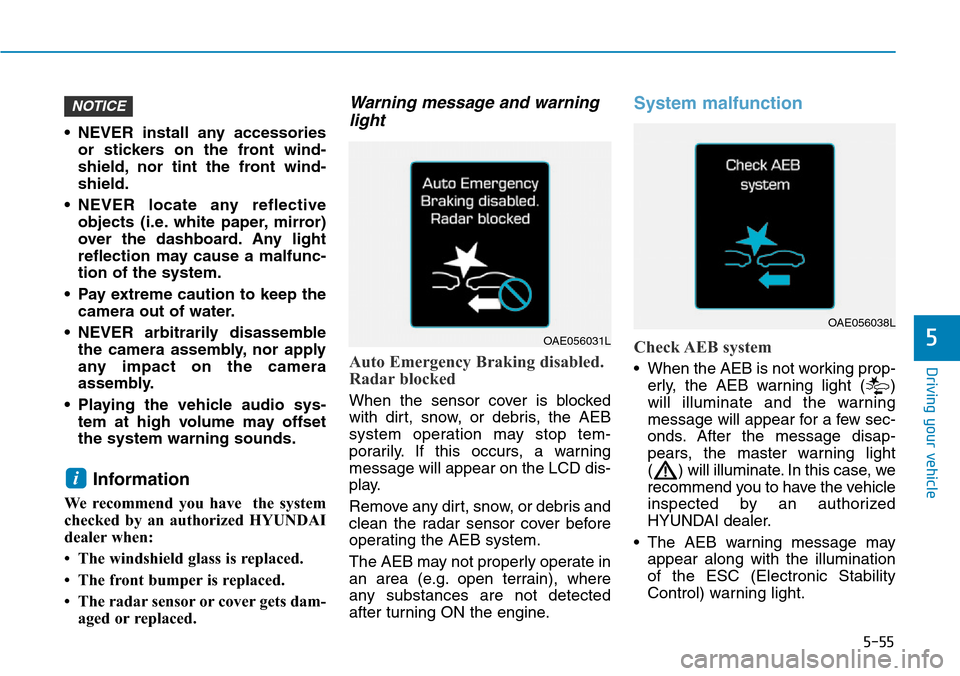
5-55
Driving your vehicle
5
• NEVER install any accessories
or stickers on the front wind-
shield, nor tint the front wind-
shield.
• NEVER locate any reflective
objects (i.e. white paper, mirror)
over the dashboard. Any light
reflection may cause a malfunc-
tion of the system.
• Pay extreme caution to keep the
camera out of water.
• NEVER arbitrarily disassemble
the camera assembly, nor apply
any impact on the camera
assembly.
• Playing the vehicle audio sys-
tem at high volume may offset
the system warning sounds.
Information
We recommend you have the system
checked by an authorized HYUNDAI
dealer when:
• The windshield glass is replaced.
• The front bumper is replaced.
• The radar sensor or cover gets dam-
aged or replaced.
Warning message and warning
light
Auto Emergency Braking disabled.
Radar blocked
When the sensor cover is blocked
with dirt, snow, or debris, the AEB
system operation may stop tem-
porarily. If this occurs, a warning
message will appear on the LCD dis-
play.
Remove any dirt, snow, or debris and
clean the radar sensor cover before
operating the AEB system.
The AEB may not properly operate in
an area (e.g. open terrain), where
any substances are not detected
after turning ON the engine.
System malfunction
Check AEB system
• When the AEB is not working prop-
erly, the AEB warning light ( )
will illuminate and the warning
message will appear for a few sec-
onds. After the message disap-
pears, the master warning light
( ) will illuminate. In this case, we
recommend you to have the vehicle
inspected by an authorized
HYUNDAI dealer.
• The AEB warning message may
appear along with the illumination
of the ESC (Electronic Stability
Control) warning light.
i
NOTICE
OAE056031L
OAE056038L
Page 403 of 642
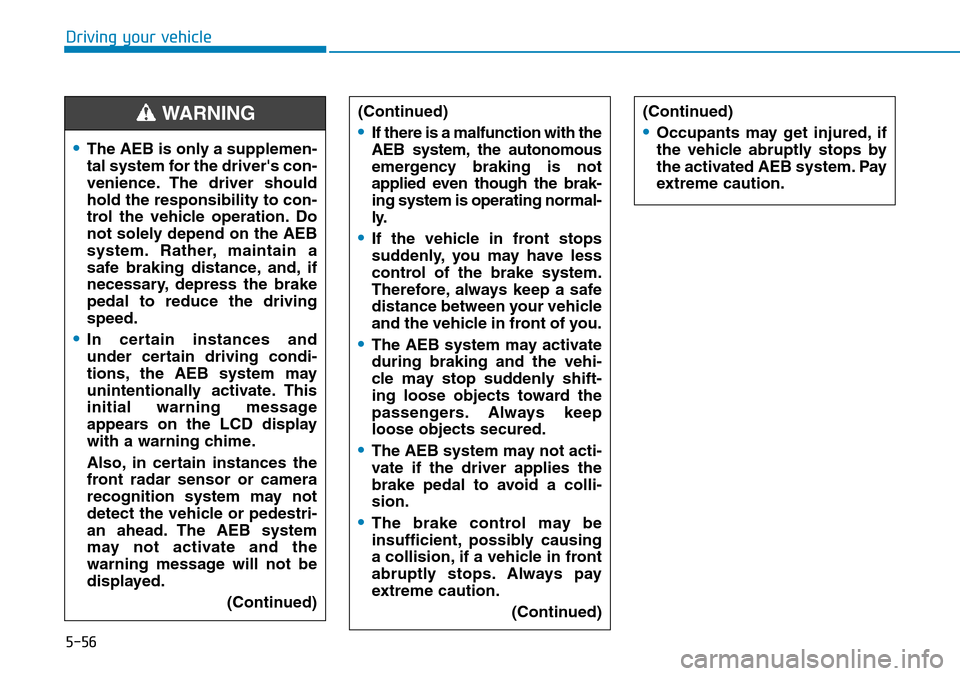
5-56
Driving your vehicle
•The AEB is only a supplemen-
tal system for the driver's con-
venience. The driver should
hold the responsibility to con-
trol the vehicle operation. Do
not solely depend on the AEB
system. Rather, maintain a
safe braking distance, and, if
necessary, depress the brake
pedal to reduce the driving
speed.
•In certain instances and
under certain driving condi-
tions, the AEB system may
unintentionally activate. This
initial warning message
appears on the LCD display
with a warning chime.
Also, in certain instances the
front radar sensor or camera
recognition system may not
detect the vehicle or pedestri-
an ahead. The AEB system
may not activate and the
warning message will not be
displayed.
(Continued)
(Continued)
•If there is a malfunction with the
AEB system, the autonomous
emergency braking is not
applied even though the brak-
ing system is operating normal-
ly.
•If the vehicle in front stops
suddenly, you may have less
control of the brake system.
Therefore, always keep a safe
distance between your vehicle
and the vehicle in front of you.
•The AEB system may activate
during braking and the vehi-
cle may stop suddenly shift-
ing loose objects toward the
passengers. Always keep
loose objects secured.
•The AEB system may not acti-
vate if the driver applies the
brake pedal to avoid a colli-
sion.
•The brake control may be
insufficient, possibly causing
a collision, if a vehicle in front
abruptly stops. Always pay
extreme caution.
(Continued)
(Continued)
•Occupants may get injured, if
the vehicle abruptly stops by
the activated AEB system. Pay
extreme caution.
WARNING
Page 404 of 642
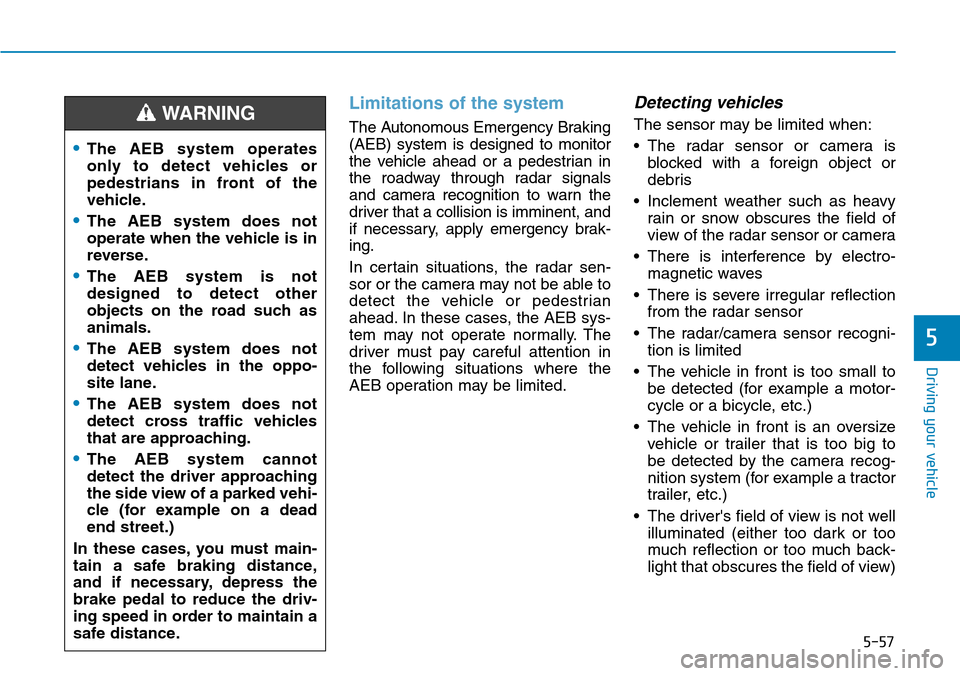
5-57
Driving your vehicle
5
Limitations of the system
The Autonomous Emergency Braking
(AEB) system is designed to monitor
the vehicle ahead or a pedestrian in
the roadway through radar signals
and camera recognition to warn the
driver that a collision is imminent, and
if necessary, apply emergency brak-
ing.
In certain situations, the radar sen-
sor or the camera may not be able to
detect the vehicle or pedestrian
ahead. In these cases, the AEB sys-
tem may not operate normally. The
driver must pay careful attention in
the following situations where the
AEB operation may be limited.
Detecting vehicles
The sensor may be limited when:
• The radar sensor or camera is
blocked with a foreign object or
debris
• Inclement weather such as heavy
rain or snow obscures the field of
view of the radar sensor or camera
• There is interference by electro-
magnetic waves
• There is severe irregular reflection
from the radar sensor
• The radar/camera sensor recogni-
tion is limited
• The vehicle in front is too small to
be detected (for example a motor-
cycle or a bicycle, etc.)
• The vehicle in front is an oversize
vehicle or trailer that is too big to
be detected by the camera recog-
nition system (for example a tractor
trailer, etc.)
• The driver's field of view is not well
illuminated (either too dark or too
much reflection or too much back-
light that obscures the field of view)
•The AEB system operates
only to detect vehicles or
pedestrians in front of the
vehicle.
•The AEB system does not
operate when the vehicle is in
reverse.
•The AEB system is not
designed to detect other
objects on the road such as
animals.
•The AEB system does not
detect vehicles in the oppo-
site lane.
•The AEB system does not
detect cross traffic vehicles
that are approaching.
•The AEB system cannot
detect the driver approaching
the side view of a parked vehi-
cle (for example on a dead
end street.)
In these cases, you must main-
tain a safe braking distance,
and if necessary, depress the
brake pedal to reduce the driv-
ing speed in order to maintain a
safe distance.
WARNING
Page 405 of 642
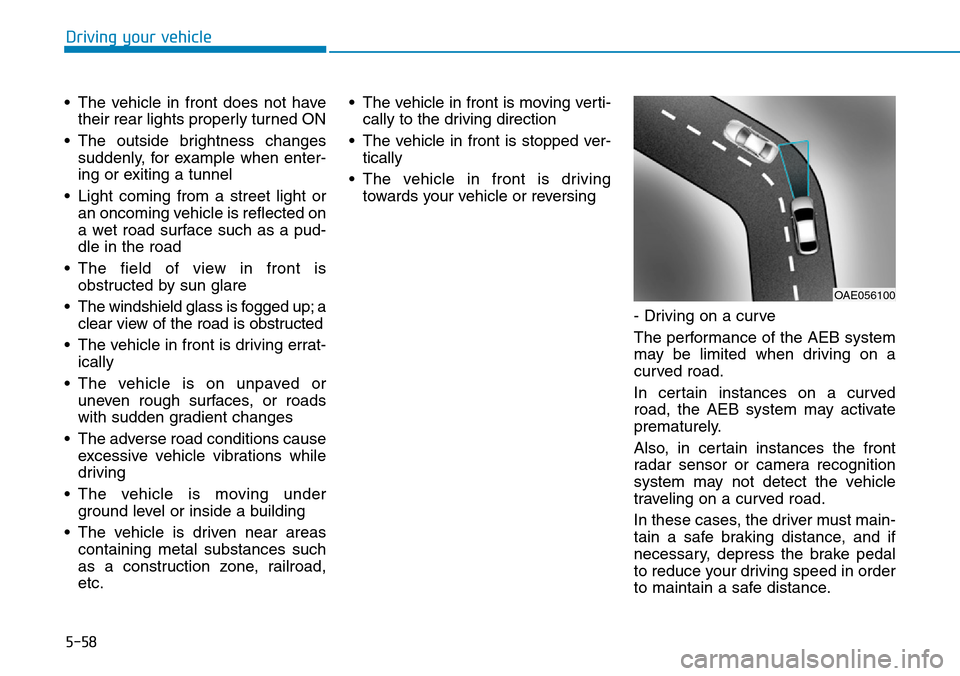
5-58
Driving your vehicle
• The vehicle in front does not have
their rear lights properly turned ON
• The outside brightness changes
suddenly, for example when enter-
ing or exiting a tunnel
• Light coming from a street light or
an oncoming vehicle is reflected on
a wet road surface such as a pud-
dle in the road
• The field of view in front is
obstructed by sun glare
• The windshield glass is fogged up; a
clear view of the road is obstructed
• The vehicle in front is driving errat-
ically
• The vehicle is on unpaved or
uneven rough surfaces, or roads
with sudden gradient changes
• The adverse road conditions cause
excessive vehicle vibrations while
driving
• The vehicle is moving under
ground level or inside a building
• The vehicle is driven near areas
containing metal substances such
as a construction zone, railroad,
etc.• The vehicle in front is moving verti-
cally to the driving direction
• The vehicle in front is stopped ver-
tically
• The vehicle in front is driving
towards your vehicle or reversing
- Driving on a curve
The performance of the AEB system
may be limited when driving on a
curved road.
In certain instances on a curved
road, the AEB system may activate
prematurely.
Also, in certain instances the front
radar sensor or camera recognition
system may not detect the vehicle
traveling on a curved road.
In these cases, the driver must main-
tain a safe braking distance, and if
necessary, depress the brake pedal
to reduce your driving speed in order
to maintain a safe distance.
OAE056100