Hyundai Ioniq Hybrid 2020 Owner's Manual - RHD (UK, Australia)
Manufacturer: HYUNDAI, Model Year: 2020, Model line: Ioniq Hybrid, Model: Hyundai Ioniq Hybrid 2020Pages: 613, PDF Size: 58.64 MB
Page 361 of 613
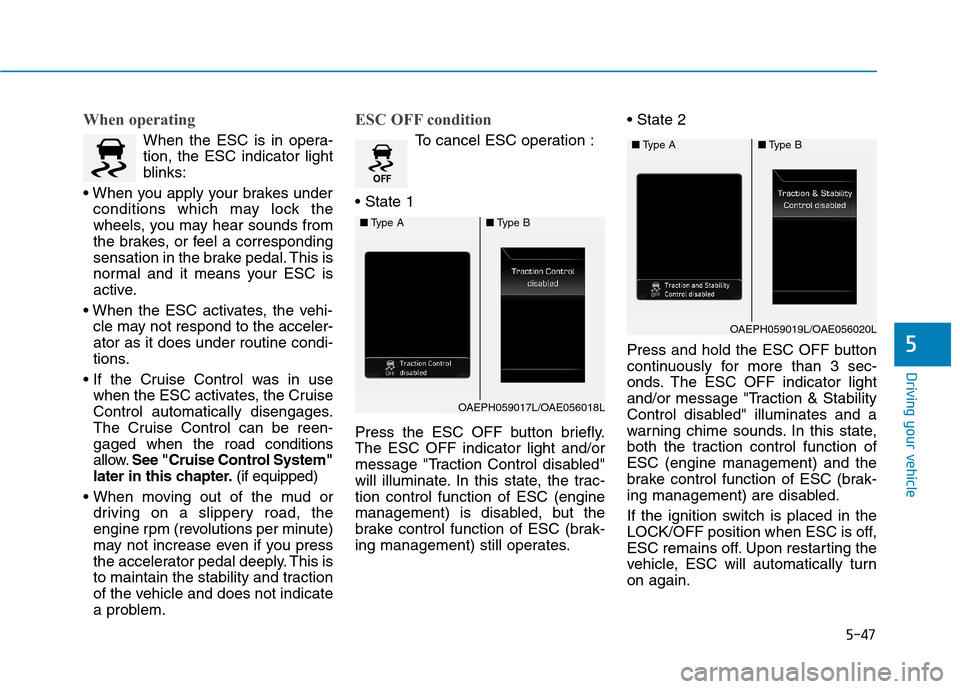
5-47
Driving your vehicle
5
When operating
When the ESC is in opera-
tion, the ESC indicator light
blinks:
conditions which may lock the
wheels, you may hear sounds from
the brakes, or feel a corresponding
sensation in the brake pedal. This is
normal and it means your ESC is
active.
cle may not respond to the acceler-
ator as it does under routine condi-
tions.
when the ESC activates, the Cruise
Control automatically disengages.
The Cruise Control can be reen-
gaged when the road conditions
allow.See "Cruise Control System"
later in this chapter.(if equipped)
driving on a slippery road, the
engine rpm (revolutions per minute)
may not increase even if you press
the accelerator pedal deeply. This is
to maintain the stability and traction
of the vehicle and does not indicate
a problem.
ESC OFF condition
To cancel ESC operation :
Press the ESC OFF button briefly.
The ESC OFF indicator light and/or
message "Traction Control disabled"
will illuminate. In this state, the trac-
tion control function of ESC (engine
management) is disabled, but the
brake control function of ESC (brak-
ing management) still operates.
Press and hold the ESC OFF button
continuously for more than 3 sec-
onds. The ESC OFF indicator light
and/or message "Traction & Stability
Control disabled" illuminates and a
warning chime sounds. In this state,
both the traction control function of
ESC (engine management) and the
brake control function of ESC (brak-
ing management) are disabled.
If the ignition switch is placed in the
LOCK/OFF position when ESC is off,
ESC remains off. Upon restarting the
vehicle, ESC will automatically turn
on again.
■Type A■Type B
OAEPH059017L/OAE056018L
■Type A■Type B
OAEPH059019L/OAE056020L
Page 362 of 613
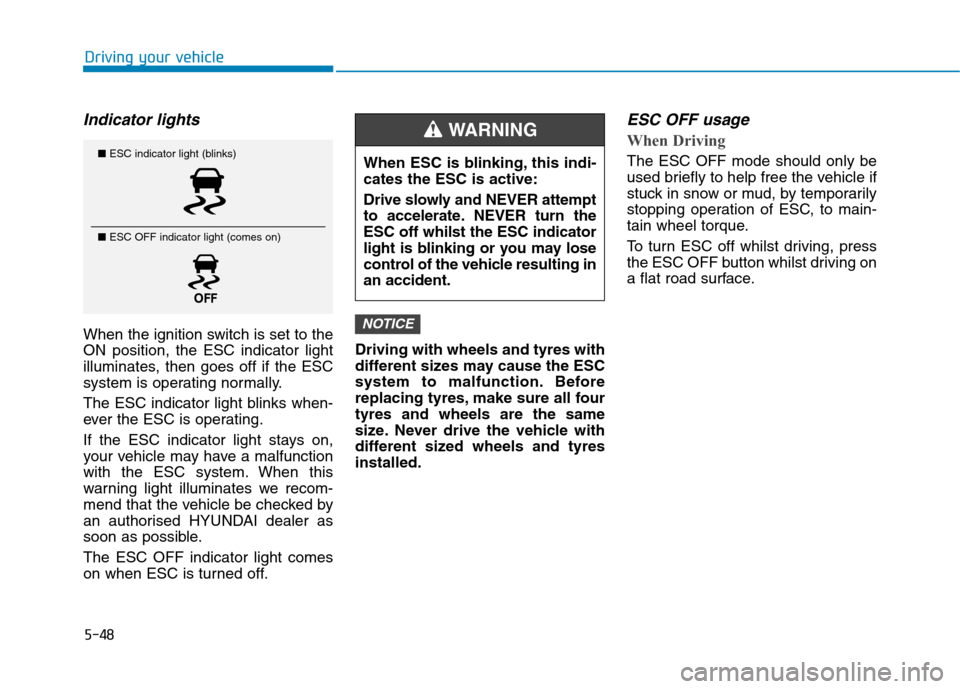
5-48
Driving your vehicle
Indicator lights
When the ignition switch is set to the
ON position, the ESC indicator light
illuminates, then goes off if the ESC
system is operating normally.
The ESC indicator light blinks when-
ever the ESC is operating.
If the ESC indicator light stays on,
your vehicle may have a malfunction
with the ESC system. When this
warning light illuminates we recom-
mend that the vehicle be checked by
an authorised HYUNDAI dealer as
soon as possible.
The ESC OFF indicator light comes
on when ESC is turned off.Driving with wheels and tyres with
different sizes may cause the ESC
system to malfunction. Before
replacing tyres, make sure all four
tyres and wheels are the same
size. Never drive the vehicle with
different sized wheels and tyres
installed.
ESC OFF usage
When Driving
The ESC OFF mode should only be
used briefly to help free the vehicle if
stuck in snow or mud, by temporarily
stopping operation of ESC, to main-
tain wheel torque.
To turn ESC off whilst driving, press
the ESC OFF button whilst driving on
a flat road surface.
NOTICE
■ESC indicator light (blinks)
■ ESC OFF indicator light (comes on)When ESC is blinking, this indi-
cates the ESC is active:
Drive slowly and NEVER attempt
to accelerate. NEVER turn the
ESC off whilst the ESC indicator
light is blinking or you may lose
control of the vehicle resulting in
an accident.
WARNING
Page 363 of 613
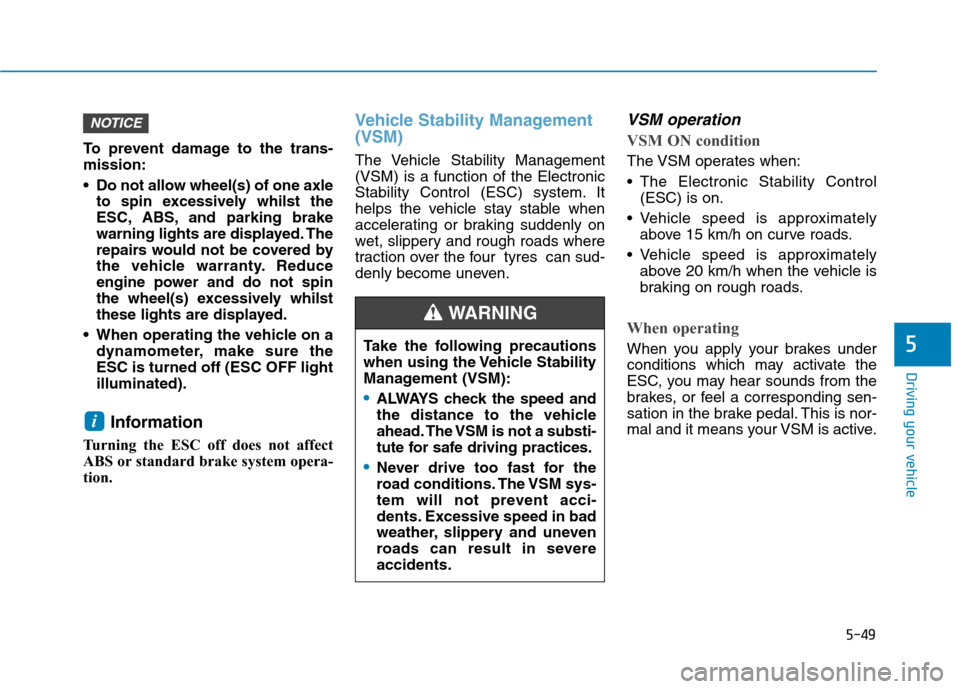
5-49
Driving your vehicle
5
To prevent damage to the trans-
mission:
Do not allow wheel(s) of one axle
to spin excessively whilst the
ESC, ABS, and parking brake
warning lights are displayed. The
repairs would not be covered by
the vehicle warranty. Reduce
engine power and do not spin
the wheel(s) excessively whilst
these lights are displayed.
When operating the vehicle on a
dynamometer, make sure the
ESC is turned off (ESC OFF light
illuminated).
Information
Turning the ESC off does not affect
ABS or standard brake system opera-
tion.
Vehicle Stability Management
(VSM)
The Vehicle Stability Management
(VSM) is a function of the Electronic
Stability Control (ESC) system. It
helps the vehicle stay stable when
accelerating or braking suddenly on
wet, slippery and rough roads where
traction over the four tyres can sud-
denly become uneven.
VSM operation
VSM ON condition
The VSM operates when:
The Electronic Stability Control
(ESC) is on.
Vehicle speed is approximately
above 15 km/h on curve roads.
Vehicle speed is approximately
above 20 km/h when the vehicle is
braking on rough roads.
When operating
When you apply your brakes under
conditions which may activate the
ESC, you may hear sounds from the
brakes, or feel a corresponding sen-
sation in the brake pedal. This is nor-
mal and it means your VSM is active.
i
NOTICE
Take the following precautions
when using the Vehicle Stability
Management (VSM):
ALWAYS check the speed and
the distance to the vehicle
ahead. The VSM is not a substi-
tute for safe driving practices.
Never drive too fast for the
road conditions. The VSM sys-
tem will not prevent acci-
dents. Excessive speed in bad
weather, slippery and uneven
roads can result in severe
accidents.
WARNING
Page 364 of 613
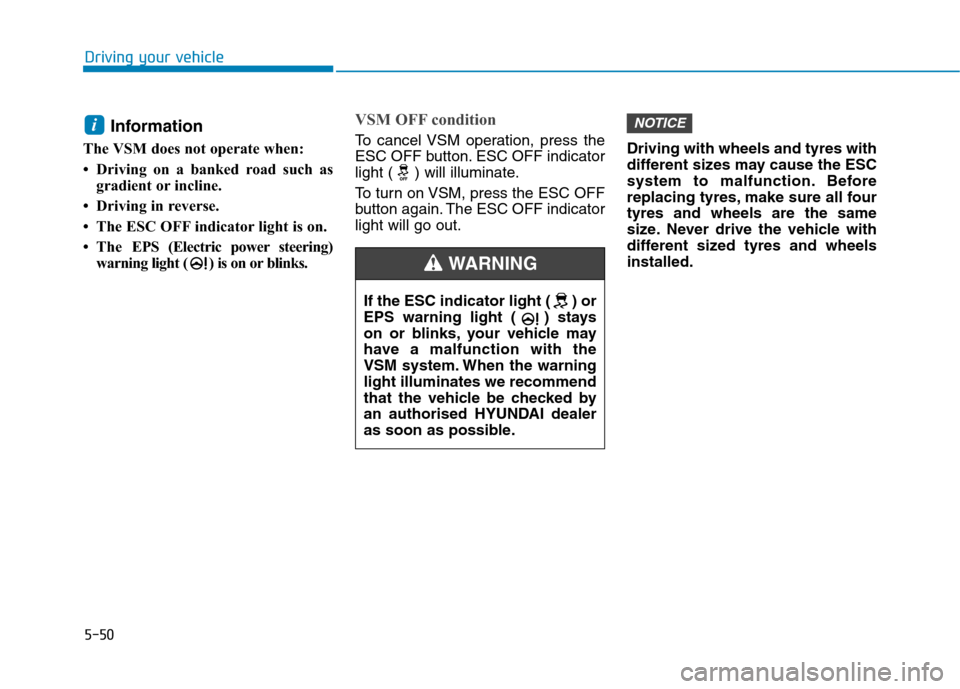
5-50
Driving your vehicle
Information
The VSM does not operate when:
• Driving on a banked road such as
gradient or incline.
• Driving in reverse.
• The ESC OFF indicator light is on.
• The EPS (Electric power steering)
warning light ( ) is on or blinks.
VSM OFF condition
To cancel VSM operation, press the
ESC OFF button. ESC OFF indicator
light ( ) will illuminate.
To turn on VSM, press the ESC OFF
button again. The ESC OFF indicator
light will go out.Driving with wheels and tyres with
different sizes may cause the ESC
system to malfunction. Before
replacing tyres, make sure all four
tyres and wheels are the same
size. Never drive the vehicle with
different sized tyres and wheels
installed.
NOTICEi
If the ESC indicator light ( ) or
EPS warning light ( ) stays
on or blinks, your vehicle may
have a malfunction with the
VSM system. When the warning
light illuminates we recommend
that the vehicle be checked by
an authorised HYUNDAI dealer
as soon as possible.
WARNING
Page 365 of 613
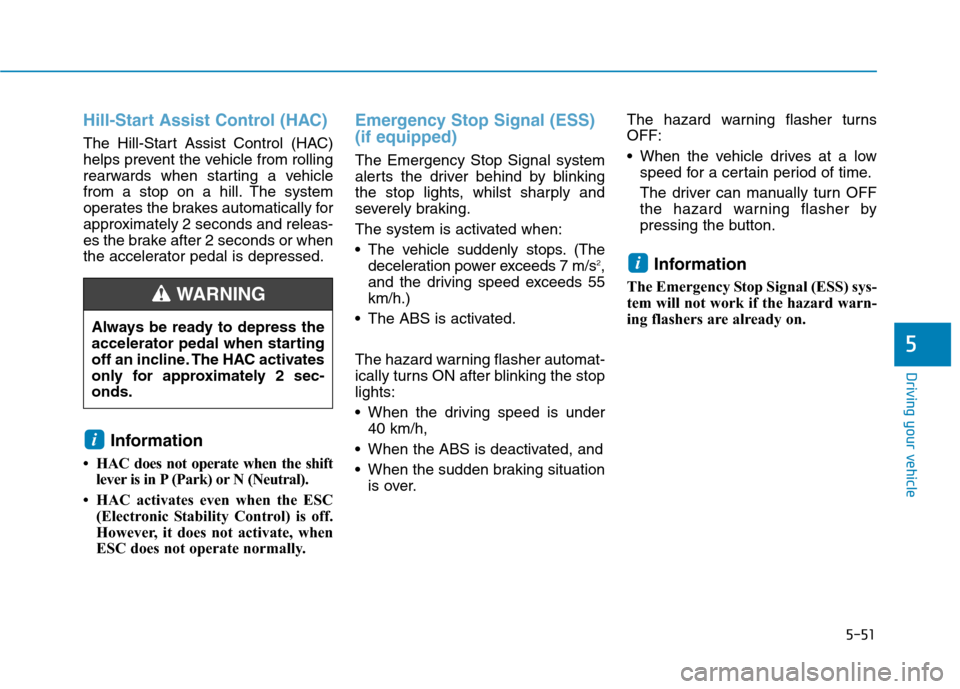
5-51
Driving your vehicle
5
Hill-Start Assist Control (HAC)
The Hill-Start Assist Control (HAC)
helps prevent the vehicle from rolling
rearwards when starting a vehicle
from a stop on a hill. The system
operates the brakes automatically for
approximately 2 seconds and releas-
es the brake after 2 seconds or when
the accelerator pedal is depressed.
Information
• HAC does not operate when the shift
lever is in P (Park) or N (Neutral).
• HAC activates even when the ESC
(Electronic Stability Control) is off.
However, it does not activate, when
ESC does not operate normally.
Emergency Stop Signal (ESS)
(if equipped)
The Emergency Stop Signal system
alerts the driver behind by blinking
the stop lights, whilst sharply and
severely braking.
The system is activated when:
The vehicle suddenly stops. (The
deceleration power exceeds 7 m/s
2,
and the driving speed exceeds 55
km/h.)
The ABS is activated.
The hazard warning flasher automat-
ically turns ON after blinking the stop
lights:
When the driving speed is under
40 km/h,
When the ABS is deactivated, and
When the sudden braking situation
is over.The hazard warning flasher turns
OFF:
When the vehicle drives at a low
speed for a certain period of time.
The driver can manually turn OFF
the hazard warning flasher by
pressing the button.Information
The Emergency Stop Signal (ESS) sys-
tem will not work if the hazard warn-
ing flashers are already on.
i
i
Always be ready to depress the
accelerator pedal when starting
off an incline. The HAC activates
only for approximately 2 sec-
onds.
WARNING
Page 366 of 613

5-52
Driving your vehicle
Good braking practices Wet brakes can be dangerous! The
brakes may get wet if the vehicle is
driven through standing water or if it
is washed. Your vehicle will not stop
as quickly if the brakes are wet. Wet
brakes may cause the vehicle to pull
to one side.
To dry the brakes, apply the brakes
lightly until the braking action returns
to normal. If the braking action does
not return to normal, stop as soon as
it is safe to do so and we recommend
that you call an authorised HYUNDAI
dealer for assistance.
DO NOT drive with your foot resting
on the brake pedal. Even light, but
constant pedal pressure can result in
the brakes overheating, brake wear,
and possibly even brake failure.
If a tyre goes flat whilst you are driv-
ing, apply the brakes gently and
keep the vehicle pointed straight
ahead whilst you slow down. When
you are moving slowly enough for it
to be safe to do so, pull off the road
and stop in a safe location.Keep your foot firmly on the brake
pedal when the vehicle is stopped to
prevent the vehicle from rolling for-
ward.
Whenever leaving the vehicle or
parking, always come to a com-
plete stop and continue to
depress the brake pedal. Move
the shift lever into the P (Park)
position, then apply the parking
brake, and place the ignition
switch in the LOCK/OFF posi-
tion.
Vehicles parked with the park-
ing brake not applied or not
fully engaged may roll inadver-
tently and may cause injury to
the driver and others. ALWAYS
apply the parking brake before
exiting the vehicle.
WARNING
Page 367 of 613
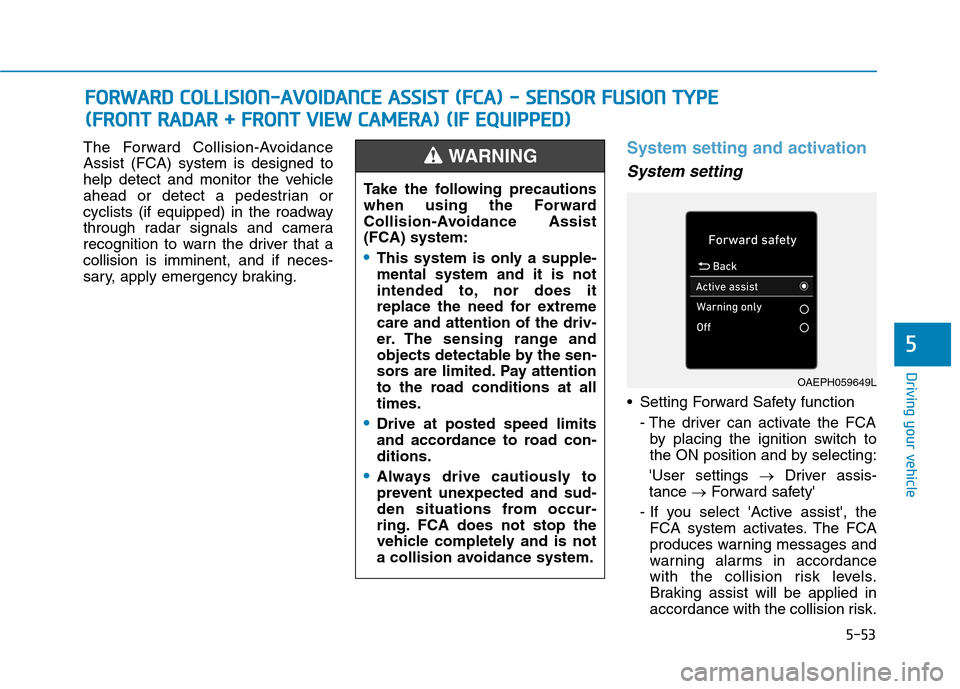
5-53
Driving your vehicle
5
The Forward Collision-Avoidance
Assist (FCA) system is designed to
help detect and monitor the vehicle
ahead or detect a pedestrian or
cyclists (if equipped) in the roadway
through radar signals and camera
recognition to warn the driver that a
collision is imminent, and if neces-
sary, apply emergency braking.System setting and activation
System setting
Setting Forward Safety function
- The driver can activate the FCA
by placing the ignition switch to
the ON position and by selecting:
'User settings →Driver assis-
tance →Forward safety'
- If you select 'Active assist', the
FCA system activates. The FCA
produces warning messages and
warning alarms in accordance
with the collision risk levels.
Braking assist will be applied in
accordance with the collision risk.
F FO
OR
RW
WA
AR
RD
D
C
CO
OL
LL
LI
IS
SI
IO
ON
N-
-A
AV
VO
OI
ID
DA
AN
NC
CE
E
A
AS
SS
SI
IS
ST
T
(
(F
FC
CA
A)
)
-
-
S
SE
EN
NS
SO
OR
R
F
FU
US
SI
IO
ON
N
T
TY
YP
PE
E
( (F
FR
RO
ON
NT
T
R
RA
AD
DA
AR
R
+
+
F
FR
RO
ON
NT
T
V
VI
IE
EW
W
C
CA
AM
ME
ER
RA
A)
)
(
(I
IF
F
E
EQ
QU
UI
IP
PP
PE
ED
D)
)
Take the following precautions
when using the Forward
Collision-Avoidance Assist
(FCA) system:
This system is only a supple-
mental system and it is not
intended to, nor does it
replace the need for extreme
care and attention of the driv-
er. The sensing range and
objects detectable by the sen-
sors are limited. Pay attention
to the road conditions at all
times.
Drive at posted speed limits
and accordance to road con-
ditions.
Always drive cautiously to
prevent unexpected and sud-
den situations from occur-
ring. FCA does not stop the
vehicle completely and is not
a collision avoidance system.
WARNING
OAEPH059649L
Page 368 of 613
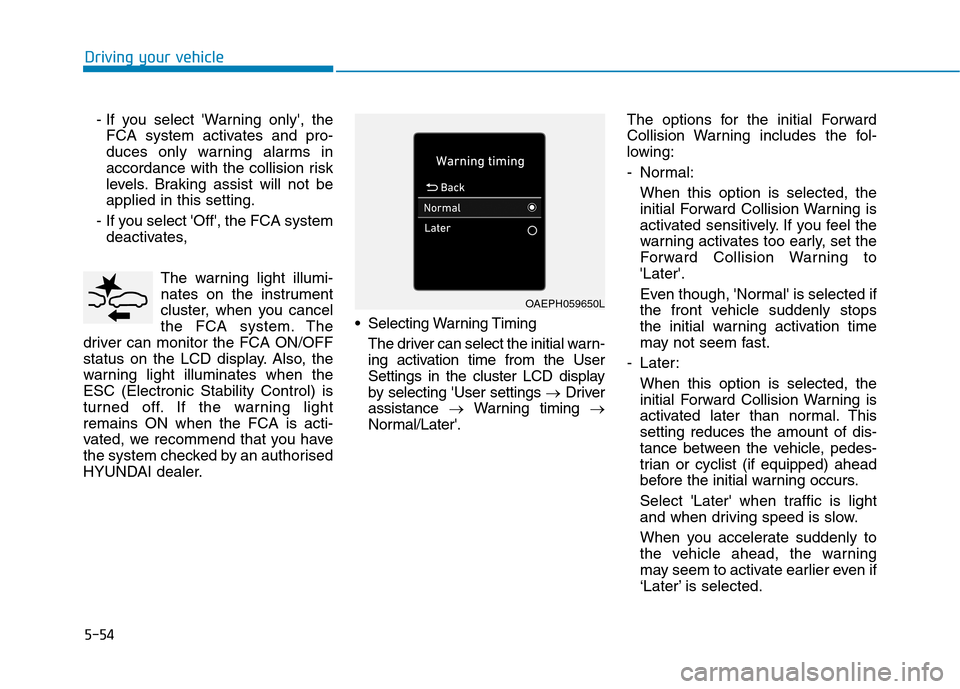
5-54
Driving your vehicle
- If you select 'Warning only', the
FCA system activates and pro-
duces only warning alarms in
accordance with the collision risk
levels. Braking assist will not be
applied in this setting.
- If you select 'Off', the FCA system
deactivates,
The warning light illumi-
nates on the instrument
cluster, when you cancel
the FCA system. The
driver can monitor the FCA ON/OFF
status on the LCD display. Also, the
warning light illuminates when the
ESC (Electronic Stability Control) is
turned off. If the warning light
remains ON when the FCA is acti-
vated, we recommend that you have
the system checked by an authorised
HYUNDAI dealer. Selecting Warning Timing
The driver can select the initial warn-
ing activation time from the User
Settings in the cluster LCD display
by selecting 'User settings →Driver
assistance →Warning timing →
Normal/Later'.The options for the initial Forward
Collision Warning includes the fol-
lowing:
- Normal:
When this option is selected, the
initial Forward Collision Warning is
activated sensitively. If you feel the
warning activates too early, set the
Forward Collision Warning to
'Later'.
Even though, 'Normal' is selected if
the front vehicle suddenly stops
the initial warning activation time
may not seem fast.
- Later:
When this option is selected, the
initial Forward Collision Warning is
activated later than normal. This
setting reduces the amount of dis-
tance between the vehicle, pedes-
trian or cyclist (if equipped) ahead
before the initial warning occurs.
Select 'Later' when traffic is light
and when driving speed is slow.
When you accelerate suddenly to
the vehicle ahead, the warning
may seem to activate earlier even if
‘Later’ is selected.
OAEPH059650L
Page 369 of 613
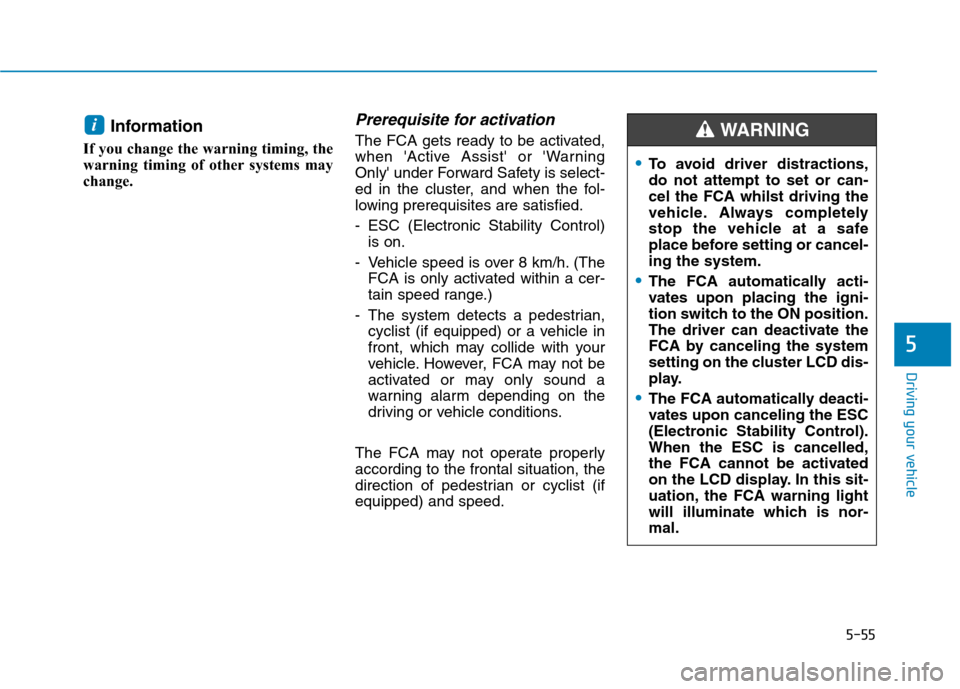
5-55
Driving your vehicle
5
Information
If you change the warning timing, the
warning timing of other systems may
change.
Prerequisite for activation
The FCA gets ready to be activated,
when 'Active Assist' or 'Warning
Only' under Forward Safety is select-
ed in the cluster, and when the fol-
lowing prerequisites are satisfied.
- ESC (Electronic Stability Control)
is on.
- Vehicle speed is over 8 km/h. (The
FCA is only activated within a cer-
tain speed range.)
- The system detects a pedestrian,
cyclist (if equipped) or a vehicle in
front, which may collide with your
vehicle. However, FCA may not be
activated or may only sound a
warning alarm depending on the
driving or vehicle conditions.
The FCA may not operate properly
according to the frontal situation, the
direction of pedestrian or cyclist (if
equipped) and speed.i
To avoid driver distractions,
do not attempt to set or can-
cel the FCA whilst driving the
vehicle. Always completely
stop the vehicle at a safe
place before setting or cancel-
ing the system.
The FCA automatically acti-
vates upon placing the igni-
tion switch to the ON position.
The driver can deactivate the
FCA by canceling the system
setting on the cluster LCD dis-
play.
The FCA automatically deacti-
vates upon canceling the ESC
(Electronic Stability Control).
When the ESC is cancelled,
the FCA cannot be activated
on the LCD display. In this sit-
uation, the FCA warning light
will illuminate which is nor-
mal.
WARNING
Page 370 of 613
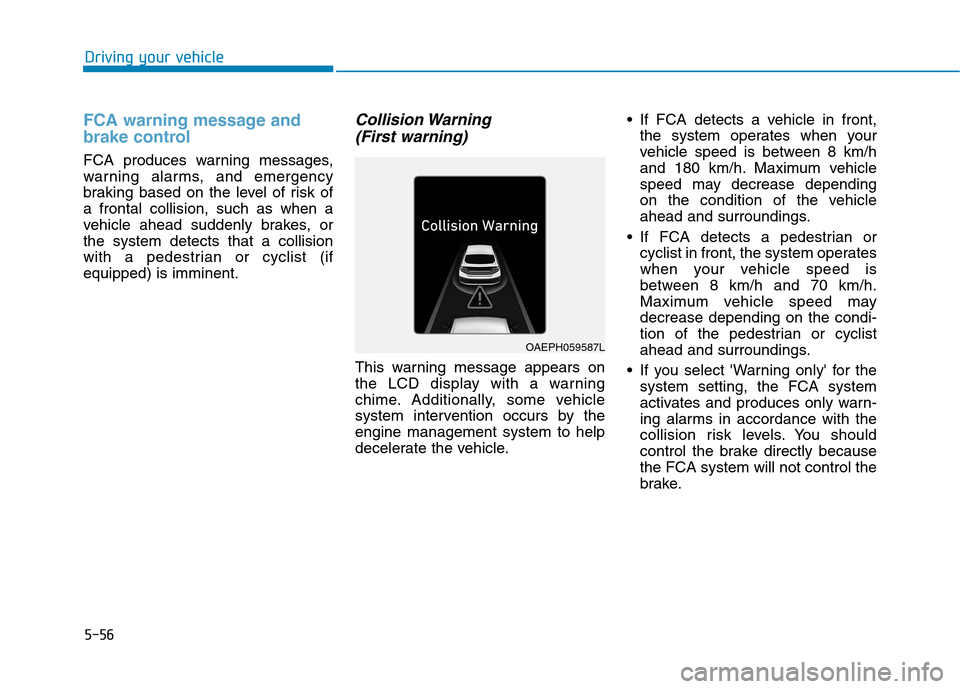
5-56
Driving your vehicle
FCA warning message and
brake control
FCA produces warning messages,
warning alarms, and emergency
braking based on the level of risk of
a frontal collision, such as when a
vehicle ahead suddenly brakes, or
the system detects that a collision
with a pedestrian or cyclist (if
equipped) is imminent.
Collision Warning
(First warning)
This warning message appears on
the LCD display with a warning
chime. Additionally, some vehicle
system intervention occurs by the
engine management system to help
decelerate the vehicle. If FCA detects a vehicle in front,
the system operates when your
vehicle speed is between 8 km/h
and 180 km/h. Maximum vehicle
speed may decrease depending
on the condition of the vehicle
ahead and surroundings.
If FCA detects a pedestrian or
cyclist in front, the system operates
when your vehicle speed is
between 8 km/h and 70 km/h.
Maximum vehicle speed may
decrease depending on the condi-
tion of the pedestrian or cyclist
ahead and surroundings.
If you select 'Warning only' for the
system setting, the FCA system
activates and produces only warn-
ing alarms in accordance with the
collision risk levels. You should
control the brake directly because
the FCA system will not control the
brake.
OAEPH059587L