fuel Hyundai Ioniq Hybrid 2020 - RHD (UK, Australia) Owner's Guide
[x] Cancel search | Manufacturer: HYUNDAI, Model Year: 2020, Model line: Ioniq Hybrid, Model: Hyundai Ioniq Hybrid 2020Pages: 613, PDF Size: 58.64 MB
Page 207 of 613
![Hyundai Ioniq Hybrid 2020 - RHD (UK, Australia) Owners Guide 3-60
Convenient features of your vehicle
AUTO HOLD Indicator
Light (if equipped)
This indicator light illuminates:
[White] When you activate the auto
hold system by pressing the AUTO
HOLD button.
[G Hyundai Ioniq Hybrid 2020 - RHD (UK, Australia) Owners Guide 3-60
Convenient features of your vehicle
AUTO HOLD Indicator
Light (if equipped)
This indicator light illuminates:
[White] When you activate the auto
hold system by pressing the AUTO
HOLD button.
[G](/img/35/14927/w960_14927-206.png)
3-60
Convenient features of your vehicle
AUTO HOLD Indicator
Light (if equipped)
This indicator light illuminates:
[White] When you activate the auto
hold system by pressing the AUTO
HOLD button.
[Green] When you stop the vehicle
completely by depressing the
brake pedal with the auto hold sys-
tem activated.
[Yellow] When there is a malfunc-
tion with the auto hold system.
In this case, we recommend that
you have the vehicle inspected by
an authorised HYUNDAI dealer.
For more details, refer to “Auto
Hold” in chapter 5.
Electric Power Steering
(EPS) Warning Light
This warning light illuminates:
Once you turn the ignition switch or
the Engine Start/Stop button to the
ON position.
- It illuminates for approximately 3
seconds and then goes off.
When there is a malfunction with
the EPS.
In this case, we recommend that
you have the vehicle inspected by
an authorised HYUNDAI dealer.
Malfunction Indicator
Lamp (MIL)
This warning light illuminates:
Once you turn the ignition switch or
the Engine Start/Stop button to the
ON position.
- It illuminates for approximately 3
seconds and then goes off.
When there is a malfunction with
the emission control system.
In this case, we recommend that
you have the vehicle inspected by
an authorised HYUNDAI dealer.
Driving with the Malfunction Indicator
Lamp (MIL) on may cause damage to
the emission control system which
could affect drivability and/or fuel
economy.
NOTICE
Page 209 of 613
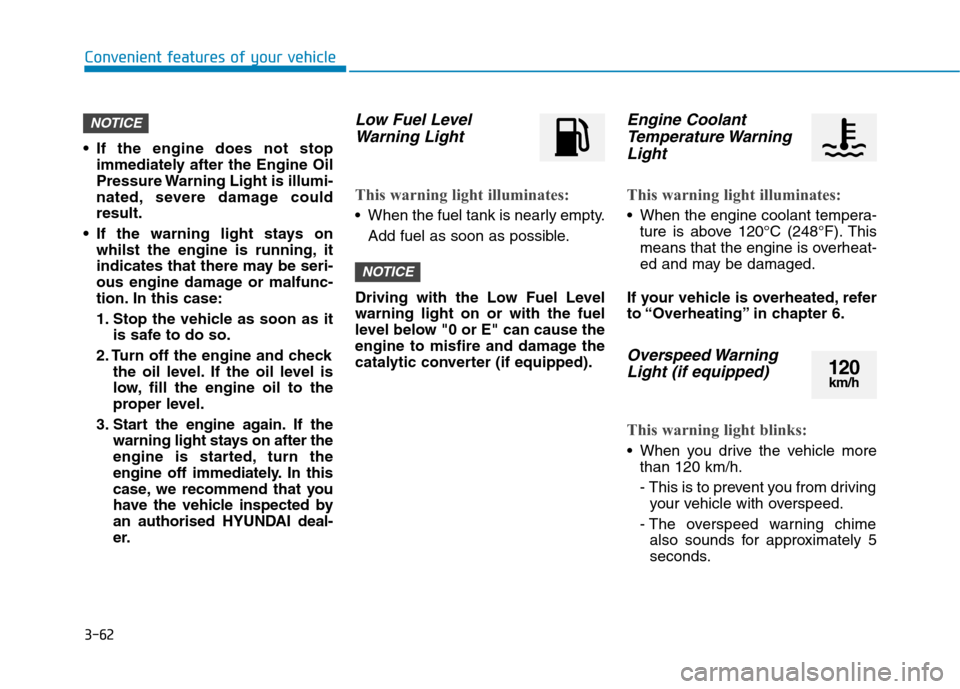
3-62
Convenient features of your vehicle
If the engine does not stop
immediately after the Engine Oil
Pressure Warning Light is illumi-
nated, severe damage could
result.
If the warning light stays on
whilst the engine is running, it
indicates that there may be seri-
ous engine damage or malfunc-
tion. In this case:
1. Stop the vehicle as soon as it
is safe to do so.
2. Turn off the engine and check
the oil level. If the oil level is
low, fill the engine oil to the
proper level.
3. Start the engine again. If the
warning light stays on after the
engine is started, turn the
engine off immediately. In this
case, we recommend that you
have the vehicle inspected by
an authorised HYUNDAI deal-
er.
Low Fuel Level
Warning Light
This warning light illuminates:
When the fuel tank is nearly empty.
Add fuel as soon as possible.
Driving with the Low Fuel Level
warning light on or with the fuel
level below "0 or E" can cause the
engine to misfire and damage the
catalytic converter (if equipped).
Engine Coolant
Temperature Warning
Light
This warning light illuminates:
When the engine coolant tempera-
ture is above 120°C (248°F). This
means that the engine is overheat-
ed and may be damaged.
If your vehicle is overheated, refer
to “Overheating” in chapter 6.
Overspeed Warning
Light (if equipped)
This warning light blinks:
When you drive the vehicle more
than 120 km/h.
- This is to prevent you from driving
your vehicle with overspeed.
- The overspeed warning chime
also sounds for approximately 5
seconds.
NOTICE
NOTICE
120km/h
Page 217 of 613
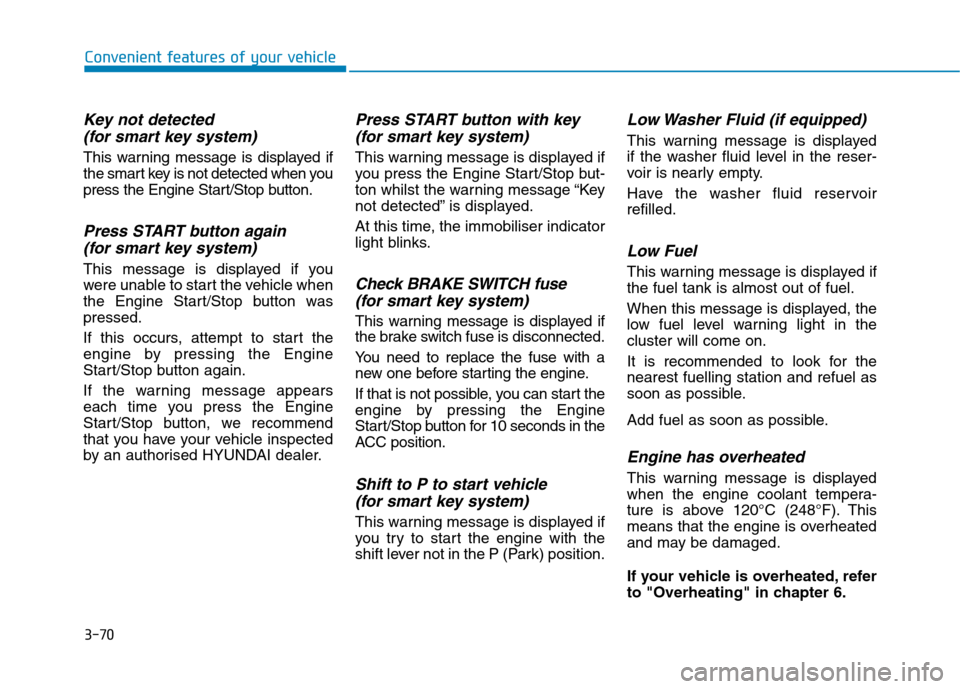
3-70
Convenient features of your vehicle
Key not detected
(for smart key system)
This warning message is displayed if
the smart key is not detected when you
press the Engine Start/Stop button.
Press START button again
(for smart key system)
This message is displayed if you
were unable to start the vehicle when
the Engine Start/Stop button was
pressed.
If this occurs, attempt to start the
engine by pressing the Engine
Start/Stop button again.
If the warning message appears
each time you press the Engine
Start/Stop button, we recommend
that you have your vehicle inspected
by an authorised HYUNDAI dealer.
Press START button with key
(for smart key system)
This warning message is displayed if
you press the Engine Start/Stop but-
ton whilst the warning message “Key
not detected” is displayed.
At this time, the immobiliser indicator
light blinks.
Check BRAKE SWITCH fuse
(for smart key system)
This warning message is displayed if
the brake switch fuse is disconnected.
You need to replace the fuse with a
new one before starting the engine.
If that is not possible, you can start the
engine by pressing the Engine
Start/Stop button for 10 seconds in the
ACC position.
Shift to P to start vehicle
(for smart key system)
This warning message is displayed if
you try to start the engine with the
shift lever not in the P (Park) position.
Low Washer Fluid (if equipped)
This warning message is displayed
if the washer fluid level in the reser-
voir is nearly empty.
Have the washer fluid reservoir
refilled.
Low Fuel
This warning message is displayed if
the fuel tank is almost out of fuel.
When this message is displayed, the
low fuel level warning light in the
cluster will come on.
It is recommended to look for the
nearest fuelling station and refuel as
soon as possible.
Add fuel as soon as possible.
Engine has overheated
This warning message is displayed
when the engine coolant tempera-
ture is above 120°C (248°F). This
means that the engine is overheated
and may be damaged.
If your vehicle is overheated, refer
to "Overheating" in chapter 6.
Page 223 of 613
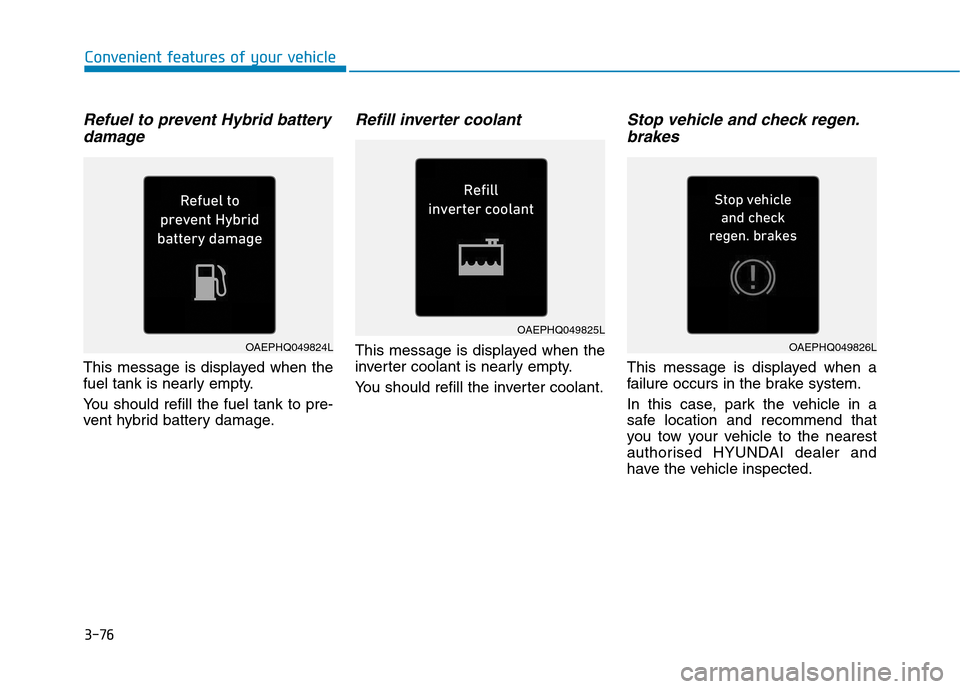
3-76
Convenient features of your vehicle
Refuel to prevent Hybrid battery
damage
This message is displayed when the
fuel tank is nearly empty.
You should refill the fuel tank to pre-
vent hybrid battery damage.
Refill inverter coolant
This message is displayed when the
inverter coolant is nearly empty.
You should refill the inverter coolant.
Stop vehicle and check regen.
brakes
This message is displayed when a
failure occurs in the brake system.
In this case, park the vehicle in a
safe location and recommend that
you tow your vehicle to the nearest
authorised HYUNDAI dealer and
have the vehicle inspected.
OAEPHQ049824L
OAEPHQ049825L
OAEPHQ049826L
Page 225 of 613
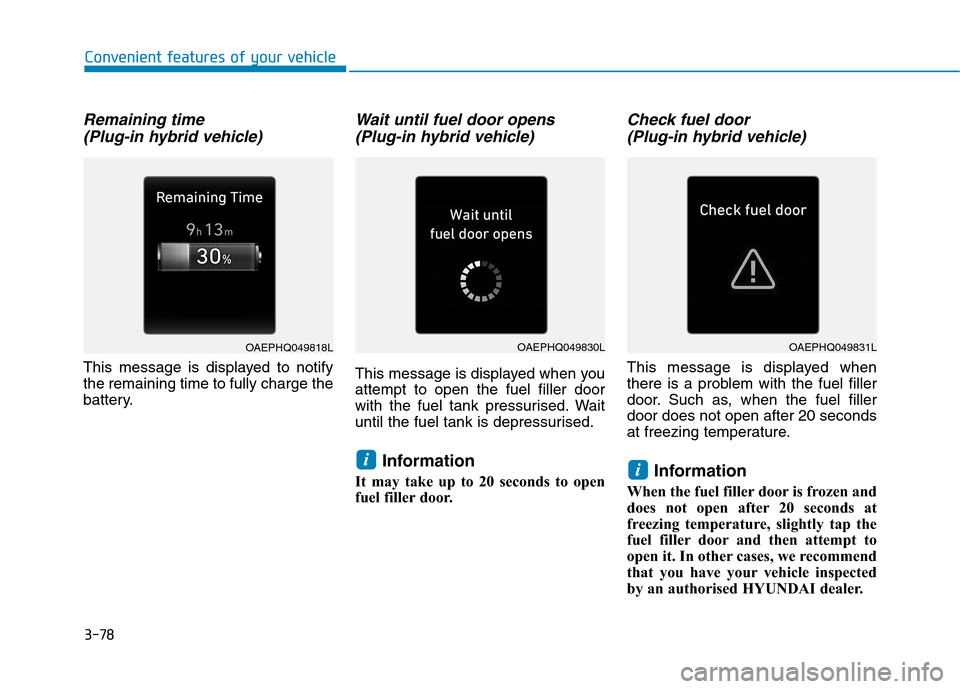
3-78
Remaining time
(Plug-in hybrid vehicle)
This message is displayed to notify
the remaining time to fully charge the
battery.
Wait until fuel door opens
(Plug-in hybrid vehicle)
This message is displayed when you
attempt to open the fuel filler door
with the fuel tank pressurised. Wait
until the fuel tank is depressurised.
Information
It may take up to 20 seconds to open
fuel filler door.
Check fuel door
(Plug-in hybrid vehicle)
This message is displayed when
there is a problem with the fuel filler
door. Such as, when the fuel filler
door does not open after 20 seconds
at freezing temperature.
Information
When the fuel filler door is frozen and
does not open after 20 seconds at
freezing temperature, slightly tap the
fuel filler door and then attempt to
open it. In other cases, we recommend
that you have your vehicle inspected
by an authorised HYUNDAI dealer.
ii
Convenient features of your vehicle
OAEPHQ049818LOAEPHQ049830LOAEPHQ049831L
Page 226 of 613
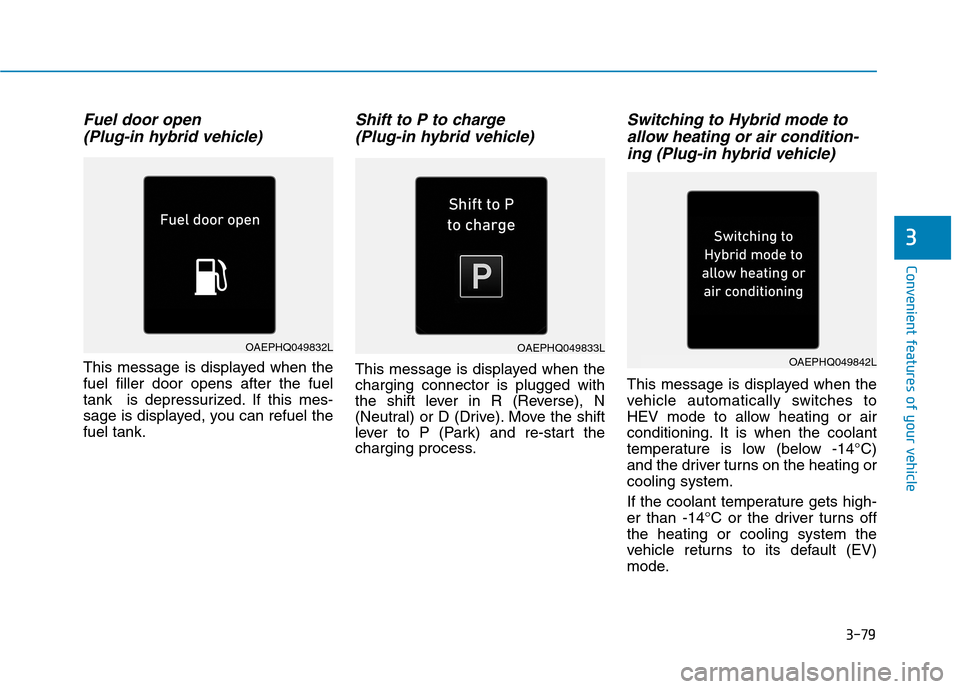
3-79
Convenient features of your vehicle
Fuel door open
(Plug-in hybrid vehicle)
This message is displayed when the
fuel filler door opens after the fuel
tank is depressurized. If this mes-
sage is displayed, you can refuel the
fuel tank.
Shift to P to charge
(Plug-in hybrid vehicle)
This message is displayed when the
charging connector is plugged with
the shift lever in R (Reverse), N
(Neutral) or D (Drive). Move the shift
lever to P (Park) and re-start the
charging process.
Switching to Hybrid mode to
allow heating or air condition-
ing (Plug-in hybrid vehicle)
This message is displayed when the
vehicle automatically switches to
HEV mode to allow heating or air
conditioning. It is when the coolant
temperature is low (below -14°C)
and the driver turns on the heating or
cooling system.
If the coolant temperature gets high-
er than -14°C or the driver turns off
the heating or cooling system the
vehicle returns to its default (EV)
mode.
3
OAEPHQ049832LOAEPHQ049833LOAEPHQ049842L
Page 230 of 613
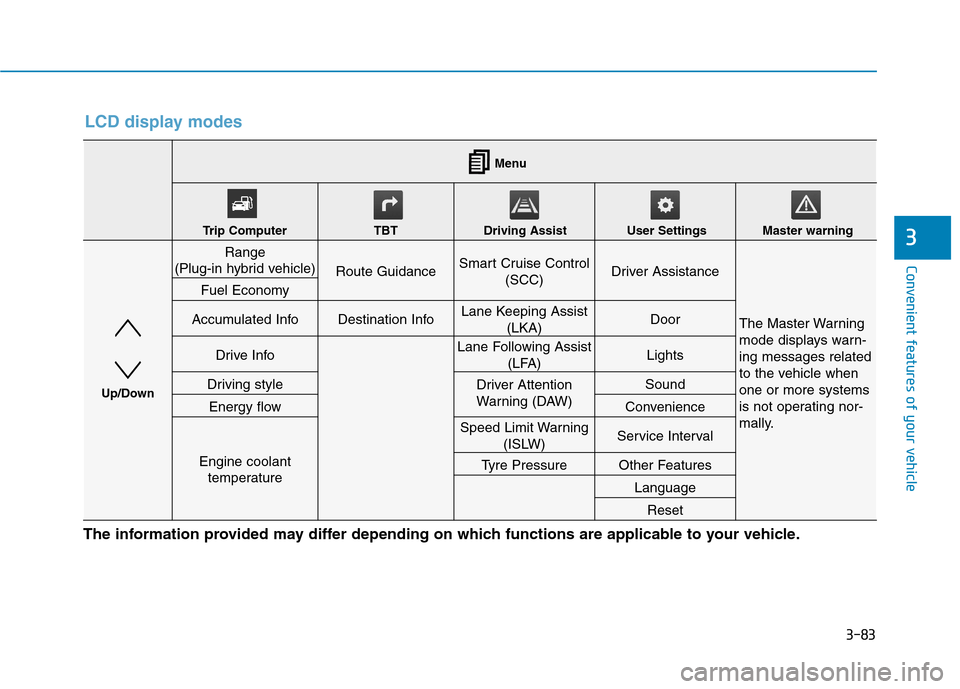
3-83
Convenient features of your vehicle
3
LCD display modes
The information provided may differ depending on which functions are applicable to your vehicle.
Range
(Plug-in hybrid vehicle)
Route GuidanceSmart Cruise Control
(SCC) Driver Assistance
The Master Warning
mode displays warn-
ing messages related
to the vehicle when
one or more systems
is not operating nor-
mally.
Fuel Economy
Accumulated InfoDestination InfoLane Keeping Assist
(LKA)Door
Drive InfoLane Following Assist
(LFA) Lights
Driving styleDriver Attention
Warning (DAW)Sound
Energy flowConvenience
Engine coolant
temperature
Speed Limit Warning
(ISLW)Service Interval
Tyre PressureOther Features
Language
Reset
Menu
Trip Computer TBT Driving Assist User Settings Master warning
Up/Down
Page 231 of 613
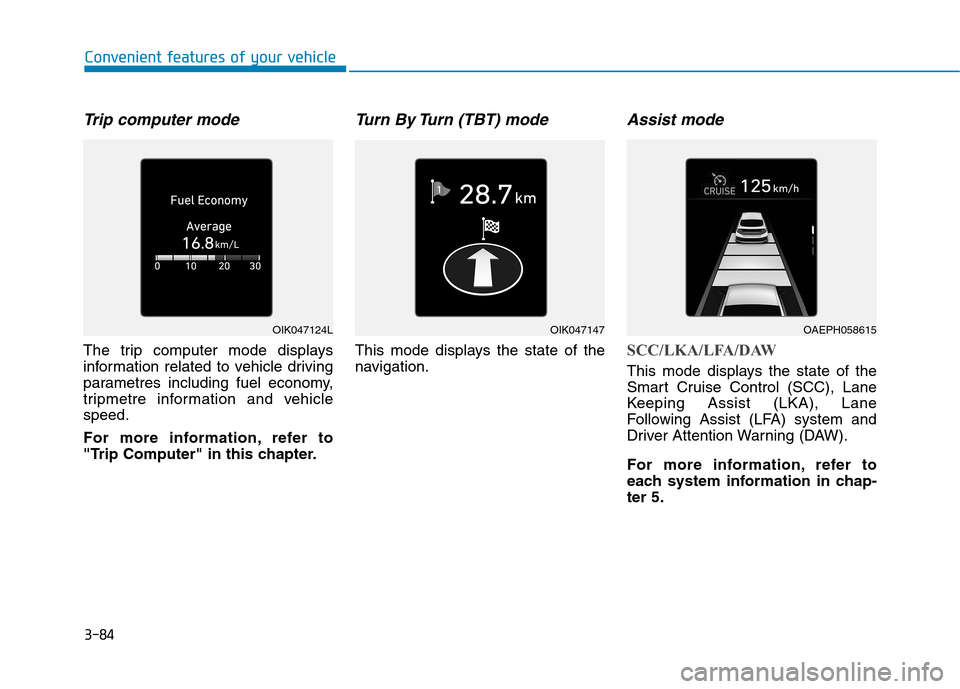
3-84
Convenient features of your vehicle
Trip computer mode
The trip computer mode displays
information related to vehicle driving
parametres including fuel economy,
tripmetre information and vehicle
speed.
For more information, refer to
"Trip Computer" in this chapter.
Turn By Turn (TBT) mode
This mode displays the state of the
navigation.
Assist mode
SCC/LKA/LFA/DAW
This mode displays the state of the
Smart Cruise Control (SCC), Lane
Keeping Assist (LKA), Lane
Following Assist (LFA) system and
Driver Attention Warning (DAW).
For more information, refer to
each system information in chap-
ter 5.
OIK047124LOIK047147OAEPH058615
Page 240 of 613
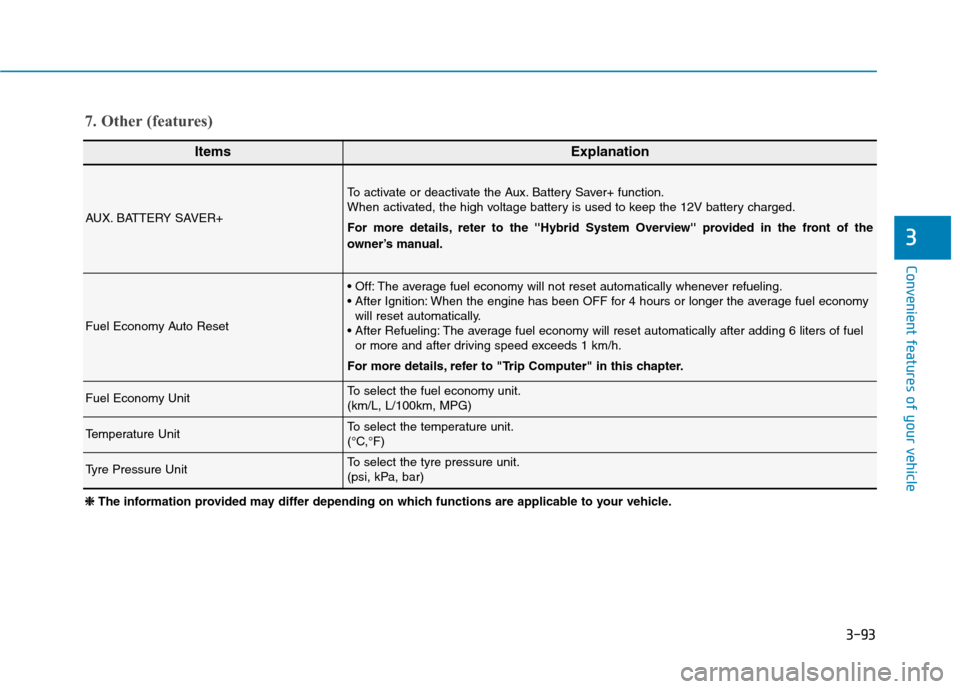
3-93
Convenient features of your vehicle
3
ItemsExplanation
AUX. BATTERY SAVER+
To activate or deactivate the Aux. Battery Saver+ function.
When activated, the high voltage battery is used to keep the 12V battery charged.
For more details, reter to the ''Hybrid System Overview'' provided in the front of the
owner’s manual.
Fuel Economy Auto Reset
The average fuel economy will not reset automatically whenever refueling.
When the engine has been OFF for 4 hours or longer the average fuel economy
will reset automatically.
The average fuel economy will reset automatically after adding 6 liters of fuel
or more and after driving speed exceeds 1 km/h.
For more details, refer to "Trip Computer" in this chapter.
Fuel Economy UnitTo select the fuel economy unit.
(km/L, L/100km, MPG)
Temperature UnitTo select the temperature unit.
(°C,°F)
Tyre Pressure UnitTo select the tyre pressure unit.
(psi, kPa, bar)
7. Other (features)
❈ ❈
The information provided may differ depending on which functions are applicable to your vehicle.
Page 242 of 613
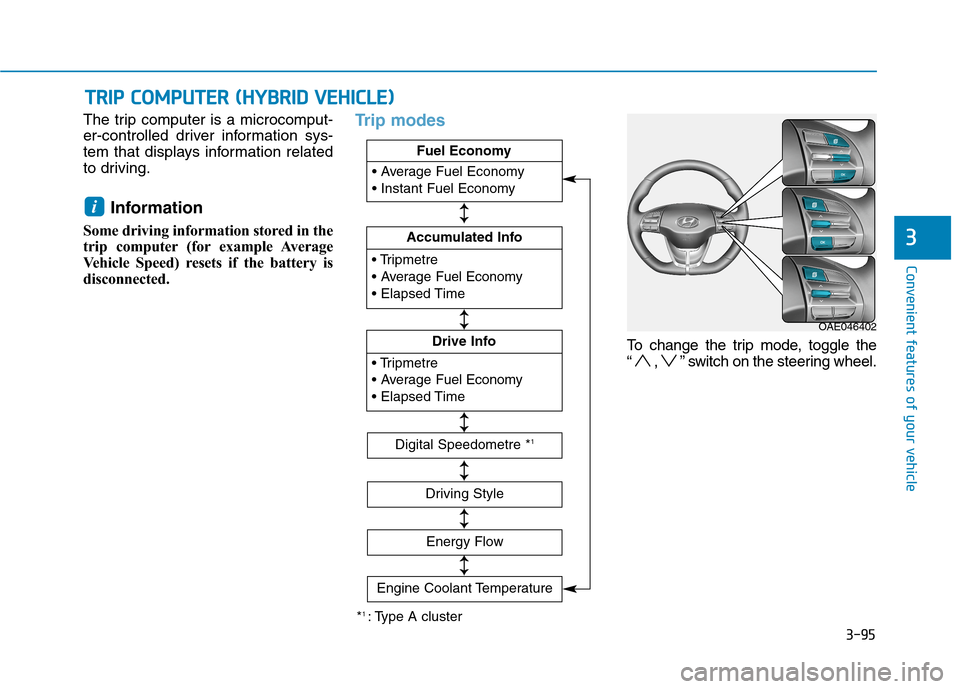
3-95
Convenient features of your vehicle
The trip computer is a microcomput-
er-controlled driver information sys-
tem that displays information related
to driving.
Information
Some driving information stored in the
trip computer (for example Average
Vehicle Speed) resets if the battery is
disconnected.
Trip modes
To change the trip mode, toggle the
“ , ” switch on the steering wheel.
i
T TR
RI
IP
P
C
CO
OM
MP
PU
UT
TE
ER
R
(
(H
HY
YB
BR
RI
ID
D
V
VE
EH
HI
IC
CL
LE
E)
)
3
OAE046402
*1 : Type A cluster
Fuel Economy
Accumulated Info
Fuel Economy
Drive Info
Fuel Economy
Digital Speedometre *1
Driving Style
Energy Flow
↕ ↕
↕ ↕
↕ ↕
↕ ↕
↕ ↕
Engine Coolant Temperature
↕
↕