brake light Hyundai Ioniq Hybrid 2020 Owner's Manual - RHD (UK, Australia)
[x] Cancel search | Manufacturer: HYUNDAI, Model Year: 2020, Model line: Ioniq Hybrid, Model: Hyundai Ioniq Hybrid 2020Pages: 613, PDF Size: 58.64 MB
Page 29 of 613
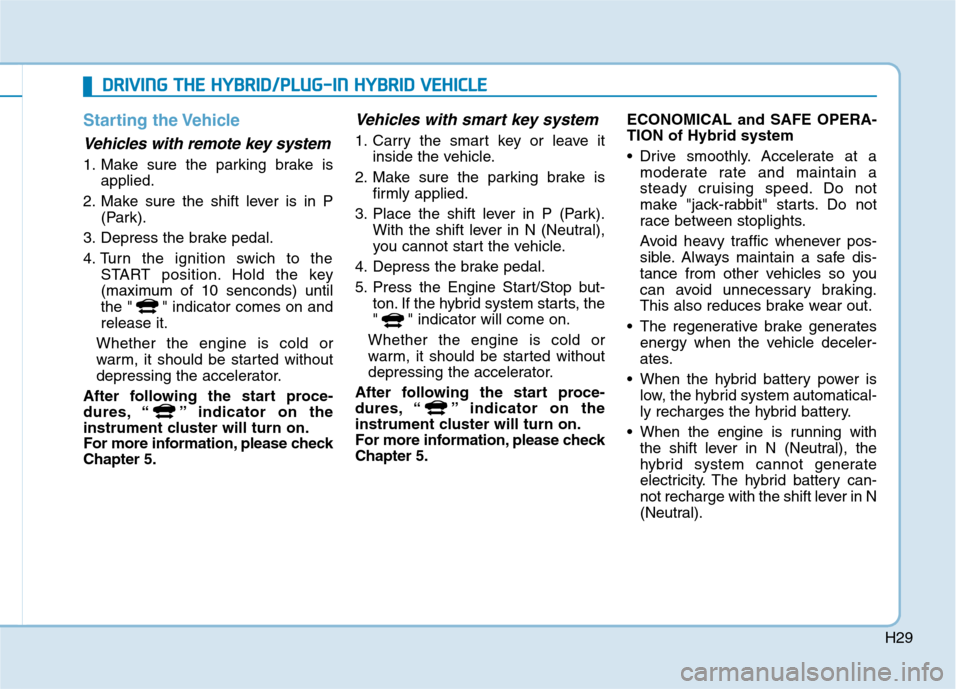
H29
Starting the Vehicle
Vehicles with remote key system
1. Make sure the parking brake is
applied.
2. Make sure the shift lever is in P
(Park).
3. Depress the brake pedal.
4. Turn the ignition swich to the
START position. Hold the key
(maximum of 10 senconds) until
the " " indicator comes on and
release it.
Whether the engine is cold or
warm, it should be started without
depressing the accelerator.
After following the start proce-
dures, “ ” indicator on the
instrument cluster will turn on.
For more information, please check
Chapter 5.
Vehicles with smart key system
1. Carry the smart key or leave it
inside the vehicle.
2. Make sure the parking brake is
firmly applied.
3. Place the shift lever in P (Park).
With the shift lever in N (Neutral),
you cannot start the vehicle.
4. Depress the brake pedal.
5. Press the Engine Start/Stop but-
ton. If the hybrid system starts, the
" " indicator will come on.
Whether the engine is cold or
warm, it should be started without
depressing the accelerator.
After following the start proce-
dures, “ ” indicator on the
instrument cluster will turn on.
For more information, please check
Chapter 5.ECONOMICAL and SAFE OPERA-
TION of Hybrid system
Drive smoothly. Accelerate at a
moderate rate and maintain a
steady cruising speed. Do not
make "jack-rabbit" starts. Do not
race between stoplights.
Avoid heavy traffic whenever pos-
sible. Always maintain a safe dis-
tance from other vehicles so you
can avoid unnecessary braking.
This also reduces brake wear out.
The regenerative brake generates
energy when the vehicle deceler-
ates.
When the hybrid battery power is
low, the hybrid system automatical-
ly recharges the hybrid battery.
When the engine is running with
the shift lever in N (Neutral), the
hybrid system cannot generate
electricity. The hybrid battery can-
not recharge with the shift lever in N
(Neutral).
D DR
RI
IV
VI
IN
NG
G
T
TH
HE
E
H
HY
YB
BR
RI
ID
D/
/P
PL
LU
UG
G-
-I
IN
N
H
HY
YB
BR
RI
ID
D
V
VE
EH
HI
IC
CL
LE
E
Page 38 of 613
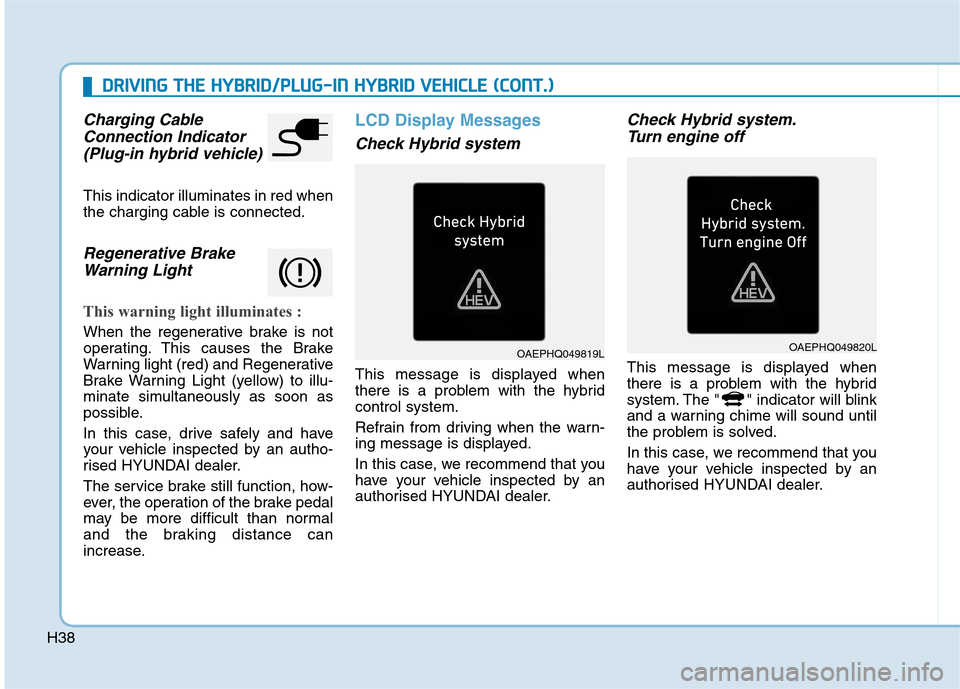
H38
Charging Cable
Connection Indicator
(Plug-in hybrid vehicle)
This indicator illuminates in red when
the charging cable is connected.
Regenerative Brake
Warning Light
This warning light illuminates :
When the regenerative brake is not
operating. This causes the Brake
Warning light (red) and Regenerative
Brake Warning Light (yellow) to illu-
minate simultaneously as soon as
possible.
In this case, drive safely and have
your vehicle inspected by an autho-
rised HYUNDAI dealer.
The service brake still function, how-
ever, the operation of the brake pedal
may be more difficult than normal
and the braking distance can
increase.
LCD Display Messages
Check Hybrid system
This message is displayed when
there is a problem with the hybrid
control system.
Refrain from driving when the warn-
ing message is displayed.
In this case, we recommend that you
have your vehicle inspected by an
authorised HYUNDAI dealer.
Check Hybrid system.
Turn engine off
This message is displayed when
there is a problem with the hybrid
system. The " " indicator will blink
and a warning chime will sound until
the problem is solved.
In this case, we recommend that you
have your vehicle inspected by an
authorised HYUNDAI dealer.
D DR
RI
IV
VI
IN
NG
G
T
TH
HE
E
H
HY
YB
BR
RI
ID
D/
/P
PL
LU
UG
G-
-I
IN
N
H
HY
YB
BR
RI
ID
D
V
VE
EH
HI
IC
CL
LE
E
(
(C
CO
ON
NT
T.
.)
)
OAEPHQ049819LOAEPHQ049820L
Page 73 of 613
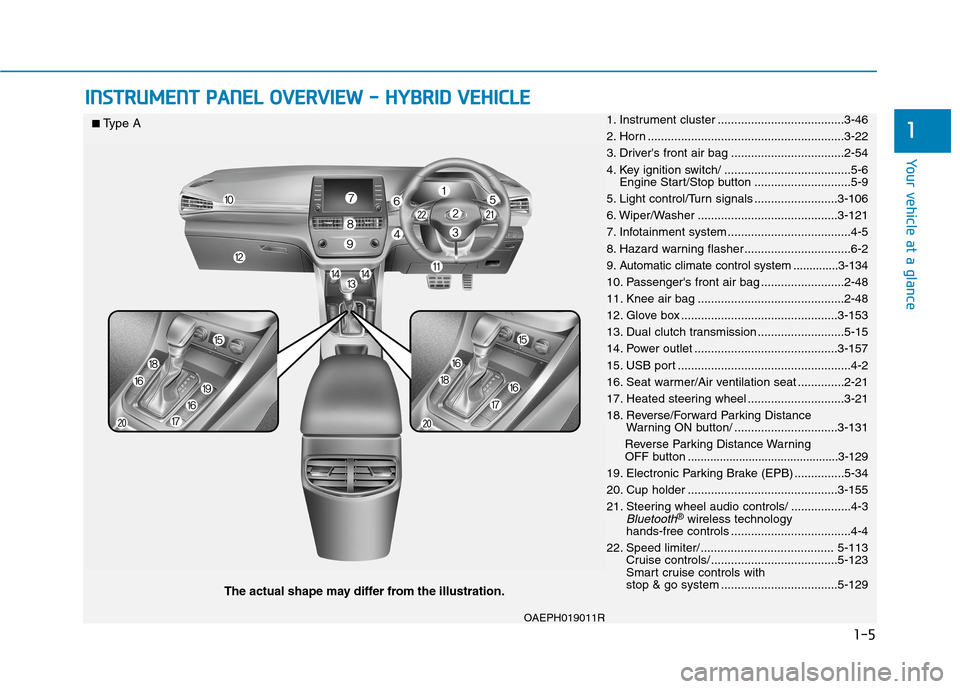
1-5
Your vehicle at a glance
1
I IN
NS
ST
TR
RU
UM
ME
EN
NT
T
P
PA
AN
NE
EL
L
O
OV
VE
ER
RV
VI
IE
EW
W
-
-
H
HY
YB
BR
RI
ID
D
V
VE
EH
HI
IC
CL
LE
E
The actual shape may differ from the illustration.
1. Instrument cluster ......................................3-46
2. Horn ...........................................................3-22
3. Driver's front air bag ..................................2-54
4. Key ignition switch/ ......................................5-6
Engine Start/Stop button .............................5-9
5. Light control/Turn signals .........................3-106
6. Wiper/Washer ..........................................3-121
7. Infotainment system .....................................4-5
8. Hazard warning flasher................................6-2
9. Automatic climate control system ..............3-134
10. Passenger's front air bag .........................2-48
11. Knee air bag ............................................2-48
12. Glove box ...............................................3-153
13. Dual clutch transmission ..........................5-15
14. Power outlet ...........................................3-157
15. USB port ....................................................4-2
16. Seat warmer/Air ventilation seat ..............2-21
17. Heated steering wheel .............................3-21
18. Reverse/Forward Parking Distance
Warning ON button/ ...............................3-131
Reverse Parking Distance Warning
OFF button...............................................3-129
19. Electronic Parking Brake (EPB) ...............5-34
20. Cup holder .............................................3-155
21. Steering wheel audio controls/ ..................4-3
Bluetooth®wireless technology
hands-free controls ....................................4-4
22. Speed limiter/ ........................................ 5-113
Cruise controls/ ......................................5-123
Smart cruise controls with
stop & go system ...................................5-129
■Type A
OAEPH019011R
Page 74 of 613
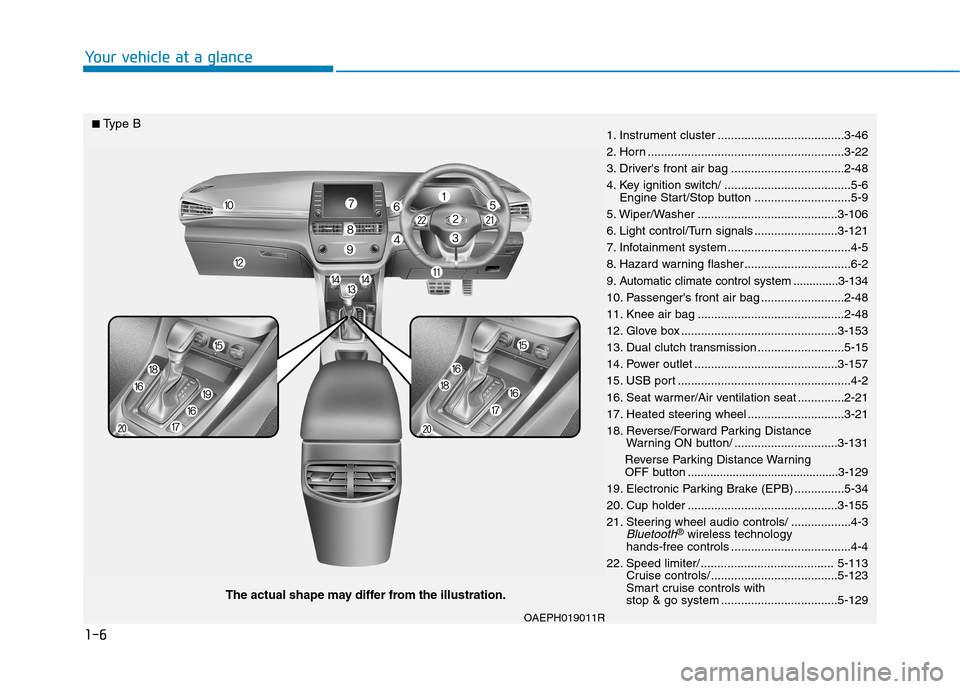
1-6
Your vehicle at a glance
The actual shape may differ from the illustration.
1. Instrument cluster ......................................3-46
2. Horn ...........................................................3-22
3. Driver's front air bag ..................................2-48
4. Key ignition switch/ ......................................5-6
Engine Start/Stop button .............................5-9
5. Wiper/Washer ..........................................3-106
6. Light control/Turn signals .........................3-121
7. Infotainment system .....................................4-5
8. Hazard warning flasher................................6-2
9. Automatic climate control system ..............3-134
10. Passenger's front air bag .........................2-48
11. Knee air bag ............................................2-48
12. Glove box ...............................................3-153
13. Dual clutch transmission ..........................5-15
14. Power outlet ...........................................3-157
15. USB port ....................................................4-2
16. Seat warmer/Air ventilation seat ..............2-21
17. Heated steering wheel .............................3-21
18. Reverse/Forward Parking Distance
Warning ON button/ ...............................3-131
Reverse Parking Distance Warning
OFF button...............................................3-129
19. Electronic Parking Brake (EPB) ...............5-34
20. Cup holder .............................................3-155
21. Steering wheel audio controls/ ..................4-3
Bluetooth®wireless technology
hands-free controls ....................................4-4
22. Speed limiter/ ........................................ 5-113
Cruise controls/ ......................................5-123
Smart cruise controls with
stop & go system ...................................5-129
■Type B
OAEPH019011R
Page 79 of 613
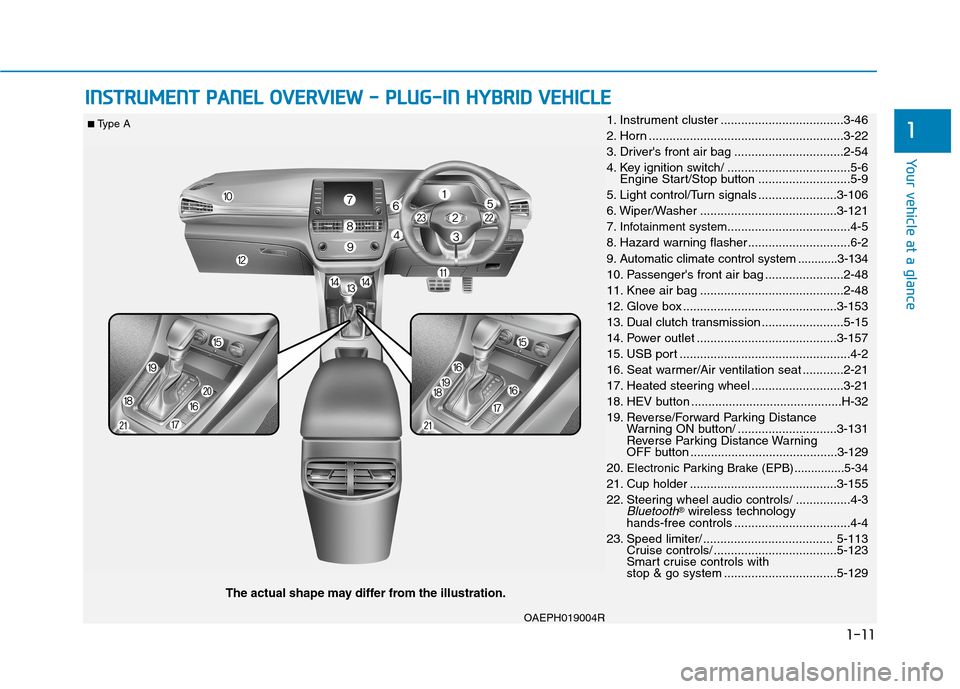
1-11
Your vehicle at a glance
1
I IN
NS
ST
TR
RU
UM
ME
EN
NT
T
P
PA
AN
NE
EL
L
O
OV
VE
ER
RV
VI
IE
EW
W
-
-
P
PL
LU
UG
G-
-I
IN
N
H
HY
YB
BR
RI
ID
D
V
VE
EH
HI
IC
CL
LE
E
OAEPH019004R
The actual shape may differ from the illustration.
■ Type A1. Instrument cluster ....................................3-46
2. Horn .........................................................3-22
3. Driver's front air bag ................................2-54
4. Key ignition switch/ ....................................5-6
Engine Start/Stop button ...........................5-9
5. Light control/Turn signals .......................3-106
6. Wiper/Washer ........................................3-121
7.
Infotainment system....................................4-5
8. Hazard warning flasher ..............................6-2
9. Automatic climate control system ............3-134
10. Passenger's front air bag .......................2-48
11. Knee air bag ..........................................2-48
12. Glove box .............................................3-153
13. Dual clutch transmission ........................5-15
14. Power outlet .........................................3-157
15. USB port ..................................................4-2
16. Seat warmer/Air ventilation seat ............2-21
17. Heated steering wheel ...........................3-21
18. HEV button ............................................H-32
19. Reverse/Forward Parking Distance
Warning ON button/ .............................3-131
Reverse Parking Distance Warning
OFF button ...........................................3-129
20.
Electronic Parking Brake (EPB)...............5-34
21. Cup holder ...........................................3-155
22. Steering wheel audio controls/ ................4-3
Bluetooth®wireless technology
hands-free controls ..................................4-4
23. Speed limiter/ ...................................... 5-113
Cruise controls/ ....................................5-123
Smart cruise controls with
stop & go system .................................5-129
Page 80 of 613
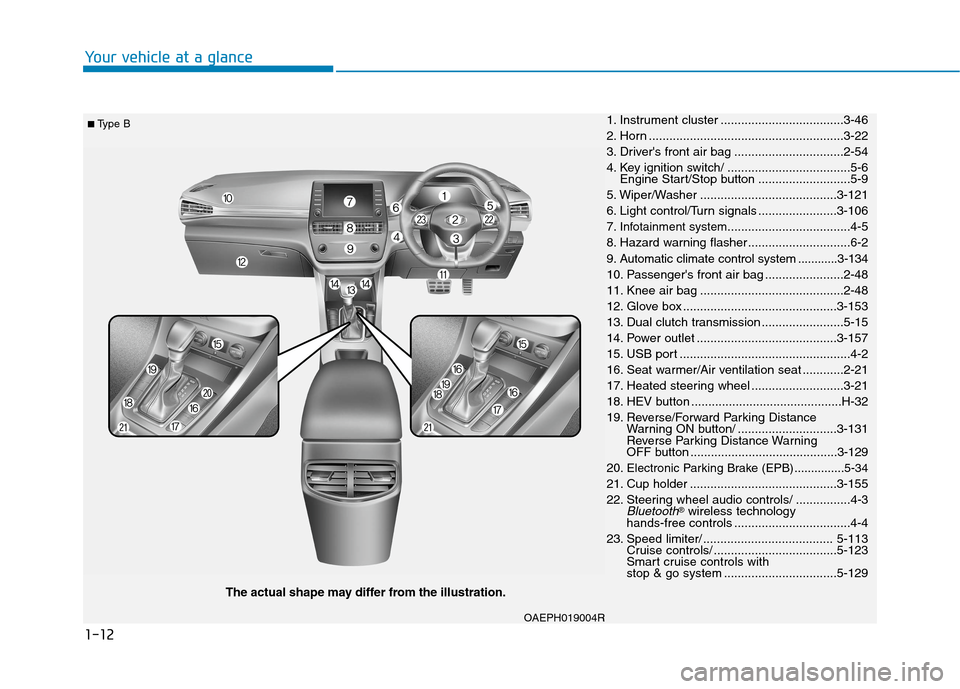
1-12
Your vehicle at a glance
OAEPH019004R
The actual shape may differ from the illustration.
■ Type B1. Instrument cluster ....................................3-46
2. Horn .........................................................3-22
3. Driver's front air bag ................................2-54
4. Key ignition switch/ ....................................5-6
Engine Start/Stop button ...........................5-9
5. Wiper/Washer ........................................3-121
6. Light control/Turn signals .......................3-106
7.
Infotainment system....................................4-5
8. Hazard warning flasher ..............................6-2
9. Automatic climate control system ............3-134
10. Passenger's front air bag .......................2-48
11. Knee air bag ..........................................2-48
12. Glove box .............................................3-153
13. Dual clutch transmission ........................5-15
14. Power outlet .........................................3-157
15. USB port ..................................................4-2
16. Seat warmer/Air ventilation seat ............2-21
17. Heated steering wheel ...........................3-21
18. HEV button ............................................H-32
19. Reverse/Forward Parking Distance
Warning ON button/ .............................3-131
Reverse Parking Distance Warning
OFF button ...........................................3-129
20.
Electronic Parking Brake (EPB)...............5-34
21. Cup holder ...........................................3-155
22. Steering wheel audio controls/ ................4-3
Bluetooth®wireless technology
hands-free controls ..................................4-4
23. Speed limiter/ ...................................... 5-113
Cruise controls/ ....................................5-123
Smart cruise controls with
stop & go system .................................5-129
Page 184 of 613
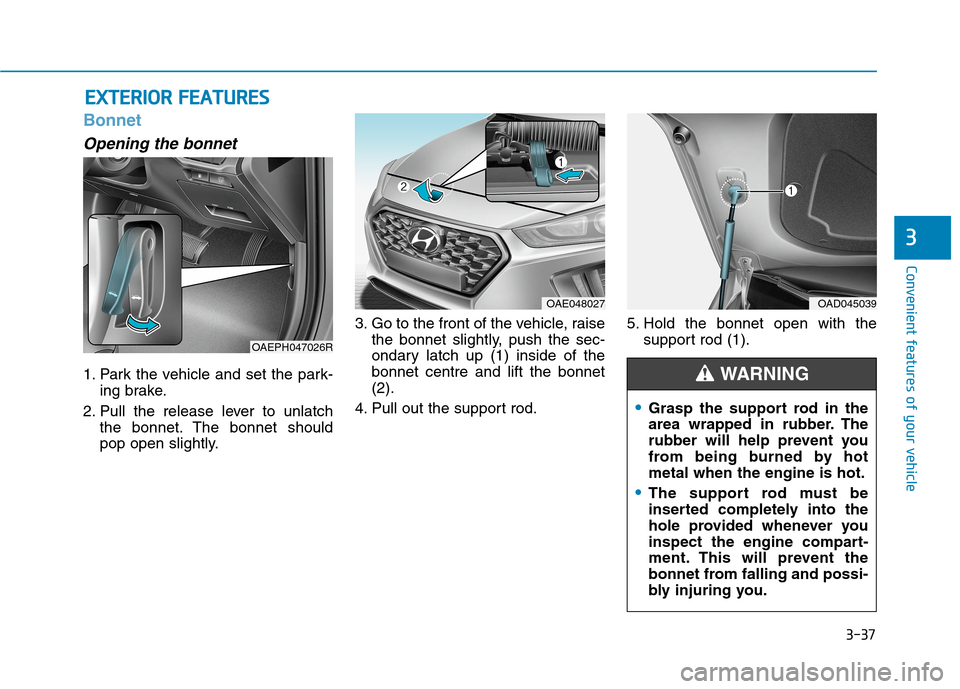
3-37
Convenient features of your vehicle
3
Bonnet
Opening the bonnet
1. Park the vehicle and set the park-
ing brake.
2. Pull the release lever to unlatch
the bonnet. The bonnet should
pop open slightly.3. Go to the front of the vehicle, raise
the bonnet slightly, push the sec-
ondary latch up (1) inside of the
bonnet centre and lift the bonnet
(2).
4. Pull out the support rod.5. Hold the bonnet open with the
support rod (1).
E EX
XT
TE
ER
RI
IO
OR
R
F
FE
EA
AT
TU
UR
RE
ES
S
OAE048027
Grasp the support rod in the
area wrapped in rubber. The
rubber will help prevent you
from being burned by hot
metal when the engine is hot.
The support rod must be
inserted completely into the
hole provided whenever you
inspect the engine compart-
ment. This will prevent the
bonnet from falling and possi-
bly injuring you.
WARNING
OAD045039
OAEPH047026R
Page 185 of 613
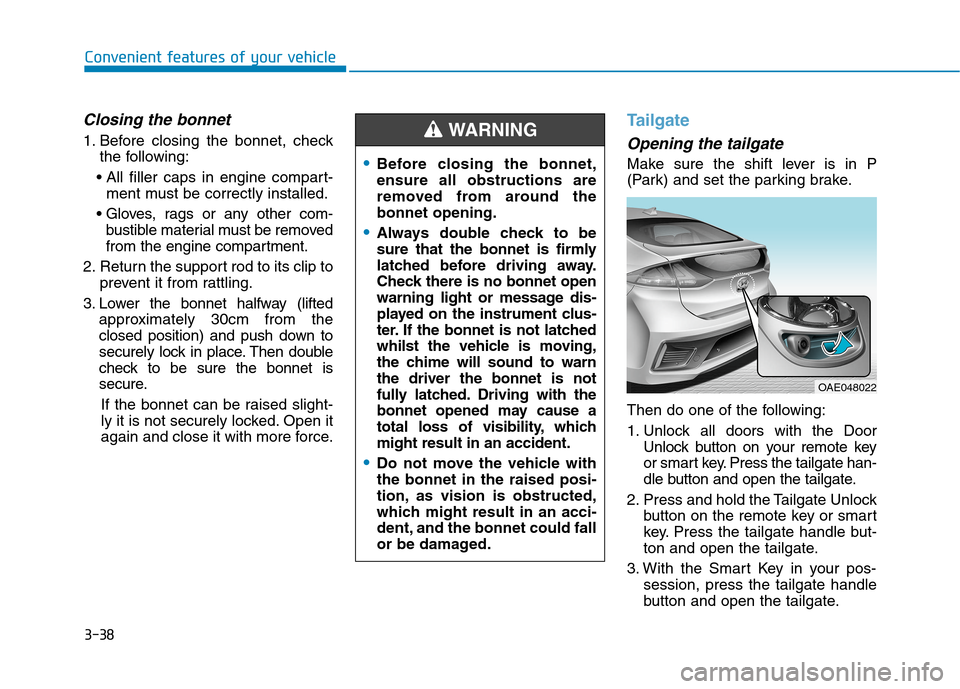
3-38
Convenient features of your vehicle
Closing the bonnet
1. Before closing the bonnet, check
the following:
ment must be correctly installed.
bustible material must be removed
from the engine compartment.
2. Return the support rod to its clip to
prevent it from rattling.
3. Lower the bonnet halfway (lifted
approximately 30cm from the
closed position) and push down to
securely lock in place. Then double
check to be sure the bonnet is
secure.
If the bonnet can be raised slight-
ly it is not securely locked. Open it
again and close it with more force.
Tailgate
Opening the tailgate
Make sure the shift lever is in P
(Park) and set the parking brake.
Then do one of the following:
1. Unlock all doors with the Door
Unlock button on your remote key
or smart key. Press the tailgate han-
dle button and open the tailgate.
2. Press and hold the Tailgate Unlock
button on the remote key or smart
key. Press the tailgate handle but-
ton and open the tailgate.
3. With the Smart Key in your pos-
session, press the tailgate handle
button and open the tailgate.Before closing the bonnet,
ensure all obstructions are
removed from around the
bonnet opening.
Always double check to be
sure that the bonnet is firmly
latched before driving away.
Check there is no bonnet open
warning light or message dis-
played on the instrument clus-
ter. If the bonnet is not latched
whilst the vehicle is moving,
the chime will sound to warn
the driver the bonnet is not
fully latched. Driving with the
bonnet opened may cause a
total loss of visibility, which
might result in an accident.
Do not move the vehicle with
the bonnet in the raised posi-
tion, as vision is obstructed,
which might result in an acci-
dent, and the bonnet could fall
or be damaged.
WARNING
OAE048022
Page 204 of 613
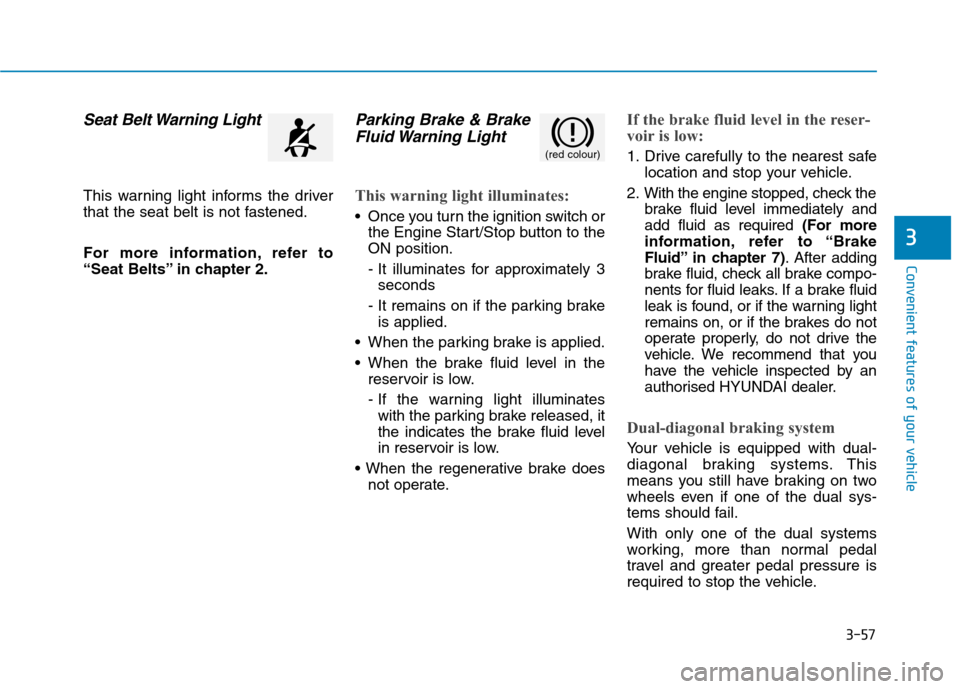
3-57
Convenient features of your vehicle
3
Seat Belt Warning Light
This warning light informs the driver
that the seat belt is not fastened.
For more information, refer to
“Seat Belts” in chapter 2.
Parking Brake & Brake
Fluid Warning Light
This warning light illuminates:
Once you turn the ignition switch or
the Engine Start/Stop button to the
ON position.
- It illuminates for approximately 3
seconds
- It remains on if the parking brake
is applied.
When the parking brake is applied.
When the brake fluid level in the
reservoir is low.
- If the warning light illuminates
with the parking brake released, it
the indicates the brake fluid level
in reservoir is low.
not operate.
If the brake fluid level in the reser-
voir is low:
1. Drive carefully to the nearest safe
location and stop your vehicle.
2. With the engine stopped, check the
brake fluid level immediately and
add fluid as required (For more
information, refer to “Brake
Fluid” in chapter 7). After adding
brake fluid, check all brake compo-
nents for fluid leaks. If a brake fluid
leak is found, or if the warning light
remains on, or if the brakes do not
operate properly, do not drive the
vehicle. We recommend that you
have the vehicle inspected by an
authorised HYUNDAI dealer.
Dual-diagonal braking system
Your vehicle is equipped with dual-
diagonal braking systems. This
means you still have braking on two
wheels even if one of the dual sys-
tems should fail.
With only one of the dual systems
working, more than normal pedal
travel and greater pedal pressure is
required to stop the vehicle.
(red colour)
Page 205 of 613
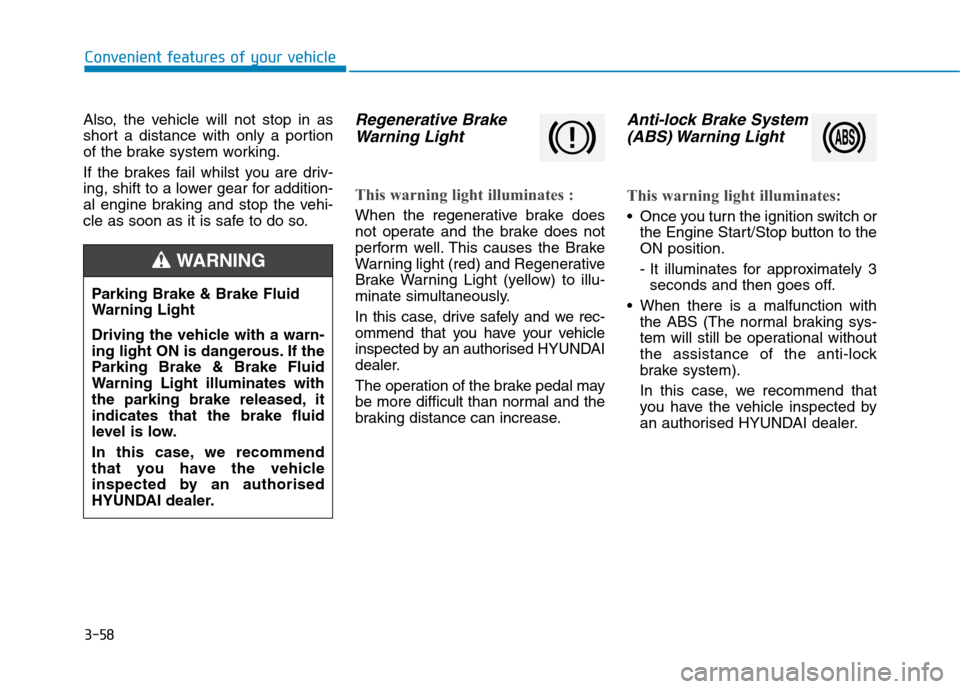
3-58
Convenient features of your vehicle
Also, the vehicle will not stop in as
short a distance with only a portion
of the brake system working.
If the brakes fail whilst you are driv-
ing, shift to a lower gear for addition-
al engine braking and stop the vehi-
cle as soon as it is safe to do so.
Regenerative Brake
Warning Light
This warning light illuminates :
When the regenerative brake does
not operate and the brake does not
perform well. This causes the Brake
Warning light (red) and Regenerative
Brake Warning Light (yellow) to illu-
minate simultaneously.
In this case, drive safely and we rec-
ommend that you have your vehicle
inspected by an authorised HYUNDAI
dealer.
The operation of the brake pedal may
be more difficult than normal and the
braking distance can increase.
Anti-lock Brake System
(ABS) Warning Light
This warning light illuminates:
Once you turn the ignition switch or
the Engine Start/Stop button to the
ON position.
- It illuminates for approximately 3
seconds and then goes off.
When there is a malfunction with
the ABS (The normal braking sys-
tem will still be operational without
the assistance of the anti-lock
brake system).
In this case, we recommend that
you have the vehicle inspected by
an authorised HYUNDAI dealer.
Parking Brake & Brake Fluid
Warning Light
Driving the vehicle with a warn-
ing light ON is dangerous. If the
Parking Brake & Brake Fluid
Warning Light illuminates with
the parking brake released, it
indicates that the brake fluid
level is low.
In this case, we recommend
that you have the vehicle
inspected by an authorised
HYUNDAI dealer.
WARNING