horn Hyundai Ioniq Hybrid 2020 Owner's Manual - RHD (UK, Australia)
[x] Cancel search | Manufacturer: HYUNDAI, Model Year: 2020, Model line: Ioniq Hybrid, Model: Hyundai Ioniq Hybrid 2020Pages: 613, PDF Size: 58.64 MB
Page 73 of 613
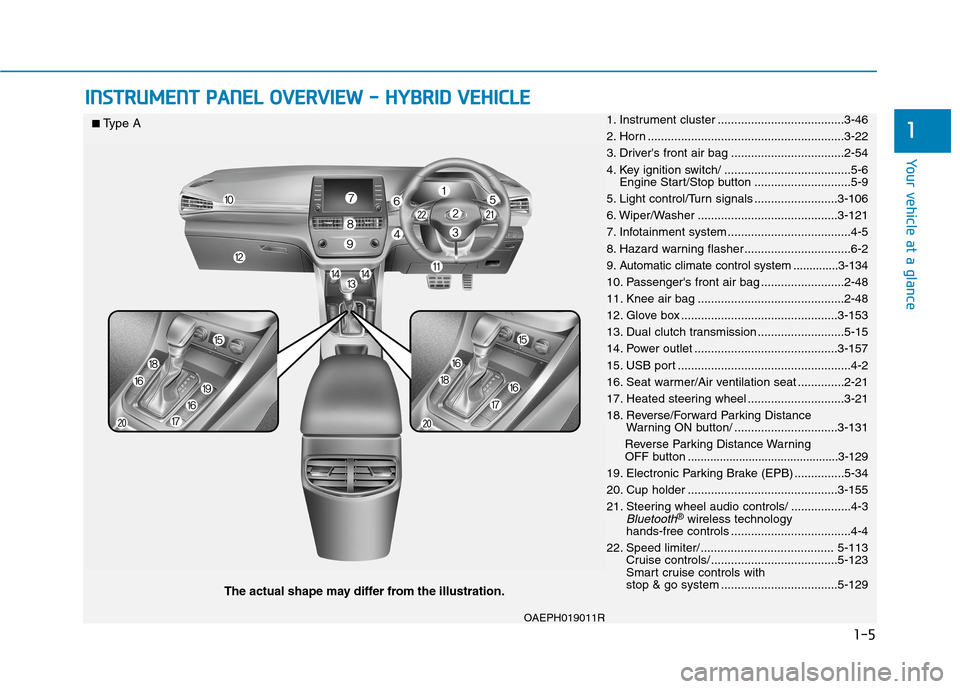
1-5
Your vehicle at a glance
1
I IN
NS
ST
TR
RU
UM
ME
EN
NT
T
P
PA
AN
NE
EL
L
O
OV
VE
ER
RV
VI
IE
EW
W
-
-
H
HY
YB
BR
RI
ID
D
V
VE
EH
HI
IC
CL
LE
E
The actual shape may differ from the illustration.
1. Instrument cluster ......................................3-46
2. Horn ...........................................................3-22
3. Driver's front air bag ..................................2-54
4. Key ignition switch/ ......................................5-6
Engine Start/Stop button .............................5-9
5. Light control/Turn signals .........................3-106
6. Wiper/Washer ..........................................3-121
7. Infotainment system .....................................4-5
8. Hazard warning flasher................................6-2
9. Automatic climate control system ..............3-134
10. Passenger's front air bag .........................2-48
11. Knee air bag ............................................2-48
12. Glove box ...............................................3-153
13. Dual clutch transmission ..........................5-15
14. Power outlet ...........................................3-157
15. USB port ....................................................4-2
16. Seat warmer/Air ventilation seat ..............2-21
17. Heated steering wheel .............................3-21
18. Reverse/Forward Parking Distance
Warning ON button/ ...............................3-131
Reverse Parking Distance Warning
OFF button...............................................3-129
19. Electronic Parking Brake (EPB) ...............5-34
20. Cup holder .............................................3-155
21. Steering wheel audio controls/ ..................4-3
Bluetooth®wireless technology
hands-free controls ....................................4-4
22. Speed limiter/ ........................................ 5-113
Cruise controls/ ......................................5-123
Smart cruise controls with
stop & go system ...................................5-129
■Type A
OAEPH019011R
Page 74 of 613
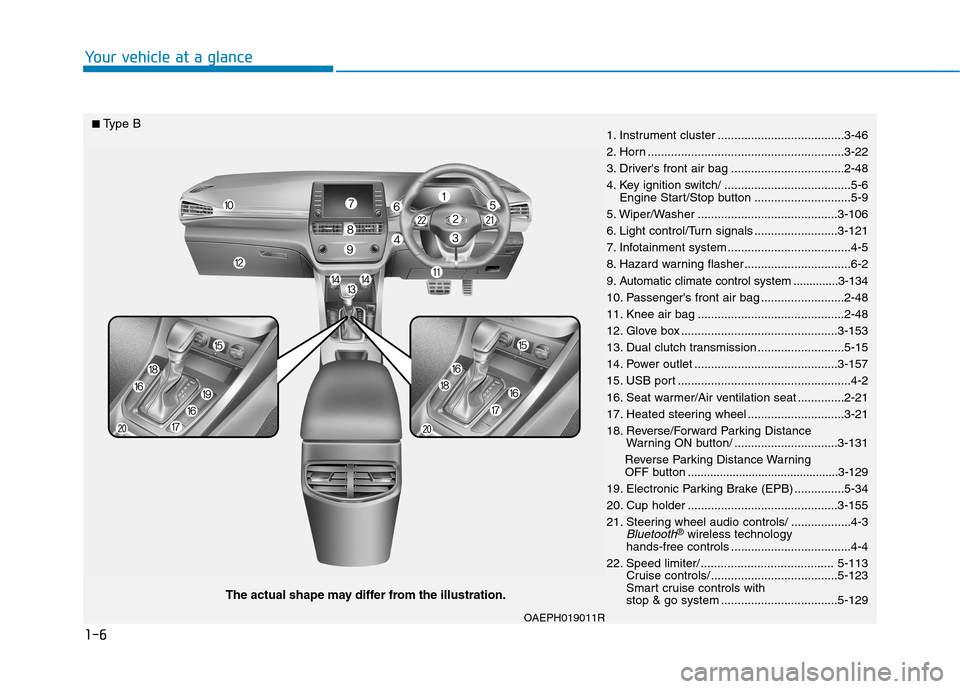
1-6
Your vehicle at a glance
The actual shape may differ from the illustration.
1. Instrument cluster ......................................3-46
2. Horn ...........................................................3-22
3. Driver's front air bag ..................................2-48
4. Key ignition switch/ ......................................5-6
Engine Start/Stop button .............................5-9
5. Wiper/Washer ..........................................3-106
6. Light control/Turn signals .........................3-121
7. Infotainment system .....................................4-5
8. Hazard warning flasher................................6-2
9. Automatic climate control system ..............3-134
10. Passenger's front air bag .........................2-48
11. Knee air bag ............................................2-48
12. Glove box ...............................................3-153
13. Dual clutch transmission ..........................5-15
14. Power outlet ...........................................3-157
15. USB port ....................................................4-2
16. Seat warmer/Air ventilation seat ..............2-21
17. Heated steering wheel .............................3-21
18. Reverse/Forward Parking Distance
Warning ON button/ ...............................3-131
Reverse Parking Distance Warning
OFF button...............................................3-129
19. Electronic Parking Brake (EPB) ...............5-34
20. Cup holder .............................................3-155
21. Steering wheel audio controls/ ..................4-3
Bluetooth®wireless technology
hands-free controls ....................................4-4
22. Speed limiter/ ........................................ 5-113
Cruise controls/ ......................................5-123
Smart cruise controls with
stop & go system ...................................5-129
■Type B
OAEPH019011R
Page 79 of 613
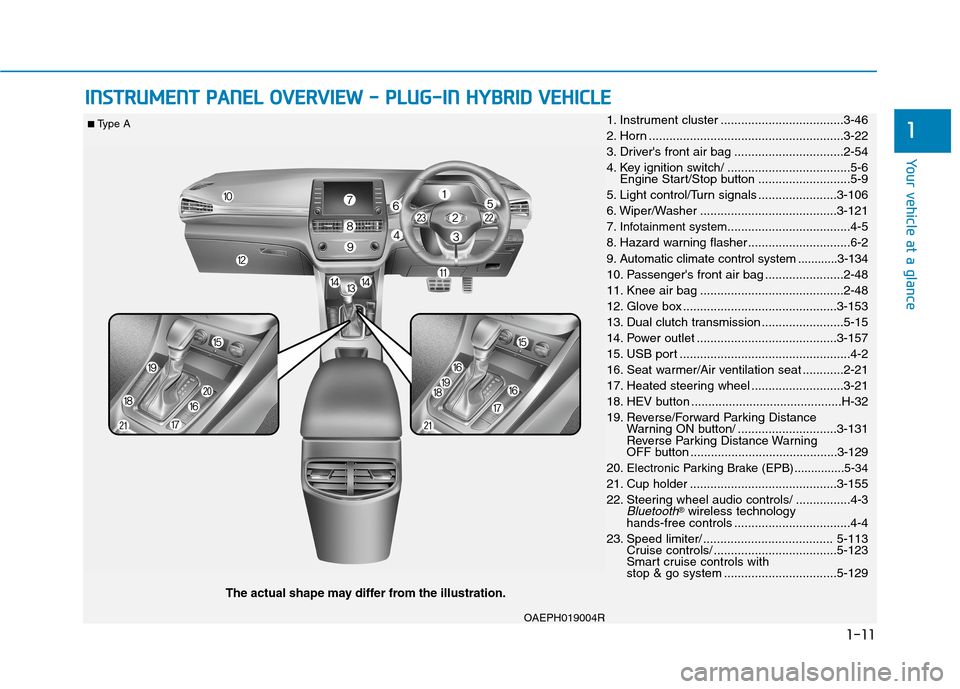
1-11
Your vehicle at a glance
1
I IN
NS
ST
TR
RU
UM
ME
EN
NT
T
P
PA
AN
NE
EL
L
O
OV
VE
ER
RV
VI
IE
EW
W
-
-
P
PL
LU
UG
G-
-I
IN
N
H
HY
YB
BR
RI
ID
D
V
VE
EH
HI
IC
CL
LE
E
OAEPH019004R
The actual shape may differ from the illustration.
■ Type A1. Instrument cluster ....................................3-46
2. Horn .........................................................3-22
3. Driver's front air bag ................................2-54
4. Key ignition switch/ ....................................5-6
Engine Start/Stop button ...........................5-9
5. Light control/Turn signals .......................3-106
6. Wiper/Washer ........................................3-121
7.
Infotainment system....................................4-5
8. Hazard warning flasher ..............................6-2
9. Automatic climate control system ............3-134
10. Passenger's front air bag .......................2-48
11. Knee air bag ..........................................2-48
12. Glove box .............................................3-153
13. Dual clutch transmission ........................5-15
14. Power outlet .........................................3-157
15. USB port ..................................................4-2
16. Seat warmer/Air ventilation seat ............2-21
17. Heated steering wheel ...........................3-21
18. HEV button ............................................H-32
19. Reverse/Forward Parking Distance
Warning ON button/ .............................3-131
Reverse Parking Distance Warning
OFF button ...........................................3-129
20.
Electronic Parking Brake (EPB)...............5-34
21. Cup holder ...........................................3-155
22. Steering wheel audio controls/ ................4-3
Bluetooth®wireless technology
hands-free controls ..................................4-4
23. Speed limiter/ ...................................... 5-113
Cruise controls/ ....................................5-123
Smart cruise controls with
stop & go system .................................5-129
Page 80 of 613
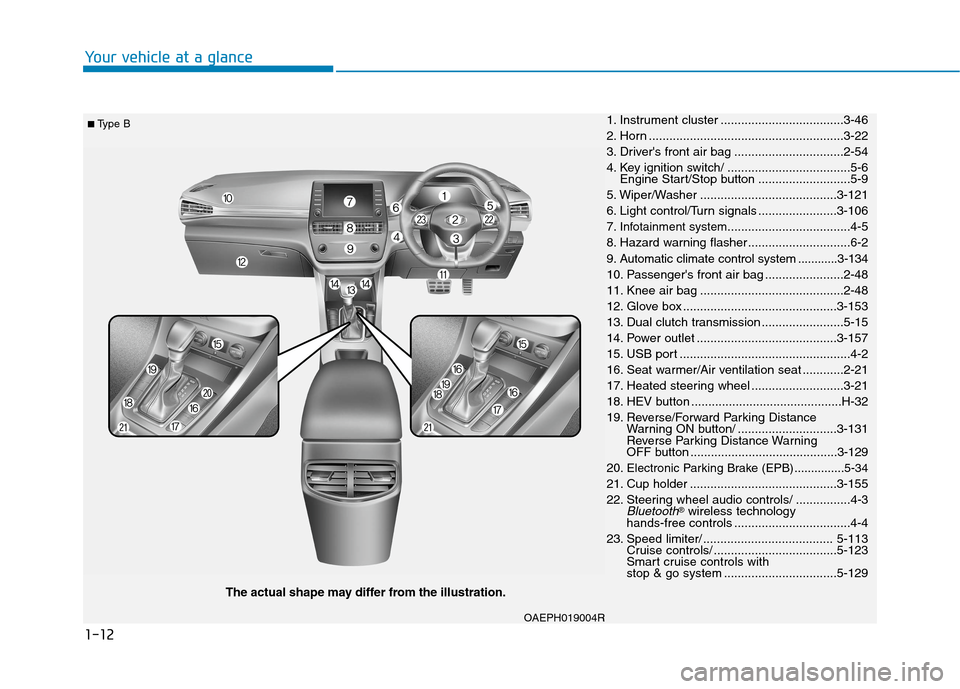
1-12
Your vehicle at a glance
OAEPH019004R
The actual shape may differ from the illustration.
■ Type B1. Instrument cluster ....................................3-46
2. Horn .........................................................3-22
3. Driver's front air bag ................................2-54
4. Key ignition switch/ ....................................5-6
Engine Start/Stop button ...........................5-9
5. Wiper/Washer ........................................3-121
6. Light control/Turn signals .......................3-106
7.
Infotainment system....................................4-5
8. Hazard warning flasher ..............................6-2
9. Automatic climate control system ............3-134
10. Passenger's front air bag .......................2-48
11. Knee air bag ..........................................2-48
12. Glove box .............................................3-153
13. Dual clutch transmission ........................5-15
14. Power outlet .........................................3-157
15. USB port ..................................................4-2
16. Seat warmer/Air ventilation seat ............2-21
17. Heated steering wheel ...........................3-21
18. HEV button ............................................H-32
19. Reverse/Forward Parking Distance
Warning ON button/ .............................3-131
Reverse Parking Distance Warning
OFF button ...........................................3-129
20.
Electronic Parking Brake (EPB)...............5-34
21. Cup holder ...........................................3-155
22. Steering wheel audio controls/ ................4-3
Bluetooth®wireless technology
hands-free controls ..................................4-4
23. Speed limiter/ ...................................... 5-113
Cruise controls/ ....................................5-123
Smart cruise controls with
stop & go system .................................5-129
Page 148 of 613
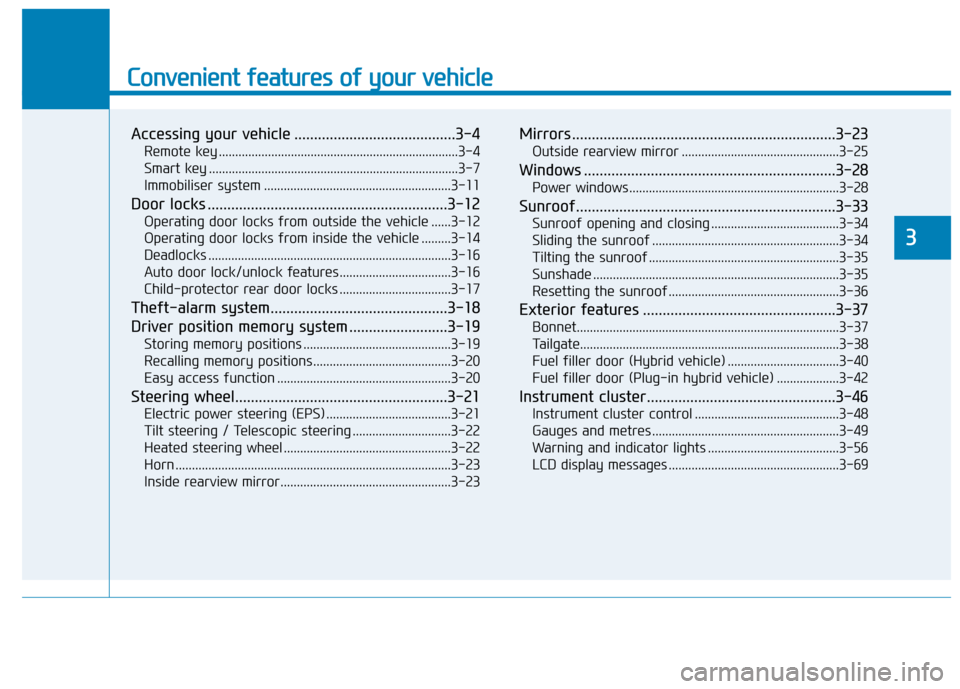
Convenient features of your vehicle
Accessing your vehicle .........................................3-4
Remote key .........................................................................3-4
Smart key ............................................................................3-7
Immobiliser system .........................................................3-11
Door locks .............................................................3-12
Operating door locks from outside the vehicle ......3-12
Operating door locks from inside the vehicle .........3-14
Deadlocks ..........................................................................3-16
Auto door lock/unlock features..................................3-16
Child-protector rear door locks ..................................3-17
Theft-alarm system.............................................3-18
Driver position memory system .........................3-19
Storing memory positions .............................................3-19
Recalling memory positions..........................................3-20
Easy access function .....................................................3-20
Steering wheel......................................................3-21
Electric power steering (EPS) ......................................3-21
Tilt steering / Telescopic steering ..............................3-22
Heated steering wheel ...................................................3-22
Horn ....................................................................................3-23
Inside rearview mirror....................................................3-23
Mirrors ...................................................................3-23
Outside rearview mirror ................................................3-25
Windows ................................................................3-28
Power windows ................................................................3-28
Sunroof..................................................................3-33
Sunroof opening and closing .......................................3-34
Sliding the sunroof .........................................................3-34
Tilting the sunroof ..........................................................3-35
Sunshade ...........................................................................3-35
Resetting the sunroof ....................................................3-36
Exterior features .................................................3-37
Bonnet................................................................................3-37
Tailgate...............................................................................3-38
Fuel filler door (Hybrid vehicle) ..................................3-40
Fuel filler door (Plug-in hybrid vehicle) ...................3-42
Instrument cluster................................................3-46
Instrument cluster control ............................................3-48
Gauges and metres .........................................................3-49
Warning and indicator lights ........................................3-56
LCD display messages ....................................................3-69
3
Page 165 of 613
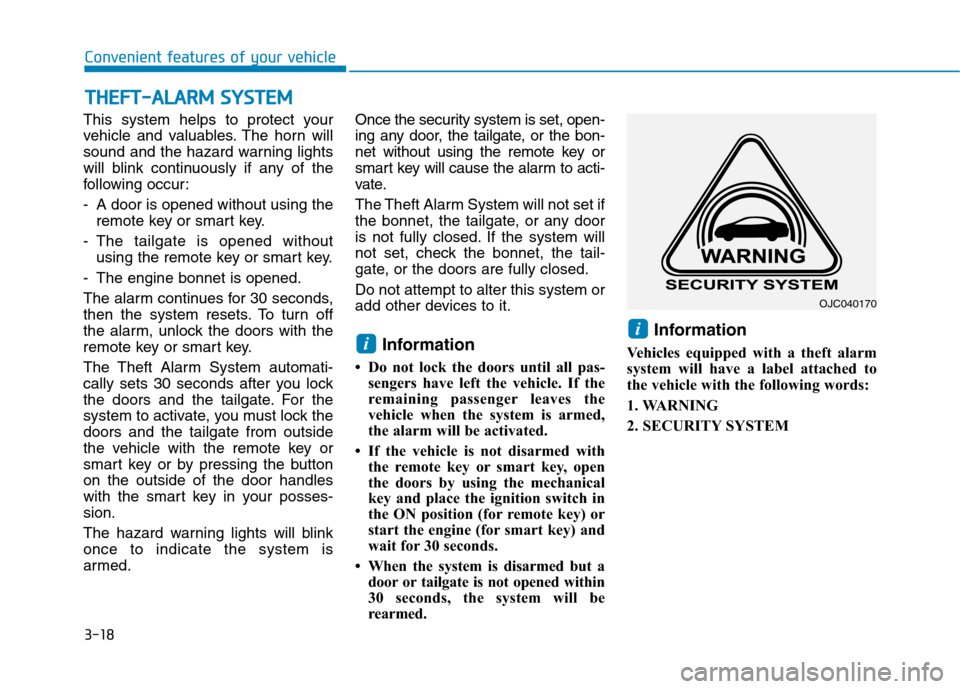
3-18
Convenient features of your vehicle
This system helps to protect your
vehicle and valuables. The horn will
sound and the hazard warning lights
will blink continuously if any of the
following occur:
- A door is opened without using the
remote key or smart key.
- The tailgate is opened without
using the remote key or smart key.
- The engine bonnet is opened.
The alarm continues for 30 seconds,
then the system resets. To turn off
the alarm, unlock the doors with the
remote key or smart key.
The Theft Alarm System automati-
cally sets 30 seconds after you lock
the doors and the tailgate. For the
system to activate, you must lock the
doors and the tailgate from outside
the vehicle with the remote key or
smart key or by pressing the button
on the outside of the door handles
with the smart key in your posses-
sion.
The hazard warning lights will blink
once to indicate the system is
armed.Once the security system is set, open-
ing any door, the tailgate, or the bon-
net without using the remote key or
smart key will cause the alarm to acti-
vate.
The Theft Alarm System will not set if
the bonnet, the tailgate, or any door
is not fully closed. If the system will
not set, check the bonnet, the tail-
gate, or the doors are fully closed.
Do not attempt to alter this system or
add other devices to it.
Information
• Do not lock the doors until all pas-
sengers have left the vehicle. If the
remaining passenger leaves the
vehicle when the system is armed,
the alarm will be activated.
• If the vehicle is not disarmed with
the remote key or smart key, open
the doors by using the mechanical
key and place the ignition switch in
the ON position (for remote key) or
start the engine (for smart key) and
wait for 30 seconds.
• When the system is disarmed but a
door or tailgate is not opened within
30 seconds, the system will be
rearmed.
Information
Vehicles equipped with a theft alarm
system will have a label attached to
the vehicle with the following words:
1. WARNING
2. SECURITY SYSTEM
ii
T TH
HE
EF
FT
T-
-A
AL
LA
AR
RM
M
S
SY
YS
ST
TE
EM
M
OJC040170
Page 170 of 613
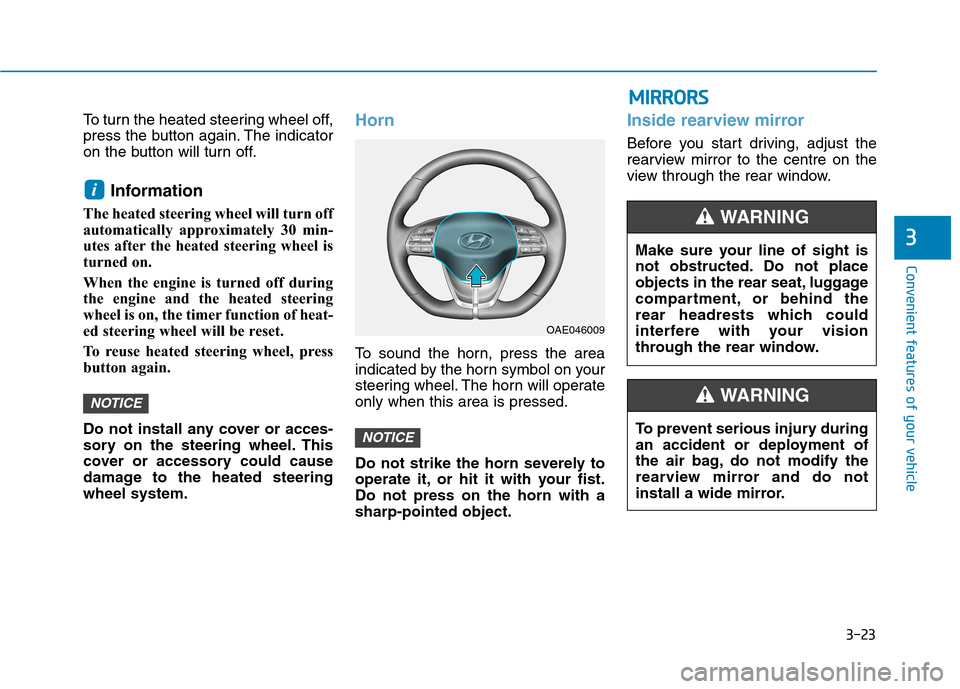
3-23
Convenient features of your vehicle
3
To turn the heated steering wheel off,
press the button again. The indicator
on the button will turn off.
Information
The heated steering wheel will turn off
automatically approximately 30 min-
utes after the heated steering wheel is
turned on.
When the engine is turned off during
the engine and the heated steering
wheel is on, the timer function of heat-
ed steering wheel will be reset.
To reuse heated steering wheel, press
button again.
Do not install any cover or acces-
sory on the steering wheel. This
cover or accessory could cause
damage to the heated steering
wheel system.
Horn
To sound the horn, press the area
indicated by the horn symbol on your
steering wheel. The horn will operate
only when this area is pressed.
Do not strike the horn severely to
operate it, or hit it with your fist.
Do not press on the horn with a
sharp-pointed object.
Inside rearview mirror
Before you start driving, adjust the
rearview mirror to the centre on the
view through the rear window.
NOTICE
NOTICE
i
OAE046009
M MI
IR
RR
RO
OR
RS
S
Make sure your line of sight is
not obstructed. Do not place
objects in the rear seat, luggage
compartment, or behind the
rear headrests which could
interfere with your vision
through the rear window.
WARNING
To prevent serious injury during
an accident or deployment of
the air bag, do not modify the
rearview mirror and do not
install a wide mirror.
WARNING
Page 236 of 613
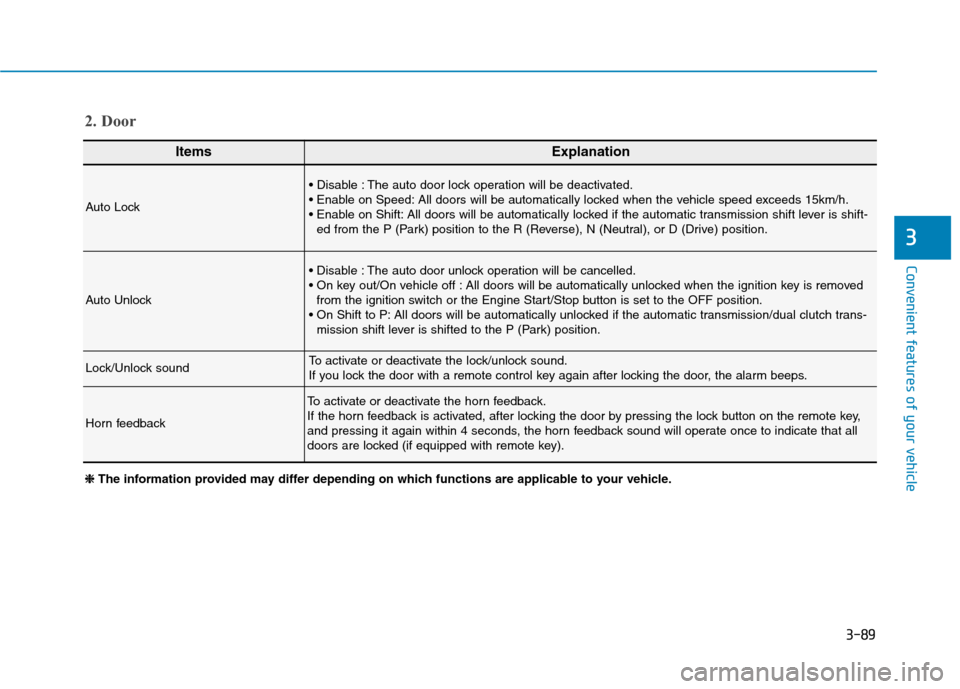
3-89
Convenient features of your vehicle
3
ItemsExplanation
Auto Lock
The auto door lock operation will be deactivated.
All doors will be automatically locked when the vehicle speed exceeds 15km/h.
All doors will be automatically locked if the automatic transmission shift lever is shift-
ed from the P (Park) position to the R (Reverse), N (Neutral), or D (Drive) position.
Auto Unlock
The auto door unlock operation will be cancelled.
All doors will be automatically unlocked when the ignition key is removed
from the ignition switch or the Engine Start/Stop button is set to the OFF position.
All doors will be automatically unlocked if the automatic transmission/dual clutch trans-
mission shift lever is shifted to the P (Park) position.
Lock/Unlock soundTo activate or deactivate the lock/unlock sound.
If you lock the door with a remote control key again after locking the door, the alarm beeps.
Horn feedback
To activate or deactivate the horn feedback.
If the horn feedback is activated, after locking the door by pressing the lock button on the remote key,
and pressing it again within 4 seconds, the horn feedback sound will operate once to indicate that all
doors are locked (if equipped with remote key).
2. Door
❈ ❈
The information provided may differ depending on which functions are applicable to your vehicle.
Page 276 of 613
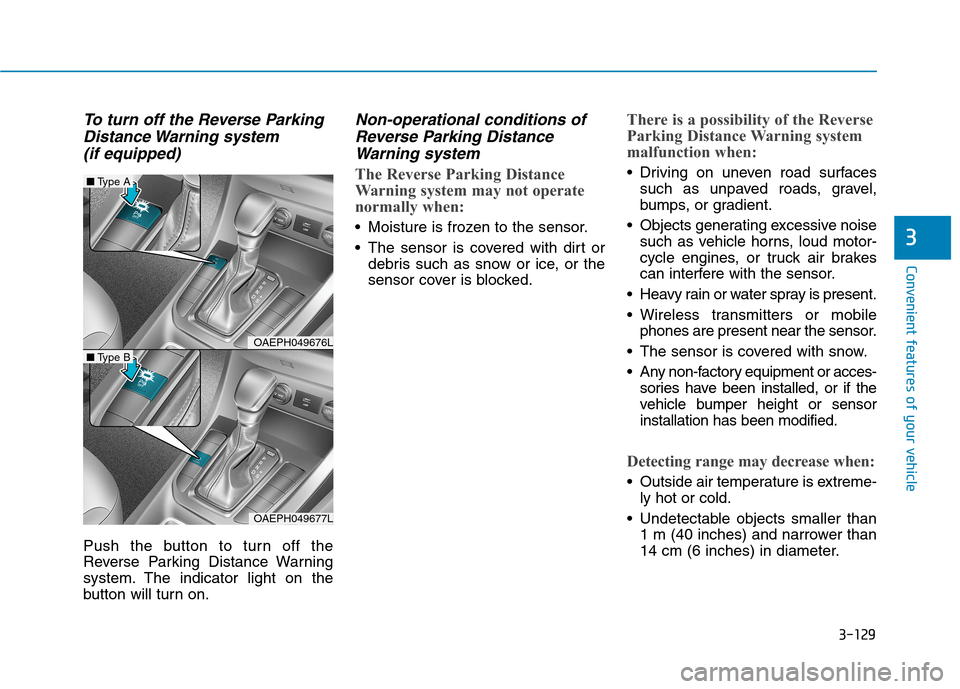
3-129
Convenient features of your vehicle
3
To turn off the Reverse Parking
Distance Warning system
(if equipped)
Push the button to turn off the
Reverse Parking Distance Warning
system. The indicator light on the
button will turn on.
Non-operational conditions of
Reverse Parking Distance
Warning system
The Reverse Parking Distance
Warning system may not operate
normally when:
Moisture is frozen to the sensor.
The sensor is covered with dirt or
debris such as snow or ice, or the
sensor cover is blocked.
There is a possibility of the Reverse
Parking Distance Warning system
malfunction when:
Driving on uneven road surfaces
such as unpaved roads, gravel,
bumps, or gradient.
Objects generating excessive noise
such as vehicle horns, loud motor-
cycle engines, or truck air brakes
can interfere with the sensor.
Heavy rain or water spray is present.
Wireless transmitters or mobile
phones are present near the sensor.
The sensor is covered with snow.
Any non-factory equipment or acces-
sories have been installed, or if the
vehicle bumper height or sensor
installation has been modified.
Detecting range may decrease when:
Outside air temperature is extreme-
ly hot or cold.
Undetectable objects smaller than
1 m (40 inches) and narrower than
14 cm (6 inches) in diameter.
OAEPH049676L
■Type A
OAEPH049677L
■Type B
Page 279 of 613
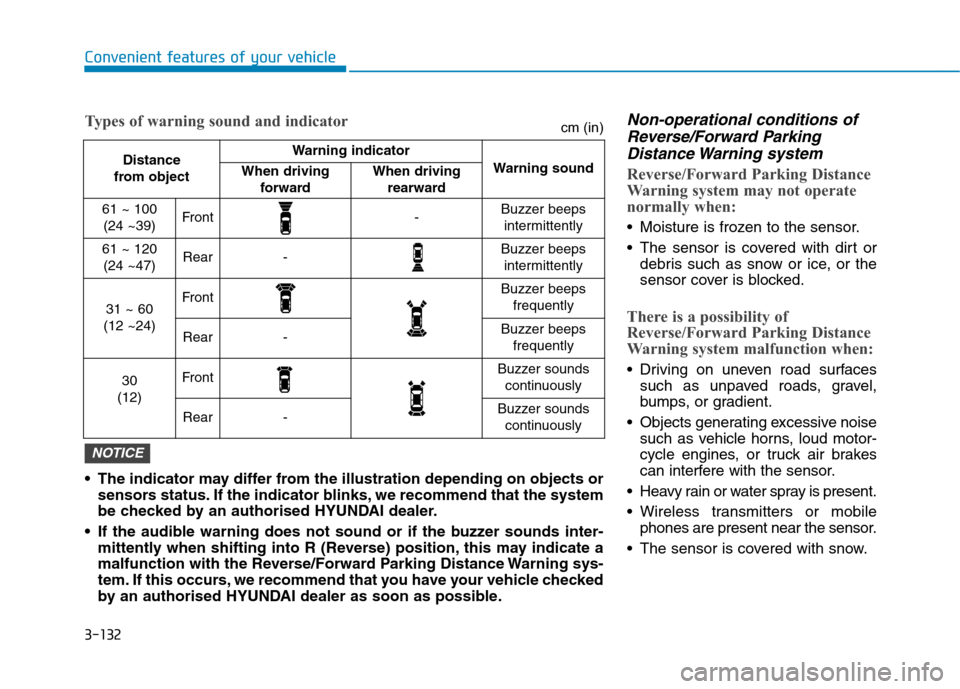
3-132
Convenient features of your vehicle
Non-operational conditions of
Reverse/Forward Parking
Distance Warning system
Reverse/Forward Parking Distance
Warning system may not operate
normally when:
Moisture is frozen to the sensor.
The sensor is covered with dirt or
debris such as snow or ice, or the
sensor cover is blocked.
There is a possibility of
Reverse/Forward Parking Distance
Warning system malfunction when:
Driving on uneven road surfaces
such as unpaved roads, gravel,
bumps, or gradient.
Objects generating excessive noise
such as vehicle horns, loud motor-
cycle engines, or truck air brakes
can interfere with the sensor.
Heavy rain or water spray is present.
Wireless transmitters or mobile
phones are present near the sensor.
The sensor is covered with snow.
Distance
from object Warning indicator
Warning soundWhen driving
forwardWhen driving
rearward
61 ~ 100
(24 ~39)Front-Buzzer beeps
intermittently
61 ~ 120
(24 ~47)Rear-Buzzer beeps
intermittently
31 ~ 60
(12 ~24)FrontBuzzer beeps
frequently
Rear-Buzzer beeps
frequently
30
(12)FrontBuzzer sounds
continuously
Rear-Buzzer sounds
continuously
The indicator may differ from the illustration depending on objects or
sensors status. If the indicator blinks, we recommend that the system
be checked by an authorised HYUNDAI dealer.
If the audible warning does not sound or if the buzzer sounds inter-
mittently when shifting into R (Reverse) position, this may indicate a
malfunction with the Reverse/Forward Parking Distance Warning sys-
tem. If this occurs, we recommend that you have your vehicle checked
by an authorised HYUNDAI dealer as soon as possible.
NOTICE
Types of warning sound and indicatorcm (in)