infotainment Hyundai Ioniq Hybrid 2020 Owner's Manual - RHD (UK, Australia)
[x] Cancel search | Manufacturer: HYUNDAI, Model Year: 2020, Model line: Ioniq Hybrid, Model: Hyundai Ioniq Hybrid 2020Pages: 613, PDF Size: 58.64 MB
Page 6 of 613
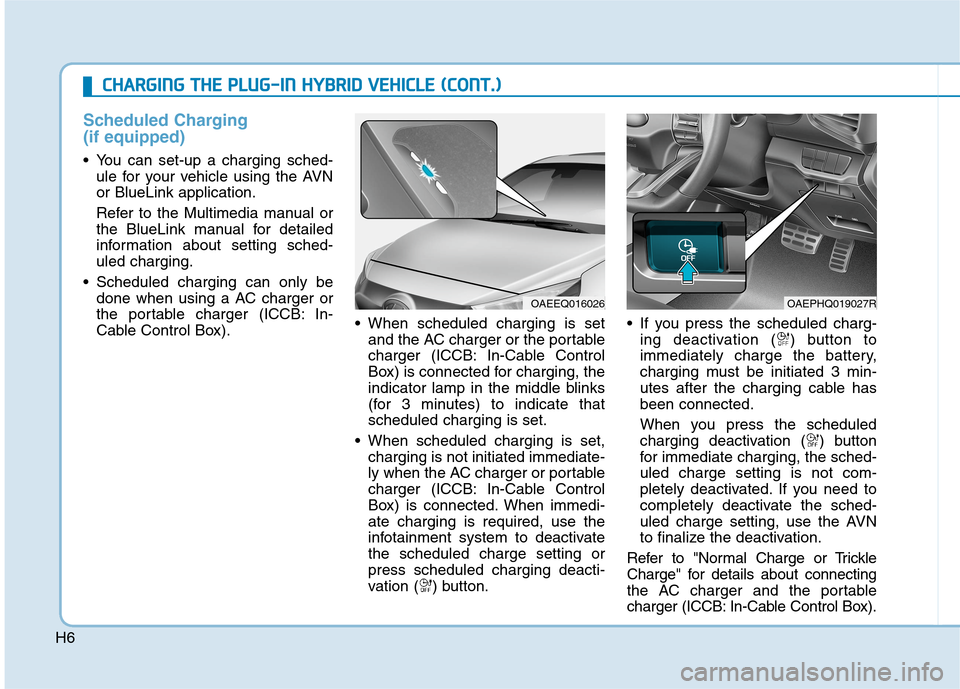
H6
Scheduled Charging
(if equipped)
You can set-up a charging sched-
ule for your vehicle using the AVN
or BlueLink application.
Refer to the Multimedia manual or
the BlueLink manual for detailed
information about setting sched-
uled charging.
Scheduled charging can only be
done when using a AC charger or
the portable charger (ICCB: In-
Cable Control Box). When scheduled charging is set
and the AC charger or the portable
charger (ICCB: In-Cable Control
Box) is connected for charging, the
indicator lamp in the middle blinks
(for 3 minutes) to indicate that
scheduled charging is set.
When scheduled charging is set,
charging is not initiated immediate-
ly when the AC charger or portable
charger (ICCB: In-Cable Control
Box) is connected. When immedi-
ate charging is required, use the
infotainment system to deactivate
the scheduled charge setting or
press scheduled charging deacti-
vation ( ) button. If you press the scheduled charg-
ing deactivation ( ) button to
immediately charge the battery,
charging must be initiated 3 min-
utes after the charging cable has
been connected.
When you press the scheduled
charging deactivation ( ) button
for immediate charging, the sched-
uled charge setting is not com-
pletely deactivated. If you need to
completely deactivate the sched-
uled charge setting, use the AVN
to finalize the deactivation.
Refer to "Normal Charge or Trickle
Charge" for details about connecting
the AC charger and the portable
charger (ICCB: In-Cable Control Box).
C CH
HA
AR
RG
GI
IN
NG
G
T
TH
HE
E
P
PL
LU
UG
G-
-I
IN
N
H
HY
YB
BR
RI
ID
D
V
VE
EH
HI
IC
CL
LE
E
(
(C
CO
ON
NT
T.
.)
)
OAEEQ016026OAEPHQ019027R
Page 35 of 613
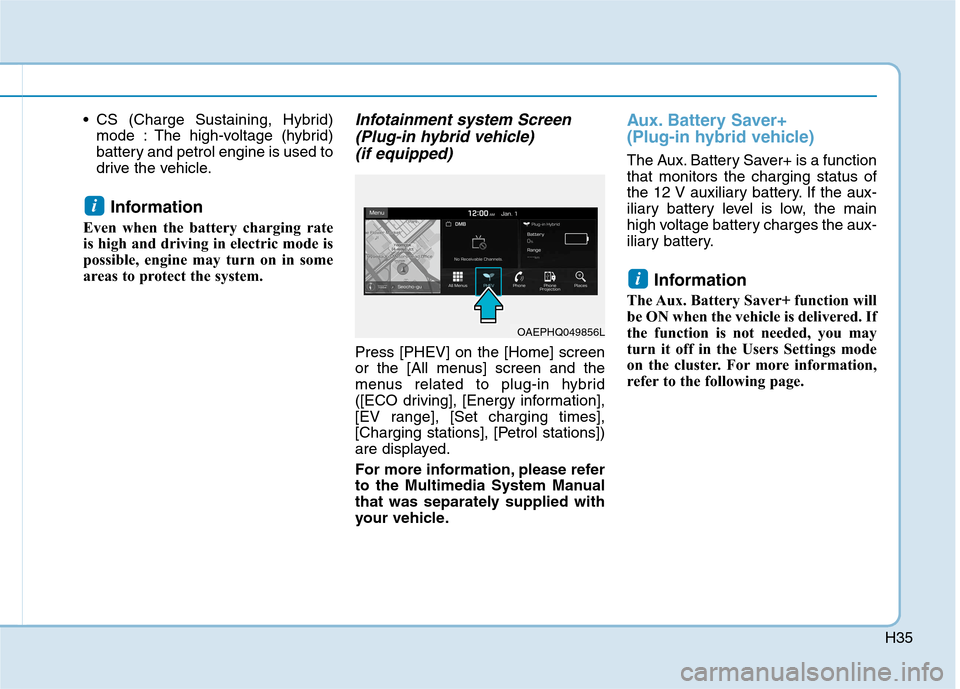
H35
CS (Charge Sustaining, Hybrid)
mode : The high-voltage (hybrid)
battery and petrol engine is used to
drive the vehicle.
Information
Even when the battery charging rate
is high and driving in electric mode is
possible, engine may turn on in some
areas to protect the system.
Infotainment system Screen
(Plug-in hybrid vehicle)
(if equipped)
Press [PHEV] on the [Home] screen
or the [All menus] screen and the
menus related to plug-in hybrid
([ECO driving], [Energy information],
[EV range], [Set charging times],
[Charging stations], [Petrol stations])
are displayed.
For more information, please refer
to the Multimedia System Manual
that was separately supplied with
your vehicle.
Aux. Battery Saver+
(Plug-in hybrid vehicle)
The Aux. Battery Saver+ is a function
that monitors the charging status of
the 12 V auxiliary battery. If the aux-
iliary battery level is low, the main
high voltage battery charges the aux-
iliary battery.
Information
The Aux. Battery Saver+ function will
be ON when the vehicle is delivered. If
the function is not needed, you may
turn it off in the Users Settings mode
on the cluster. For more information,
refer to the following page.
i
i
OAEPHQ049856L
Page 68 of 613
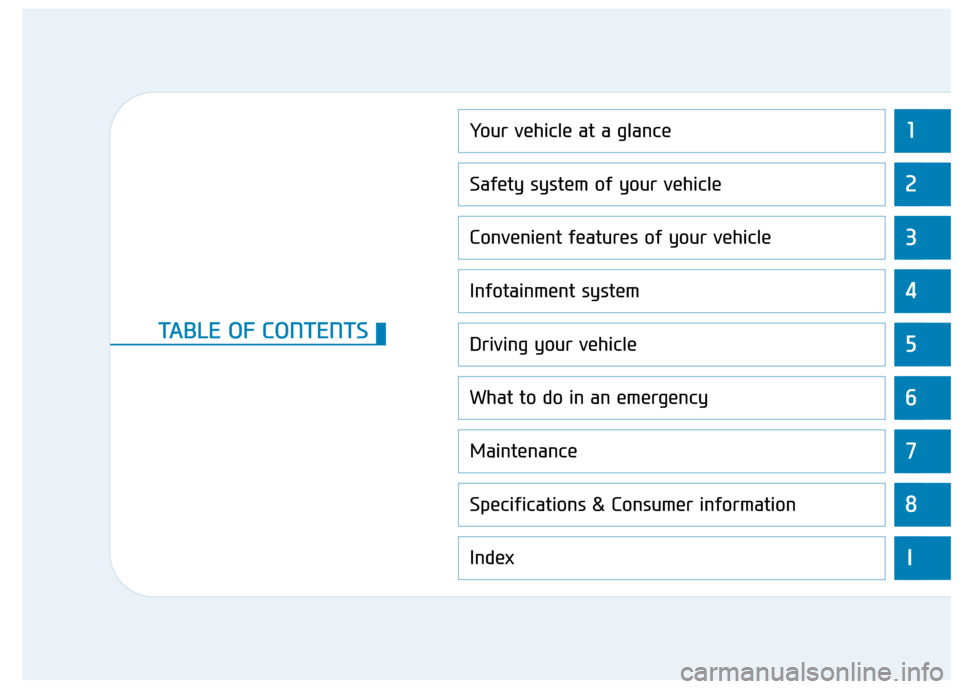
1
2
3
4
5
6
7
8
I
Your vehicle at a glance
Safety system of your vehicle
Convenient features of your vehicle
Infotainment system
Driving your vehicle
What to do in an emergency
Maintenance
Specifications & Consumer information
Index
TABLE OF CONTENTS
Page 73 of 613
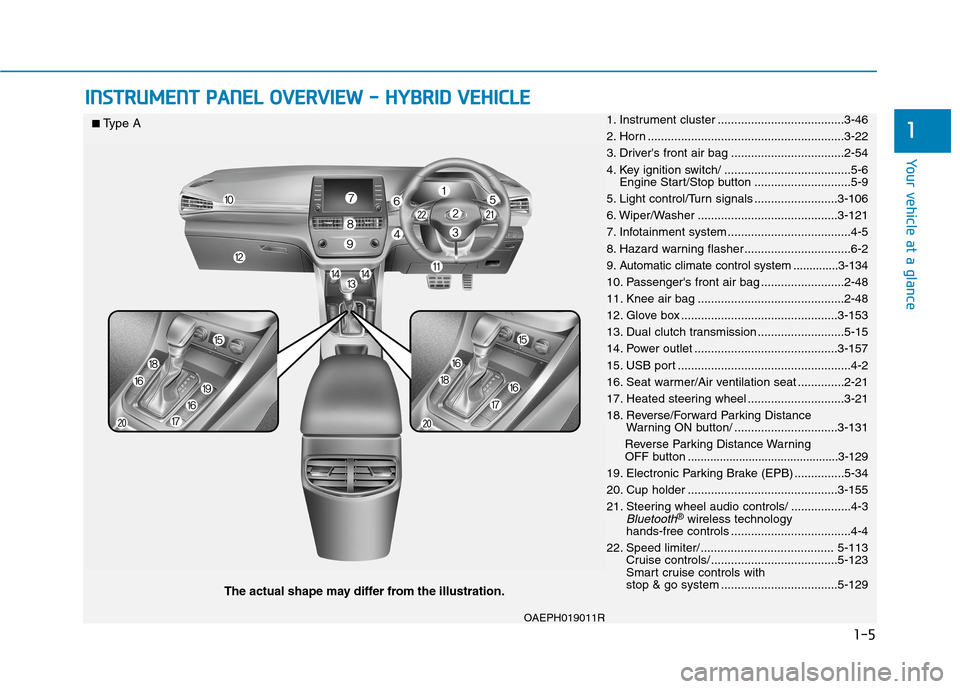
1-5
Your vehicle at a glance
1
I IN
NS
ST
TR
RU
UM
ME
EN
NT
T
P
PA
AN
NE
EL
L
O
OV
VE
ER
RV
VI
IE
EW
W
-
-
H
HY
YB
BR
RI
ID
D
V
VE
EH
HI
IC
CL
LE
E
The actual shape may differ from the illustration.
1. Instrument cluster ......................................3-46
2. Horn ...........................................................3-22
3. Driver's front air bag ..................................2-54
4. Key ignition switch/ ......................................5-6
Engine Start/Stop button .............................5-9
5. Light control/Turn signals .........................3-106
6. Wiper/Washer ..........................................3-121
7. Infotainment system .....................................4-5
8. Hazard warning flasher................................6-2
9. Automatic climate control system ..............3-134
10. Passenger's front air bag .........................2-48
11. Knee air bag ............................................2-48
12. Glove box ...............................................3-153
13. Dual clutch transmission ..........................5-15
14. Power outlet ...........................................3-157
15. USB port ....................................................4-2
16. Seat warmer/Air ventilation seat ..............2-21
17. Heated steering wheel .............................3-21
18. Reverse/Forward Parking Distance
Warning ON button/ ...............................3-131
Reverse Parking Distance Warning
OFF button...............................................3-129
19. Electronic Parking Brake (EPB) ...............5-34
20. Cup holder .............................................3-155
21. Steering wheel audio controls/ ..................4-3
Bluetooth®wireless technology
hands-free controls ....................................4-4
22. Speed limiter/ ........................................ 5-113
Cruise controls/ ......................................5-123
Smart cruise controls with
stop & go system ...................................5-129
■Type A
OAEPH019011R
Page 74 of 613
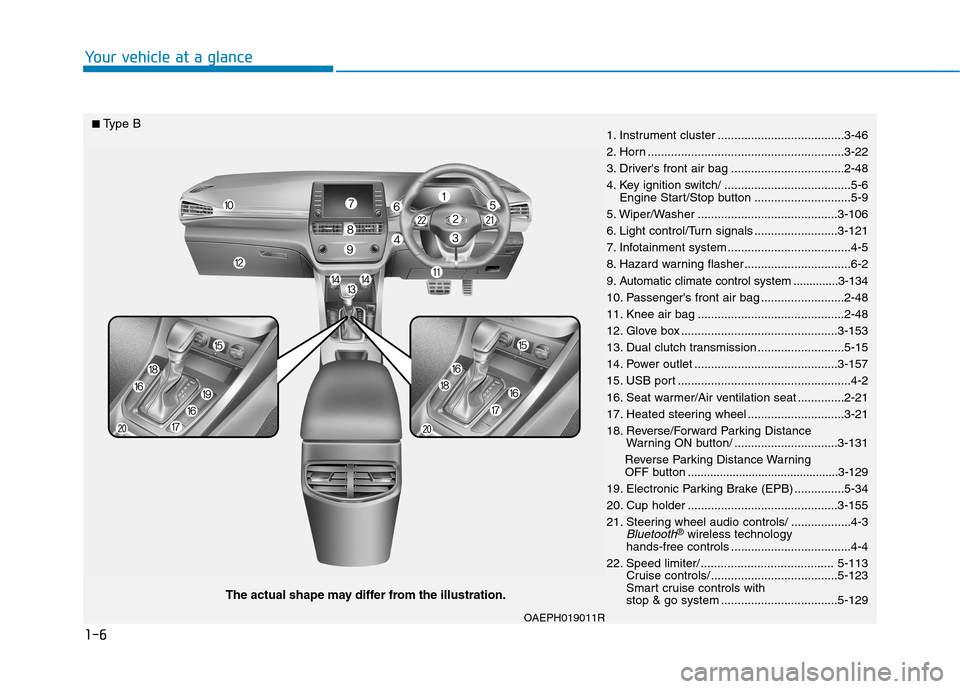
1-6
Your vehicle at a glance
The actual shape may differ from the illustration.
1. Instrument cluster ......................................3-46
2. Horn ...........................................................3-22
3. Driver's front air bag ..................................2-48
4. Key ignition switch/ ......................................5-6
Engine Start/Stop button .............................5-9
5. Wiper/Washer ..........................................3-106
6. Light control/Turn signals .........................3-121
7. Infotainment system .....................................4-5
8. Hazard warning flasher................................6-2
9. Automatic climate control system ..............3-134
10. Passenger's front air bag .........................2-48
11. Knee air bag ............................................2-48
12. Glove box ...............................................3-153
13. Dual clutch transmission ..........................5-15
14. Power outlet ...........................................3-157
15. USB port ....................................................4-2
16. Seat warmer/Air ventilation seat ..............2-21
17. Heated steering wheel .............................3-21
18. Reverse/Forward Parking Distance
Warning ON button/ ...............................3-131
Reverse Parking Distance Warning
OFF button...............................................3-129
19. Electronic Parking Brake (EPB) ...............5-34
20. Cup holder .............................................3-155
21. Steering wheel audio controls/ ..................4-3
Bluetooth®wireless technology
hands-free controls ....................................4-4
22. Speed limiter/ ........................................ 5-113
Cruise controls/ ......................................5-123
Smart cruise controls with
stop & go system ...................................5-129
■Type B
OAEPH019011R
Page 79 of 613
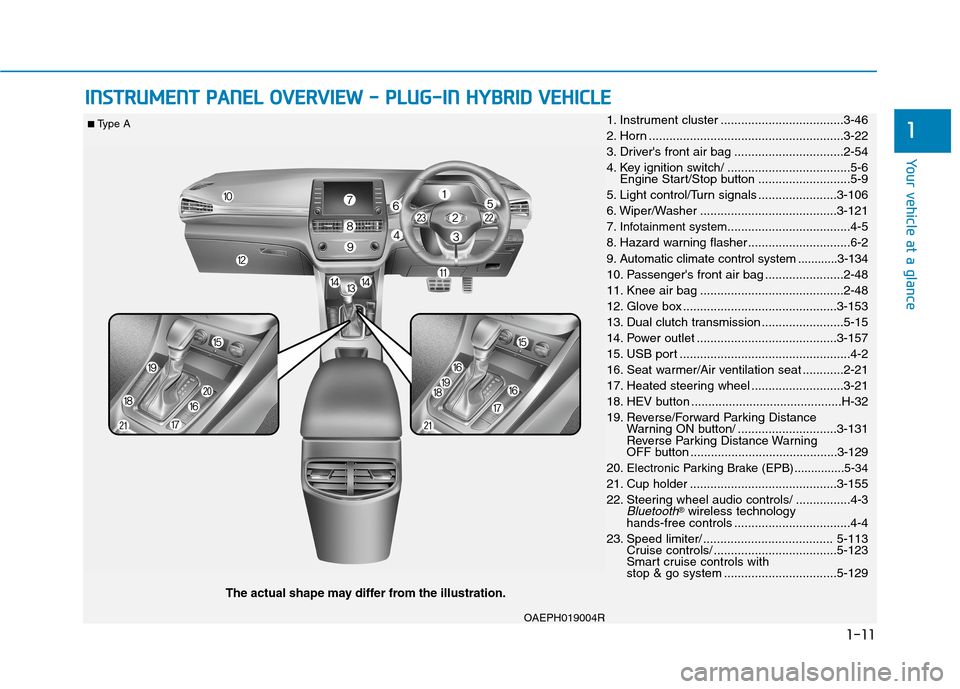
1-11
Your vehicle at a glance
1
I IN
NS
ST
TR
RU
UM
ME
EN
NT
T
P
PA
AN
NE
EL
L
O
OV
VE
ER
RV
VI
IE
EW
W
-
-
P
PL
LU
UG
G-
-I
IN
N
H
HY
YB
BR
RI
ID
D
V
VE
EH
HI
IC
CL
LE
E
OAEPH019004R
The actual shape may differ from the illustration.
■ Type A1. Instrument cluster ....................................3-46
2. Horn .........................................................3-22
3. Driver's front air bag ................................2-54
4. Key ignition switch/ ....................................5-6
Engine Start/Stop button ...........................5-9
5. Light control/Turn signals .......................3-106
6. Wiper/Washer ........................................3-121
7.
Infotainment system....................................4-5
8. Hazard warning flasher ..............................6-2
9. Automatic climate control system ............3-134
10. Passenger's front air bag .......................2-48
11. Knee air bag ..........................................2-48
12. Glove box .............................................3-153
13. Dual clutch transmission ........................5-15
14. Power outlet .........................................3-157
15. USB port ..................................................4-2
16. Seat warmer/Air ventilation seat ............2-21
17. Heated steering wheel ...........................3-21
18. HEV button ............................................H-32
19. Reverse/Forward Parking Distance
Warning ON button/ .............................3-131
Reverse Parking Distance Warning
OFF button ...........................................3-129
20.
Electronic Parking Brake (EPB)...............5-34
21. Cup holder ...........................................3-155
22. Steering wheel audio controls/ ................4-3
Bluetooth®wireless technology
hands-free controls ..................................4-4
23. Speed limiter/ ...................................... 5-113
Cruise controls/ ....................................5-123
Smart cruise controls with
stop & go system .................................5-129
Page 80 of 613
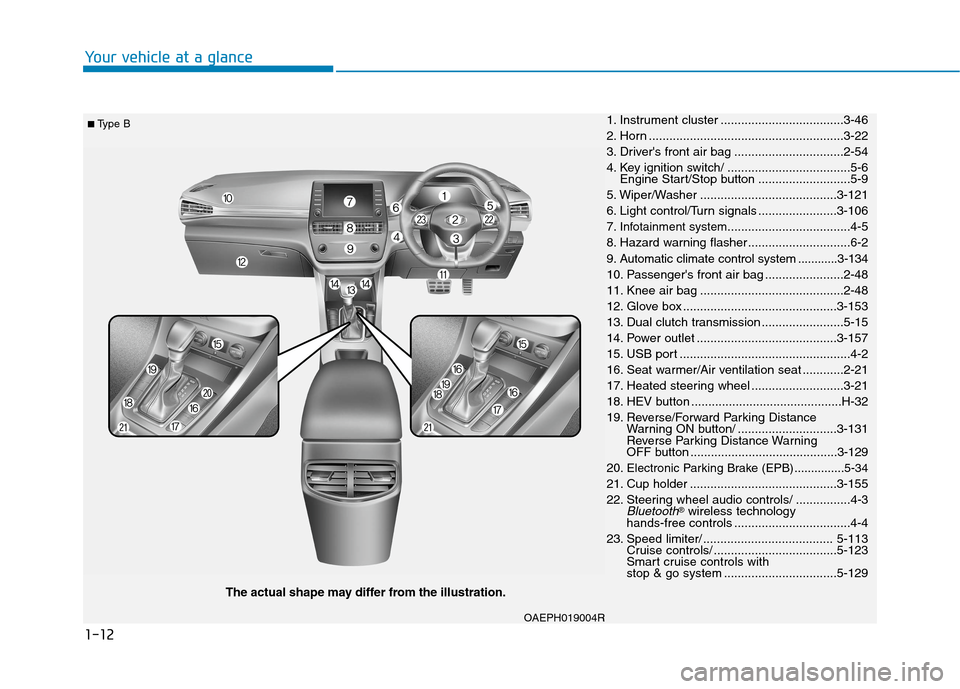
1-12
Your vehicle at a glance
OAEPH019004R
The actual shape may differ from the illustration.
■ Type B1. Instrument cluster ....................................3-46
2. Horn .........................................................3-22
3. Driver's front air bag ................................2-54
4. Key ignition switch/ ....................................5-6
Engine Start/Stop button ...........................5-9
5. Wiper/Washer ........................................3-121
6. Light control/Turn signals .......................3-106
7.
Infotainment system....................................4-5
8. Hazard warning flasher ..............................6-2
9. Automatic climate control system ............3-134
10. Passenger's front air bag .......................2-48
11. Knee air bag ..........................................2-48
12. Glove box .............................................3-153
13. Dual clutch transmission ........................5-15
14. Power outlet .........................................3-157
15. USB port ..................................................4-2
16. Seat warmer/Air ventilation seat ............2-21
17. Heated steering wheel ...........................3-21
18. HEV button ............................................H-32
19. Reverse/Forward Parking Distance
Warning ON button/ .............................3-131
Reverse Parking Distance Warning
OFF button ...........................................3-129
20.
Electronic Parking Brake (EPB)...............5-34
21. Cup holder ...........................................3-155
22. Steering wheel audio controls/ ................4-3
Bluetooth®wireless technology
hands-free controls ..................................4-4
23. Speed limiter/ ...................................... 5-113
Cruise controls/ ....................................5-123
Smart cruise controls with
stop & go system .................................5-129
Page 272 of 613
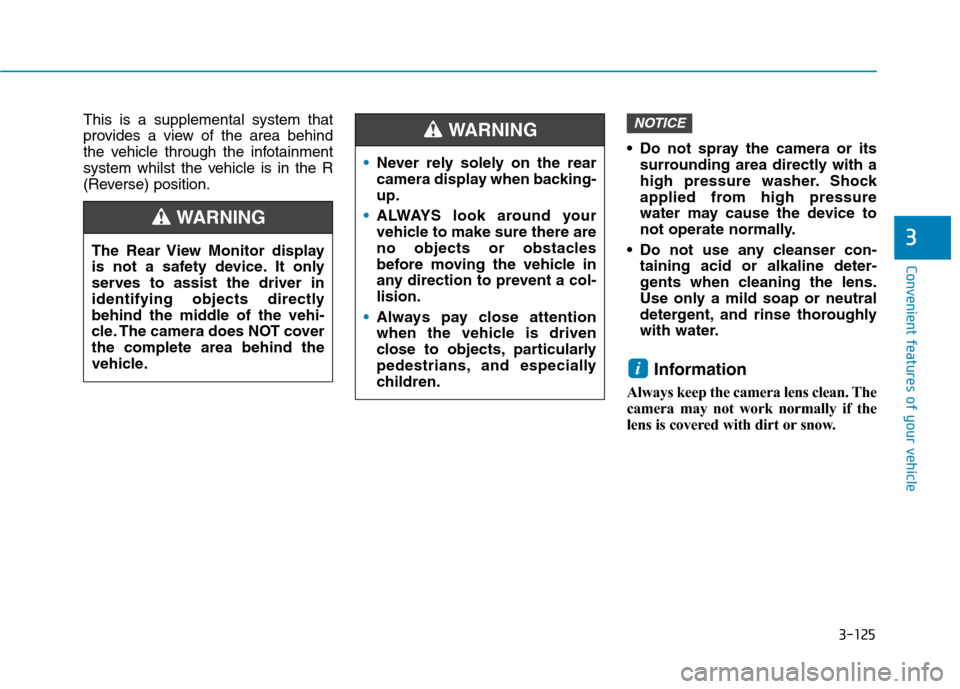
3-125
Convenient features of your vehicle
3
This is a supplemental system that
provides a view of the area behind
the vehicle through the infotainment
system whilst the vehicle is in the R
(Reverse) position. Do not spray the camera or its
surrounding area directly with a
high pressure washer. Shock
applied from high pressure
water may cause the device to
not operate normally.
Do not use any cleanser con-
taining acid or alkaline deter-
gents when cleaning the lens.
Use only a mild soap or neutral
detergent, and rinse thoroughly
with water.
Information
Always keep the camera lens clean. The
camera may not work normally if the
lens is covered with dirt or snow.
i
NOTICE
The Rear View Monitor display
is not a safety device. It only
serves to assist the driver in
identifying objects directly
behind the middle of the vehi-
cle. The camera does NOT cover
the complete area behind the
vehicle.
WARNING
Never rely solely on the rear
camera display when backing-
up.
ALWAYS look around your
vehicle to make sure there are
no objects or obstacles
before moving the vehicle in
any direction to prevent a col-
lision.
Always pay close attention
when the vehicle is driven
close to objects, particularly
pedestrians, and especially
children.
WARNING
Page 274 of 613
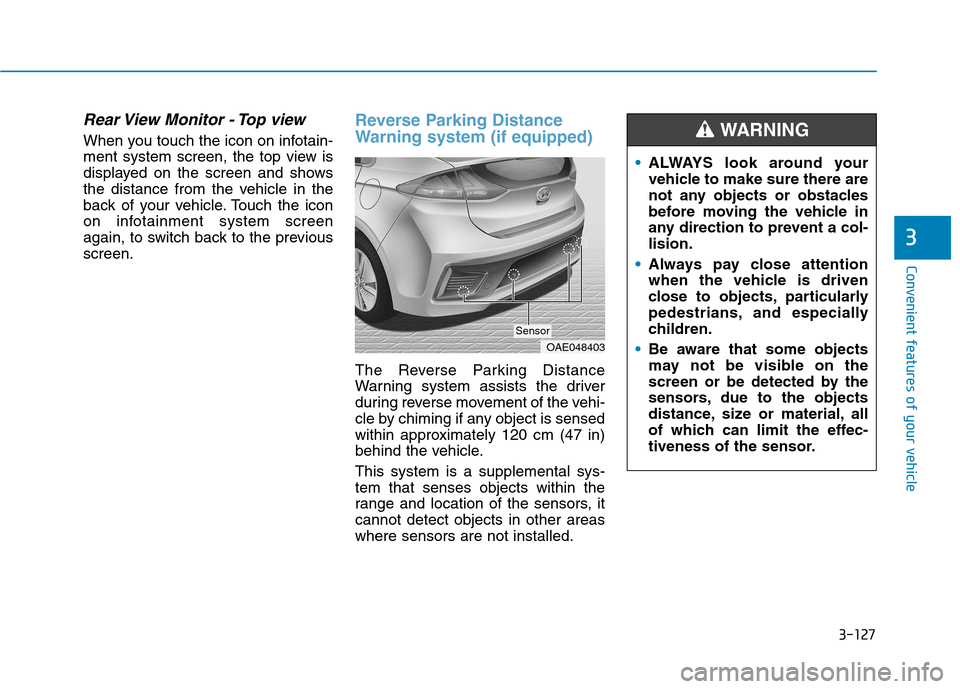
3-127
Convenient features of your vehicle
Rear View Monitor - Top view
When you touch the icon on infotain-
ment system screen, the top view is
displayed on the screen and shows
the distance from the vehicle in the
back of your vehicle. Touch the icon
on infotainment system screen
again, to switch back to the previous
screen.
Reverse Parking Distance
Warning system (if equipped)
The Reverse Parking Distance
Warning system assists the driver
during reverse movement of the vehi-
cle by chiming if any object is sensed
within approximately 120 cm (47 in)
behind the vehicle.
This system is a supplemental sys-
tem that senses objects within the
range and location of the sensors, it
cannot detect objects in other areas
where sensors are not installed.
3
OAE048403
Sensor
ALWAYS look around your
vehicle to make sure there are
not any objects or obstacles
before moving the vehicle in
any direction to prevent a col-
lision.
Always pay close attention
when the vehicle is driven
close to objects, particularly
pedestrians, and especially
children.
Be aware that some objects
may not be visible on the
screen or be detected by the
sensors, due to the objects
distance, size or material, all
of which can limit the effec-
tiveness of the sensor.
WARNING
Page 307 of 613
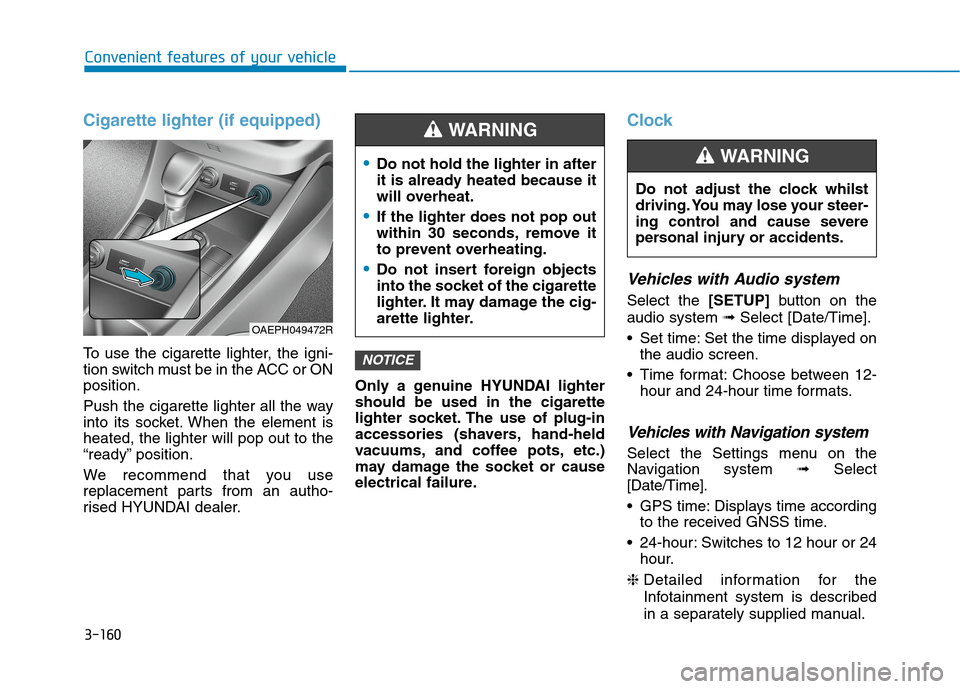
3-160
Convenient features of your vehicle
Cigarette lighter (if equipped)
To use the cigarette lighter, the igni-
tion switch must be in the ACC or ON
position.
Push the cigarette lighter all the way
into its socket. When the element is
heated, the lighter will pop out to the
“ready” position.
We recommend that you use
replacement parts from an autho-
rised HYUNDAI dealer.Only a genuine HYUNDAI lighter
should be used in the cigarette
lighter socket. The use of plug-in
accessories (shavers, hand-held
vacuums, and coffee pots, etc.)
may damage the socket or cause
electrical failure.
Clock
Vehicles with Audio system
Select the [SETUP]button on the
audio system ➟Select [Date/Time].
Set time: Set the time displayed on
the audio screen.
Time format: Choose between 12-
hour and 24-hour time formats.
Vehicles with Navigation system
Select the Settings menu on the
Navigation system➟Select
[Date/Time].
GPS time: Displays time according
to the received GNSS time.
24-hour: Switches to 12 hour or 24
hour.
❈Detailed information for the
Infotainment system is described
in a separately supplied manual.
NOTICE
Do not adjust the clock whilst
driving. You may lose your steer-
ing control and cause severe
personal injury or accidents.
WARNING Do not hold the lighter in after
it is already heated because it
will overheat.
If the lighter does not pop out
within 30 seconds, remove it
to prevent overheating.
Do not insert foreign objects
into the socket of the cigarette
lighter. It may damage the cig-
arette lighter.
WARNING
OAEPH049472R