lane assist Hyundai Ioniq Hybrid 2020 Owner's Manual - RHD (UK, Australia)
[x] Cancel search | Manufacturer: HYUNDAI, Model Year: 2020, Model line: Ioniq Hybrid, Model: Hyundai Ioniq Hybrid 2020Pages: 613, PDF Size: 58.64 MB
Page 72 of 613
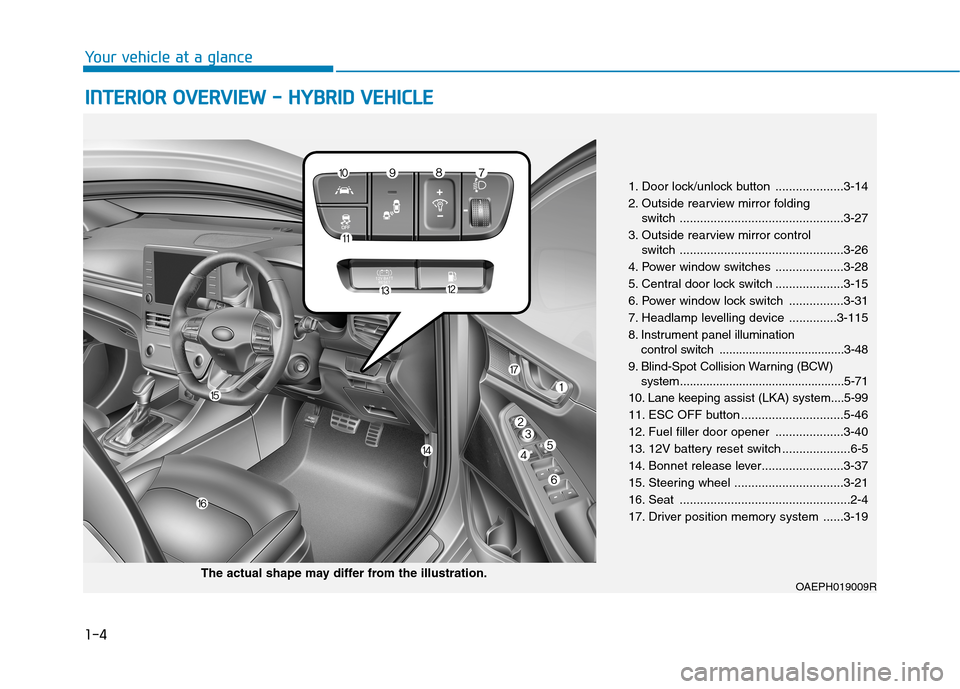
1-4
Your vehicle at a glance
I IN
NT
TE
ER
RI
IO
OR
R
O
OV
VE
ER
RV
VI
IE
EW
W
-
-
H
HY
YB
BR
RI
ID
D
V
VE
EH
HI
IC
CL
LE
E
1. Door lock/unlock button ....................3-14
2. Outside rearview mirror folding
switch ................................................3-27
3. Outside rearview mirror control
switch ................................................3-26
4. Power window switches ....................3-28
5. Central door lock switch ....................3-15
6. Power window lock switch ................3-31
7. Headlamp levelling device ..............3-115
8. Instrument panel illumination
control switch ......................................3-48
9. Blind-Spot Collision Warning (BCW)
system ..................................................5-71
10. Lane keeping assist (LKA) system....5-99
11. ESC OFF button ..............................5-46
12. Fuel filler door opener ....................3-40
13. 12V battery reset switch ....................6-5
14. Bonnet release lever........................3-37
15. Steering wheel ................................3-21
16. Seat ..................................................2-4
17. Driver position memory system ......3-19
OAEPH019009RThe actual shape may differ from the illustration.
Page 78 of 613
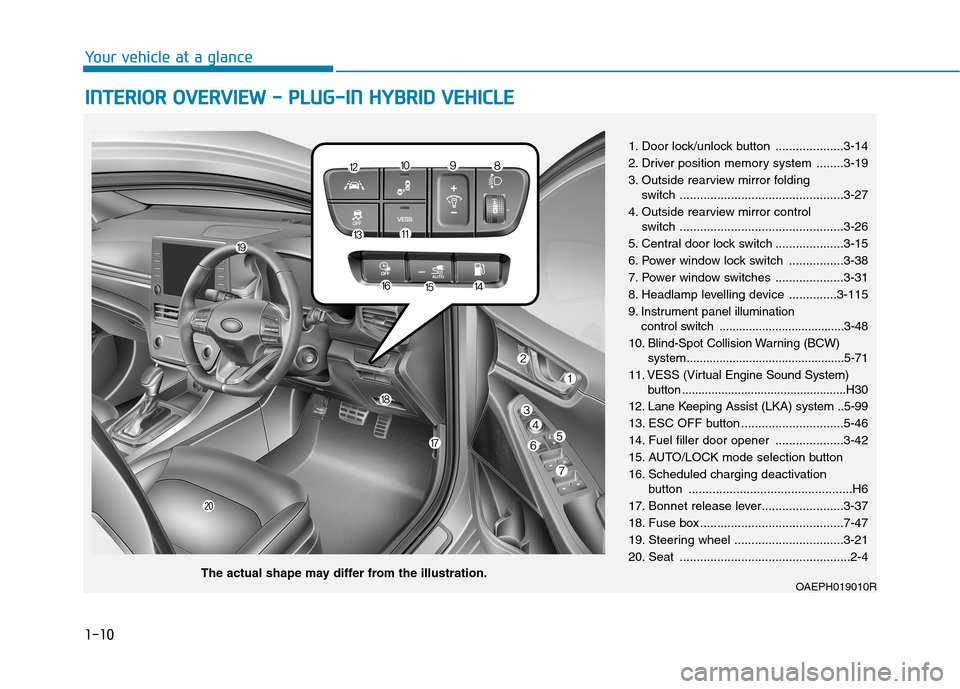
1-10
Your vehicle at a glance
I IN
NT
TE
ER
RI
IO
OR
R
O
OV
VE
ER
RV
VI
IE
EW
W
-
-
P
PL
LU
UG
G-
-I
IN
N
H
HY
YB
BR
RI
ID
D
V
VE
EH
HI
IC
CL
LE
E
1. Door lock/unlock button ....................3-14
2. Driver position memory system ........3-19
3. Outside rearview mirror folding
switch ................................................3-27
4. Outside rearview mirror control
switch ................................................3-26
5. Central door lock switch ....................3-15
6. Power window lock switch ................3-38
7. Power window switches ....................3-31
8. Headlamp levelling device ..............3-115
9. Instrument panel illumination
control switch ......................................3-48
10. Blind-Spot Collision Warning (BCW)
system................................................5-71
11. VESS (Virtual Engine Sound System)
button ..................................................H30
12. Lane Keeping Assist (LKA) system ..5-99
13. ESC OFF button ..............................5-46
14. Fuel filler door opener ....................3-42
15. AUTO/LOCK mode selection button
16. Scheduled charging deactivation
button ................................................H6
17. Bonnet release lever........................3-37
18. Fuse box ..........................................7-47
19. Steering wheel ................................3-21
20. Seat ..................................................2-4
OAEPH019010RThe actual shape may differ from the illustration.
Page 215 of 613
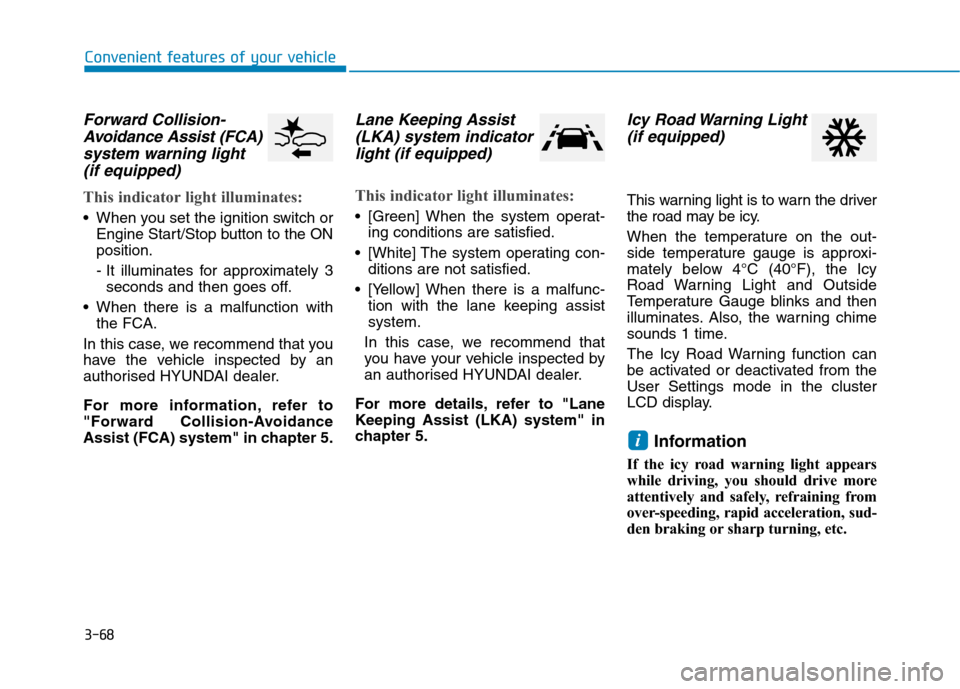
3-68
Convenient features of your vehicle
Forward Collision-
Avoidance Assist (FCA)
system warning light
(if equipped)
This indicator light illuminates:
When you set the ignition switch or
Engine Start/Stop button to the ON
position.
- It illuminates for approximately 3
seconds and then goes off.
When there is a malfunction with
the FCA.
In this case, we recommend that you
have the vehicle inspected by an
authorised HYUNDAI dealer.
For more information, refer to
"Forward Collision-Avoidance
Assist (FCA) system" in chapter 5.
Lane Keeping Assist
(LKA) system indicator
light (if equipped)
This indicator light illuminates:
[Green] When the system operat-
ing conditions are satisfied.
[White] The system operating con-
ditions are not satisfied.
[Yellow] When there is a malfunc-
tion with the lane keeping assist
system.
In this case, we recommend that
you have your vehicle inspected by
an authorised HYUNDAI dealer.
For more details, refer to "Lane
Keeping Assist (LKA) system" in
chapter 5.
Icy Road Warning Light
(if equipped)
This warning light is to warn the driver
the road may be icy.
When the temperature on the out-
side temperature gauge is approxi-
mately below 4°C (40°F), the Icy
Road Warning Light and Outside
Temperature Gauge blinks and then
illuminates. Also, the warning chime
sounds 1 time.
The Icy Road Warning function can
be activated or deactivated from the
User Settings mode in the cluster
LCD display.
Information
If the icy road warning light appears
while driving, you should drive more
attentively and safely, refraining from
over-speeding, rapid acceleration, sud-
den braking or sharp turning, etc.
i
Page 230 of 613
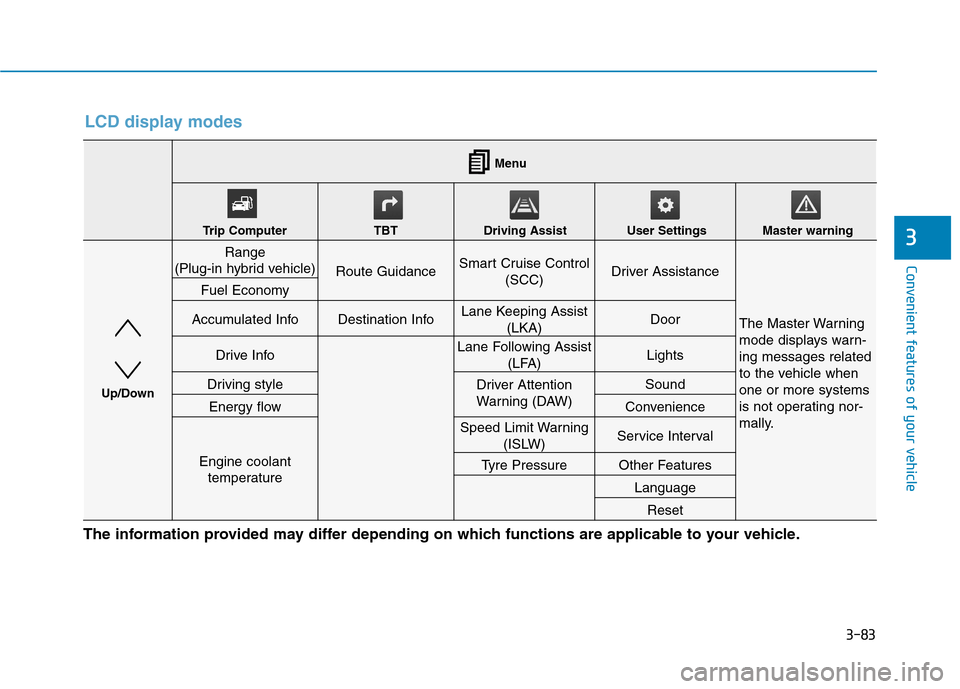
3-83
Convenient features of your vehicle
3
LCD display modes
The information provided may differ depending on which functions are applicable to your vehicle.
Range
(Plug-in hybrid vehicle)
Route GuidanceSmart Cruise Control
(SCC) Driver Assistance
The Master Warning
mode displays warn-
ing messages related
to the vehicle when
one or more systems
is not operating nor-
mally.
Fuel Economy
Accumulated InfoDestination InfoLane Keeping Assist
(LKA)Door
Drive InfoLane Following Assist
(LFA) Lights
Driving styleDriver Attention
Warning (DAW)Sound
Energy flowConvenience
Engine coolant
temperature
Speed Limit Warning
(ISLW)Service Interval
Tyre PressureOther Features
Language
Reset
Menu
Trip Computer TBT Driving Assist User Settings Master warning
Up/Down
Page 231 of 613
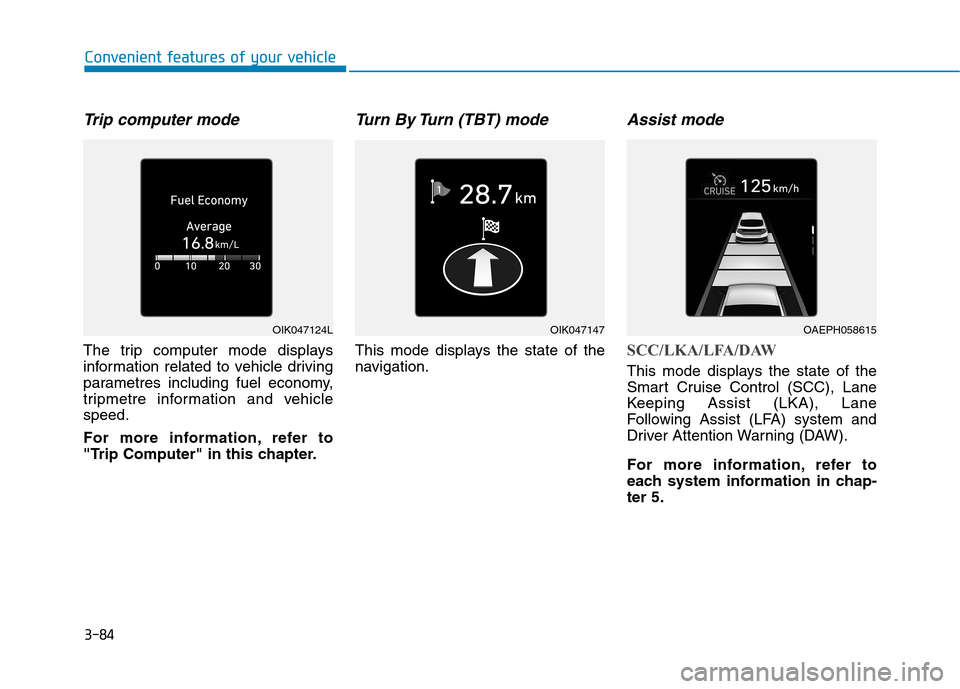
3-84
Convenient features of your vehicle
Trip computer mode
The trip computer mode displays
information related to vehicle driving
parametres including fuel economy,
tripmetre information and vehicle
speed.
For more information, refer to
"Trip Computer" in this chapter.
Turn By Turn (TBT) mode
This mode displays the state of the
navigation.
Assist mode
SCC/LKA/LFA/DAW
This mode displays the state of the
Smart Cruise Control (SCC), Lane
Keeping Assist (LKA), Lane
Following Assist (LFA) system and
Driver Attention Warning (DAW).
For more information, refer to
each system information in chap-
ter 5.
OIK047124LOIK047147OAEPH058615
Page 234 of 613
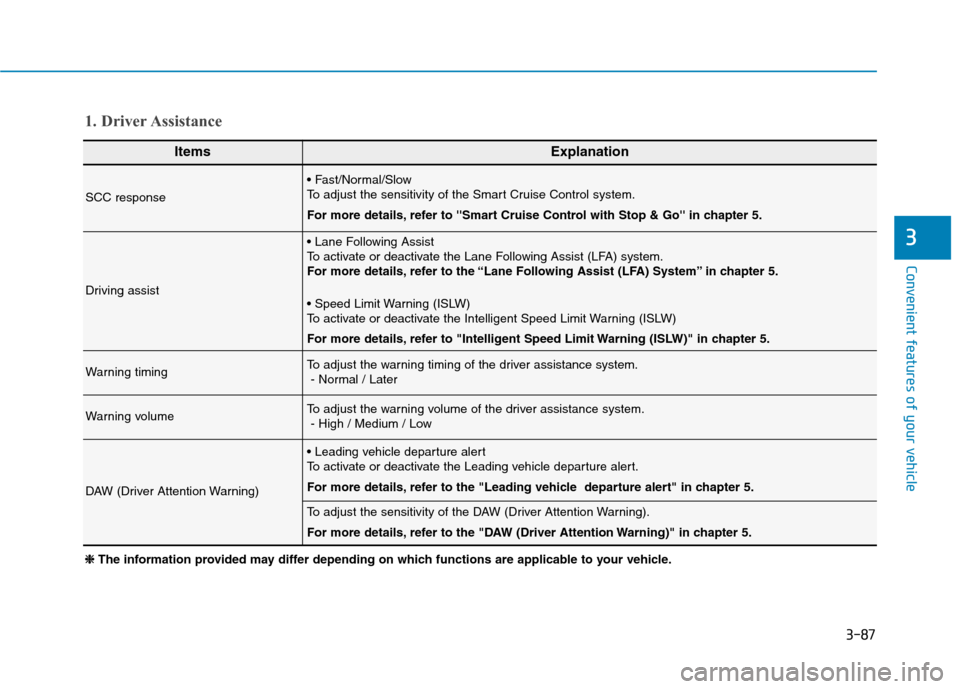
3-87
Convenient features of your vehicle
3
ItemsExplanation
SCC response
To adjust the sensitivity of the Smart Cruise Control system.
For more details, refer to ''Smart Cruise Control with Stop & Go'' in chapter 5.
Driving assist
To activate or deactivate the Lane Following Assist (LFA) system.
For more details, refer to the “Lane Following Assist (LFA) System” in chapter 5.
To activate or deactivate the Intelligent Speed Limit Warning (ISLW)
For more details, refer to "Intelligent Speed Limit Warning (ISLW)" in chapter 5.
Warning timingTo adjust the warning timing of the driver assistance system.
- Normal / Later
Warning volumeTo adjust the warning volume of the driver assistance system.
- High / Medium / Low
DAW (Driver Attention Warning)
To activate or deactivate the Leading vehicle departure alert.
For more details, refer to the "Leading vehicle departure alert" in chapter 5.
To adjust the sensitivity of the DAW (Driver Attention Warning).
For more details, refer to the "DAW (Driver Attention Warning)" in chapter 5.
1. Driver Assistance
❈ ❈
The information provided may differ depending on which functions are applicable to your vehicle.
Page 235 of 613
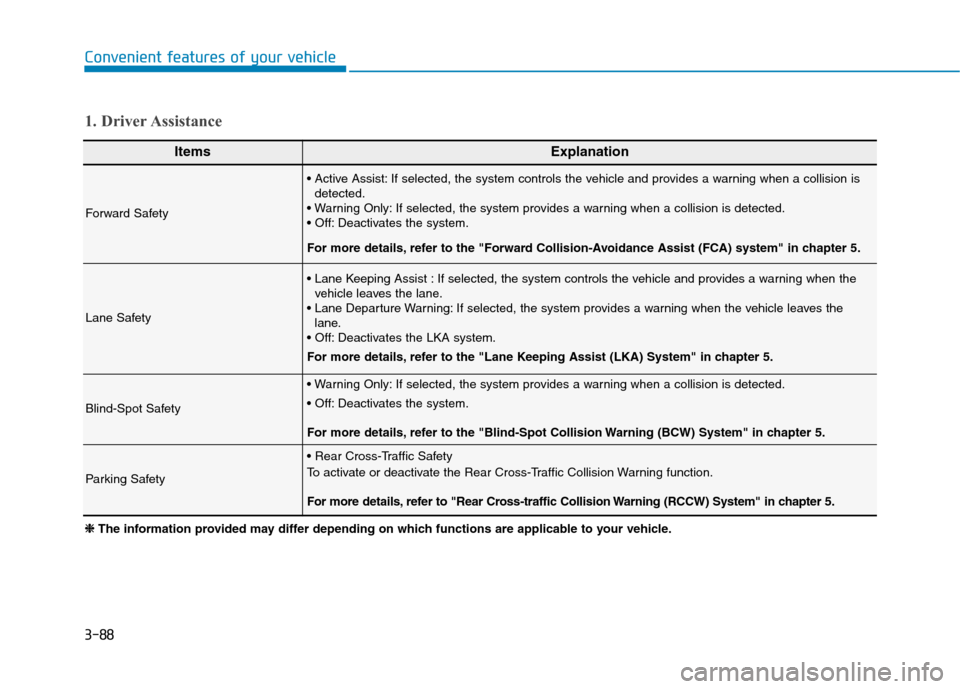
3-88
Convenient features of your vehicle
1. Driver Assistance
ItemsExplanation
Forward Safety
If selected, the system controls the vehicle and provides a warning when a collision is
detected.
If selected, the system provides a warning when a collision is detected.
Deactivates the system.
For more details, refer to the "Forward Collision-Avoidance Assist (FCA) system" in chapter 5.
Lane Safety
If selected, the system controls the vehicle and provides a warning when the
vehicle leaves the lane.
If selected, the system provides a warning when the vehicle leaves the
lane.
Deactivates the LKA system.
For more details, refer to the "Lane Keeping Assist (LKA) System" in chapter 5.
Blind-Spot Safety
If selected, the system provides a warning when a collision is detected.
Deactivates the system.
For more details, refer to the "Blind-Spot Collision Warning (BCW) System" in chapter 5.
Parking Safety
To activate or deactivate the Rear Cross-Traffic Collision Warning function.
For more details, refer to "Rear Cross-traffic Collision Warning (RCCW) System" in chapter 5.
❈ ❈
The information provided may differ depending on which functions are applicable to your vehicle.
Page 257 of 613
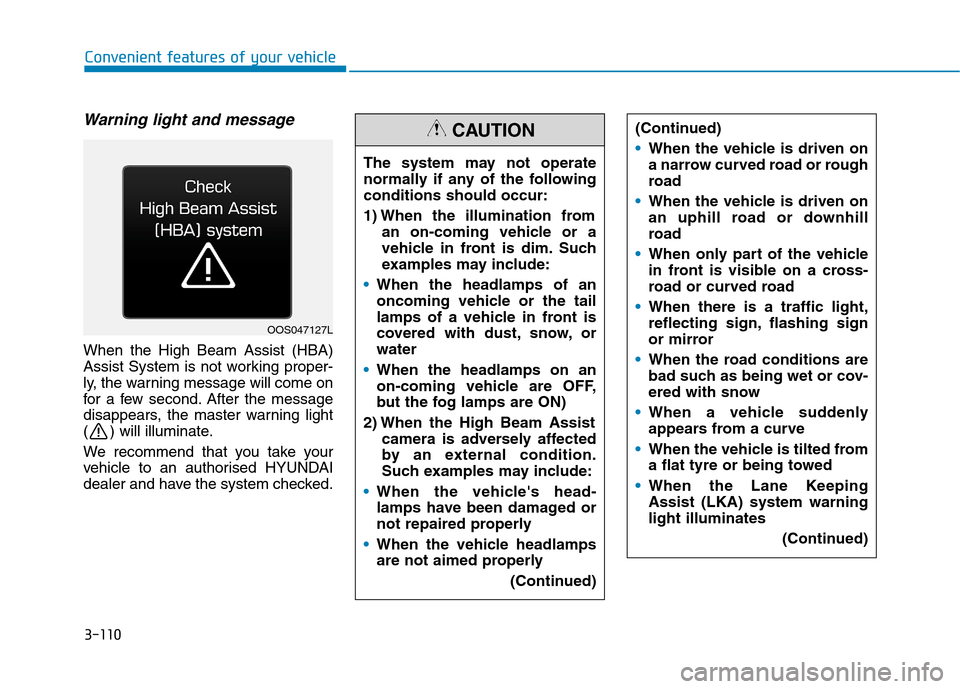
3-110
Warning light and message
When the High Beam Assist (HBA)
Assist System is not working proper-
ly, the warning message will come on
for a few second. After the message
disappears, the master warning light
( ) will illuminate.
We recommend that you take your
vehicle to an authorised HYUNDAI
dealer and have the system checked.
Convenient features of your vehicle
OOS047127L
The system may not operate
normally if any of the following
conditions should occur:
1) When the illumination from
an on-coming vehicle or a
vehicle in front is dim. Such
examples may include:
When the headlamps of an
oncoming vehicle or the tail
lamps of a vehicle in front is
covered with dust, snow, or
water
When the headlamps on an
on-coming vehicle are OFF,
but the fog lamps are ON)
2) When the High Beam Assist
camera is adversely affected
by an external condition.
Such examples may include:
When the vehicle's head-
lamps have been damaged or
not repaired properly
When the vehicle headlamps
are not aimed properly
(Continued)
(Continued)
When the vehicle is driven on
a narrow curved road or rough
road
When the vehicle is driven on
an uphill road or downhill
road
When only part of the vehicle
in front is visible on a cross-
road or curved road
When there is a traffic light,
reflecting sign, flashing sign
or mirror
When the road conditions are
bad such as being wet or cov-
ered with snow
When a vehicle suddenly
appears from a curve
When the vehicle is tilted from
a flat tyre or being towed
When the Lane Keeping
Assist (LKA) system warning
light illuminates
(Continued)CAUTION
Page 259 of 613
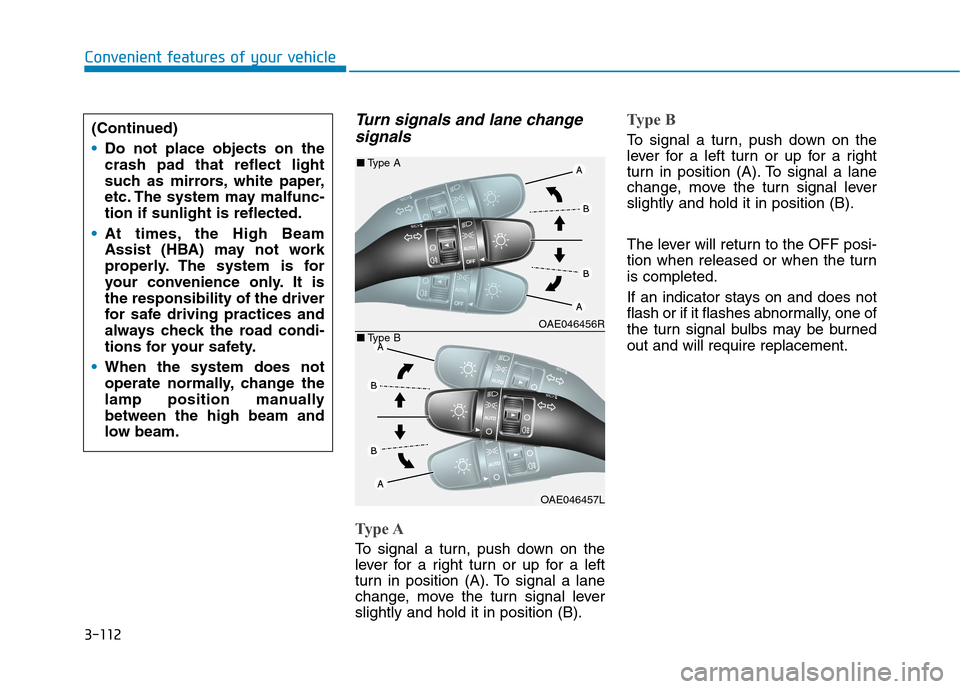
3-112
Convenient features of your vehicle
Turn signals and lane change
signals
Type A
To signal a turn, push down on the
lever for a right turn or up for a left
turn in position (A). To signal a lane
change, move the turn signal lever
slightly and hold it in position (B).
Type B
To signal a turn, push down on the
lever for a left turn or up for a right
turn in position (A). To signal a lane
change, move the turn signal lever
slightly and hold it in position (B).
The lever will return to the OFF posi-
tion when released or when the turn
is completed.
If an indicator stays on and does not
flash or if it flashes abnormally, one of
the turn signal bulbs may be burned
out and will require replacement. (Continued)
Do not place objects on the
crash pad that reflect light
such as mirrors, white paper,
etc. The system may malfunc-
tion if sunlight is reflected.
At times, the High Beam
Assist (HBA) may not work
properly. The system is for
your convenience only. It is
the responsibility of the driver
for safe driving practices and
always check the road condi-
tions for your safety.
When the system does not
operate normally, change the
lamp position manually
between the high beam and
low beam.
OAE046456R
OAE046457L ■Type A
■Type B
Page 315 of 613
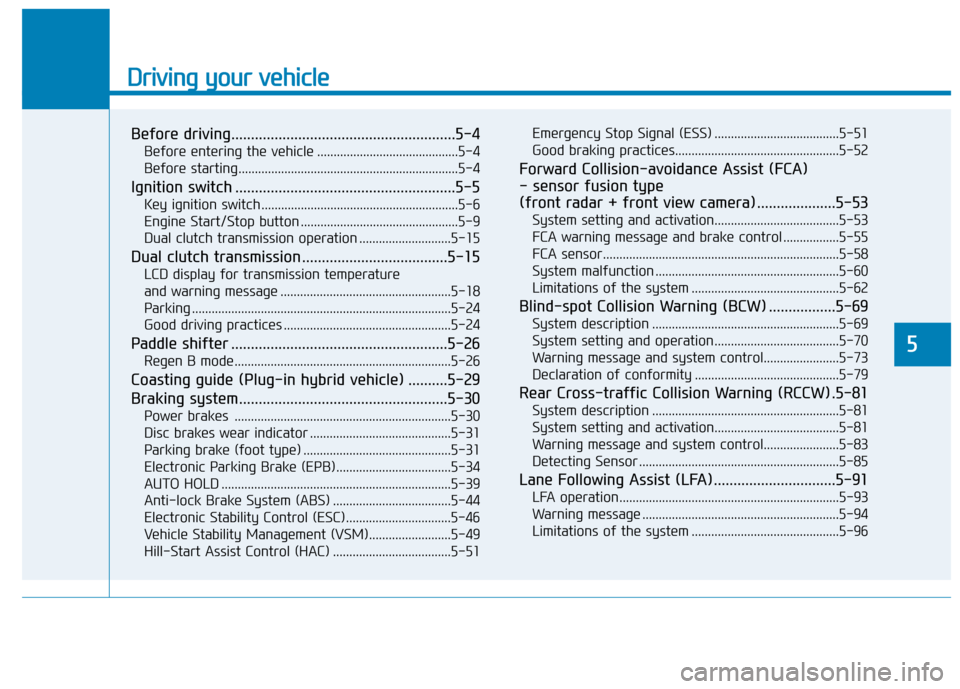
Driving your vehicle
Before driving.........................................................5-4
Before entering the vehicle ...........................................5-4
Before starting...................................................................5-4
Ignition switch ........................................................5-5
Key ignition switch ............................................................5-6
Engine Start/Stop button ................................................5-9
Dual clutch transmission operation ............................5-15
Dual clutch transmission .....................................5-15
LCD display for transmission temperature
and warning message ....................................................5-18
Parking ...............................................................................5-24
Good driving practices ...................................................5-24
Paddle shifter .......................................................5-26
Regen B mode..................................................................5-26
Coasting guide (Plug-in hybrid vehicle) ..........5-29
Braking system.....................................................5-30
Power brakes ..................................................................5-30
Disc brakes wear indicator ...........................................5-31
Parking brake (foot type) .............................................5-31
Electronic Parking Brake (EPB)...................................5-34
AUTO HOLD ......................................................................5-39
Anti-lock Brake System (ABS) ....................................5-44
Electronic Stability Control (ESC)................................5-46
Vehicle Stability Management (VSM).........................5-49
Hill-Start Assist Control (HAC) ....................................5-51Emergency Stop Signal (ESS) ......................................5-51
Good braking practices..................................................5-52
Forward Collision-avoidance Assist (FCA)
- sensor fusion type
(front radar + front view camera) ....................5-53
System setting and activation......................................5-53
FCA warning message and brake control .................5-55
FCA sensor........................................................................5-58
System malfunction ........................................................5-60
Limitations of the system .............................................5-62
Blind-spot Collision Warning (BCW) .................5-69
System description .........................................................5-69
System setting and operation ......................................5-70
Warning message and system control.......................5-73
Declaration of conformity ............................................5-79
Rear Cross-traffic Collision Warning (RCCW) .5-81
System description .........................................................5-81
System setting and activation......................................5-81
Warning message and system control.......................5-83
Detecting Sensor .............................................................5-85
Lane Following Assist (LFA)...............................5-91
LFA operation...................................................................5-93
Warning message ............................................................5-94
Limitations of the system .............................................5-96
5