Hyundai Ioniq Plug-in Hybrid 2020 Owner's Manual
Manufacturer: HYUNDAI, Model Year: 2020, Model line: Ioniq Plug-in Hybrid, Model: Hyundai Ioniq Plug-in Hybrid 2020Pages: 635, PDF Size: 52.13 MB
Page 261 of 635
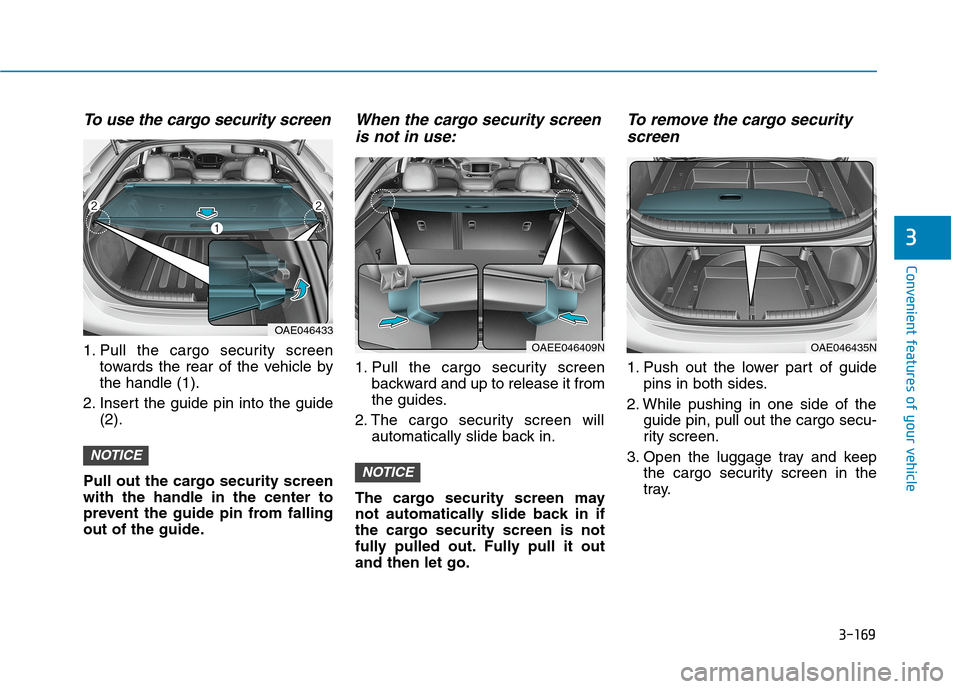
3-169
Convenient features of your vehicle
3
To use the cargo security screen
1. Pull the cargo security screen
towards the rear of the vehicle by
the handle (1).
2. Insert the guide pin into the guide
(2).
Pull out the cargo security screen
with the handle in the center to
prevent the guide pin from falling
out of the guide.
When the cargo security screen
is not in use:
1. Pull the cargo security screen
backward and up to release it from
the guides.
2. The cargo security screen will
automatically slide back in.
The cargo security screen may
not automatically slide back in if
the cargo security screen is not
fully pulled out. Fully pull it out
and then let go.
To remove the cargo security
screen
1. Push out the lower part of guide
pins in both sides.
2. While pushing in one side of the
guide pin, pull out the cargo secu-
rity screen.
3. Open the luggage tray and keep
the cargo security screen in the
tray.
NOTICE
NOTICE
OAE046433
OAEE046409NOAE046435N
Page 262 of 635
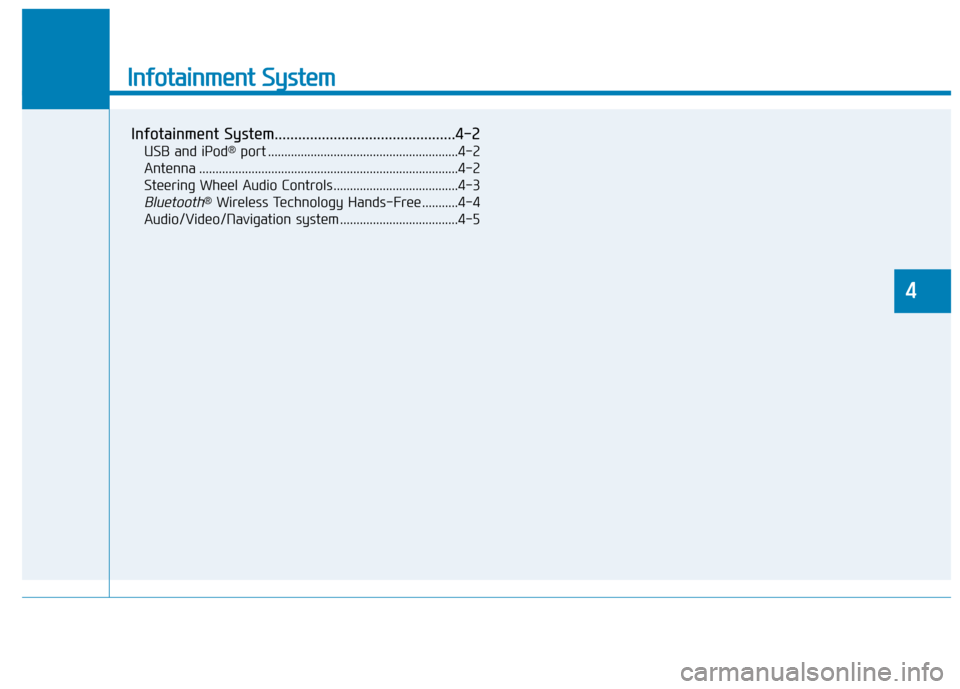
Infotainment System
Infotainment System..............................................4-2
USB and iPod®port ..........................................................4-2
Antenna ...............................................................................4-2
Steering Wheel Audio Controls ......................................4-3
Bluetooth®Wireless Technology Hands-Free ...........4-4
Audio/Video/Navigation system ....................................4-5
4
Page 263 of 635
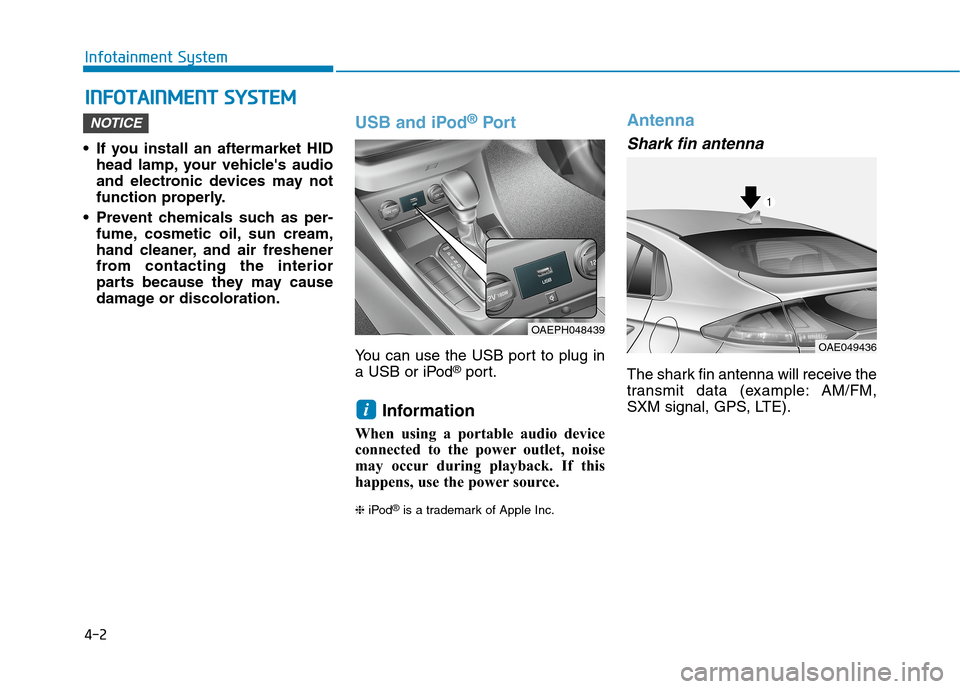
4-2
Infotainment System
• If you install an aftermarket HID
head lamp, your vehicle's audio
and electronic devices may not
function properly.
Prevent chemicals such as per-
fume, cosmetic oil, sun cream,
hand cleaner, and air freshener
from contacting the interior
parts because they may cause
damage or discoloration.
USB and iPod®Por t
You can use the USB port to plug in
a USB or iPod®port.
Information
When using a portable audio device
connected to the power outlet, noise
may occur during playback. If this
happens, use the power source.
❈iPod®is a trademark of Apple Inc.
Antenna
Shark fin antenna
The shark fin antenna will receive the
transmit data (example: AM/FM,
SXM signal, GPS, LTE).
i
NOTICE
I IN
NF
FO
OT
TA
AI
IN
NM
ME
EN
NT
T
S
SY
YS
ST
TE
EM
M
OAEPH048439
OAE049436
Page 264 of 635
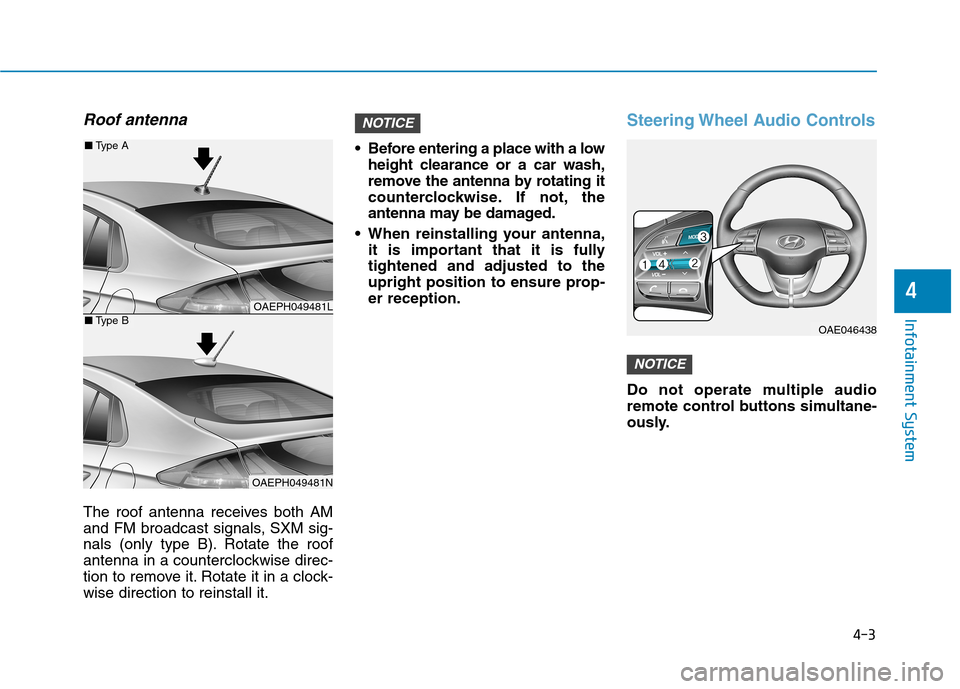
4-3
Infotainment System
4
Roof antenna
The roof antenna receives both AM
and FM broadcast signals, SXM sig-
nals (only type B). Rotate the roof
antenna in a counterclockwise direc-
tion to remove it. Rotate it in a clock-
wise direction to reinstall it. Before entering a place with a low
height clearance or a car wash,
remove the antenna by rotating it
counterclockwise. If not, the
antenna may be damaged.
When reinstalling your antenna,
it is important that it is fully
tightened and adjusted to the
upright position to ensure prop-
er reception.
Steering Wheel Audio Controls
Do not operate multiple audio
remote control buttons simultane-
ously.
NOTICE
NOTICE
OAE046438
OAEPH049481L
OAEPH049481N
■Type A
■Type B
Page 265 of 635
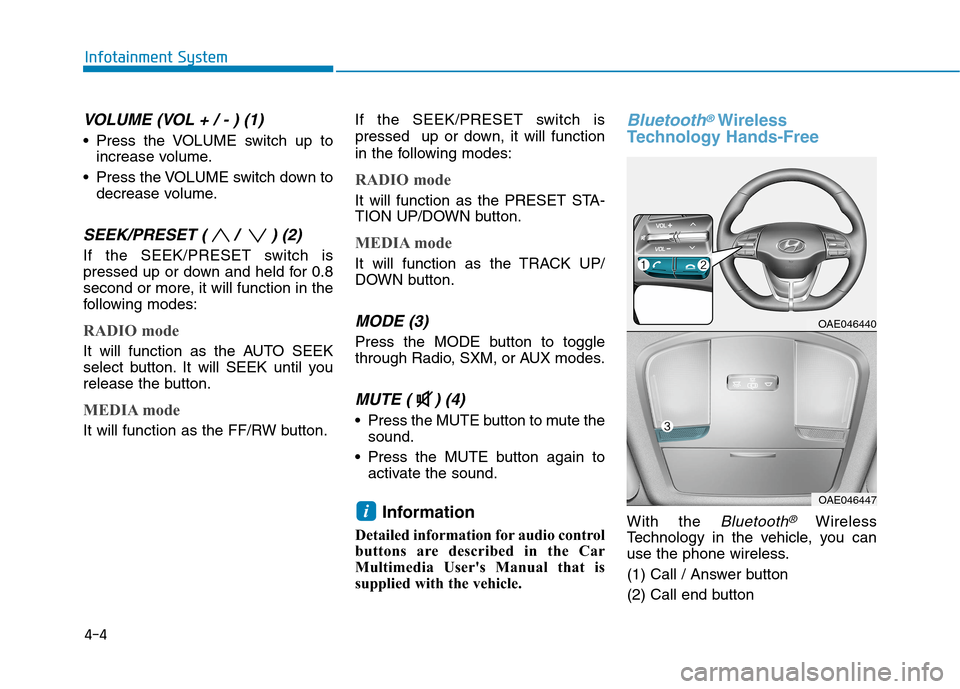
4-4
Infotainment System
VOLUME (VOL + / - ) (1)
Press the VOLUME switch up to
increase volume.
Press the VOLUME switch down to
decrease volume.
SEEK/PRESET ( / ) (2)
If the SEEK/PRESET switch is
pressed up or down and held for 0.8
second or more, it will function in the
following modes:
RADIO mode
It will function as the AUTO SEEK
select button. It will SEEK until you
release the button.
MEDIA mode
It will function as the FF/RW button.If the SEEK/PRESET switch is
pressed up or down, it will function
in the following modes:
RADIO mode
It will function as the PRESET STA-
TION UP/DOWN button.
MEDIA mode
It will function as the TRACK UP/
DOWN button.
MODE (3)
Press the MODE button to toggle
through Radio, SXM, or AUX modes.
MUTE ( ) (4)
Press the MUTE button to mute the
sound.
Press the MUTE button again to
activate the sound.
Information
Detailed information for audio control
buttons are described in the Car
Multimedia User's Manual that is
supplied with the vehicle.
Bluetooth®Wireless
Technology Hands-Free
With the Bluetooth®Wireless
Technology in the vehicle, you can
use the phone wireless.
(1) Call / Answer button
(2) Call end buttoni
OAE046440
OAE046447
Page 266 of 635
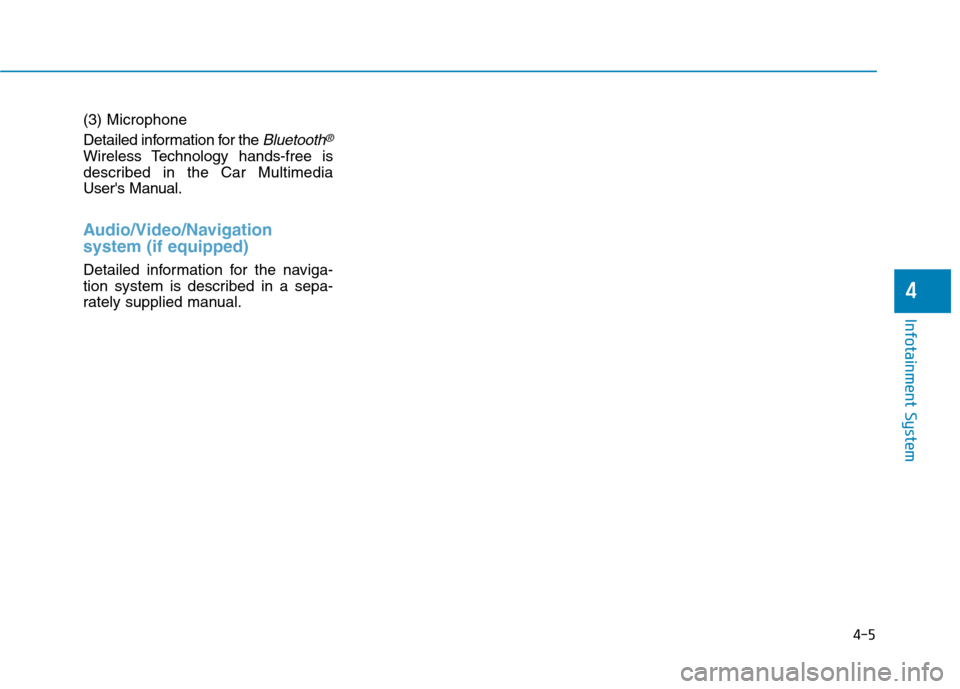
(3) Microphone
Detailed information for the
Bluetooth®
Wireless Technology hands-free is
described in the Car Multimedia
User's Manual.
Audio/Video/Navigation
system (if equipped)
Detailed information for the naviga-
tion system is described in a sepa-
rately supplied manual.
4-5
Infotainment System
4
Page 267 of 635
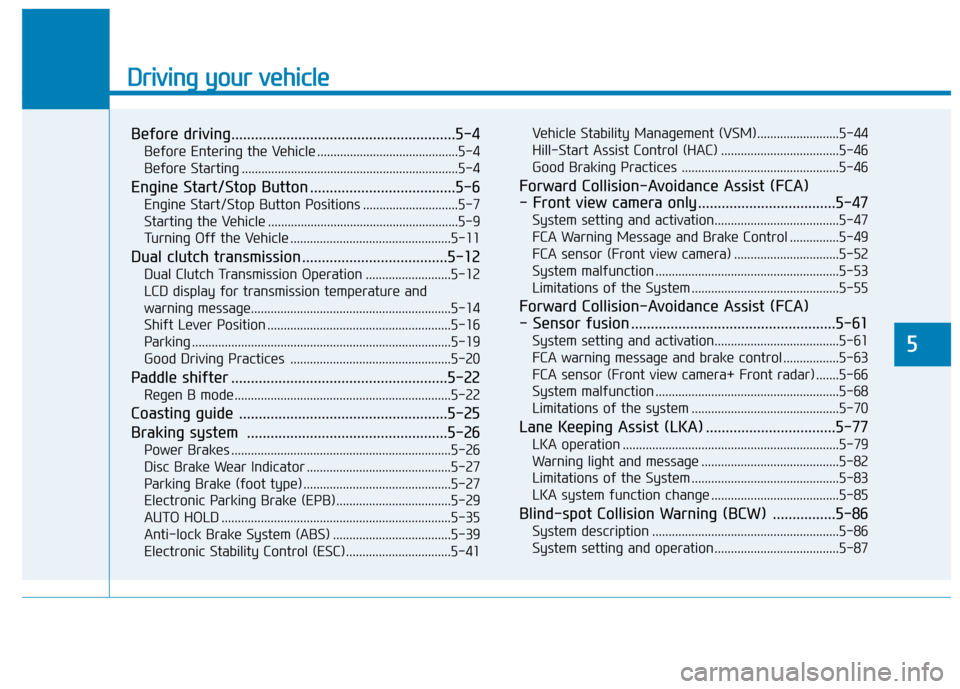
Driving your vehicle
5
Before driving.........................................................5-4
Before Entering the Vehicle ...........................................5-4
Before Starting ..................................................................5-4
Engine Start/Stop Button .....................................5-6
Engine Start/Stop Button Positions .............................5-7
Starting the Vehicle ..........................................................5-9
Turning Off the Vehicle .................................................5-11
Dual clutch transmission .....................................5-12
Dual Clutch Transmission Operation ..........................5-12
LCD display for transmission temperature and
warning message.............................................................5-14
Shift Lever Position ........................................................5-16
Parking ...............................................................................5-19
Good Driving Practices .................................................5-20
Paddle shifter .......................................................5-22
Regen B mode..................................................................5-22
Coasting guide .....................................................5-25
Braking system ...................................................5-26
Power Brakes ...................................................................5-26
Disc Brake Wear Indicator ............................................5-27
Parking Brake (foot type) .............................................5-27
Electronic Parking Brake (EPB)...................................5-29
AUTO HOLD ......................................................................5-35
Anti-lock Brake System (ABS) ....................................5-39
Electronic Stability Control (ESC)................................5-41Vehicle Stability Management (VSM).........................5-44
Hill-Start Assist Control (HAC) ....................................5-46
Good Braking Practices ................................................5-46
Forward Collision-Avoidance Assist (FCA)
- Front view camera only ...................................5-47
System setting and activation......................................5-47
FCA Warning Message and Brake Control ...............5-49
FCA sensor (Front view camera) ................................5-52
System malfunction ........................................................5-53
Limitations of the System .............................................5-55
Forward Collision-Avoidance Assist (FCA)
- Sensor fusion ....................................................5-61
System setting and activation......................................5-61
FCA warning message and brake control .................5-63
FCA sensor (Front view camera+ Front radar) .......5-66
System malfunction ........................................................5-68
Limitations of the system .............................................5-70
Lane Keeping Assist (LKA) .................................5-77
LKA operation ..................................................................5-79
Warning light and message ..........................................5-82
Limitations of the System .............................................5-83
LKA system function change .......................................5-85
Blind-spot Collision Warning (BCW) ................5-86
System description .........................................................5-86
System setting and operation ......................................5-87
Page 268 of 635
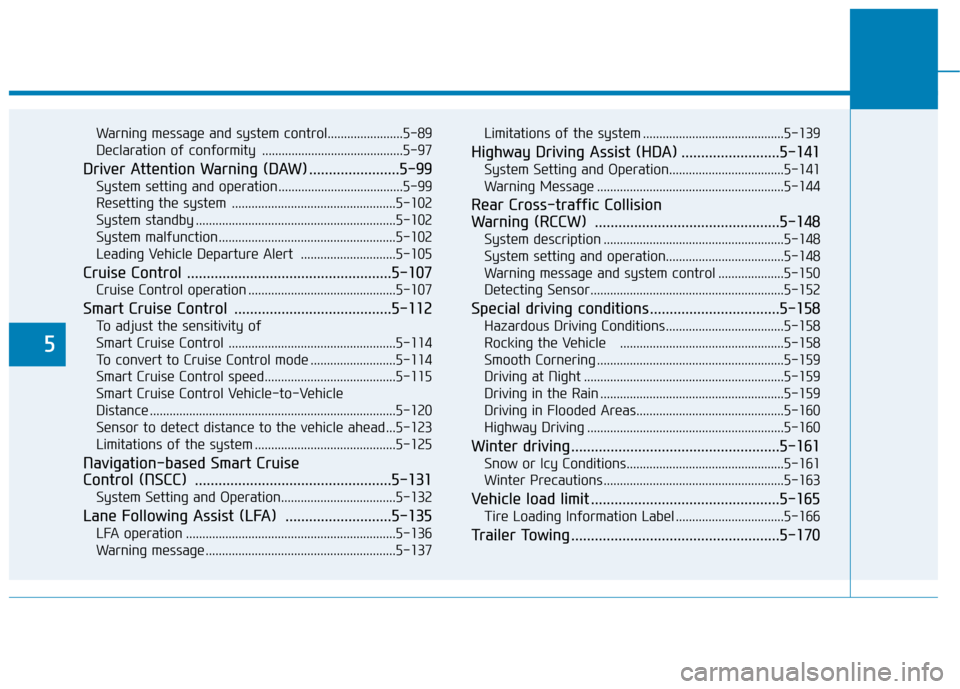
5
Warning message and system control.......................5-89
Declaration of conformity ...........................................5-97
Driver Attention Warning (DAW) .......................5-99
System setting and operation ......................................5-99
Resetting the system ..................................................5-102
System standby .............................................................5-102
System malfunction......................................................5-102
Leading Vehicle Departure Alert .............................5-105
Cruise Control ....................................................5-107
Cruise Control operation .............................................5-107
Smart Cruise Control ........................................5-112
To adjust the sensitivity of
Smart Cruise Control ...................................................5-114
To convert to Cruise Control mode ..........................5-114
Smart Cruise Control speed........................................5-115
Smart Cruise Control Vehicle-to-Vehicle
Distance ...........................................................................5-120
Sensor to detect distance to the vehicle ahead ...5-123
Limitations of the system ...........................................5-125
Navigation-based Smart Cruise
Control (NSCC) ..................................................5-131
System Setting and Operation...................................5-132
Lane Following Assist (LFA) ...........................5-135
LFA operation ................................................................5-136
Warning message ..........................................................5-137Limitations of the system ...........................................5-139
Highway Driving Assist (HDA) .........................5-141
System Setting and Operation...................................5-141
Warning Message .........................................................5-144
Rear Cross-traffic Collision
Warning (RCCW) ...............................................5-148
System description .......................................................5-148
System setting and operation....................................5-148
Warning message and system control ....................5-150
Detecting Sensor...........................................................5-152
Special driving conditions .................................5-158
Hazardous Driving Conditions....................................5-158
Rocking the Vehicle ..................................................5-158
Smooth Cornering .........................................................5-159
Driving at Night .............................................................5-159
Driving in the Rain ........................................................5-159
Driving in Flooded Areas.............................................5-160
Highway Driving ............................................................5-160
Winter driving .....................................................5-161
Snow or Icy Conditions................................................5-161
Winter Precautions .......................................................5-163
Vehicle load limit ................................................5-165
Tire Loading Information Label .................................5-166
Trailer Towing .....................................................5-170
Page 269 of 635
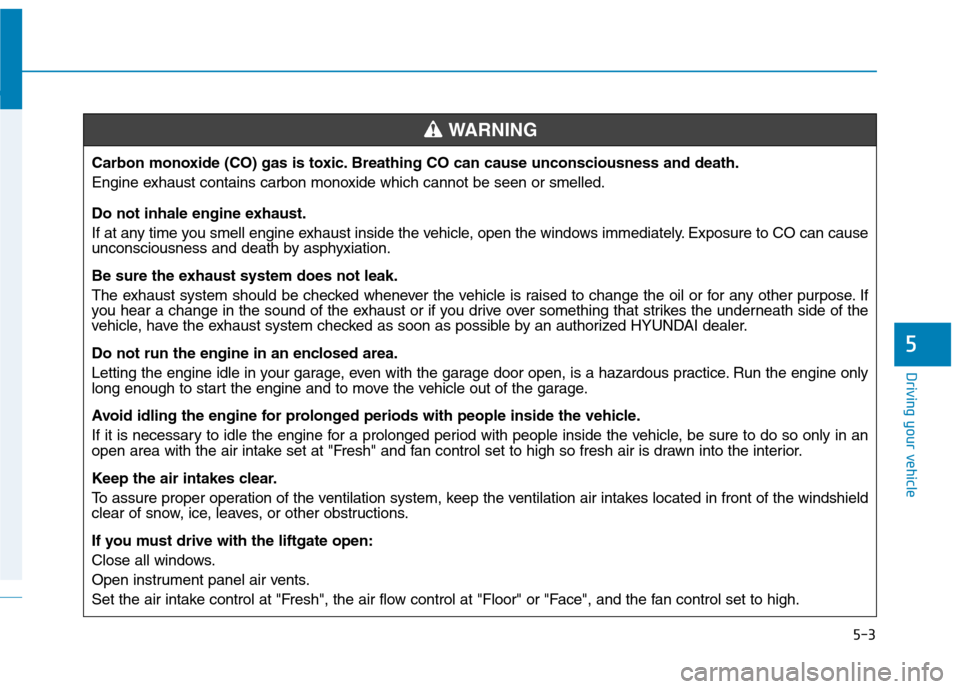
5-3
Driving your vehicle
5
Carbon monoxide (CO) gas is toxic. Breathing CO can cause unconsciousness and death.
Engine exhaust contains carbon monoxide which cannot be seen or smelled.
Do not inhale engine exhaust.
If at any time you smell engine exhaust inside the vehicle, open the windows immediately. Exposure to CO can cause
unconsciousness and death by asphyxiation.
Be sure the exhaust system does not leak.
The exhaust system should be checked whenever the vehicle is raised to change the oil or for any other purpose. If
you hear a change in the sound of the exhaust or if you drive over something that strikes the underneath side of the
vehicle, have the exhaust system checked as soon as possible by an authorized HYUNDAI dealer.
Do not run the engine in an enclosed area.
Letting the engine idle in your garage, even with the garage door open, is a hazardous practice. Run the engine only
long enough to start the engine and to move the vehicle out of the garage.
Avoid idling the engine for prolonged periods with people inside the vehicle.
If it is necessary to idle the engine for a prolonged period with people inside the vehicle, be sure to do so only in an
open area with the air intake set at "Fresh" and fan control set to high so fresh air is drawn into the interior.
Keep the air intakes clear.
To assure proper operation of the ventilation system, keep the ventilation air intakes located in front of the windshield
clear of snow, ice, leaves, or other obstructions.
If you must drive with the liftgate open:
Close all windows.
Open instrument panel air vents.
Set the air intake control at "Fresh", the air flow control at "Floor" or "Face", and the fan control set to high.
WARNING
Page 270 of 635
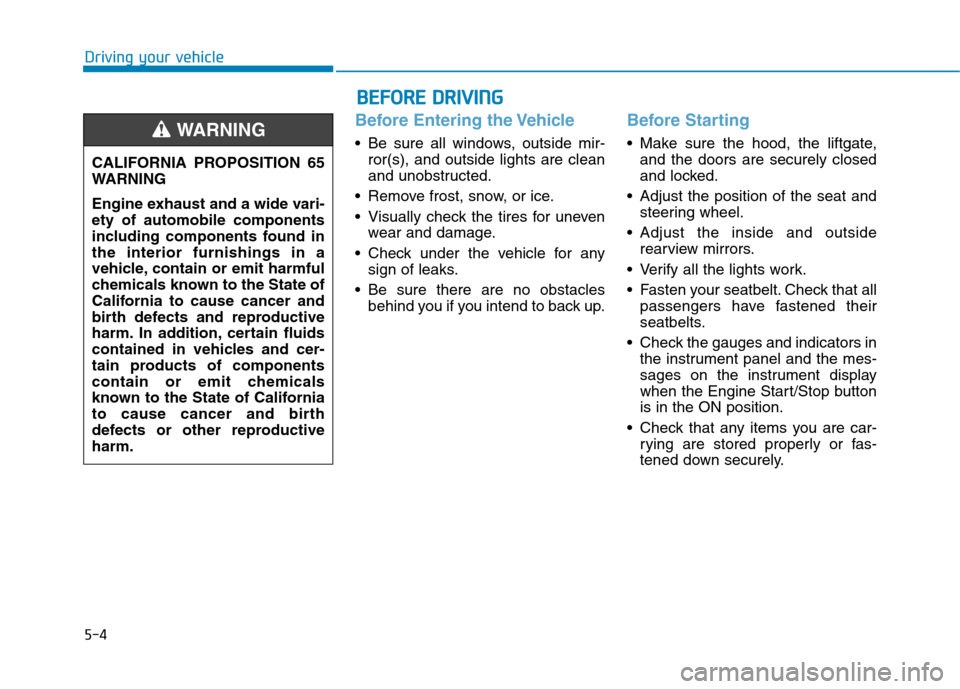
5-4
Driving your vehicle
Before Entering the Vehicle
• Be sure all windows, outside mir-
ror(s), and outside lights are clean
and unobstructed.
Remove frost, snow, or ice.
Visually check the tires for uneven
wear and damage.
Check under the vehicle for any
sign of leaks.
Be sure there are no obstacles
behind you if you intend to back up.
Before Starting
Make sure the hood, the liftgate,
and the doors are securely closed
and locked.
Adjust the position of the seat and
steering wheel.
Adjust the inside and outside
rearview mirrors.
Verify all the lights work.
Fasten your seatbelt. Check that all
passengers have fastened their
seatbelts.
Check the gauges and indicators in
the instrument panel and the mes-
sages on the instrument display
when the Engine Start/Stop button
is in the ON position.
Check that any items you are car-
rying are stored properly or fas-
tened down securely. CALIFORNIA PROPOSITION 65
WARNING
Engine exhaust and a wide vari-
ety of automobile components
including components found in
the interior furnishings in a
vehicle, contain or emit harmful
chemicals known to the State of
California to cause cancer and
birth defects and reproductive
harm. In addition, certain fluids
contained in vehicles and cer-
tain products of components
contain or emit chemicals
known to the State of California
to cause cancer and birth
defects or other reproductive
harm.WARNING
B BE
EF
FO
OR
RE
E
D
DR
RI
IV
VI
IN
NG
G