Hyundai Ioniq Plug-in Hybrid 2020 Owner's Manual
Manufacturer: HYUNDAI, Model Year: 2020, Model line: Ioniq Plug-in Hybrid, Model: Hyundai Ioniq Plug-in Hybrid 2020Pages: 635, PDF Size: 52.13 MB
Page 361 of 635
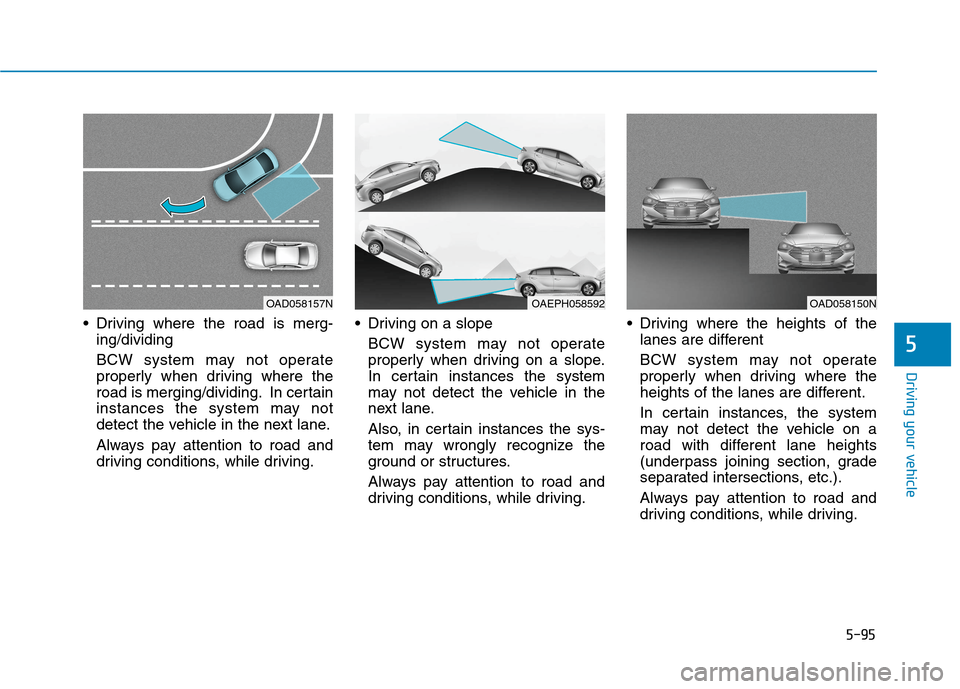
5-95
Driving your vehicle
5
Driving where the road is merg-
ing/dividing
BCW system may not operate
properly when driving where the
road is merging/dividing. In certain
instances the system may not
detect the vehicle in the next lane.
Always pay attention to road and
driving conditions, while driving. Driving on a slope
BCW system may not operate
properly when driving on a slope.
In certain instances the system
may not detect the vehicle in the
next lane.
Also, in certain instances the sys-
tem may wrongly recognize the
ground or structures.
Always pay attention to road and
driving conditions, while driving. Driving where the heights of the
lanes are different
BCW system may not operate
properly when driving where the
heights of the lanes are different.
In certain instances, the system
may not detect the vehicle on a
road with different lane heights
(underpass joining section, grade
separated intersections, etc.).
Always pay attention to road and
driving conditions, while driving.
OAEPH058592OAD058157NOAD058150N
Page 362 of 635
![Hyundai Ioniq Plug-in Hybrid 2020 Owners Manual 5-96
Driving your vehicle
[A] : noise barrier, [B] : guardrail
Driving where there is a structure
beside the road
BCW system may not operate
properly when driving where there
is structure beside the Hyundai Ioniq Plug-in Hybrid 2020 Owners Manual 5-96
Driving your vehicle
[A] : noise barrier, [B] : guardrail
Driving where there is a structure
beside the road
BCW system may not operate
properly when driving where there
is structure beside the](/img/35/16214/w960_16214-361.png)
5-96
Driving your vehicle
[A] : noise barrier, [B] : guardrail
Driving where there is a structure
beside the road
BCW system may not operate
properly when driving where there
is structure beside the road.
In certain instances, the system
may wrongly recognize the struc-
tures (noise barriers, guardrail,
double guardrail, median strip, bol-
lard, street light, road sign, tunnel
wall, etc.) beside the road.
Always pay attention to road and
driving conditions, while driving.
Information
This device complies with Part 15 of
the FCC rules.
Operation is subject to the following
three conditions:
1. This device may not cause harmful
interference, and
2. This device must accept any inter-
ference received, including interfer-
ence that may cause undesired
operation.
3. Changes or modifications not
expressly approved by the party
responsible for compliance could
void the user's authority to operate
the device.
Information
Radio frequency radiation exposure
information:
This equipment complies with FCC
radiation exposure limits set forth for
an uncontrolled environment.
This equipment should be installed
and operated with minimum distance
of 8 in. (20 cm) between the radiator
(antenna) and your body.
This transmitter must not be co-locat-
ed or operating in conjunction with
any other antenna or transmitter.
ii
OAD058151N
Page 363 of 635
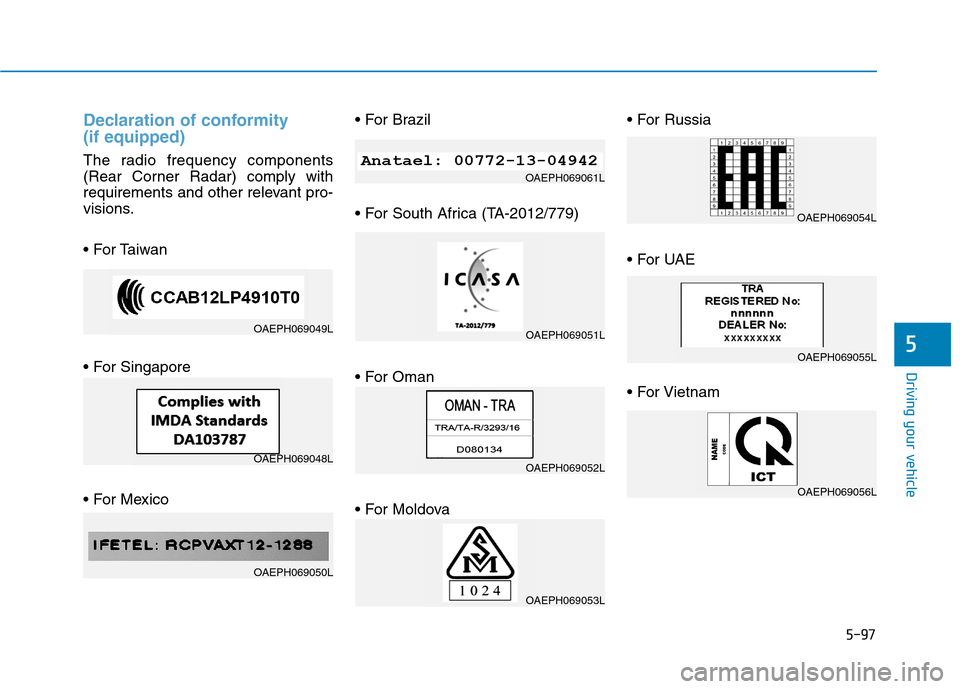
5-97
Driving your vehicle
5
Declaration of conformity
(if equipped)
The radio frequency components
(Rear Corner Radar) comply with
requirements and other relevant pro-
visions.
OAEPH069049L
OAEPH069048L
OAEPH069050L
OAEPH069061L
OAEPH069051L
OAEPH069052L
OAEPH069053L
OAEPH069054L
OAEPH069055L
OAEPH069056L
Page 364 of 635
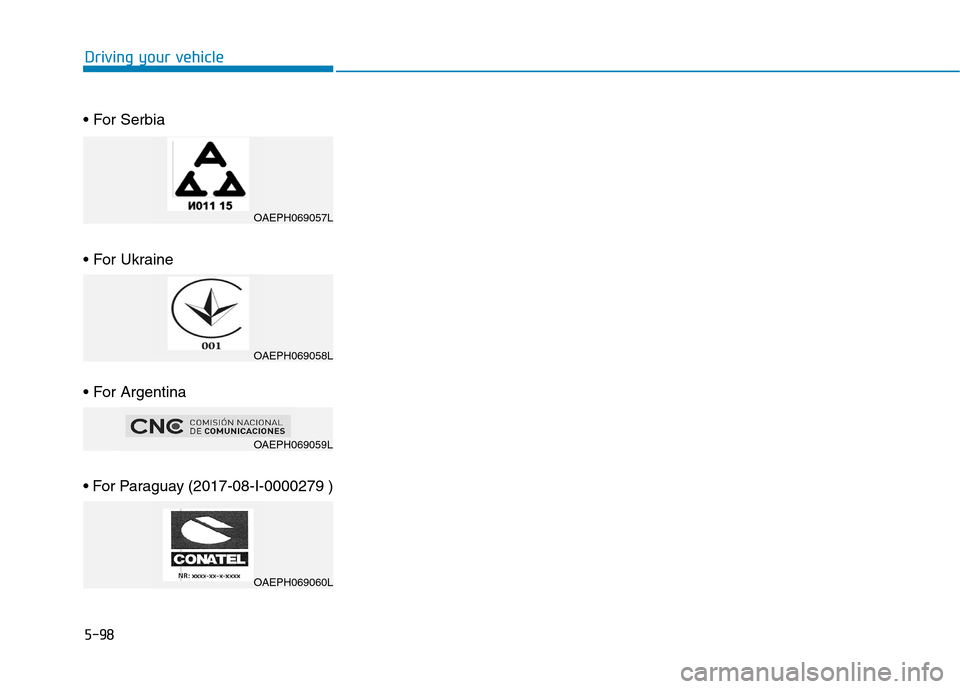
5-98
Driving your vehicle
OAEPH069057L
OAEPH069058L
OAEPH069059L
OAEPH069060L
Page 365 of 635
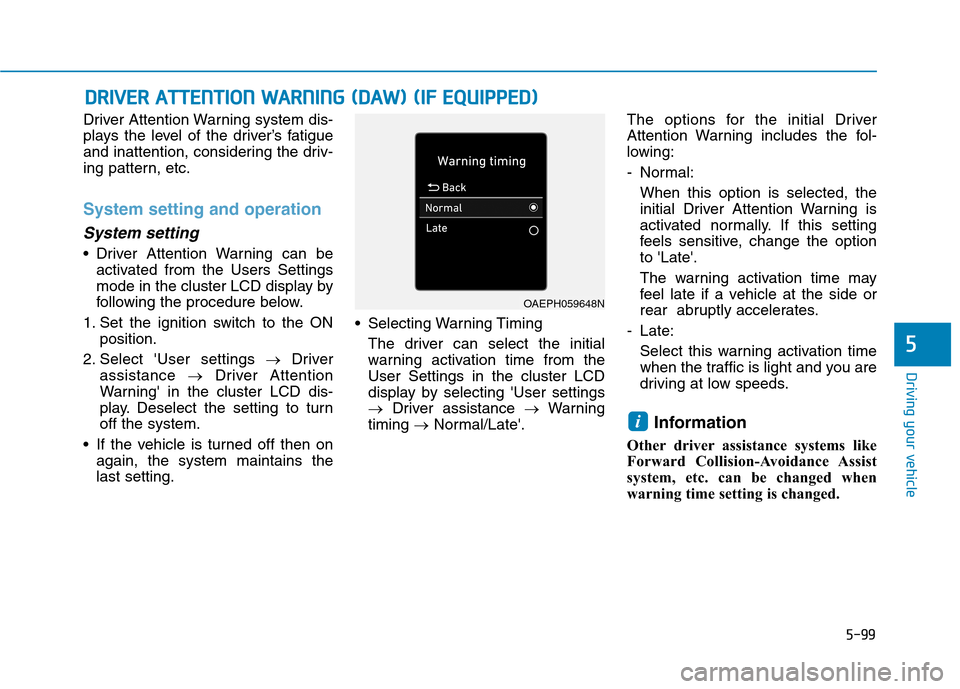
5-99
Driving your vehicle
5
Driver Attention Warning system dis-
plays the level of the driver’s fatigue
and inattention, considering the driv-
ing pattern, etc.
System setting and operation
System setting
Driver Attention Warning can be
activated from the Users Settings
mode in the cluster LCD display by
following the procedure below.
1. Set the ignition switch to the ON
position.
2. Select 'User settings →Driver
assistance →Driver Attention
Warning' in the cluster LCD dis-
play. Deselect the setting to turn
off the system.
If the vehicle is turned off then on
again, the system maintains the
last setting. Selecting Warning Timing
The driver can select the initial
warning activation time from the
User Settings in the cluster LCD
display by selecting 'User settings
→Driver assistance →Warning
timing →Normal/Late'.The options for the initial Driver
Attention Warning includes the fol-
lowing:
- Normal:
When this option is selected, the
initial Driver Attention Warning is
activated normally. If this setting
feels sensitive, change the option
to 'Late'.
The warning activation time may
feel late if a vehicle at the side or
rear abruptly accelerates.
- Late:
Select this warning activation time
when the traffic is light and you are
driving at low speeds.
Information
Other driver assistance systems like
Forward Collision-Avoidance Assist
system, etc. can be changed when
warning time setting is changed.
i
D DR
RI
IV
VE
ER
R
A
AT
TT
TE
EN
NT
TI
IO
ON
N
W
WA
AR
RN
NI
IN
NG
G
(
(D
DA
AW
W)
)
(
(I
IF
F
E
EQ
QU
UI
IP
PP
PE
ED
D)
)
OAEPH059648N
Page 366 of 635
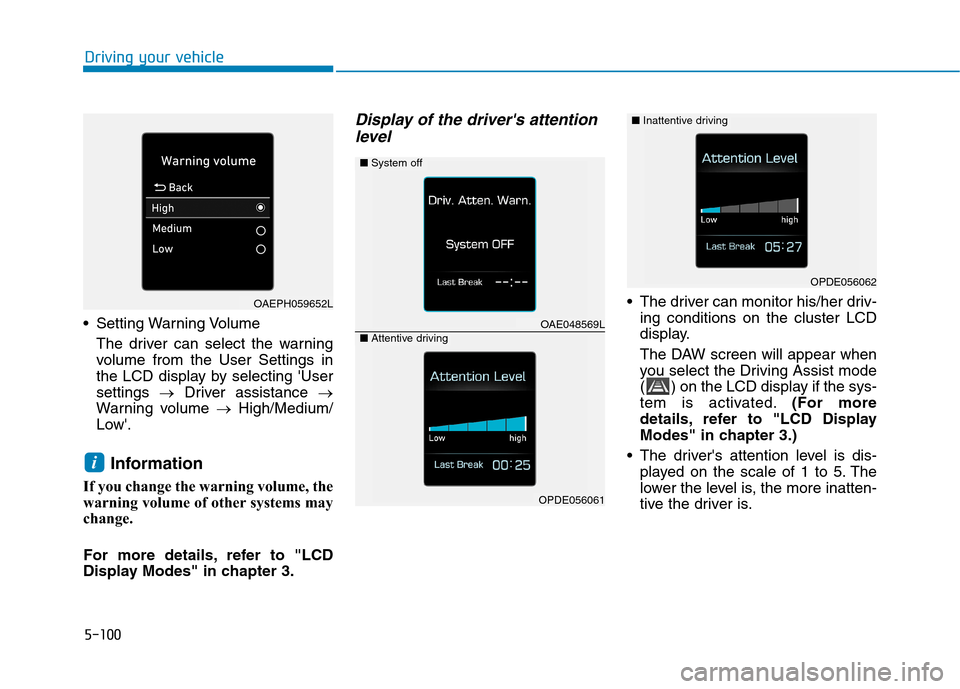
5-100
Driving your vehicle
Setting Warning Volume
The driver can select the warning
volume from the User Settings in
the LCD display by selecting 'User
settings →Driver assistance →
Warning volume →High/Medium/
Low'.
Information
If you change the warning volume, the
warning volume of other systems may
change.
For more details, refer to "LCD
Display Modes" in chapter 3.
Display of the driver's attention
level
The driver can monitor his/her driv-
ing conditions on the cluster LCD
display.
The DAW screen will appear when
you select the Driving Assist mode
( ) on the LCD display if the sys-
tem is activated.(For more
details, refer to "LCD Display
Modes" in chapter 3.)
The driver's attention level is dis-
played on the scale of 1 to 5. The
lower the level is, the more inatten-
tive the driver is.
i
OPDE056062
■System off
OAE048569L■Attentive driving
OPDE056061
OAEPH059652L
■Inattentive driving
Page 367 of 635
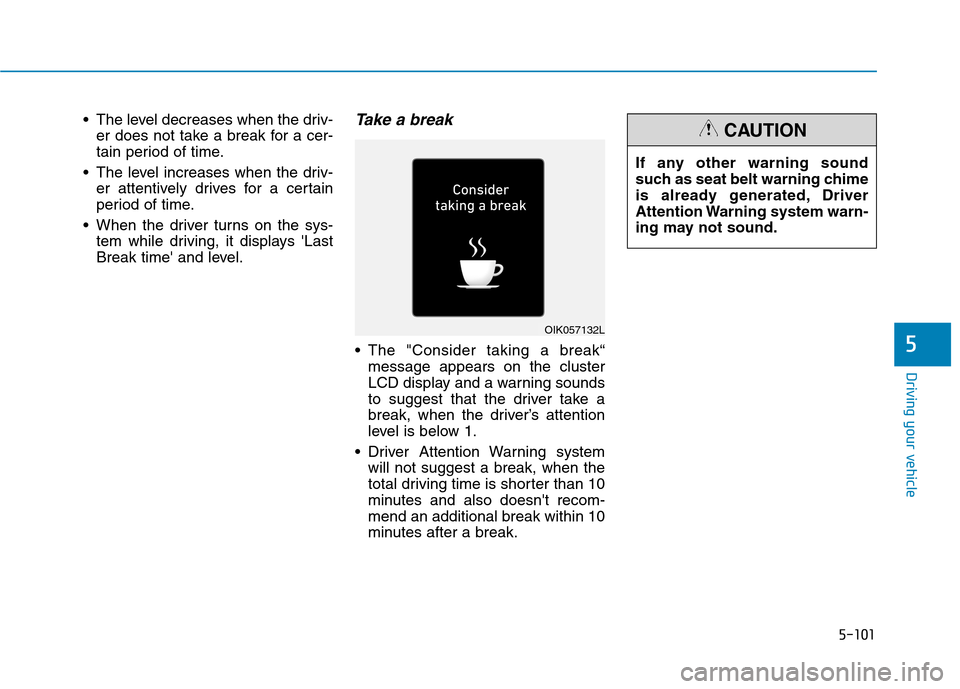
5-101
Driving your vehicle
5
The level decreases when the driv-
er does not take a break for a cer-
tain period of time.
The level increases when the driv-
er attentively drives for a certain
period of time.
When the driver turns on the sys-
tem while driving, it displays 'Last
Break time' and level.Take a break
The "Consider taking a break“
message appears on the cluster
LCD display and a warning sounds
to suggest that the driver take a
break, when the driver’s attention
level is below 1.
Driver Attention Warning system
will not suggest a break, when the
total driving time is shorter than 10
minutes and also doesn't recom-
mend an additional break within 10
minutes after a break.
OIK057132L
If any other warning sound
such as seat belt warning chime
is already generated, Driver
Attention Warning system warn-
ing may not sound.
CAUTION
Page 368 of 635
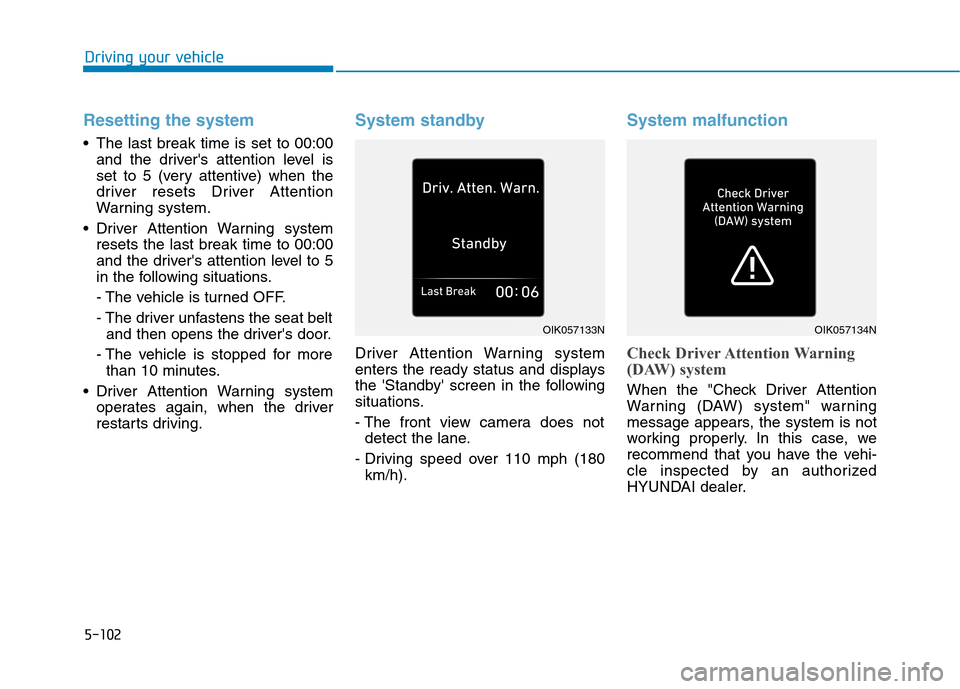
5-102
Driving your vehicle
Resetting the system
The last break time is set to 00:00
and the driver's attention level is
set to 5 (very attentive) when the
driver resets Driver Attention
Warning system.
Driver Attention Warning system
resets the last break time to 00:00
and the driver's attention level to 5
in the following situations.
- The vehicle is turned OFF.
- The driver unfastens the seat belt
and then opens the driver's door.
- The vehicle is stopped for more
than 10 minutes.
Driver Attention Warning system
operates again, when the driver
restarts driving.
System standby
Driver Attention Warning system
enters the ready status and displays
the 'Standby' screen in the following
situations.
- The front view camera does not
detect the lane.
- Driving speed over 110 mph (180
km/h).
System malfunction
Check Driver Attention Warning
(DAW) system
When the "Check Driver Attention
Warning (DAW) system" warning
message appears, the system is not
working properly. In this case, we
recommend that you have the vehi-
cle inspected by an authorized
HYUNDAI dealer.
OIK057133NOIK057134N
Page 369 of 635
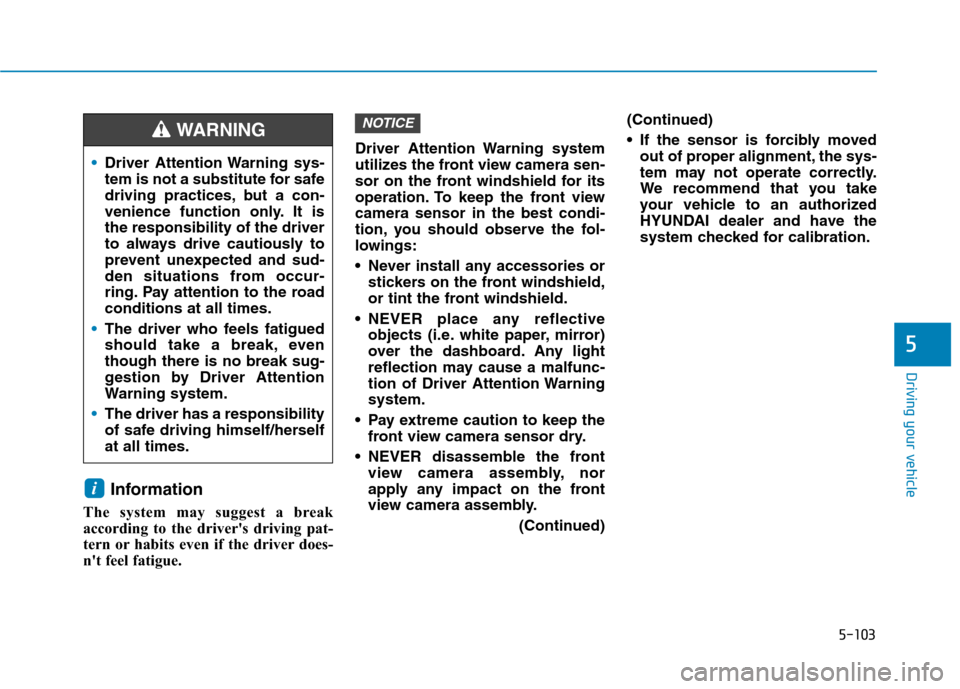
5-103
Driving your vehicle
5
Information
The system may suggest a break
according to the driver's driving pat-
tern or habits even if the driver does-
n't feel fatigue.Driver Attention Warning system
utilizes the front view camera sen-
sor on the front windshield for its
operation. To keep the front view
camera sensor in the best condi-
tion, you should observe the fol-
lowings:
Never install any accessories or
stickers on the front windshield,
or tint the front windshield.
NEVER place any reflective
objects (i.e. white paper, mirror)
over the dashboard. Any light
reflection may cause a malfunc-
tion of Driver Attention Warning
system.
Pay extreme caution to keep the
front view camera sensor dry.
NEVER disassemble the front
view camera assembly, nor
apply any impact on the front
view camera assembly.
(Continued)(Continued)
If the sensor is forcibly moved
out of proper alignment, the sys-
tem may not operate correctly.
We recommend that you take
your vehicle to an authorized
HYUNDAI dealer and have the
system checked for calibration.
NOTICE
i
Driver Attention Warning sys-
tem is not a substitute for safe
driving practices, but a con-
venience function only. It is
the responsibility of the driver
to always drive cautiously to
prevent unexpected and sud-
den situations from occur-
ring. Pay attention to the road
conditions at all times.
The driver who feels fatigued
should take a break, even
though there is no break sug-
gestion by Driver Attention
Warning system.
The driver has a responsibility
of safe driving himself/herself
at all times.
WARNING
Page 370 of 635
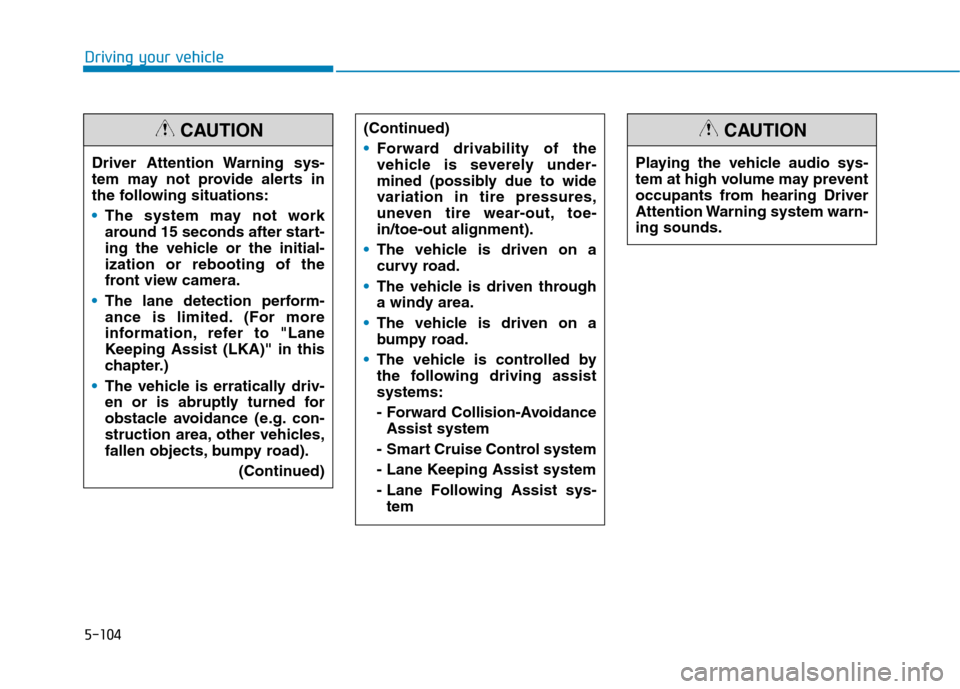
5-104
Driving your vehicle
Driver Attention Warning sys-
tem may not provide alerts in
the following situations:
The system may not work
around 15 seconds after start-
ing the vehicle or the initial-
ization or rebooting of the
front view camera.
The lane detection perform-
ance is limited. (For more
information, refer to "Lane
Keeping Assist (LKA)" in this
chapter.)
The vehicle is erratically driv-
en or is abruptly turned for
obstacle avoidance (e.g. con-
struction area, other vehicles,
fallen objects, bumpy road).
(Continued)
CAUTION(Continued)
Forward drivability of the
vehicle is severely under-
mined (possibly due to wide
variation in tire pressures,
uneven tire wear-out, toe-
in/toe-out alignment).
The vehicle is driven on a
curvy road.
The vehicle is driven through
a windy area.
The vehicle is driven on a
bumpy road.
The vehicle is controlled by
the following driving assist
systems:
- Forward Collision-Avoidance
Assist system
- Smart Cruise Control system
- Lane Keeping Assist system
- Lane Following Assist sys-
tem
Playing the vehicle audio sys-
tem at high volume may prevent
occupants from hearing Driver
Attention Warning system warn-
ing sounds.
CAUTION