HYUNDAI IX20 2017 Owners Manual
Manufacturer: HYUNDAI, Model Year: 2017, Model line: IX20, Model: HYUNDAI IX20 2017Pages: 456, PDF Size: 9.46 MB
Page 211 of 456
![HYUNDAI IX20 2017 Owners Manual 4133
Features of your vehicle
Select [Phone List] Select mobile
phone through TUNE knob Select[Delete] ➀Select the desired mobile phone.
➁ Delete the selected mobile phone.
➂ Deletion comp HYUNDAI IX20 2017 Owners Manual 4133
Features of your vehicle
Select [Phone List] Select mobile
phone through TUNE knob Select[Delete] ➀Select the desired mobile phone.
➁ Delete the selected mobile phone.
➂ Deletion comp](/img/35/57916/w960_57916-210.png)
4133
Features of your vehicle
Select [Phone List] Select mobile
phone through TUNE knob Select[Delete] ➀Select the desired mobile phone.
➁ Delete the selected mobile phone.
➂ Deletion completion is displayed.
❈ When attempting to delete a currently
connected phone, the phone is firstdisconnected. Phone book Download
This feature is used to download phone
book and call histories into the audio sys-tem.
Select [Phone book Download] Select
through TUNE knob
Auto Download
When connecting a mobile phone, it is
possible to automatically download new
phone book and Call Histories.
Select [Auto Download] Set /
through TUNE knob Audio Streaming
Songs (files) saved in your
Bluetooth®
Wireless Technology enabled
mobile
phone can be played through the audio system.
Select [Audio Streaming] Set / through TUNE knob
Outgoing Volume
This is used to set the volume of your
voice as heard by the other party whileon a
Bluetooth®Wireless Technology
enabled handsfree call.
Select [Outgoing Volume] Set volume through
TUNEknob
❈ Even while on a call, the volume can
be changed by using the
key.
SEEK
TRACK
OffOn
OffOn
CAUTION
The download feature may not be
supported in some mobile phones.
If a different operation is performed
while phone book is being down-loaded, downloading will be discon-
tinued. Phone book already down-loaded will be saved.
When downloading new phone book, delete all previously savedphone book before starting down- load.
CAUTION
The Bluetooth®Wireless Technologyaudio streaming feature may not besupported in some mobile phones.
CAUTION
When you delete a mobile phone,
the mobile phone phone book willalso be erased.
For stable Bluetooth®Wireless
Technology communication, delete the
mobile phone from the audio andalso delete the audio from your
mobile phone.
procarmanuals.com
Page 212 of 456
![HYUNDAI IX20 2017 Owners Manual Features of your vehicle
134
4
Bluetooth®Wireless Technology
System Off
This feature is used when you do not wish to use the
Bluetooth®Wireless
Technologysystem.
Select [Bluetooth System Off] Set
HYUNDAI IX20 2017 Owners Manual Features of your vehicle
134
4
Bluetooth®Wireless Technology
System Off
This feature is used when you do not wish to use the
Bluetooth®Wireless
Technologysystem.
Select [Bluetooth System Off] Set](/img/35/57916/w960_57916-211.png)
Features of your vehicle
134
4
Bluetooth®Wireless Technology
System Off
This feature is used when you do not wish to use the
Bluetooth®Wireless
Technologysystem.
Select [Bluetooth System Off] Set
through TUNE knob ❈ If a phone is already connected, dis- connect the currently connected
phone and turn the
Bluetooth®
Wireless Technology system off. Using the
Bluetooth®Wireless
Technology System
To use
Bluetooth®Wireless Technology
when the system is currently off, follow
these next steps.
Turning On
Bluetooth®Wireless
Technology through the key
Press the key Screen Guidance ❈ Moves to the screen where
Bluetooth®
Wireless Technology functions can be
used and displays guidance.
Turning On
Bluetooth®Wireless
Technology through the key
Press the key Select [Phone]
through TUNE knob or key ➀ A screen asking whether to turn on
Bluetooth®Wireless Technologywill be
displayed.
➁ On the screen, select to turn on
Bluetooth®Wireless Technology and
display guidance. ❈
If the
Bluetooth®Wireless Technology
system is turned on, the system will
automatically try to connect the mostrecently connected
Bluetooth®Wireless
Technology mobile phone.
YES
3
CAUTION
Bluetooth®Wireless Technology
connection may become intermit-
tently disconnected in some mobilephones. Follow these next steps to try again.
1) Turn the Bluetooth
®Wireless
Technology function within the
mobile phone ON/OFF and try toconnect again.
2) Turn the mobile phone power ON/OFF and try to connectagain.
3) Completely remove the mobile phone battery, reboot, and thentry to connect again.
4) Reboot the audio system and try to connect again
5) Delete all paired devices in your mobile phone and the audio sys-
tem and pair again for use.
procarmanuals.com
Page 213 of 456
![HYUNDAI IX20 2017 Owners Manual 4135
Features of your vehicle
System Settings
Press the key Select [System]
through tune knob or (Type A-1)
key / (Type A-2) keySelect menu
through TUNE knob Memory Information (if equipped)
D HYUNDAI IX20 2017 Owners Manual 4135
Features of your vehicle
System Settings
Press the key Select [System]
through tune knob or (Type A-1)
key / (Type A-2) keySelect menu
through TUNE knob Memory Information (if equipped)
D](/img/35/57916/w960_57916-212.png)
4135
Features of your vehicle
System Settings
Press the key Select [System]
through tune knob or (Type A-1)
key / (Type A-2) keySelect menu
through TUNE knob Memory Information (if equipped)
Displays currently used memory and
total system memory.
Select [Memory Information] OK
The currently used memory is displayed on the left side while the total system
memory is displayed on the right side.
VRS Mode (if equipped)
This feature is used to change voice
command feedback between Normal and
Expert modes.
Select [VRS Mode] Set through TUNE knob
Normal : This mode is for beginner
users and provides detailed instructions
during voice command operation. Expert : This mode is for expert users
and omits some information during
voice command operation. (When using
Expert mode, guidance instructions can
be heard through the [Help] or [Menu]
commands.
❈ May differ depending on the selected
audio.
Language
This menu is used to set the display and
voice recognition language.
Select [Language] Set through TUNE knob ❈ The system will reboot after the lan-
guage is changed.
❈ Language support by region
-
34
procarmanuals.com
Page 214 of 456
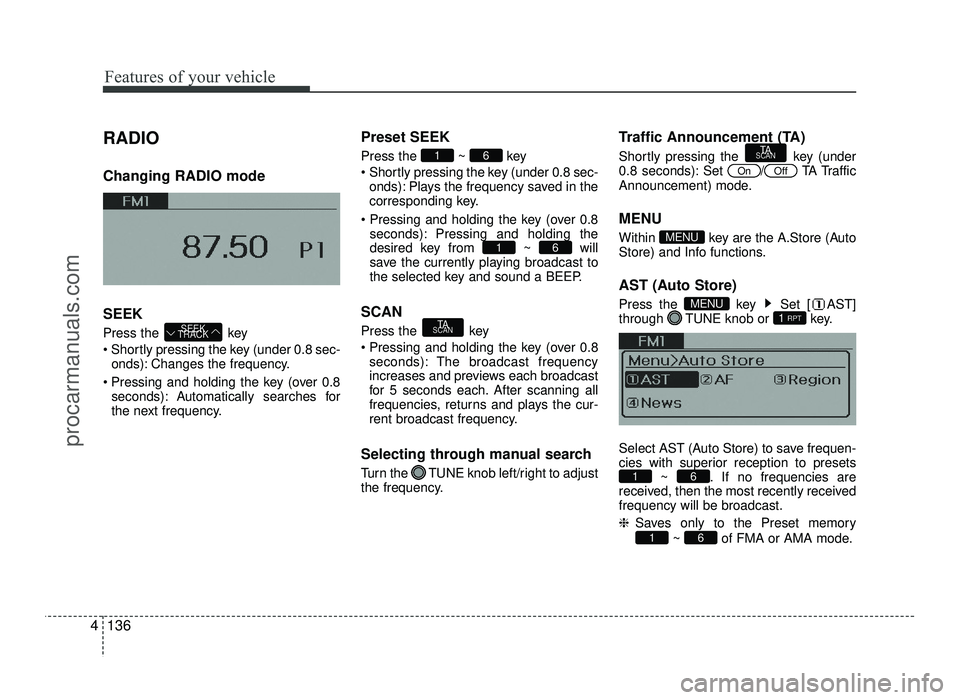
Features of your vehicle
136
4
RADIO Changing RADIO mode SEEK
Press the key
Shortly pressing the key (under 0.8 sec-
onds): Changes the frequency.
Pressing and holding the key (over 0.8 seconds): Automatically searches for
the next frequency. Preset SEEK Press
the ~ key
Shortly pressing the key (under 0.8 sec- onds): Plays the frequency saved in the
corresponding key.
seconds): Pressing and holding thedesired key from ~ will
save the currently playing broadcast to
the selected key and sound a BEEP.
SCAN
Press the key
Pressing and holding the key (over 0.8 seconds): The broadcast frequency
increases and previews each broadcast
for 5 seconds each. After scanning all
frequencies, returns and plays the cur-
rent broadcast frequency.
Selecting through manual search
Turn the TUNE knob left/right to adjust
the frequency. Traffic Announcement (TA)
Shortly pressing the key (under
0.8 seconds): Set
/TA Traffic
Announcement) mode.
MENU
Within key are the A.Store (Auto
Store) and Info functions.
AST (Auto Store)
Press the key Set [ AST]
through TUNE knob or key.
Select AST (Auto Store) to save frequen-
cies with superior reception to presets ~ . If no frequencies are
received, then the most recently receivedfrequency will be broadcast. ❈ Saves only to the Preset memory
~ of FMA or AMA mode.
61
61
1 RPTMENU
MENU
OffOn
TA
SCAN
TA
SCAN
61
61
SEEK
TRACK
procarmanuals.com
Page 215 of 456
![HYUNDAI IX20 2017 Owners Manual 4137
Features of your vehicle
AF (Alternative Frequency)
Press the key Set [ AF]
through TUNE knob or key.
The Alternative Frequency option can be
turned On/Off. Region
Press the key Set [ HYUNDAI IX20 2017 Owners Manual 4137
Features of your vehicle
AF (Alternative Frequency)
Press the key Set [ AF]
through TUNE knob or key.
The Alternative Frequency option can be
turned On/Off. Region
Press the key Set [](/img/35/57916/w960_57916-214.png)
4137
Features of your vehicle
AF (Alternative Frequency)
Press the key Set [ AF]
through TUNE knob or key.
The Alternative Frequency option can be
turned On/Off. Region
Press the key Set [ Region]
through TUNE knob or key.
The Region option can be turned On/Off.
News
Press the key Set [ News]
through TUNE knob or key.
The News option can be turned On/Off.Info Volume
Info Volume refers to the sound volume
upon receiving News or Traffic informa-tion.
The info volume can be controlled by
turning the VOL knob left/right while a
news or traffic broadcast is playing. ❈
AF, Region, and News are RDS Radio
menus.
4
MENU
3MENU
2 RDMMENU
procarmanuals.com
Page 216 of 456
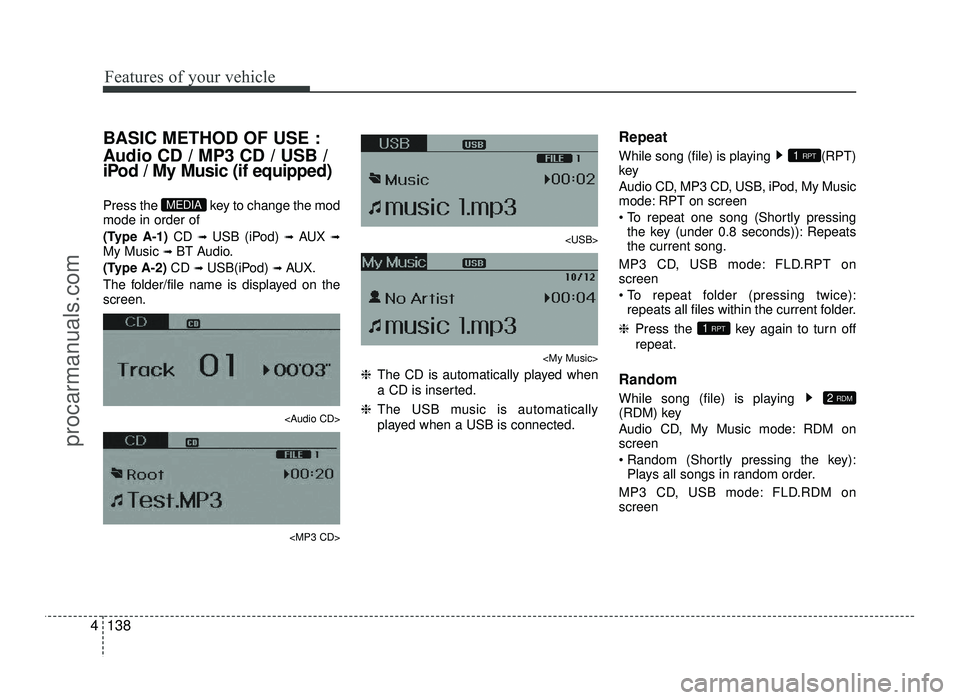
Features of your vehicle
138
4
BASIC METHOD OF USE :
Audio CD / MP3 CD / USB /
iPod / My Music (if equipped)
Press the key to change the mod mode in order of
(Type A-1) CD ➟
USB (iPod) ➟ AUX ➟
My Music ➟ BT Audio.
(Type A-2) CD ➟
USB(iPod) ➟ AUX.
The folder/file name is displayed on the screen.
Page 217 of 456
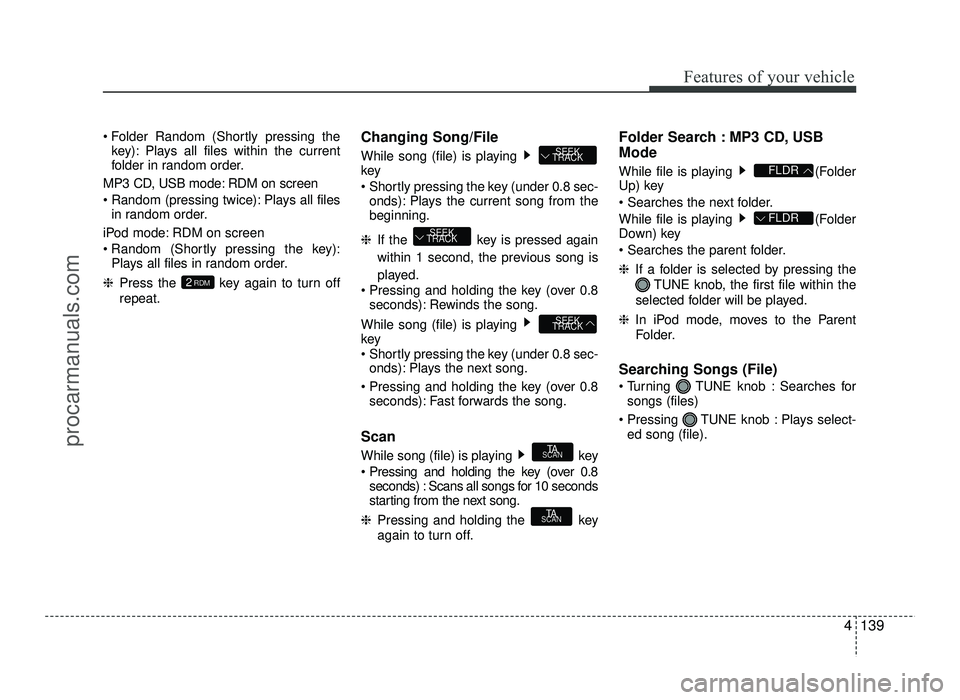
4139
Features of your vehicle
Folder Random (Shortly pressing thekey): Plays all files within the current
folder in random order.
MP3 CD, USB mode: RDM on screen
Random (pressing twice): Plays all files in random order.
iPod mode: RDM on screen
Random (Shortly pressing the key): Plays all files in random order.
❈ Press the key again to turn off
repeat. Changing Song/File
While song (file) is playing key
Shortly pressing the key (under 0.8 sec-
onds): Plays the current song from the beginning.
❈ If the key is pressed again
within 1 second, the previous song is
played.
Pressing and holding the key (over 0.8 seconds): Rewinds the song.
While song (file) is playing key
Shortly pressing the key (under 0.8 sec- onds): Plays the next song.
Pressing and holding the key (over 0.8 seconds): Fast forwards the song.
Scan
While song (file) is playing key
Pressing and holding the key (over 0.8 seconds) : Scans all songs for 10 seconds
starting from the next song.
❈ Pressing and holding the key
again to turn off. Folder Search : MP3 CD, USB Mode
While file is playing (Folder
Up) key
While file is playing (Folder
Down) key
❈
If a folder is selected by pressing the
TUNE knob, the first file within the
selected folder will be played.
❈ In iPod mode, moves to the Parent
Folder.
Searching Songs (File)
Turning TUNE knob : Searches for songs (files)
Pressing TUNE knob : Plays select- ed song (file).
FLDR
FLDR
TA
SCAN
TA
SCAN
SEEK
TRACK
SEEK
TRACK
SEEK
TRACK
2 RDM
procarmanuals.com
Page 218 of 456
![HYUNDAI IX20 2017 Owners Manual Features of your vehicle
140
4
MENU : Audio CD
Press the CD MP3 mode key to
set the Repeat, Random, Information
features. Repeat
Press the key Set [ RPT] through the
TUNEknob or key to
repeat HYUNDAI IX20 2017 Owners Manual Features of your vehicle
140
4
MENU : Audio CD
Press the CD MP3 mode key to
set the Repeat, Random, Information
features. Repeat
Press the key Set [ RPT] through the
TUNEknob or key to
repeat](/img/35/57916/w960_57916-217.png)
Features of your vehicle
140
4
MENU : Audio CD
Press the CD MP3 mode key to
set the Repeat, Random, Information
features. Repeat
Press the key Set [ RPT] through the
TUNEknob or key to
repeat the current song. ❈ Press RPT again to turn off.
Random
Press the key Set [ RDM] through the
TUNEknob or key to
randomly play songs within the current
folder. ❈ Press RDM again to turn off. Information
Press the key Set [ Info] through the
TUNEknob or key to
display information of the current song. ❈ Press the key to turn off info
display.
MENU : MP3 CD / USB
Press the CD MP3 mode key to
set the Repeat, Folder Random, Folder
Repeat, All Random, Information, and
Copy features. Repeat
Press the key Set [ RPT] through the
TUNEknob or key to
repeat the current song. ❈ Press RPT again to turn off. Folder Random
Press the key Set [ F.RDM] through the
TUNEknob or key to
randomly play songs within the current
folder. ❈ Press F.RDM again to turn off.
Folder Repeat
Press the key Set [ F.RPT] through the
TUNEknob or key
to repeat songs within the current folder. ❈ Press F.RPT again to turn off.
All Random
Press the key Set [ A.RDM] through the
TUNEknob or key to
randomly play all songs within the CD. ❈ Press A.RDM again to turn off.4
MENU
3
MENU
2 RDM
MENU
1 RPTMENU
MENU
MENU
3MENU
2 RDMMENU
1 RPTMENU
MENU
procarmanuals.com
Page 219 of 456
![HYUNDAI IX20 2017 Owners Manual 4141
Features of your vehicle
Information
Press the key Set [ Info] through the
TUNEknob or key
to display information of the current song. ❈ Press the key to turn off info
display.
Copy (if e HYUNDAI IX20 2017 Owners Manual 4141
Features of your vehicle
Information
Press the key Set [ Info] through the
TUNEknob or key
to display information of the current song. ❈ Press the key to turn off info
display.
Copy (if e](/img/35/57916/w960_57916-218.png)
4141
Features of your vehicle
Information
Press the key Set [ Info] through the
TUNEknob or key
to display information of the current song. ❈ Press the key to turn off info
display.
Copy (if equipped)
Press the key Set [ Copy]
through the TUNE knob or key.
This is used to copy the current song into
My Music. You can play the copied Music
in My Music mode. ❈ If another key is pressed while copy-
ing is in progress, a pop up asking you
whether to cancel copying is dis-
played.
❈ If another media is connected or
inserted (USB, CD, iPod, AUX) while
copying is in progress, copying is can-celed.
❈ Music will not be played while copying
is in progress. MENU : iPod
In iPod mode, press the key to set
the Repeat, Album Random, All Random,
Information and Search features. Repeat
Press the key Set [ RPT] through the
TUNEknob or key
to repeat the current song. ❈ Press RPT again to turn repeat off.
Random
Press the key Set [ RDM]
through the TUNEknob or key.
Plays albums within the currently playing
category in random order. ❈ Press Alb.RDM again to turn off. Information
Press the key Set [ Info] through the
TUNEknob or key.
Displays information of the current song. ❈ Press the key to turn off info
display.
Search
Press the key Set [ Search] through the
TUNEknob or key.
Displays iPod category list. ❈ Searching iPod category is
key pressed, move to parent category.
MENU
4MENU
MENU
3MENU
2 RDMMENU
1 RPTMENU
MENU
6MENU
MENU
5
MENU
procarmanuals.com
Page 220 of 456
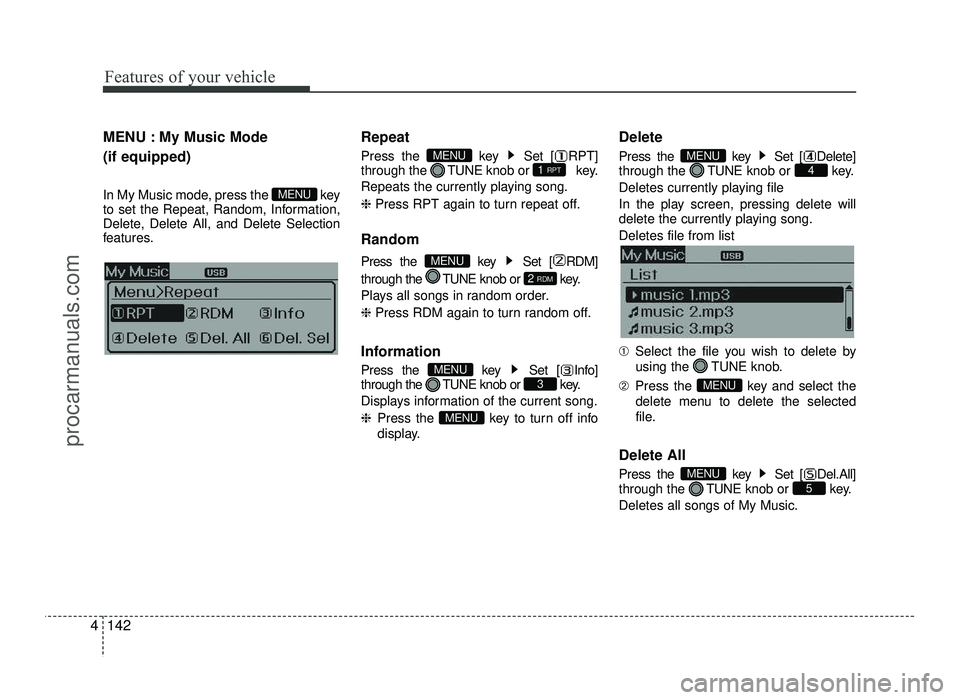
Features of your vehicle
142
4
MENU : My Music Mode (if equipped)
In My Music mode, press the key
to set the Repeat, Random, Information,
Delete, Delete All, and Delete Selection
features. Repeat
Press the key Set [ RPT] through the
TUNEknob or key.
Repeats the currently playing song. ❈ Press RPT again to turn repeat off.
Random
Press the key Set [ RDM]
through the TUNE knob or key.
Plays all songs in random order. ❈ Press RDM again to turn random off.
Information
Press the key Set [ Info]
through the TUNE knob or key.
Displays information of the current song. ❈ Press the key to turn off info
display. Delete
Press the key Set [ Delete] through the
TUNEknob or key.
Deletes currently playing file
In the play screen, pressing delete will
delete the currently playing song. Deletes file from list ➀ Select the file you wish to delete by
using the TUNE knob.
➁ Press the key and select the
delete menu to delete the selected
file.
Delete All
Press the key Set [ Del.All] through the TUNEknob or key.
Deletes all songs of My Music.
5MENU
MENU
4MENU
MENU
3MENU
2 RDM
MENU
1 RPTMENU
MENU
procarmanuals.com