stop start HYUNDAI IX35 2014 Owners Manual
[x] Cancel search | Manufacturer: HYUNDAI, Model Year: 2014, Model line: IX35, Model: HYUNDAI IX35 2014Pages: 1534, PDF Size: 39.76 MB
Page 4 of 1534
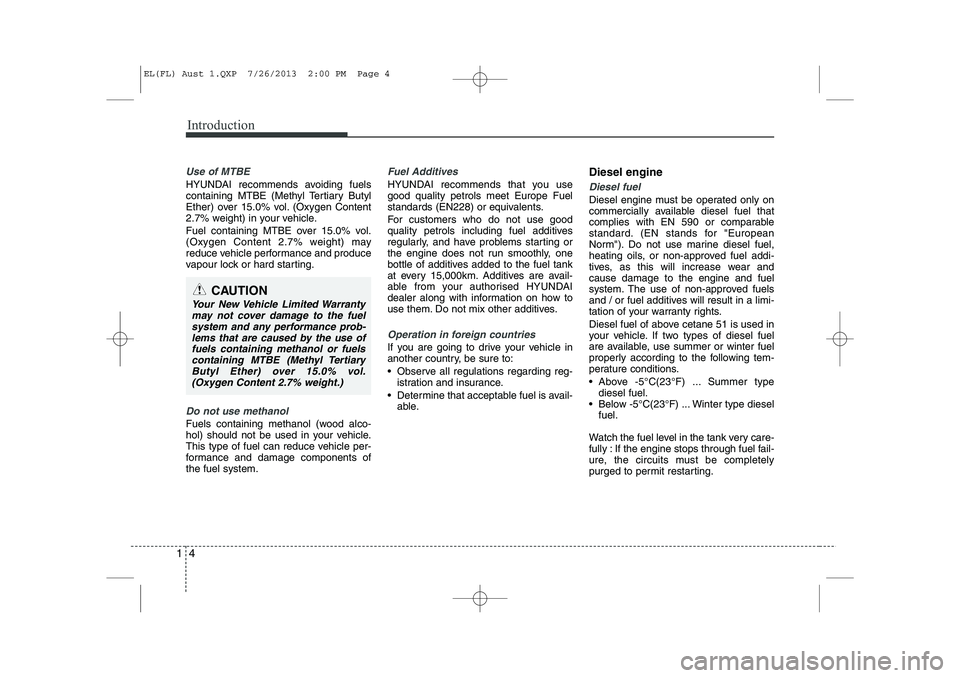
Introduction
4
1
Use of MTBE
HYUNDAI recommends avoiding fuels
containing MTBE (Methyl Tertiary Butyl
Ether) over 15.0% vol. (Oxygen Content
2.7% weight) in your vehicle.
Fuel containing MTBE over 15.0% vol.
(Oxygen Content 2.7% weight) may
reduce vehicle performance and produce
vapour lock or hard starting.
Do not use methanol
Fuels containing methanol (wood alco-
hol) should not be used in your vehicle.
This type of fuel can reduce vehicle per-
formance and damage components ofthe fuel system.
Fuel Additives
HYUNDAI recommends that you use good quality petrols meet Europe Fuel
standards (EN228) or equivalents.
For customers who do not use good
quality petrols including fuel additives
regularly, and have problems starting or
the engine does not run smoothly, one
bottle of additives added to the fuel tank
at every 15,000km. Additives are avail-
able from your authorised HYUNDAI
dealer along with information on how to
use them. Do not mix other additives.
Operation in foreign countries
If you are going to drive your vehicle in
another country, be sure to:
Observe all regulations regarding reg-
istration and insurance.
Determine that acceptable fuel is avail- able. Diesel engine
Diesel fuel
Diesel engine must be operated only on
commercially available diesel fuel that
complies with EN 590 or comparable
standard. (EN stands for "European
Norm"). Do not use marine diesel fuel,
heating oils, or non-approved fuel addi-
tives, as this will increase wear andcause damage to the engine and fuel
system. The use of non-approved fuels
and / or fuel additives will result in a limi-
tation of your warranty rights.
Diesel fuel of above cetane 51 is used in
your vehicle. If two types of diesel fuel
are available, use summer or winter fuel
properly according to the following tem-
perature conditions.
Above -5°C(23°F) ... Summer type
diesel fuel.
Below -5°C(23°F) ... Winter type diesel fuel.
Watch the fuel level in the tank very care-
fully : If the engine stops through fuel fail-
ure, the circuits must be completely
purged to permit restarting.
CAUTION
Your New Vehicle Limited Warranty may not cover damage to the fuelsystem and any performance prob-lems that are caused by the use of
fuels containing methanol or fuelscontaining MTBE (Methyl TertiaryButyl Ether) over 15.0% vol. (Oxygen Content 2.7% weight.)
EL(FL) Aust 1.QXP 7/26/2013 2:00 PM Page 4
Page 11 of 1534
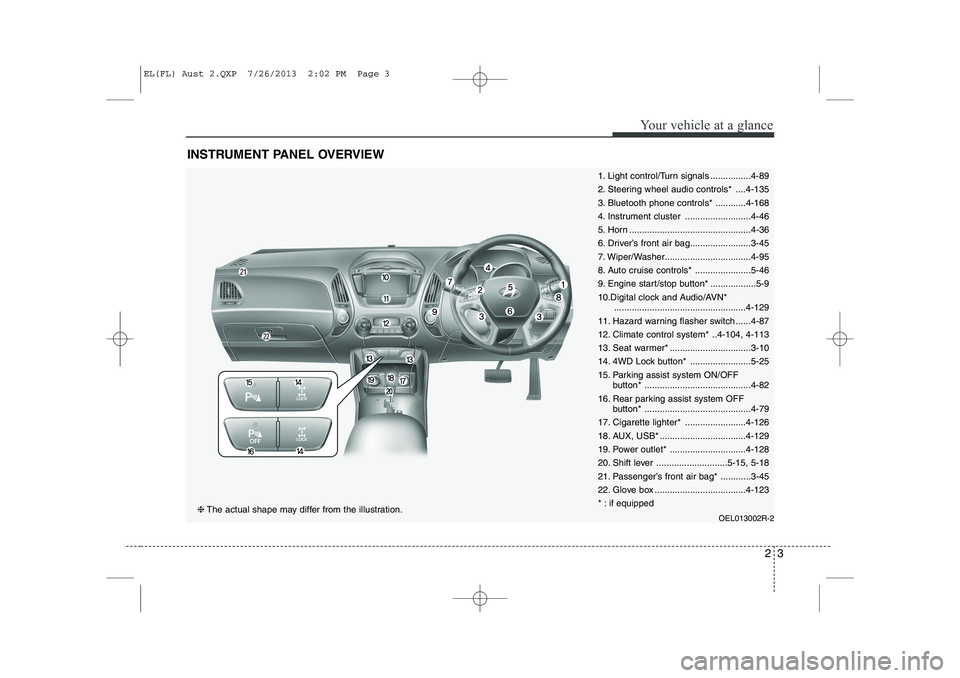
23
Your vehicle at a glance
INSTRUMENT PANEL OVERVIEW
1. Light control/Turn signals ................4-89
2. Steering wheel audio controls* ....4-135
3. Bluetooth phone controls* ............4-168
4. Instrument cluster ..........................4-46
5. Horn ................................................4-36
6. Driver’s front air bag........................3-45
7. Wiper/Washer..................................4-95
8. Auto cruise controls* ......................5-46
9. Engine start/stop button* ..................5-9
10.Digital clock and Audio/AVN*....................................................4-129
11. Hazard warning flasher switch ......4-87
12. Climate control system* ..4-104, 4-113
13. Seat warmer* ................................3-10
14. 4WD Lock button* ........................5-25
15. Parking assist system ON/OFF button* ..........................................4-82
16. Rear parking assist system OFF button* ..........................................4-79
17. Cigarette lighter* ........................4-126
18. AUX, USB* ..................................4-129
19. Power outlet* ..............................4-128
20. Shift lever ............................5-15, 5-18
21. Passenger’s front air bag* ............3-45
22. Glove box ....................................4-123
* : if equipped
OEL013002R-2
❈The actual shape may differ from the illustration.
EL(FL) Aust 2.QXP 7/26/2013 2:02 PM Page 3
Page 76 of 1534
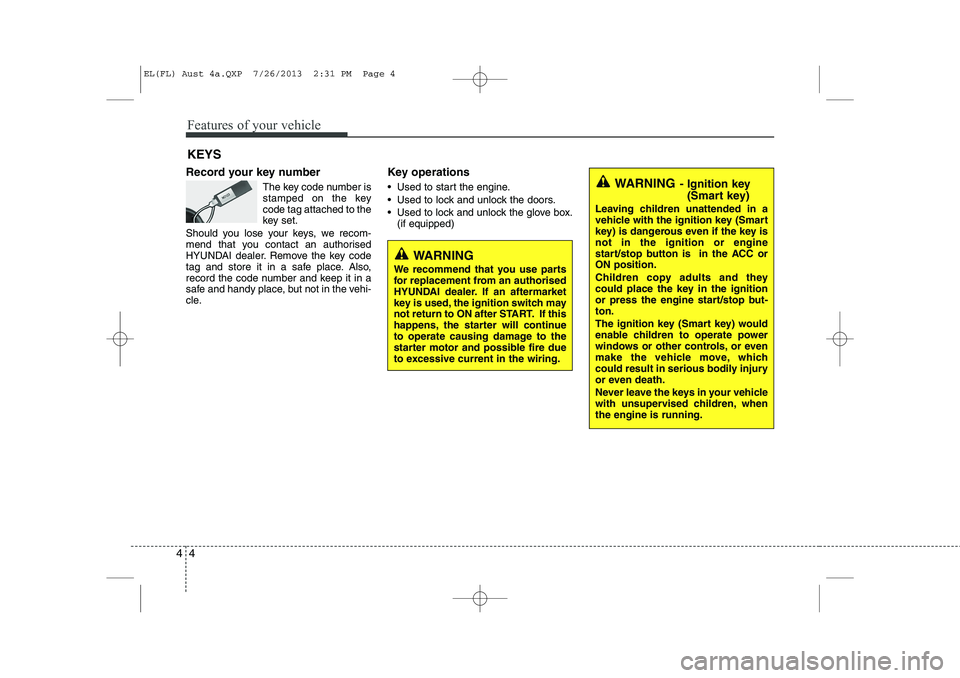
Features of your vehicle
4
4
Record your key number
The key code number is
stamped on the keycode tag attached to the
key set.
Should you lose your keys, we recom-
mend that you contact an authorised
HYUNDAI dealer. Remove the key code
tag and store it in a safe place. Also,
record the code number and keep it in a
safe and handy place, but not in the vehi-
cle. Key operations
• Used to start the engine.
Used to lock and unlock the doors.
Used to lock and unlock the glove box.
(if equipped)
KEYS
WARNING
- Ignition key
(Smart key)
Leaving children unattended in a
vehicle with the ignition key (Smart
key) is dangerous even if the key isnot in the ignition or engine
start/stop button is in the ACC orON position.
Children copy adults and they
could place the key in the ignition
or press the engine start/stop but-ton.
The ignition key (Smart key) would
enable children to operate power
windows or other controls, or even
make the vehicle move, which
could result in serious bodily injury
or even death.
Never leave the keys in your vehicle
with unsupervised children, whenthe engine is running.
WARNING
We recommend that you use parts
for replacement from an authorised
HYUNDAI dealer. If an aftermarket
key is used, the ignition switch may
not return to ON after START. If this
happens, the starter will continue
to operate causing damage to the
starter motor and possible fire due
to excessive current in the wiring.
EL(FL) Aust 4a.QXP 7/26/2013 2:31 PM Page 4
Page 77 of 1534
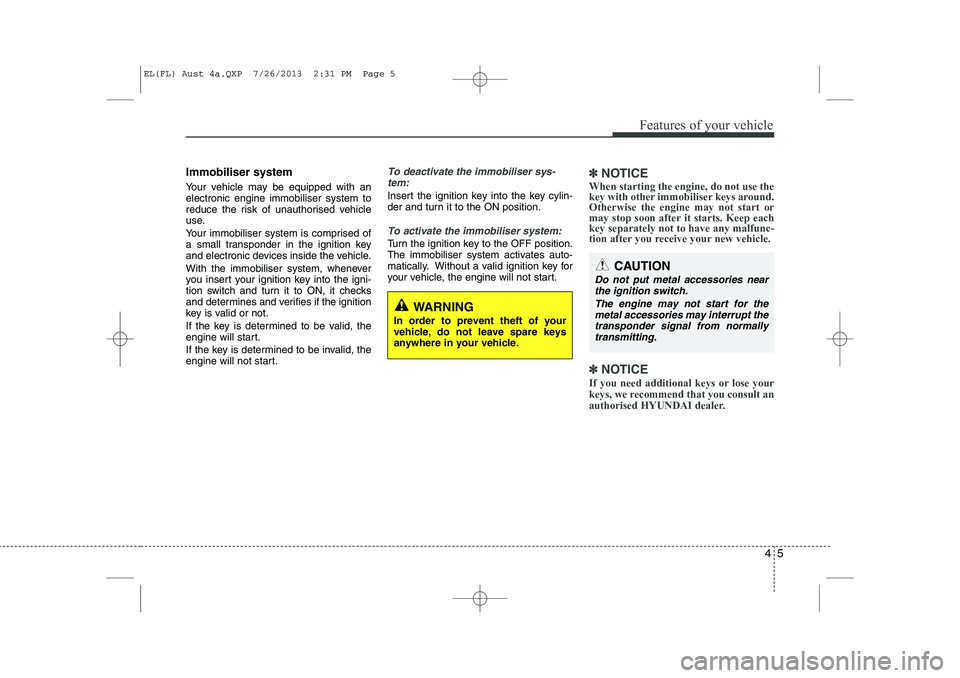
45
Features of your vehicle
Immobiliser system
Your vehicle may be equipped with an electronic engine immobiliser system to
reduce the risk of unauthorised vehicle
use.
Your immobiliser system is comprised of
a small transponder in the ignition key
and electronic devices inside the vehicle.
With the immobiliser system, whenever
you insert your ignition key into the igni-
tion switch and turn it to ON, it checks
and determines and verifies if the ignition
key is valid or not.
If the key is determined to be valid, the
engine will start.
If the key is determined to be invalid, the
engine will not start.To deactivate the immobiliser sys-tem:
Insert the ignition key into the key cylin-
der and turn it to the ON position.
To activate the immobiliser system:
Turn the ignition key to the OFF position.
The immobiliser system activates auto-
matically. Without a valid ignition key for
your vehicle, the engine will not start.
✽✽ NOTICE
When starting the engine, do not use the
key with other immobiliser keys around.Otherwise the engine may not start or
may stop soon after it starts. Keep eachkey separately not to have any malfunc-
tion after you receive your new vehicle.
✽
✽ NOTICE
If you need additional keys or lose your
keys, we recommend that you consult an
authorised HYUNDAI dealer.
WARNING
In order to prevent theft of your
vehicle, do not leave spare keys
anywhere in your vehicle.
CAUTION
Do not put metal accessories near the ignition switch.
The engine may not start for themetal accessories may interrupt the
transponder signal from normallytransmitting.
EL(FL) Aust 4a.QXP 7/26/2013 2:31 PM Page 5
Page 82 of 1534
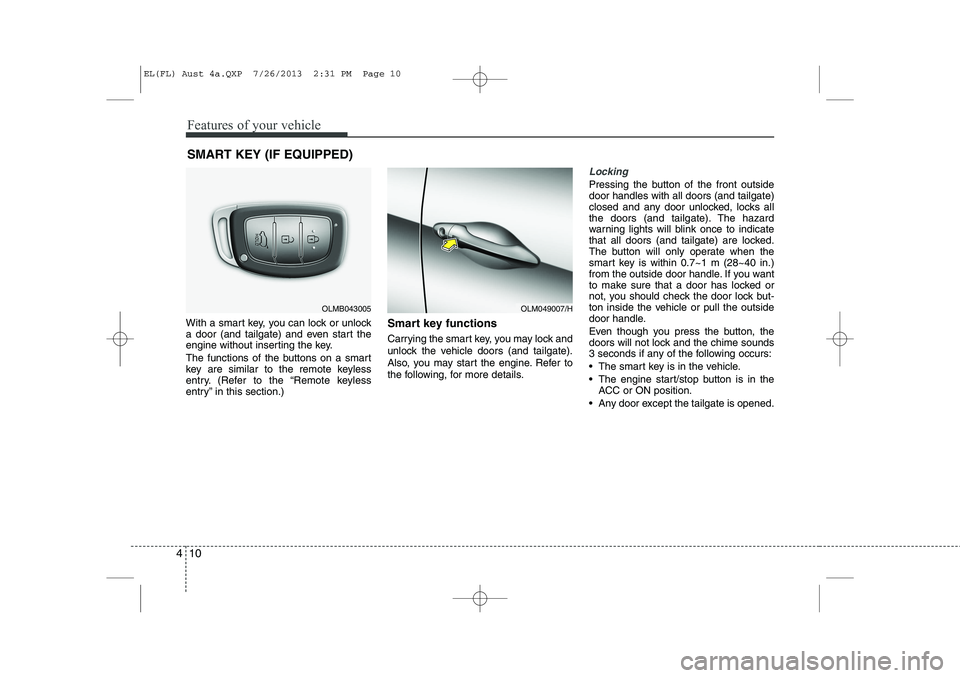
Features of your vehicle
10
4
With a smart key, you can lock or unlock
a door (and tailgate) and even start the
engine without inserting the key.
The functions of the buttons on a smart
key are similar to the remote keyless
entry. (Refer to the “Remote keyless
entry” in this section.) Smart key functions
Carrying the smart key, you may lock and
unlock the vehicle doors (and tailgate).
Also, you may start the engine. Refer to
the following, for more details.
Locking
Pressing the button of the front outside door handles with all doors (and tailgate)
closed and any door unlocked, locks all
the doors (and tailgate). The hazard
warning lights will blink once to indicate
that all doors (and tailgate) are locked.
The button will only operate when the
smart key is within 0.7~1 m (28~40 in.)
from the outside door handle. If you want
to make sure that a door has locked or
not, you should check the door lock but-
ton inside the vehicle or pull the outside
door handle.
Even though you press the button, the
doors will not lock and the chime sounds
3 seconds if any of the following occurs:
The smart key is in the vehicle.
The engine start/stop button is in the
ACC or ON position.
Any door except the tailgate is opened.
SMART KEY (IF EQUIPPED)
OLMB043005OLM049007/H
EL(FL) Aust 4a.QXP 7/26/2013 2:31 PM Page 10
Page 123 of 1534
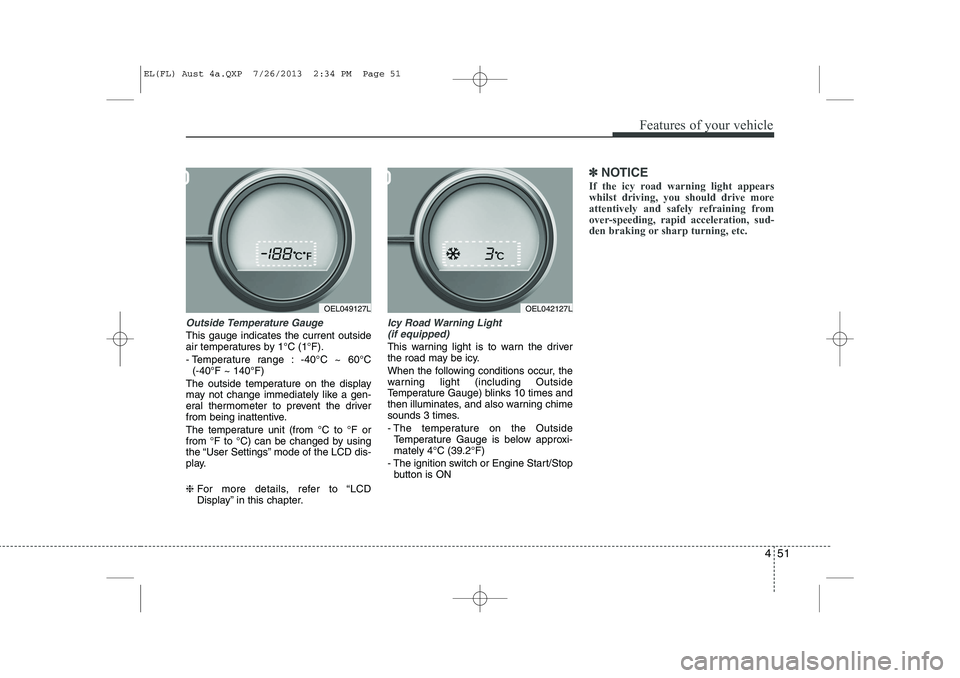
451
Features of your vehicle
Outside Temperature Gauge
This gauge indicates the current outside
air temperatures by 1°C (1°F).
- Temperature range : -40°C ~ 60°C (-40°F ~ 140°F)
The outside temperature on the display
may not change immediately like a gen-
eral thermometer to prevent the driver
from being inattentive.
The temperature unit (from °C to °F or
from °F to °C) can be changed by using
the “User Settings” mode of the LCD dis-
play. ❈ For more details, refer to “LCD
Display” in this chapter.
Icy Road Warning Light
(if equipped)
This warning light is to warn the driver
the road may be icy.
When the following conditions occur, the
warning light (including Outside
Temperature Gauge) blinks 10 times and
then illuminates, and also warning chime
sounds 3 times.
- The temperature on the Outside Temperature Gauge is below approxi- mately 4°C (39.2°F)
- The ignition switch or Engine Start/Stop button is ON
✽✽ NOTICE
If the icy road warning light appears
whilst driving, you should drive more
attentively and safely refraining from
over-speeding, rapid acceleration, sud-
den braking or sharp turning, etc.
OEL049127LOEL042127L
EL(FL) Aust 4a.QXP 7/26/2013 2:34 PM Page 51
Page 126 of 1534
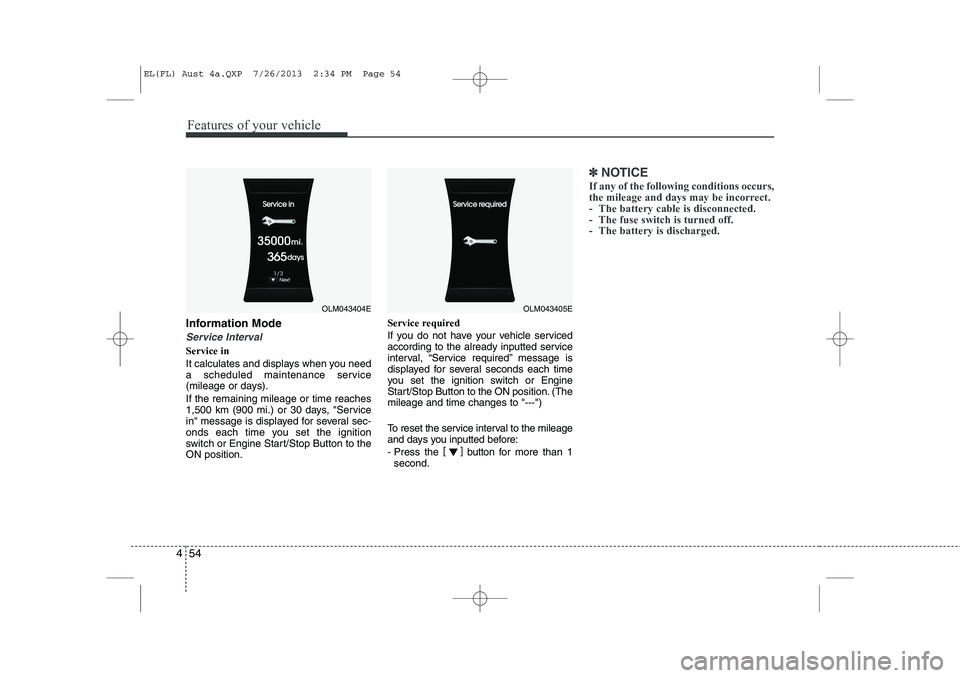
Features of your vehicle
54
4
Information Mode
Service Interval
Service in
It calculates and displays when you need
a scheduled maintenance service
(mileage or days). If the remaining mileage or time reaches
1,500 km (900 mi.) or 30 days, "Service
in" message is displayed for several sec-
onds each time you set the ignition
switch or Engine Start/Stop Button to theON position. Service required
If you do not have your vehicle serviced
according to the already inputted service
interval, “Service required” message is
displayed for several seconds each time
you set the ignition switch or Engine
Start/Stop Button to the ON position. (Themileage and time changes to "---")
To reset the service interval to the mileage
and days you inputted before:
- Press the
[]
button for more than 1
second.
✽✽ NOTICE
If any of the following conditions occurs,
the mileage and days may be incorrect.
- The battery cable is disconnected.
- The fuse switch is turned off.
- The battery is discharged.
OLM043404EOLM043405E
EL(FL) Aust 4a.QXP 7/26/2013 2:34 PM Page 54
Page 129 of 1534

457
Features of your vehicle
Service Interval
On this mode, you can activate the serv-
ice interval function with mileage (km or
mi.) and period (months).
✽✽NOTICE
If it is not available to set service inter-
val on your vehicle, we recommend thatyou consult an authorised HYUNDAI
dealer.
Warning Messages (if equipped)
Shift to "P" position (for smart key system and automatic transaxle)
This warning message illuminates if you try to turn off the engine without
the shift lever in P (Park) position.
At this time, the Engine Start/Stop Button turns to the ACC position (If you
press the Engine Start/Stop Button
once more, it will turn to the ON posi-tion).
Low Key Battery
(for smart key system)
This warning message illuminates if the battery of the smart key is dis-
charged when the Engine Start/StopButton changes to the OFF position.
OLM043407EOLM043413EOLM043410E
EL(FL) Aust 4a.QXP 7/26/2013 2:34 PM Page 57
Page 130 of 1534
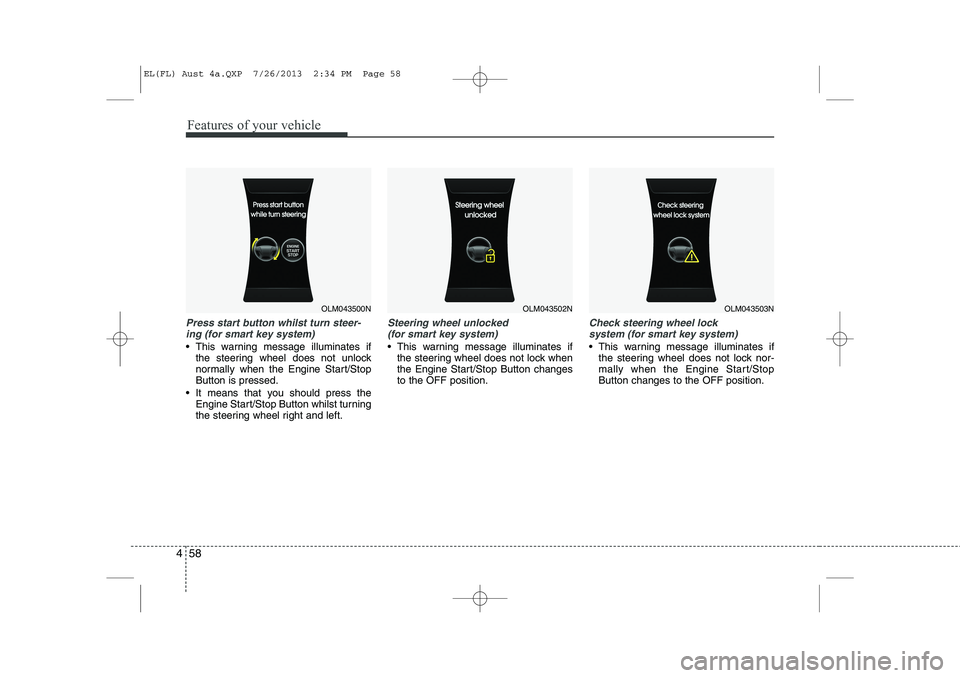
Features of your vehicle
58
4
Press start button whilst turn steer-
ing (for smart key system)
This warning message illuminates if the steering wheel does not unlock
normally when the Engine Start/StopButton is pressed.
It means that you should press the Engine Start/Stop Button whilst turning
the steering wheel right and left.
Steering wheel unlocked
(for smart key system)
This warning message illuminates if the steering wheel does not lock when
the Engine Start/Stop Button changesto the OFF position.
Check steering wheel lock
system (for smart key system)
This warning message illuminates if the steering wheel does not lock nor-
mally when the Engine Start/StopButton changes to the OFF position.
OLM043500NOLM043502NOLM043503N
EL(FL) Aust 4a.QXP 7/26/2013 2:34 PM Page 58
Page 131 of 1534
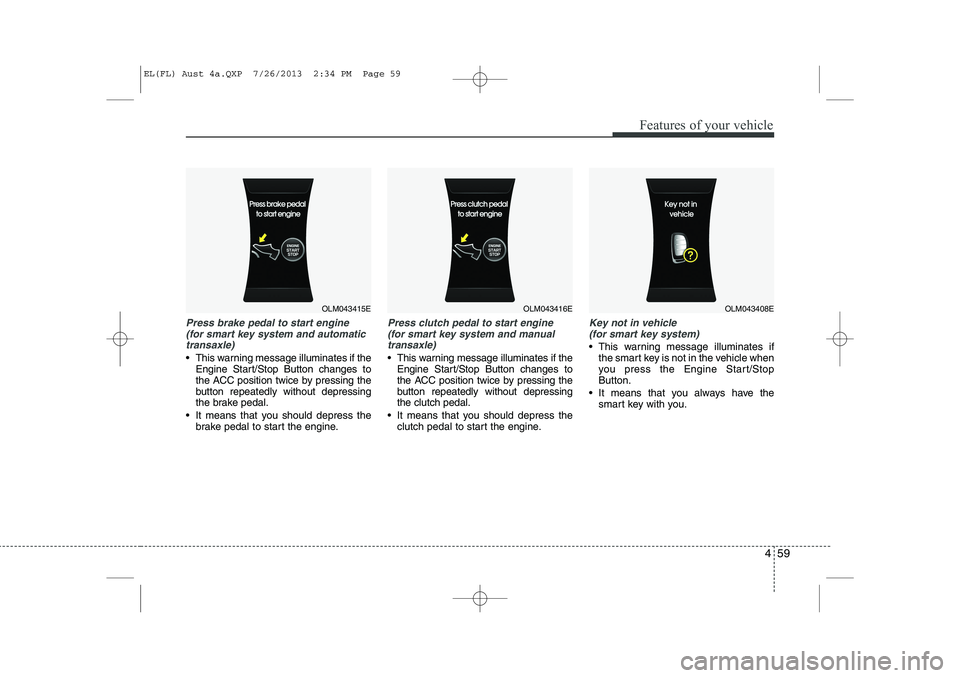
459
Features of your vehicle
Press brake pedal to start engine (for smart key system and automatic
transaxle)
This warning message illuminates if the Engine Start/Stop Button changes to
the ACC position twice by pressing the
button repeatedly without depressing
the brake pedal.
It means that you should depress the brake pedal to start the engine.
Press clutch pedal to start engine
(for smart key system and manual
transaxle)
This warning message illuminates if the Engine Start/Stop Button changes to
the ACC position twice by pressing the
button repeatedly without depressingthe clutch pedal.
It means that you should depress the clutch pedal to start the engine.
Key not in vehicle
(for smart key system)
This warning message illuminates if the smart key is not in the vehicle when
you press the Engine Start/StopButton.
It means that you always have the smart key with you.
OLM043415EOLM043416EOLM043408E
EL(FL) Aust 4a.QXP 7/26/2013 2:34 PM Page 59