HYUNDAI IX35 2016 Owners Manual
Manufacturer: HYUNDAI, Model Year: 2016, Model line: IX35, Model: HYUNDAI IX35 2016Pages: 550, PDF Size: 9.92 MB
Page 341 of 550
![HYUNDAI IX35 2016 Owners Manual Features of your vehicle256
4Day SettingPress the key Select
[Clock/Day] Select [Day Settings]
Use the , buttons to set the Day,
Month and Year setting.
Time FormatPress the key Select
[Clock/Day] HYUNDAI IX35 2016 Owners Manual Features of your vehicle256
4Day SettingPress the key Select
[Clock/Day] Select [Day Settings]
Use the , buttons to set the Day,
Month and Year setting.
Time FormatPress the key Select
[Clock/Day]](/img/35/56235/w960_56235-340.png)
Features of your vehicle256
4Day SettingPress the key Select
[Clock/Day] Select [Day Settings]
Use the , buttons to set the Day,
Month and Year setting.
Time FormatPress the key Select
[Clock/Day] Select [Time Format]
This feature is used to change the clock
format between 12hr or 24hr.
Clock DisplayPress the key Select
[Clock/Day] Select [Clock Display
(Power off)]
This feature is used to display a clock on
the screen when the audio system is
turned off.
SETUP
SETUP
SETUP
EL(FL) UK 4B AUDIO.QXP 3/13/2015 4:19 PM Page 256
Page 342 of 550
![HYUNDAI IX35 2016 Owners Manual 4 257
Features of your vehicle
Automatic RDS TimePress the key Select
[Clock/Day] Select [Automatic RDS
Time]
This feature is used to set time automat-
ically by synchronizing with RDS.
SETUP
EL(FL) HYUNDAI IX35 2016 Owners Manual 4 257
Features of your vehicle
Automatic RDS TimePress the key Select
[Clock/Day] Select [Automatic RDS
Time]
This feature is used to set time automat-
ically by synchronizing with RDS.
SETUP
EL(FL)](/img/35/56235/w960_56235-341.png)
4 257
Features of your vehicle
Automatic RDS TimePress the key Select
[Clock/Day] Select [Automatic RDS
Time]
This feature is used to set time automat-
ically by synchronizing with RDS.
SETUP
EL(FL) UK 4B AUDIO.QXP 3/13/2015 4:19 PM Page 257
Page 343 of 550
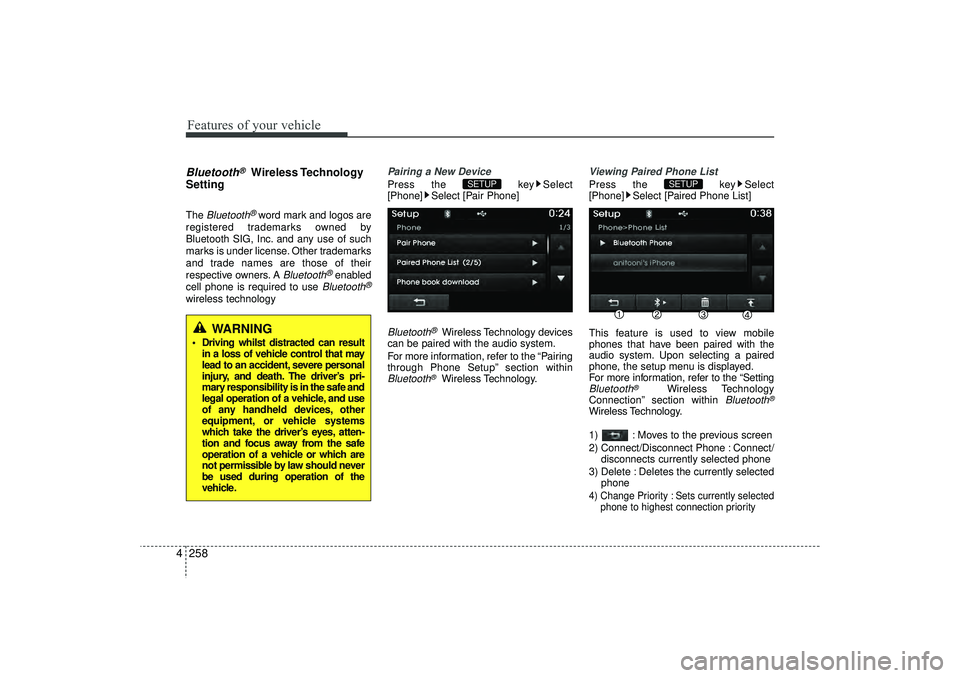
Features of your vehicle258
4Bluetooth
®
Wireless Technology
Setting
The
Bluetooth
®word mark and logos are
registered trademarks owned by
Bluetooth SIG, Inc. and any use of such
marks is under license. Other trademarks
and trade names are those of their
respective owners. A
Bluetooth
®enabled
cell phone is required to use
Bluetooth
®
wireless technology
Pairing a New DevicePress the key Select
[Phone] Select [Pair Phone]Bluetooth
®Wireless Technology devices
can be paired with the audio system.
For more information, refer to the “Pairing
through Phone Setup” section within
Bluetooth
®Wireless Technology.
Viewing Paired Phone ListPress the key Select
[Phone] Select [Paired Phone List]
This feature is used to view mobile
phones that have been paired with the
audio system. Upon selecting a paired
phone, the setup menu is displayed.
For more information, refer to the “SettingBluetooth
®
Wireless Technology
Connection” section within
Bluetooth
®
Wireless Technology.
1) : Moves to the previous screen
2) Connect/Disconnect Phone : Connect/ disconnects currently selected phone
3) Delete : Deletes the currently selected phone4) Change Priority : Sets currently selected phone to highest connection priority
SETUP
SETUP
WARNING
Driving whilst distracted can resultin a loss of vehicle control that may
lead to an accident, severe personal
injury, and death. The driver’s pri-
mary responsibility is in the safe and
legal operation of a vehicle, and use
of any handheld devices, other
equipment, or vehicle systems
which take the driver’s eyes, atten-
tion and focus away from the safe
operation of a vehicle or which are
not permissible by law should never
be used during operation of the
vehicle.
EL(FL) UK 4B AUDIO.QXP 3/13/2015 4:19 PM Page 258
Page 344 of 550
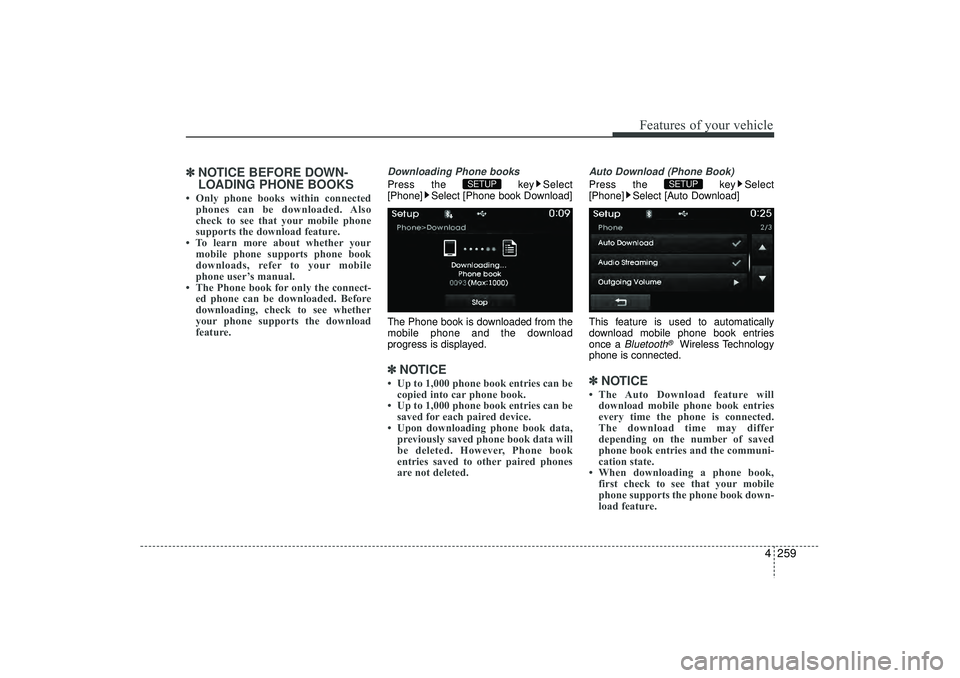
4 259
Features of your vehicle
✽
✽NOTICE BEFORE DOWN-
LOADING PHONE BOOKS • Only phone books within connected
phones can be downloaded. Also
check to see that your mobile phone
supports the download feature.
• To learn more about whether your mobile phone supports phone book
downloads, refer to your mobile
phone user’s manual.
• The Phone book for only the connect- ed phone can be downloaded. Before
downloading, check to see whether
your phone supports the download
feature.
Downloading Phone booksPress the key Select
[Phone] Select [Phone book Download]
The Phone book is downloaded from the
mobile phone and the download
progress is displayed.✽ ✽ NOTICE • Up to 1,000 phone book entries can be
copied into car phone book.
• Up to 1,000 phone book entries can be saved for each paired device.
• Upon downloading phone book data, previously saved phone book data will
be deleted. However, Phone book
entries saved to other paired phones
are not deleted.
Auto Download (Phone Book)Press the key Select
[Phone] Select [Auto Download]
This feature is used to automatically
download mobile phone book entries
once a
Bluetooth
®
Wireless Technology
phone is connected.
✽ ✽ NOTICE • The Auto Download feature will
download mobile phone book entries
every time the phone is connected.
The download time may differ
depending on the number of saved
phone book entries and the communi-
cation state.
• When downloading a phone book, first check to see that your mobile
phone supports the phone book down-
load feature.
SETUP
SETUP
EL(FL) UK 4B AUDIO.QXP 3/13/2015 4:19 PM Page 259
Page 345 of 550
![HYUNDAI IX35 2016 Owners Manual Features of your vehicle260
4Audio StreamingPress the key Select
[Phone] Select [Audio Streaming]
When Audio Streaming is turned on, you
can play music files saved in yourBluetooth
®
Wireless Techno HYUNDAI IX35 2016 Owners Manual Features of your vehicle260
4Audio StreamingPress the key Select
[Phone] Select [Audio Streaming]
When Audio Streaming is turned on, you
can play music files saved in yourBluetooth
®
Wireless Techno](/img/35/56235/w960_56235-344.png)
Features of your vehicle260
4Audio StreamingPress the key Select
[Phone] Select [Audio Streaming]
When Audio Streaming is turned on, you
can play music files saved in yourBluetooth
®
Wireless Technology device
through the audio system.
Outgoing VolumePress the key Select
[Phone] Select [Outgoing Volume]
Use the , buttons to adjust the
outgoing volume level.Turning Bluetooth System OffPress the key Select
[Phone] Select [Bluetooth System Off]
Once
Bluetooth
®Wireless Technology is
turned off,
Bluetooth
®
Wireless
Technology related features will not be
supported within the audio system.
✽ ✽ NOTICE To turn Bluetooth
®Wireless Technology
back on, go to [Phone] and
press “Yes”.SETUP
SETUP SETUP
SETUP
CAUTION
Bluetooth
®
Wireless Technology
audio streaming may not be support- ed in some Bluetooth
®
Wireless
Technology phones.
EL(FL) UK 4B AUDIO.QXP 3/13/2015 4:19 PM Page 260
Page 346 of 550
![HYUNDAI IX35 2016 Owners Manual 4 261
Features of your vehicle
System SettingMemory InformationPress the key Select [System]
Select [Memory Information]This feature displays information related
to system memory.
1) Using : Displays HYUNDAI IX35 2016 Owners Manual 4 261
Features of your vehicle
System SettingMemory InformationPress the key Select [System]
Select [Memory Information]This feature displays information related
to system memory.
1) Using : Displays](/img/35/56235/w960_56235-345.png)
4 261
Features of your vehicle
System SettingMemory InformationPress the key Select [System]
Select [Memory Information]This feature displays information related
to system memory.
1) Using : Displays capacity currently inuse
2) Capacity : Displays total capacity
Voice Recognition Mode SettingPress the key Select
[System] Select [Voice Recognition
System]
This feature is used to select the desired
prompt feedback option from Normal and
Expert.
1) Normal : When using voice recogni- tion, provides detailed guidance
prompts
2) Expert : When using voice recognition, omits some guidance prompts✽ ✽NOTICE Voice Recognition is depend on the
Audio System.
LanguagePress the key Select
[System] Select [Language]
This feature is used to change the sys-
tem and voice recognition language.
If the language is changed, the system
will restart and apply the selected lan-
guage.
❈ Language support by region
SETUP
SETUP
SETUP
EL(FL) UK 4B AUDIO.QXP 3/13/2015 4:19 PM Page 261
Page 347 of 550
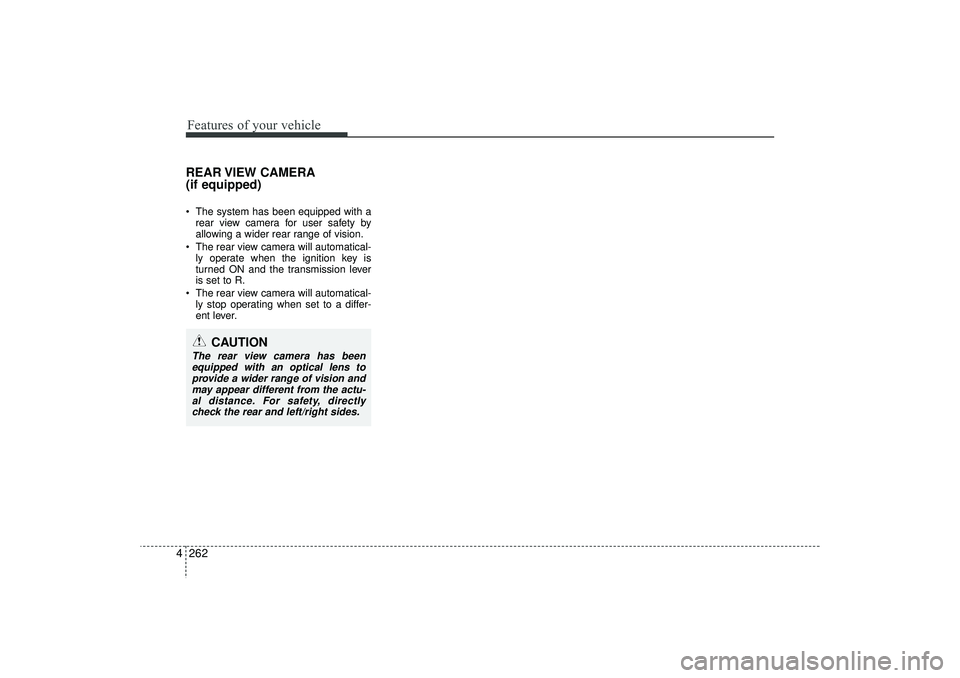
Features of your vehicle262
4REAR VIEW CAMERA
(if equipped) The system has been equipped with a
rear view camera for user safety by
allowing a wider rear range of vision.
The rear view camera will automatical- ly operate when the ignition key is
turned ON and the transmission lever
is set to R.
The rear view camera will automatical- ly stop operating when set to a differ-
ent lever.
CAUTION
The rear view camera has beenequipped with an optical lens toprovide a wider range of vision and may appear different from the actu-al distance. For safety, directlycheck the rear and left/right sides.
EL(FL) UK 4B AUDIO.QXP 3/13/2015 4:19 PM Page 262
Page 348 of 550
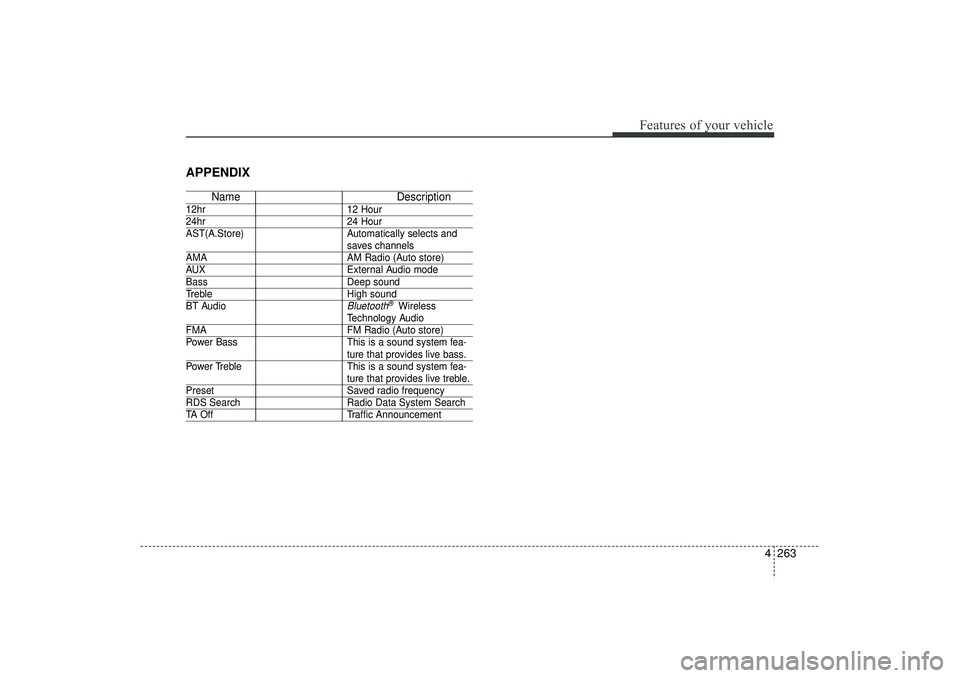
4 263
Features of your vehicle
APPENDIX
NameDescription
12hr12 Hour24hr24 Hour
AST(A.Store) Automatically selects and
saves channels
AMA AM Radio (Auto store)AUXExternal Audio modeBassDeep soundTrebleHigh sound
BT Audio
Bluetooth
®Wireless
Technology Audio
FMA FM Radio (Auto store)
Power Bass This is a sound system fea-
ture that provides live bass.
Power Treble This is a sound system fea-ture that provides live treble.
Preset Saved radio frequencyRDS SearchRadio Data System SearchTA OffTraffic Announcement
EL(FL) UK 4B AUDIO.QXP 3/13/2015 4:19 PM Page 263
Page 349 of 550
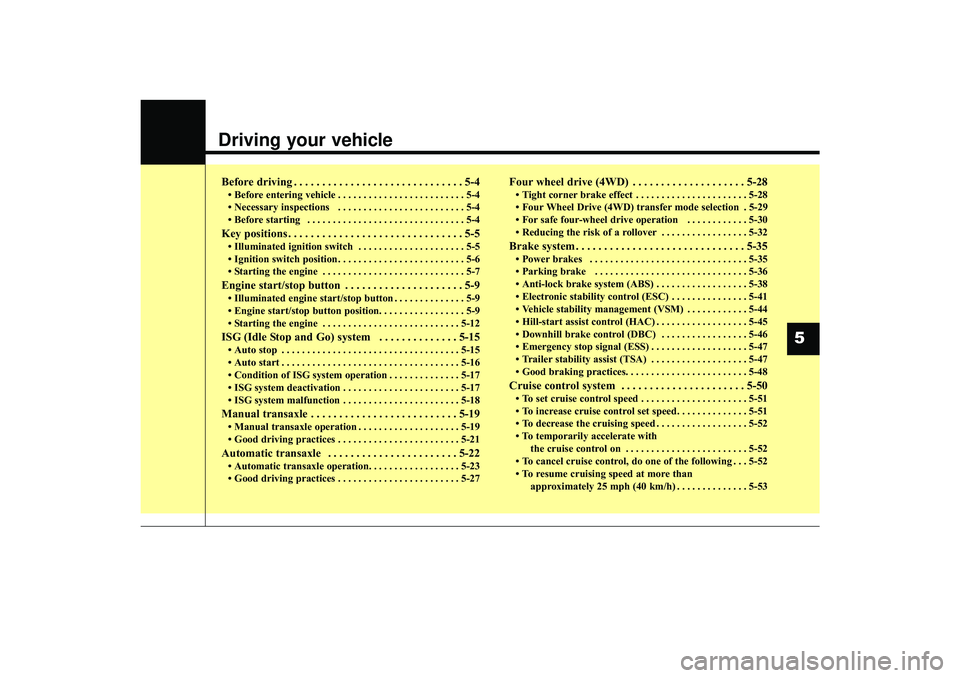
Driving your vehicle
5
Before driving . . . . . . . . . . . . . . . . . . . . . . . . . . . . . . 5-4• Before entering vehicle . . . . . . . . . . . . . . . . . . . . . . . . . 5-4
• Necessary inspections . . . . . . . . . . . . . . . . . . . . . . . . . 5-4
• Before starting . . . . . . . . . . . . . . . . . . . . . . . . . . . . . . . 5-4Key positions . . . . . . . . . . . . . . . . . . . . . . . . . . . . . . . 5-5• Illuminated ignition switch . . . . . . . . . . . . . . . . . . . . . 5-5
• Ignition switch position . . . . . . . . . . . . . . . . . . . . . . . . . 5-6
• Starting the engine . . . . . . . . . . . . . . . . . . . . . . . . . . . . 5-7Engine start/stop button . . . . . . . . . . . . . . . . . . . . . 5-9• Illuminated engine start/stop button . . . . . . . . . . . . . . 5-9
• Engine start/stop button position. . . . . . . . . . . . . . . . . 5-9
• Starting the engine . . . . . . . . . . . . . . . . . . . . . . . . . . . 5-12ISG (Idle Stop and Go) system . . . . . . . . . . . . . . 5-15• Auto stop . . . . . . . . . . . . . . . . . . . . . . . . . . . . . . . . . . . 5-\
15
• Auto start . . . . . . . . . . . . . . . . . . . . . . . . . . . . . . . . . . . 5-\
16
• Condition of ISG system operation . . . . . . . . . . . . . . 5-17
• ISG system deactivation . . . . . . . . . . . . . . . . . . . . . . . 5-17
• ISG system malfunction . . . . . . . . . . . . . . . . . . . . . . . 5-18Manual transaxle . . . . . . . . . . . . . . . . . . . . . . . . . . 5-19• Manual transaxle operation . . . . . . . . . . . . . . . . . . . . 5-19
• Good driving practices . . . . . . . . . . . . . . . . . . . . . . . . 5-21Automatic transaxle . . . . . . . . . . . . . . . . . . . . . . . 5-22• Automatic transaxle operation. . . . . . . . . . . . . . . . . . 5-23
• Good driving practices . . . . . . . . . . . . . . . . . . . . . . . . 5-27
Four wheel drive (4WD) . . . . . . . . . . . . . . . . . . . . 5-28• Tight corner brake effect . . . . . . . . . . . . . . . . . . . . . . 5-28
• Four Wheel Drive (4WD) transfer mode selection . 5-29
• For safe four-wheel drive operation . . . . . . . . . . . . 5-30
• Reducing the risk of a rollover . . . . . . . . . . . . . . . . . 5-32Brake system . . . . . . . . . . . . . . . . . . . . . . . . . . . . . . 5-35• Power brakes . . . . . . . . . . . . . . . . . . . . . . . . . . . . . . . 5-35
• Parking brake . . . . . . . . . . . . . . . . . . . . . . . . . . . . . . 5-36
• Anti-lock brake system (ABS) . . . . . . . . . . . . . . . . . . 5-38
• Electronic stability control (ESC) . . . . . . . . . . . . . . . 5-41
• Vehicle stability management (VSM) . . . . . . . . . . . . 5-44
• Hill-start assist control (HAC) . . . . . . . . . . . . . . . . . . 5-45
• Downhill brake control (DBC) . . . . . . . . . . . . . . . . . 5-46
• Emergency stop signal (ESS) . . . . . . . . . . . . . . . . . . . 5-47
• Trailer stability assist (TSA) . . . . . . . . . . . . . . . . . . . 5-47
• Good braking practices. . . . . . . . . . . . . . . . . . . . . . . . 5-48Cruise control system . . . . . . . . . . . . . . . . . . . . . . 5-50• To set cruise control speed . . . . . . . . . . . . . . . . . . . . . 5-51
• To increase cruise control set speed. . . . . . . . . . . . . . 5-51
• To decrease the cruising speed . . . . . . . . . . . . . . . . . . 5-52
• To temporarily accelerate with the cruise control on . . . . . . . . . . . . . . . . . . . . . . . . 5-52
• To cancel cruise control, do one of the following . . . 5-52
• To resume cruising speed at more than approximately 25 mph (40 km/h) . . . . . . . . . . . . . . 5-53
EL(FL) UK 5.QXP 12/16/2014 8:08 PM Page 1
Page 350 of 550
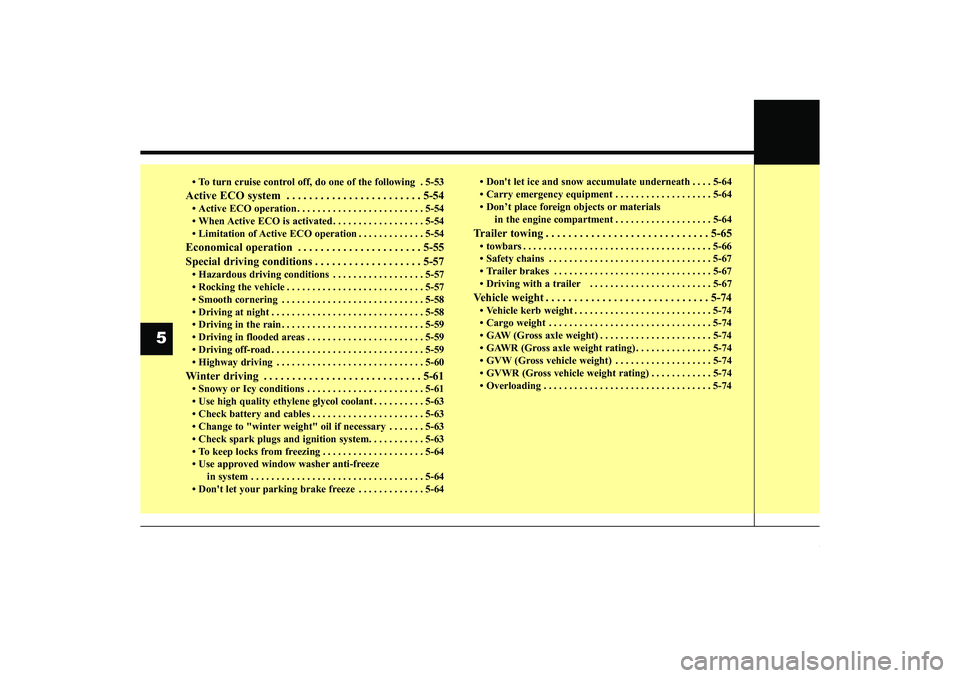
• To turn cruise control off, do one of the following . 5-53Active ECO system . . . . . . . . . . . . . . . . . . . . . . . . 5-54• Active ECO operation . . . . . . . . . . . . . . . . . . . . . . . . . 5-54
• When Active ECO is activated . . . . . . . . . . . . . . . . . . 5-54
• Limitation of Active ECO operation . . . . . . . . . . . . . 5-54Economical operation . . . . . . . . . . . . . . . . . . . . . . 5-55
Special driving conditions . . . . . . . . . . . . . . . . . . . 5-57• Hazardous driving conditions . . . . . . . . . . . . . . . . . . 5-57
• Rocking the vehicle . . . . . . . . . . . . . . . . . . . . . . . . . . . 5-57
• Smooth cornering . . . . . . . . . . . . . . . . . . . . . . . . . . . . 5-58
• Driving at night . . . . . . . . . . . . . . . . . . . . . . . . . . . . . . 5-58
• Driving in the rain . . . . . . . . . . . . . . . . . . . . . . . . . . . . 5-59
• Driving in flooded areas . . . . . . . . . . . . . . . . . . . . . . . 5-59
• Driving off-road . . . . . . . . . . . . . . . . . . . . . . . . . . . . . . 5-59
• Highway driving . . . . . . . . . . . . . . . . . . . . . . . . . . . . . 5-60Winter driving . . . . . . . . . . . . . . . . . . . . . . . . . . . . 5-61• Snowy or Icy conditions . . . . . . . . . . . . . . . . . . . . . . . 5-61
• Use high quality ethylene glycol coolant . . . . . . . . . . 5-63
• Check battery and cables . . . . . . . . . . . . . . . . . . . . . . 5-63
• Change to "winter weight" oil if necessary . . . . . . . 5-63
• Check spark plugs and ignition system. . . . . . . . . . . 5-63
• To keep locks from freezing . . . . . . . . . . . . . . . . . . . . 5-64
• Use approved window washer anti-freeze in system . . . . . . . . . . . . . . . . . . . . . . . . . . . . . . . . . . 5-64\
• Don't let your parking brake freeze . . . . . . . . . . . . . 5-64 • Don't let ice and snow accumulate underneath . . . . 5-64
• Carry emergency equipment . . . . . . . . . . . . . . . . . . . 5-64
• Don’t place foreign objects or materials
in the engine compartment . . . . . . . . . . . . . . . . . . . 5-64
Trailer towing . . . . . . . . . . . . . . . . . . . . . . . . . . . . . 5-65• towbars . . . . . . . . . . . . . . . . . . . . . . . . . . . . . . . . . . . . \
. 5-66
• Safety chains . . . . . . . . . . . . . . . . . . . . . . . . . . . . . . . . 5-67
• Trailer brakes . . . . . . . . . . . . . . . . . . . . . . . . . . . . . . . 5-67
• Driving with a trailer . . . . . . . . . . . . . . . . . . . . . . . . 5-67Vehicle weight . . . . . . . . . . . . . . . . . . . . . . . . . . . . . 5-74• Vehicle kerb weight . . . . . . . . . . . . . . . . . . . . . . . . . . . 5-74
• Cargo weight . . . . . . . . . . . . . . . . . . . . . . . . . . . . . . . . 5-74
• GAW (Gross axle weight) . . . . . . . . . . . . . . . . . . . . . . 5-74
• GAWR (Gross axle weight rating) . . . . . . . . . . . . . . . 5-74
• GVW (Gross vehicle weight) . . . . . . . . . . . . . . . . . . . 5-74
• GVWR (Gross vehicle weight rating) . . . . . . . . . . . . 5-74
• Overloading . . . . . . . . . . . . . . . . . . . . . . . . . . . . . . . . . 5-74
5
EL(FL) UK 5.QXP 2/11/2015 4:19 PM Page 2