charging Hyundai Kona 2018 Owner's Manual - RHD (UK, Australia)
[x] Cancel search | Manufacturer: HYUNDAI, Model Year: 2018, Model line: Kona, Model: Hyundai Kona 2018Pages: 497, PDF Size: 11.7 MB
Page 80 of 497
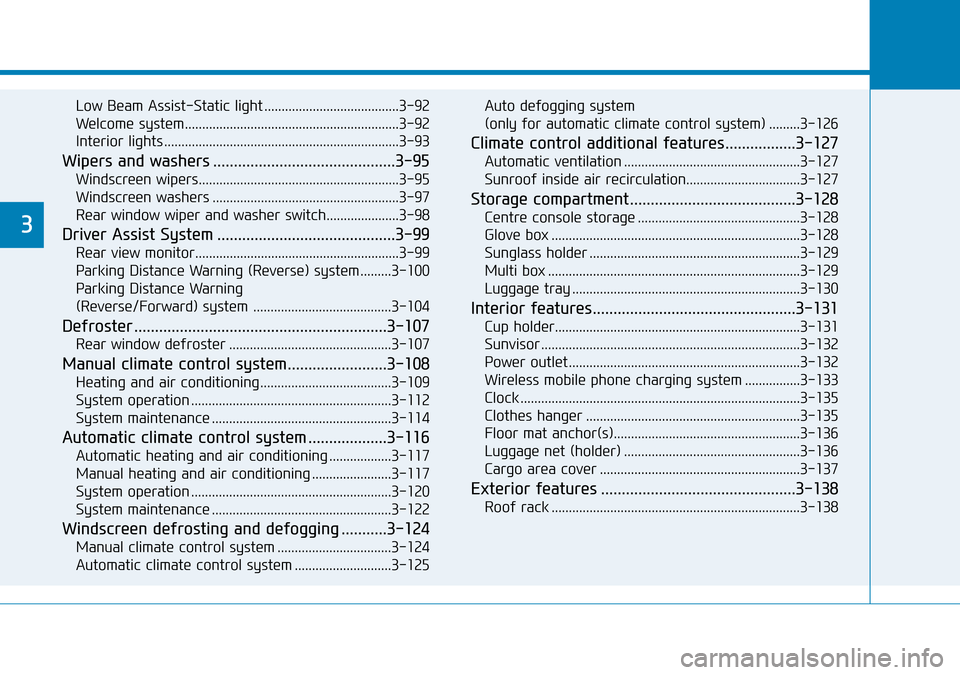
Low Beam Assist-Static light .......................................3-92
Welcome system..............................................................3-92
Interior lights ....................................................................3-93\
Wipers and washers ............................................3-95
Windscreen wipers..........................................................3-95
Windscreen washers ......................................................3-97
Rear window wiper and washer switch.....................3-98
Driver Assist System ...........................................3-99
Rear view monitor...........................................................3-99
Parking Distance Warning (Reverse) system .........3-100
Parking Distance Warning
(Reverse/Forward) system ........................................3-104
Defroster .............................................................3-107
Rear window defroster ...............................................3-107
Manual climate control system........................3-108
Heating and air conditioning......................................3-109
System operation ..........................................................3-112
System maintenance ....................................................3-114
Automatic climate control system ...................3-116
Automatic heating and air conditioning ..................3-117
Manual heating and air conditioning .......................3-117
System operation ..........................................................3-120
System maintenance ....................................................3-122
Windscreen defrosting and defogging ...........3-124
Manual climate control system .................................3-124
Automatic climate control system ............................3-125 Auto defogging system
(only for automatic climate control system) .........3-126
Climate control additional features.................3-127
Automatic ventilation ...................................................3-127
Sunroof inside air recirculation.................................3-127
Storage compartment ........................................3-128
Centre console storage ...............................................3-128
Glove box ........................................................................\
3-128
Sunglass holder .............................................................3-129
Multi box ........................................................................\
.3-129
Luggage tray ..................................................................3-130
Interior features.................................................3-131
Cup holder.......................................................................3\
-131
Sunvisor ........................................................................\
...3-132
Power outlet ...................................................................3-132\
Wireless mobile phone charging system ................3-133
Clock ........................................................................\
.........3-135
Clothes hanger ..............................................................3-135
Floor mat anchor(s)......................................................3-136
Luggage net (holder) ...................................................3-136
Cargo area cover ..........................................................3-137
Exterior features ...............................................3-138
Roof rack ........................................................................\
3-138
3
Page 127 of 497
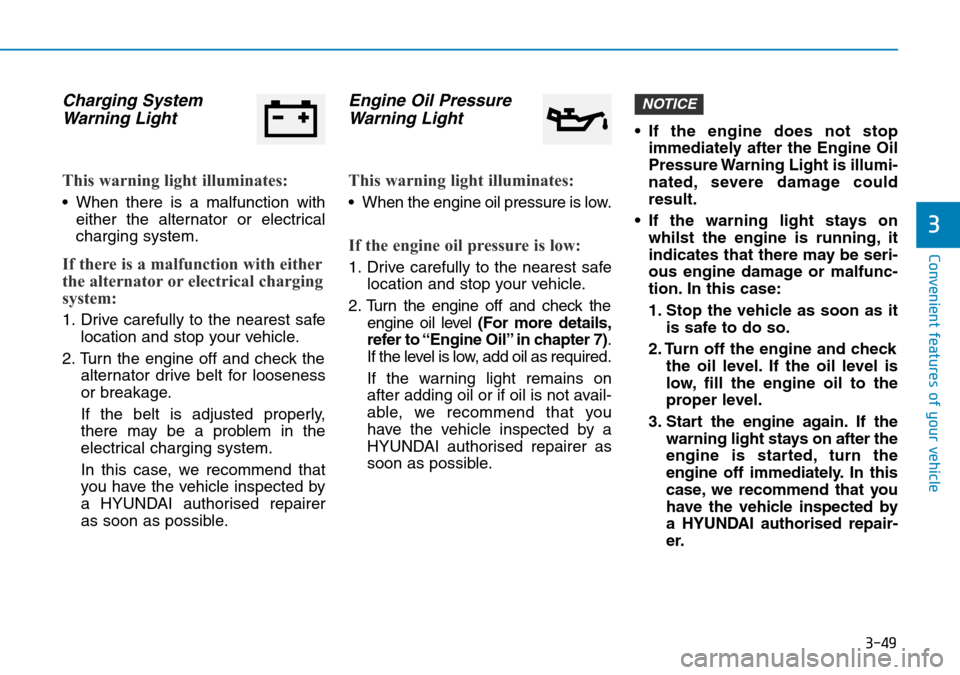
3-49
Convenient features of your vehicle
3
Charging SystemWarning Light
This warning light illuminates:
• When there is a malfunction with
either the alternator or electrical
charging system.
If there is a malfunction with either
the alternator or electrical charging
system:
1. Drive carefully to the nearest safe location and stop your vehicle.
2. Turn the engine off and check the alternator drive belt for looseness
or breakage.
If the belt is adjusted properly,
there may be a problem in the
electrical charging system.
In this case, we recommend that
you have the vehicle inspected by
a HYUNDAI authorised repairer
as soon as possible.
Engine Oil PressureWarning Light
This warning light illuminates:
• When the engine oil pressure is low.
If the engine oil pressure is low:
1. Drive carefully to the nearest safe
location and stop your vehicle.
2. Turn the engine off and check the engine oil level (For more details,
refer to “Engine Oil” in chapter 7) .
If the level is low, add oil as required.
If the warning light remains on
after adding oil or if oil is not avail-
able, we recommend that you
have the vehicle inspected by a
HYUNDAI authorised repairer as
soon as possible. • If the engine does not stop
immediately after the Engine Oil
Pressure Warning Light is illumi-
nated, severe damage could
result.
• If the warning light stays on whilst the engine is running, it
indicates that there may be seri-
ous engine damage or malfunc-
tion. In this case:
1. Stop the vehicle as soon as it is safe to do so.
2. Turn off the engine and check the oil level. If the oil level is
low, fill the engine oil to the
proper level.
3. Start the engine again. If the warning light stays on after the
engine is started, turn the
engine off immediately. In this
case, we recommend that you
have the vehicle inspected by
a HYUNDAI authorised repair-
er.
NOTICE
Page 172 of 497
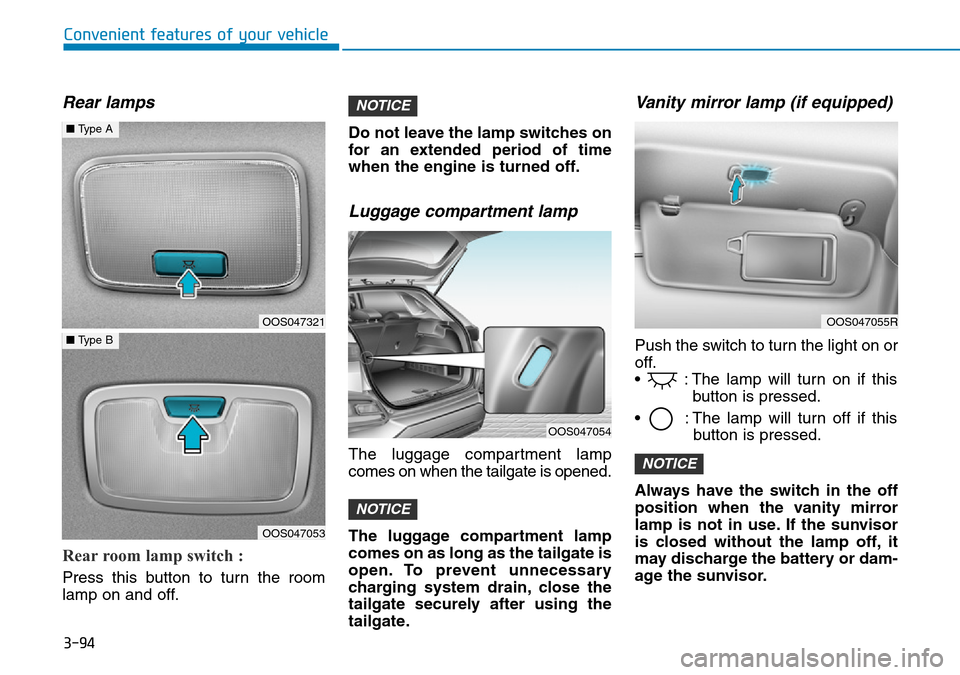
3-94
Convenient features of your vehicle
Rear lamps
Rear room lamp switch :
Press this button to turn the room
lamp on and off.Do not leave the lamp switches on
for an extended period of time
when the engine is turned off.
Luggage compartment lamp
The luggage compartment lamp
comes on when the tailgate is opened.
The luggage compartment lamp
comes on as long as the tailgate is
open. To prevent unnecessary
charging system drain, close the
tailgate securely after using the
tailgate.
Vanity mirror lamp (if equipped)
Push the switch to turn the light on or
off.
• : The lamp will turn on if this
button is pressed.
• : The lamp will turn off if this button is pressed.
Always have the switch in the off
position when the vanity mirror
lamp is not in use. If the sunvisor
is closed without the lamp off, it
may discharge the battery or dam-
age the sunvisor.
NOTICE
NOTICE
NOTICE
OOS047321
OOS047053
■ Type A
■Type B
OOS047055R
OOS047054
Page 211 of 497
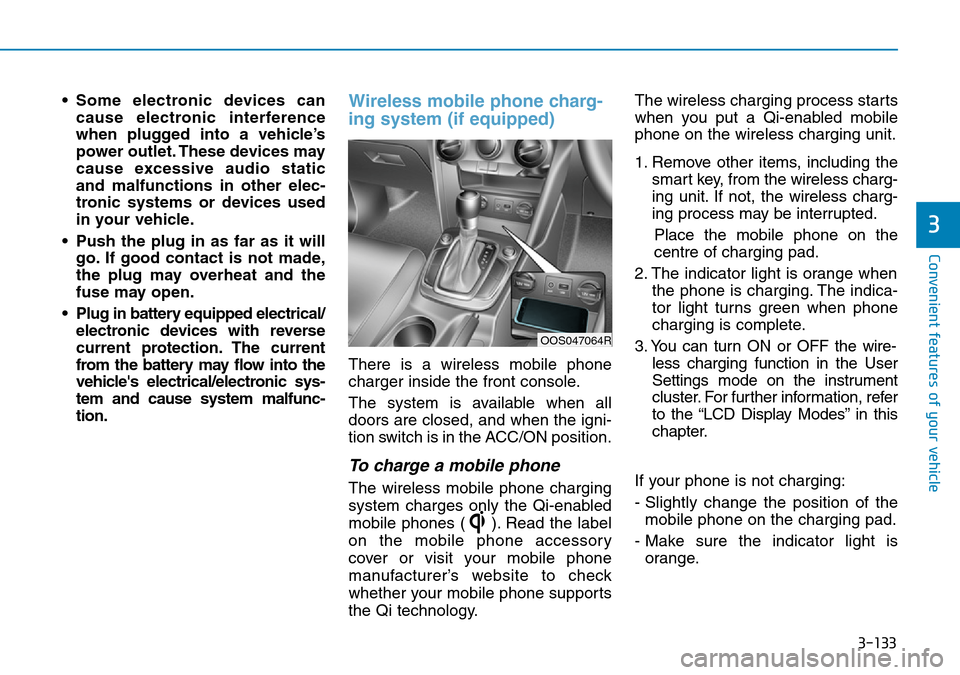
3-133
Convenient features of your vehicle
3
• Some electronic devices cancause electronic interference
when plugged into a vehicle’s
power outlet. These devices may
cause excessive audio static
and malfunctions in other elec-
tronic systems or devices used
in your vehicle.
• Push the plug in as far as it will go. If good contact is not made,
the plug may overheat and the
fuse may open.
• Plug in battery equipped electrical/ electronic devices with reverse
current protection. The current
from the battery may flow into the
vehicle's electrical/electronic sys-
tem and cause system malfunc-
tion.Wireless mobile phone charg-
ing system (if equipped)
There is a wireless mobile phone
charger inside the front console.
The system is available when all
doors are closed, and when the igni-
tion switch is in the ACC/ON position.
To charge a mobile phone
The wireless mobile phone charging
system charges only the Qi-enabled
mobile phones ( ). Read the label
on the mobile phone accessory
cover or visit your mobile phone
manufacturer’s website to check
whether your mobile phone supports
the Qi technology. The wireless charging process starts
when you put a Qi-enabled mobile
phone on the wireless charging unit.
1. Remove other items, including the
smart key, from the wireless charg-
ing unit. If not, the wireless charg-
ing process may be interrupted.
Place the mobile phone on the
centre of charging pad.
2. The indicator light is orange when the phone is charging. The indica-
tor light turns green when phone
charging is complete.
3. You can turn ON or OFF the wire- less charging function in the User
Settings mode on the instrument
cluster. For further information, refer
to the “LCD Display Modes” in this
chapter.
If your phone is not charging:
- Slightly change the position of the mobile phone on the charging pad.
- Make sure the indicator light is orange.
OOS047064R
Page 212 of 497
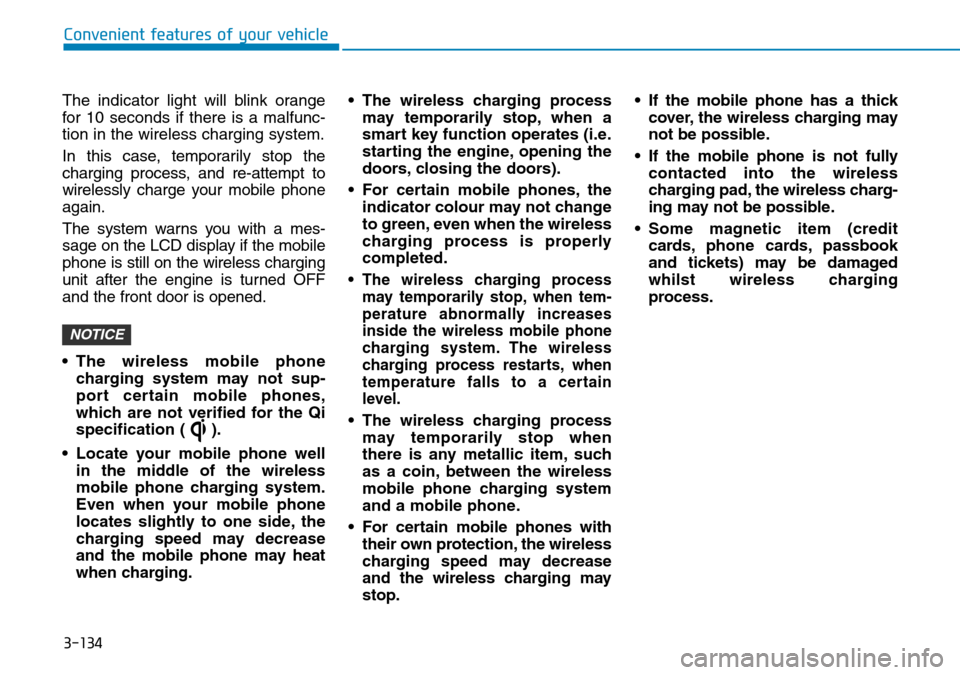
3-134
Convenient features of your vehicle
The indicator light will blink orange
for 10 seconds if there is a malfunc-
tion in the wireless charging system.
In this case, temporarily stop the
charging process, and re-attempt to
wirelessly charge your mobile phone
again.
The system warns you with a mes-
sage on the LCD display if the mobile
phone is still on the wireless charging
unit after the engine is turned OFF
and the front door is opened.
• The wireless mobile phone charging system may not sup-
port certain mobile phones,
which are not verified for the Qi
specification ( ).
• Locate your mobile phone well in the middle of the wireless
mobile phone charging system.
Even when your mobile phone
locates slightly to one side, the
charging speed may decrease
and the mobile phone may heat
when charging. • The wireless charging process
may temporarily stop, when a
smart key function operates (i.e.
starting the engine, opening the
doors, closing the doors).
• For certain mobile phones, the indicator colour may not change
to green, even when the wireless
charging process is properly
completed.
• The wireless charging process may temporarily stop, when tem-
perature abnormally increases
inside the wireless mobile phone
charging system. The wireless
charging process restarts, when
temperature falls to a certain
level.
• The wireless charging processmay temporarily stop when
there is any metallic item, such
as a coin, between the wireless
mobile phone charging system
and a mobile phone.
• For certain mobile phones with their own protection, the wireless
charging speed may decrease
and the wireless charging may
stop. • If the mobile phone has a thick
cover, the wireless charging may
not be possible.
• If the mobile phone is not fully contacted into the wireless
charging pad, the wireless charg-
ing may not be possible.
• Some magnetic item (credit cards, phone cards, passbook
and tickets) may be damaged
whilst wireless charging
process.
NOTICE
Page 232 of 497
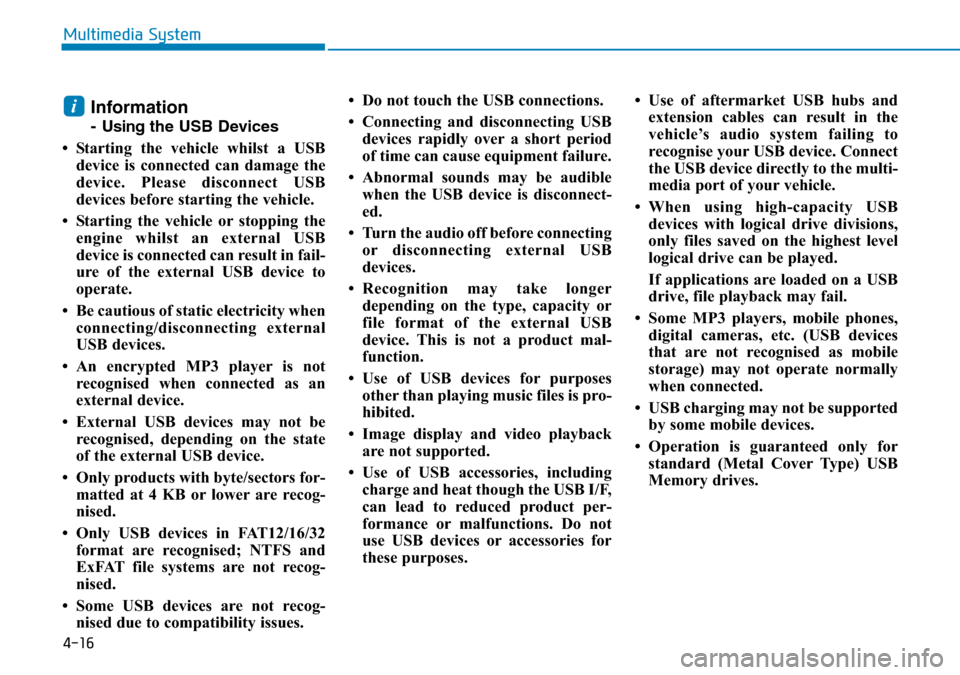
4-16
Multimedia System
Information
- Usingthe USB Devices
• Starting the vehicle whilst a USB device is connected can damage the
device. Please disconnect USB
devices before starting the vehicle.
• Starting the vehicle or stopping the engine whilst an external USB
device is connected can result in fail-
ure of the external USB device to
operate.
• Be cautious of static electricity when connecting/disconnecting external
USB devices.
• An encrypted MP3 player is not recognised when connected as an
external device.
• External USB devices may not be recognised, depending on the state
of the external USB device.
• Only products with byte/sectors for- matted at 4 KB or lower are recog-
nised.
• Only USB devices in FAT12/16/32 format are recognised; NTFS and
ExFAT file systems are not recog-
nised.
• Some USB devices are not recog- nised due to compatibility issues. • Do not touch the USB connections.
• Connecting and disconnecting USB
devices rapidly over a short period
of time can cause equipment failure.
• Abnormal sounds may be audible when the USB device is disconnect-
ed.
• Turn the audio off before connecting or disconnecting external USB
devices.
• Recognition may take longer depending on the type, capacity or
file format of the external USB
device. This is not a product mal-
function.
• Use of USB devices for purposes other than playing music files is pro-
hibited.
• Image display and video playback are not supported.
• Use of USB accessories, including charge and heat though the USB I/F,
can lead to reduced product per-
formance or malfunctions. Do not
use USB devices or accessories for
these purposes. • Use of aftermarket USB hubs and
extension cables can result in the
vehicle’s audio system failing to
recognise your USB device. Connect
the USB device directly to the multi-
media port of your vehicle.
• When using high-capacity USB devices with logical drive divisions,
only files saved on the highest level
logical drive can be played.
If applications are loaded on a USB
drive, file playback may fail.
• Some MP3 players, mobile phones, digital cameras, etc. (USB devices
that are not recognised as mobile
storage) may not operate normally
when connected.
• USB charging may not be supported by some mobile devices.
• Operation is guaranteed only for standard (Metal Cover Type) USB
Memory drives.
i
Page 256 of 497
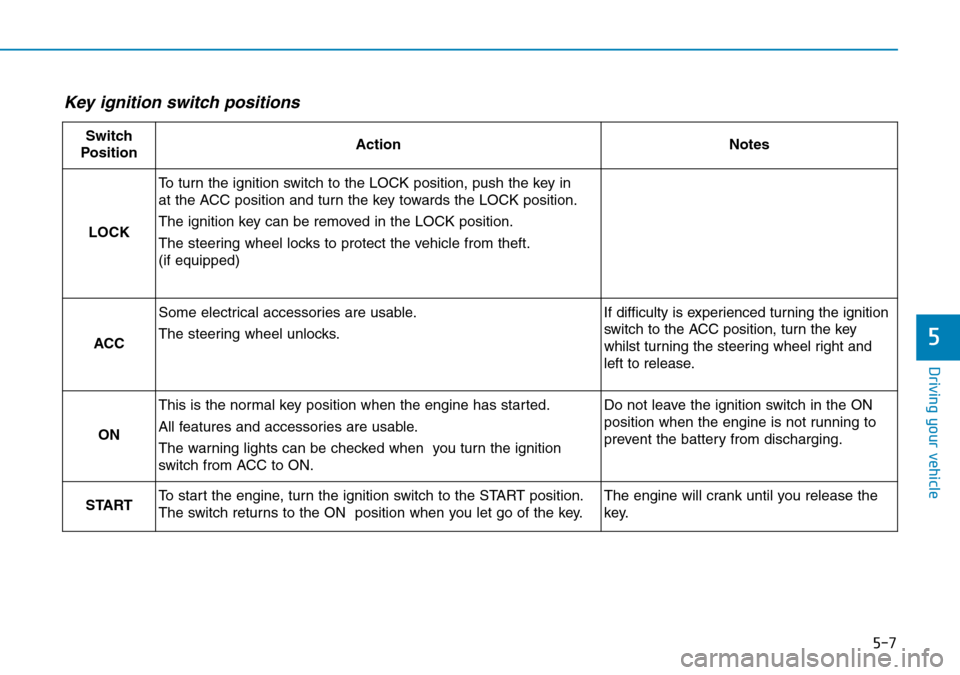
5-7
Driving your vehicle
5
Key ignition switch positions
Switch
PositionActionNotes
LOCK
To turn the ignition switch to the LOCK position, push the key in
at the ACC position and turn the key towards the LOCK position.
The ignition key can be removed in the LOCK position.
The steering wheel locks to protect the vehicle from theft.
(if equipped)
ACC
Some electrical accessories are usable.
The steering wheel unlocks.If difficulty is experienced turning the ignition
switch to the ACC position, turn the key
whilst turning the steering wheel right and
left to release.
ON
This is the normal key position when the engine has started.
All features and accessories are usable.
The warning lights can be checked when you turn the ignition
switch from ACC to ON.Do not leave the ignition switch in the ON
position when the engine is not running to
prevent the battery from discharging.
STARTTo start the engine, turn the ignition switch to the START position.
The switch returns to the ON position when you let go of the key.The engine will crank until you release the
key.
Page 259 of 497
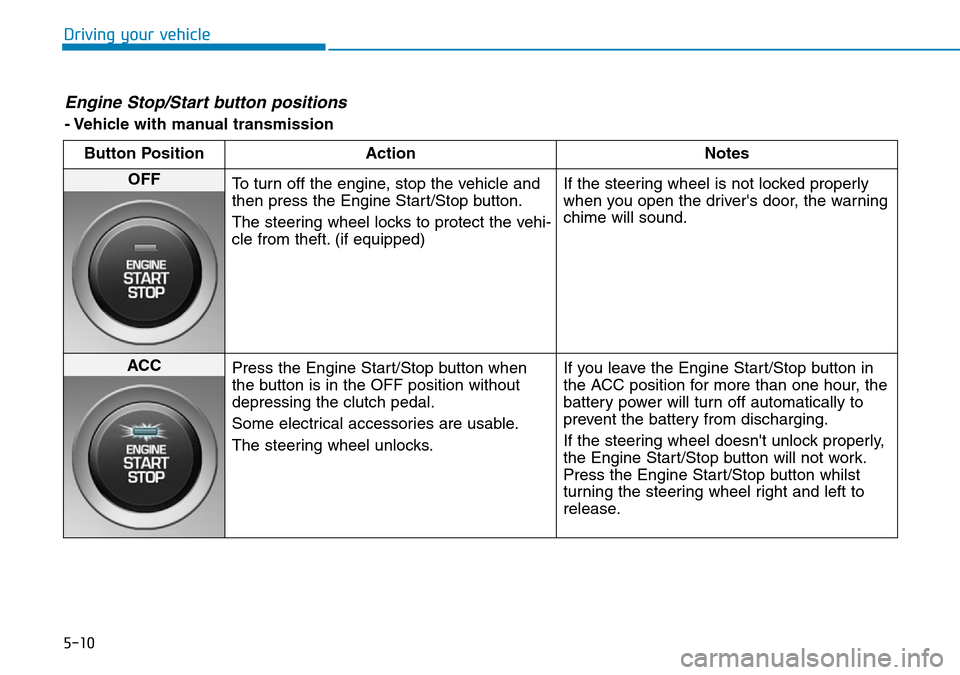
5-10
Driving your vehicle
Engine Stop/Start button positions
- Vehicle with manual transmissionButton Position Action Notes
OFF To turn off the engine, stop the vehicle and
then press the Engine Start/Stop button.
The steering wheel locks to protect the vehi-
cle from theft. (if equipped) If the steering wheel is not locked properly
when you open the driver's door, the warning
chime will sound.
ACC
Press the Engine Start/Stop button when
the button is in the OFF position without
depressing the clutch pedal.
Some electrical accessories are usable.
The steering wheel unlocks. If you leave the Engine Start/Stop button in
the ACC position for more than one hour, the
battery power will turn off automatically to
prevent the battery from discharging.
If the steering wheel doesn't unlock properly,
the Engine Start/Stop button will not work.
Press the Engine Start/Stop button whilst
turning the steering wheel right and left to
release.
Page 260 of 497
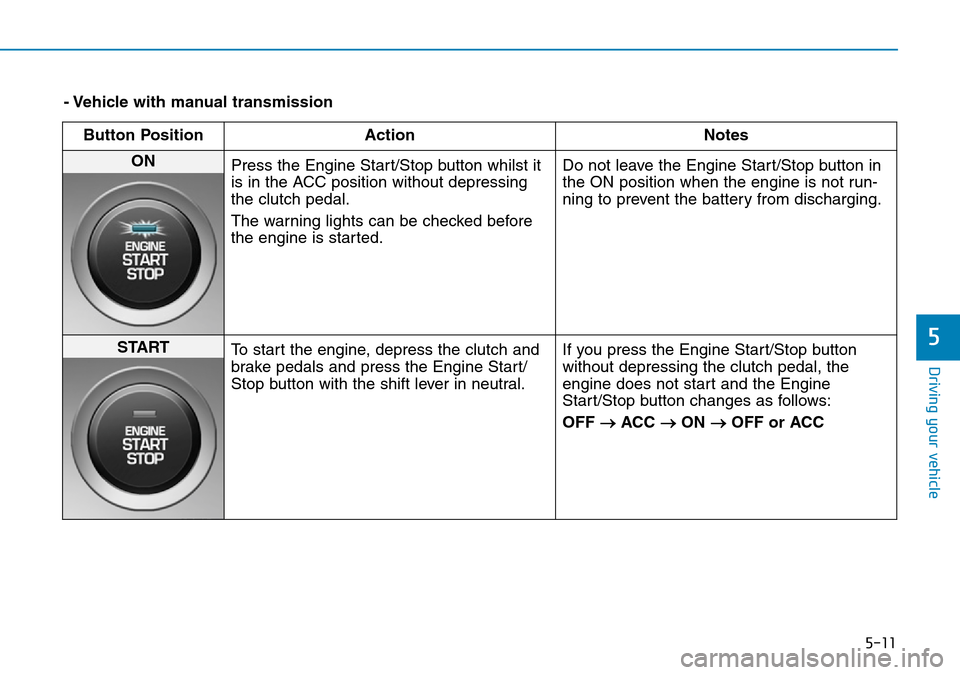
5-11
Driving your vehicle
5
- Vehicle with manual transmissionButton Position Action Notes
ON Press the Engine Start/Stop button whilst it
is in the ACC position without depressing
the clutch pedal.
The warning lights can be checked before
the engine is started. Do not leave the Engine Start/Stop button in
the ON position when the engine is not run-
ning to prevent the battery from discharging.
START
To start the engine, depress the clutch and
brake pedals and press the Engine Start/
Stop button with the shift lever in neutral. If you press the Engine Start/Stop button
without depressing the clutch pedal, the
engine does not start and the Engine
Start/Stop button changes as follows:
OFF
→ACC →ON →OFF or ACC
Page 261 of 497
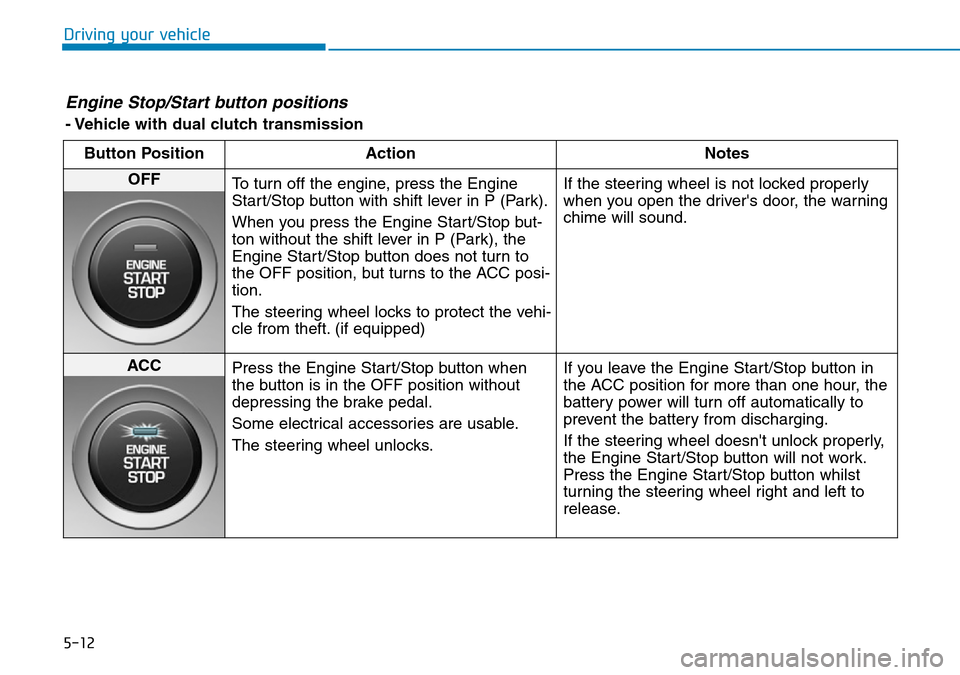
5-12
Driving your vehicle
Engine Stop/Start button positions
- Vehicle with dual clutch transmissionButton Position Action Notes
OFF To turn off the engine, press the Engine
Start/Stop button with shift lever in P (Park).
When you press the Engine Start/Stop but-
ton without the shift lever in P (Park), the
Engine Start/Stop button does not turn to
the OFF position, but turns to the ACC posi-
tion.
The steering wheel locks to protect the vehi-
cle from theft. (if equipped) If the steering wheel is not locked properly
when you open the driver's door, the warning
chime will sound.
ACC
Press the Engine Start/Stop button when
the button is in the OFF position without
depressing the brake pedal.
Some electrical accessories are usable.
The steering wheel unlocks. If you leave the Engine Start/Stop button in
the ACC position for more than one hour, the
battery power will turn off automatically to
prevent the battery from discharging.
If the steering wheel doesn't unlock properly,
the Engine Start/Stop button will not work.
Press the Engine Start/Stop button whilst
turning the steering wheel right and left to
release.