brakes HYUNDAI KONA EV 2022 Owners Manual
[x] Cancel search | Manufacturer: HYUNDAI, Model Year: 2022, Model line: KONA EV, Model: HYUNDAI KONA EV 2022Pages: 548, PDF Size: 49.14 MB
Page 53 of 548
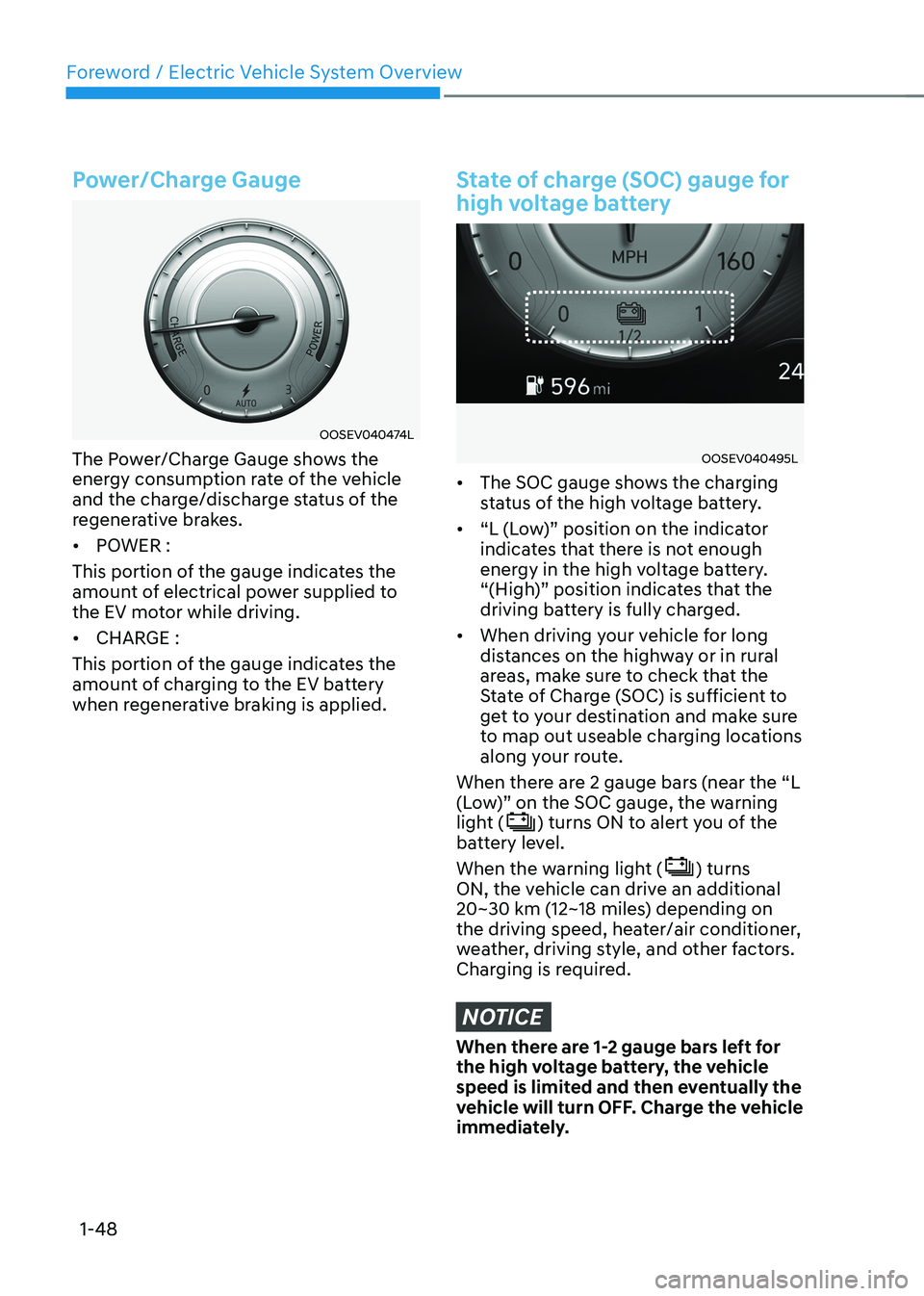
Foreword / Electric Vehicle System Overview
1-48
Power/Charge Gauge
OOSEV040474L
The Power/Charge Gauge shows the
energy consumption rate of the vehicle
and the charge/discharge status of the
regenerative brakes. • POWER :
This portion of the gauge indicates the
amount of electrical power supplied to
the EV motor while driving. • CHARGE :
This portion of the gauge indicates the
amount of charging to the EV battery
when regenerative braking is applied.
State of charge (SOC) gauge for
high voltage battery
OOSEV040495L
• The SOC gauge shows the charging
status of the high voltage battery.
• “L (Low)” position on the indicator
indicates that there is not enough
energy in the high voltage battery.
“(High)” position indicates that the
driving battery is fully charged.
• When driving your vehicle for long
distances on the highway or in rural
areas, make sure to check that the
State of Charge (SOC) is sufficient to
get to your destination and make sure
to map out useable charging locations
along your route.
When there are 2 gauge bars (near the “L
(Low)” on the SOC gauge, the warning
light (
) turns ON to alert you of the
battery level.
When the warning light (
) turns
ON, the vehicle can drive an additional
20~30 km (12~18 miles) depending on
the driving speed, heater/air conditioner,
weather, driving style, and other factors.
Charging is required.
NOTICE
When there are 1-2 gauge bars left for
the high voltage battery, the vehicle
speed is limited and then eventually the
vehicle will turn OFF. Charge the vehicle
immediately.
Page 57 of 548
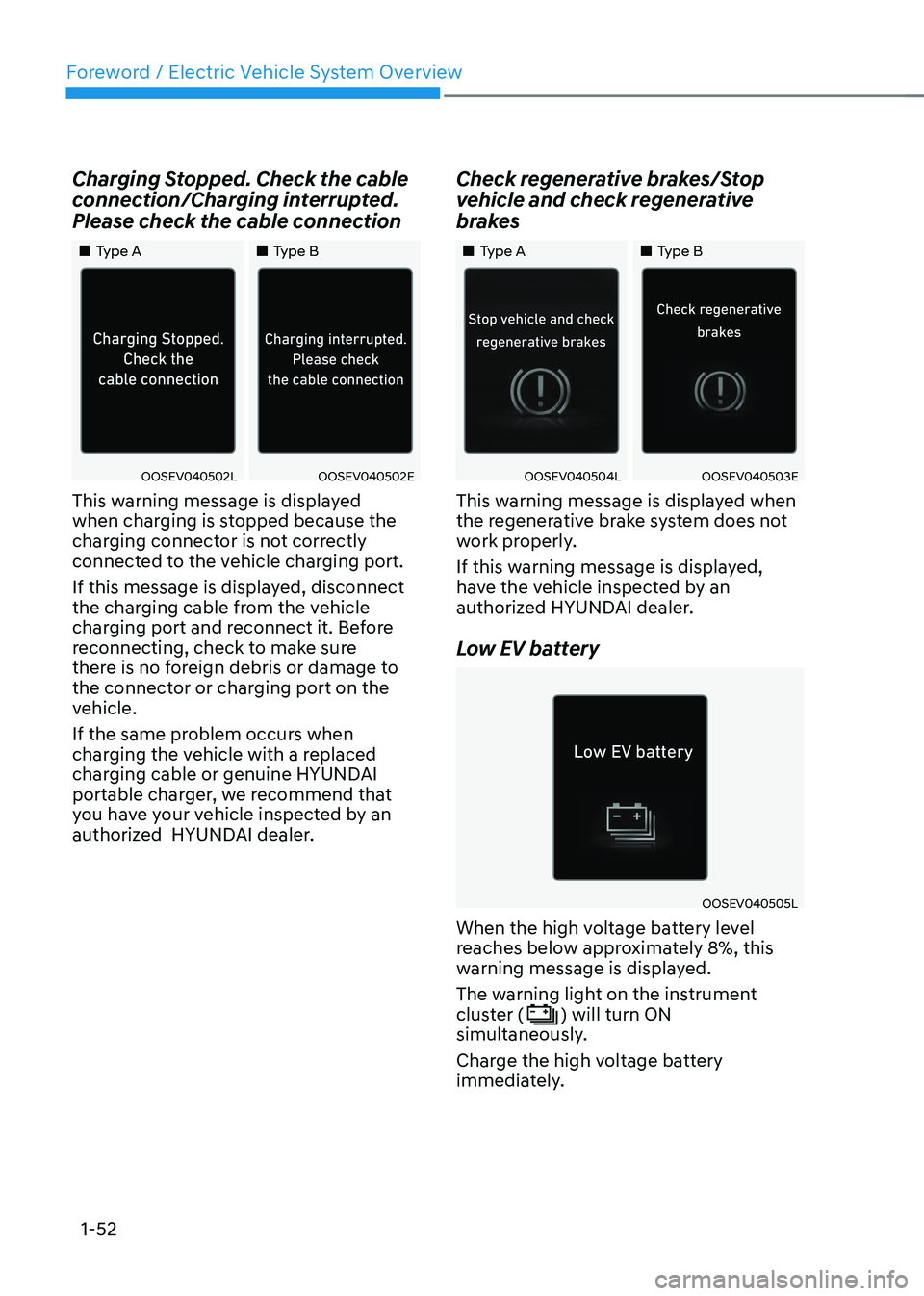
Foreword / Electric Vehicle System Overview
1-52
Charging Stopped. Check the cable
connection/Charging interrupted.
Please check the cable connection
„„Type A
„„Type B
OOSEV040502LOOSEV040502E
This warning message is displayed
when charging is stopped because the
charging connector is not correctly
connected to the vehicle charging port.
If this message is displayed, disconnect
the charging cable from the vehicle
charging port and reconnect it. Before
reconnecting, check to make sure
there is no foreign debris or damage to
the connector or charging port on the
vehicle.
If the same problem occurs when
charging the vehicle with a replaced
charging cable or genuine HYUNDAI
portable charger, we recommend that
you have your vehicle inspected by an
authorized HYUNDAI dealer. Check regenerative brakes/Stop
vehicle and check regenerative
brakes
„„Type A
„„Type B
OOSEV040504LOOSEV040503E
This warning message is displayed when
the regenerative brake system does not
work properly.
If this warning message is displayed,
have the vehicle inspected by an
authorized HYUNDAI dealer.
Low EV battery
OOSEV040505L
When the high voltage battery level
reaches below approximately 8%, this
warning message is displayed.
The warning light on the instrument
cluster (
) will turn ON
simultaneously.
Charge the high voltage battery
immediately.
Page 146 of 548
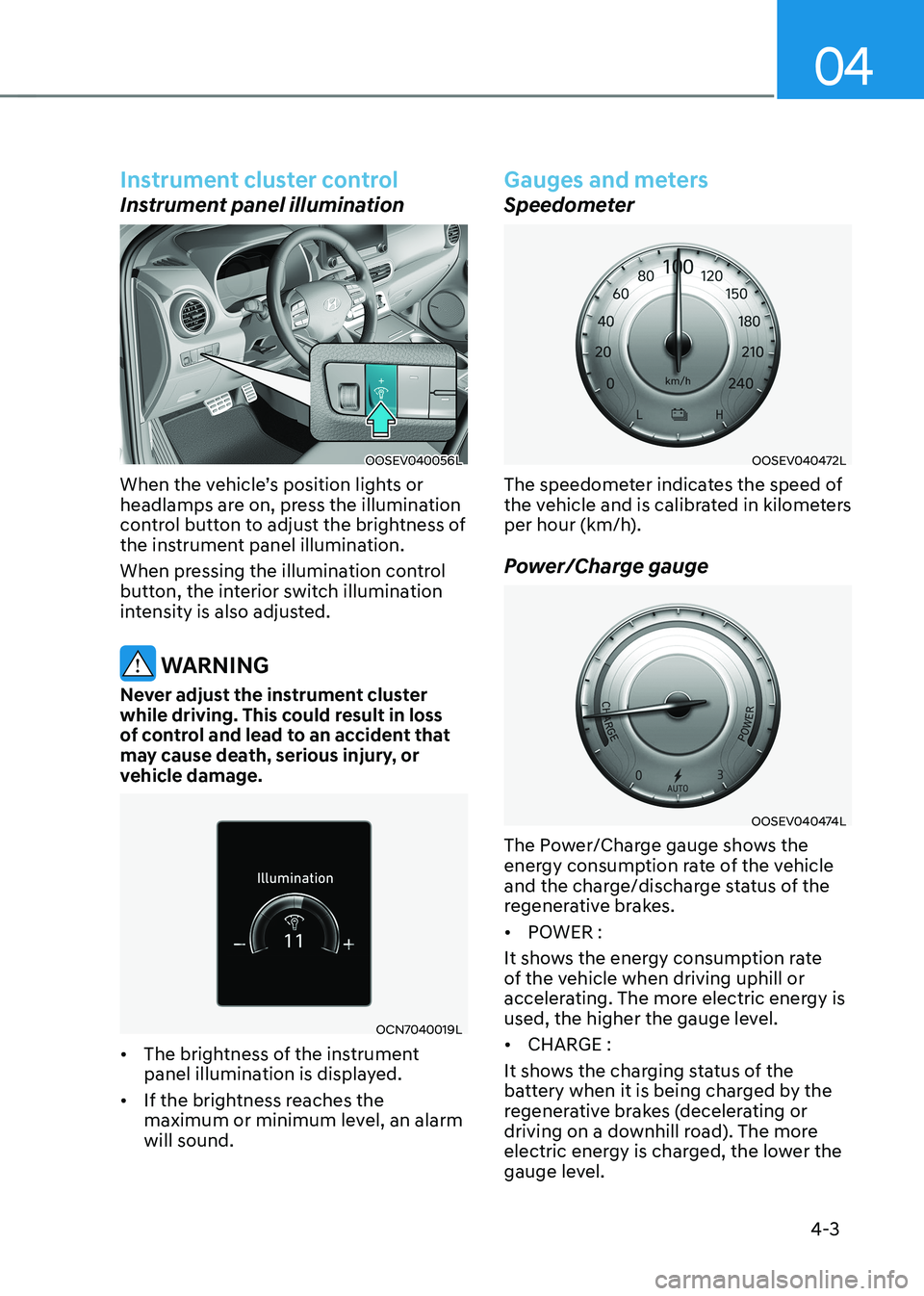
04
4-3
Instrument cluster control
Instrument panel illumination
OOSEV040056L
When the vehicle’s position lights or
headlamps are on, press the illumination
control button to adjust the brightness of
the instrument panel illumination.
When pressing the illumination control
button, the interior switch illumination
intensity is also adjusted.
WARNING
Never adjust the instrument cluster
while driving. This could result in loss
of control and lead to an accident that
may cause death, serious injury, or
vehicle damage.
OCN7040019L
• The brightness of the instrument
panel illumination is displayed.
• If the brightness reaches the
maximum or minimum level, an alarm will sound.
Gauges and meters
Speedometer
OOSEV040472L
The speedometer indicates the speed of
the vehicle and is calibrated in kilometers
per hour (km/h).
Power/Charge gauge
OOSEV040474L
The Power/Charge gauge shows the
energy consumption rate of the vehicle
and the charge/discharge status of the
regenerative brakes. • POWER :
It shows the energy consumption rate
of the vehicle when driving uphill or
accelerating. The more electric energy is
used, the higher the gauge level. • CHARGE :
It shows the charging status of the
battery when it is being charged by the
regenerative brakes (decelerating or
driving on a downhill road). The more
electric energy is charged, the lower the
gauge level.
Page 149 of 548

Instrument cluster
4-6
Reduction gear shift indicator
OCN7040013
This indicator displays which gear is
selected. Regenerative braking level indicatorOOSEV040483L
While using the regenerative brakes, you
may select the regenerative braking level
from 0 to 3 by pulling the paddle shifter.
For more details, refer to "Regenerative
Braking System" in chapter 6.
Page 152 of 548
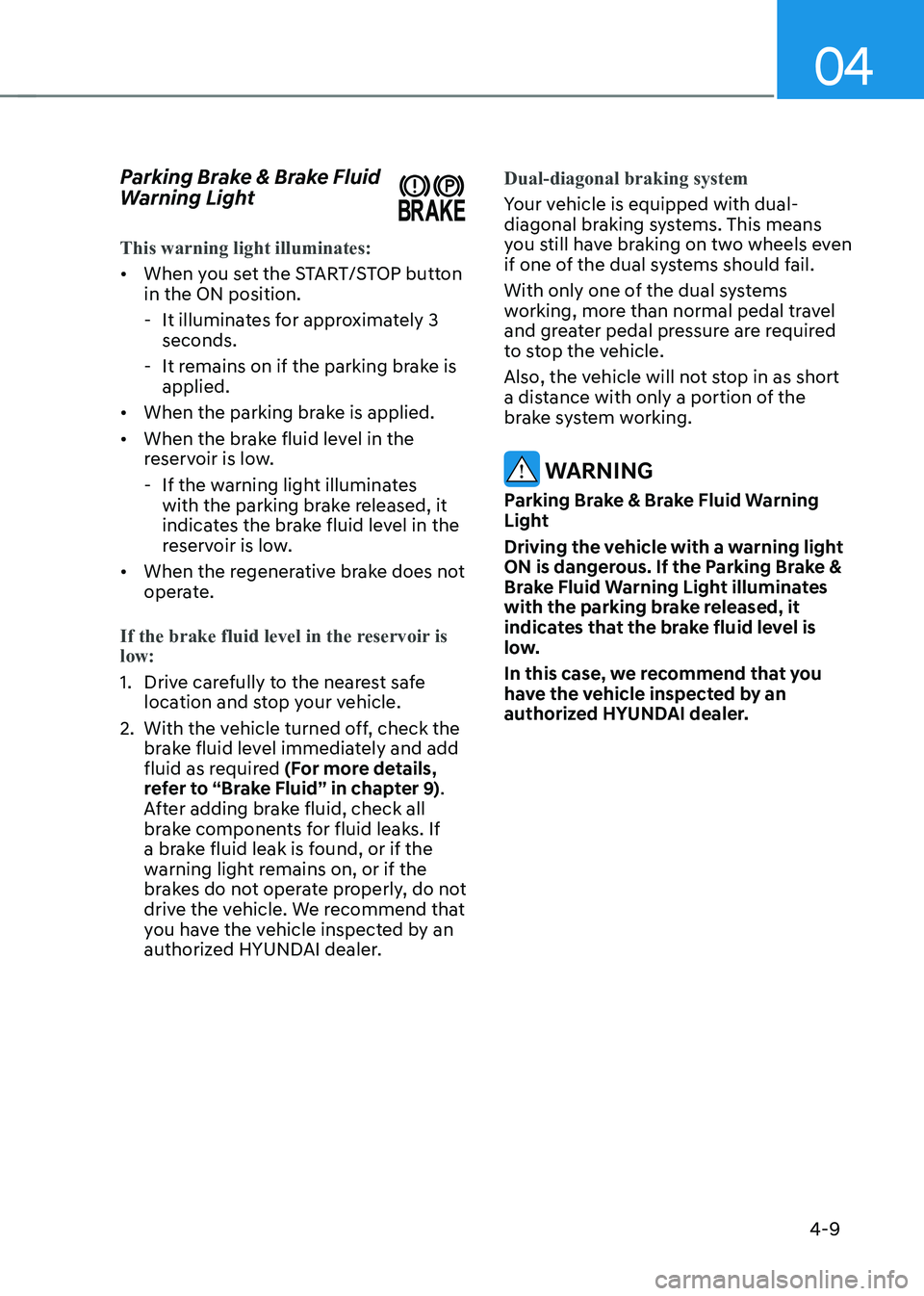
04
4-9
Parking Brake & Brake Fluid
Warning Light
This warning light illuminates:
•
When you set the START/STOP button in the ON position.
- It illuminates for approximately 3 seconds.
- It remains on if the parking brake is applied.
• When the parking brake is applied.
• When the brake fluid level in the
reservoir is low.
- If the warning light illuminates with the parking brake released, it
indicates the brake fluid level in the
reservoir is low.
• When the regenerative brake does not
operate.
If the brake fluid level in the reservoir is low:
1. Drive carefully to the nearest safe
location and stop your vehicle.
2. With the vehicle turned off, check the brake fluid level immediately and add
fluid as required (For more details,
refer to “Brake Fluid” in chapter 9) .
After adding brake fluid, check all
brake components for fluid leaks. If
a brake fluid leak is found, or if the
warning light remains on, or if the
brakes do not operate properly, do not
drive the vehicle. We recommend that
you have the vehicle inspected by an
authorized HYUNDAI dealer.
Dual-diagonal braking system
Your vehicle is equipped with dual-
diagonal braking systems. This means
you still have braking on two wheels even
if one of the dual systems should fail.
With only one of the dual systems
working, more than normal pedal travel
and greater pedal pressure are required
to stop the vehicle.
Also, the vehicle will not stop in as short
a distance with only a portion of the
brake system working.
WARNING
Parking Brake & Brake Fluid Warning
Light
Driving the vehicle with a warning light
ON is dangerous. If the Parking Brake &
Brake Fluid Warning Light illuminates
with the parking brake released, it
indicates that the brake fluid level is
low.
In this case, we recommend that you
have the vehicle inspected by an
authorized HYUNDAI dealer.
Page 156 of 548
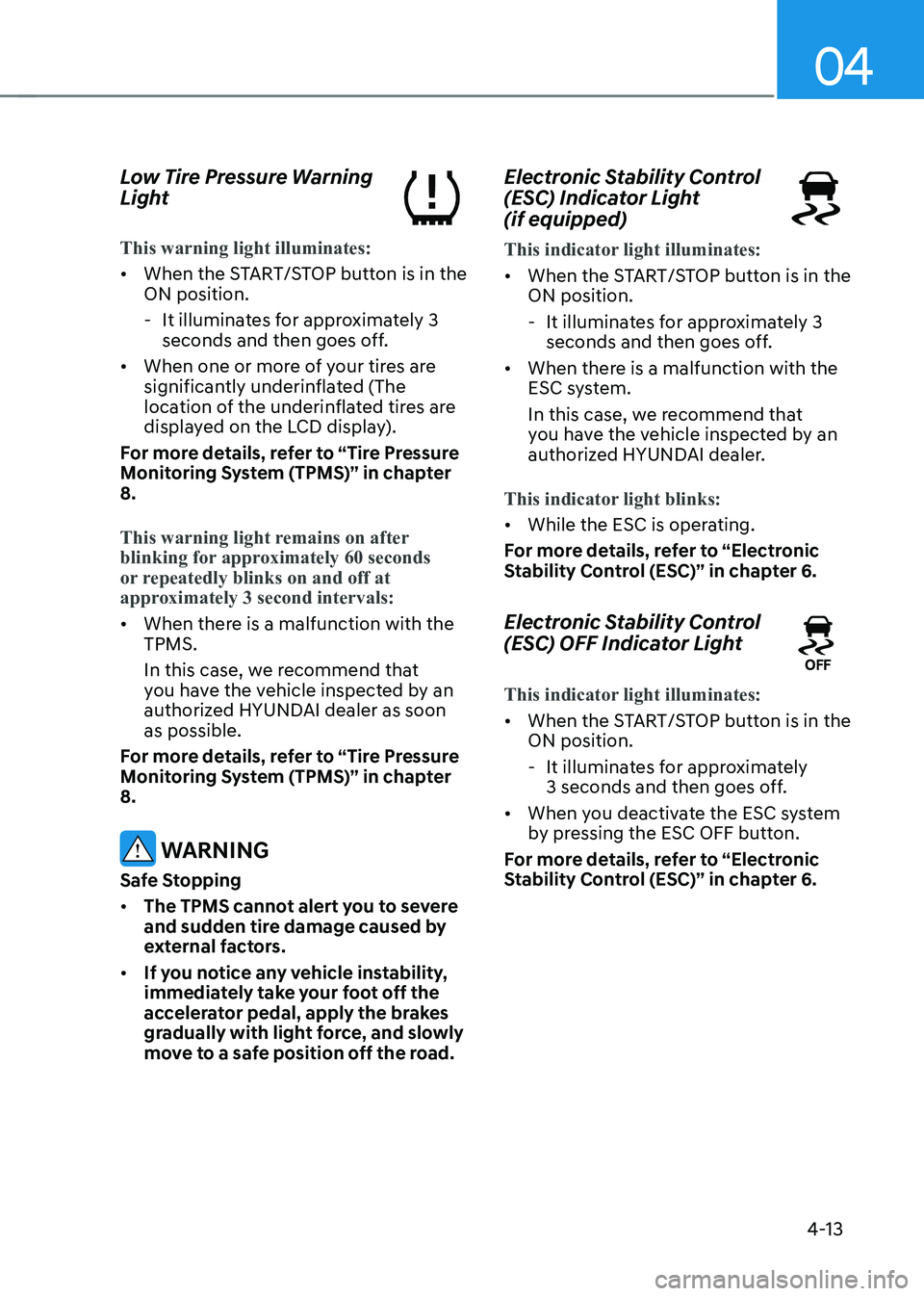
04
4-13
Low Tire Pressure Warning
Light
This warning light illuminates:
•
When the START/STOP button is in the ON position.
- It illuminates for approximately 3 seconds and then goes off.
• When one or more of your tires are
significantly underinflated (The
location of the underinflated tires are
displayed on the LCD display).
For more details, refer to “Tire Pressure
Monitoring System (TPMS)” in chapter 8.
This warning light remains on after
blinking for approximately 60 seconds
or repeatedly blinks on and off at
approximately 3 second intervals:
• When there is a malfunction with the TPMS.
In this case, we recommend that
you have the vehicle inspected by an
authorized HYUNDAI dealer as soon as possible.
For more details, refer to “Tire Pressure
Monitoring System (TPMS)” in chapter 8.
WARNING
Safe Stopping • The TPMS cannot alert you to severe
and sudden tire damage caused by
external factors.
• If you notice any vehicle instability,
immediately take your foot off the
accelerator pedal, apply the brakes
gradually with light force, and slowly
move to a safe position off the road. Electronic Stability Control
(ESC) Indicator Light (if equipped)
This indicator light illuminates:
•
When the START/STOP button is in the ON position.
- It illuminates for approximately 3 seconds and then goes off.
• When there is a malfunction with the
ESC system.
In this case, we recommend that
you have the vehicle inspected by an
authorized HYUNDAI dealer.
This indicator light blinks:
• While the ESC is operating.
For more details, refer to “Electronic
Stability Control (ESC)” in chapter 6.
Electronic Stability Control
(ESC) OFF Indicator Light
This indicator light illuminates:
• When the START/STOP button is in the ON position.
- It illuminates for approximately 3 seconds and then goes off.
• When you deactivate the ESC system
by pressing the ESC OFF button.
For more details, refer to “Electronic
Stability Control (ESC)” in chapter 6.
Page 166 of 548
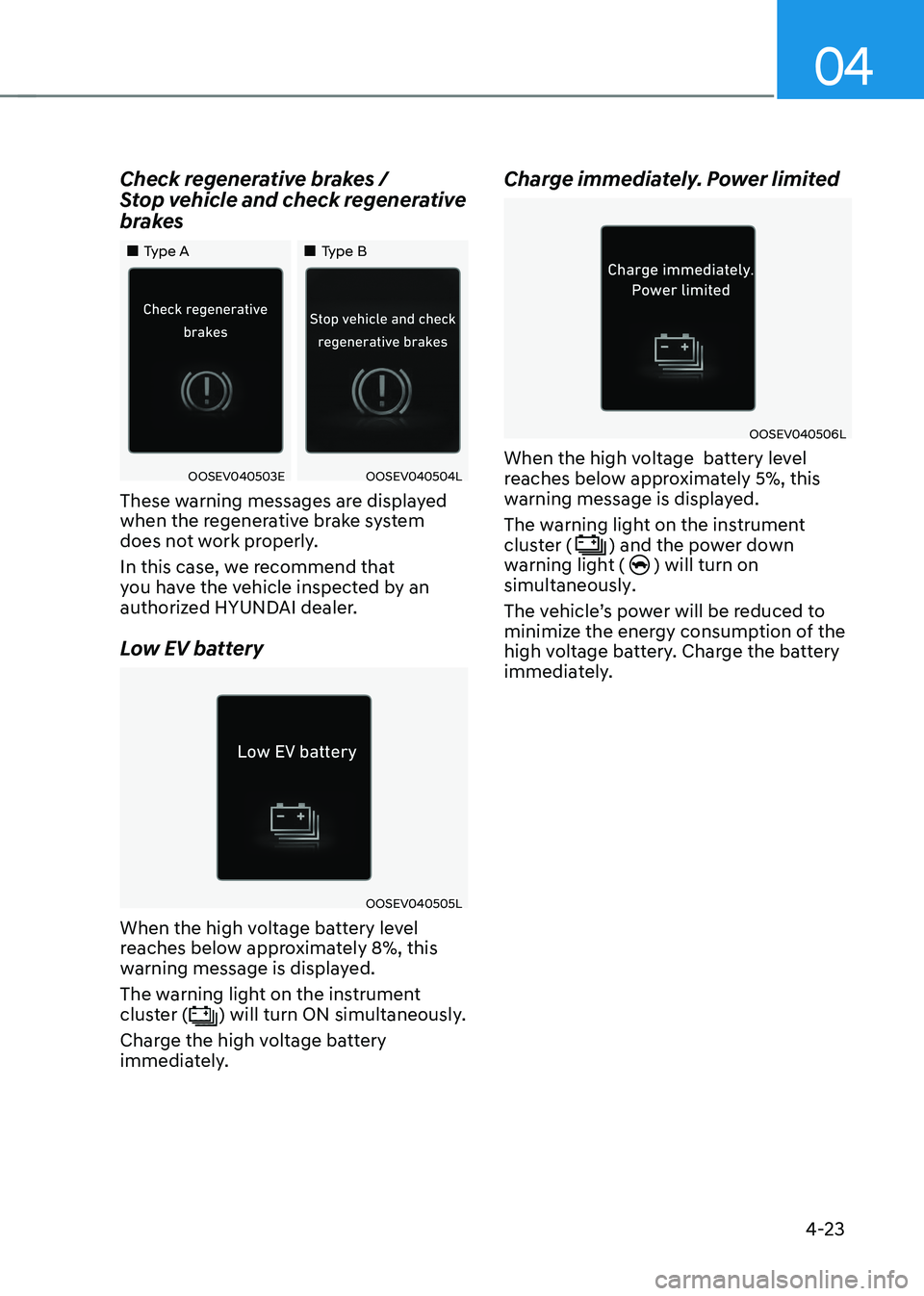
04
4-23
Check regenerative brakes /
Stop vehicle and check regenerative
brakes
„„Type A
„„Type B
OOSEV040503EOOSEV040504L
These warning messages are displayed
when the regenerative brake system
does not work properly.
In this case, we recommend that
you have the vehicle inspected by an
authorized HYUNDAI dealer.
Low EV battery
OOSEV040505L
When the high voltage battery level
reaches below approximately 8%, this
warning message is displayed.
The warning light on the instrument
cluster (
) will turn ON simultaneously.
Charge the high voltage battery
immediately. Charge immediately. Power limited
OOSEV040506L
When the high voltage battery level
reaches below approximately 5%, this
warning message is displayed. The warning light on the instrument cluster (
) and the power down
warning light () will turn on
simultaneously.
The vehicle’s power will be reduced to
minimize the energy consumption of the
high voltage battery. Charge the battery
immediately.
Page 281 of 548
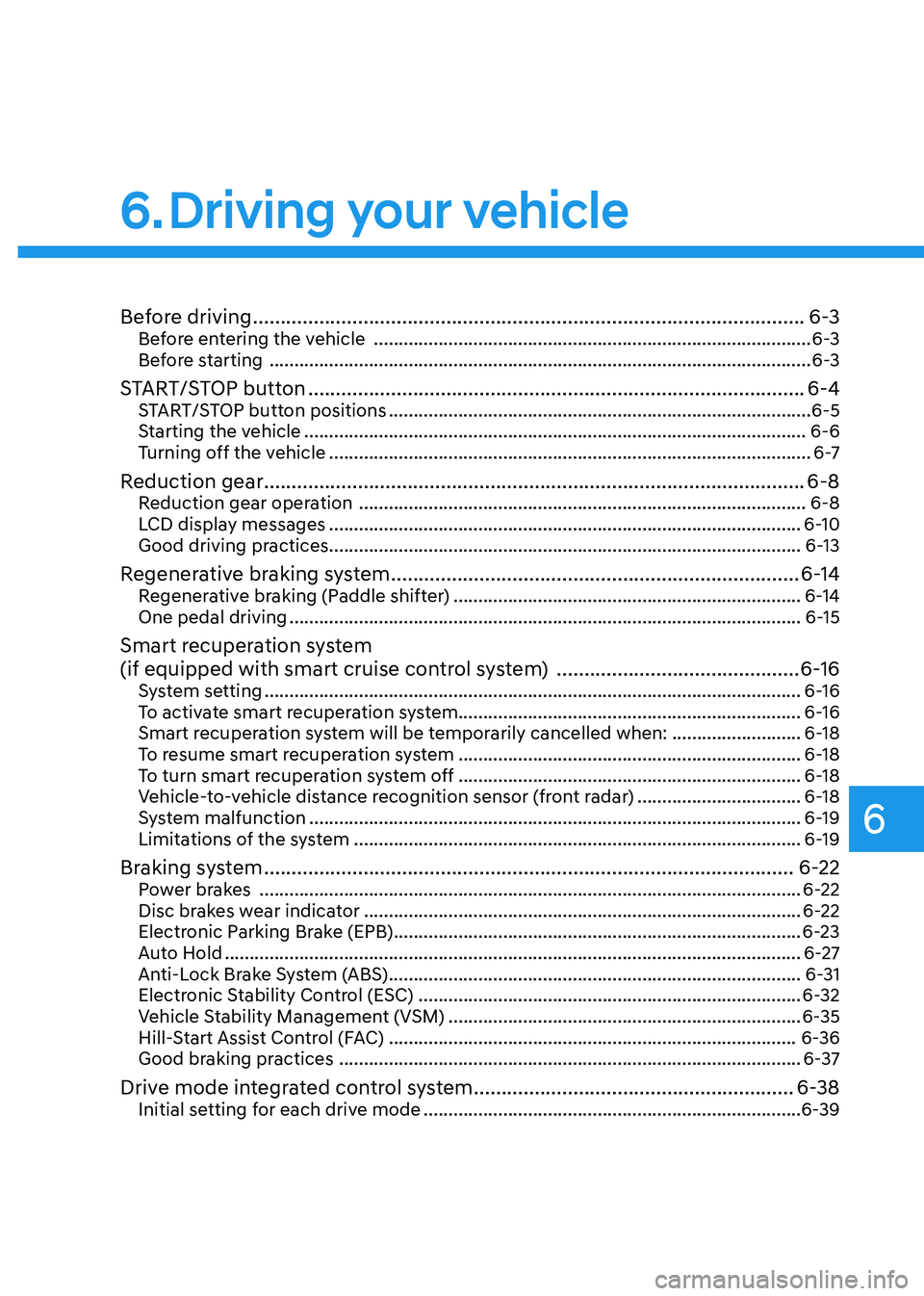
6
Before driving .................................................................................................... 6-3
Before entering the vehicle ........................................................................................ 6-3
Before starting ............................................................................................................. 6-3
START/STOP button .......................................................................................... 6-4
START/STOP button positions ..................................................................................... 6-5
Starting the vehicle ..................................................................................................... 6-6
Turning off the vehicle ................................................................................................. 6 -7
Reduction gear .................................................................................................. 6-8
Reduction gear operation .......................................................................................... 6-8
LCD display messages ............................................................................................... 6-10
Good driving practices ............................................................................................... 6-13
Regenerative braking system .......................................................................... 6-14
Regenerative braking (Paddle shifter) ...................................................................... 6-14
One pedal driving ....................................................................................................... 6-15
Smart recuperation system
(if equipped with smart cruise control system) ............................................6-16
System setting ............................................................................................................ 6-16
To activate smart recuperation system..................................................................... 6-16
Smart recuperation system will be temporarily cancelled when: ..........................6-18
To resume smart recuperation system ..................................................................... 6-18
To turn smart recuperation system off ..................................................................... 6-18
Vehicle-to-vehicle distance recognition sensor (front radar) .................................6-18
System malfunction ................................................................................................... 6-19
Limitations of the system .......................................................................................... 6-19
Braking system ................................................................................................ 6-22
Power brakes ............................................................................................................. 6-22
Disc brakes wear indicator ........................................................................................ 6-22
Electronic Parking Brake (EPB) .................................................................................. 6-23
Auto Hold .................................................................................................................... 6-27
Anti-Lock Brake System (ABS) ................................................................................... 6-31
Electronic Stability Control (ESC) ............................................................................. 6-32
Vehicle Stability Management (VSM) ....................................................................... 6-35
Hill-Start Assist Control (FAC) .................................................................................. 6-36
Good braking practices ............................................................................................. 6-37
Drive mode integrated control system ..........................................................6-38
Initial setting for each drive mode ............................................................................ 6-39
6. Driving your vehicle
Page 293 of 548
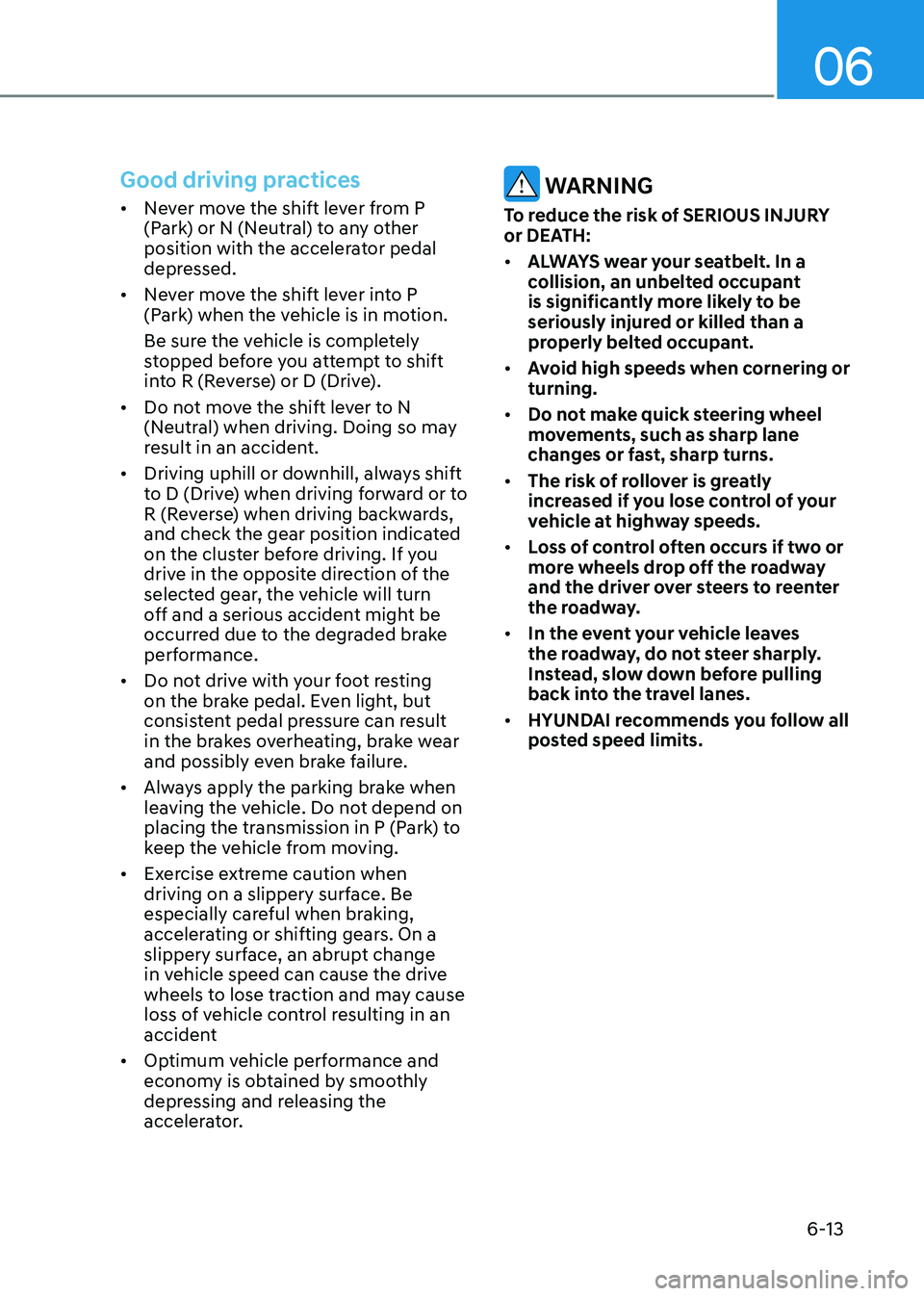
06
6-13
Good driving practices
• Never move the shift lever from P
(Park) or N (Neutral) to any other
position with the accelerator pedal
depressed.
• Never move the shift lever into P
(Park) when the vehicle is in motion.
Be sure the vehicle is completely
stopped before you attempt to shift
into R (Reverse) or D (Drive).
• Do not move the shift lever to N
(Neutral) when driving. Doing so may
result in an accident.
• Driving uphill or downhill, always shift
to D (Drive) when driving forward or to
R (Reverse) when driving backwards,
and check the gear position indicated
on the cluster before driving. If you
drive in the opposite direction of the
selected gear, the vehicle will turn
off and a serious accident might be
occurred due to the degraded brake
performance.
• Do not drive with your foot resting
on the brake pedal. Even light, but
consistent pedal pressure can result
in the brakes overheating, brake wear
and possibly even brake failure.
• Always apply the parking brake when
leaving the vehicle. Do not depend on
placing the transmission in P (Park) to
keep the vehicle from moving.
• Exercise extreme caution when
driving on a slippery surface. Be
especially careful when braking,
accelerating or shifting gears. On a
slippery surface, an abrupt change
in vehicle speed can cause the drive
wheels to lose traction and may cause
loss of vehicle control resulting in an
accident
• Optimum vehicle performance and
economy is obtained by smoothly
depressing and releasing the
accelerator. WARNING
To reduce the risk of SERIOUS INJURY
or DEATH: • ALWAYS wear your seatbelt. In a
collision, an unbelted occupant
is significantly more likely to be
seriously injured or killed than a
properly belted occupant.
• Avoid high speeds when cornering or turning.
• Do not make quick steering wheel
movements, such as sharp lane
changes or fast, sharp turns.
• The risk of rollover is greatly
increased if you lose control of your
vehicle at highway speeds.
• Loss of control often occurs if two or
more wheels drop off the roadway
and the driver over steers to reenter
the roadway.
• In the event your vehicle leaves
the roadway, do not steer sharply.
Instead, slow down before pulling
back into the travel lanes.
• HYUNDAI recommends you follow all
posted speed limits.
Page 301 of 548
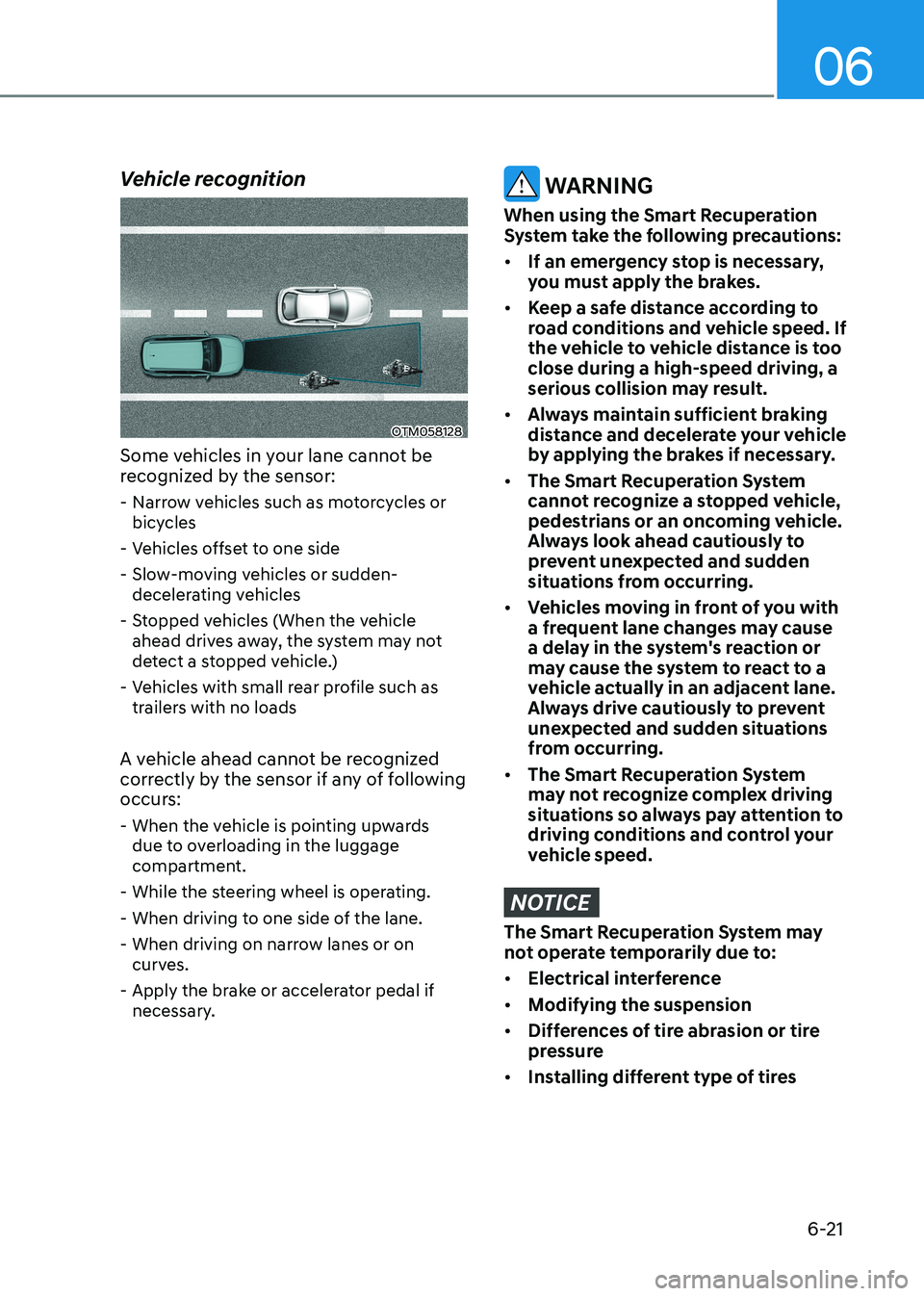
06
6-21
Vehicle recognition
OTM058128
Some vehicles in your lane cannot be
recognized by the sensor: - Narrow vehicles such as motorcycles or bicycles
- Vehicles offset to one side
- Slow-moving vehicles or sudden- decelerating vehicles
- Stopped vehicles (When the vehicle ahead drives away, the system may not
detect a stopped vehicle.)
- Vehicles with small rear profile such as trailers with no loads
A vehicle ahead cannot be recognized
correctly by the sensor if any of following
occurs: - When the vehicle is pointing upwards due to overloading in the luggage
compartment.
- While the steering wheel is operating.
- When driving to one side of the lane.
- When driving on narrow lanes or on curves.
- Apply the brake or accelerator pedal if necessary.
WARNING
When using the Smart Recuperation
System take the following precautions: • If an emergency stop is necessary,
you must apply the brakes.
• Keep a safe distance according to
road conditions and vehicle speed. If
the vehicle to vehicle distance is too close during a high-speed driving, a
serious collision may result.
• Always maintain sufficient braking
distance and decelerate your vehicle
by applying the brakes if necessary.
• The Smart Recuperation System
cannot recognize a stopped vehicle,
pedestrians or an oncoming vehicle.
Always look ahead cautiously to
prevent unexpected and sudden
situations from occurring.
• Vehicles moving in front of you with
a frequent lane changes may cause
a delay in the system's reaction or
may cause the system to react to a
vehicle actually in an adjacent lane.
Always drive cautiously to prevent
unexpected and sudden situations
from occurring.
• The Smart Recuperation System
may not recognize complex driving
situations so always pay attention to
driving conditions and control your
vehicle speed.
NOTICE
The Smart Recuperation System may
not operate temporarily due to: • Electrical interference
• Modifying the suspension
• Differences of tire abrasion or tire
pressure
• Installing different type of tires