HYUNDAI KONA EV 2023 Owners Manual
Manufacturer: HYUNDAI, Model Year: 2023, Model line: KONA EV, Model: HYUNDAI KONA EV 2023Pages: 548, PDF Size: 49.14 MB
Page 211 of 548
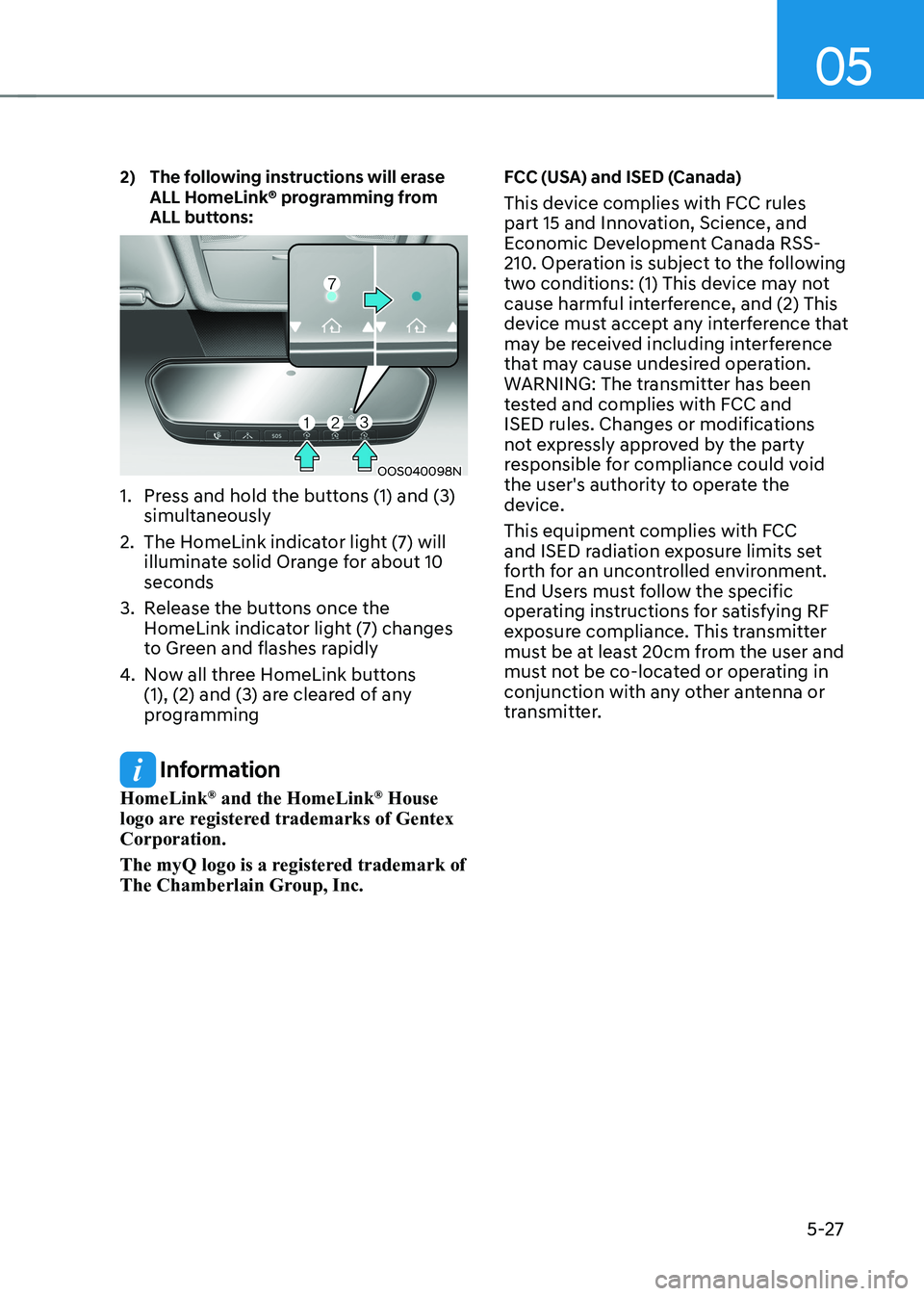
05
5-27
2) The following instructions will erase
ALL HomeLink® programming from
ALL buttons:
OOS040098N
1. Press and hold the buttons (1) and (3) simultaneously
2. The HomeLink indicator light (7) will illuminate solid Orange for about 10 seconds
3. Release the buttons once the HomeLink indicator light (7) changes
to Green and flashes rapidly
4. Now all three HomeLink buttons
(1), (2) and (3) are cleared of any
programming
Information
HomeLink ®
and the HomeLink ®
House
logo are registered trademarks of Gentex Corporation.
The myQ logo is a registered trademark of
The Chamberlain Group, Inc. FCC (USA) and ISED (Canada)
This device complies with FCC rules
part 15 and Innovation, Science, and
Economic Development Canada RSS-
210. Operation is subject to the following
two conditions: (1) This device may not
cause harmful interference, and (2) This
device must accept any interference that
may be received including interference
that may cause undesired operation.
WARNING: The transmitter has been
tested and complies with FCC and
ISED rules. Changes or modifications
not expressly approved by the party
responsible for compliance could void
the user's authority to operate the
device.
This equipment complies with FCC
and ISED radiation exposure limits set
forth for an uncontrolled environment.
End Users must follow the specific
operating instructions for satisfying RF
exposure compliance. This transmitter
must be at least 20cm from the user and
must not be co-located or operating in
conjunction with any other antenna or
transmitter.
Page 212 of 548
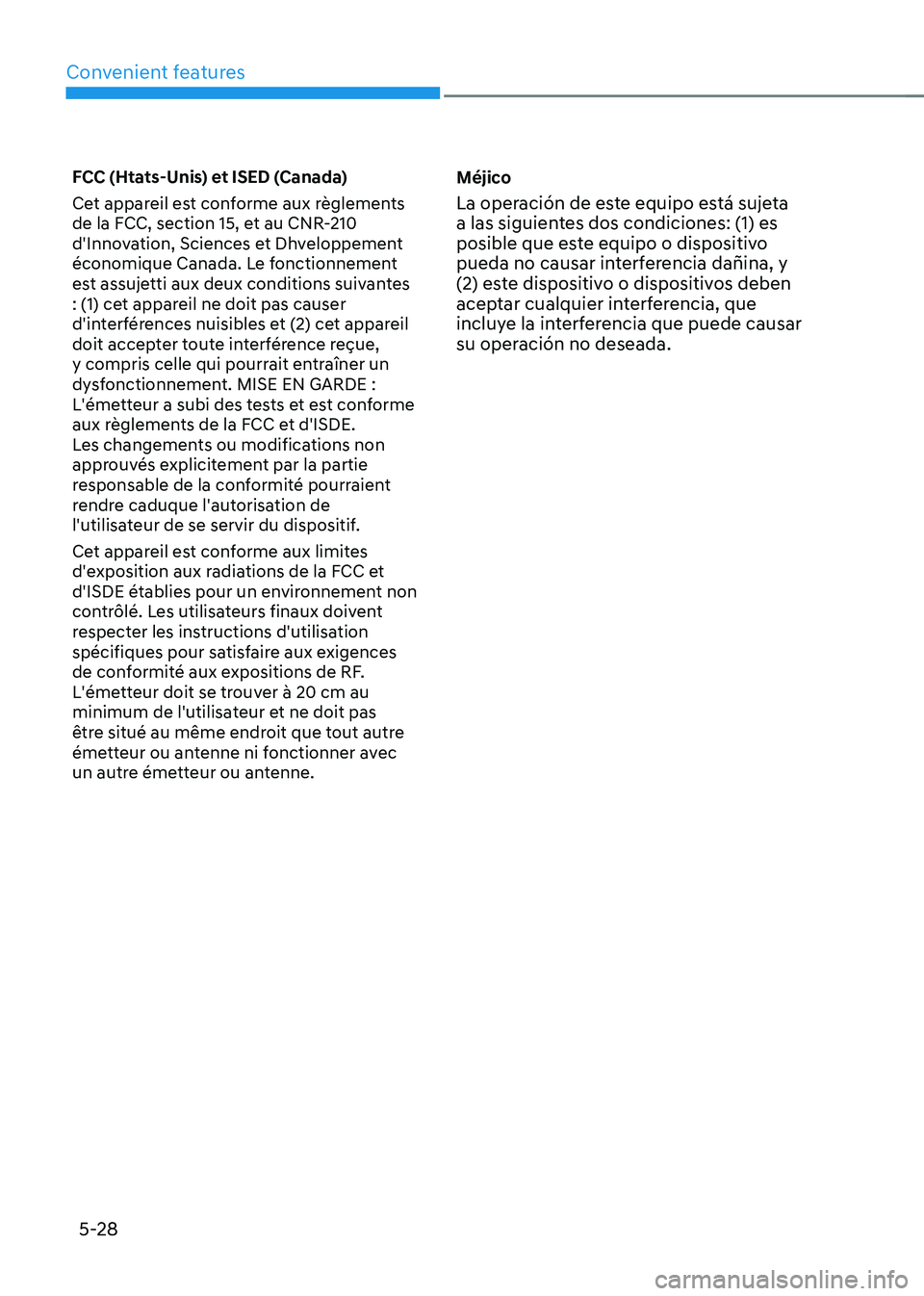
Convenient features
5-28
FCC (Htats-Unis) et ISED (Canada)
Cet appareil est conforme aux règlements
de la FCC, section 15, et au CNR-210
d'Innovation, Sciences et Dhveloppement
économique Canada. Le fonctionnement
est assujetti aux deux conditions suivantes
: (1) cet appareil ne doit pas causer
d'interférences nuisibles et (2) cet appareil
doit accepter toute interférence reçue,
y compris celle qui pourrait entraîner un
dysfonctionnement. MISE EN GARDE :
L'émetteur a subi des tests et est conforme
aux règlements de la FCC et d'ISDE.
Les changements ou modifications non
approuvés explicitement par la partie
responsable de la conformité pourraient
rendre caduque l'autorisation de
l'utilisateur de se servir du dispositif.
Cet appareil est conforme aux limites
d'exposition aux radiations de la FCC et
d'ISDE établies pour un environnement non
contrôlé. Les utilisateurs finaux doivent
respecter les instructions d'utilisation
spécifiques pour satisfaire aux exigences
de conformité aux expositions de RF.
L'émetteur doit se trouver à 20 cm au
minimum de l'utilisateur et ne doit pas
être situé au même endroit que tout autre
émetteur ou antenne ni fonctionner avec
un autre émetteur ou antenne.
Méjico
La operación de este equipo está sujeta
a las siguientes dos condiciones: (1) es
posible que este equipo o dispositivo
pueda no causar interferencia dañina, y
(2) este dispositivo o dispositivos deben
aceptar cualquier interferencia, que
incluye la interferencia que puede causar
su operación no deseada.
Page 213 of 548
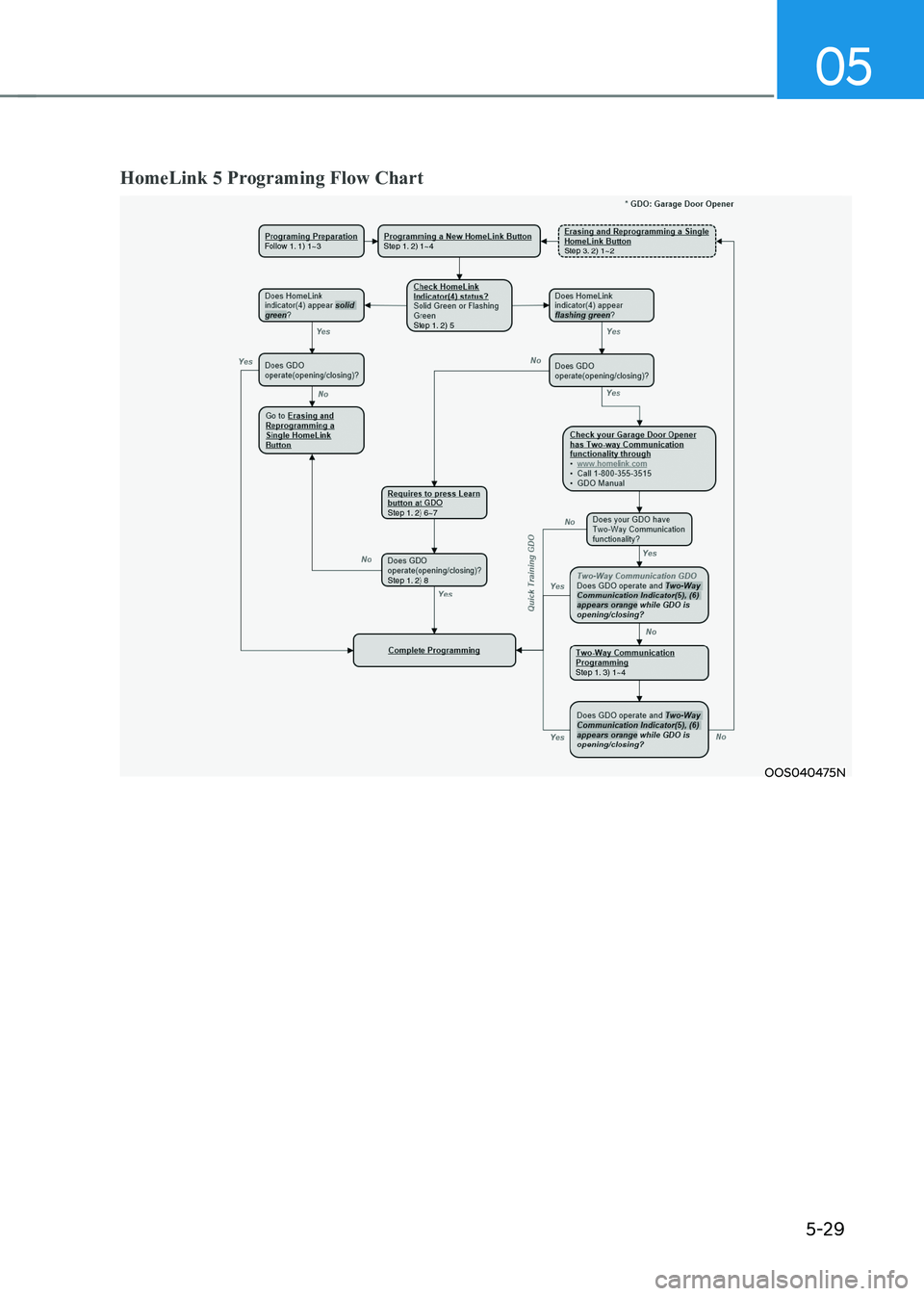
05
5-29
HomeLink 5 Programing Flow Chart
OOS040475N
Page 214 of 548
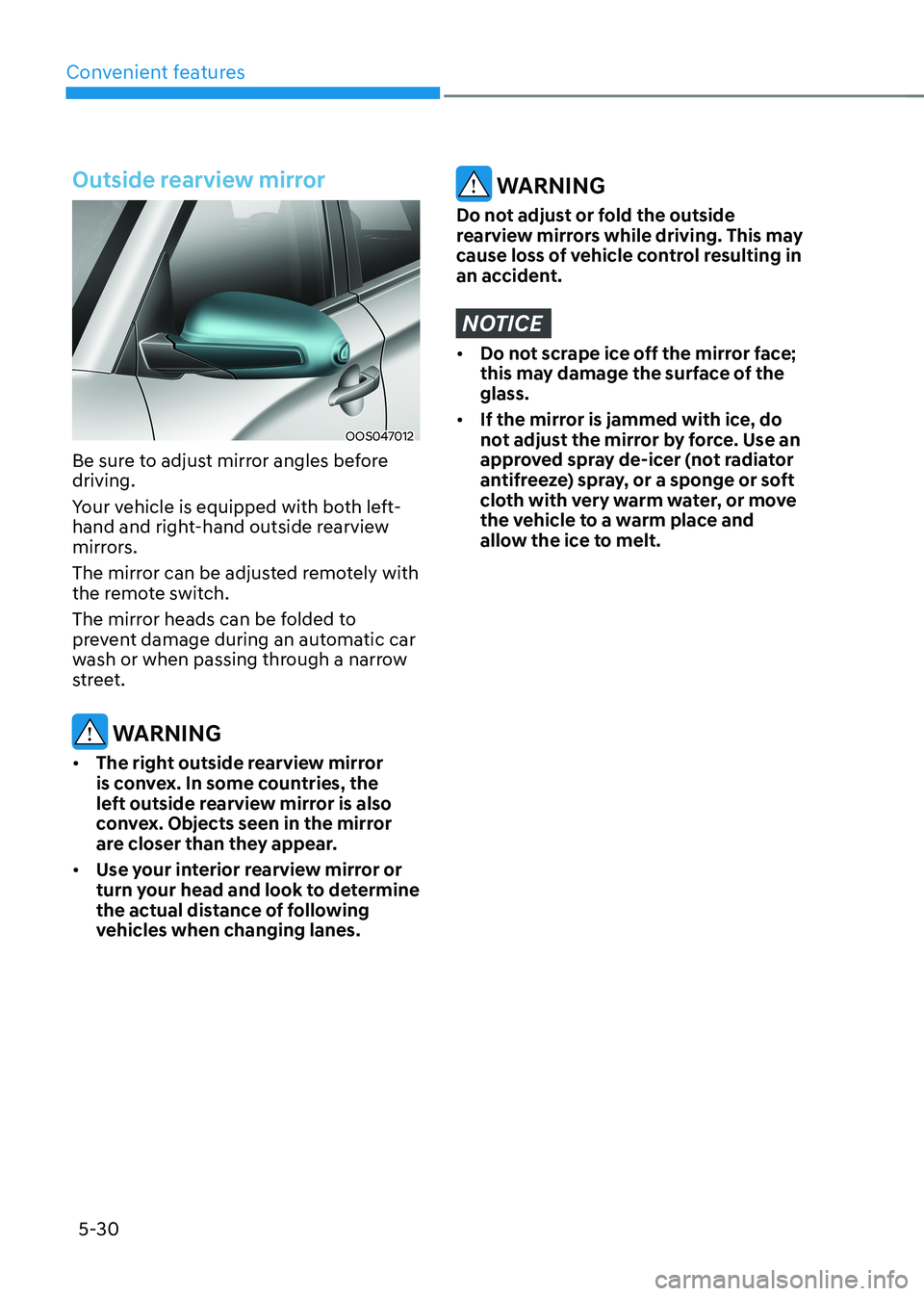
Convenient features
5-30
Outside rearview mirror
OOS047012
Be sure to adjust mirror angles before driving.
Your vehicle is equipped with both left-
hand and right-hand outside rearview
mirrors.
The mirror can be adjusted remotely with
the remote switch.
The mirror heads can be folded to
prevent damage during an automatic car
wash or when passing through a narrow
street.
WARNING
• The right outside rearview mirror
is convex. In some countries, the
left outside rearview mirror is also
convex. Objects seen in the mirror
are closer than they appear.
• Use your interior rearview mirror or
turn your head and look to determine
the actual distance of following
vehicles when changing lanes.
WARNING
Do not adjust or fold the outside
rearview mirrors while driving. This may
cause loss of vehicle control resulting in
an accident.
NOTICE
• Do not scrape ice off the mirror face;
this may damage the surface of the glass.
• If the mirror is jammed with ice, do
not adjust the mirror by force. Use an
approved spray de-icer (not radiator
antifreeze) spray, or a sponge or soft
cloth with very warm water, or move
the vehicle to a warm place and
allow the ice to melt.
Page 215 of 548
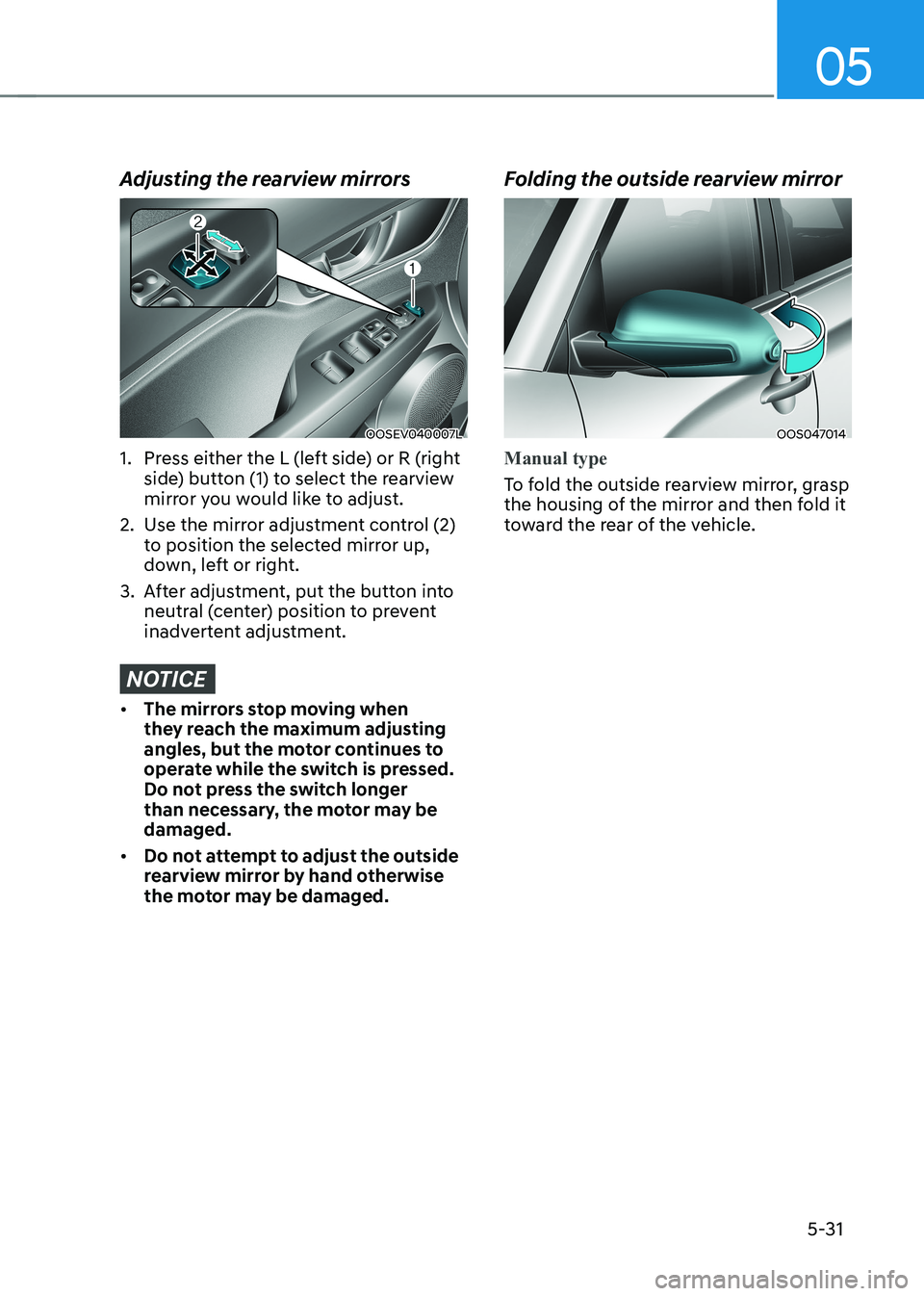
05
5-31
Adjusting the rearview mirrors
OOSEV040007L
1. Press either the L (left side) or R (right side) button (1) to select the rearview
mirror you would like to adjust.
2. Use the mirror adjustment control (2) to position the selected mirror up,
down, left or right.
3. After adjustment, put the button into neutral (center) position to prevent
inadvertent adjustment.
NOTICE
• The mirrors stop moving when
they reach the maximum adjusting
angles, but the motor continues to
operate while the switch is pressed.
Do not press the switch longer
than necessary, the motor may be damaged.
• Do not attempt to adjust the outside
rearview mirror by hand otherwise
the motor may be damaged. Folding the outside rearview mirror
OOS047014
Manual type
To fold the outside rearview mirror, grasp
the housing of the mirror and then fold it
toward the rear of the vehicle.
Page 216 of 548
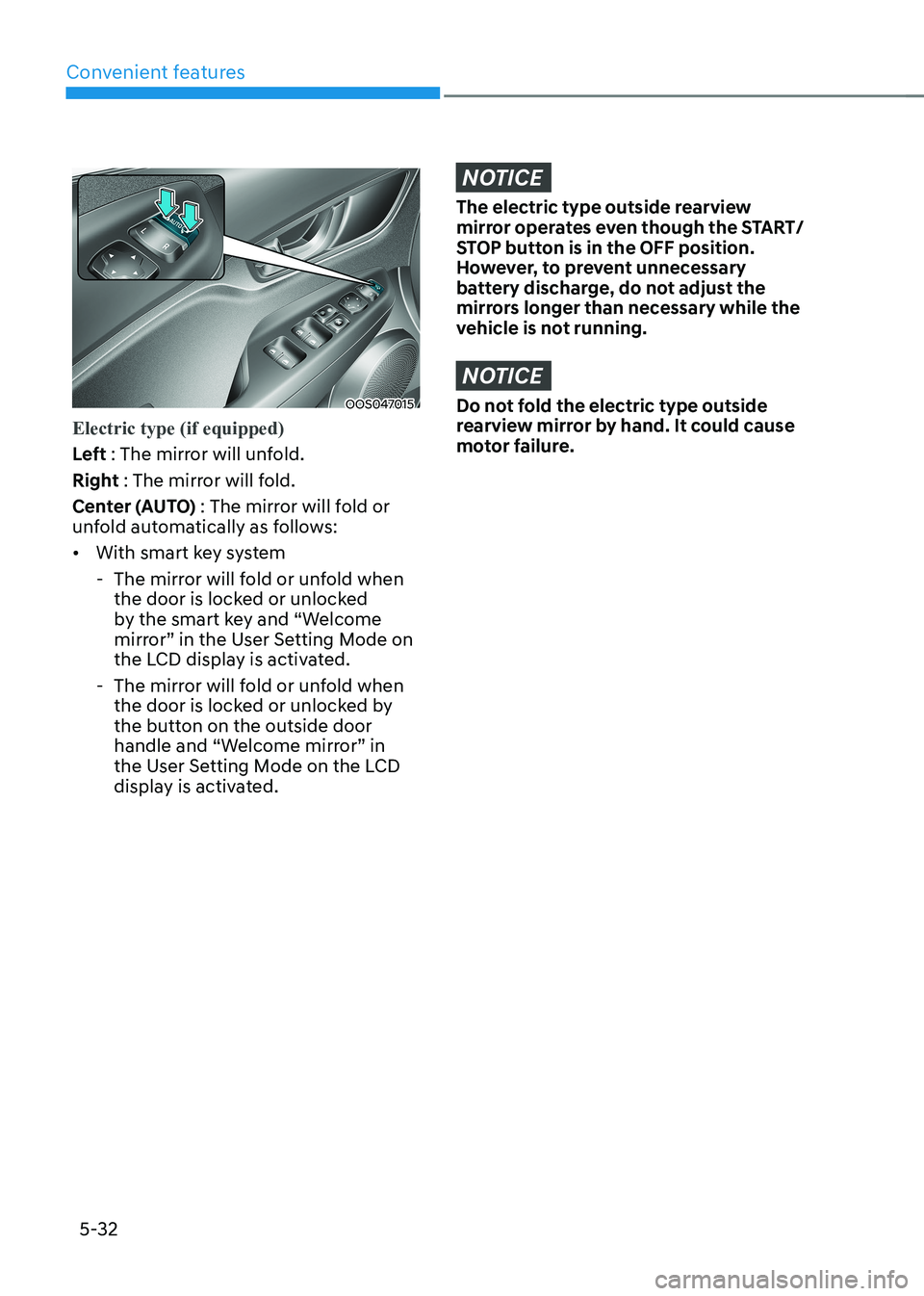
Convenient features
5-32
OOS047015
Electric type (if equipped)
Left : The mirror will unfold.
Right : The mirror will fold.
Center (AUTO) : The mirror will fold or
unfold automatically as follows: • With smart key system
- The mirror will fold or unfold when the door is locked or unlocked
by the smart key and “Welcome
mirror” in the User Setting Mode on
the LCD display is activated.
- The mirror will fold or unfold when the door is locked or unlocked by
the button on the outside door
handle and “Welcome mirror” in
the User Setting Mode on the LCD
display is activated.
NOTICE
The electric type outside rearview
mirror operates even though the START/
STOP button is in the OFF position.
However, to prevent unnecessary
battery discharge, do not adjust the
mirrors longer than necessary while the
vehicle is not running.
NOTICE
Do not fold the electric type outside
rearview mirror by hand. It could cause
motor failure.
Page 217 of 548
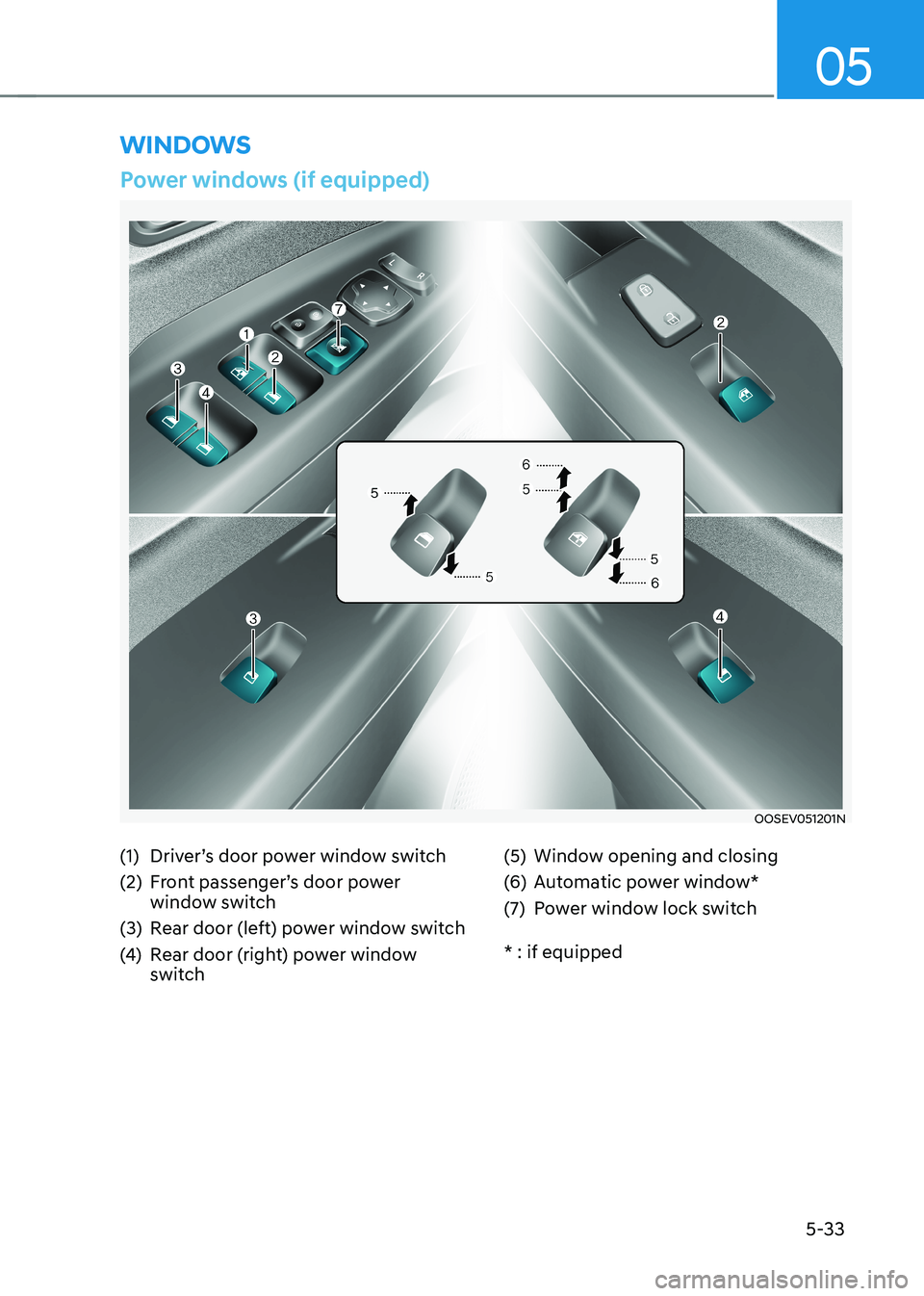
05
5-33
winDows
Power windows (if equipped)
OOSEV051201N
(1) Driver’s door power window switch
(2) Front passenger’s door power window switch
(3) Rear door (left) power window switch
(4) Rear door (right) power window
switch (5) Window opening and closing
(6) Automatic power window*
(7) Power window lock switch * : if equipped
Page 218 of 548
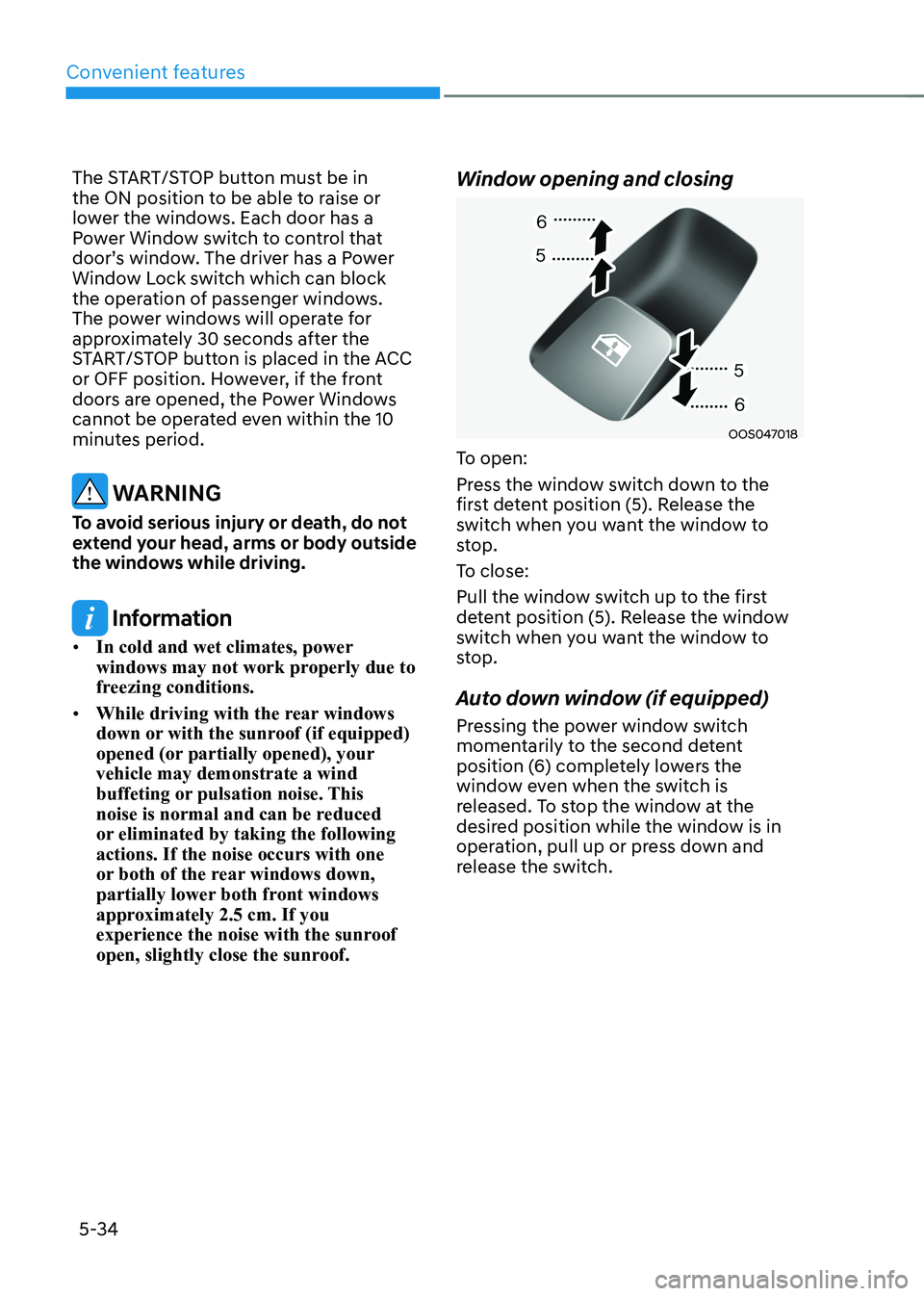
Convenient features
5-34
The START/STOP button must be in
the ON position to be able to raise or
lower the windows. Each door has a
Power Window switch to control that
door’s window. The driver has a Power
Window Lock switch which can block
the operation of passenger windows.
The power windows will operate for
approximately 30 seconds after the
START/STOP button is placed in the ACC
or OFF position. However, if the front
doors are opened, the Power Windows
cannot be operated even within the 10
minutes period.
WARNING
To avoid serious injury or death, do not
extend your head, arms or body outside
the windows while driving.
Information
• In cold and wet climates, power
windows may not work properly due to
freezing conditions.
• While driving with the rear windows
down or with the sunroof (if equipped)
opened (or partially opened), your vehicle may demonstrate a wind
buffeting or pulsation noise. This
noise is normal and can be reduced
or eliminated by taking the following actions. If the noise occurs with one
or both of the rear windows down,
partially lower both front windows
approximately 2.5 cm. If you
experience the noise with the sunroof
open, slightly close the sunroof. Window opening and closing
OOS047018
To open:
Press the window switch down to the
first detent position (5). Release the
switch when you want the window to
stop.
To close:
Pull the window switch up to the first
detent position (5). Release the window
switch when you want the window to
stop.
Auto down window (if equipped)
Pressing the power window switch
momentarily to the second detent
position (6) completely lowers the
window even when the switch is
released. To stop the window at the
desired position while the window is in
operation, pull up or press down and
release the switch.
Page 219 of 548
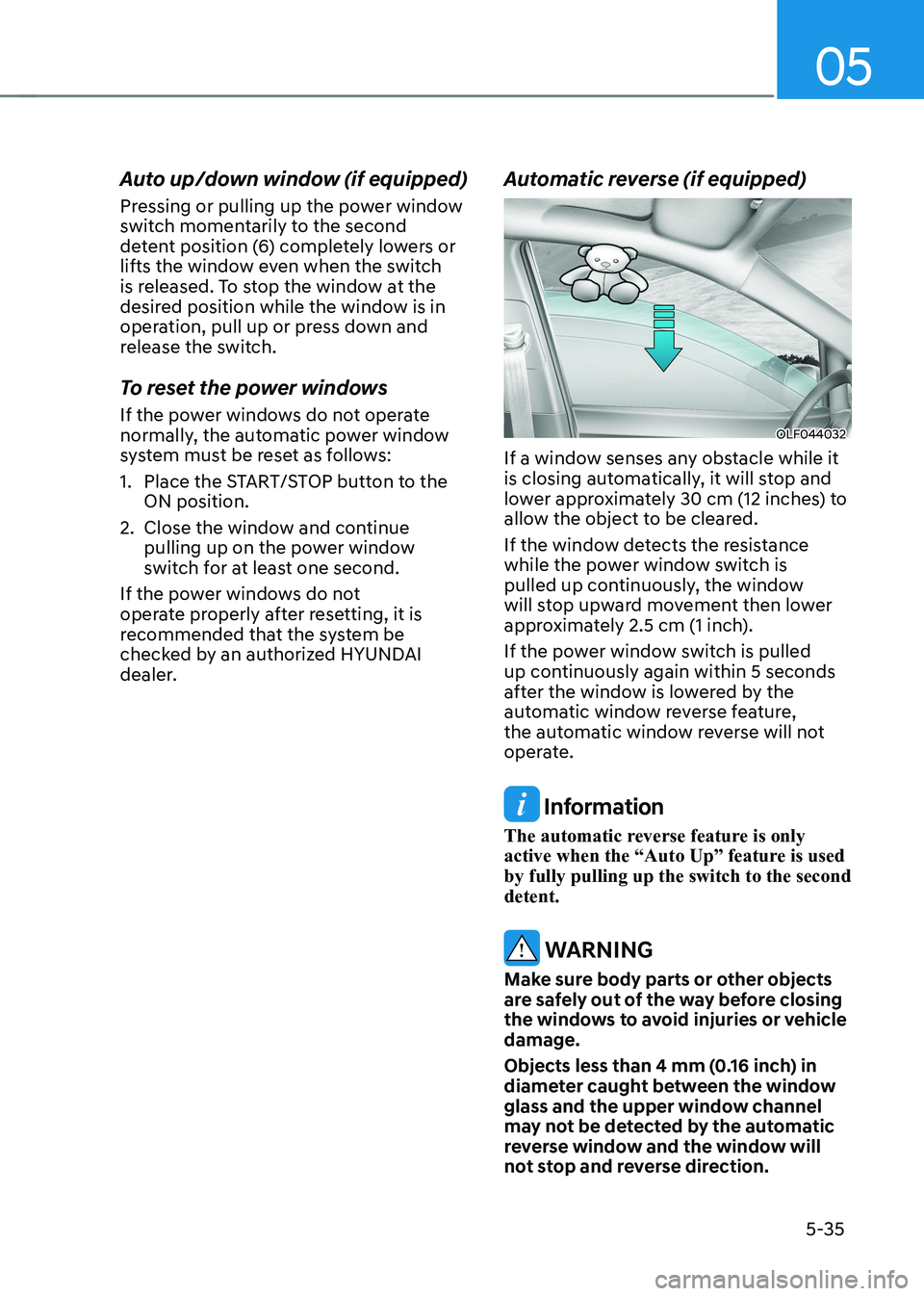
05
5-35
Auto up/down window (if equipped)
Pressing or pulling up the power window
switch momentarily to the second
detent position (6) completely lowers or
lifts the window even when the switch
is released. To stop the window at the
desired position while the window is in
operation, pull up or press down and
release the switch.
To reset the power windows
If the power windows do not operate
normally, the automatic power window
system must be reset as follows:
1. Place the START/STOP button to the
ON position.
2. Close the window and continue pulling up on the power window
switch for at least one second.
If the power windows do not
operate properly after resetting, it is
recommended that the system be
checked by an authorized HYUNDAI
dealer. Automatic reverse (if equipped)
OLF044032
If a window senses any obstacle while it
is closing automatically, it will stop and
lower approximately 30 cm (12 inches) to
allow the object to be cleared.
If the window detects the resistance
while the power window switch is
pulled up continuously, the window
will stop upward movement then lower
approximately 2.5 cm (1 inch).
If the power window switch is pulled
up continuously again within 5 seconds
after the window is lowered by the
automatic window reverse feature,
the automatic window reverse will not
operate.
Information
The automatic reverse feature is only
active when the “Auto Up” feature is used by fully pulling up the switch to the second detent.
WARNING
Make sure body parts or other objects
are safely out of the way before closing
the windows to avoid injuries or vehicle damage.
Objects less than 4 mm (0.16 inch) in
diameter caught between the window
glass and the upper window channel
may not be detected by the automatic
reverse window and the window will
not stop and reverse direction.
Page 220 of 548
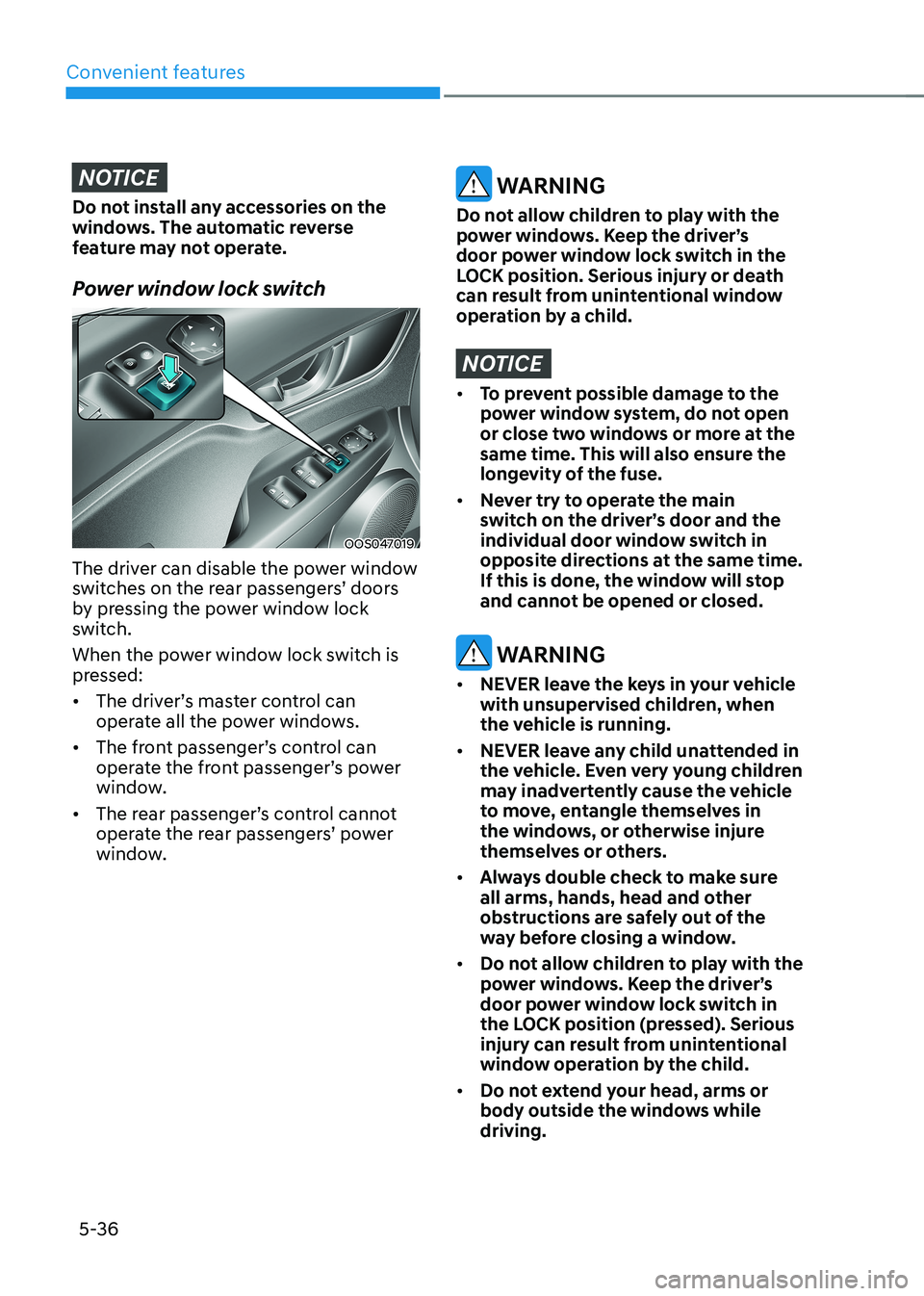
Convenient features
5-36
NOTICE
Do not install any accessories on the
windows. The automatic reverse
feature may not operate.
Power window lock switch
OOS047019
The driver can disable the power window
switches on the rear passengers’ doors
by pressing the power window lock
switch.
When the power window lock switch is
pressed: • The driver’s master control can
operate all the power windows.
• The front passenger’s control can
operate the front passenger’s power
window.
• The rear passenger’s control cannot
operate the rear passengers’ power
window.
WARNING
Do not allow children to play with the
power windows. Keep the driver’s
door power window lock switch in the
LOCK position. Serious injury or death
can result from unintentional window
operation by a child.
NOTICE
• To prevent possible damage to the
power window system, do not open
or close two windows or more at the
same time. This will also ensure the
longevity of the fuse.
• Never try to operate the main
switch on the driver’s door and the
individual door window switch in
opposite directions at the same time.
If this is done, the window will stop
and cannot be opened or closed.
WARNING
• NEVER leave the keys in your vehicle
with unsupervised children, when
the vehicle is running.
• NEVER leave any child unattended in
the vehicle. Even very young children
may inadvertently cause the vehicle
to move, entangle themselves in
the windows, or otherwise injure
themselves or others.
• Always double check to make sure
all arms, hands, head and other
obstructions are safely out of the
way before closing a window.
• Do not allow children to play with the
power windows. Keep the driver’s
door power window lock switch in
the LOCK position (pressed). Serious
injury can result from unintentional
window operation by the child.
• Do not extend your head, arms or
body outside the windows while driving.