cruise control HYUNDAI KONA EV 2023 Owners Manual
[x] Cancel search | Manufacturer: HYUNDAI, Model Year: 2023, Model line: KONA EV, Model: HYUNDAI KONA EV 2023Pages: 548, PDF Size: 49.14 MB
Page 155 of 548
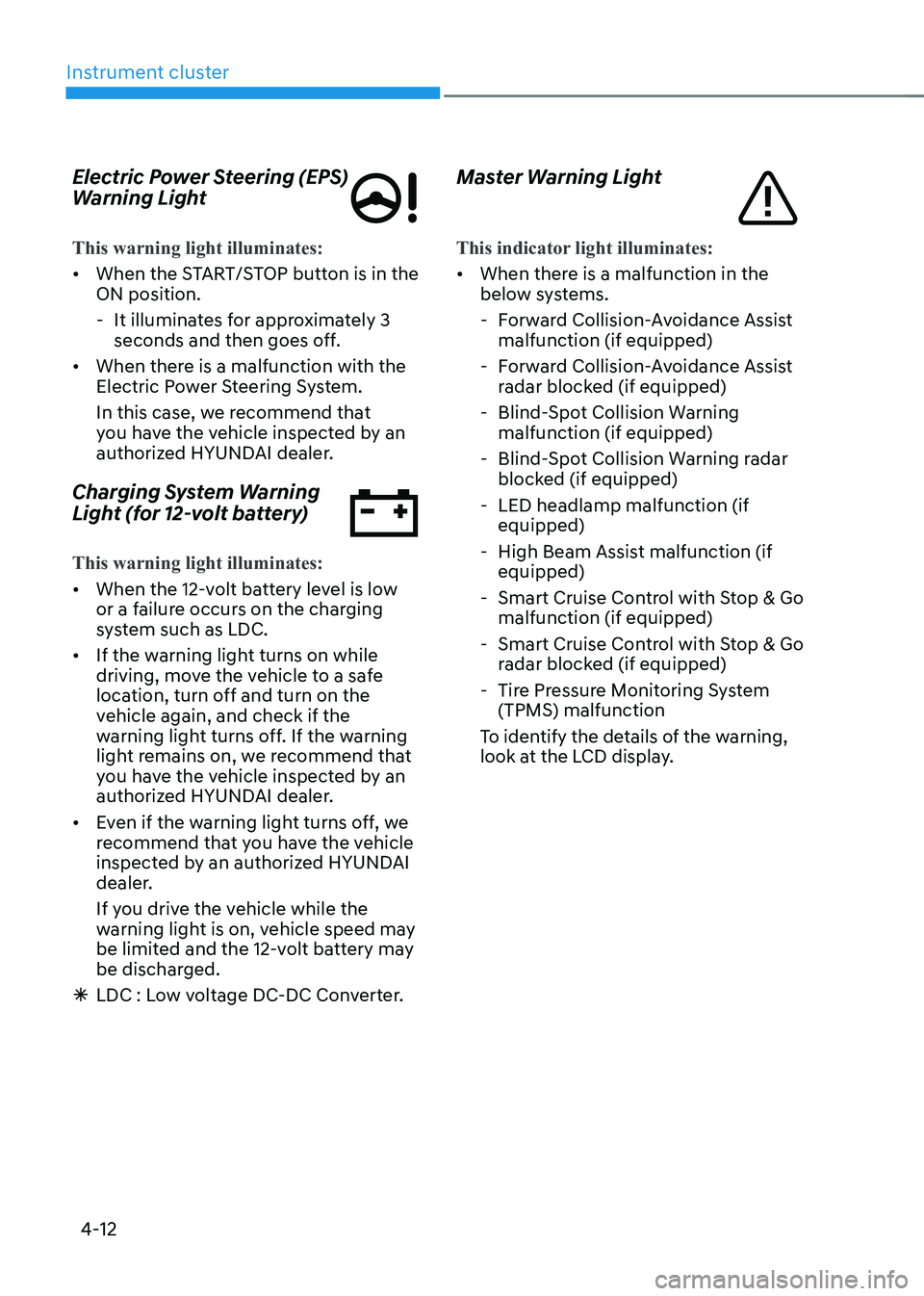
Instrument cluster
4-12
Electric Power Steering (EPS)
Warning Light
This warning light illuminates:
•
When the START/STOP button is in the ON position.
- It illuminates for approximately 3 seconds and then goes off.
• When there is a malfunction with the
Electric Power Steering System.
In this case, we recommend that
you have the vehicle inspected by an
authorized HYUNDAI dealer.
Charging System Warning
Light (for 12-volt battery)
This warning light illuminates:
• When the 12-volt battery level is low
or a failure occurs on the charging
system such as LDC.
• If the warning light turns on while
driving, move the vehicle to a safe
location, turn off and turn on the
vehicle again, and check if the
warning light turns off. If the warning
light remains on, we recommend that
you have the vehicle inspected by an
authorized HYUNDAI dealer.
• Even if the warning light turns off, we
recommend that you have the vehicle
inspected by an authorized HYUNDAI
dealer.
If you drive the vehicle while the
warning light is on, vehicle speed may
be limited and the 12-volt battery may
be discharged.
à LDC : Low voltage DC-DC Converter. Master Warning Light
This indicator light illuminates:
•
When there is a malfunction in the
below systems.
- Forward Collision-Avoidance Assist malfunction (if equipped)
- Forward Collision-Avoidance Assist radar blocked (if equipped)
- Blind-Spot Collision Warning malfunction (if equipped)
- Blind-Spot Collision Warning radar blocked (if equipped)
- LED headlamp malfunction (if equipped)
- High Beam Assist malfunction (if equipped)
- Smart Cruise Control with Stop & Go malfunction (if equipped)
- Smart Cruise Control with Stop & Go radar blocked (if equipped)
- Tire Pressure Monitoring System (TPMS) malfunction
To identify the details of the warning,
look at the LCD display.
Page 158 of 548
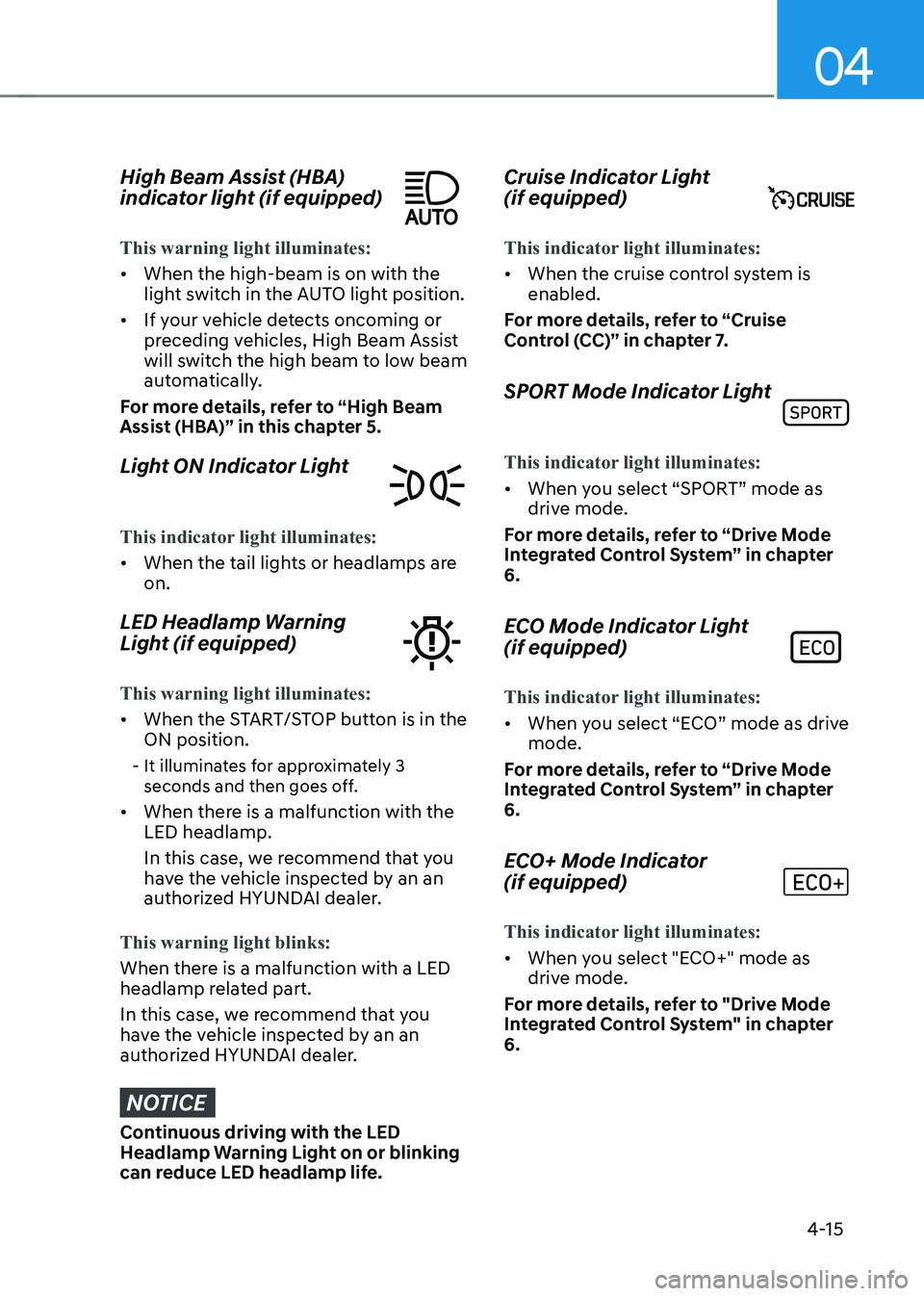
04
4-15
High Beam Assist (HBA)
indicator light (if equipped)
This warning light illuminates:
• When the high-beam is on with the
light switch in the AUTO light position.
• If your vehicle detects oncoming or
preceding vehicles, High Beam Assist
will switch the high beam to low beam
automatically.
For more details, refer to “High Beam
Assist (HBA)” in this chapter 5.
Light ON Indicator Light
This indicator light illuminates:
• When the tail lights or headlamps are on.
LED Headlamp Warning
Light (if equipped)
This warning light illuminates:
• When the START/STOP button is in the ON position.
- It illuminates for approximately 3 seconds and then goes off.
• When there is a malfunction with the LED headlamp.
In this case, we recommend that you
have the vehicle inspected by an an
authorized HYUNDAI dealer.
This warning light blinks:
When there is a malfunction with a LED
headlamp related part.
In this case, we recommend that you
have the vehicle inspected by an an
authorized HYUNDAI dealer.
NOTICE
Continuous driving with the LED
Headlamp Warning Light on or blinking
can reduce LED headlamp life. Cruise Indicator Light (if equipped)
This indicator light illuminates:
•
When the cruise control system is enabled.
For more details, refer to “Cruise
Control (CC)” in chapter 7.
SPORT Mode Indicator Light
This indicator light illuminates:
• When you select “SPORT” mode as
drive mode.
For more details, refer to “Drive Mode
Integrated Control System” in chapter 6.
ECO Mode Indicator Light (if equipped)
This indicator light illuminates:
• When you select “ECO” mode as drive mode.
For more details, refer to “Drive Mode
Integrated Control System” in chapter 6.
ECO+ Mode Indicator (if equipped)
This indicator light illuminates:
• When you select "ECO+" mode as
drive mode.
For more details, refer to "Drive Mode
Integrated Control System" in chapter 6.
Page 171 of 548
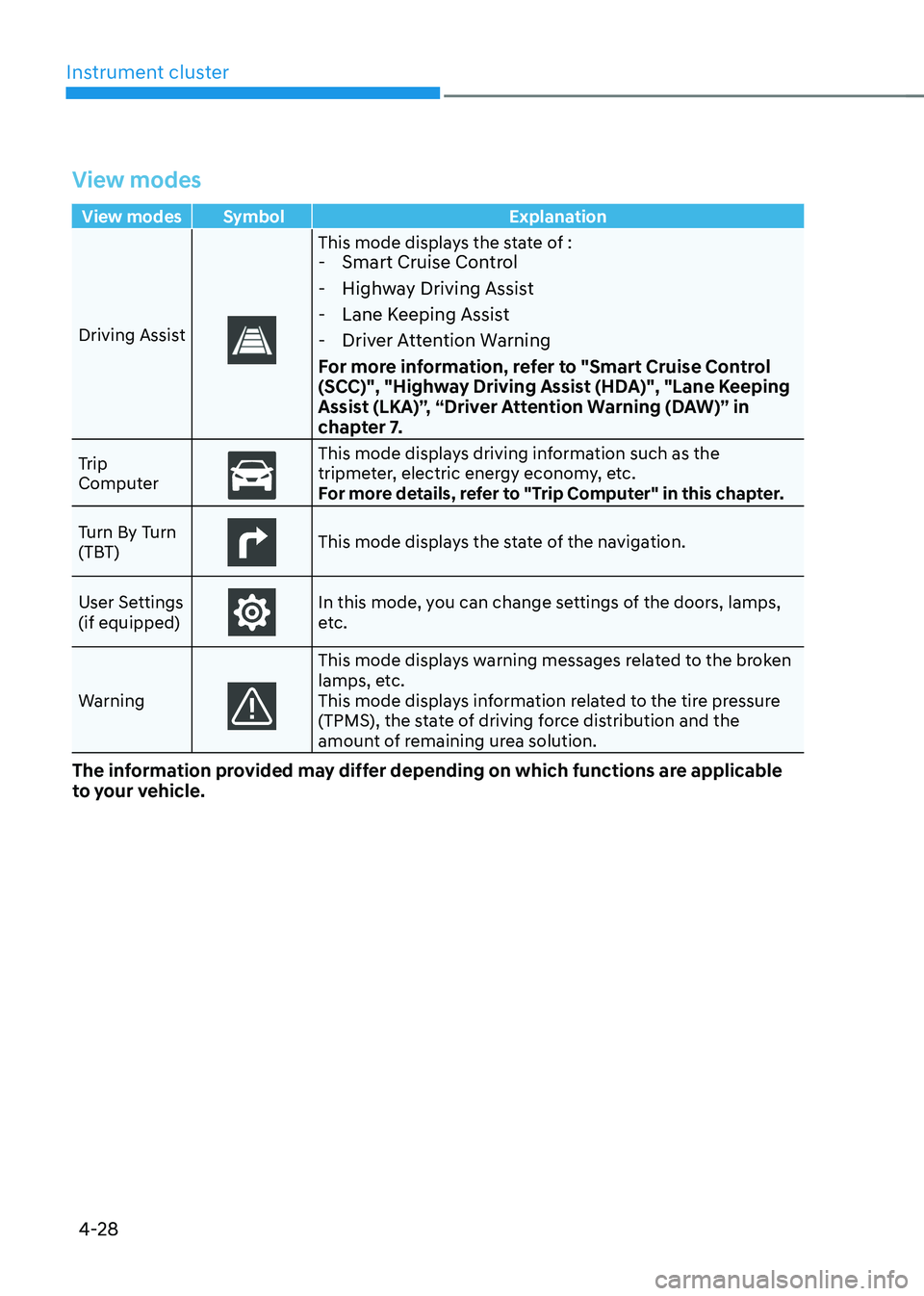
Instrument cluster
4-28
View modes
View modes Symbol Explanation
Driving Assist
This mode displays the state of : - Smart Cruise Control
- Highway Driving Assist
- Lane Keeping Assist
- Driver Attention Warning
For more information, refer to "Smart Cruise Control
(SCC)", "Highway Driving Assist (HDA)", "Lane Keeping
Assist (LKA)”, “Driver Attention Warning (DAW)” in
chapter 7.
Trip
Computer
This mode displays driving information such as the
tripmeter, electric energy economy, etc.
For more details, refer to "Trip Computer" in this chapter.
Turn By Turn
(TBT)
This mode displays the state of the navigation.
User Settings (if equipped)
In this mode, you can change settings of the doors, lamps,
etc.
Warning
This mode displays warning messages related to the broken
lamps, etc.
This mode displays information related to the tire pressure
(TPMS), the state of driving force distribution and the
amount of remaining urea solution.
The information provided may differ depending on which functions are applicable
to your vehicle.
Page 172 of 548
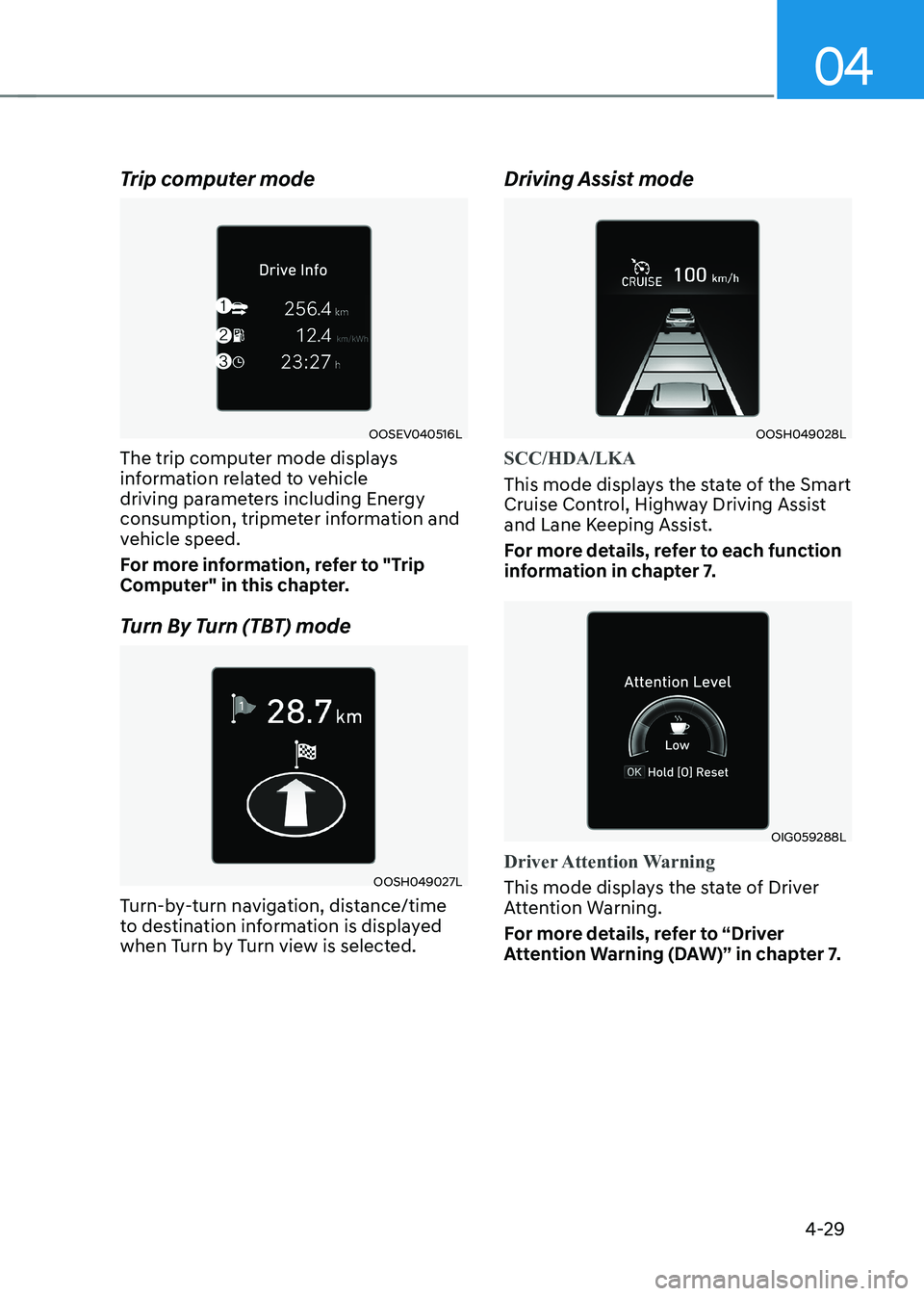
04
4-29
Trip computer mode
OOSEV040516L
The trip computer mode displays
information related to vehicle
driving parameters including Energy
consumption, tripmeter information and
vehicle speed.
For more information, refer to "Trip
Computer" in this chapter.
Turn By Turn (TBT) mode
OOSH049027L
Turn-by-turn navigation, distance/time
to destination information is displayed
when Turn by Turn view is selected. Driving Assist mode
OOSH049028L
SCC/HDA/LKA
This mode displays the state of the Smart
Cruise Control, Highway Driving Assist
and Lane Keeping Assist.
For more details, refer to each function
information in chapter 7.
OIG059288L
Driver Attention Warning
This mode displays the state of Driver
Attention Warning.
For more details, refer to “Driver
Attention Warning (DAW)” in chapter 7.
Page 173 of 548
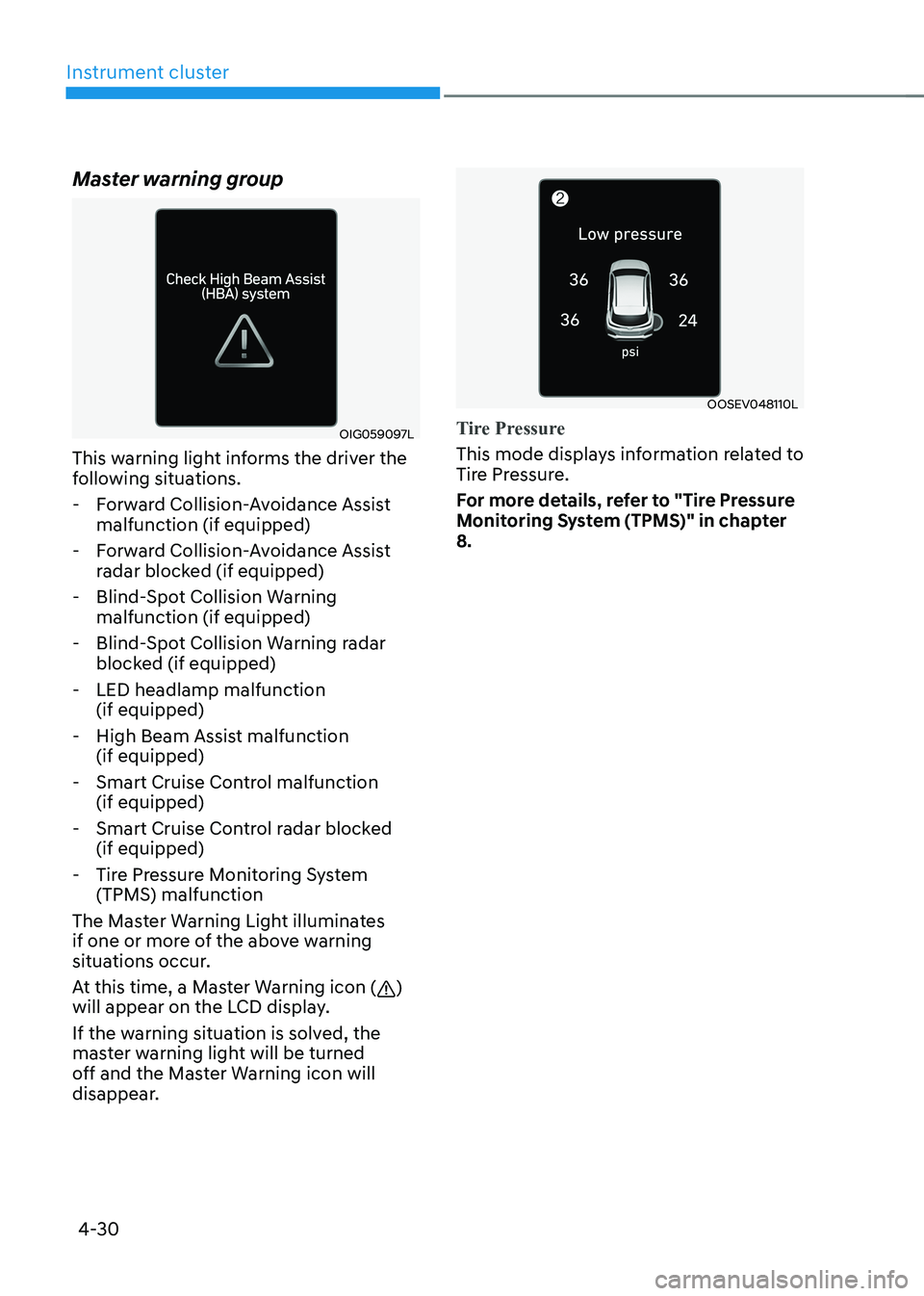
Instrument cluster
4-30
Master warning group
OIG059097L
This warning light informs the driver the
following situations.
- Forward Collision-Avoidance Assist malfunction (if equipped)
- Forward Collision-Avoidance Assist radar blocked (if equipped)
- Blind-Spot Collision Warning malfunction (if equipped)
- Blind-Spot Collision Warning radar blocked (if equipped)
- LED headlamp malfunction (if equipped)
- High Beam Assist malfunction (if equipped)
- Smart Cruise Control malfunction (if equipped)
- Smart Cruise Control radar blocked (if equipped)
- Tire Pressure Monitoring System (TPMS) malfunction
The Master Warning Light illuminates
if one or more of the above warning
situations occur.
At this time, a Master Warning icon (
)
will appear on the LCD display.
If the warning situation is solved, the
master warning light will be turned
off and the Master Warning icon will
disappear.
OOSEV048110L
Tire Pressure
This mode displays information related to
Tire Pressure.
For more details, refer to "Tire Pressure
Monitoring System (TPMS)" in chapter 8.
Page 175 of 548
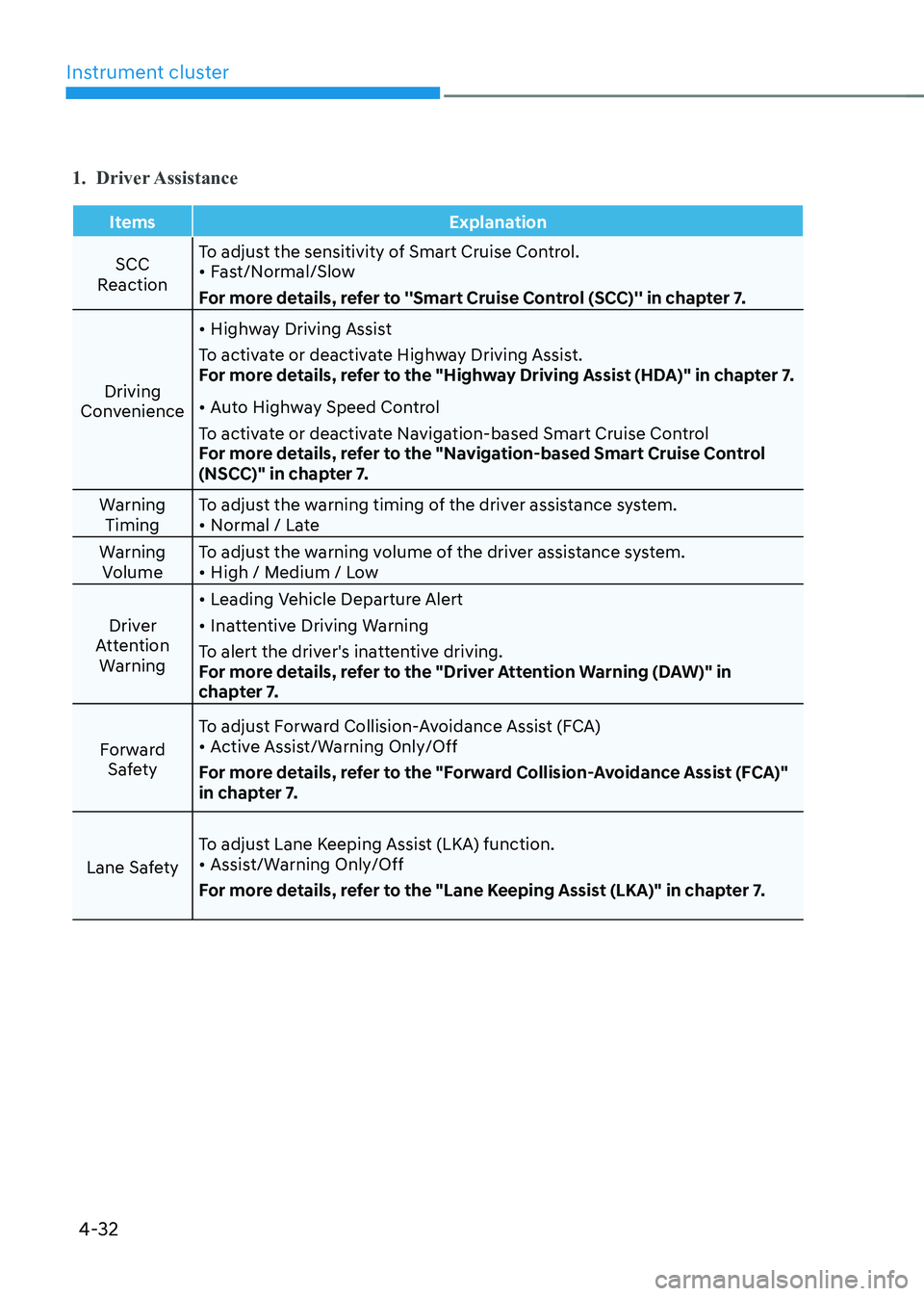
Instrument cluster
4-32
1. Driver Assistance
Items Explanation
SCC
Reaction To adjust the sensitivity of Smart Cruise Control. •
Fast/Normal/Slow
For more details, refer to ''Smart Cruise Control (SCC)'' in chapter 7.
Driving
Convenience •
Highway Driving Assist
To activate or deactivate Highway Driving Assist.
For more details, refer to the "Highway Driving Assist (HDA)" in chapter 7. • Auto Highway Speed Control
To activate or deactivate Navigation-based Smart Cruise Control
For more details, refer to the "Navigation-based Smart Cruise Control
(NSCC)" in chapter 7.
Warning Timing To adjust the warning timing of the driver assistance system.•
Normal / Late
Warning Volume To adjust the warning volume of the driver assistance system.•
High / Medium / Low
Driver
Attention Warning •
Leading Vehicle Departure Alert
• Inattentive Driving Warning
To alert the driver's inattentive driving.
For more details, refer to the "Driver Attention Warning (DAW)" in
chapter 7.
Forward Safety To adjust Forward Collision-Avoidance Assist (FCA)•
Active Assist/Warning Only/Off
For more details, refer to the "Forward Collision-Avoidance Assist (FCA)"
in chapter 7.
Lane Safety To adjust Lane Keeping Assist (LKA) function.•
Assist/Warning Only/Off
For more details, refer to the "Lane Keeping Assist (LKA)" in chapter 7.
Page 281 of 548
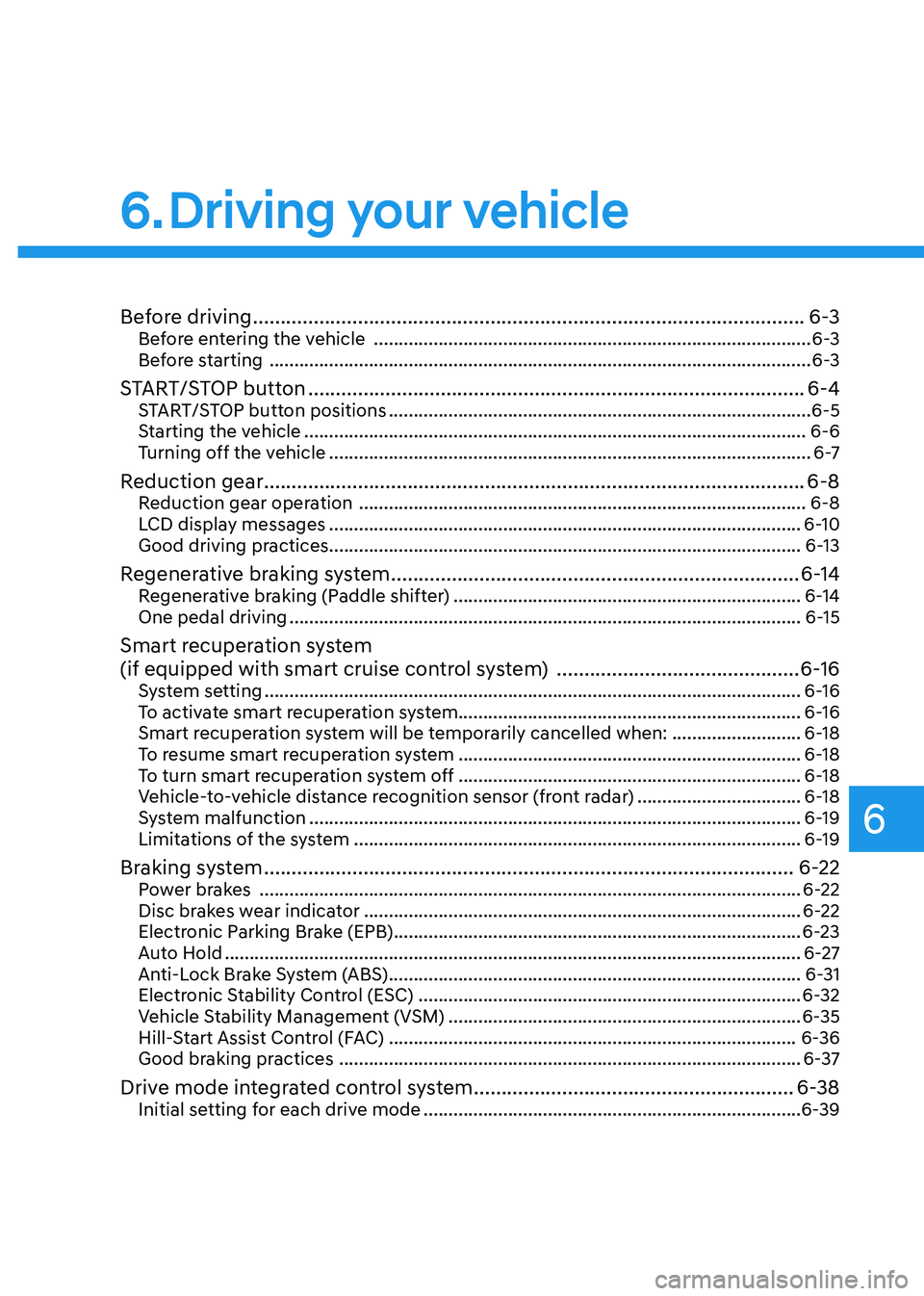
6
Before driving .................................................................................................... 6-3
Before entering the vehicle ........................................................................................ 6-3
Before starting ............................................................................................................. 6-3
START/STOP button .......................................................................................... 6-4
START/STOP button positions ..................................................................................... 6-5
Starting the vehicle ..................................................................................................... 6-6
Turning off the vehicle ................................................................................................. 6 -7
Reduction gear .................................................................................................. 6-8
Reduction gear operation .......................................................................................... 6-8
LCD display messages ............................................................................................... 6-10
Good driving practices ............................................................................................... 6-13
Regenerative braking system .......................................................................... 6-14
Regenerative braking (Paddle shifter) ...................................................................... 6-14
One pedal driving ....................................................................................................... 6-15
Smart recuperation system
(if equipped with smart cruise control system) ............................................6-16
System setting ............................................................................................................ 6-16
To activate smart recuperation system..................................................................... 6-16
Smart recuperation system will be temporarily cancelled when: ..........................6-18
To resume smart recuperation system ..................................................................... 6-18
To turn smart recuperation system off ..................................................................... 6-18
Vehicle-to-vehicle distance recognition sensor (front radar) .................................6-18
System malfunction ................................................................................................... 6-19
Limitations of the system .......................................................................................... 6-19
Braking system ................................................................................................ 6-22
Power brakes ............................................................................................................. 6-22
Disc brakes wear indicator ........................................................................................ 6-22
Electronic Parking Brake (EPB) .................................................................................. 6-23
Auto Hold .................................................................................................................... 6-27
Anti-Lock Brake System (ABS) ................................................................................... 6-31
Electronic Stability Control (ESC) ............................................................................. 6-32
Vehicle Stability Management (VSM) ....................................................................... 6-35
Hill-Start Assist Control (FAC) .................................................................................. 6-36
Good braking practices ............................................................................................. 6-37
Drive mode integrated control system ..........................................................6-38
Initial setting for each drive mode ............................................................................ 6-39
6. Driving your vehicle
Page 294 of 548
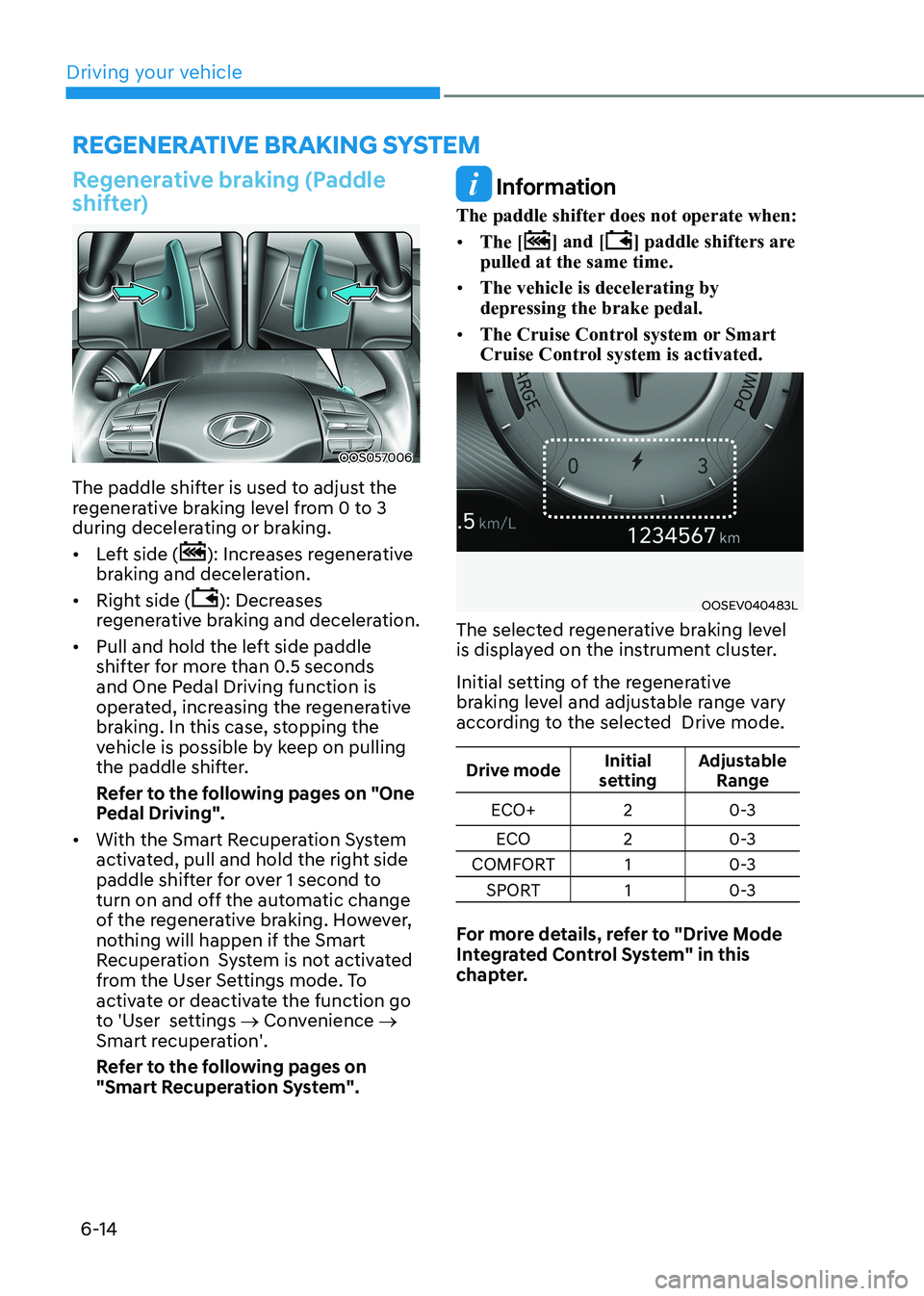
Driving your vehicle
6-14
REGENERATIVE BRAkING SySTEm
Regenerative braking (Paddle
shifter)
OOS057006
The paddle shifter is used to adjust the
regenerative braking level from 0 to 3
during decelerating or braking. • Left side (
): Increases regenerative
braking and deceleration.
• Right side (
): Decreases
regenerative braking and deceleration.
• Pull and hold the left side paddle
shifter for more than 0.5 seconds
and One Pedal Driving function is
operated, increasing the regenerative
braking. In this case, stopping the
vehicle is possible by keep on pulling
the paddle shifter.
Refer to the following pages on "One
Pedal Driving".
• With the Smart Recuperation System
activated, pull and hold the right side
paddle shifter for over 1 second to
turn on and off the automatic change
of the regenerative braking. However,
nothing will happen if the Smart
Recuperation System is not activated
from the User Settings mode. To
activate or deactivate the function go
to 'User settings → Convenience →
Smart recuperation'.
Refer to the following pages on
"Smart Recuperation System".
Information
The paddle shifter does not operate when: • The [
] and [] paddle shifters are
pulled at the same time.
• The vehicle is decelerating by
depressing the brake pedal.
• The Cruise Control system or Smart
Cruise Control system is activated.
OOSEV040483L
The selected regenerative braking level
is displayed on the instrument cluster.
Initial setting of the regenerative
braking level and adjustable range vary
according to the selected Drive mode.
Drive mode Initial
setting Adjustable
Range
ECO+ 2 0-3
ECO 20-3
COMFORT 1 0-3
SPORT 1 0-3
For more details, refer to "Drive Mode
Integrated Control System" in this
chapter.
Page 296 of 548
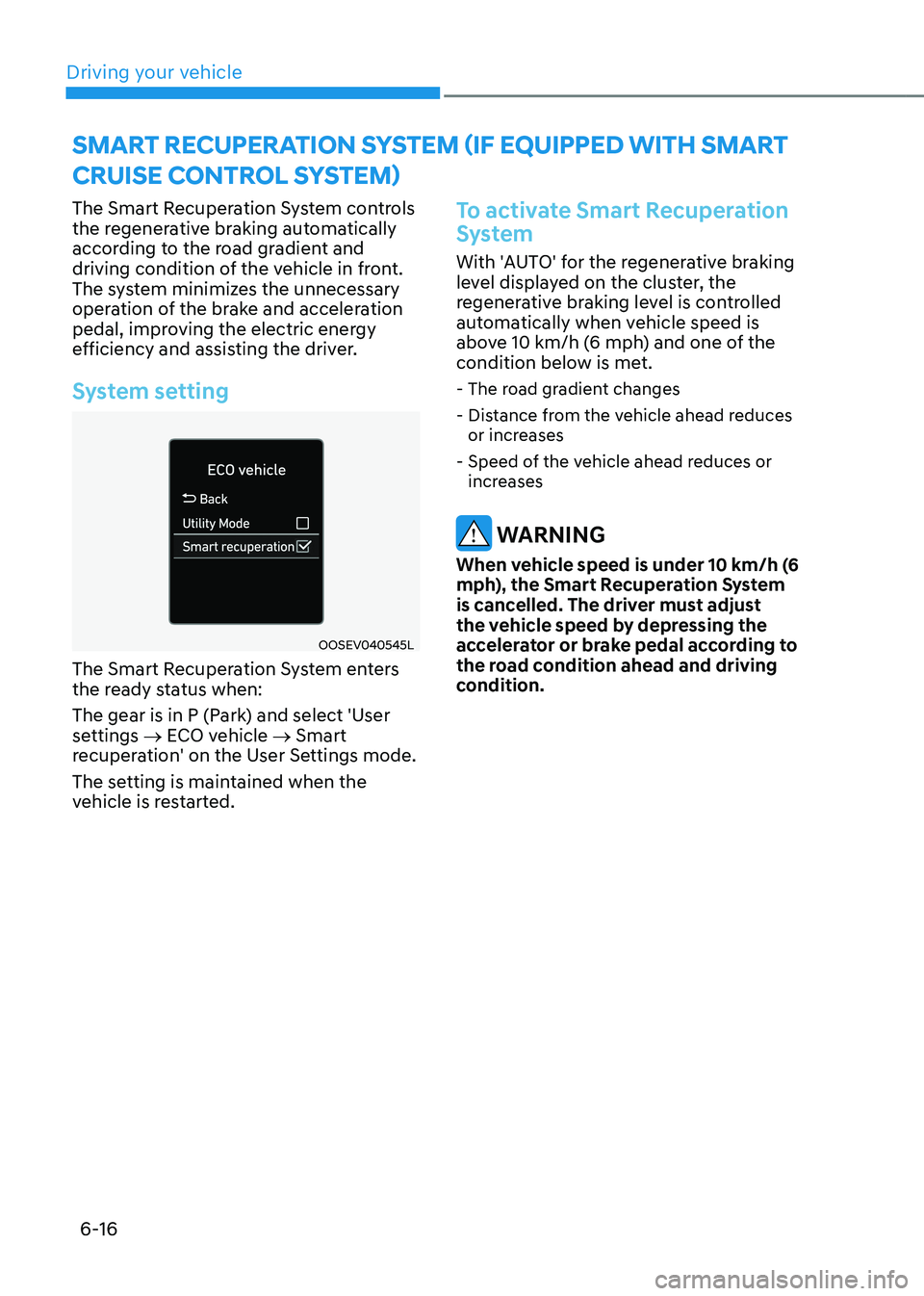
Driving your vehicle
6-16
The Smart Recuperation System controls
the regenerative braking automatically
according to the road gradient and
driving condition of the vehicle in front.
The system minimizes the unnecessary
operation of the brake and acceleration
pedal, improving the electric energy
efficiency and assisting the driver.
System setting
OOSEV040545L
The Smart Recuperation System enters
the ready status when:
The gear is in P (Park) and select 'User
settings → ECO vehicle → Smart
recuperation' on the User Settings mode.
The setting is maintained when the
vehicle is restarted.
To activate Smart Recuperation
System
With 'AUTO' for the regenerative braking
level displayed on the cluster, the
regenerative braking level is controlled
automatically when vehicle speed is
above 10 km/h (6 mph) and one of the
condition below is met.
- The road gradient changes
- Distance from the vehicle ahead reduces or increases
- Speed of the vehicle ahead reduces or increases
WARNING
When vehicle speed is under 10 km/h (6
mph), the Smart Recuperation System
is cancelled. The driver must adjust
the vehicle speed by depressing the
accelerator or brake pedal according to
the road condition ahead and driving
condition.
SMART RECUPERATION SYSTEM (If EqUIPPEd wITh SMART
CRUISE CONTROl SYSTEM)
Page 298 of 548
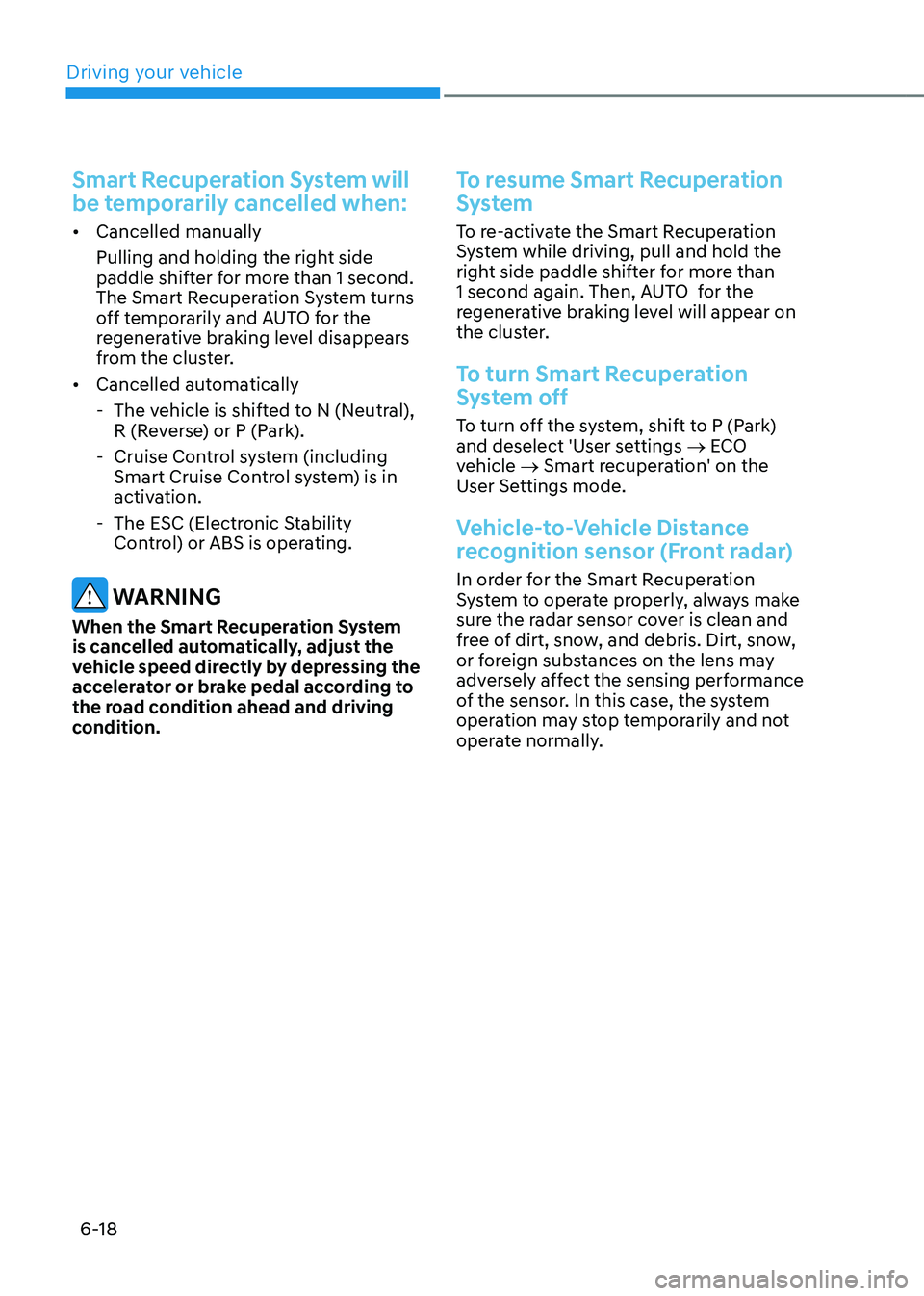
Driving your vehicle
6-18
Smart Recuperation System will
be temporarily cancelled when:
• Cancelled manually
Pulling and holding the right side
paddle shifter for more than 1 second.
The Smart Recuperation System turns
off temporarily and AUTO for the
regenerative braking level disappears
from the cluster.
• Cancelled automatically
- The vehicle is shifted to N (Neutral), R (Reverse) or P (Park).
- Cruise Control system (including Smart Cruise Control system) is in
activation.
- The ESC (Electronic Stability Control) or ABS is operating.
WARNING
When the Smart Recuperation System
is cancelled automatically, adjust the
vehicle speed directly by depressing the
accelerator or brake pedal according to
the road condition ahead and driving
condition.
To resume Smart Recuperation
System
To re-activate the Smart Recuperation
System while driving, pull and hold the
right side paddle shifter for more than
1 second again. Then, AUTO for the
regenerative braking level will appear on
the cluster.
To turn Smart Recuperation
System off
To turn off the system, shift to P (Park)
and deselect 'User settings → ECO
vehicle → Smart recuperation' on the
User Settings mode.
Vehicle-to-Vehicle Distance
recognition sensor (Front radar)
In order for the Smart Recuperation
System to operate properly, always make
sure the radar sensor cover is clean and
free of dirt, snow, and debris. Dirt, snow,
or foreign substances on the lens may
adversely affect the sensing performance
of the sensor. In this case, the system
operation may stop temporarily and not
operate normally.