display Hyundai Matrix 2004 User Guide
[x] Cancel search | Manufacturer: HYUNDAI, Model Year: 2004, Model line: Matrix, Model: Hyundai Matrix 2004Pages: 317, PDF Size: 5.12 MB
Page 92 of 317

FEATURES OF YOUR HYUNDAI
1- 84
H290F02O-GAT
1. CD Select Button
o Insert the CD with the label facing upward.
o Insert the CD to start CD playback, during
radio operation or cassette tape playing.
o When a disc is in the CD deck, if you press the CD button the CD player will beginplaying even if the radio or cassette playeris being used.
o The CD player can be used when the igni- tion switch is in either the "ON" or "ACC"position.
2. FF/REW ( / ) If you want to fast forward or reverse through the compact disc track, push and hold in the FF( ) or REW ( ) button.When you release the button, the compact discplayer will resume playing.
3. TRACK UP/DOWN
o The desired track on the disc currently being played can be selected using the track number.
o Press button once to skip forward to the beginning of the next track. Press buttononce to skip back to the beginning of thetrack.
4. REPEAT
o To repeat the track you are currently listen- ing to, press the RPT button. To cancel , press again. o If you do not release RPT operation when
the track ends, it will automatically be re-played.This process will be continued until youpush the button again.
5. EQUALIZER Button Press the EQ button to select the CLASSIC, JAZZ, ROCK and DEFEAT MODE for the de-sired tone quality. Each press of the buttonchanges the display as follows; - Remove the audio fuse for 5 minutes.
Then, reinstall the audio fuse.
- Disconnect the negative terminal of the battery and wait 5 minutes.Then reconnect the negative batteryterminal.
o When replacing the fuse, replace it with a fuse having the correct capacity.
o The preset station frequencies are all erased when the car battery is discon-nected. Therefore, all data will have tobe set again if this should occur.
o Do not add any oil to the rotating parts. Keep magnets, screwdrivers and othermetallic objects away from the tapemechanism and head.
o This equipment is designed to be used only in a 12 volt DC battery system withnegative ground.
o This unit is made of precision parts. Do not attempt to disassemble or adjust anyparts.
o When driving your vehicle, be sure to keep the volume of the unit set low enoughto allow you to hear sounds coming fromthe outside.
o Do not expose this equipment (including the speakers and tape) to water or exces-sive moisture.
CAUTION:Do not insert warped or poor quality discsinto the CD player as damage to the unitmay occur.
CLASSIC � JAZZ � ROCK � DEFEAT
�
6. CD EJECT Button When the button is pressed with a CD loaded, the CD will eject.
7. SCAN Button (If installed)
o Press the SCAN button to playback the first 10 seconds of each track.
o Press the SCAN button again within 10 sec. for the desired track.
NOTE:
o If the CD does not operate properly or if the ER2 fault code is displayed, use oneof two methods to reset the CD deckfunction.
Page 94 of 317
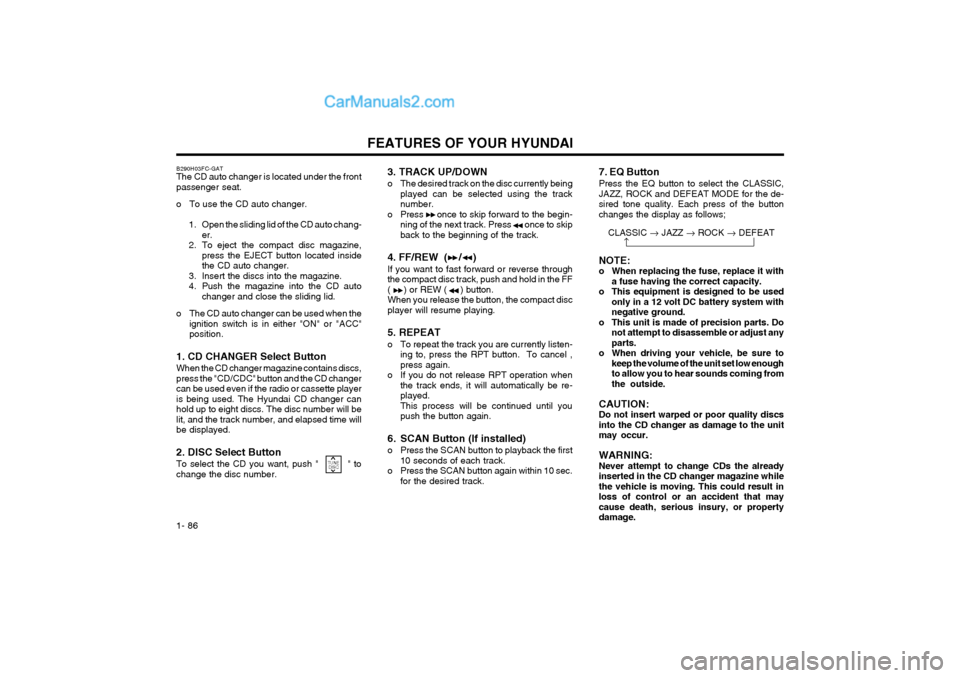
FEATURES OF YOUR HYUNDAI
1- 86
3. TRACK UP/DOWN
o The desired track on the disc currently being played can be selected using the track number.
o Press once to skip forward to the begin- ning of the next track. Press once to skipback to the beginning of the track.
4. FF/REW ( / ) If you want to fast forward or reverse through the compact disc track, push and hold in the FF( ) or REW ( ) button.When you release the button, the compact discplayer will resume playing. 5. REPEAT
o To repeat the track you are currently listen- ing to, press the RPT button. To cancel , press again.
o If you do not release RPT operation when the track ends, it will automatically be re-played.This process will be continued until youpush the button again.
6. SCAN Button (If installed)
o Press the SCAN button to playback the first 10 seconds of each track.
o Press the SCAN button again within 10 sec. for the desired track.B290H03FC-GAT The CD auto changer is located under the front passenger seat.
o To use the CD auto changer.
1. Open the sliding lid of the CD auto chang- er.
2. To eject the compact disc magazine, press the EJECT button located inside the CD auto changer.
3. Insert the discs into the magazine.
4. Push the magazine into the CD auto changer and close the sliding lid.
o The CD auto changer can be used when the ignition switch is in either "ON" or "ACC"position.
1. CD CHANGER Select Button When the CD changer magazine contains discs, press the "CD/CDC" button and the CD changercan be used even if the radio or cassette playeris being used. The Hyundai CD changer canhold up to eight discs. The disc number will belit, and the track number, and elapsed time willbe displayed. 2. DISC Select Button To select the CD you want, push " " to change the disc number.
CLASSIC � JAZZ � ROCK � DEFEAT�
7. EQ Button Press the EQ button to select the CLASSIC, JAZZ, ROCK and DEFEAT MODE for the de-sired tone quality. Each press of the buttonchanges the display as follows;
TUNE DISC
NOTE:
o When replacing the fuse, replace it with
a fuse having the correct capacity.
o This equipment is designed to be used only in a 12 volt DC battery system withnegative ground.
o This unit is made of precision parts. Do not attempt to disassemble or adjust anyparts.
o When driving your vehicle, be sure to keep the volume of the unit set low enoughto allow you to hear sounds coming fromthe outside.
CAUTION:Do not insert warped or poor quality discsinto the CD changer as damage to the unitmay occur. WARNING: Never attempt to change CDs the alreadyinserted in the CD changer magazine whilethe vehicle is moving. This could result inloss of control or an accident that maycause death, serious insury, or propertydamage.
Page 95 of 317
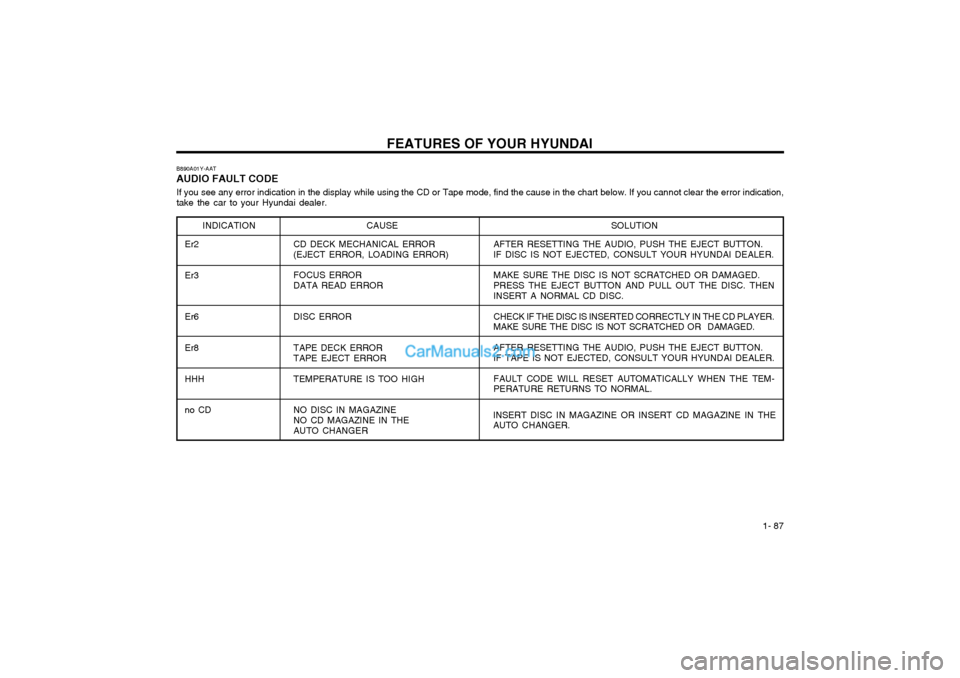
FEATURES OF YOUR HYUNDAI 1- 87
B890A01Y-AAT AUDIO FAULT CODE
If you see any error indication in the display while using the CD or Tape mode, find the cause in the chart below. If you cannot clear the error indication, take the car to your Hyundai dealer.
INDICATION CAUSE SOLUTION
Er2 Er3 Er6 Er8 HHH no CD CD DECK MECHANICAL ERROR (EJECT ERROR, LOADING ERROR) FOCUS ERROR DATA READ ERROR DISC ERROR TAPE DECK ERROR TAPE EJECT ERROR TEMPERATURE IS TOO HIGH NO DISC IN MAGAZINE NO CD MAGAZINE IN THEAUTO CHANGER AFTER RESETTING THE AUDIO, PUSH THE EJECT BUTTON.IF DISC IS NOT EJECTED, CONSULT YOUR HYUNDAI DEALER. MAKE SURE THE DISC IS NOT SCRATCHED OR DAMAGED. PRESS THE EJECT BUTTON AND PULL OUT THE DISC. THEN INSERT A NORMAL CD DISC. CHECK IF THE DISC IS INSERTED CORRECTLY IN THE CD PLAYER. MAKE SURE THE DISC IS NOT SCRATCHED OR DAMAGED. AFTER RESETTING THE AUDIO, PUSH THE EJECT BUTTON. IF TAPE IS NOT EJECTED, CONSULT YOUR HYUNDAI DEALER. FAULT CODE WILL RESET AUTOMATICALLY WHEN THE TEM- PERATURE RETURNS TO NORMAL.
INSERT DISC IN MAGAZINE OR INSERT CD MAGAZINE IN THE AUTO CHANGER.
Page 216 of 317
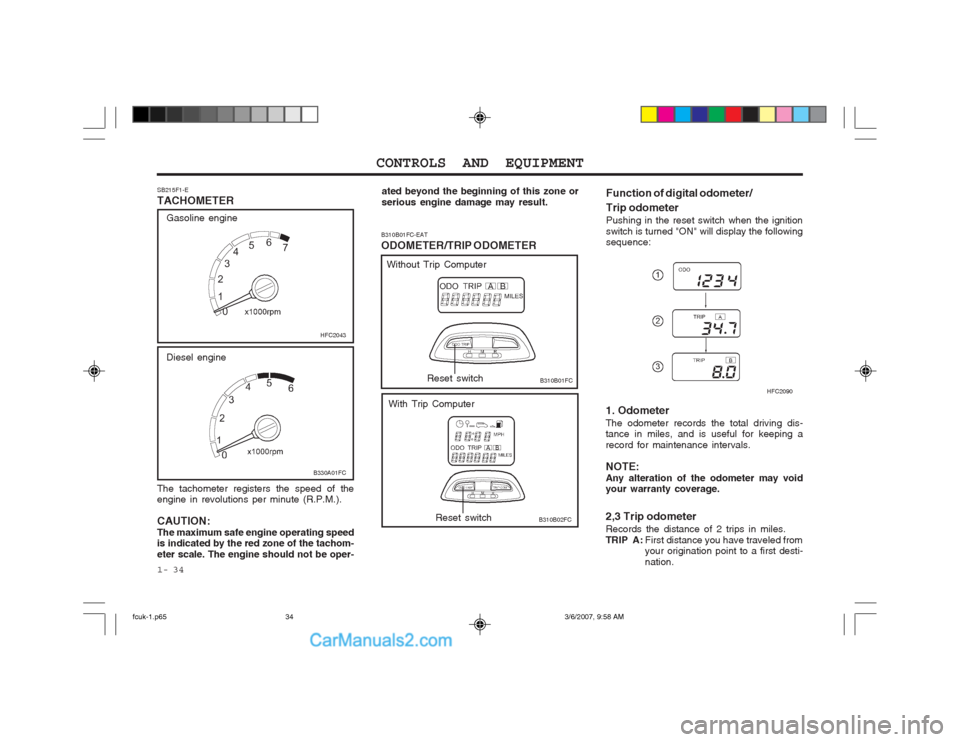
CONTROLS AND EQUIPMENT
1- 34
The tachometer registers the speed of the engine in revolutions per minute (R.P.M.). CAUTION: The maximum safe engine operating speed is indicated by the red zone of the tachom- eter scale. The engine should not be oper-
SB215F1-E TACHOMETER
HFC2043
B330A01FC
Diesel engine
Gasoline engine
ated beyond the beginning of this zone or serious engine damage may result.
B310B01FC-EAT ODOMETER/TRIP ODOMETER
B310B01FC Function of digital odometer/ Trip odometer
Pushing in the reset switch when the ignition switch is turned "ON" will display the following sequence:Reset switch
B310B02FCReset switch
Without Trip Computer
With Trip Computer 1. Odometer The odometer records the total driving dis- tance in miles, and is useful for keeping a record for maintenance intervals. NOTE: Any alteration of the odometer may void your warranty coverage. 2,3 Trip odometer Records the distance of 2 trips in miles.
TRIP A :First distance you have traveled from your origination point to a first desti- nation. HFC2090
fcuk-1.p65
3/6/2007, 9:58 AM
34
Page 217 of 317
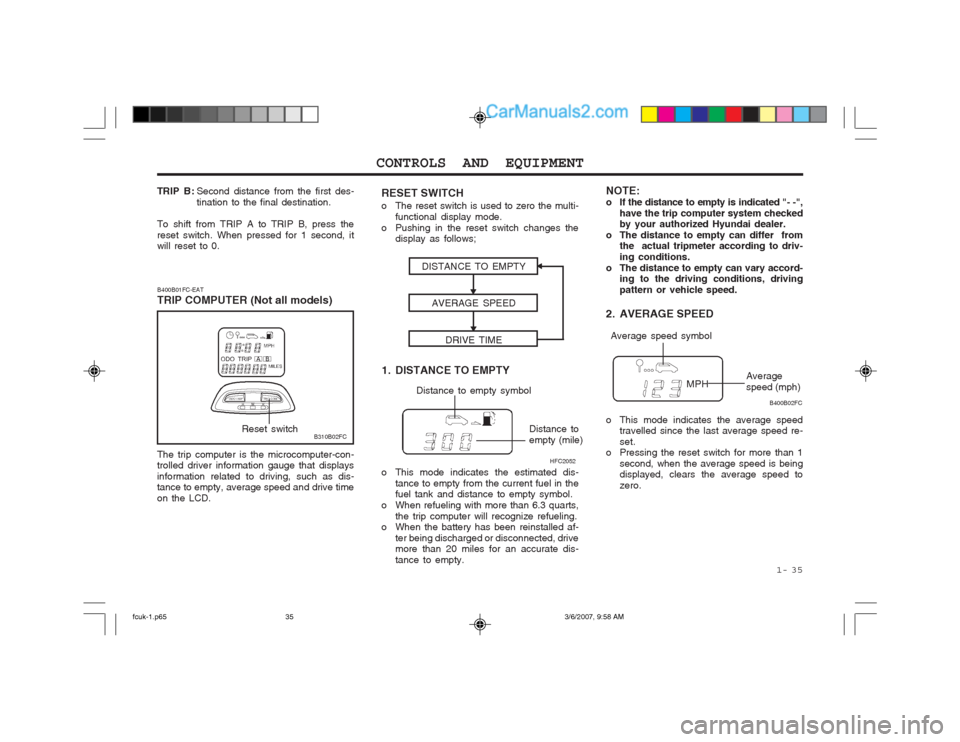
1- 35
CONTROLS AND EQUIPMENT
The trip computer is the microcomputer-con- trolled driver information gauge that displays information related to driving, such as dis- tance to empty, average speed and drive time on the LCD.
B310B02FC
B400B01FC-EAT TRIP COMPUTER (Not all models)Reset switch
1. DISTANCE TO EMPTYDISTANCE TO EMPTY
AVERAGE SPEED
DRIVE TIME
Distance to empty symbol
Distance to empty (mile)
o This mode indicates the estimated dis- tance to empty from the current fuel in the fuel tank and distance to empty symbol.
o When refueling with more than 6.3 quarts, the trip computer will recognize refueling.
o When the battery has been reinstalled af-
ter being discharged or disconnected, drivemore than 20 miles for an accurate dis- tance to empty. NOTE:
o If the distance to empty is indicated "- -",
have the trip computer system checked by your authorized Hyundai dealer.
o The distance to empty can differ from the actual tripmeter according to driv- ing conditions.
o The distance to empty can vary accord- ing to the driving conditions, drivingpattern or vehicle speed.
2. AVERAGE SPEED
o This mode indicates the average speed travelled since the last average speed re- set.
o Pressing the reset switch for more than 1
second, when the average speed is being displayed, clears the average speed to zero.
Average speed symbol
Average speed (mph)
HFC2052 B400B02FC
TRIP B :
Second distance from the first des-tination to the final destination.
To shift from TRIP A to TRIP B, press thereset switch. When pressed for 1 second, it will reset to 0.
RESET SWITCH
o The reset switch is used to zero the multi- functional display mode.
o Pushing in the reset switch changes the display as follows;
fcuk-1.p65 3/6/2007, 9:58 AM
35
Page 270 of 317
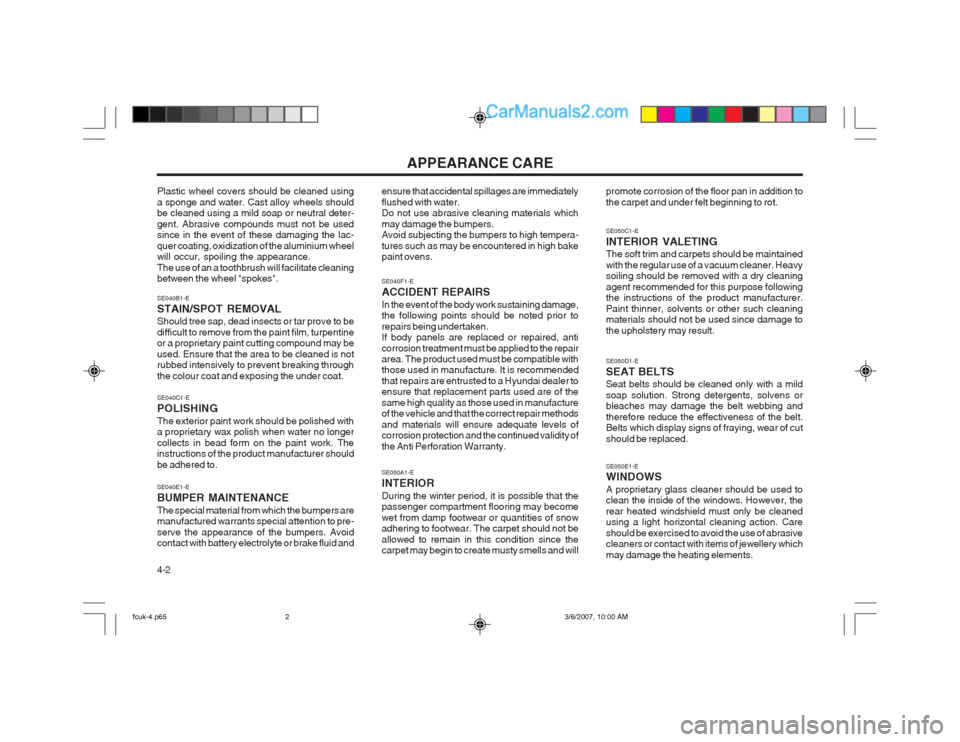
APPEARANCE CARE
4-2
Plastic wheel covers should be cleaned using a sponge and water. Cast alloy wheels should be cleaned using a mild soap or neutral deter- gent. Abrasive compounds must not be used since in the event of these damaging the lac- quer coating, oxidization of the aluminium wheel will occur, spoiling the appearance. The use of an a toothbrush will facilitate cleaning between the wheel "spokes".
ensure that accidental spillages are immediately flushed with water. Do not use abrasive cleaning materials which may damage the bumpers. Avoid subjecting the bumpers to high tempera- tures such as may be encountered in high bake paint ovens.
SE040B1-E STAIN/SPOT REMOVAL Should tree sap, dead insects or tar prove to be difficult to remove from the paint film, turpentine or a proprietary paint cutting compound may be used. Ensure that the area to be cleaned is not rubbed intensively to prevent breaking through the colour coat and exposing the under coat. SE040C1-E POLISHINGThe exterior paint work should be polished with a proprietary wax polish when water no longer collects in bead form on the paint work. The instructions of the product manufacturer should be adhered to. SE040E1-E BUMPER MAINTENANCEThe special material from which the bumpers are manufactured warrants special attention to pre- serve the appearance of the bumpers. Avoid contact with battery electrolyte or brake fluid and SE040F1-E ACCIDENT REPAIRSIn the event of the body work sustaining damage, the following points should be noted prior to repairs being undertaken. If body panels are replaced or repaired, anti corrosion treatment must be applied to the repair area. The product used must be compatible withthose used in manufacture. It is recommended that repairs are entrusted to a Hyundai dealer to ensure that replacement parts used are of the same high quality as those used in manufacture of the vehicle and that the correct repair methods and materials will ensure adequate levels of corrosion protection and the continued validity of the Anti Perforation Warranty. SE050A1-E INTERIORDuring the winter period, it is possible that the passenger compartment flooring may become wet from damp footwear or quantities of snow adhering to footwear. The carpet should not be allowed to remain in this condition since the carpet may begin to create musty smells and will
SE050D1-E SEAT BELTS Seat belts should be cleaned only with a mild soap solution. Strong detergents, solvens or bleaches may damage the belt webbing and therefore reduce the effectiveness of the belt. Belts which display signs of fraying, wear of cut should be replaced. SE050E1-E WINDOWS A proprietary glass cleaner should be used to clean the inside of the windows. However, the rear heated windshield must only be cleaned using a light horizontal cleaning action. Care should be exercised to avoid the use of abrasive cleaners or contact with items of jewellery which may damage the heating elements.
promote corrosion of the floor pan in addition tothe carpet and under felt beginning to rot. SE050C1-E INTERIOR VALETING The soft trim and carpets should be maintained with the regular use of a vacuum cleaner. Heavy soiling should be removed with a dry cleaning agent recommended for this purpose following the instructions of the product manufacturer. Paint thinner, solvents or other such cleaning materials should not be used since damage to the upholstery may result.
fcuk-4.p65
3/6/2007, 10:00 AM
2