Hyundai Nexo 2019 Owner's Manual
Manufacturer: HYUNDAI, Model Year: 2019, Model line: Nexo, Model: Hyundai Nexo 2019Pages: 560, PDF Size: 24.2 MB
Page 211 of 560
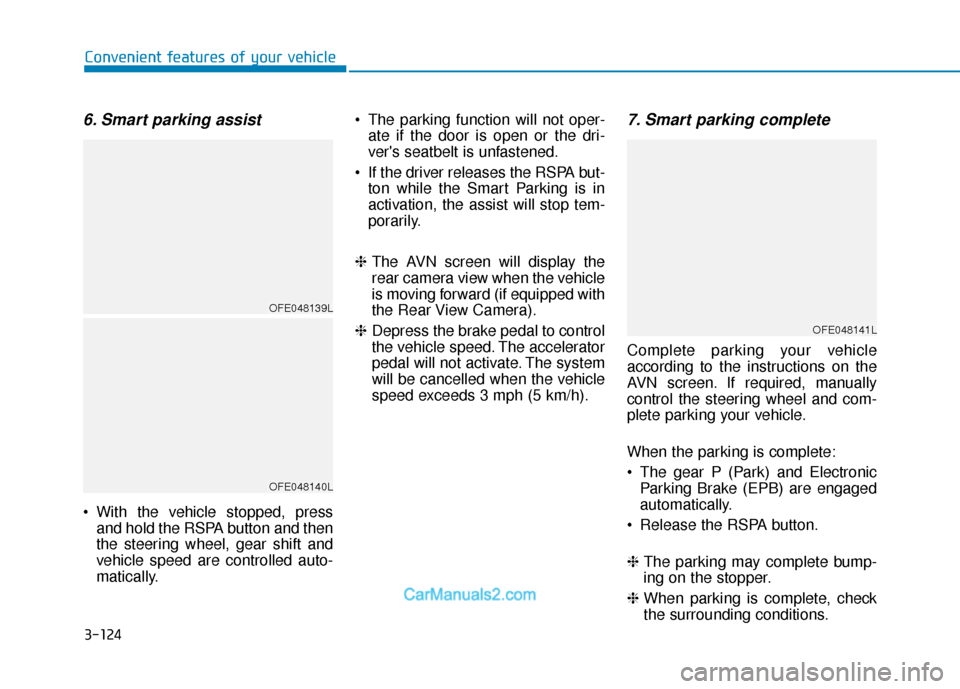
3-124
Convenient features of your vehicle
6. Smart parking assist
With the vehicle stopped, pressand hold the RSPA button and then
the steering wheel, gear shift and
vehicle speed are controlled auto-
matically. The parking function will not oper-
ate if the door is open or the dri-
ver's seatbelt is unfastened.
If the driver releases the RSPA but- ton while the Smart Parking is in
activation, the assist will stop tem-
porarily.
❈ The AVN screen will display the
rear camera view when the vehicle
is moving forward (if equipped with
the Rear View Camera).
❈ Depress the brake pedal to control
the vehicle speed. The accelerator
pedal will not activate. The system
will be cancelled when the vehicle
speed exceeds 3 mph (5 km/h).
7. Smart parking complete
Complete parking your vehicle
according to the instructions on the
AVN screen. If required, manually
control the steering wheel and com-
plete parking your vehicle.
When the parking is complete:
The gear P (Park) and Electronic
Parking Brake (EPB) are engaged
automatically.
Release the RSPA button.
❈ The parking may complete bump-
ing on the stopper.
❈ When parking is complete, check
the surrounding conditions.
OFE048139L
OFE048140L
OFE048141L
Page 212 of 560
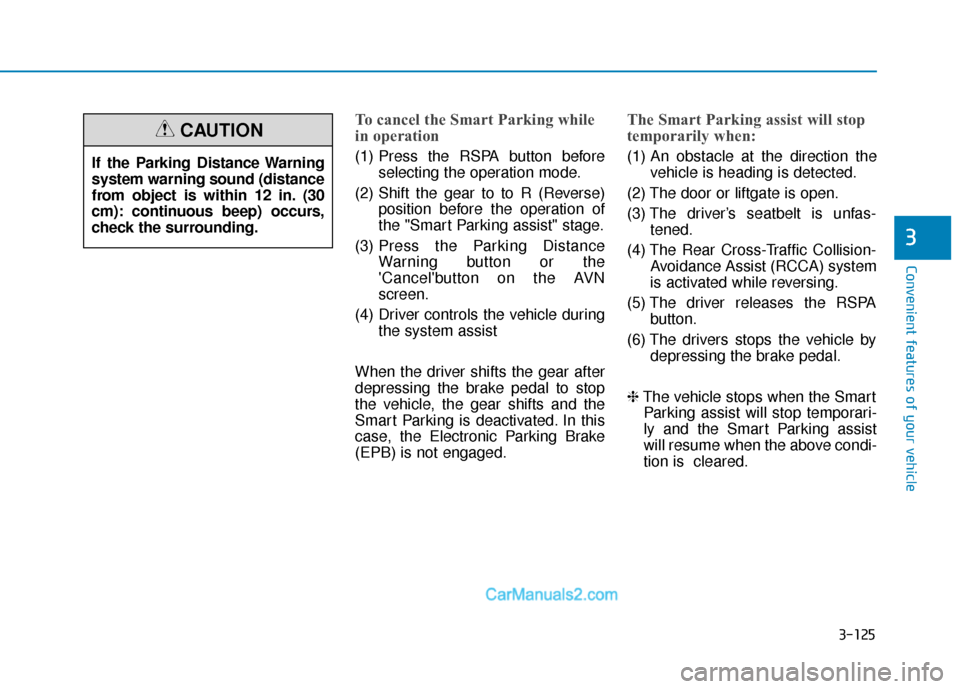
3-125
Convenient features of your vehicle
3
To cancel the Smart Parking while
in operation
(1) Press the RSPA button beforeselecting the operation mode.
(2) Shift the gear to to R (Reverse) position before the operation of
the "Smart Parking assist" stage.
(3) Press the Parking Distance
Warning button or the
'Cancel'button on the AVN
screen.
(4) Driver controls the vehicle during the system assist
When the driver shifts the gear after
depressing the brake pedal to stop
the vehicle, the gear shifts and the
Smart Parking is deactivated. In this
case, the Electronic Parking Brake
(EPB) is not engaged.
The Smart Parking assist will stop
temporarily when:
(1) An obstacle at the direction the vehicle is heading is detected.
(2) The door or liftgate is open.
(3) The driver’s seatbelt is unfas- tened.
(4) The Rear Cross-Traffic Collision- Avoidance Assist (RCCA) system
is activated while reversing.
(5) The driver releases the RSPA button.
(6) The drivers stops the vehicle by depressing the brake pedal.
❈ The vehicle stops when the Smart
Parking assist will stop temporari-
ly and the Smart Parking assist
will resume when the above condi-
tion is cleared.
If the Parking Distance Warning
system warning sound (distance
from object is within 12 in. (30
cm): continuous beep) occurs,
check the surrounding.
CAUTION
Page 213 of 560
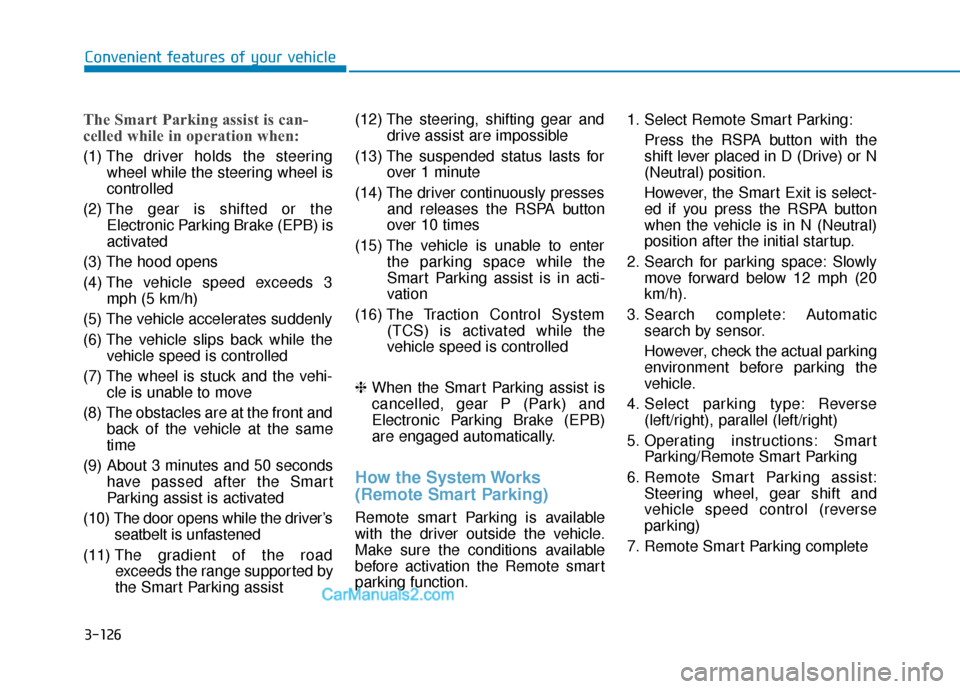
3-126
Convenient features of your vehicle
The Smart Parking assist is can-
celled while in operation when:
(1) The driver holds the steering
wheel while the steering wheel is
controlled
(2) The gear is shifted or the
Electronic Parking Brake (EPB) is
activated
(3) The hood opens
(4) The v ehicle speed exceeds 3
mph (5 km/h)
(5) The vehicle accelerates suddenly
(6) The vehicle slips back while the vehicle speed is controlled
(7) The wheel is stuck and the vehi- cle is unable to move
(8) The obstacles are at the front and back of the vehicle at the same
time
(9) About 3 minutes and 50 seconds have passed after the Smart
Parking assist is activated
(10) The door opens while the driver’s seatbelt is unfastened
(11) The gradient of the road
exceeds the range supported by
the Smart Parking assist (12) The steering, shifting gear and
drive assist are impossible
(13) The suspended status lasts for over 1 minute
(14) The driver continuously presses and releases the RSPA button
over 10 times
(15) The vehicle is unable to enter the parking space while the
Smart Parking assist is in acti-
vation
(16) The Traction Control System
(TCS) is activated while the
vehicle speed is controlled
❈ When the Smart Parking assist is
cancelled, gear P (Park) and
Electronic Parking Brake (EPB)
are engaged automatically.
How the System Works
(Remote Smart Parking)
Remote smart Parking is available
with the driver outside the vehicle.
Make sure the conditions available
before activation the Remote smart
parking function. 1. Select Remote Smart Parking:
Press the RSPA button with the
shift lever placed in D (Drive) or N
(Neutral) position.
However, the Smart Exit is select-
ed if you press the RSPA button
when the vehicle is in N (Neutral)
position after the initial startup.
2. Search for parking space: Slowly move forward below 12 mph (20
km/h).
3. Search complete: Automatic search by sensor.
However, check the actual parking
environment before parking the
vehicle.
4. Select parking type: Reverse (left/right), parallel (left/right)
5. Operating instructions: Smart Parking/Remote Smart Parking
6. Remote Smart Parking assist: Steering wheel, gear shift and
vehicle speed control (reverse
parking)
7. Remote Smart Parking complete
Page 214 of 560
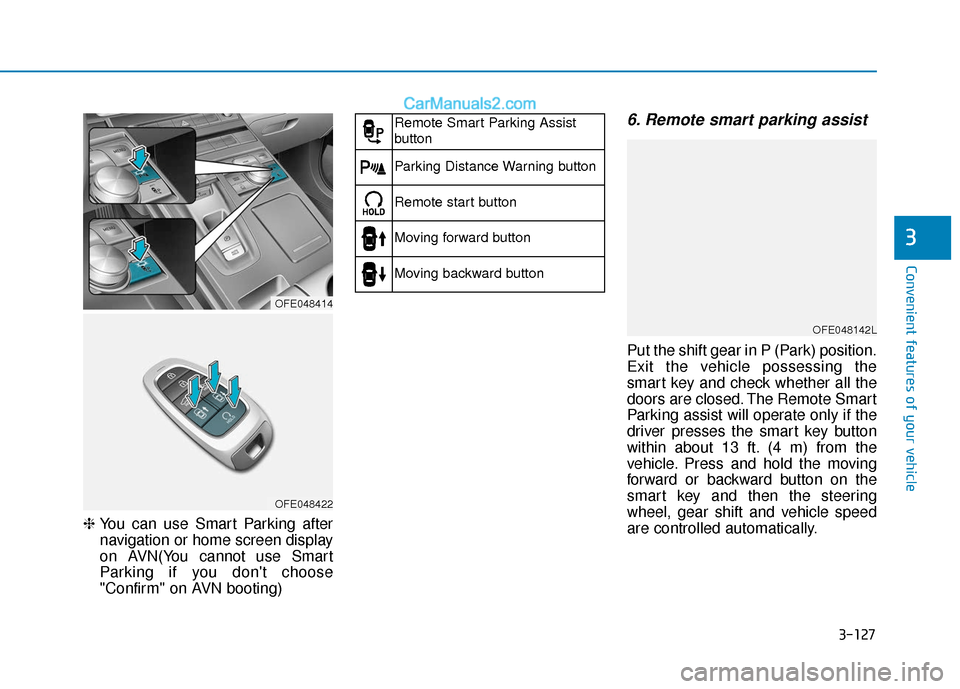
3-127
Convenient features of your vehicle
3
❈ You can use Smart Parking after
navigation or home screen display
on AVN(You cannot use Smart
Parking if you don't choose
"Confirm" on AVN booting)
6. Remote smart parking assist
Put the shift gear in P (Park) position.
Exit the vehicle possessing the
smart key and check whether all the
doors are closed. The Remote Smart
Parking assist will operate only if the
driver presses the smart key button
within about 13 ft. (4 m) from the
vehicle. Press and hold the moving
forward or backward button on the
smart key and then the steering
wheel, gear shift and vehicle speed
are controlled automatically.
OFE048414
OFE048422
Remote Smart Parking Assist
button
Parking Distance Warning button
Remote start button
Moving forward button
Moving backward button
OFE048142L
Page 215 of 560
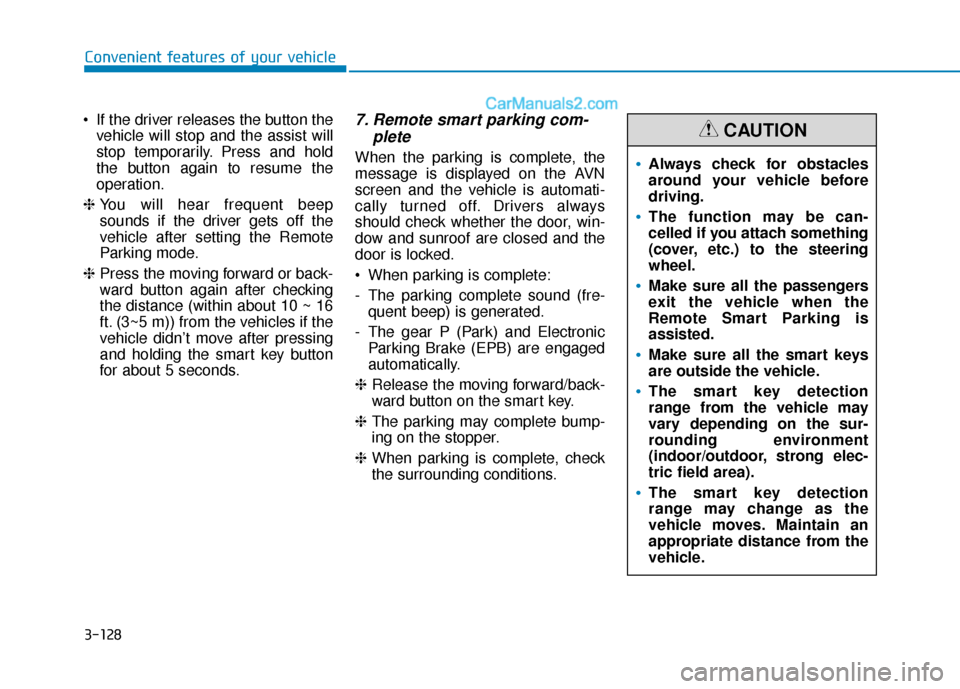
3-128
Convenient features of your vehicle
If the driver releases the button the vehicle will stop and the assist will
stop temporarily. Press and hold
the button again to resume the
operation.
❈ You will hear frequent beep
sounds if the driver gets off the
vehicle after setting the Remote
Parking mode.
❈ Press the moving forward or back-
ward button again after checking
the distance (within about 10 ~ 16
ft. (3~5 m)) from the vehicles if the
vehicle didn’t move after pressing
and holding the smart key button
for about 5 seconds.
7. Remote smart parking com-
plete
When the parking is complete, the
message is displayed on the AVN
screen and the vehicle is automati-
cally turned off. Drivers always
should check whether the door, win-
dow and sunroof are closed and the
door is locked.
When parking is complete:
- The parking complete sound (fre-
quent beep) is generated.
- The gear P (Park) and Electronic Parking Brake (EPB) are engaged
automatically.
❈ Release the moving forward/back-
ward button on the smart key.
❈ The parking may complete bump-
ing on the stopper.
❈ When parking is complete, check
the surrounding conditions.Always check for obstacles
around your vehicle before
driving.
The function may be can-
celled if you attach something
(cover, etc.) to the steering
wheel.
Make sure all the passengers
exit the vehicle when the
Remote Smart Parking is
assisted.
Make sure all the smart keys
are outside the vehicle.
The smart key detection
range from the vehicle may
vary depending on the sur-
rounding environment
(indoor/outdoor, strong elec-
tric field area).
The smart key detection
range may change as the
vehicle moves. Maintain an
appropriate distance from the
vehicle.
CAUTION
Page 216 of 560
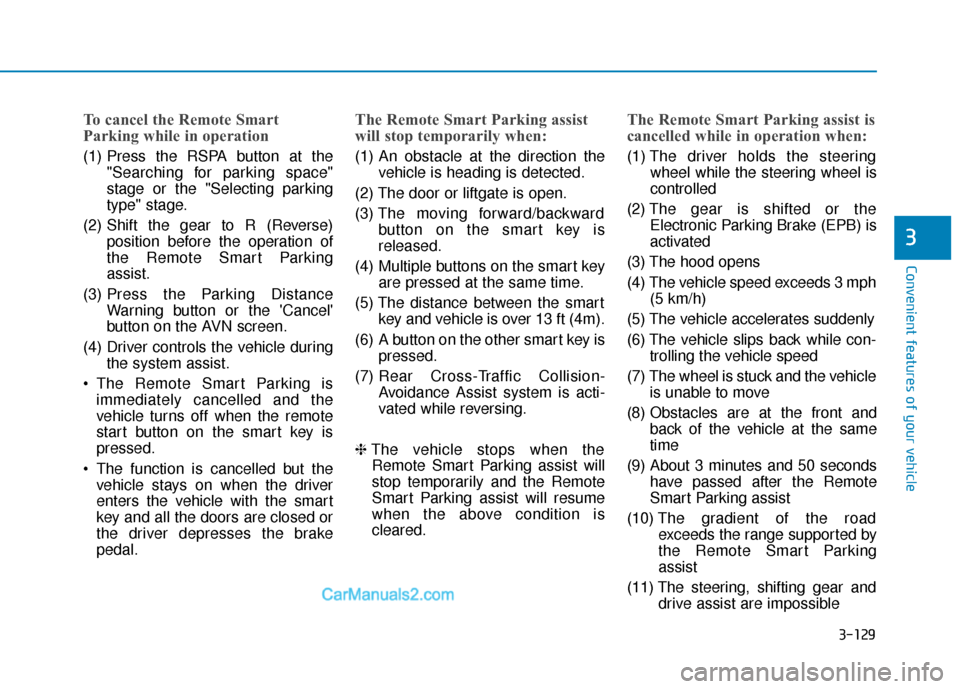
3-129
Convenient features of your vehicle
3
To cancel the Remote Smart
Parking while in operation
(1) Press the RSPA button at the"Searching for parking space"
stage or the "Selecting parking
type" stage.
(2) Shift the gear to R (Reverse) position before the operation of
the Remote Smart Parking
assist.
(3) Press the Parking Distance
Warning button or the 'Cancel'
button on the AVN screen.
(4) Driver controls the vehicle during the system assist.
The Remote Smart Parking is immediately cancelled and the
vehicle turns off when the remote
start button on the smart key is
pressed.
The function is cancelled but the vehicle stays on when the driver
enters the vehicle with the smart
key and all the doors are closed or
the driver depresses the brake
pedal.
The Remote Smart Parking assist
will stop temporarily when:
(1) An obstacle at the direction the vehicle is heading is detected.
(2) The door or liftgate is open.
(3) The moving forward/backward
button on the smart key is
released.
(4) Multiple buttons on the smart key are pressed at the same time.
(5) The distance between the smart key and vehicle is over 13 ft (4m).
(6) A button on the other smart key is pressed.
(7) Rear Cross-Traffic Collision-
Avoidance Assist system is acti-
vated while reversing.
❈ The vehicle stops when the
Remote Smart Parking assist will
stop temporarily and the Remote
Smart Parking assist will resume
when the above condition is
cleared.
The Remote Smart Parking assist is
cancelled while in operation when:
(1) The driver holds the steering wheel while the steering wheel is
controlled
(2) The gear is shifted or the
Electronic Parking Brake (EPB) is
activated
(3) The hood opens
(4) The vehicle speed exceeds 3 mph (5 km/h)
(5) The vehicle accelerates suddenly
(6) The vehicle slips back while con- trolling the vehicle speed
(7) The wheel is stuck and the vehicle is unable to move
(8) Obstacles are at the front and back of the vehicle at the same
time
(9) About 3 minutes and 50 seconds have passed after the Remote
Smart Parking assist
(10) The gradient of the road
exceeds the range supported by
the Remote Smart Parking
assist
(11) The steering, shifting gear and drive assist are impossible
Page 217 of 560
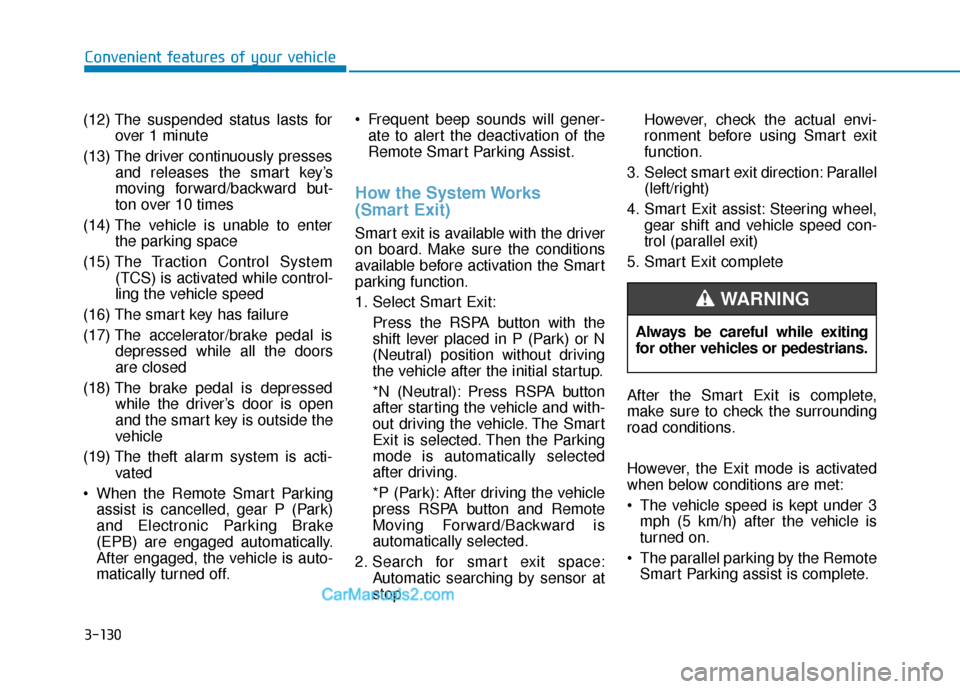
3-130
Convenient features of your vehicle
(12) The suspended status lasts for over 1 minute
(13) The driver continuously presses and releases the smart key’s
moving forward/backward but-
ton over 10 times
(14) The vehicle is unable to enter the parking space
(15) The Traction Control System
(TCS) is activated while control-
ling the vehicle speed
(16) The smart key has failure
(17) The accelerator/brake pedal is depressed while all the doors
are closed
(18) The brake pedal is depressed while the driver’s door is open
and the smart key is outside the
vehicle
(19) The theft alarm system is acti- vated
When the Remote Smart Parking assist is cancelled, gear P (Park)
and Electronic Parking Brake
(EPB) are engaged automatically.
After engaged, the vehicle is auto-
matically turned off. Frequent beep sounds will gener-
ate to alert the deactivation of the
Remote Smart Parking Assist.
How the System Works
(Smart Exit)
Smart exit is available with the driver
on board. Make sure the conditions
available before activation the Smart
parking function.
1. Select Smart Exit:
Press the RSPA button with the
shift lever placed in P (Park) or N
(Neutral) position without driving
the vehicle after the initial startup.
*N (Neutral): Press RSPA button
after starting the vehicle and with-
out driving the vehicle. The Smart
Exit is selected. Then the Parking
mode is automatically selected
after driving.
*P (Park): After driving the vehicle
press RSPA button and Remote
Moving Forward/Backward is
automatically selected.
2. Search for smart exit space: Automatic searching by sensor at
stop However, check the actual envi-
ronment before using Smart exit
function.
3. Select smart exit direction: Parallel (left/right)
4. Smart Exit assist: Steering wheel, gear shift and vehicle speed con-
trol (parallel exit)
5. Smart Exit complete
After the Smart Exit is complete,
make sure to check the surrounding
road conditions.
However, the Exit mode is activated
when below conditions are met:
The vehicle speed is kept under 3 mph (5 km/h) after the vehicle is
turned on.
The parallel parking by the Remote Smart Parking assist is complete.
Always be careful while exiting
for other vehicles or pedestrians.
WARNING
Page 218 of 560
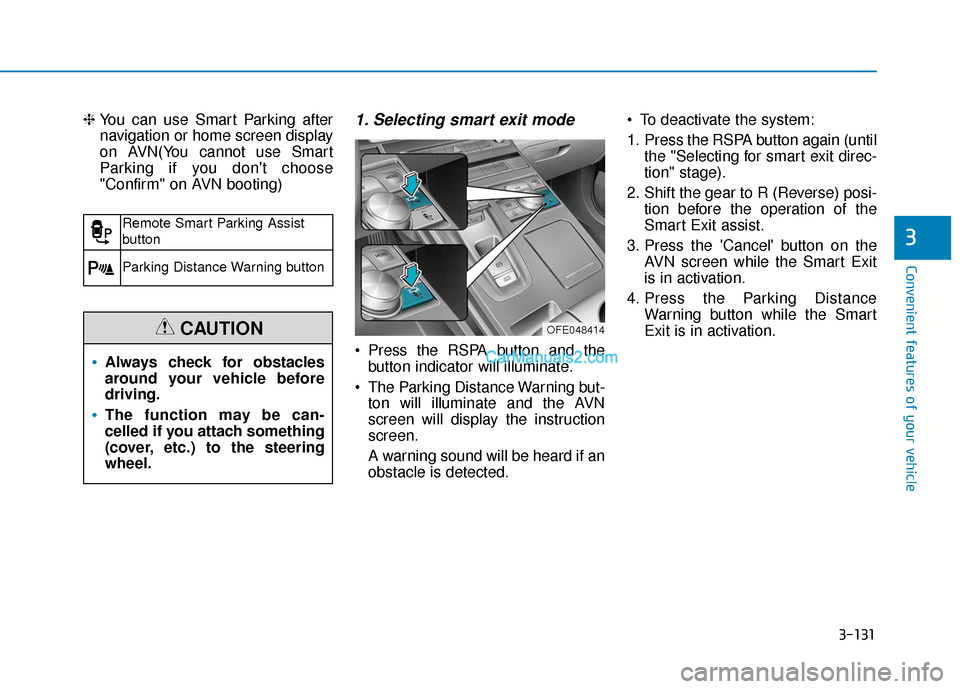
3-131
Convenient features of your vehicle
3
❈ You can use Smart Parking after
navigation or home screen display
on AVN(You cannot use Smart
Parking if you don't choose
"Confirm" on AVN booting)1. Selecting smart exit mode
Press the RSPA button and the
button indicator will illuminate.
The Parking Distance Warning but- ton will illuminate and the AVN
screen will display the instruction
screen.
A warning sound will be heard if an
obstacle is detected. To deactivate the system:
1. Press the RSPA button again (until
the "Selecting for smart exit direc-
tion" stage).
2. Shift the gear to R (Reverse) posi- tion before the operation of the
Smart Exit assist.
3. Press the 'Cancel' button on the AVN screen while the Smart Exit
is in activation.
4. Press the Parking Distance Warning button while the Smart
Exit is in activation.
Remote Smart Parking Assist
button
Parking Distance Warning button
Always check for obstacles
around your vehicle before
driving.
The function may be can-
celled if you attach something
(cover, etc.) to the steering
wheel.
CAUTIONOFE048414
Page 219 of 560
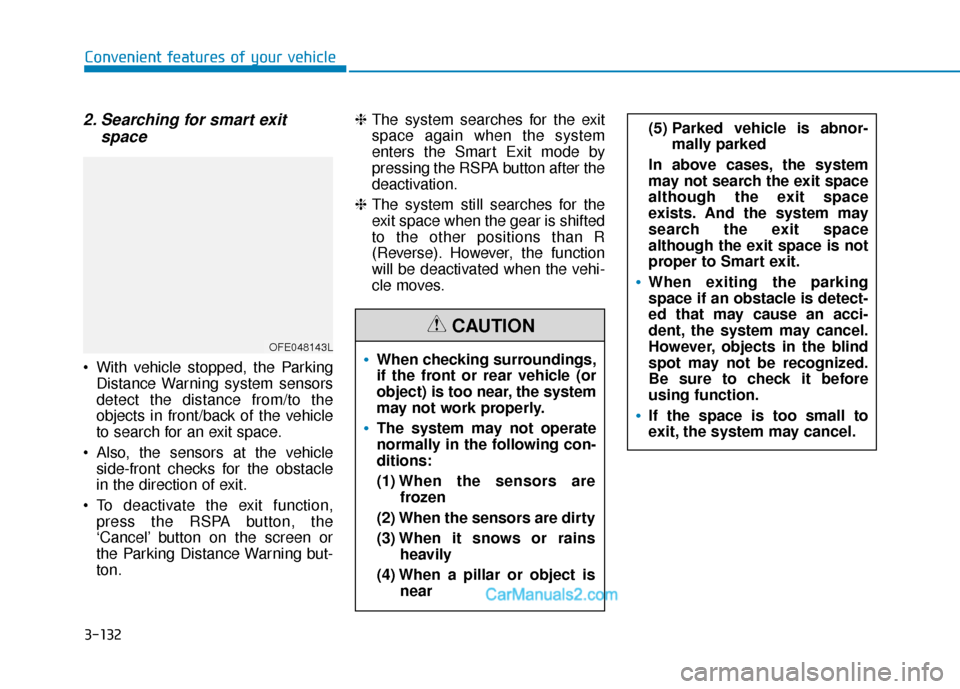
3-132
Convenient features of your vehicle
2. Searching for smart exitspace
With vehicle stopped, the Parking
Distance Warning system sensors
detect the distance from/to the
objects in front/back of the vehicle
to search for an exit space.
Also, the sensors at the vehicle side-front checks for the obstacle
in the direction of exit.
To deactivate the exit function, press the RSPA button, the
‘Cancel’ button on the screen or
the Parking Distance Warning but-
ton. ❈
The system searches for the exit
space again when the system
enters the Smart Exit mode by
pressing the RSPA button after the
deactivation.
❈ The system still searches for the
exit space when the gear is shifted
to the other positions than R
(Reverse). However, the function
will be deactivated when the vehi-
cle moves.
OFE048143LWhen checking surroundings,
if the front or rear vehicle (or
object) is too near, the system
may not work properly.
The system may not operate
normally in the following con-
ditions:
(1) When the sensors are
frozen
(2) When the sensors are dirty
(3) When it snows or rains
heavily
(4) When a pillar or object is near
(5) Parked vehicle is abnor-mally parked
In above cases, the system
may not search the exit space
although the exit space
exists. And the system may
search the exit space
although the exit space is not
proper to Smart exit.
When exiting the parking
space if an obstacle is detect-
ed that may cause an acci-
dent, the system may cancel.
However, objects in the blind
spot may not be recognized.
Be sure to check it before
using function.
If the space is too small to
exit, the system may cancel.
CAUTION
Page 220 of 560
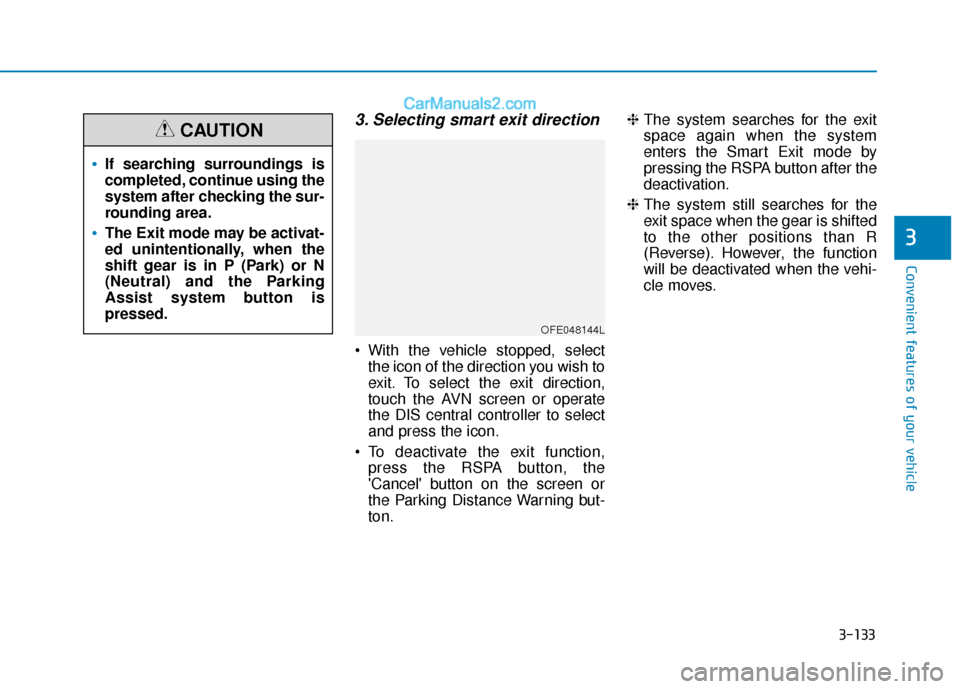
3-133
Convenient features of your vehicle
3
3. Selecting smart exit direction
With the vehicle stopped, selectthe icon of the direction you wish to
exit. To select the exit direction,
touch the AVN screen or operate
the DIS central controller to select
and press the icon.
To deactivate the exit function, press the RSPA button, the
'Cancel' button on the screen or
the Parking Distance Warning but-
ton. ❈
The system searches for the exit
space again when the system
enters the Smart Exit mode by
pressing the RSPA button after the
deactivation.
❈ The system still searches for the
exit space when the gear is shifted
to the other positions than R
(Reverse). However, the function
will be deactivated when the vehi-
cle moves.
OFE048144L
If searching surroundings is
completed, continue using the
system after checking the sur-
rounding area.
The Exit mode may be activat-
ed unintentionally, when the
shift gear is in P (Park) or N
(Neutral) and the Parking
Assist system button is
pressed.
CAUTION