Hyundai Nexo 2019 Owner's Manual
Manufacturer: HYUNDAI, Model Year: 2019, Model line: Nexo, Model: Hyundai Nexo 2019Pages: 560, PDF Size: 24.2 MB
Page 231 of 560
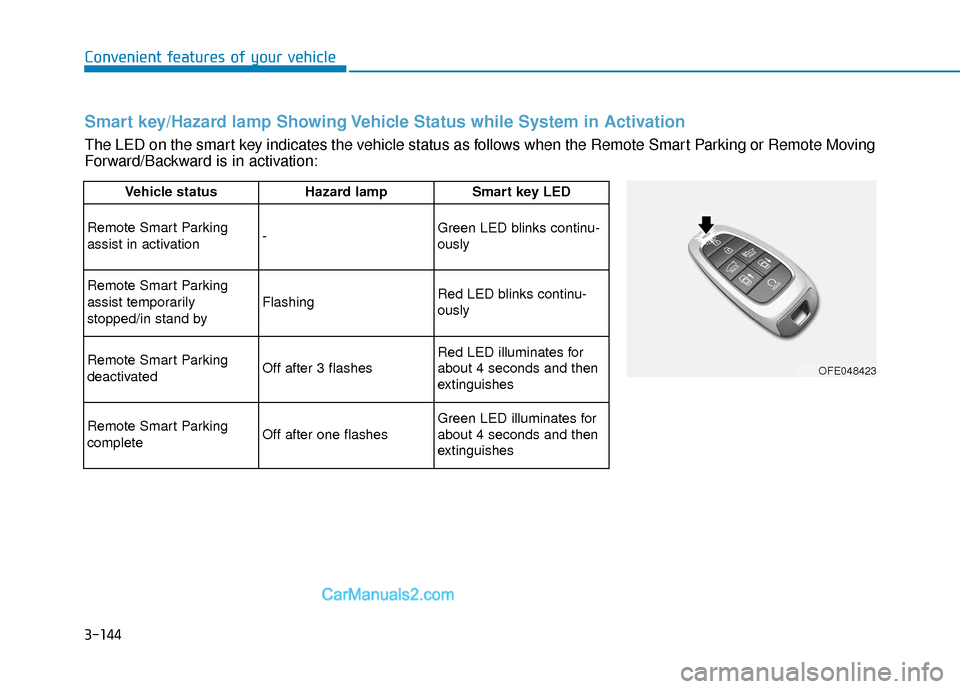
3-144
Convenient features of your vehicle
Vehicle status Hazard lampSmart key LED
Remote Smart Parking
assist in activation-Green LED blinks continu-
ously
Remote Smart Parking
assist temporarily
stopped/in stand by
FlashingRed LED blinks continu-
ously
Remote Smart Parking
deactivatedOff after 3 flashes
Red LED illuminates for
about 4 seconds and then
extinguishes
Remote Smart Parking
completeOff after one flashes
Green LED illuminates for
about 4 seconds and then
extinguishes
Smart key/Hazard lamp Showing Vehicle Status while System in Activation
The LED on the smart key indicates the vehicle status as follows when the Remote Smart Parking or Remote Moving
Forward/Backward is in activation:
OFE048423
Page 232 of 560
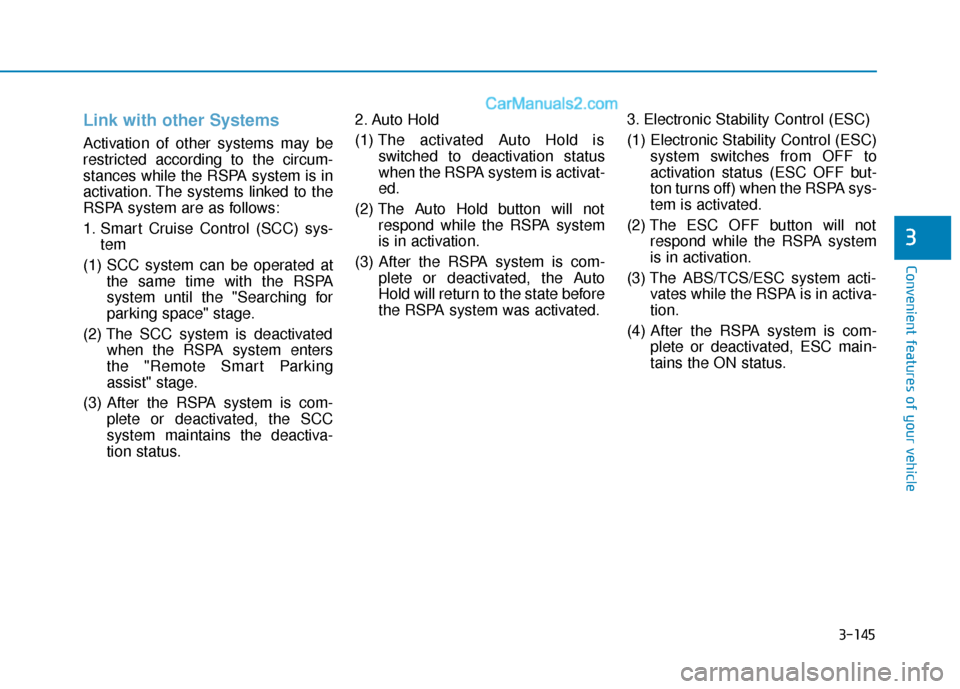
3-145
Convenient features of your vehicle
3
Link with other Systems
Activation of other systems may be
restricted according to the circum-
stances while the RSPA system is in
activation. The systems linked to the
RSPA system are as follows:
1. Smart Cruise Control (SCC) sys-tem
(1) SCC system can be operated at the same time with the RSPA
system until the "Searching for
parking space" stage.
(2) The SCC system is deactivated when the RSPA system enters
the "Remote Smart Parking
assist" stage.
(3) After the RSPA system is com- plete or deactivated, the SCC
system maintains the deactiva-
tion status. 2. Auto Hold
(1)
The activated Auto Hold is
switched to deactivation status
when the RSPA system is activat-
ed.
(2) The Auto Hold button will not respond while the RSPA system
is in activation.
(3) After the RSPA system is com- plete or deactivated, the Auto
Hold will return to the state before
the RSPA system was activated. 3. Electronic Stability Control (ESC)
(1) Electronic Stability Control (ESC)
system switches from OFF to
activation status (ESC OFF but-
ton turns off) when the RSPA sys-
tem is activated.
(2) The ESC OFF button will not respond while the RSPA system
is in activation.
(3) The ABS/TCS/ESC system acti- vates while the RSPA is in activa-
tion.
(4) After the RSPA system is com- plete or deactivated, ESC main-
tains the ON status.
Page 233 of 560
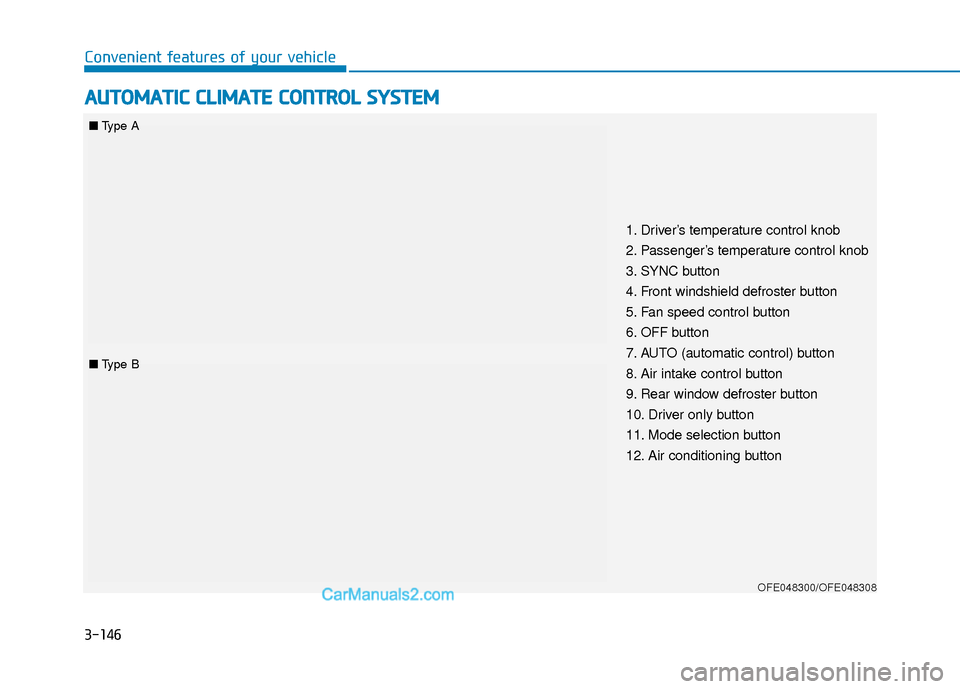
3-146
Convenient features of your vehicle
A
AU
U T
TO
O M
M A
AT
TI
IC
C
C
C L
LI
IM
M A
AT
TE
E
C
C O
O N
NT
TR
R O
O L
L
S
S Y
Y S
ST
T E
EM
M
OFE048300/OFE048308
1. Driver’s temperature control knob
2. Passenger’s temperature control knob
3. SYNC button
4. Front windshield defroster button
5. Fan speed control button
6. OFF button
7. AUTO (automatic control) button
8. Air intake control button
9. Rear window defroster button
10. Driver only button
11. Mode selection button
12. Air conditioning button
■ Type A
■Type B
Page 234 of 560
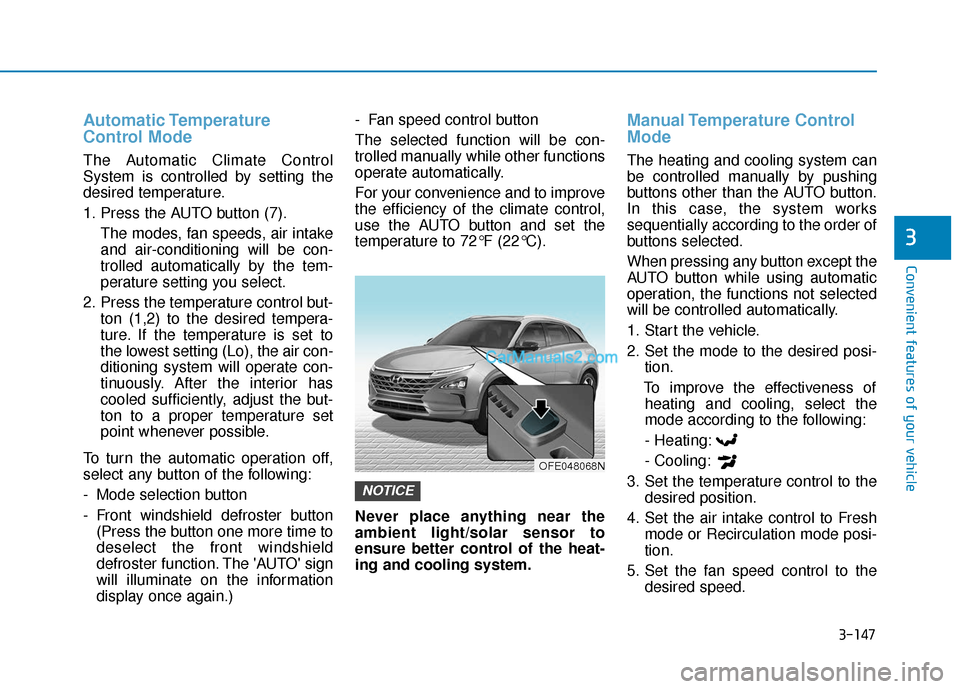
3-147
Convenient features of your vehicle
3
Automatic Temperature
Control Mode
The Automatic Climate Control
System is controlled by setting the
desired temperature.
1. Press the AUTO button (7).The modes, fan speeds, air intake
and air-conditioning will be con-
trolled automatically by the tem-
perature setting you select.
2. Press the temperature control but- ton (1,2) to the desired tempera-
ture. If the temperature is set to
the lowest setting (Lo), the air con-
ditioning system will operate con-
tinuously. After the interior has
cooled sufficiently, adjust the but-
ton to a proper temperature set
point whenever possible.
To turn the automatic operation off,
select any button of the following:
- Mode selection button
- Front windshield defroster button (Press the button one more time to
deselect the front windshield
defroster function. The 'AUTO' sign
will illuminate on the information
display once again.) - Fan speed control button
The selected function will be con-
trolled manually while other functions
operate automatically.
For your convenience and to improve
the efficiency of the climate control,
use the AUTO button and set the
temperature to 72°F (22°C).
Never place anything near the
ambient light/solar sensor to
ensure better control of the heat-
ing and cooling system.
Manual Temperature Control
Mode
The heating and cooling system can
be controlled manually by pushing
buttons other than the AUTO button.
In this case, the system works
sequentially according to the order of
buttons selected.
When pressing any button except the
AUTO button while using automatic
operation, the functions not selected
will be controlled automatically.
1. Start the vehicle.
2. Set the mode to the desired posi-
tion.
To improve the effectiveness of heating and cooling, select the
mode according to the following:
- Heating:
- Cooling:
3. Set the temperature control to the desired position.
4. Set the air intake control to Fresh mode or Recirculation mode posi-
tion.
5. Set the fan speed control to the desired speed.
NOTICE
OFE048068N
Page 235 of 560
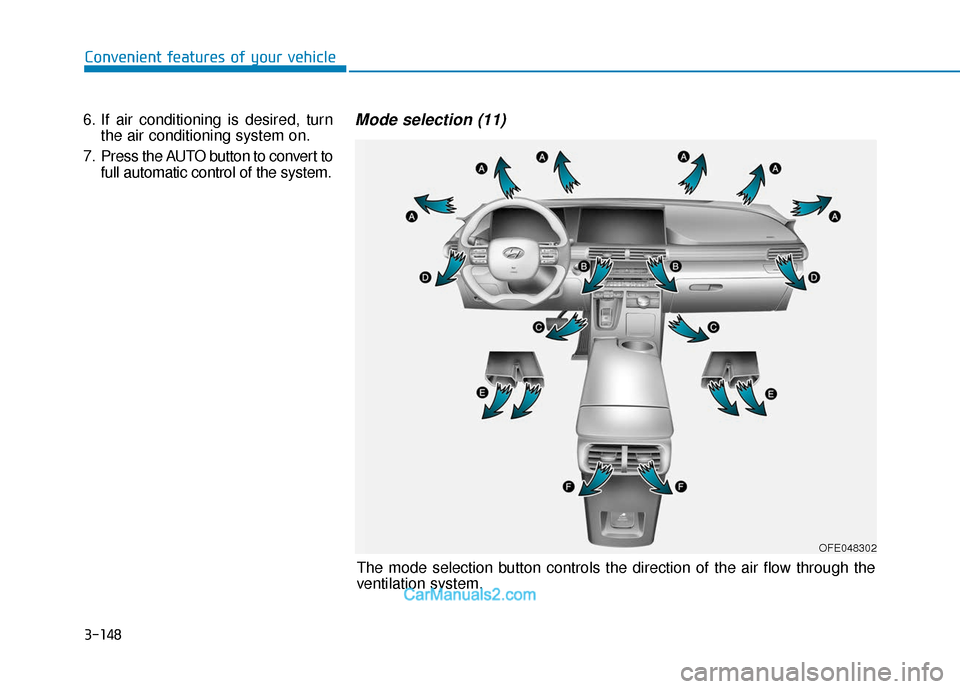
3-148
Convenient features of your vehicle
OFE048302
The mode selection button controls the direction of the air flow through the
ventilation system.
6. If air conditioning is desired, turn
the air conditioning system on.
7. Press the AUTO button to convert to full automatic control of the system.
Mode selection (11)
Page 236 of 560
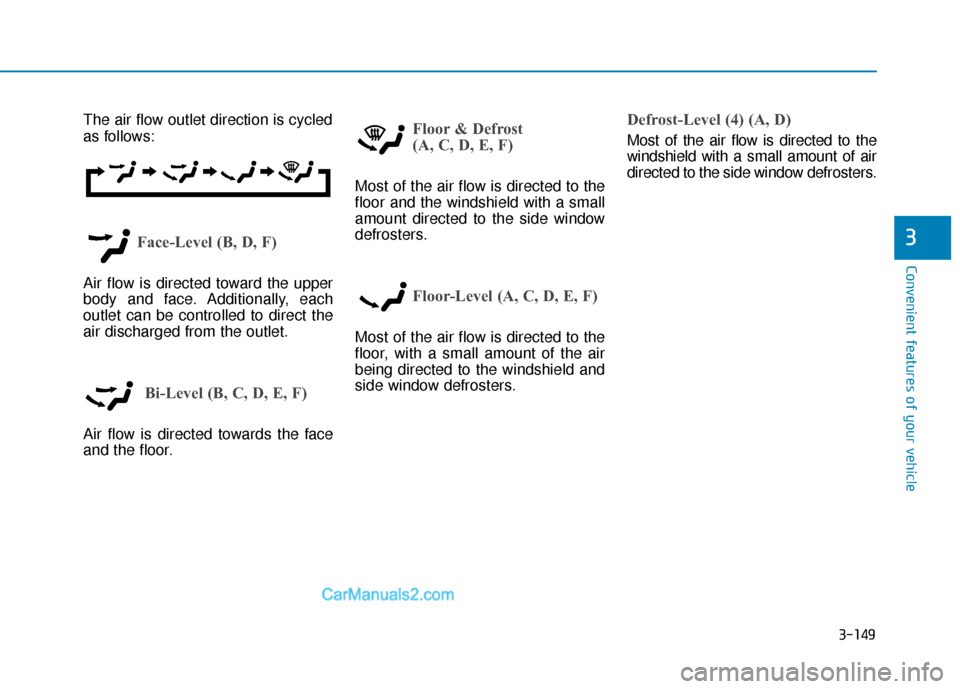
3-149
Convenient features of your vehicle
3
The air flow outlet direction is cycled
as follows:
Face-Level (B, D, F)
Air flow is directed toward the upper
body and face. Additionally, each
outlet can be controlled to direct the
air discharged from the outlet.
Bi-Level (B, C, D, E, F)
Air flow is directed towards the face
and the floor.
Floor & Defrost
(A, C, D, E, F)
Most of the air flow is directed to the
floor and the windshield with a small
amount directed to the side window
defrosters.
Floor-Level (A, C, D, E, F)
Most of the air flow is directed to the
floor, with a small amount of the air
being directed to the windshield and
side window defrosters.
Defrost-Level (4) (A, D)
Most of the air flow is directed to the
windshield with a small amount of air
directed to the side window defrosters.
Page 237 of 560
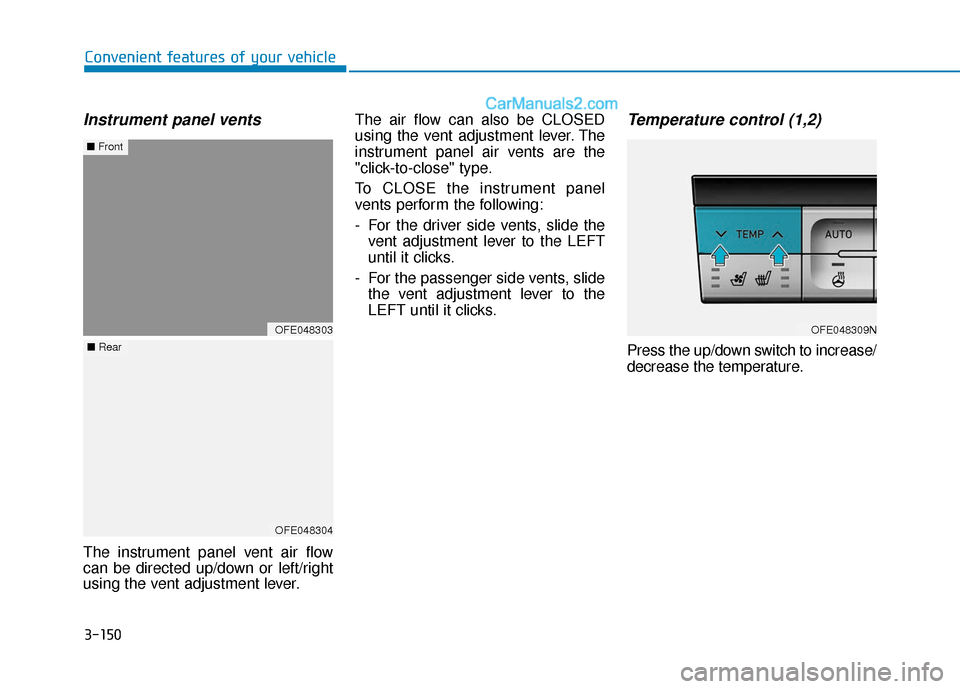
3-150
Convenient features of your vehicle
Instrument panel vents
The instrument panel vent air flow
can be directed up/down or left/right
using the vent adjustment lever.The air flow can also be CLOSED
using the vent adjustment lever. The
instrument panel air vents are the
"click-to-close" type.
To CLOSE the instrument panel
vents perform the following:
- For the driver side vents, slide the
vent adjustment lever to the LEFT
until it clicks.
- For the passenger side vents, slide the vent adjustment lever to the
LEFT until it clicks.
Temperature control (1,2)
Press the up/down switch to increase/
decrease the temperature.
OFE048303
■ Front
OFE048304
■Rear
OFE048309N
Page 238 of 560
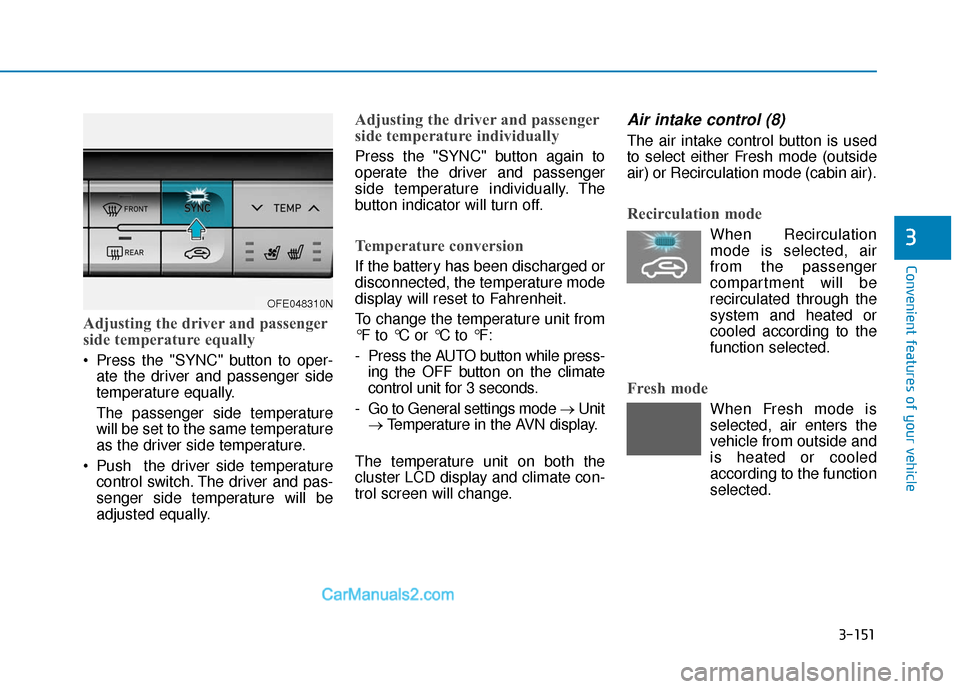
3-151
Convenient features of your vehicle
3
Adjusting the driver and passenger
side temperature equally
Press the "SYNC" button to oper-ate the driver and passenger side
temperature equally.
The passenger side temperature
will be set to the same temperature
as the driver side temperature.
Push the driver side temperature control switch. The driver and pas-
senger side temperature will be
adjusted equally.
Adjusting the driver and passenger
side temperature individually
Press the "SYNC" button again to
operate the driver and passenger
side temperature individually. The
button indicator will turn off.
Temperature conversion
If the battery has been discharged or
disconnected, the temperature mode
display will reset to Fahrenheit.
To change the temperature unit from
°F to °C or °C to °F:
- Press the AUTO button while press-ing the OFF button on the climate
control unit for 3 seconds.
- Go to General settings mode → Unit
→ Temperature in the AVN display.
The temperature unit on both the
cluster LCD display and climate con-
trol screen will change.
Air intake control (8)
The air intake control button is used
to select either Fresh mode (outside
air) or Recirculation mode (cabin air).
Recirculation mode
When Recirculation mode is selected, air
from the passenger
compartment will be
recirculated through the
system and heated or
cooled according to the
function selected.
Fresh mode
When Fresh mode is selected, air enters the
vehicle from outside and
is heated or cooled
according to the function
selected.
OFE048310N
Page 239 of 560
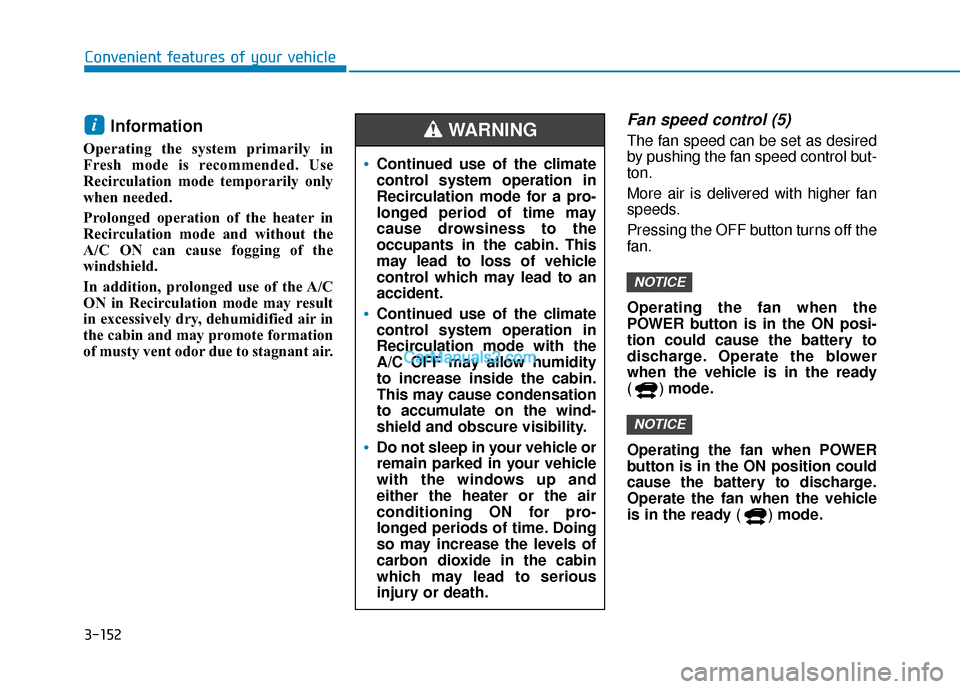
3-152
Convenient features of your vehicle
Information
Operating the system primarily in
Fresh mode is recommended. Use
Recirculation mode temporarily only
when needed.
Prolonged operation of the heater in
Recirculation mode and without the
A/C ON can cause fogging of the
windshield.
In addition, prolonged use of the A/C
ON in Recirculation mode may result
in excessively dry, dehumidified air in
the cabin and may promote formation
of musty vent odor due to stagnant air.
Fan speed control (5)
The fan speed can be set as desired
by pushing the fan speed control but-
ton.
More air is delivered with higher fan
speeds.
Pressing the OFF button turns off the
fan.
Operating the fan when the
POWER button is in the ON posi-
tion could cause the battery to
discharge. Operate the blower
when the vehicle is in the ready
() mode.
Operating the fan when POWER
button is in the ON position could
cause the battery to discharge.
Operate the fan when the vehicle
is in the ready () mode.
NOTICE
NOTICE
i
Continued use of the climate
control system operation in
Recirculation mode for a pro-
longed period of time may
cause drowsiness to the
occupants in the cabin. This
may lead to loss of vehicle
control which may lead to an
accident.
Continued use of the climate
control system operation in
Recirculation mode with the
A/C OFF may allow humidity
to increase inside the cabin.
This may cause condensation
to accumulate on the wind-
shield and obscure visibility.
Do not sleep in your vehicle or
remain parked in your vehicle
with the windows up and
either the heater or the air
conditioning ON for pro-
longed periods of time. Doing
so may increase the levels of
carbon dioxide in the cabin
which may lead to serious
injury or death.
WARNING
Page 240 of 560
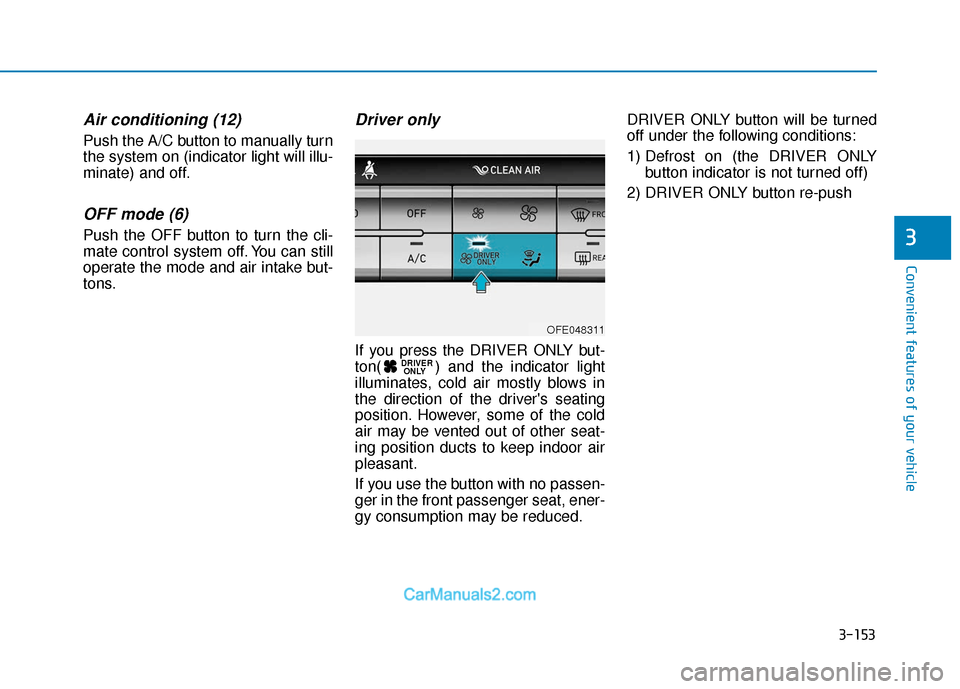
3-153
Convenient features of your vehicle
3
Air conditioning (12)
Push the A/C button to manually turn
the system on (indicator light will illu-
minate) and off.
OFF mode (6)
Push the OFF button to turn the cli-
mate control system off. You can still
operate the mode and air intake but-
tons.
Driver only
If you press the DRIVER ONLY but-
ton( ) and the indicator light
illuminates, cold air mostly blows in
the direction of the driver's seating
position. However, some of the cold
air may be vented out of other seat-
ing position ducts to keep indoor air
pleasant.
If you use the button with no passen-
ger in the front passenger seat, ener-
gy consumption may be reduced.DRIVER ONLY button will be turned
off under the following conditions:
1) Defrost on (the DRIVER ONLY
button indicator is not turned off)
2) DRIVER ONLY button re-push DRIVER ONLY
OFE048311