remote start HYUNDAI NEXO 2019 Owners Manual
[x] Cancel search | Manufacturer: HYUNDAI, Model Year: 2019, Model line: Nexo, Model: Hyundai Nexo 2019Pages: 561, PDF Size: 48.42 MB
Page 90 of 561
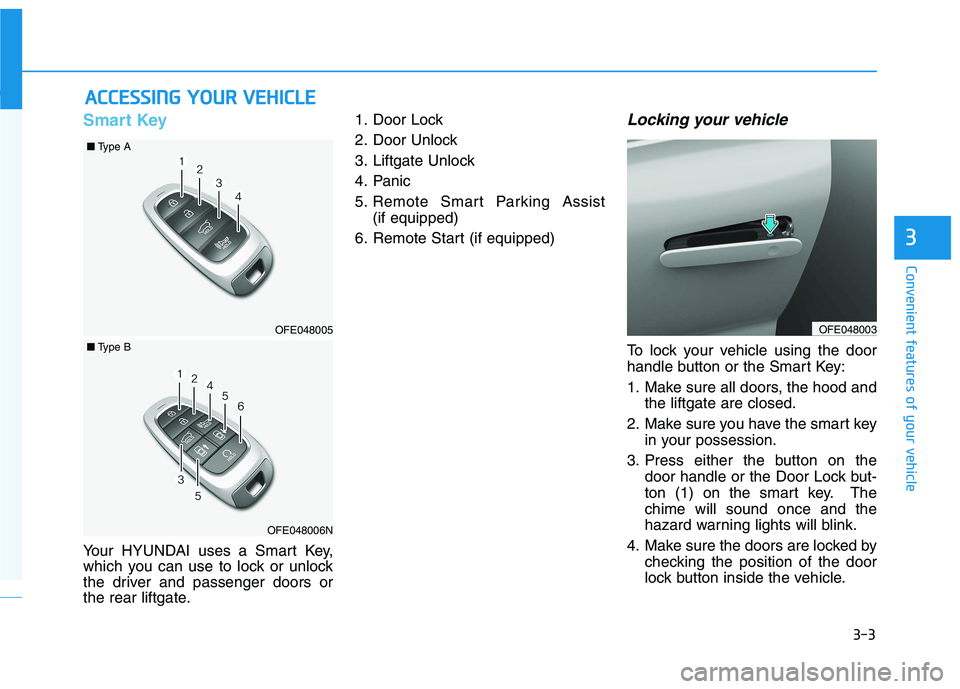
3-3
Convenient features of your vehicle
Smart Key
Your HYUNDAI uses a Smart Key,
which you can use to lock or unlock
the driver and passenger doors or
the rear liftgate.1. Door Lock
2. Door Unlock
3. Liftgate Unlock
4. Panic
5. Remote Smart Parking Assist
(if equipped)
6. Remote Start (if equipped)
Locking your vehicle
To lock your vehicle using the door
handle button or the Smart Key:
1. Make sure all doors, the hood and
the liftgate are closed.
2. Make sure you have the smart key
in your possession.
3. Press either the button on the
door handle or the Door Lock but-
ton (1) on the smart key. The
chime will sound once and the
hazard warning lights will blink.
4. Make sure the doors are locked by
checking the position of the door
lock button inside the vehicle.
A AC
CC
CE
ES
SS
SI
IN
NG
G
Y
YO
OU
UR
R
V
VE
EH
HI
IC
CL
LE
E
3
OFE048003OFE048005
■Type A
OFE048006N
■Type B
Page 93 of 561
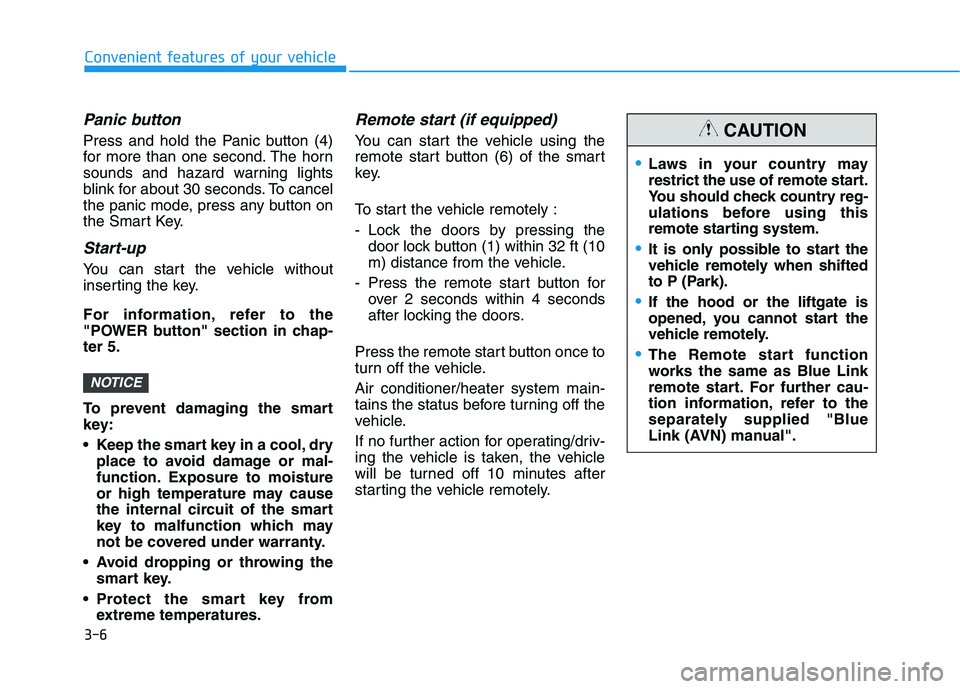
3-6
Convenient features of your vehicle
Panic button
Press and hold the Panic button (4)
for more than one second. The horn
sounds and hazard warning lights
blink for about 30 seconds. To cancel
the panic mode, press any button on
the Smart Key.
Start-up
You can start the vehicle without
inserting the key.
For information, refer to the
"POWER button" section in chap-
ter 5.
To prevent damaging the smart
key:
• Keep the smart key in a cool, dry
place to avoid damage or mal-
function. Exposure to moisture
or high temperature may cause
the internal circuit of the smart
key to malfunction which may
not be covered under warranty.
Avoid dropping or throwing the
smart key.
Protect the smart key from
extreme temperatures.
Remote start (if equipped)
You can start the vehicle using the
remote start button (6) of the smart
key.
To start the vehicle remotely :
- Lock the doors by pressing the
door lock button (1) within 32 ft (10
m) distance from the vehicle.
- Press the remote start button for
over 2 seconds within 4 seconds
after locking the doors.
Press the remote start button once to
turn off the vehicle.
Air conditioner/heater system main-
tains the status before turning off the
vehicle.
If no further action for operating/driv-
ing the vehicle is taken, the vehicle
will be turned off 10 minutes after
starting the vehicle remotely.
NOTICE
Laws in your country may
restrict the use of remote start.
You should check country reg-
ulations before using this
remote starting system.
It is only possible to start the
vehicle remotely when shifted
to P (Park).
If the hood or the liftgate is
opened, you cannot start the
vehicle remotely.
The Remote start function
works the same as Blue Link
remote start. For further cau-
tion information, refer to the
separately supplied "Blue
Link (AVN) manual".
CAUTION
Page 207 of 561
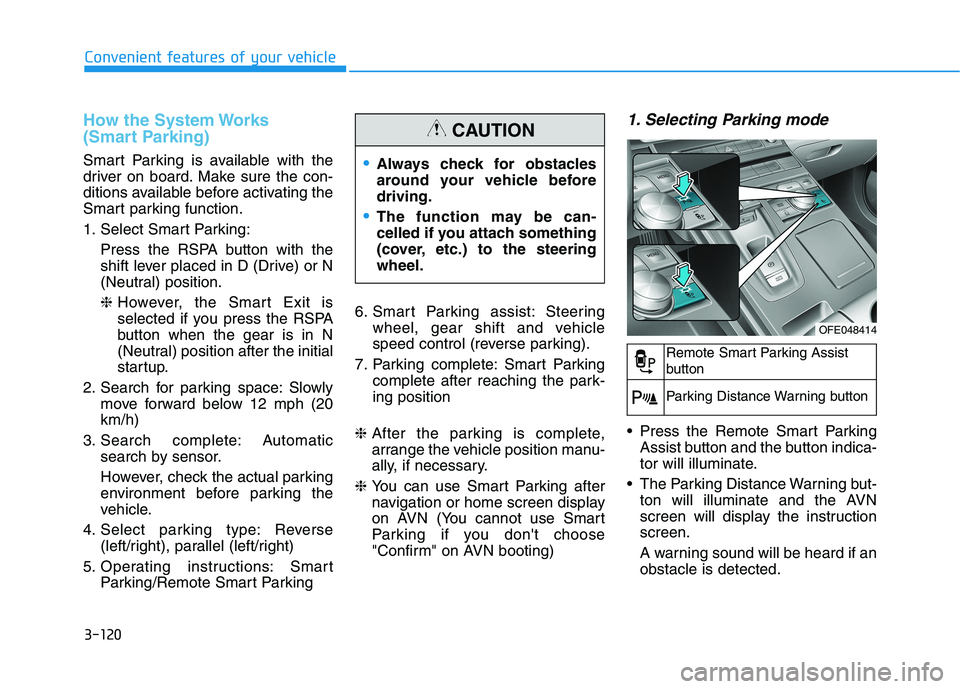
3-120
Convenient features of your vehicle
How the System Works
(Smart Parking)
Smart Parking is available with the
driver on board. Make sure the con-
ditions available before activating the
Smart parking function.
1. Select Smart Parking:
Press the RSPA button with the
shift lever placed in D (Drive) or N
(Neutral) position.
❈However, the Smart Exit is
selected if you press the RSPA
button when the gear is in N
(Neutral) position after the initial
startup.
2. Search for parking space: Slowly
move forward below 12 mph (20
km/h)
3. Search complete: Automatic
search by sensor.
However, check the actual parking
environment before parking the
vehicle.
4. Select parking type: Reverse
(left/right), parallel (left/right)
5. Operating instructions: Smart
Parking/Remote Smart Parking6. Smart Parking assist: Steering
wheel, gear shift and vehicle
speed control (reverse parking).
7. Parking complete: Smart Parking
complete after reaching the park-
ing position
❈ After the parking is complete,
arrange the vehicle position manu-
ally, if necessary.
❈ You can use Smart Parking after
navigation or home screen display
on AVN (You cannot use Smart
Parking if you don't choose
"Confirm" on AVN booting)
1. Selecting Parking mode
Press the Remote Smart Parking
Assist button and the button indica-
tor will illuminate.
The Parking Distance Warning but-
ton will illuminate and the AVN
screen will display the instruction
screen.
A warning sound will be heard if an
obstacle is detected.
Always check for obstacles
around your vehicle before
driving.
The function may be can-
celled if you attach something
(cover, etc.) to the steering
wheel.
CAUTION
OFE048414
Remote Smart Parking Assist
button
Parking Distance Warning button
Page 214 of 561
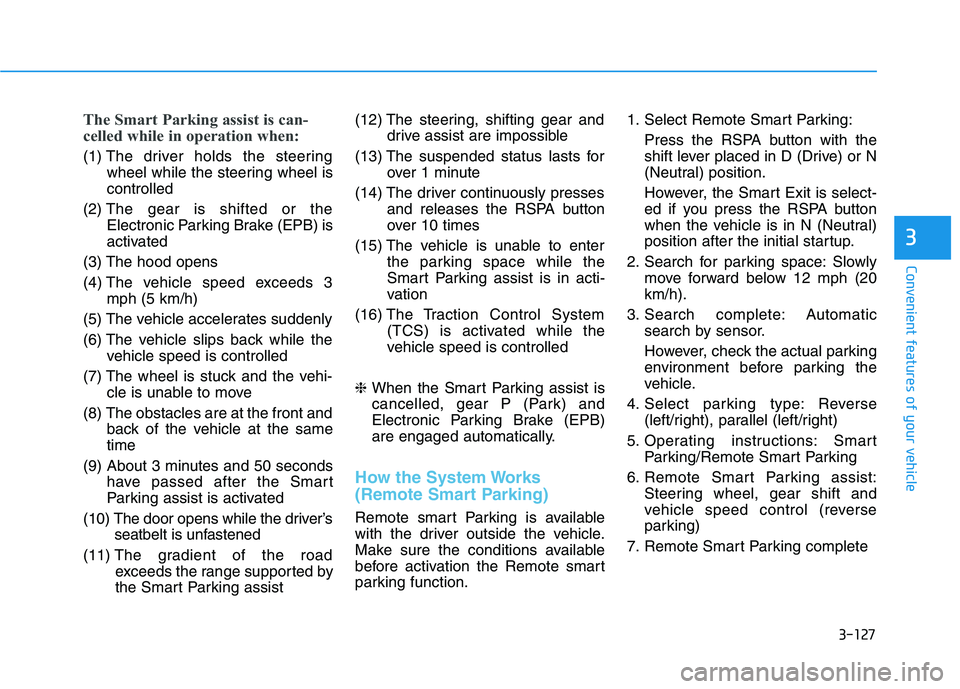
3-127
Convenient features of your vehicle
3
The Smart Parking assist is can-
celled while in operation when:
(1) The driver holds the steering
wheel while the steering wheel is
controlled
(2) The gear is shifted or the
Electronic Parking Brake (EPB) is
activated
(3) The hood opens
(4) The vehicle speed exceeds 3
mph (5 km/h)
(5) The vehicle accelerates suddenly
(6) The vehicle slips back while the
vehicle speed is controlled
(7) The wheel is stuck and the vehi-
cle is unable to move
(8) The obstacles are at the front and
back of the vehicle at the same
time
(9) About 3 minutes and 50 seconds
have passed after the Smart
Parking assist is activated
(10) The door opens while the driver’s
seatbelt is unfastened
(11) The gradient of the road
exceeds the range supported by
the Smart Parking assist(12) The steering, shifting gear and
drive assist are impossible
(13) The suspended status lasts for
over 1 minute
(14) The driver continuously presses
and releases the RSPA button
over 10 times
(15) The vehicle is unable to enter
the parking space while the
Smart Parking assist is in acti-
vation
(16) The Traction Control System
(TCS) is activated while the
vehicle speed is controlled
❈ When the Smart Parking assist is
cancelled, gear P (Park) and
Electronic Parking Brake (EPB)
are engaged automatically.
How the System Works
(Remote Smart Parking)
Remote smart Parking is available
with the driver outside the vehicle.
Make sure the conditions available
before activation the Remote smart
parking function.1. Select Remote Smart Parking:
Press the RSPA button with the
shift lever placed in D (Drive) or N
(Neutral) position.
However, the Smart Exit is select-
ed if you press the RSPA button
when the vehicle is in N (Neutral)
position after the initial startup.
2. Search for parking space: Slowly
move forward below 12 mph (20
km/h).
3. Search complete: Automatic
search by sensor.
However, check the actual parking
environment before parking the
vehicle.
4. Select parking type: Reverse
(left/right), parallel (left/right)
5. Operating instructions: Smart
Parking/Remote Smart Parking
6. Remote Smart Parking assist:
Steering wheel, gear shift and
vehicle speed control (reverse
parking)
7. Remote Smart Parking complete
Page 215 of 561
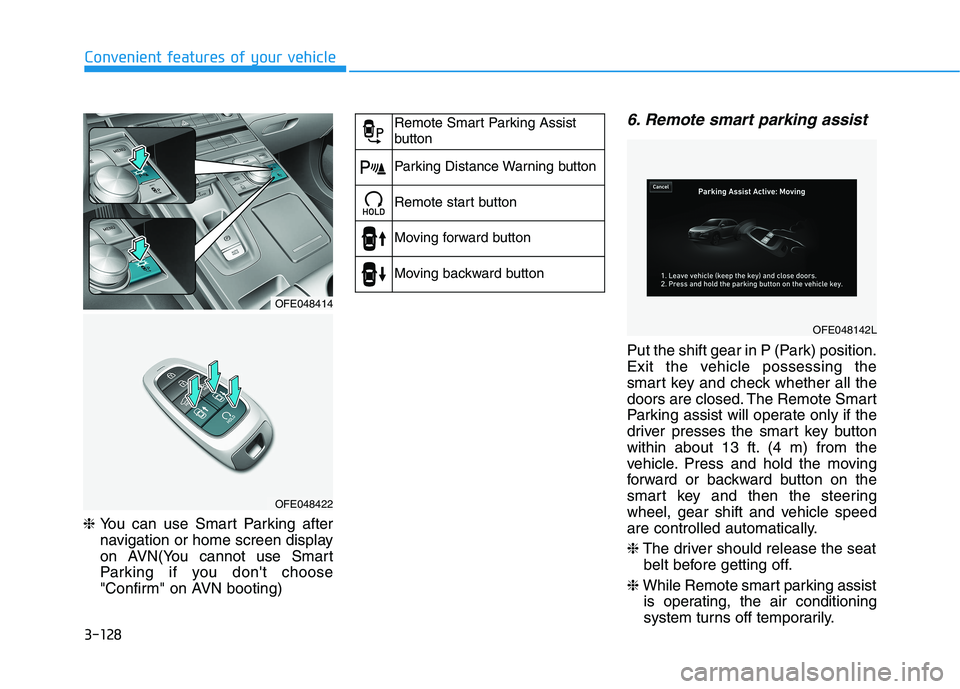
3-128
Convenient features of your vehicle
❈ You can use Smart Parking after
navigation or home screen display
on AVN(You cannot use Smart
Parking if you don't choose
"Confirm" on AVN booting)
6. Remote smart parking assist
Put the shift gear in P (Park) position.
Exit the vehicle possessing the
smart key and check whether all the
doors are closed. The Remote Smart
Parking assist will operate only if the
driver presses the smart key button
within about 13 ft. (4 m) from the
vehicle. Press and hold the moving
forward or backward button on the
smart key and then the steering
wheel, gear shift and vehicle speed
are controlled automatically.
❈The driver should release the seat
belt before getting off.
❈While Remote smart parking assist
is operating, the air conditioning
system turns off temporarily.
OFE048414
OFE048422
Remote Smart Parking Assist
button
Parking Distance Warning button
Remote start button
Moving forward button
Moving backward button
OFE048142L
Page 217 of 561
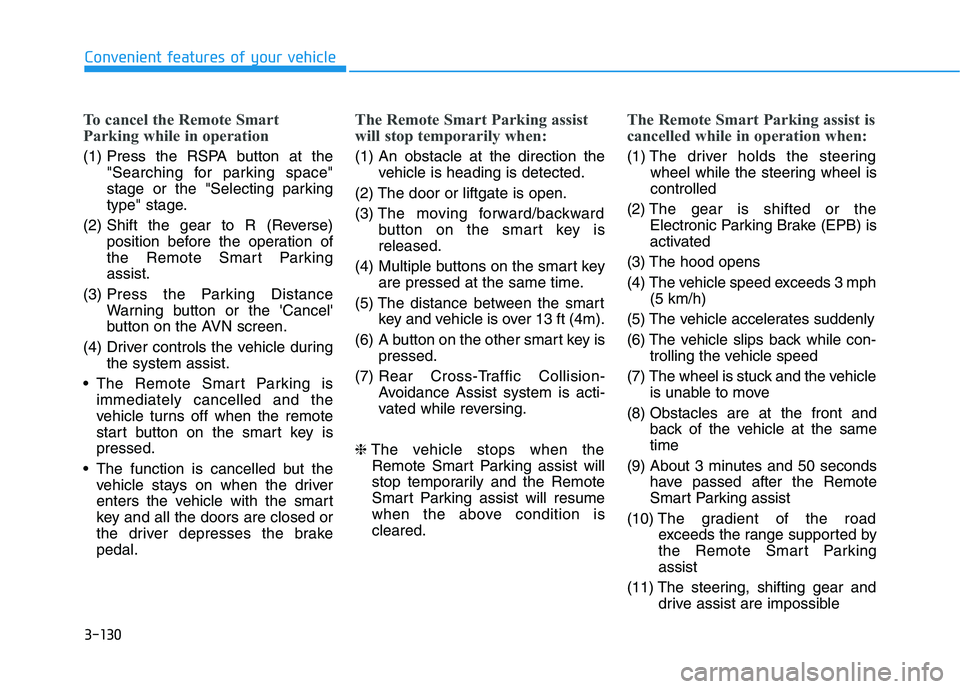
3-130
Convenient features of your vehicle
To cancel the Remote Smart
Parking while in operation
(1) Press the RSPA button at the
"Searching for parking space"
stage or the "Selecting parking
type" stage.
(2) Shift the gear to R (Reverse)
position before the operation of
the Remote Smart Parking
assist.
(3) Press the Parking Distance
Warning button or the 'Cancel'
button on the AVN screen.
(4) Driver controls the vehicle during
the system assist.
The Remote Smart Parking is
immediately cancelled and the
vehicle turns off when the remote
start button on the smart key is
pressed.
The function is cancelled but the
vehicle stays on when the driver
enters the vehicle with the smart
key and all the doors are closed or
the driver depresses the brake
pedal.
The Remote Smart Parking assist
will stop temporarily when:
(1) An obstacle at the direction the
vehicle is heading is detected.
(2) The door or liftgate is open.
(3) The moving forward/backward
button on the smart key is
released.
(4) Multiple buttons on the smart key
are pressed at the same time.
(5) The distance between the smart
key and vehicle is over 13 ft (4m).
(6) A button on the other smart key is
pressed.
(7) Rear Cross-Traffic Collision-
Avoidance Assist system is acti-
vated while reversing.
❈The vehicle stops when the
Remote Smart Parking assist will
stop temporarily and the Remote
Smart Parking assist will resume
when the above condition is
cleared.
The Remote Smart Parking assist is
cancelled while in operation when:
(1) The driver holds the steering
wheel while the steering wheel is
controlled
(2) The gear is shifted or the
Electronic Parking Brake (EPB) is
activated
(3) The hood opens
(4) The vehicle speed exceeds 3 mph
(5 km/h)
(5) The vehicle accelerates suddenly
(6) The vehicle slips back while con-
trolling the vehicle speed
(7) The wheel is stuck and the vehicle
is unable to move
(8) Obstacles are at the front and
back of the vehicle at the same
time
(9) About 3 minutes and 50 seconds
have passed after the Remote
Smart Parking assist
(10) The gradient of the road
exceeds the range supported by
the Remote Smart Parking
assist
(11) The steering, shifting gear and
drive assist are impossible
Page 218 of 561
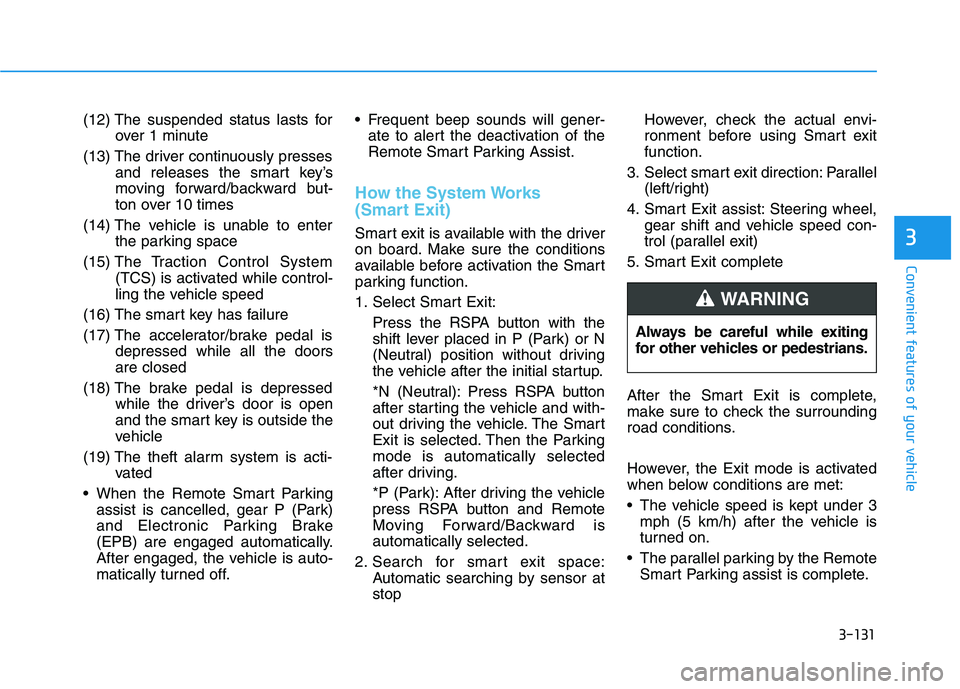
3-131
Convenient features of your vehicle
3
(12) The suspended status lasts for
over 1 minute
(13) The driver continuously presses
and releases the smart key’s
moving forward/backward but-
ton over 10 times
(14) The vehicle is unable to enter
the parking space
(15) The Traction Control System
(TCS) is activated while control-
ling the vehicle speed
(16) The smart key has failure
(17) The accelerator/brake pedal is
depressed while all the doors
are closed
(18) The brake pedal is depressed
while the driver’s door is open
and the smart key is outside the
vehicle
(19) The theft alarm system is acti-
vated
When the Remote Smart Parking
assist is cancelled, gear P (Park)
and Electronic Parking Brake
(EPB) are engaged automatically.
After engaged, the vehicle is auto-
matically turned off. Frequent beep sounds will gener-
ate to alert the deactivation of the
Remote Smart Parking Assist.
How the System Works
(Smart Exit)
Smart exit is available with the driver
on board. Make sure the conditions
available before activation the Smart
parking function.
1. Select Smart Exit:
Press the RSPA button with the
shift lever placed in P (Park) or N
(Neutral) position without driving
the vehicle after the initial startup.
*N (Neutral): Press RSPA button
after starting the vehicle and with-
out driving the vehicle. The Smart
Exit is selected. Then the Parking
mode is automatically selected
after driving.
*P (Park): After driving the vehicle
press RSPA button and Remote
Moving Forward/Backward is
automatically selected.
2. Search for smart exit space:
Automatic searching by sensor at
stopHowever, check the actual envi-
ronment before using Smart exit
function.
3. Select smart exit direction: Parallel
(left/right)
4. Smart Exit assist: Steering wheel,
gear shift and vehicle speed con-
trol (parallel exit)
5. Smart Exit complete
After the Smart Exit is complete,
make sure to check the surrounding
road conditions.
However, the Exit mode is activated
when below conditions are met:
The vehicle speed is kept under 3
mph (5 km/h) after the vehicle is
turned on.
The parallel parking by the Remote
Smart Parking assist is complete. Always be careful while exiting
for other vehicles or pedestrians.
WARNING
Page 225 of 561
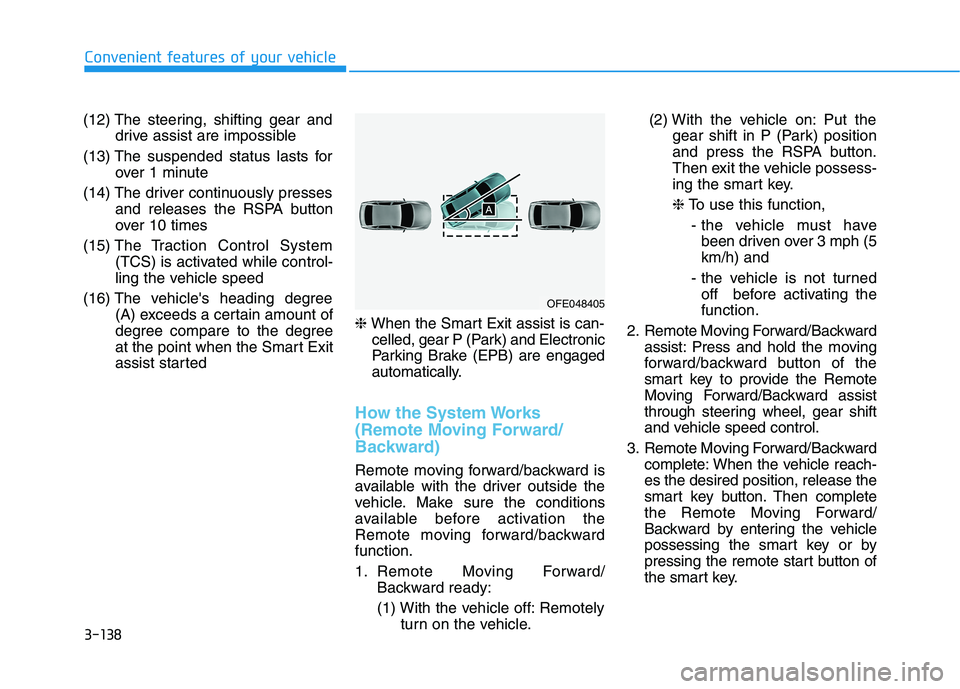
3-138
Convenient features of your vehicle
(12) The steering, shifting gear and
drive assist are impossible
(13) The suspended status lasts for
over 1 minute
(14) The driver continuously presses
and releases the RSPA button
over 10 times
(15) The Traction Control System
(TCS) is activated while control-
ling the vehicle speed
(16) The vehicle's heading degree
(A) exceeds a certain amount of
degree compare to the degree
at the point when the Smart Exit
assist started❈When the Smart Exit assist is can-
celled, gear P (Park) and Electronic
Parking Brake (EPB) are engaged
automatically.
How the System Works
(Remote Moving Forward/
Backward)
Remote moving forward/backward is
available with the driver outside the
vehicle. Make sure the conditions
available before activation the
Remote moving forward/backward
function.
1. Remote Moving Forward/
Backward ready:
(1) With the vehicle off: Remotely
turn on the vehicle.(2) With the vehicle on: Put the
gear shift in P (Park) position
and press the RSPA button.
Then exit the vehicle possess-
ing the smart key.
❈To use this function,
- the vehicle must have
been driven over 3 mph (5
km/h) and
- the vehicle is not turned
off before activating the
function.
2. Remote Moving Forward/Backward
assist: Press and hold the moving
forward/backward button of the
smart key to provide the Remote
Moving Forward/Backward assist
through steering wheel, gear shift
and vehicle speed control.
3. Remote Moving Forward/Backward
complete: When the vehicle reach-
es the desired position, release the
smart key button. Then complete
the Remote Moving Forward/
Backward by entering the vehicle
possessing the smart key or by
pressing the remote start button of
the smart key.
OFE048405
Page 226 of 561
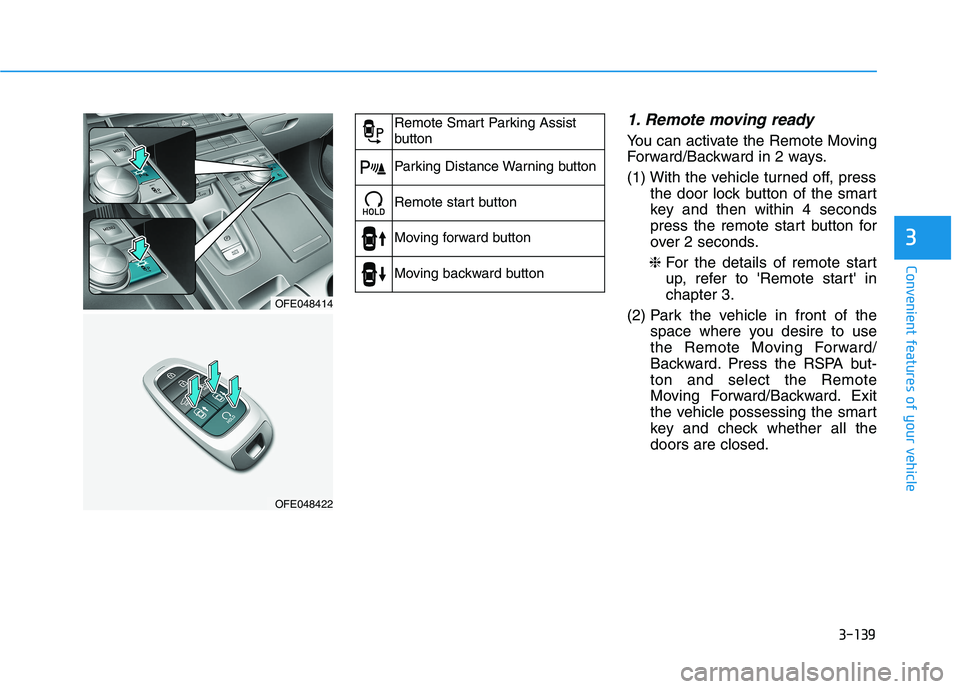
3-139
Convenient features of your vehicle
3
1. Remote moving ready
You can activate the Remote Moving
Forward/Backward in 2 ways.
(1) With the vehicle turned off, press
the door lock button of the smart
key and then within 4 seconds
press the remote start button for
over 2 seconds.
❈For the details of remote start
up, refer to 'Remote start' in
chapter 3.
(2) Park the vehicle in front of the
space where you desire to use
the Remote Moving Forward/
Backward. Press the RSPA but-
ton and select the Remote
Moving Forward/Backward. Exit
the vehicle possessing the smart
key and check whether all the
doors are closed.
OFE048414
OFE048422
Remote Smart Parking Assist
button
Parking Distance Warning button
Remote start button
Moving forward button
Moving backward button
Page 228 of 561
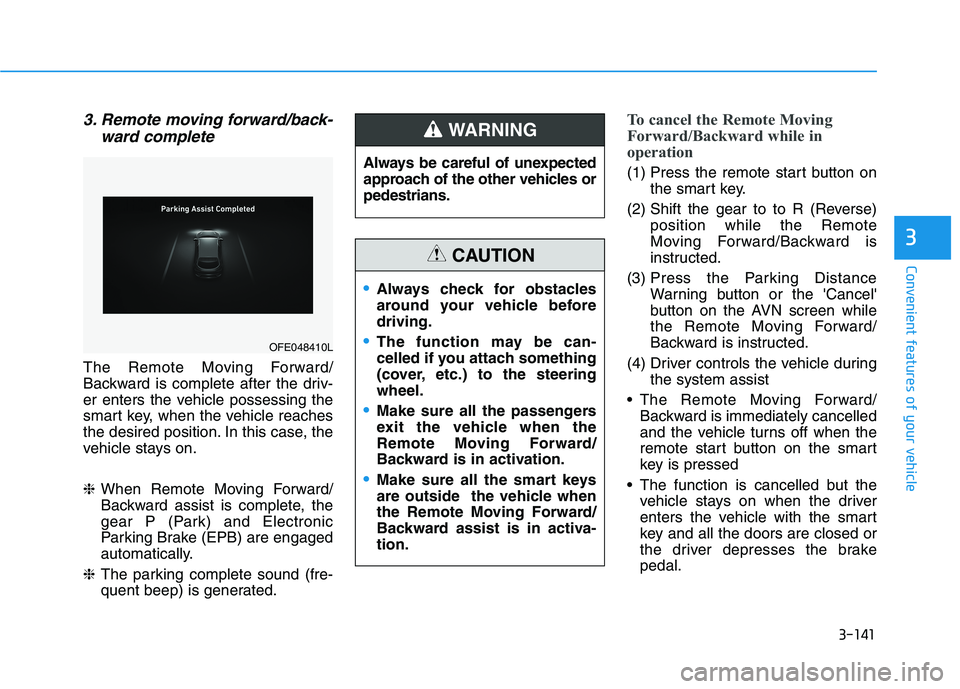
3-141
Convenient features of your vehicle
3
3. Remote moving forward/back-
ward complete
The Remote Moving Forward/
Backward is complete after the driv-
er enters the vehicle possessing the
smart key, when the vehicle reaches
the desired position. In this case, the
vehicle stays on.
❈When Remote Moving Forward/
Backward assist is complete, the
gear P (Park) and Electronic
Parking Brake (EPB) are engaged
automatically.
❈The parking complete sound (fre-
quent beep) is generated.
To cancel the Remote Moving
Forward/Backward while in
operation
(1) Press the remote start button on
the smart key.
(2) Shift the gear to to R (Reverse)
position while the Remote
Moving Forward/Backward is
instructed.
(3) Press the Parking Distance
Warning button or the 'Cancel'
button on the AVN screen while
the Remote Moving Forward/
Backward is instructed.
(4) Driver controls the vehicle during
the system assist
The Remote Moving Forward/
Backward is immediately cancelled
and the vehicle turns off when the
remote start button on the smart
key is pressed
The function is cancelled but the
vehicle stays on when the driver
enters the vehicle with the smart
key and all the doors are closed or
the driver depresses the brake
pedal.
OFE048410L
Always be careful of unexpected
approach of the other vehicles or
pedestrians.
WARNING
Always check for obstacles
around your vehicle before
driving.
The function may be can-
celled if you attach something
(cover, etc.) to the steering
wheel.
Make sure all the passengers
exit the vehicle when the
Remote Moving Forward/
Backward is in activation.
Make sure all the smart keys
are outside the vehicle when
the Remote Moving Forward/
Backward assist is in activa-
tion.
CAUTION