gas type HYUNDAI NEXO 2023 Owners Manual
[x] Cancel search | Manufacturer: HYUNDAI, Model Year: 2023, Model line: NEXO, Model: HYUNDAI NEXO 2023Pages: 558, PDF Size: 35.01 MB
Page 33 of 558
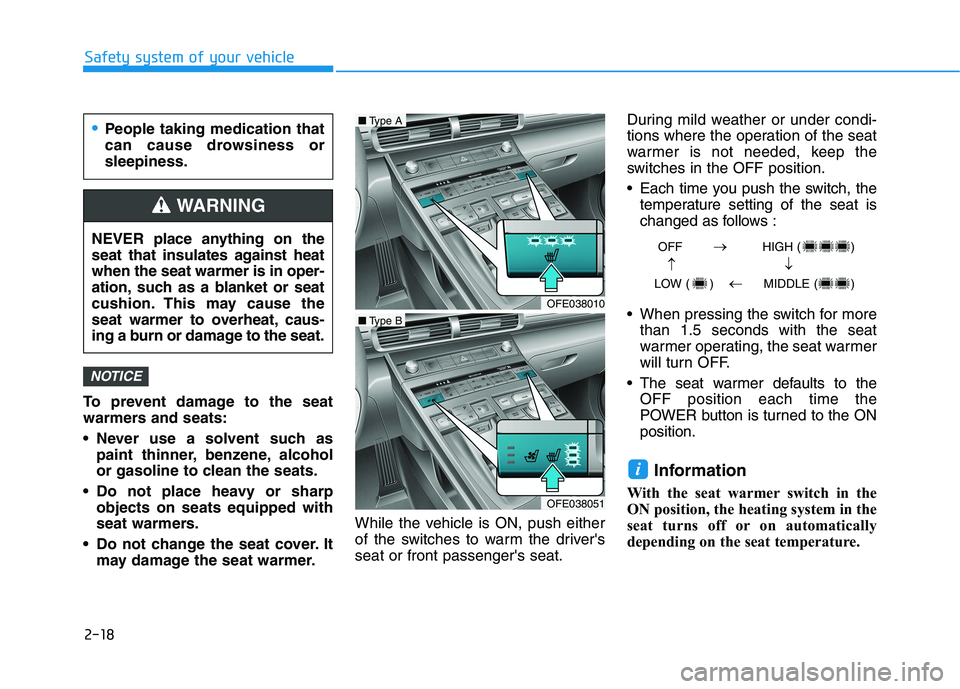
2-18
Safety system of your vehicle
To prevent damage to the seat
warmers and seats:
Never use a solvent such aspaint thinner, benzene, alcohol
or gasoline to clean the seats.
Do not place heavy or sharp objects on seats equipped with
seat warmers.
Do not change the seat cover. It may damage the seat warmer. While the vehicle is ON, push either
of the switches to warm the driver'sseat or front passenger's seat. During mild weather or under condi-
tions where the operation of the seat
warmer is not needed, keep the
switches in the OFF position.
Each time you push the switch, the
temperature setting of the seat is
changed as follows :
When pressing the switch for more than 1.5 seconds with the seat
warmer operating, the seat warmer
will turn OFF.
The seat warmer defaults to the OFF position each time the
POWER button is turned to the ONposition.
Information
With the seat warmer switch in the
ON position, the heating system in the
seat turns off or on automatically
depending on the seat temperature.
i
NOTICE
OFF HIGH ( )
LOW ( ) MIDDLE ( )
��
�
�
OFE038010
■ Type A
OFE038051
■Type B
People taking medication that
can cause drowsiness orsleepiness.
NEVER place anything on the
seat that insulates against heatwhen the seat warmer is in oper-
ation, such as a blanket or seat
cushion. This may cause the
seat warmer to overheat, caus-
ing a burn or damage to the seat.
WARNING
Page 217 of 558
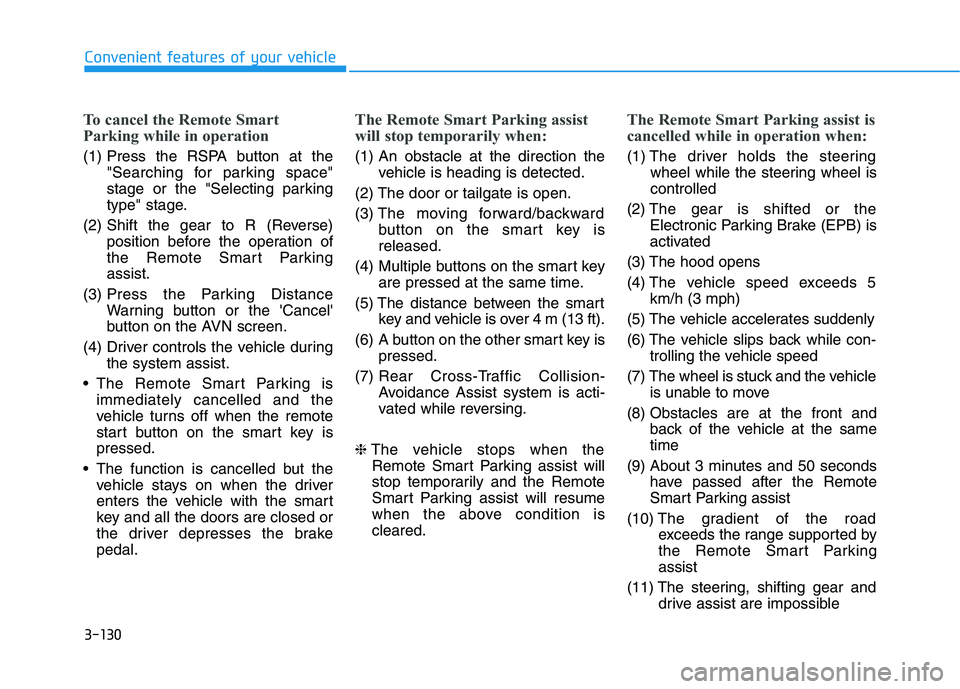
3-130
Convenient features of your vehicle
To cancel the Remote Smart
Parking while in operation
(1) Press the RSPA button at the"Searching for parking space"
stage or the "Selecting parking
type" stage.
(2) Shift the gear to R (Reverse) position before the operation of
the Remote Smart Parkingassist.
(3) Press the Parking Distance
Warning button or the 'Cancel'
button on the AVN screen.
(4) Driver controls the vehicle during the system assist.
The Remote Smart Parking is immediately cancelled and the
vehicle turns off when the remote
start button on the smart key ispressed.
The function is cancelled but the vehicle stays on when the driver
enters the vehicle with the smart
key and all the doors are closed or
the driver depresses the brakepedal.
The Remote Smart Parking assist
will stop temporarily when:
(1) An obstacle at the direction the vehicle is heading is detected.
(2) The door or tailgate is open. (3) The moving forward/backward
button on the smart key is released.
(4) Multiple buttons on the smart key are pressed at the same time.
(5) The distance between the smart key and vehicle is over 4 m (13 ft).
(6) A button on the other smart key is pressed.
(7) Rear Cross-Traffic Collision-
Avoidance Assist system is acti-
vated while reversing.
❈ The vehicle stops when the
Remote Smart Parking assist will
stop temporarily and the Remote
Smart Parking assist will resume
when the above condition iscleared.
The Remote Smart Parking assist is
cancelled while in operation when:
(1) The driver holds the steering wheel while the steering wheel is controlled
(2) The gear is shifted or the
Electronic Parking Brake (EPB) is
activated
(3) The hood opens (4) The vehicle speed exceeds 5
km/h (3 mph)
(5) The vehicle accelerates suddenly
(6) The vehicle slips back while con- trolling the vehicle speed
(7) The wheel is stuck and the vehicle is unable to move
(8) Obstacles are at the front and back of the vehicle at the same time
(9) About 3 minutes and 50 seconds have passed after the Remote
Smart Parking assist
(10) The gradient of the road
exceeds the range supported by
the Remote Smart Parkingassist
(11) The steering, shifting gear and drive assist are impossible
Page 346 of 558
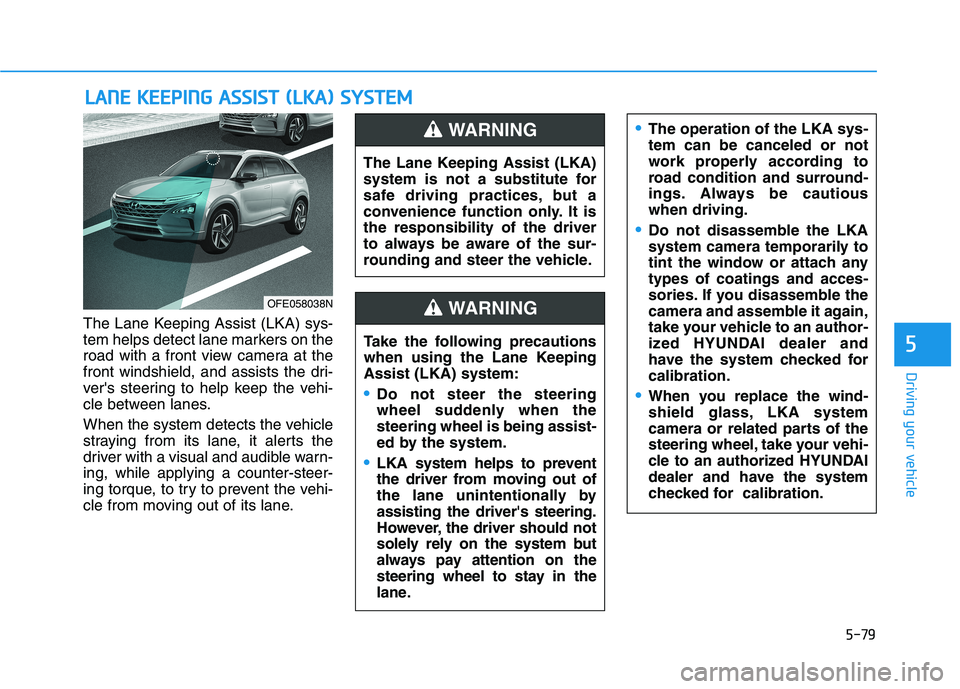
5-79
Driving your vehicle
The Lane Keeping Assist (LKA) sys-
tem helps detect lane markers on the
road with a front view camera at the
front windshield, and assists the dri-
ver's steering to help keep the vehi-
cle between lanes.
When the system detects the vehicle
straying from its lane, it alerts the
driver with a visual and audible warn-ing, while applying a counter-steer-
ing torque, to try to prevent the vehi-
cle from moving out of its lane.
LLAA NN EE KK EEEEPP IINN GG AA SSSSIISS TT (( LL KK AA )) SS YY SSTT EEMM
5
OFE058038N The Lane Keeping Assist (LKA)
system is not a substitute for
safe driving practices, but a
convenience function only. It isthe responsibility of the driver
to always be aware of the sur-
rounding and steer the vehicle.
WARNING
Take the following precautions
when using the Lane KeepingAssist (LKA) system:
Do not steer the steering
wheel suddenly when thesteering wheel is being assist-
ed by the system.
LKA system helps to prevent
the driver from moving out of
the lane unintentionally byassisting the driver's steering.
However, the driver should not
solely rely on the system but
always pay attention on the
steering wheel to stay in the
lane.
WARNING
The operation of the LKA sys- tem can be canceled or not
work properly according to
road condition and surround-
ings. Always be cautiouswhen driving.
Do not disassemble the LKA
system camera temporarily to
tint the window or attach anytypes of coatings and acces-
sories. If you disassemble the
camera and assemble it again,
take your vehicle to an author-
ized HYUNDAI dealer and
have the system checked forcalibration.
When you replace the wind-
shield glass, LKA system
camera or related parts of the
steering wheel, take your vehi-
cle to an authorized HYUNDAI
dealer and have the system
checked for calibration.
Page 364 of 558
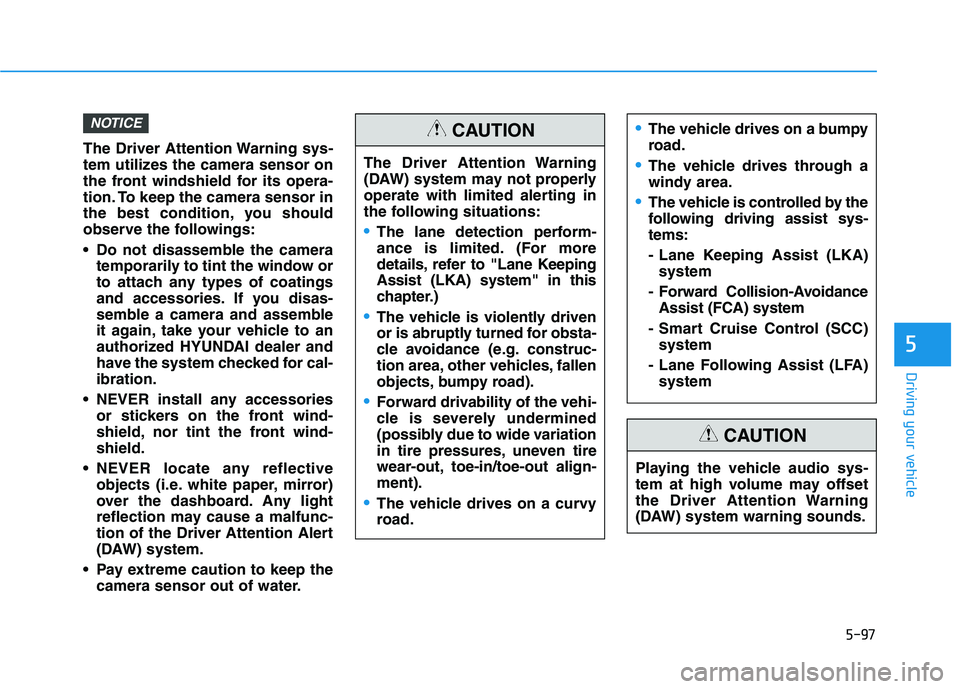
5-97
Driving your vehicle
5
The Driver Attention Warning sys-
tem utilizes the camera sensor on
the front windshield for its opera-
tion. To keep the camera sensor in
the best condition, you should
observe the followings:
Do not disassemble the cameratemporarily to tint the window or
to attach any types of coatings
and accessories. If you disas-
semble a camera and assemble
it again, take your vehicle to an
authorized HYUNDAI dealer and
have the system checked for cal-ibration.
NEVER install any accessories or stickers on the front wind-
shield, nor tint the front wind-shield.
NEVER locate any reflective objects (i.e. white paper, mirror)
over the dashboard. Any light
reflection may cause a malfunc-
tion of the Driver Attention Alert
(DAW) system.
Pay extreme caution to keep the camera sensor out of water.
NOTICE
The Driver Attention Warning
(DAW) system may not properly
operate with limited alerting in
the following situations:
The lane detection perform-
ance is limited. (For more
details, refer to "Lane KeepingAssist (LKA) system" in this
chapter.)
The vehicle is violently driven
or is abruptly turned for obsta-
cle avoidance (e.g. construc-
tion area, other vehicles, fallen
objects, bumpy road).
Forward drivability of the vehi-
cle is severely undermined
(possibly due to wide variation
in tire pressures, uneven tire
wear-out, toe-in/toe-out align-ment).
The vehicle drives on a curvy
road.
The vehicle drives on a bumpy
road.
The vehicle drives through a
windy area.
The vehicle is controlled by the
following driving assist sys-tems:
- Lane Keeping Assist (LKA)system
- Forward Collision-Avoidance Assist (FCA) system
- Smart Cruise Control (SCC) system
- Lane Following Assist (LFA) system
CAUTION
Playing the vehicle audio sys-
tem at high volume may offset
the Driver Attention Warning
(DAW) system warning sounds.
CAUTION
Page 536 of 558
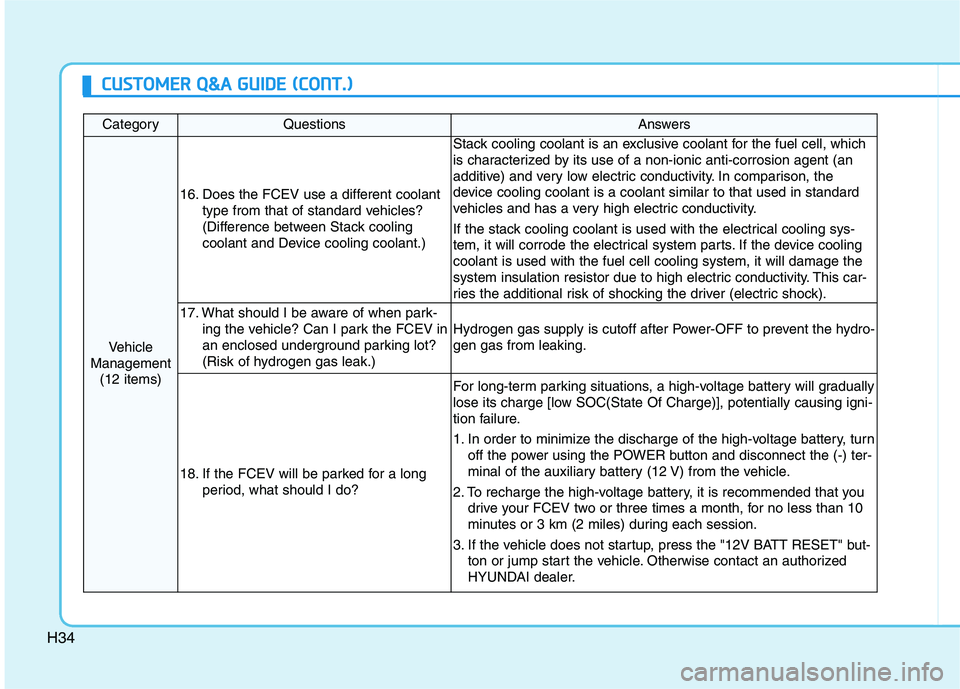
H34
CategoryQuestionsAnswers
Vehicle
Management (12 items)
16. Does the FCEV use a different coolant type from that of standard vehicles?
(Difference between Stack cooling
coolant and Device cooling coolant.)
Stack cooling coolant is an exclusive coolant for the fuel cell, which
is characterized by its use of a non-ionic anti-corrosion agent (an
additive) and very low electric conductivity. In comparison, the
device cooling coolant is a coolant similar to that used in standard
vehicles and has a very high electric conductivity.
If the stack cooling coolant is used with the electrical cooling sys-
tem, it will corrode the electrical system parts. If the device coolingcoolant is used with the fuel cell cooling system, it will damage the
system insulation resistor due to high electric conductivity. This car-
ries the additional risk of shocking the driver (electric shock).
17. What should I be aware of when park-ing the vehicle? Can I park the FCEV in
an enclosed underground parking lot?
(Risk of hydrogen gas leak.)
Hydrogen gas supply is cutoff after Power-OFF to prevent the hydro- gen gas from leaking.
18. If the FCEV will be parked for a longperiod, what should I do?
For long-term parking situations, a high-voltage battery will gradually
lose its charge [low SOC(State Of Charge)], potentially causing igni-
tion failure.
1. In order to minimize the discharge of the high-voltage battery, turnoff the power using the POWER button and disconnect the (-) ter-
minal of the auxiliary battery (12 V) from the vehicle.
2. To recharge the high-voltage battery, it is recommended that you drive your FCEV two or three times a month, for no less than 10
minutes or 3 km (2 miles) during each session.
3. If the vehicle does not startup, press the "12V BATT RESET" but- ton or jump start the vehicle. Otherwise contact an authorized
HYUNDAI dealer.
CCUU SSTT OO MM EERR QQ &&AA GG UU IIDD EE (( CC OO NNTT..))