Engine HYUNDAI PALISADE 2022 Owners Manual
[x] Cancel search | Manufacturer: HYUNDAI, Model Year: 2022, Model line: PALISADE, Model: HYUNDAI PALISADE 2022Pages: 663, PDF Size: 15.74 MB
Page 487 of 663
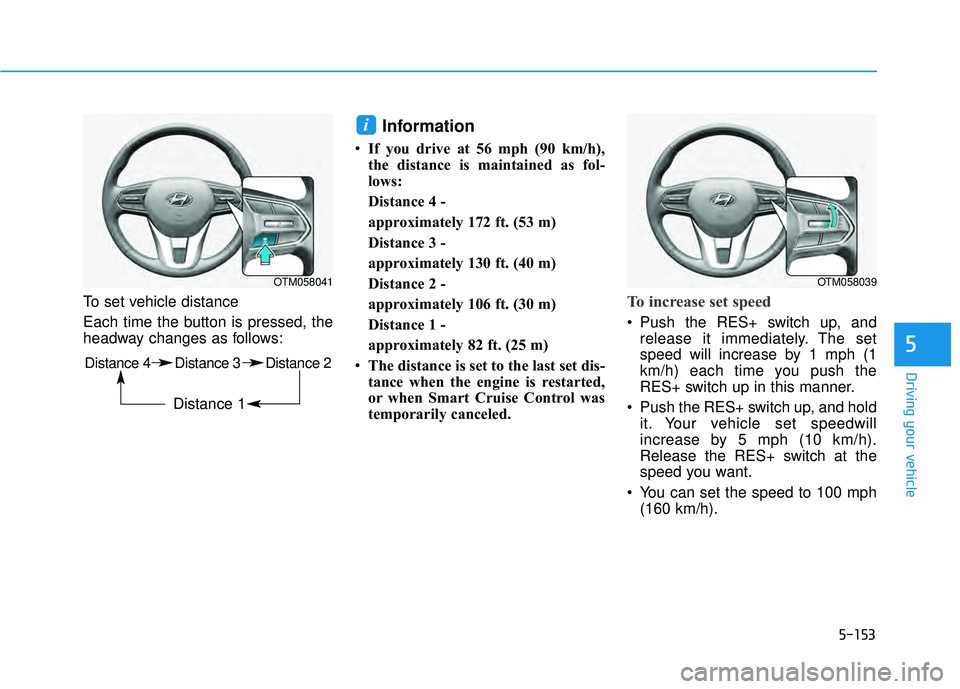
5-153
Driving your vehicle
5
To set vehicle distance
Each time the button is pressed, the
headway changes as follows:
Information
If you drive at 56 mph (90 km/h),
the distance is maintained as fol-
lows:
Distance 4 -
approximately 172 ft. (53 m)
Distance 3 -
approximately 130 ft. (40 m)
Distance 2 -
approximately 106 ft. (30 m)
Distance 1 -
approximately 82 ft. (25 m)
The distance is set to the last set dis-
tance when the engine is restarted,
or when Smart Cruise Control was
temporarily canceled.
To increase set speed
Push the RES+ switch up, and
release it immediately. The set
speed will increase by 1 mph (1
km/h) each time you push the
RES+ switch up in this manner.
Push the RES+ switch up, and hold it. Your vehicle set speedwill
increase by 5 mph (10 km/h).
Release the RES+ switch at the
speed you want.
You can set the speed to 100 mph (160 km/h).
i
OTM058039OTM058041
Distance 4 Distance 3 Distance 2
Distance 1
Page 489 of 663
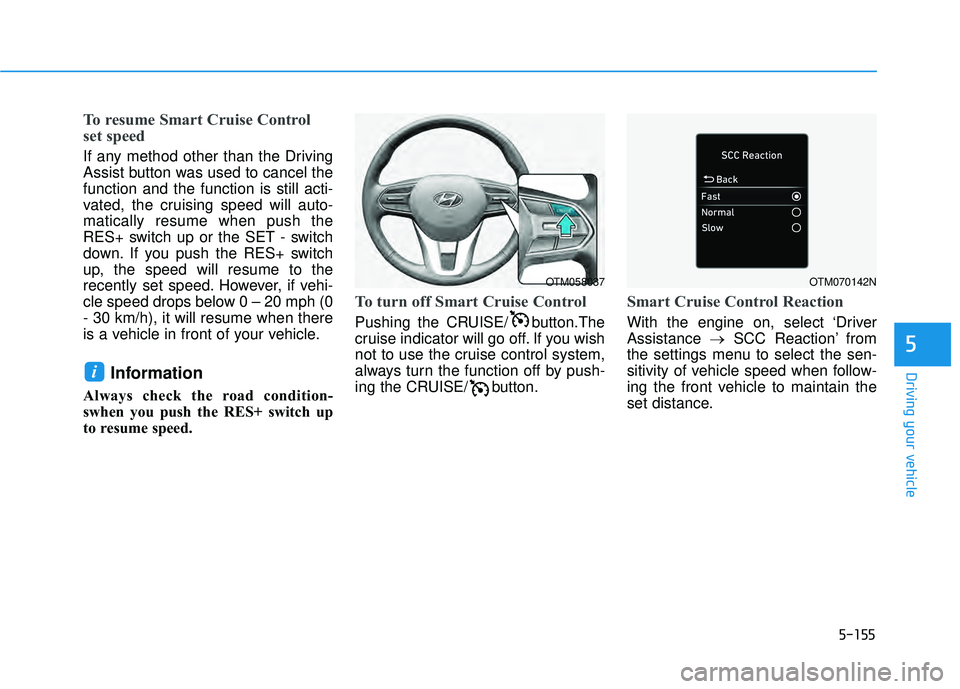
5-155
Driving your vehicle
5
To resume Smart Cruise Control
set speed
If any method other than the Driving
Assist button was used to cancel the
function and the function is still acti-
vated, the cruising speed will auto-
matically resume when push the
RES+ switch up or the SET - switch
down. If you push the RES+ switch
up, the speed will resume to the
recently set speed. However, if vehi-
cle speed drops below 0 – 20 mph (0
- 30 km/h), it will resume when there
is a vehicle in front of your vehicle.
Information
Always check the road condition-
swhen you push the RES+ switch up
to resume speed.
To turn off Smart Cruise Control
Pushing the CRUISE/ button.The
cruise indicator will go off. If you wish
not to use the cruise control system,
always turn the function off by push-
ing the CRUISE/ button.
Smart Cruise Control Reaction
With the engine on, select ‘Driver
Assistance →SCC Reaction’ from
the settings menu to select the sen-
sitivity of vehicle speed when follow-
ing the front vehicle to maintain the
set distance.
i
OTM058037OTM070142N
Page 490 of 663
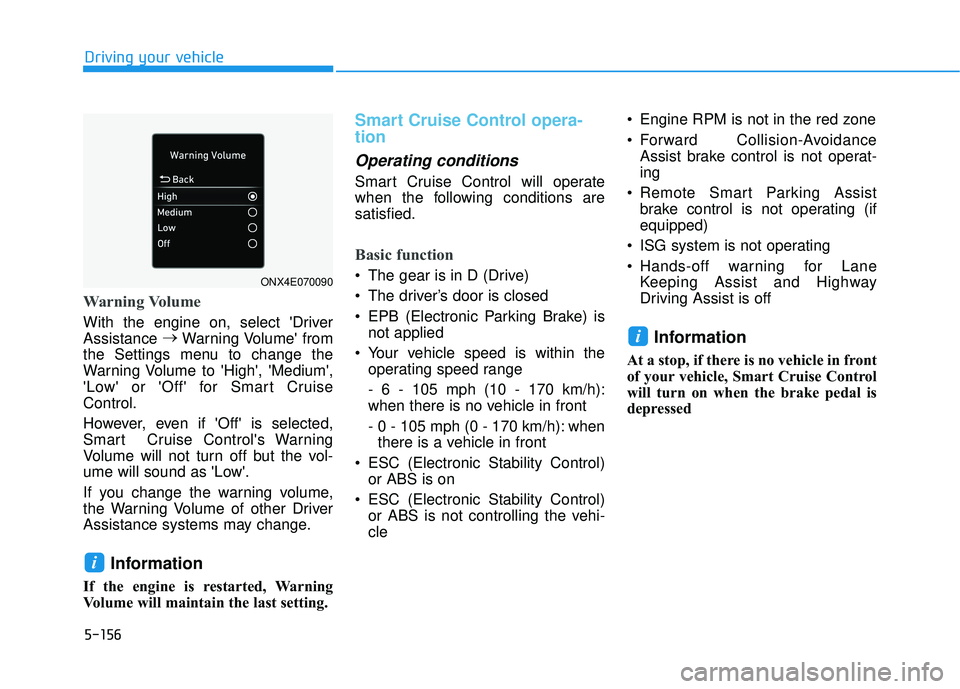
5-156
Driving your vehicle
Warning Volume
With the engine on, select 'Driver
Assistance →
Warning Volume' from
the Settings menu to change the
Warning Volume to 'High', 'Medium',
'Low' or 'Off' for Smart Cruise
Control.
However, even if 'Off' is selected,
Smart Cruise Control's Warning
Volume will not turn off but the vol-
ume will sound as 'Low'.
If you change the warning volume,
the Warning Volume of other Driver
Assistance systems may change.
Information
If the engine is restarted, Warning
Volume will maintain the last setting.
Smart Cruise Control opera-
tion
Operating conditions
Smart Cruise Control will operate
when the following conditions are
satisfied.
Basic function
The gear is in D (Drive)
The driver’s door is closed
EPB (Electronic Parking Brake) is not applied
Your vehicle speed is within the operating speed range
- 6 - 105 mph (10 - 170 km/h):
when there is no vehicle in front
- 0 - 105 mph (0 - 170 km/h): whenthere is a vehicle in front
ESC (Electronic Stability Control) or ABS is on
ESC (Electronic Stability Control) or ABS is not controlling the vehi-
cle Engine RPM is not in the red zone
Forward Collision-Avoidance
Assist brake control is not operat-
ing
Remote Smart Parking Assist brake control is not operating (if
equipped)
ISG system is not operating
Hands-off warning for Lane Keeping Assist and Highway
Driving Assist is off
Information
At a stop, if there is no vehicle in front
of your vehicle, Smart Cruise Control
will turn on when the brake pedal is
depressed
i
i
ONX4E070090
Page 498 of 663
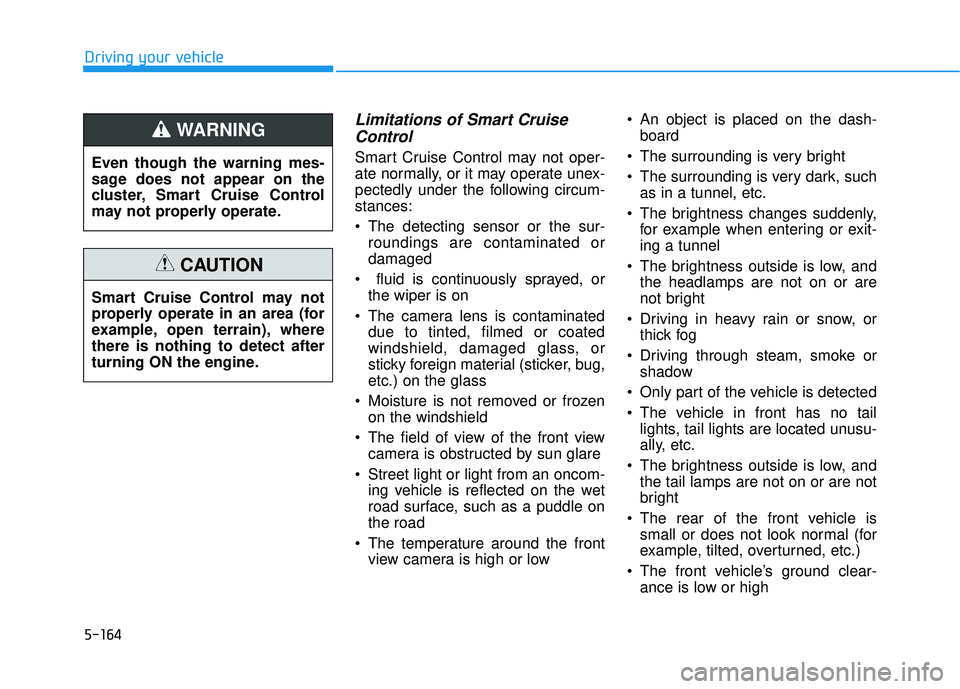
5-164
Driving your vehicle
Limitations of Smart CruiseControl
Smart Cruise Control may not oper-
ate normally, or it may operate unex-
pectedly under the following circum-
stances:
The detecting sensor or the sur-
roundings are contaminated or
damaged
fluid is continuously sprayed, or the wiper is on
The camera lens is contaminated due to tinted, filmed or coated
windshield, damaged glass, or
sticky foreign material (sticker, bug,
etc.) on the glass
Moisture is not removed or frozen on the windshield
The field of view of the front view camera is obstructed by sun glare
Street light or light from an oncom- ing vehicle is reflected on the wet
road surface, such as a puddle on
the road
The temperature around the front view camera is high or low An object is placed on the dash-
board
The surrounding is very bright
The surrounding is very dark, such as in a tunnel, etc.
The brightness changes suddenly, for example when entering or exit-
ing a tunnel
The brightness outside is low, and the headlamps are not on or are
not bright
Driving in heavy rain or snow, or thick fog
Driving through steam, smoke or shadow
Only part of the vehicle is detected
The vehicle in front has no tail lights, tail lights are located unusu-
ally, etc.
The brightness outside is low, and the tail lamps are not on or are not
bright
The rear of the front vehicle is small or does not look normal (for
example, tilted, overturned, etc.)
The front vehicle’s ground clear- ance is low or high
Even though the warning mes-
sage does not appear on the
cluster, Smart Cruise Control
may not properly operate.
WARNING
Smart Cruise Control may not
properly operate in an area (for
example, open terrain), where
there is nothing to detect after
turning ON the engine.
CAUTION
Page 504 of 663
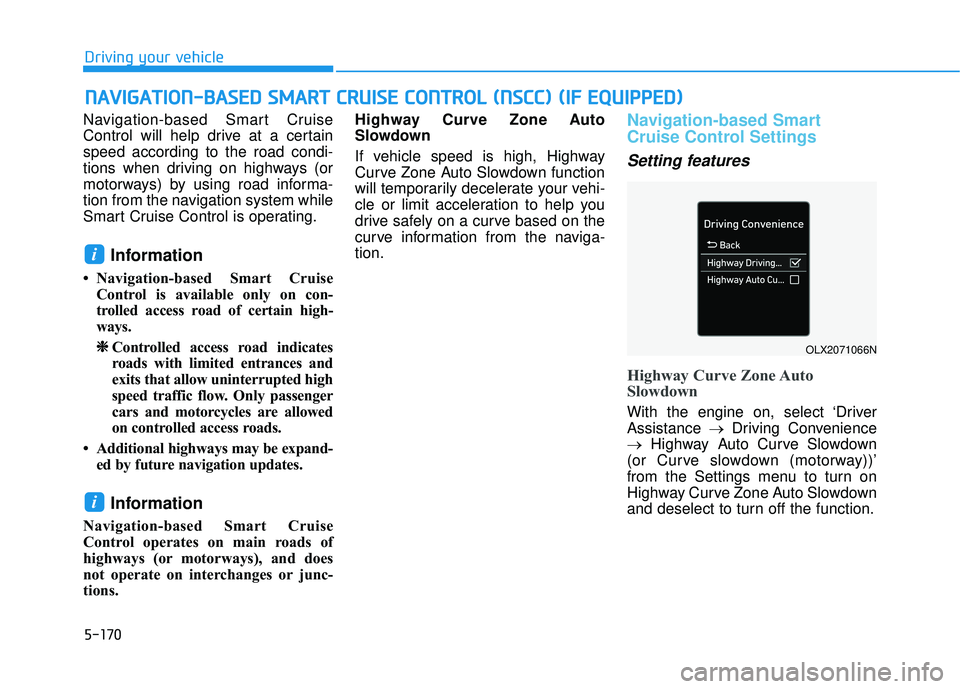
5-170
Navigation-based Smart Cruise
Control will help drive at a certain
speed according to the road condi-
tions when driving on highways (or
motorways) by using road informa-
tion from the navigation system while
Smart Cruise Control is operating.
Information
• Navigation-based Smart CruiseControl is available only on con-
trolled access road of certain high-
ways.
❈ ❈ Controlled access road indicates
roads with limited entrances and
exits that allow uninterrupted high
speed traffic flow. Only passenger
cars and motorcycles are allowed
on controlled access roads.
• Additional highways may be expand- ed by future navigation updates.
Information
Navigation-based Smart Cruise
Control operates on main roads of
highways (or motorways), and does
not operate on interchanges or junc-
tions. Highway Curve Zone Auto
Slowdown
If vehicle speed is high, Highway
Curve Zone Auto Slowdown function
will temporarily decelerate your vehi-
cle or limit acceleration to help you
drive safely on a curve based on the
curve information from the naviga-
tion.
Navigation-based Smart
Cruise Control Settings
Setting features
Highway Curve Zone Auto
Slowdown
With the engine on, select ‘Driver
Assistance
→Driving Convenience
→ Highway Auto Curve Slowdown
(or Curve slowdown (motorway))’
from the Settings menu to turn on
Highway Curve Zone Auto Slowdown
and deselect to turn off the function.
i
i
N N A AV VI IG G A AT TI IO O N N- -B B A A S SE E D D S S M M A AR RT T C C R R U U I IS S E E C C O O N NT TR R O O L L ( ( N N S SC C C C) ) ( ( I IF F E E Q Q U UI IP P P PE ED D ) )
Driving your vehicle
OLX2071066N
Page 512 of 663
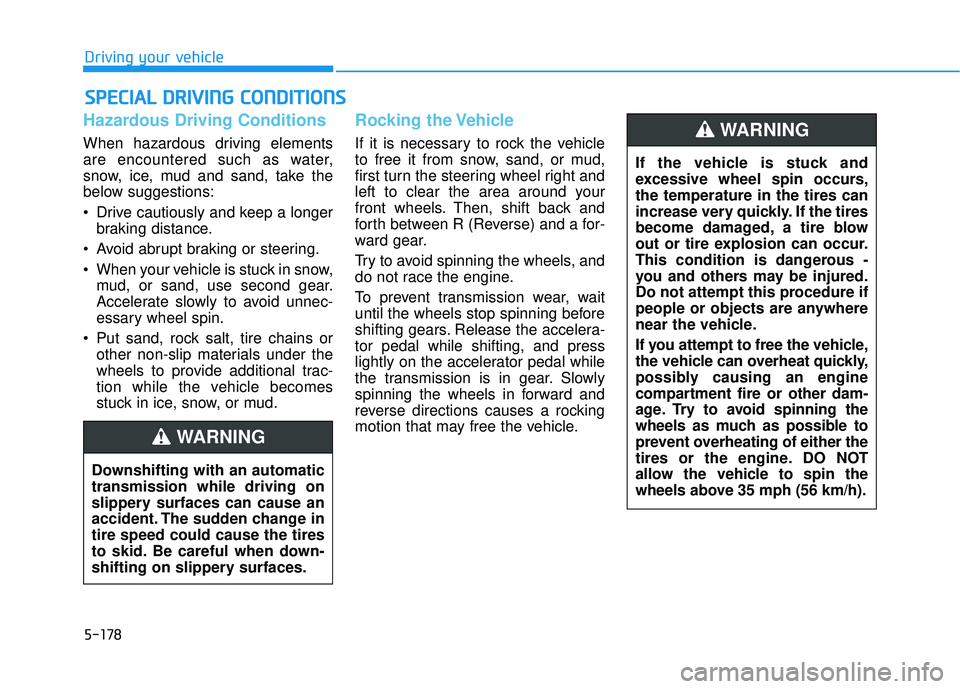
5-178
Driving your vehicle
Hazardous Driving Conditions
When hazardous driving elements
are encountered such as water,
snow, ice, mud and sand, take the
below suggestions:
Drive cautiously and keep a longerbraking distance.
Avoid abrupt braking or steering.
When your vehicle is stuck in snow, mud, or sand, use second gear.
Accelerate slowly to avoid unnec-
essary wheel spin.
Put sand, rock salt, tire chains or other non-slip materials under the
wheels to provide additional trac-
tion while the vehicle becomes
stuck in ice, snow, or mud.
Rocking the Vehicle
If it is necessary to rock the vehicle
to free it from snow, sand, or mud,
first turn the steering wheel right and
left to clear the area around your
front wheels. Then, shift back and
forth between R (Reverse) and a for-
ward gear.
Try to avoid spinning the wheels, and
do not race the engine.
To prevent transmission wear, wait
until the wheels stop spinning before
shifting gears. Release the accelera-
tor pedal while shifting, and press
lightly on the accelerator pedal while
the transmission is in gear. Slowly
spinning the wheels in forward and
reverse directions causes a rocking
motion that may free the vehicle.
S SP P E EC CI IA A L L D D R RI IV V I IN N G G C C O O N ND DI IT T I IO O N NS S
Downshifting with an automatic
transmission while driving on
slippery surfaces can cause an
accident. The sudden change in
tire speed could cause the tires
to skid. Be careful when down-
shifting on slippery surfaces.
WARNING
If the vehicle is stuck and
excessive wheel spin occurs,
the temperature in the tires can
increase very quickly. If the tires
become damaged, a tire blow
out or tire explosion can occur.
This condition is dangerous -
you and others may be injured.
Do not attempt this procedure if
people or objects are anywhere
near the vehicle.
If you attempt to free the vehicle,
the vehicle can overheat quickly,
possibly causing an engine
compartment fire or other dam-
age. Try to avoid spinning the
wheels as much as possible to
prevent overheating of either the
tires or the engine. DO NOT
allow the vehicle to spin the
wheels above 35 mph (56 km/h).
WARNING
Page 513 of 663
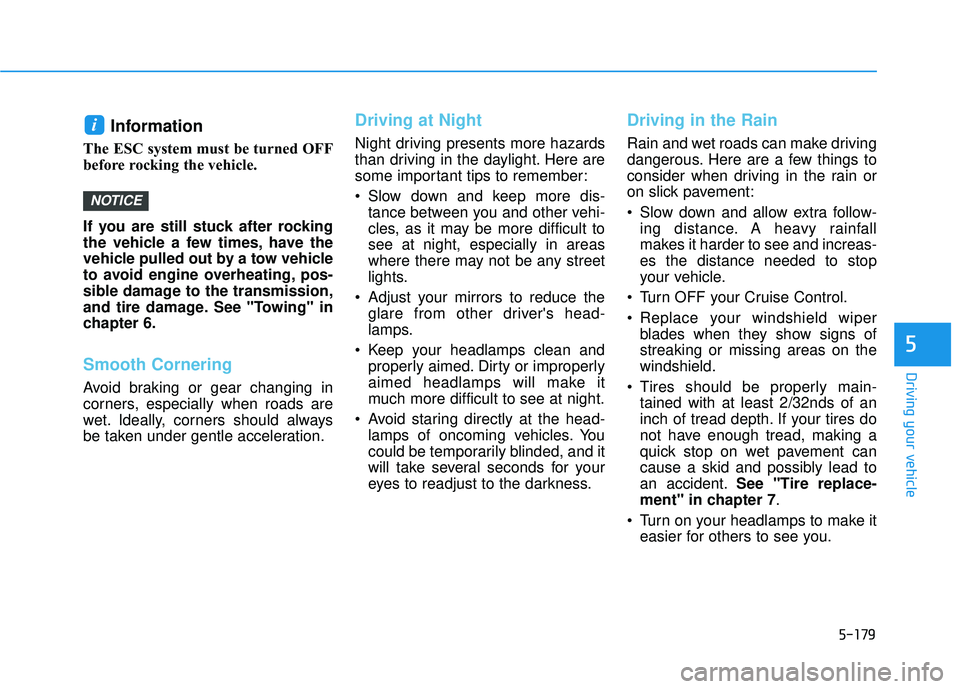
5-179
Driving your vehicle
5
Information
The ESC system must be turned OFF
before rocking the vehicle.
If you are still stuck after rocking
the vehicle a few times, have the
vehicle pulled out by a tow vehicle
to avoid engine overheating, pos-
sible damage to the transmission,
and tire damage. See "Towing" in
chapter 6.
Smooth Cornering
Avoid braking or gear changing in
corners, especially when roads are
wet. Ideally, corners should always
be taken under gentle acceleration.
Driving at Night
Night driving presents more hazards
than driving in the daylight. Here are
some important tips to remember:
Slow down and keep more dis-tance between you and other vehi-
cles, as it may be more difficult to
see at night, especially in areas
where there may not be any street
lights.
Adjust your mirrors to reduce the glare from other driver's head-
lamps.
Keep your headlamps clean and properly aimed. Dirty or improperly
aimed headlamps will make it
much more difficult to see at night.
Avoid staring directly at the head- lamps of oncoming vehicles. You
could be temporarily blinded, and it
will take several seconds for your
eyes to readjust to the darkness.
Driving in the Rain
Rain and wet roads can make driving
dangerous. Here are a few things to
consider when driving in the rain or
on slick pavement:
Slow down and allow extra follow-ing distance. A heavy rainfall
makes it harder to see and increas-
es the distance needed to stop
your vehicle.
Turn OFF your Cruise Control.
Replace your windshield wiper blades when they show signs of
streaking or missing areas on the
windshield.
Tires should be properly main- tained with at least 2/32nds of an
inch of tread depth. If your tires do
not have enough tread, making a
quick stop on wet pavement can
cause a skid and possibly lead to
an accident. See "Tire replace-
ment" in chapter 7 .
Turn on your headlamps to make it easier for others to see you.
NOTICE
i
Page 515 of 663
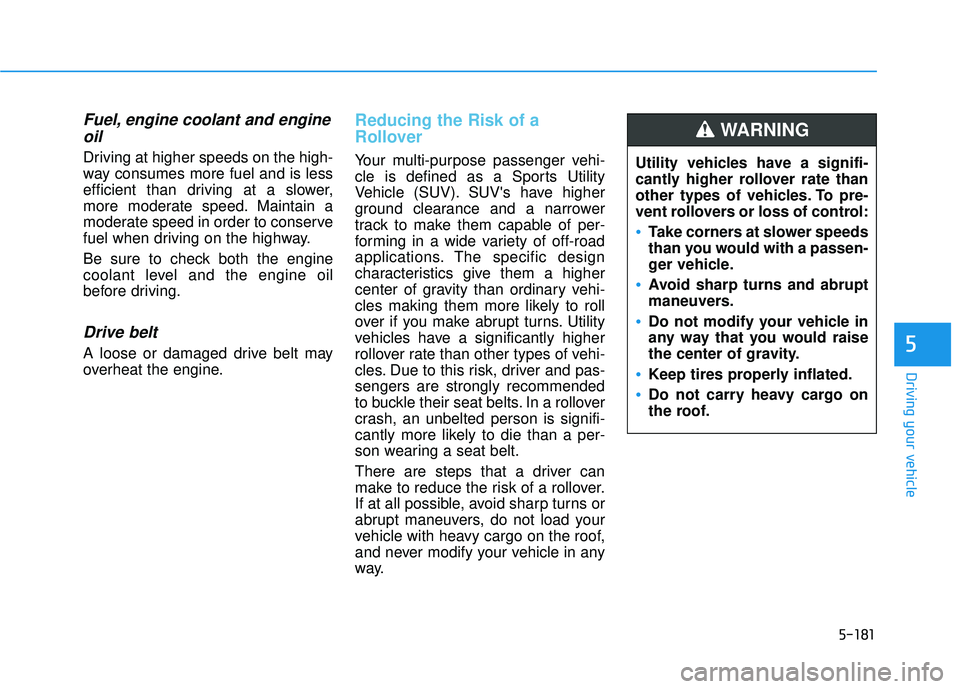
5-181
Driving your vehicle
5
Fuel, engine coolant and engineoil
Driving at higher speeds on the high-
way consumes more fuel and is less
efficient than driving at a slower,
more moderate speed. Maintain a
moderate speed in order to conserve
fuel when driving on the highway.
Be sure to check both the engine
coolant level and the engine oil
before driving.
Drive belt
A loose or damaged drive belt may
overheat the engine.
Reducing the Risk of a
Rollover
Your multi-purpose passenger vehi-
cle is defined as a Sports Utility
Vehicle (SUV). SUV's have higher
ground clearance and a narrower
track to make them capable of per-
forming in a wide variety of off-road
applications. The specific design
characteristics give them a higher
center of gravity than ordinary vehi-
cles making them more likely to roll
over if you make abrupt turns. Utility
vehicles have a significantly higher
rollover rate than other types of vehi-
cles. Due to this risk, driver and pas-
sengers are strongly recommended
to buckle their seat belts. In a rollover
crash, an unbelted person is signifi-
cantly more likely to die than a per-
son wearing a seat belt.
There are steps that a driver can
make to reduce the risk of a rollover.
If at all possible, avoid sharp turns or
abrupt maneuvers, do not load your
vehicle with heavy cargo on the roof,
and never modify your vehicle in any
way. Utility vehicles have a signifi-
cantly higher rollover rate than
other types of vehicles. To pre-
vent rollovers or loss of control:
Take corners at slower speeds
than you would with a passen-
ger vehicle.
Avoid sharp turns and abrupt
maneuvers.
Do not modify your vehicle in
any way that you would raise
the center of gravity.
Keep tires properly inflated.
Do not carry heavy cargo on
the roof.
WARNING
Page 516 of 663

5-182
Driving your vehicle
W WI IN N T TE ER R D D R RI IV V I IN N G G
The severe weather conditions of
winter quickly wear out tires and
cause other problems. To minimize
winter driving problems, you should
take the following suggestions:
Snow or Icy Conditions
You need to keep sufficient distance
between your vehicle and the vehicle
in front of you.
Apply the brakes gently. Speeding,
rapid acceleration, sudden brake
applications, and sharp turns are
potentially very hazardous practices.
During deceleration, use engine
braking to the fullest extent. Sudden
brake applications on snowy or icy
roads may cause the vehicle to skid.
To drive your vehicle in deep snow, it
may be necessary to use snow tires
or to install tire chains on your tires.
Always carry emergency equipment.
Some of the items you may want to
carry include tire chains, tow straps
or chains, a flashlight, emergency
flares, sand, a shovel, jumper cables,
a window scraper, gloves, ground
cloth, coveralls, a blanket, etc.
Snow tires
If you mount snow tires on your vehi-
cle, make sure to use radial tires of
the same size and load range as the
original tires. Mount snow tires on all
four wheels to balance your vehicle’s
handling in all weather conditions.
The traction provided by snow tires
on dry roads may not be as high as
your vehicle's original equipment
tires. Check with the tire dealer for
maximum speed recommendations.
Information
Do not install studded tires without
first checking local, state and munici-
pal regulations for possible restric-
tions against their use.
Tire chains
The mounting of some types of tire
chains may cause damage to the
tire. Therefore the use of snow tires
is preferred over the use of tire
chains.
If the road and weather conditions
require the use of tire chains, be sure
to use tire chains that have been
properly selected for the size of tire
on your HYUNDAI vehicle.
Be sure to follow the guidelines and
installation instructions provided
from the tire chain manufacturer.
i
Snow tires should be equivalent
in size and type to the vehicle’s
standard tires. Otherwise, the
safety and handling of your
vehicle may be adversely affect-
ed.
WARNING
OLX2058096L
Page 517 of 663
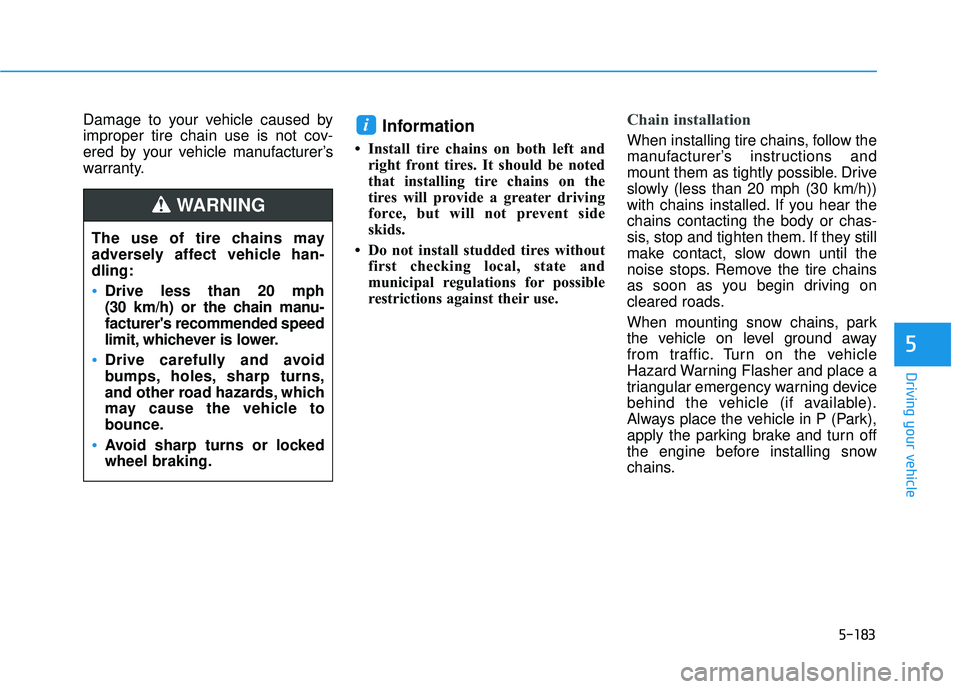
5-183
Driving your vehicle
5
Damage to your vehicle caused by
improper tire chain use is not cov-
ered by your vehicle manufacturer’s
warranty.Information
• Install tire chains on both left andright front tires. It should be noted
that installing tire chains on the
tires will provide a greater driving
force, but will not prevent side
skids.
• Do not install studded tires without first checking local, state and
municipal regulations for possible
restrictions against their use.
Chain installation
When installing tire chains, follow the
manufacturer’s instructions and
mount them as tightly possible. Drive
slowly (less than 20 mph (30 km/h))
with chains installed. If you hear the
chains contacting the body or chas-
sis, stop and tighten them. If they still
make contact, slow down until the
noise stops. Remove the tire chains
as soon as you begin driving on
cleared roads.
When mounting snow chains, park
the vehicle on level ground away
from traffic. Turn on the vehicle
Hazard Warning Flasher and place a
triangular emergency warning device
behind the vehicle (if available).
Always place the vehicle in P (Park),
apply the parking brake and turn off
the engine before installing snow
chains.i
The use of tire chains may
adversely affect vehicle han-
dling:
Drive less than 20 mph
(30 km/h) or the chain manu-
facturer's recommended speed
limit, whichever is lower.
Drive carefully and avoid
bumps, holes, sharp turns,
and other road hazards, which
may cause the vehicle to
bounce.
Avoid sharp turns or locked
wheel braking.
WARNING