ESP HYUNDAI PALISADE 2022 Owner's Manual
[x] Cancel search | Manufacturer: HYUNDAI, Model Year: 2022, Model line: PALISADE, Model: HYUNDAI PALISADE 2022Pages: 663, PDF Size: 15.74 MB
Page 171 of 663
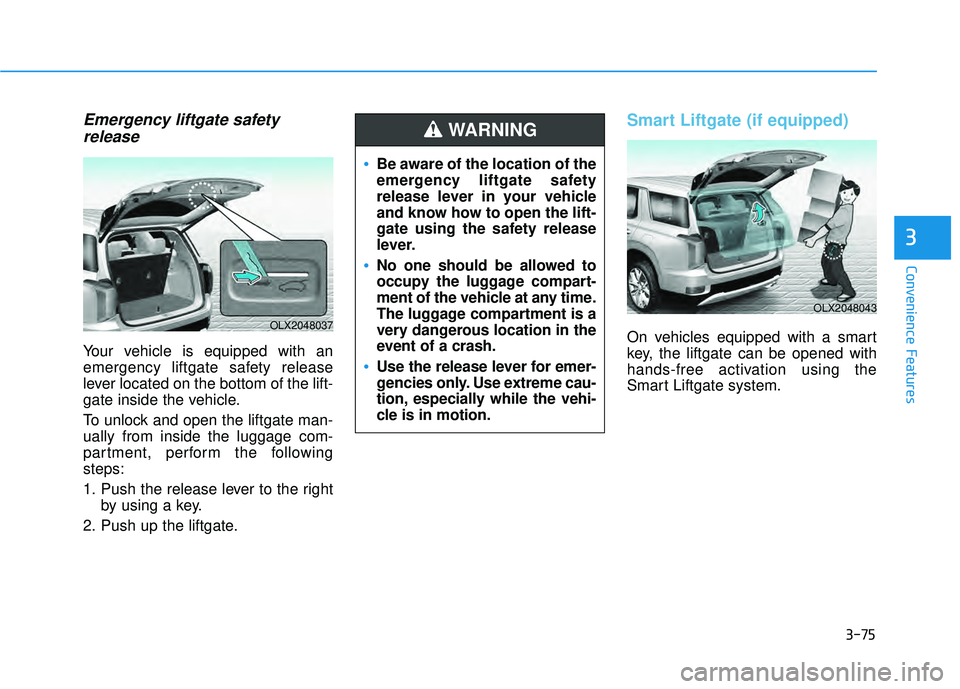
3-75
Convenience Features
3
Emergency liftgate safetyrelease
Your vehicle is equipped with an
emergency liftgate safety release
lever located on the bottom of the lift-
gate inside the vehicle.
To unlock and open the liftgate man-
ually from inside the luggage com-
partment, perform the following
steps:
1. Push the release lever to the right
by using a key.
2. Push up the liftgate.
Smart Liftgate (if equipped)
On vehicles equipped with a smart
key, the liftgate can be opened with
hands-free activation using the
Smart Liftgate system.
Be aware of the location of the
emergency liftgate safety
release lever in your vehicle
and know how to open the lift-
gate using the safety release
lever.
No one should be allowed to
occupy the luggage compart-
ment of the vehicle at any time.
The luggage compartment is a
very dangerous location in the
event of a crash.
Use the release lever for emer-
gencies only. Use extreme cau-
tion, especially while the vehi-
cle is in motion.
WARNING
OLX2048037
OLX2048043
Page 173 of 663
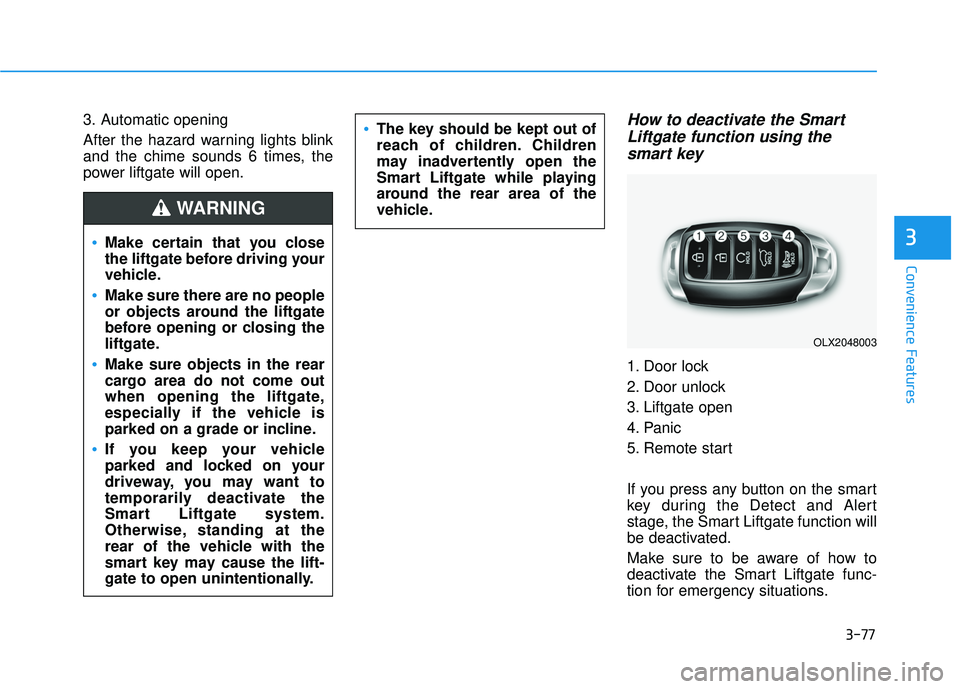
3-77
Convenience Features
3
3. Automatic opening
After the hazard warning lights blink
and the chime sounds 6 times, the
power liftgate will open.How to deactivate the SmartLiftgate function using thesmart key
1. Door lock
2. Door unlock
3. Liftgate open
4. Panic
5. Remote start
If you press any button on the smart
key during the Detect and Alert
stage, the Smart Liftgate function will
be deactivated.
Make sure to be aware of how to
deactivate the Smart Liftgate func-
tion for emergency situations.
Make certain that you close
the liftgate before driving your
vehicle.
Make sure there are no people
or objects around the liftgate
before opening or closing the
liftgate.
Make sure objects in the rear
cargo area do not come out
when opening the liftgate,
especially if the vehicle is
parked on a grade or incline.
If you keep your vehicle
parked and locked on your
driveway, you may want to
temporarily deactivate the
Smart Liftgate system.
Otherwise, standing at the
rear of the vehicle with the
smart key may cause the lift-
gate to open unintentionally.
WARNING
The key should be kept out of
reach of children. Children
may inadvertently open the
Smart Liftgate while playing
around the rear area of the
vehicle.
OLX2048003
Page 176 of 663
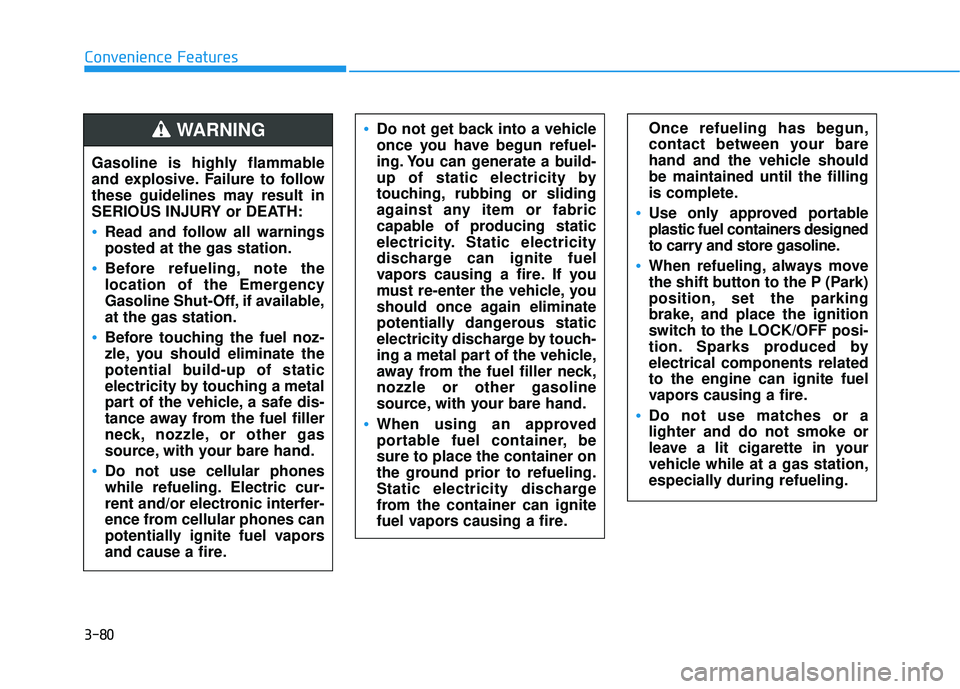
3-80
Convenience Features
Do not get back into a vehicle
once you have begun refuel-
ing. You can generate a build-
up of static electricity by
touching, rubbing or sliding
against any item or fabric
capable of producing static
electricity. Static electricity
discharge can ignite fuel
vapors causing a fire. If you
must re-enter the vehicle, you
should once again eliminate
potentially dangerous static
electricity discharge by touch-
ing a metal part of the vehicle,
away from the fuel filler neck,
nozzle or other gasoline
source, with your bare hand.
When using an approved
portable fuel container, be
sure to place the container on
the ground prior to refueling.
Static electricity discharge
from the container can ignite
fuel vapors causing a fire.
Once refueling has begun,
contact between your bare
hand and the vehicle should
be maintained until the filling
is complete.
Use only approved portable
plastic fuel containers designed
to carry and store gasoline.
When refueling, always move
the shift button to the P (Park)
position, set the parking
brake, and place the ignition
switch to the LOCK/OFF posi-
tion. Sparks produced by
electrical components related
to the engine can ignite fuel
vapors causing a fire.
Do not use matches or a
lighter and do not smoke or
leave a lit cigarette in your
vehicle while at a gas station,
especially during refueling.
Gasoline is highly flammable
and explosive. Failure to follow
these guidelines may result in
SERIOUS INJURY or DEATH:
Read and follow all warnings
posted at the gas station.
Before refueling, note the
location of the Emergency
Gasoline Shut-Off, if available,
at the gas station.
Before touching the fuel noz-
zle, you should eliminate the
potential build-up of static
electricity by touching a metal
part of the vehicle, a safe dis-
tance away from the fuel filler
neck, nozzle, or other gas
source, with your bare hand.
Do not use cellular phones
while refueling. Electric cur-
rent and/or electronic interfer-
ence from cellular phones can
potentially ignite fuel vapors
and cause a fire.
WARNING
Page 241 of 663
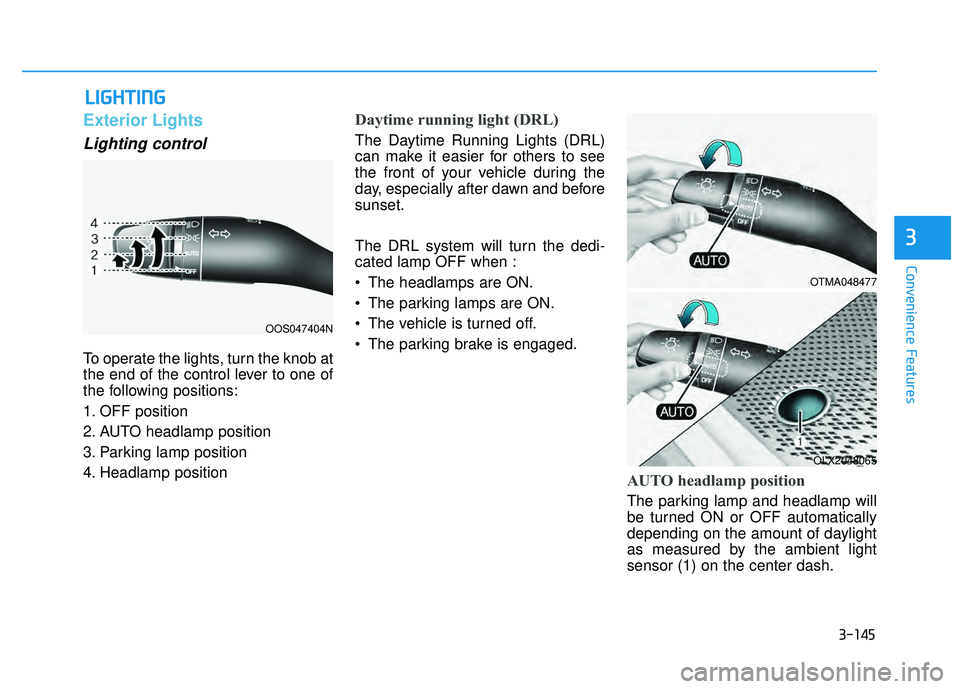
3-145
Convenience Features
3
L LI IG G H H T TI IN N G G
Exterior Lights
Lighting control
To operate the lights, turn the knob at
the end of the control lever to one of
the following positions:
1. OFF position
2. AUTO headlamp position
3. Parking lamp position
4. Headlamp position
Daytime running light (DRL)
The Daytime Running Lights (DRL)
can make it easier for others to see
the front of your vehicle during the
day, especially after dawn and before
sunset.
The DRL system will turn the dedi-
cated lamp OFF when :
• The headlamps are ON.
The parking lamps are ON.
The vehicle is turned off.
The parking brake is engaged.
AUTO headlamp position
The parking lamp and headlamp will
be turned ON or OFF automatically
depending on the amount of daylight
as measured by the ambient light
sensor (1) on the center dash.
OOS047404N
OTMA048477
OLX2048065
Page 251 of 663

3-155
Convenience Features
3
High Beam Assist operation
Display and control
After selecting ‘High Beam Assist’in the Settings menu, High Beam
Assist will operate by following the
procedure below.
- Place the headlamp switch in theAUTO position and push the
headlamp lever towards the
instrument cluster. The High
Beam Assist ( ) indicator light
will illuminate on the cluster and
High Beam Assist will be
enabled.
- When High Beam Assist is enabled, high beam will turn on
when vehicle speed is above 40
km/h (25 mph). When vehicle
speed is below 25 km/h (15 mph),
high beam will not turn on.
- The High Beam ( ) indicator light will illuminate on the cluster
when high beam is on. When High Beam Assist is operat-
ing, if the headlamp lever or switch
is used, High Beam Assist oper-
ates as follow:
- If the headlamp lever is pulledtowards you when the high beam
is off, the high beam will turn on
without High Beam Assist can-
celed. When you let go of the
headlamp lever, the lever will
move to the middle and the high
beam will turn off.
- If the headlamp lever is pulled towards you when the high beam
is on by High Beam Assist, low
beam will be on and the system
will turn off.
- If the headlamp switch is placed from AUTO to another position
(headlamp/position/off), High
Beam Assist will turn off and the
corresponding lamp will turn on. When High Beam Assist is operat-
ing, high beam switches to low
beam if any of the following condi-
tions occur:
- When the headlamp of anoncoming vehicle is detected.
- When the tail lamp of a vehicle in front is detected.
- When the headlamp or tail lamp of a motorcycle or a bicycle is
detected.
- When the surrounding ambient light is bright enough that high
beams are not required.
- When streetlights or other lights are detected.
Page 253 of 663

3-157
Convenience Features
3
At times, High Beam Assist
may not work properly. High
Beam Assist is for your con-
venience only. It is the respon-
sibility of the driver for safe
driving practices and always
check the road conditions for
your safety.
When High Beam Assist does
not operate normally, change
the headlamp position manu-
ally between high beam and
low beam.
WARNING
Page 263 of 663
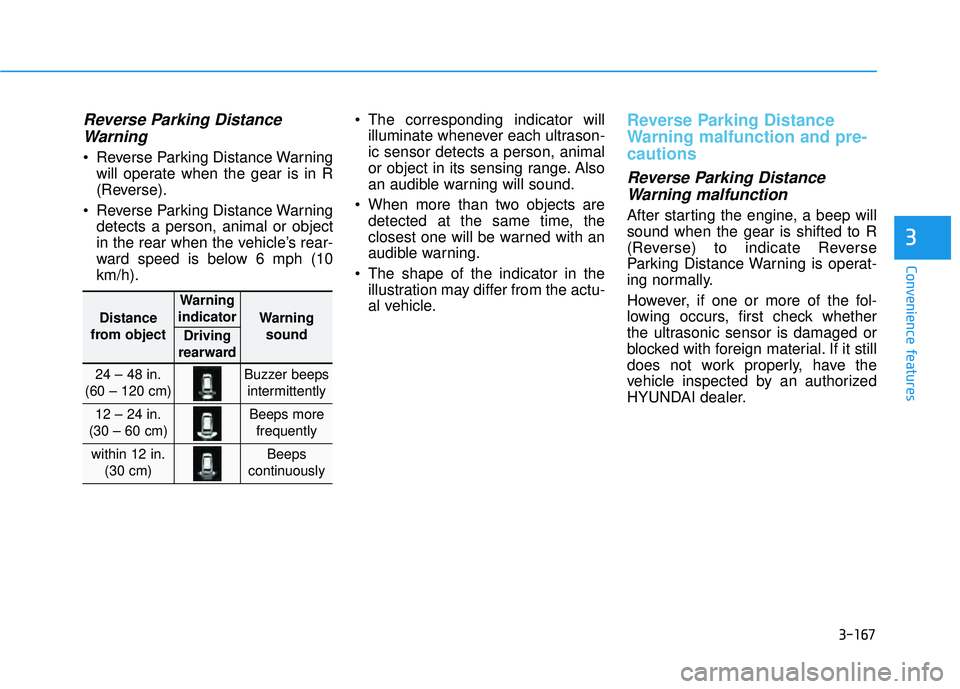
3-167
Convenience features
3
Reverse Parking DistanceWarning
Reverse Parking Distance Warning
will operate when the gear is in R
(Reverse).
Reverse Parking Distance Warning detects a person, animal or object
in the rear when the vehicle’s rear-
ward speed is below 6 mph (10
km/h). The corresponding indicator will
illuminate whenever each ultrason-
ic sensor detects a person, animal
or object in its sensing range. Also
an audible warning will sound.
When more than two objects are detected at the same time, the
closest one will be warned with an
audible warning.
The shape of the indicator in the illustration may differ from the actu-
al vehicle.
Reverse Parking Distance
Warning malfunction and pre-
cautions
Reverse Parking DistanceWarning malfunction
After starting the engine, a beep will
sound when the gear is shifted to R
(Reverse) to indicate Reverse
Parking Distance Warning is operat-
ing normally.
However, if one or more of the fol-
lowing occurs, first check whether
the ultrasonic sensor is damaged or
blocked with foreign material. If it still
does not work properly, have the
vehicle inspected by an authorized
HYUNDAI dealer.
Distance
from object
Warning
indicator
Warning sound
Driving
rearward
24 – 48 in.
(60 – 120 cm)Buzzer beeps intermittently
12 – 24 in.
(30 – 60 cm)Beeps more frequently
within 12 in. (30 cm)Beeps
continuously
Page 264 of 663
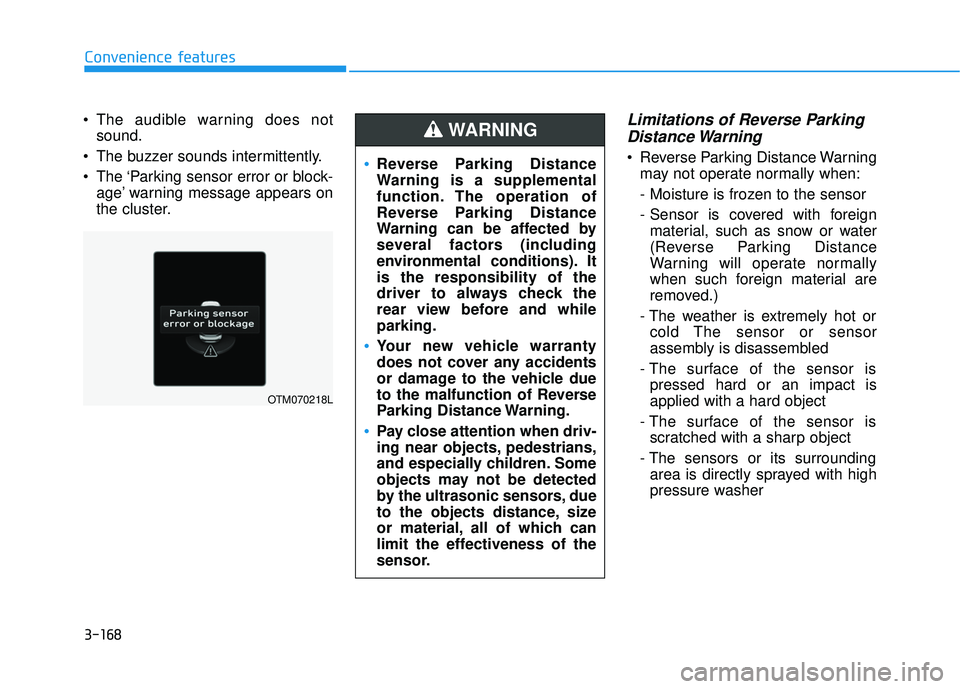
3-168
Convenience features
The audible warning does not sound.
The buzzer sounds intermittently.
The ‘Parking sensor error or block- age’ warning message appears on
the cluster.
Limitations of Reverse ParkingDistance Warning
Reverse Parking Distance Warning
may not operate normally when:
- Moisture is frozen to the sensor
- Sensor is covered with foreignmaterial, such as snow or water
(Reverse Parking Distance
Warning will operate normally
when such foreign material are
removed.)
- The weather is extremely hot or cold The sensor or sensor
assembly is disassembled
- The surface of the sensor is pressed hard or an impact is
applied with a hard object
- The surface of the sensor is scratched with a sharp object
- The sensors or its surrounding area is directly sprayed with high
pressure washer
OTM070218L
Reverse Parking Distance
Warning is a supplemental
function. The operation of
Reverse Parking Distance
Warning can be affected by
several factors (including
environmental conditions). It
is the responsibility of the
driver to always check the
rear view before and while
parking.
Your new vehicle warranty
does not cover any accidents
or damage to the vehicle due
to the malfunction of Reverse
Parking Distance Warning.
Pay close attention when driv-
ing near objects, pedestrians,
and especially children. Some
objects may not be detected
by the ultrasonic sensors, due
to the objects distance, size
or material, all of which can
limit the effectiveness of the
sensor.
WARNING
Page 268 of 663
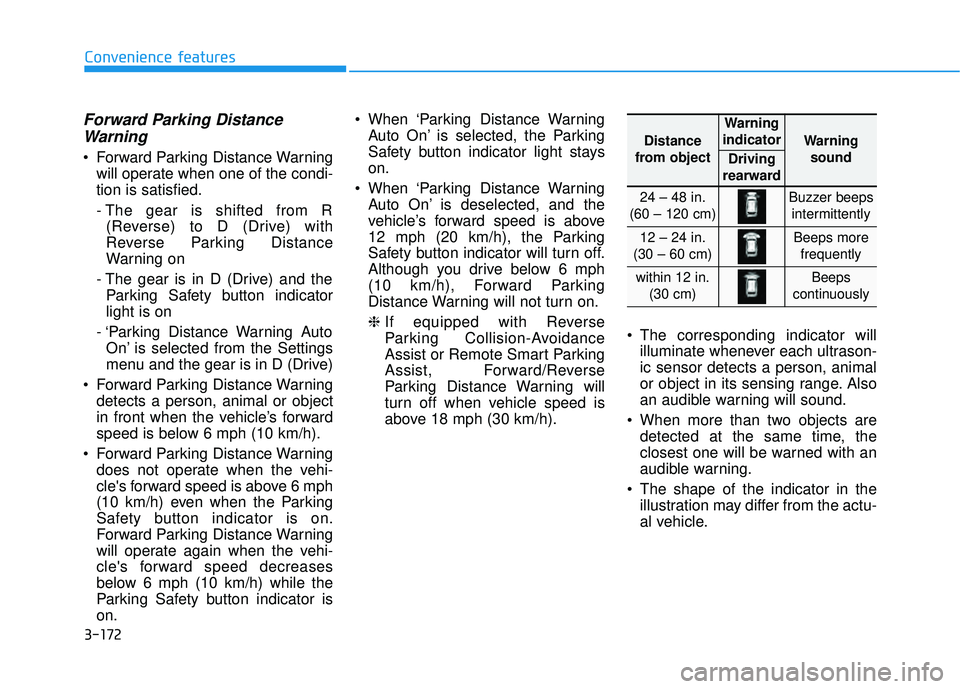
3-172
Convenience features
Forward Parking DistanceWarning
Forward Parking Distance Warning
will operate when one of the condi-
tion is satisfied.
- The gear is shifted from R(Reverse) to D (Drive) with
Reverse Parking Distance
Warning on
- The gear is in D (Drive) and the Parking Safety button indicator
light is on
- ‘Parking Distance Warning Auto On’ is selected from the Settings
menu and the gear is in D (Drive)
Forward Parking Distance Warning detects a person, animal or object
in front when the vehicle’s forward
speed is below 6 mph (10 km/h).
Forward Parking Distance Warning does not operate when the vehi-
cle's forward speed is above 6 mph
(10 km/h) even when the Parking
Safety button indicator is on.
Forward Parking Distance Warning
will operate again when the vehi-
cle's forward speed decreases
below 6 mph (10 km/h) while the
Parking Safety button indicator is
on. When ‘Parking Distance Warning
Auto On’ is selected, the Parking
Safety button indicator light stays
on.
When ‘Parking Distance Warning Auto On’ is deselected, and the
vehicle’s forward speed is above
12 mph (20 km/h), the Parking
Safety button indicator will turn off.
Although you drive below 6 mph
(10 km/h), Forward Parking
Distance Warning will not turn on.
❈ If equipped with Reverse
Parking Collision-Avoidance
Assist or Remote Smart Parking
Assist, Forward/Reverse
Parking Distance Warning will
turn off when vehicle speed is
above 18 mph (30 km/h). The corresponding indicator will
illuminate whenever each ultrason-
ic sensor detects a person, animal
or object in its sensing range. Also
an audible warning will sound.
When more than two objects are detected at the same time, the
closest one will be warned with an
audible warning.
The shape of the indicator in the illustration may differ from the actu-
al vehicle.
Distance
from object
Warning
indicator
Warning sound
Driving
rearward
24 – 48 in.
(60 – 120 cm)Buzzer beeps intermittently
12 – 24 in.
(30 – 60 cm)Beeps more frequently
within 12 in. (30 cm)Beeps
continuously
Page 269 of 663
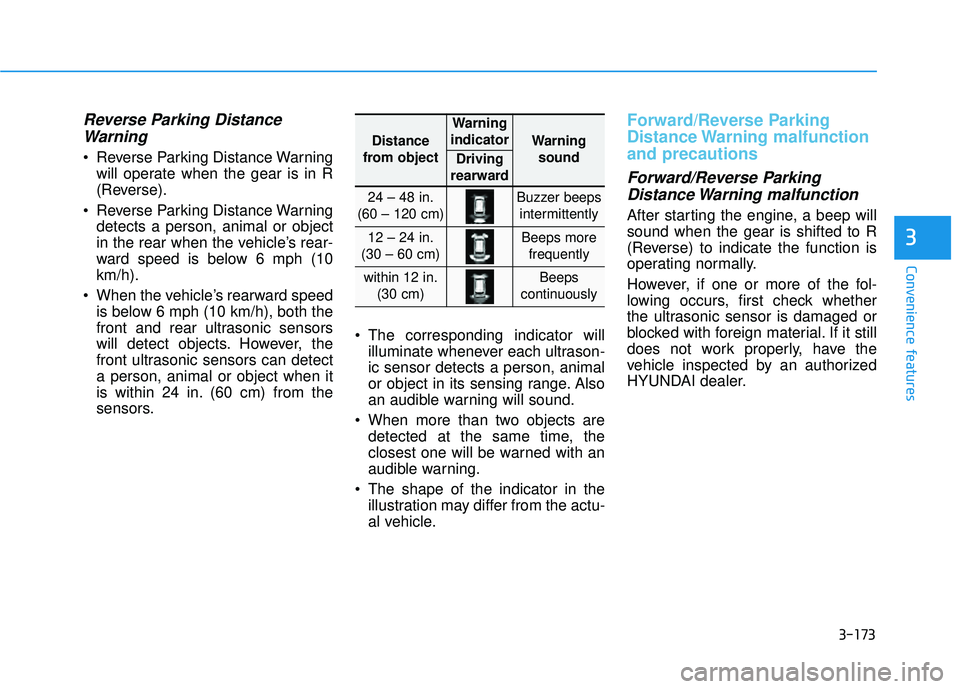
3-173
Convenience features
3
Reverse Parking DistanceWarning
Reverse Parking Distance Warning
will operate when the gear is in R
(Reverse).
Reverse Parking Distance Warning detects a person, animal or object
in the rear when the vehicle’s rear-
ward speed is below 6 mph (10
km/h).
When the vehicle’s rearward speed is below 6 mph (10 km/h), both the
front and rear ultrasonic sensors
will detect objects. However, the
front ultrasonic sensors can detect
a person, animal or object when it
is within 24 in. (60 cm) from the
sensors. The corresponding indicator will
illuminate whenever each ultrason-
ic sensor detects a person, animal
or object in its sensing range. Also
an audible warning will sound.
When more than two objects are detected at the same time, the
closest one will be warned with an
audible warning.
The shape of the indicator in the illustration may differ from the actu-
al vehicle.
Forward/Reverse Parking
Distance Warning malfunction
and precautions
Forward/Reverse ParkingDistance Warning malfunction
After starting the engine, a beep will
sound when the gear is shifted to R
(Reverse) to indicate the function is
operating normally.
However, if one or more of the fol-
lowing occurs, first check whether
the ultrasonic sensor is damaged or
blocked with foreign material. If it still
does not work properly, have the
vehicle inspected by an authorized
HYUNDAI dealer.
Distance
from object
Warning
indicator
Warning sound
Driving
rearward
24 – 48 in.
(60 – 120 cm)Buzzer beeps intermittently
12 – 24 in.
(30 – 60 cm)Beeps more frequently
within 12 in. (30 cm)Beeps
continuously