climate settings HYUNDAI PALISADE 2022 Owners Manual
[x] Cancel search | Manufacturer: HYUNDAI, Model Year: 2022, Model line: PALISADE, Model: HYUNDAI PALISADE 2022Pages: 663, PDF Size: 15.74 MB
Page 99 of 663
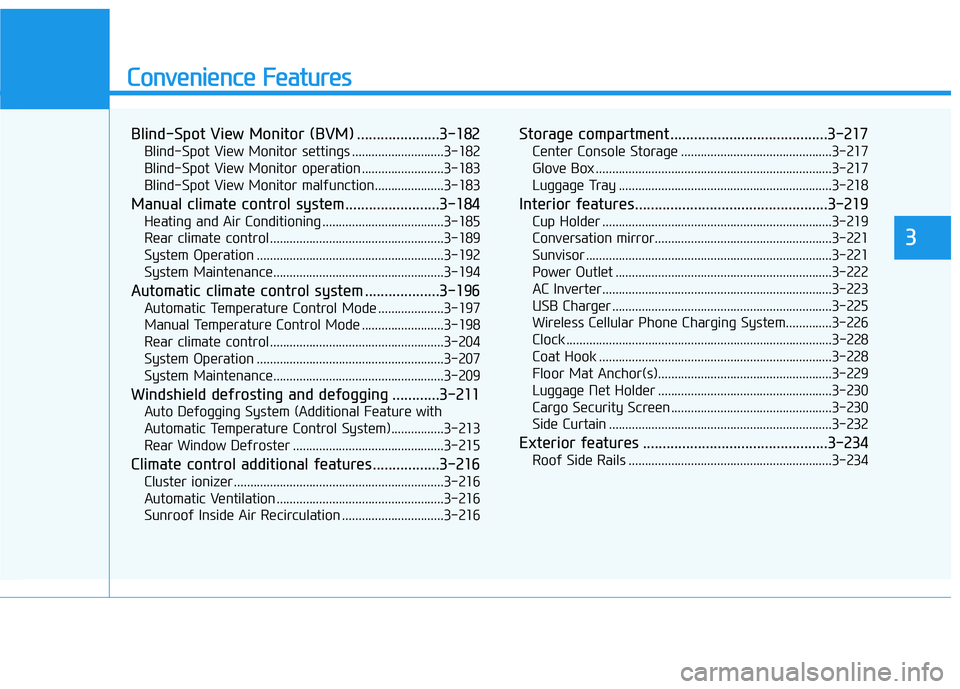
Convenience Features
Blind-Spot View Monitor (BVM) .....................3-182
Blind-Spot View Monitor settings ............................3-182
Blind-Spot View Monitor operation .........................3-183
Blind-Spot View Monitor malfunction.....................3-183
Manual climate control system........................3-184
Heating and Air Conditioning .....................................3-185
Rear climate control .....................................................3-189
System Operation .........................................................3-192
System Maintenance....................................................3-194
Automatic climate control system ...................3-196
Automatic Temperature Control Mode ....................3-197
Manual Temperature Control Mode .........................3-198
Rear climate control .....................................................3-204
System Operation .........................................................3-207
System Maintenance....................................................3-209
Windshield defrosting and defogging ............3-211
Auto Defogging System (Additional Feature with
Automatic Temperature Control System)................3-213
Rear Window Defroster ..............................................3-215
Climate control additional features.................3-216
Cluster ionizer ................................................................3-216
Automatic Ventilation ...................................................3-216
Sunroof Inside Air Recirculation ...............................3-216
Storage compartment ........................................3-217
Center Console Storage ..............................................3-217
Glove Box ........................................................................\
3-217
Luggage Tray .................................................................3-218
Interior features.................................................3-219
Cup Holder ......................................................................3-\
219
Conversation mirror......................................................3-221
Sunvisor ........................................................................\
...3-221
Power Outlet ..................................................................3-222
AC Inverter......................................................................3-\
223
USB Charger ...................................................................3-225\
Wireless Cellular Phone Charging System..............3-226
Clock ........................................................................\
.........3-228
Coat Hook .......................................................................3\
-228
Floor Mat Anchor(s).....................................................3-229
Luggage Net Holder .....................................................3-230
Cargo Security Screen .................................................3-230
Side Curtain ....................................................................3-23\
2
Exterior features ...............................................3-234
Roof Side Rails ..............................................................3-234
3
Page 113 of 663
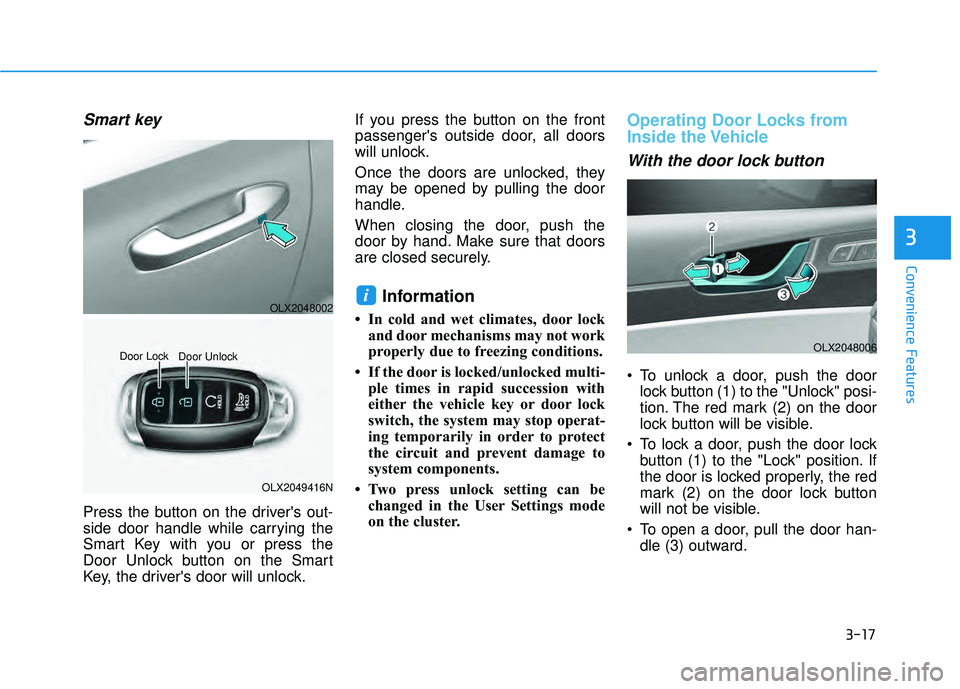
3-17
Convenience Features
3
Smart key
Press the button on the driver's out-
side door handle while carrying the
Smart Key with you or press the
Door Unlock button on the Smart
Key, the driver's door will unlock.If you press the button on the front
passenger's outside door, all doors
will unlock.
Once the doors are unlocked, they
may be opened by pulling the door
handle.
When closing the door, push the
door by hand. Make sure that doors
are closed securely.
Information
• In cold and wet climates, door lock
and door mechanisms may not work
properly due to freezing conditions.
• If the door is locked/unlocked multi- ple times in rapid succession with
either the vehicle key or door lock
switch, the system may stop operat-
ing temporarily in order to protect
the circuit and prevent damage to
system components.
• Two press unlock setting can be changed in the User Settings mode
on the cluster.
Operating Door Locks from
Inside the Vehicle
With the door lock button
To unlock a door, push the doorlock button (1) to the "Unlock" posi-
tion. The red mark (2) on the door
lock button will be visible.
To lock a door, push the door lock button (1) to the "Lock" position. If
the door is locked properly, the red
mark (2) on the door lock button
will not be visible.
To open a door, pull the door han- dle (3) outward.
i
OLX2049416N
Door Lock
Door Unlock
OLX2048006
OLX2048002
Page 183 of 663
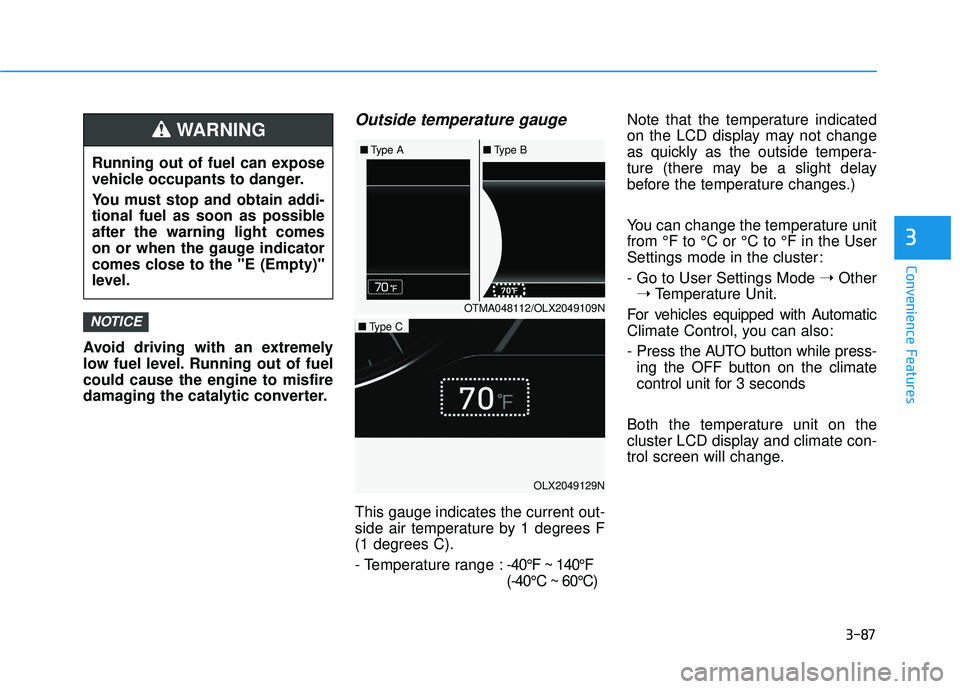
3-87
Convenience Features
3
Avoid driving with an extremely
low fuel level. Running out of fuel
could cause the engine to misfire
damaging the catalytic converter.
Outside temperature gauge
This gauge indicates the current out-
side air temperature by 1 degrees F
(1 degrees C).
- Temperature range :-40°F ~ 140°F
(-40°C ~ 60°C)Note that the temperature indicated
on the LCD display may not change
as quickly as the outside tempera-
ture (there may be a slight delay
before the temperature changes.)
You can change the temperature unit
from °F to °C or °C to °F in the User
Settings mode in the cluster:
- Go to User Settings Mode
➝Other
➝ Temperature Unit.
For vehicles equipped with Automatic
Climate Control, you can also:
- Press the AUTO button while press- ing the OFF button on the climate
control unit for 3 seconds
Both the temperature unit on the
cluster LCD display and climate con-
trol screen will change.
NOTICE
Running out of fuel can expose
vehicle occupants to danger.
You must stop and obtain addi-
tional fuel as soon as possible
after the warning light comes
on or when the gauge indicator
comes close to the "E (Empty)"
level.
WARNING
OTMA048112/OLX2049109N
■
Type A ■Type B
OLX2049129N
■Type C
Page 297 of 663
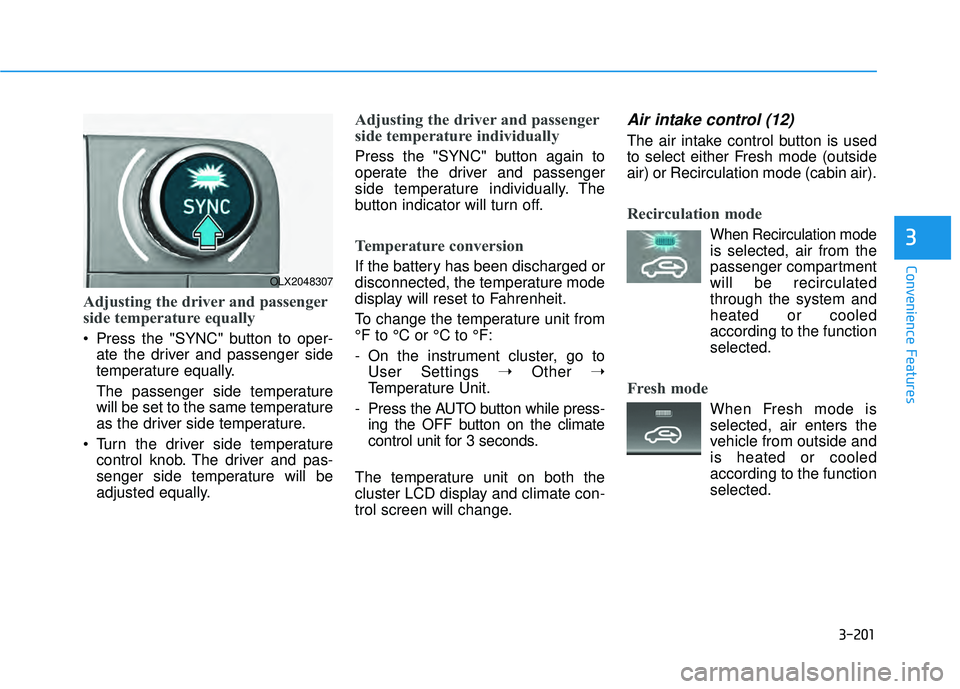
3-201
Convenience Features
3
Adjusting the driver and passenger
side temperature equally
Press the "SYNC" button to oper-ate the driver and passenger side
temperature equally.
The passenger side temperature
will be set to the same temperature
as the driver side temperature.
Turn the driver side temperature control knob. The driver and pas-
senger side temperature will be
adjusted equally.
Adjusting the driver and passenger
side temperature individually
Press the "SYNC" button again to
operate the driver and passenger
side temperature individually. The
button indicator will turn off.
Temperature conversion
If the battery has been discharged or
disconnected, the temperature mode
display will reset to Fahrenheit.
To change the temperature unit from
°F to °C or °C to °F:
- On the instrument cluster, go toUser Settings ➝ Other ➝
Temperature Unit.
- Press the AUTO button while press- ing the OFF button on the climate
control unit for 3 seconds.
The temperature unit on both the
cluster LCD display and climate con-
trol screen will change.
Air intake control (12)
The air intake control button is used
to select either Fresh mode (outside
air) or Recirculation mode (cabin air).
Recirculation mode
When Recirculation mode
is selected, air from the
passenger compartment
will be recirculated
through the system and
heated or cooled
according to the function
selected.
Fresh mode
When Fresh mode is selected, air enters the
vehicle from outside and
is heated or cooled
according to the function
selected.
OLX2048307
Page 655 of 663
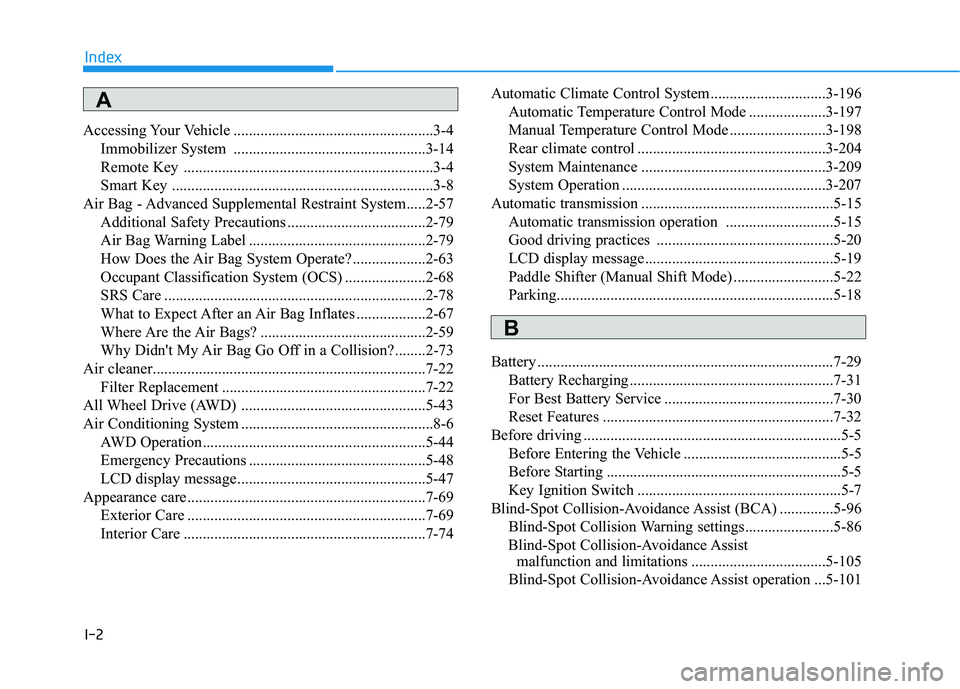
I-2
Accessing Your Vehicle ....................................................3-4Immobilizer System ..................................................3-14
Remote Key .................................................................3-4
Smart Key ....................................................................3-8
Air Bag - Advanced Supplemental Restraint System.....2-57 Additional Safety Precautions ....................................2-79
Air Bag Warning Label ..............................................2-79
How Does the Air Bag System Operate? ...................2-63
Occupant Classification System (OCS) .....................2-68
SRS Care ....................................................................2-78\
What to Expect After an Air Bag Inflates ..................2-67
Where Are the Air Bags? ...........................................2-59
Why Didn't My Air Bag Go Off in a Collision?........2-73
Air cleaner.......................................................................7\
-22 Filter Replacement .....................................................7-22
All Wheel Drive (AWD) ................................................5-43
Air Conditioning System ..................................................8-6 AWD Operation..........................................................5-44
Emergency Precautions ..............................................5-48
LCD display message .................................................5-47
Appearance care..............................................................7-69 Exterior Care ..............................................................7-69
Interior Care ...............................................................7-74 Automatic Climate Control System..............................3-196
Automatic Temperature Control Mode ....................3-197
Manual Temperature Control Mode .........................3-198
Rear climate control .................................................3-204
System Maintenance ................................................3-209
System Operation .....................................................3-207
Automatic transmission ..................................................5-15 Automatic transmission operation ............................5-15
Good driving practices ..............................................5-20
LCD display message .................................................5-19
Paddle Shifter (Manual Shift Mode) ..........................5-22
Parking........................................................................\
5-18
Battery ........................................................................\
.....7-29 Battery Recharging .....................................................7-31
For Best Battery Service ............................................7-30
Reset Features ............................................................7-32
Before driving ...................................................................5-5 Before Entering the Vehicle .........................................5-5
Before Starting .............................................................5-5
Key Ignition Switch .....................................................5-7
Blind-Spot Collision-Avoidance Assist (BCA) ..............5-96 Blind-Spot Collision Warning settings.......................5-86
Blind-Spot Collision-Avoidance Assist malfunction and limitations ...................................5-105
Blind-Spot Collision-Avoidance Assist operation ...5-101
Index
A
B
Page 656 of 663
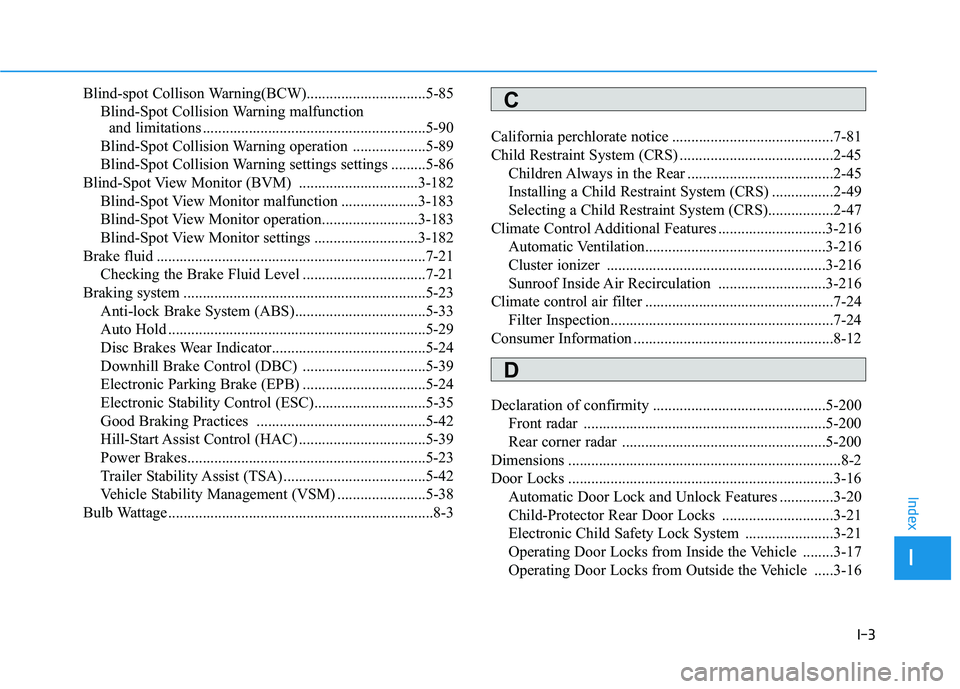
I-3
Blind-spot Collison Warning(BCW)...............................5-85Blind-Spot Collision Warning malfunction and limitations ..........................................................5-90
Blind-Spot Collision Warning operation ...................5-89
Blind-Spot Collision Warning settings settings .........5-86
Blind-Spot View Monitor (BVM) ...............................3-182 Blind-Spot View Monitor malfunction ....................3-183
Blind-Spot View Monitor operation.........................3-183
Blind-Spot View Monitor settings ...........................3-182
Brake fluid ......................................................................7-\
21 Checking the Brake Fluid Level ................................7-21
Braking system ...............................................................5-23 Anti-lock Brake System (ABS)..................................5-33
Auto Hold ...................................................................5-29
Disc Brakes Wear Indicator........................................5-24
Downhill Brake Control (DBC) ................................5-39
Electronic Parking Brake (EPB) ................................5-24
Electronic Stability Control (ESC).............................5-35
Good Braking Practices ............................................5-42
Hill-Start Assist Control (HAC) .................................5-39
Power Brakes..............................................................5-23
Trailer Stability Assist (TSA) .....................................5-42
Vehicle Stability Management (VSM) .......................5-38
Bulb Wattage .....................................................................8-3\
California perchlorate notice ..........................................7-81
Child Restraint System (CRS) ........................................2-45
Children Always in the Rear ......................................2-45
Installing a Child Restraint System (CRS) ................2-49
Selecting a Child Restraint System (CRS).................2-47
Climate Control Additional Features ............................3-216 Automatic Ventilation...............................................3-216
Cluster ionizer .........................................................3-216
Sunroof Inside Air Recirculation ............................3-216
Climate control air filter .................................................7-24 Filter Inspection..........................................................7-24
Consumer Information ....................................................8-12
Declaration of confirmity .............................................5-200 Front radar ...............................................................5-200
Rear corner radar .....................................................5-200
Dimensions .......................................................................8\
-2
Door Locks .....................................................................3-1\
6 Automatic Door Lock and Unlock Features ..............3-20
Child-Protector Rear Door Locks .............................3-21
Electronic Child Safety Lock System .......................3-21
Operating Door Locks from Inside the Vehicle ........3-17
Operating Door Locks from Outside the Vehicle .....3-16
I
Index
C
D
Page 660 of 663
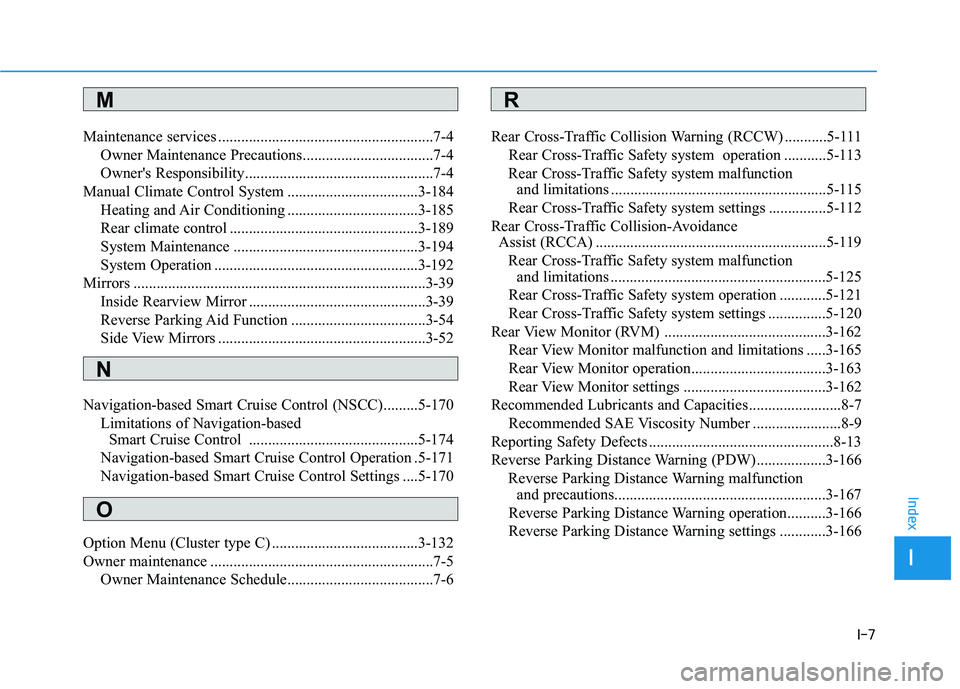
I-7
Maintenance services ........................................................7-4Owner Maintenance Precautions..................................7-4
Owner's Responsibility.................................................7-4
Manual Climate Control System ..................................3-184 Heating and Air Conditioning ..................................3-185
Rear climate control .................................................3-189
System Maintenance ................................................3-194
System Operation .....................................................3-192
Mirrors ........................................................................\
....3-39 Inside Rearview Mirror ..............................................3-39
Reverse Parking Aid Function ...................................3-54
Side View Mirrors ......................................................3-52
Navigation-based Smart Cruise Control (NSCC).........5-170 Limitations of Navigation-based Smart Cruise Control ............................................5-174
Navigation-based Smart Cruise Control Operation .5-171
Navigation-based Smart Cruise Control Settings ....5-170
Option Menu (Cluster type C) ......................................3-132
Owner maintenance ..........................................................7-5 Owner Maintenance Schedule......................................7-6 Rear Cross-Traffic Collision Warning (RCCW) ...........5-111
Rear Cross-Traffic Safety system operation ...........5-113
Rear Cross-Traffic Safety system malfunction and limitations ........................................................5-115
Rear Cross-Traffic Safety system settings ...............5-112
Rear Cross-Traffic Collision-Avoidance Assist (RCCA) ............................................................5-119
Rear Cross-Traffic Safety system malfunction and limitations ........................................................5-125
Rear Cross-Traffic Safety system operation ............5-121
Rear Cross-Traffic Safety system settings ...............5-120
Rear View Monitor (RVM) ..........................................3-162 Rear View Monitor malfunction and limitations .....3-165
Rear View Monitor operation...................................3-163
Rear View Monitor settings .....................................3-162
Recommended Lubricants and Capacities ........................8-7 Recommended SAE Viscosity Number .......................8-9
Reporting Safety Defects ................................................8-13
Reverse Parking Distance Warning (PDW)..................3-166 Reverse Parking Distance Warning malfunction and precautions.......................................................3-167
Reverse Parking Distance Warning operation..........3-166
Reverse Parking Distance Warning settings ............3-166
I
Index
M
N
R
O