child lock Hyundai Santa Fe 2009 Owner's Manual - RHD (UK, Australia)
[x] Cancel search | Manufacturer: HYUNDAI, Model Year: 2009, Model line: Santa Fe, Model: Hyundai Santa Fe 2009Pages: 269, PDF Size: 9.78 MB
Page 12 of 269
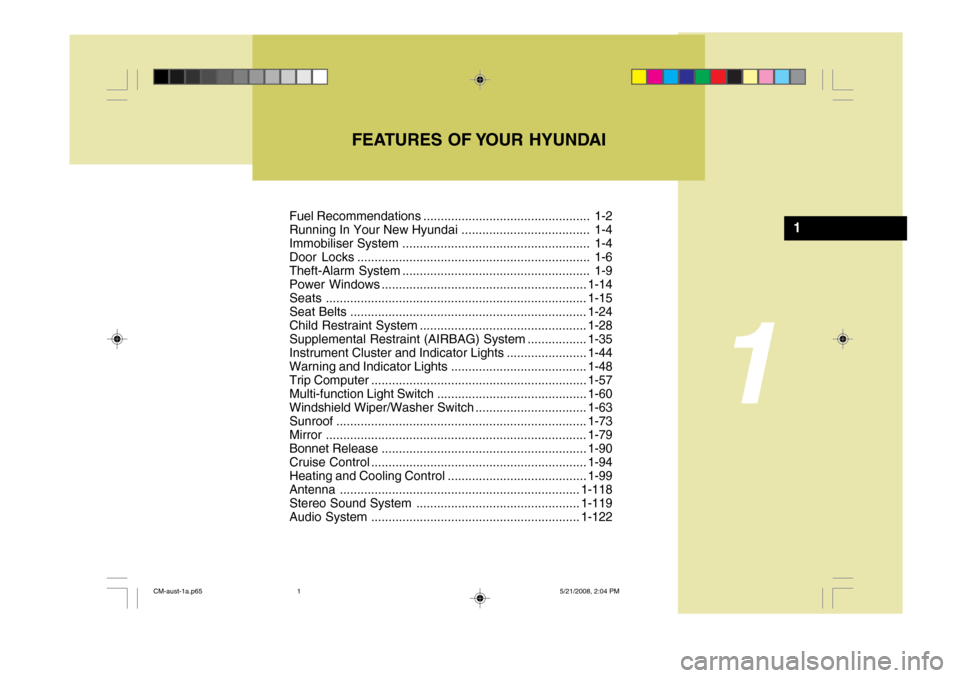
Fuel Recommendations ................................................ 1-2
Running In Your New Hyundai ..................................... 1-4
Immobiliser System ...................................................... 1-4
Door Locks ................................................................... 1-6
Theft-Alarm System ...................................................... 1-9Power Windows........................................................... 1-14
Seats ........................................................................... 1-15
Seat Belts .................................................................... 1-24
Child Restraint System ................................................ 1-28
Supplemental Restraint (AIRBAG ) System................. 1-35
Instrument Cluster and Indicator Lights .......................1-44
Warning and Indicator Lights....................................... 1-48
Trip Computer .............................................................. 1-57
Multi-function Light Switch ........................................... 1-60
Windshield Wiper/Washer Switch ................................1-63
Sunroof ........................................................................ 1-73
Mirror ........................................................................... 1-79
Bonnet Release ........................................................... 1-90
Cruise Co ntrol.............................................................. 1-94
Heating and Cooling Control .......... ..............................1-99
Antenna ..................................................................... 1-118
Stereo Sound System ............................................... 1-119
Audio System ............................................................ 1-122
FEATURES OF YOUR HYUNDAI
1
1
CM-aust-1a.p65
5/21/2008, 2:04 PM
1
Page 17 of 269
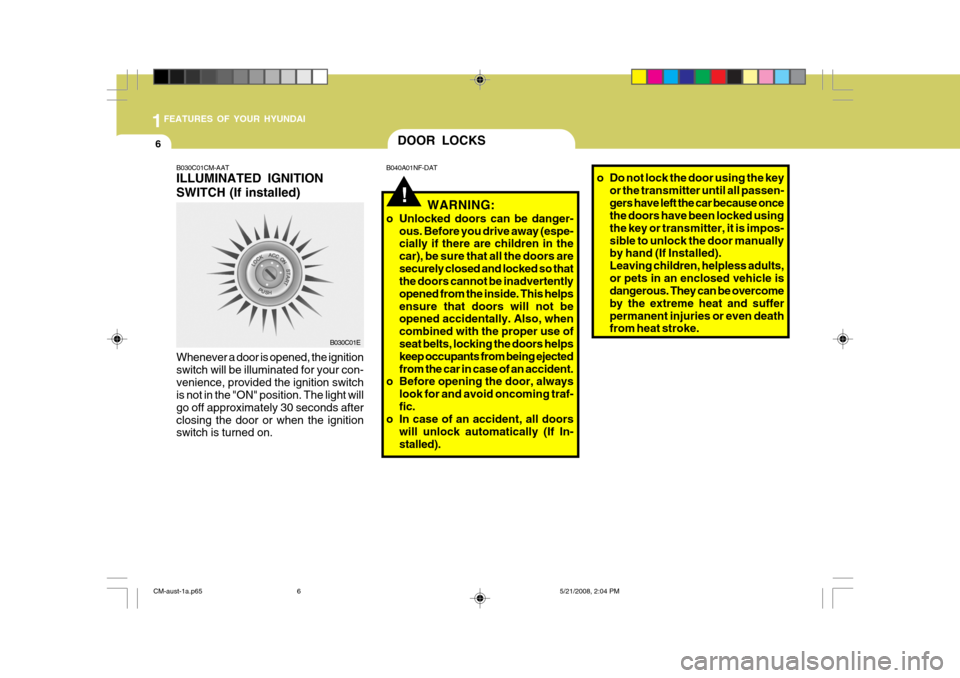
1FEATURES OF YOUR HYUNDAI
6
B030C01CM-AAT ILLUMINATED IGNITION SWITCH (If installed) Whenever a door is opened, the ignition switch will be illuminated for your con-venience, provided the ignition switch is not in the "ON" position. The light will go off approximately 30 seconds afterclosing the door or when the ignition switch is turned on.
B030C01E
DOOR LOCKS
!
B040A01NF-DAT
WARNING:
o Unlocked doors can be danger- ous. Before you drive away (espe- cially if there are children in the car), be sure that all the doors aresecurely closed and locked so that the doors cannot be inadvertently opened from the inside. This helpsensure that doors will not be opened accidentally. Also, when combined with the proper use of seat belts, locking the doors helps keep occupants from being ejectedfrom the car in case of an accident.
o Before opening the door, always
look for and avoid oncoming traf-fic.
o In case of an accident, all doors
will unlock automatically (If In-stalled). o Do not lock the door using the key
or the transmitter until all passen-gers have left the car because once the doors have been locked using the key or transmitter, it is impos-sible to unlock the door manually by hand (If Installed). Leaving children, helpless adults,or pets in an enclosed vehicle is dangerous. They can be overcome by the extreme heat and sufferpermanent injuries or even death from heat stroke.
CM-aust-1a.p65 5/21/2008, 2:04 PM
6
Page 18 of 269
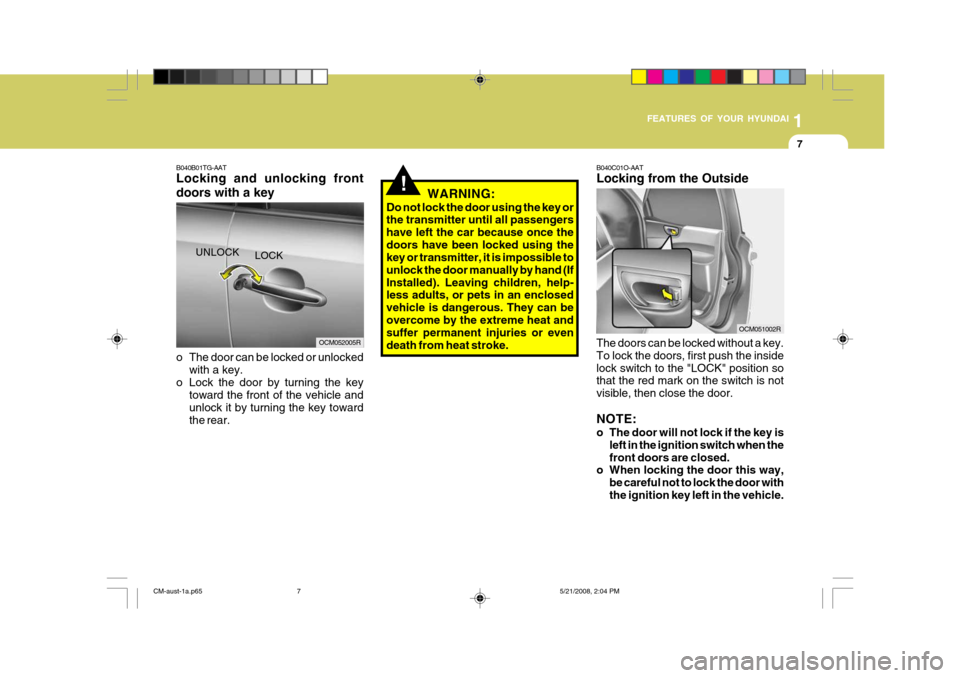
1
FEATURES OF YOUR HYUNDAI
7
!
B040C01O-AAT Locking from the Outside The doors can be locked without a key. To lock the doors, first push the insidelock switch to the "LOCK" position so that the red mark on the switch is not visible, then close the door. NOTE:
o The door will not lock if the key is
left in the ignition switch when the front doors are closed.
o When locking the door this way,
be careful not to lock the door withthe ignition key left in the vehicle.
WARNING:
Do not lock the door using the key or the transmitter until all passengers have left the car because once thedoors have been locked using the key or transmitter, it is impossible to unlock the door manually by hand (IfInstalled). Leaving children, help- less adults, or pets in an enclosed vehicle is dangerous. They can beovercome by the extreme heat and suffer permanent injuries or even death from heat stroke.
OCM051002R
OCM052005R
LOCK
UNLOCK
B040B01TG-AAT Locking and unlocking front doors with a key
o The door can be locked or unlocked
with a key.
o Lock the door by turning the key toward the front of the vehicle and unlock it by turning the key towardthe rear.
CM-aust-1a.p65 5/21/2008, 2:04 PM
7
Page 19 of 269
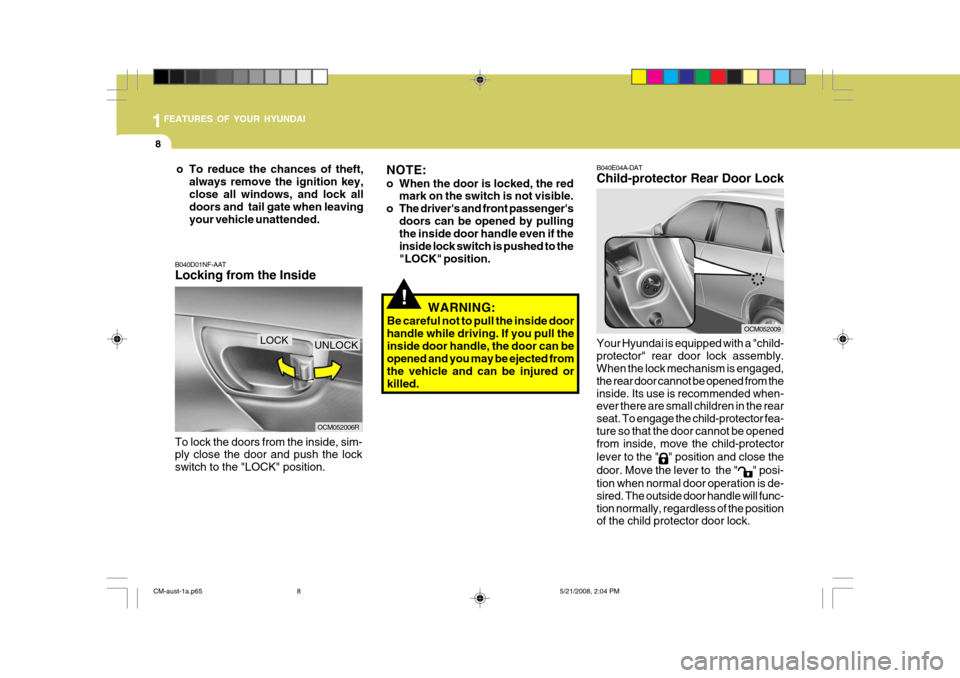
1FEATURES OF YOUR HYUNDAI
8
B040E04A-DAT Child-protector Rear Door Lock Your Hyundai is equipped with a "child- protector" rear door lock assembly. When the lock mechanism is engaged, the rear door cannot be opened from theinside. Its use is recommended when- ever there are small children in the rear seat. To engage the child-protector fea-ture so that the door cannot be opened from inside, move the child-protector lever to the "
" position and close the
door. Move the lever to the "
" posi-
tion when normal door operation is de- sired. The outside door handle will func-tion normally, regardless of the position of the child protector door lock.
OCM052009
!
o To reduce the chances of theft, always remove the ignition key, close all windows, and lock all doors and tail gate when leaving your vehicle unattended.
OCM052006R
B040D01NF-AAT Locking from the Inside To lock the doors from the inside, sim- ply close the door and push the lock switch to the "LOCK" position.
UNLOCKLOCK
WARNING:
Be careful not to pull the inside door handle while driving. If you pull theinside door handle, the door can be opened and you may be ejected from the vehicle and can be injured orkilled.
NOTE:
o When the door is locked, the red
mark on the switch is not visible.
o The driver's and front passenger's doors can be opened by pulling the inside door handle even if the inside lock switch is pushed to the"LOCK" position.
CM-aust-1a.p65 5/21/2008, 2:04 PM
8
Page 25 of 269
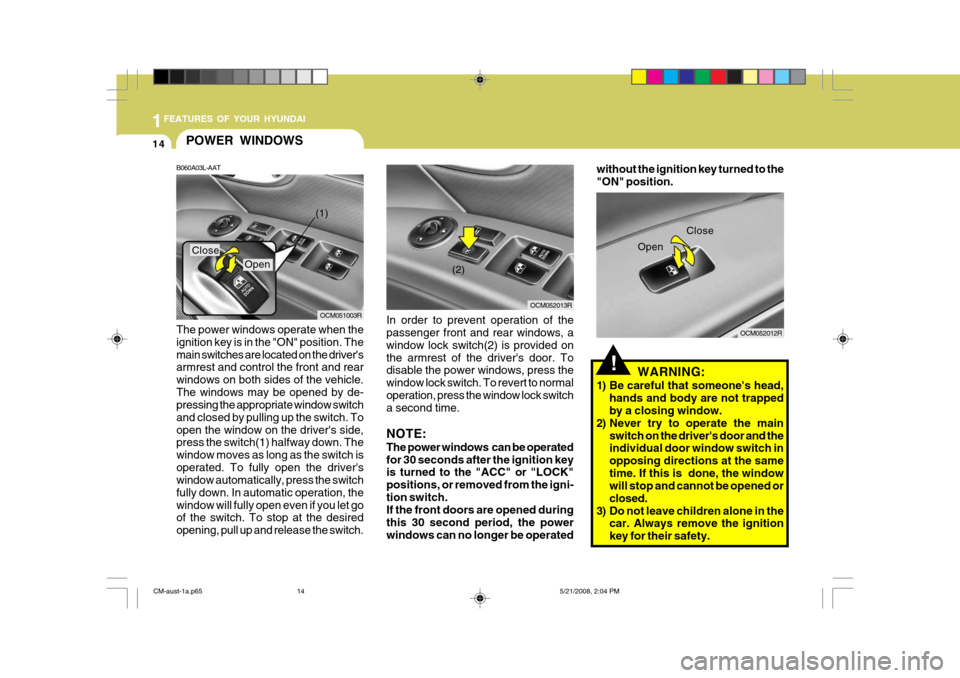
1FEATURES OF YOUR HYUNDAI
14
!
OCM052012R
OCM052013R
POWER WINDOWS
B060A03L-AAT
OCM051003R(2)
(1)
Close
Open
The power windows operate when the ignition key is in the "ON" position. Themain switches are located on the driver's armrest and control the front and rear windows on both sides of the vehicle.The windows may be opened by de- pressing the appropriate window switch and closed by pulling up the switch. Toopen the window on the driver's side, press the switch(1) halfway down. The window moves as long as the switch isoperated. To fully open the driver's window automatically, press the switch fully down. In automatic operation, thewindow will fully open even if you let go of the switch. To stop at the desired opening, pull up and release the switch. In order to prevent operation of the passenger front and rear windows, a window lock switch(2) is provided onthe armrest of the driver's door. To disable the power windows, press the window lock switch. To revert to normaloperation, press the window lock switch a second time. NOTE: The power windows can be operated for 30 seconds after the ignition key is turned to the "ACC" or "LOCK" positions, or removed from the igni-tion switch. If the front doors are opened during this 30 second period, the powerwindows can no longer be operated
WARNING:
1) Be careful that someone's head, hands and body are not trapped by a closing window.
2) Never try to operate the main
switch on the driver's door and theindividual door window switch in opposing directions at the sametime. If this is done, the window will stop and cannot be opened or closed.
3) Do not leave children alone in the car. Always remove the ignitionkey for their safety.
without the ignition key turned to the"ON" position.
Open
Close
CM-aust-1a.p65
5/21/2008, 2:04 PM
14
Page 138 of 269
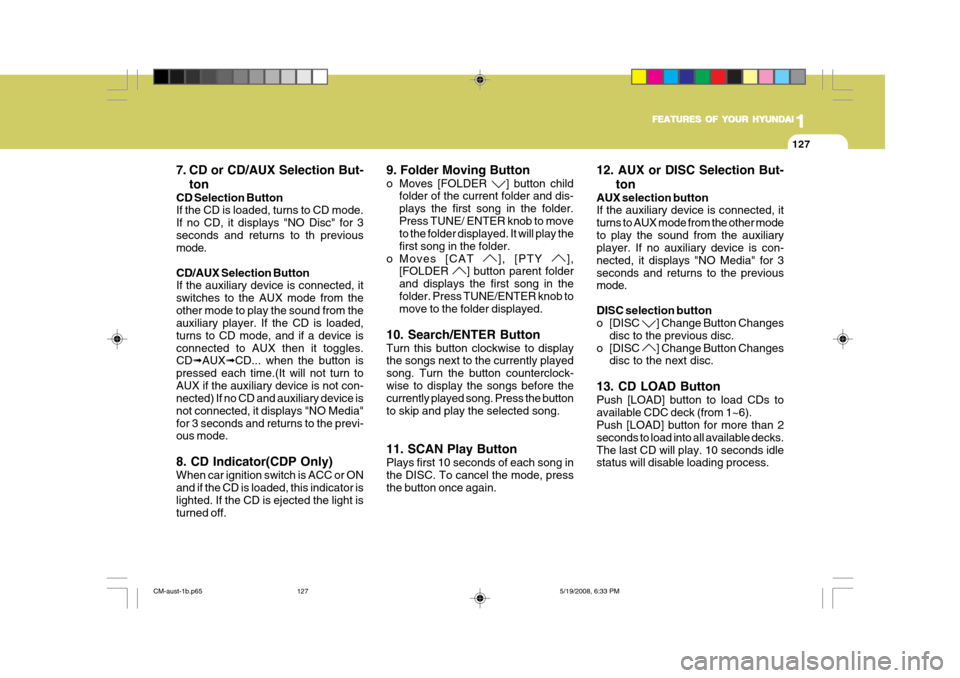
1
FEATURES OF YOUR HYUNDAI
127
1
FEATURES OF YOUR HYUNDAI
127
1
FEATURES OF YOUR HYUNDAI
127
1
FEATURES OF YOUR HYUNDAI
127
1
FEATURES OF YOUR HYUNDAI
127
7. CD or CD/AUX Selection But- ton
CD Selection Button If the CD is loaded, turns to CD mode. If no CD, it displays "NO Disc" for 3seconds and returns to th previous mode. CD/AUX Selection Button If the auxiliary device is connected, it switches to the AUX mode from theother mode to play the sound from the auxiliary player. If the CD is loaded, turns to CD mode, and if a device isconnected to AUX then it toggles. CD ➟AUX ➟CD... when the button is
pressed each time.(It will not turn to AUX if the auxiliary device is not con- nected) If no CD and auxiliary device is not connected, it displays "NO Media"for 3 seconds and returns to the previ- ous mode. 8. CD Indicator(CDP Only) When car ignition switch is ACC or ON and if the CD is loaded, this indicator is lighted. If the CD is ejected the light is turned off. 9. Folder Moving Button
o Moves [FOLDER
] button child
folder of the current folder and dis- plays the first song in the folder.Press TUNE/ ENTER knob to move to the folder displayed. It will play the first song in the folder.
o Moves [CAT
], [PTY ],
[FOLDER
] button parent folder
and displays the first song in the folder. Press TUNE/ENTER knob to move to the folder displayed.
10. Search/ENTER Button Turn this button clockwise to display the songs next to the currently played song. Turn the button counterclock-wise to display the songs before the currently played song. Press the button to skip and play the selected song. 11. SCAN Play Button Plays first 10 seconds of each song in the DISC. To cancel the mode, pressthe button once again. 12. AUX or DISC Selection But-
ton
AUX selection button If the auxiliary device is connected, it turns to AUX mode from the other modeto play the sound from the auxiliary player. If no auxiliary device is con- nected, it displays "NO Media" for 3seconds and returns to the previous mode. DISC selection button
o [DISC
] Change Button Changes
disc to the previous disc.
o [DISC
] Change Button Changes
disc to the next disc.
13. CD LOAD Button Push [LOAD] button to load CDs to available CDC deck (from 1~6). Push [LOAD] button for more than 2 seconds to load into all available decks.The last CD will play. 10 seconds idle status will disable loading process.
CM-aust-1b.p65 5/19/2008, 6:33 PM
127
Page 142 of 269
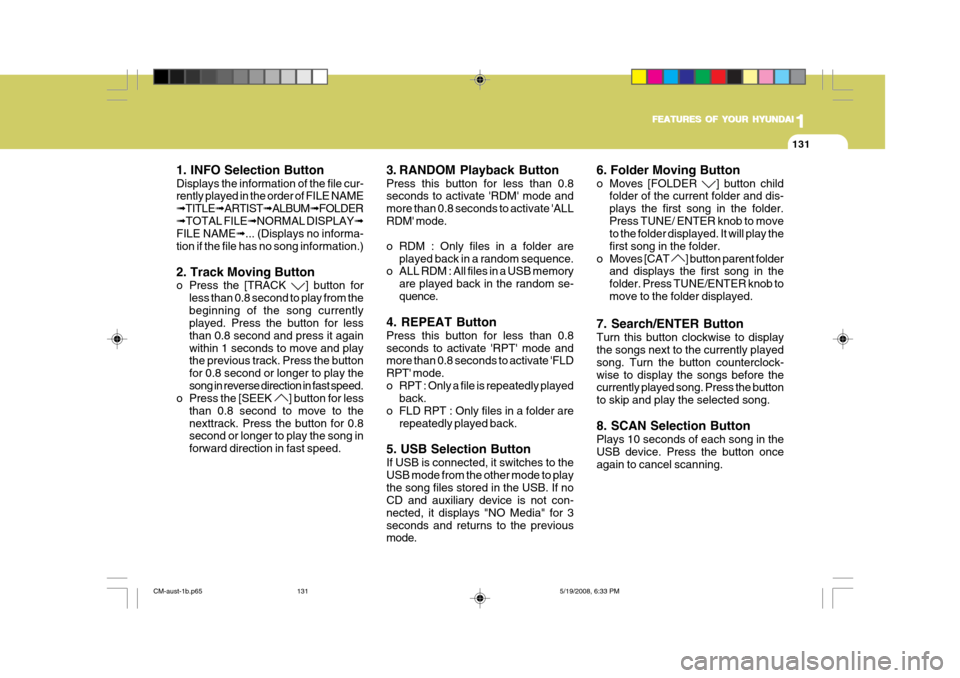
1
FEATURES OF YOUR HYUNDAI
131
1
FEATURES OF YOUR HYUNDAI
131
1
FEATURES OF YOUR HYUNDAI
131
1
FEATURES OF YOUR HYUNDAI
131
1
FEATURES OF YOUR HYUNDAI
131
1. INFO Selection Button Displays the information of the file cur- rently played in the order of FILE NAME ➟ TITLE ➟ARTIST ➟ALBUM ➟FOLDER
➟ TOTAL FILE ➟NORMAL DISPLAY ➟
FILE NAME ➟... (Displays no informa-
tion if the file has no song information.) 2. Track Moving Button
o Press the [TRACK
] button for
less than 0.8 second to play from the beginning of the song currently played. Press the button for less than 0.8 second and press it againwithin 1 seconds to move and play the previous track. Press the button for 0.8 second or longer to play thesong in reverse direction in fast speed.
o Press the [SEEK
] button for less
than 0.8 second to move to the nexttrack. Press the button for 0.8 second or longer to play the song in forward direction in fast speed. 3. RANDOM Playback Button Press this button for less than 0.8 seconds to activate 'RDM' mode and more than 0.8 seconds to activate 'ALLRDM' mode.
o RDM : Only files in a folder are
played back in a random sequence.
o ALL RDM : All files in a USB memory
are played back in the random se- quence.
4. REPEAT Button Press this button for less than 0.8 seconds to activate 'RPT' mode and more than 0.8 seconds to activate 'FLD RPT' mode.
o RPT : Only a file is repeatedly played back.
o FLD RPT : Only files in a folder are
repeatedly played back.
5. USB Selection Button If USB is connected, it switches to the USB mode from the other mode to playthe song files stored in the USB. If no CD and auxiliary device is not con- nected, it displays "NO Media" for 3seconds and returns to the previous mode. 6. Folder Moving Button
o Moves [FOLDER
] button child
folder of the current folder and dis- plays the first song in the folder.Press TUNE/ ENTER knob to move to the folder displayed. It will play the first song in the folder.
o Moves [CAT
] button parent folder
and displays the first song in the folder. Press TUNE/ENTER knob tomove to the folder displayed.
7. Search/ENTER Button Turn this button clockwise to display the songs next to the currently played song. Turn the button counterclock-wise to display the songs before the currently played song. Press the button to skip and play the selected song. 8. SCAN Selection Button Plays 10 seconds of each song in the USB device. Press the button onceagain to cancel scanning.
CM-aust-1b.p65 5/19/2008, 6:33 PM
131
Page 265 of 269
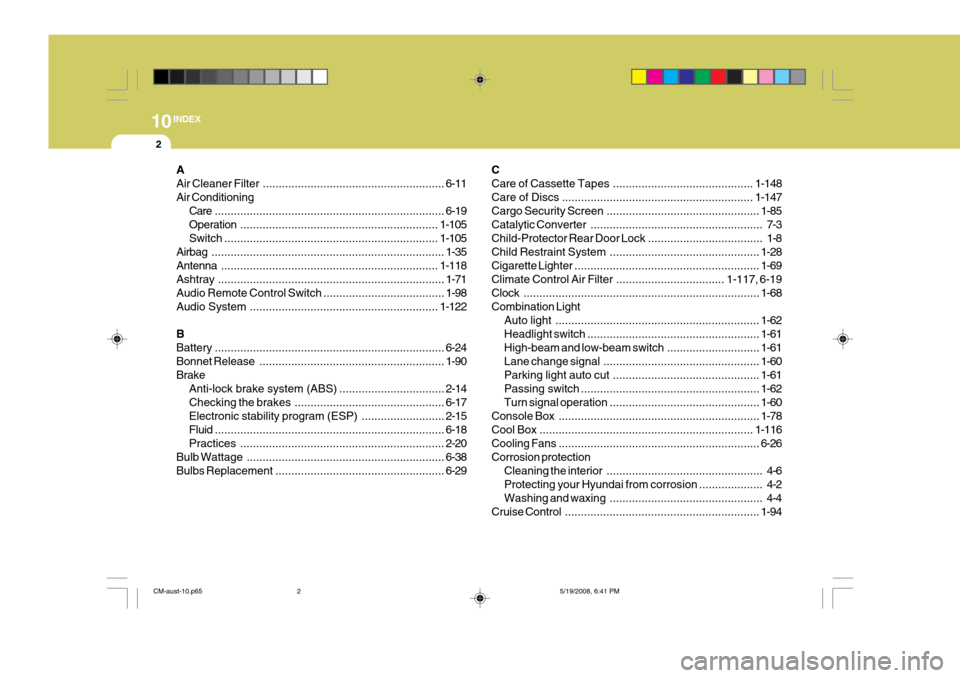
2
10INDEX
A Air Cleaner
Filter ......................................................... 6-11
Air Conditioning Care ........................................................................ 6-19
Operation .............................................................. 1-105
Switch ................................................................... 1-105
Airbag ......................................................................... 1-35
Antenna .................................................................... 1-118
Ashtray ....................................................................... 1-71
Audio Remote Control Switch ...................................... 1-98
Audio System ........................................................... 1-122
BBattery ........................................................................ 6-24
Bonnet Release .......................................................... 1-90
Brake Anti-lock brake system (ABS) ................................. 2-14
Checking the brakes ............................................... 6-17
Electronic stability program (ESP) ..........................2-15
Fluid ........................................................................ 6-18
Practices ................................................................ 2-20
Bulb Wattage .............................................................. 6-38
Bulbs Replacement ..................................................... 6-29CCare of Cassette
Tapes ............................................ 1-148
Care of Discs ............................................................ 1-147
Cargo Secu rity Screen ................................................ 1-85
Catalytic Converter ...................................................... 7-3
Child-Protector Rear Door Lock .................................... 1-8
Child Restraint System ............................................... 1-28
Cigarette Lighter .......................................................... 1-69
Climate Control Air Filter .................................. 1-117, 6-19
Clock .......................................................................... 1-68
Combination Light Auto light ................................................................ 1-62
Headlight switch ...................................................... 1-61
High-beam and low-beam switch .............................1-61
Lane change signal ................................................. 1-60
Parking light auto cut .............................................. 1-61
Passing switch ........................................................ 1-62
Turn signal operation ............................................... 1-60
Console Box ............................................................... 1-78
Cool Box ................................................................... 1-116
Cooling Fans ............................................................... 6-26
Corrosion protection Cleaning the interior ................................................. 4-6
Protecting your Hyundai from corrosion .................... 4-2
Washing and waxi ng ................................................ 4-4
Cruise Control ............................................................. 1-94
CM-aust-10.p65 5/19/2008, 6:41 PM
2