Hyundai Santa Fe 2014 Owner's Manual
Manufacturer: HYUNDAI, Model Year: 2014, Model line: Santa Fe, Model: Hyundai Santa Fe 2014Pages: 711, PDF Size: 14.72 MB
Page 211 of 711
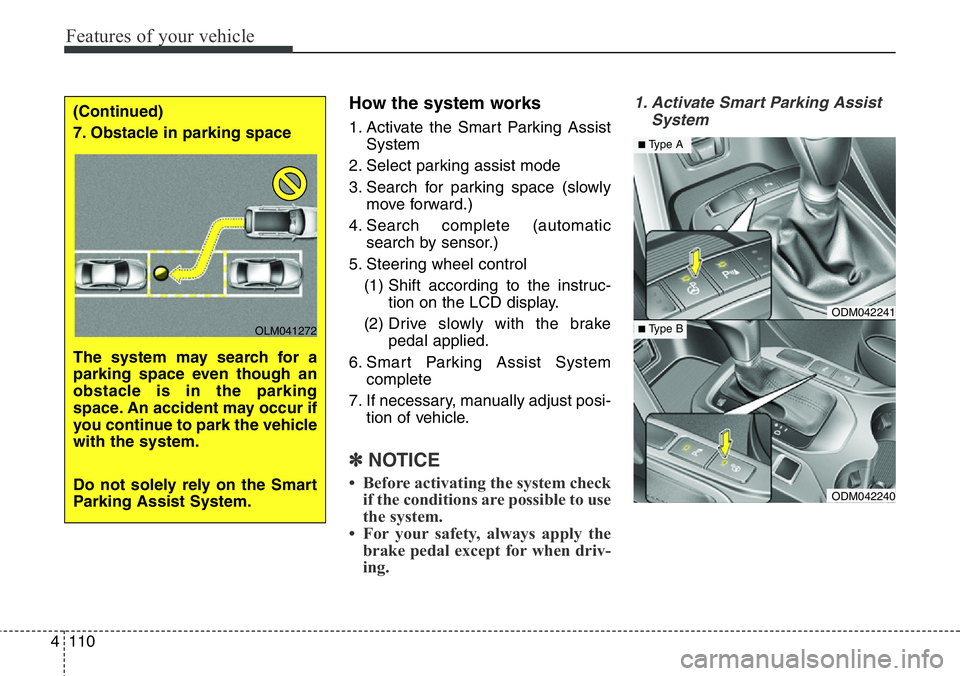
Features of your vehicle
110 4
How the system works
1. Activate the Smart Parking Assist
System
2. Select parking assist mode
3. Search for parking space (slowly
move forward.)
4. Search complete (automatic
search by sensor.)
5. Steering wheel control
(1) Shift according to the instruc-
tion on the LCD display.
(2) Drive slowly with the brake
pedal applied.
6. Smart Parking Assist System
complete
7. If necessary, manually adjust posi-
tion of vehicle.
✽NOTICE
• Before activating the system check
if the conditions are possible to use
the system.
• For your safety, always apply the
brake pedal except for when driv-
ing.
1. Activate Smart Parking Assist
System(Continued)
7. Obstacle in parking space
The system may search for a
parking space even though an
obstacle is in the parking
space. An accident may occur if
you continue to park the vehicle
with the system.
Do not solely rely on the Smart
Parking Assist System.
OLM041272
ODM042241
ODM042240
■Type A
■ Type B
Page 212 of 711
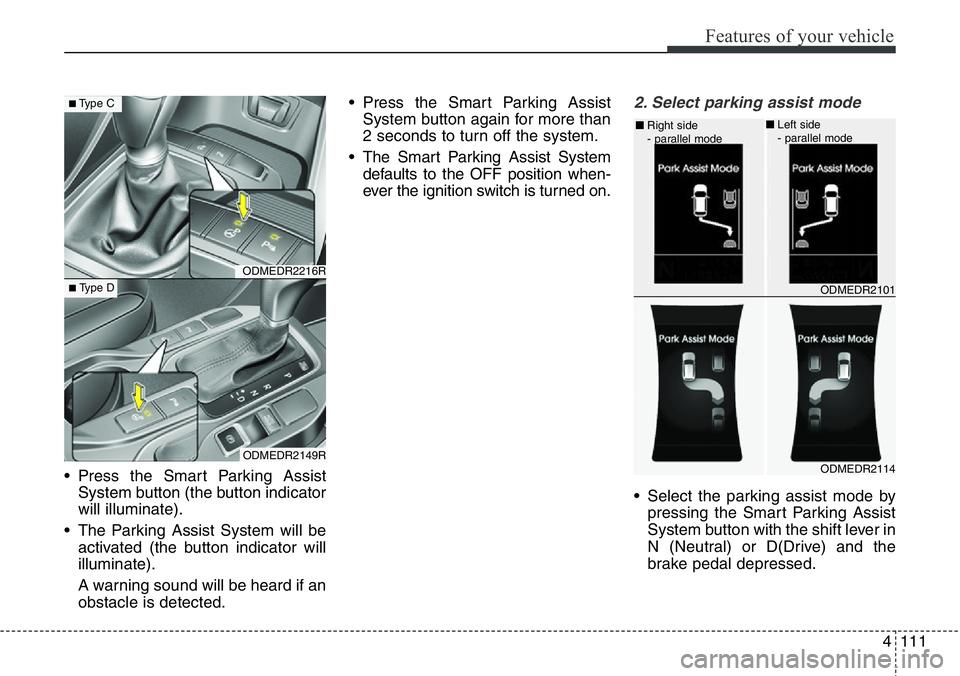
4111
Features of your vehicle
• Press the Smart Parking Assist
System button (the button indicator
will illuminate).
• The Parking Assist System will be
activated (the button indicator will
illuminate).
A warning sound will be heard if an
obstacle is detected.• Press the Smart Parking Assist
System button again for more than
2 seconds to turn off the system.
• The Smart Parking Assist System
defaults to the OFF position when-
ever the ignition switch is turned on.
2. Select parking assist mode
• Select the parking assist mode by
pressing the Smart Parking Assist
System button with the shift lever in
N (Neutral) or D(Drive) and the
brake pedal depressed.
ODMEDR2114 ■Right side
- parallel mode
ODMEDR2101 ■Left side
- parallel mode
ODMEDR2216R
ODMEDR2149R
■Type C
■ Type D
Page 213 of 711
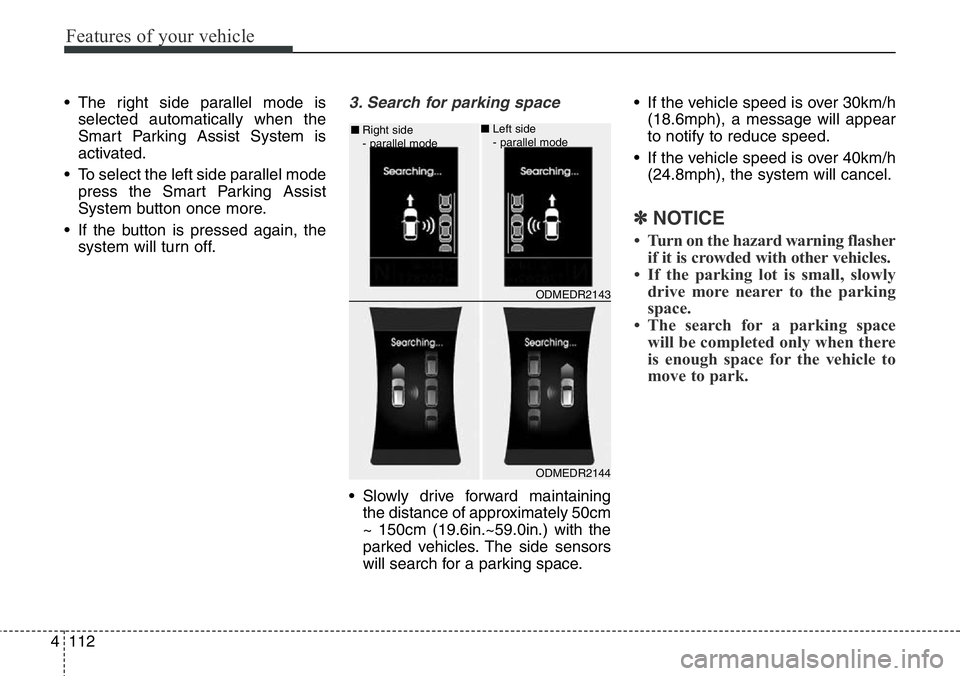
Features of your vehicle
112 4
• The right side parallel mode is
selected automatically when the
Smart Parking Assist System is
activated.
• To select the left side parallel mode
press the Smart Parking Assist
System button once more.
• If the button is pressed again, the
system will turn off.3. Search for parking space
• Slowly drive forward maintaining
the distance of approximately 50cm
~ 150cm (19.6in.~59.0in.) with the
parked vehicles. The side sensors
will search for a parking space.• If the vehicle speed is over 30km/h
(18.6mph), a message will appear
to notify to reduce speed.
• If the vehicle speed is over 40km/h
(24.8mph), the system will cancel.
✽NOTICE
• Turn on the hazard warning flasher
if it is crowded with other vehicles.
• If the parking lot is small, slowly
drive more nearer to the parking
space.
• The search for a parking space
will be completed only when there
is enough space for the vehicle to
move to park.
ODMEDR2144 ■Right side
- parallel mode
ODMEDR2143 ■Left side
- parallel mode
Page 214 of 711
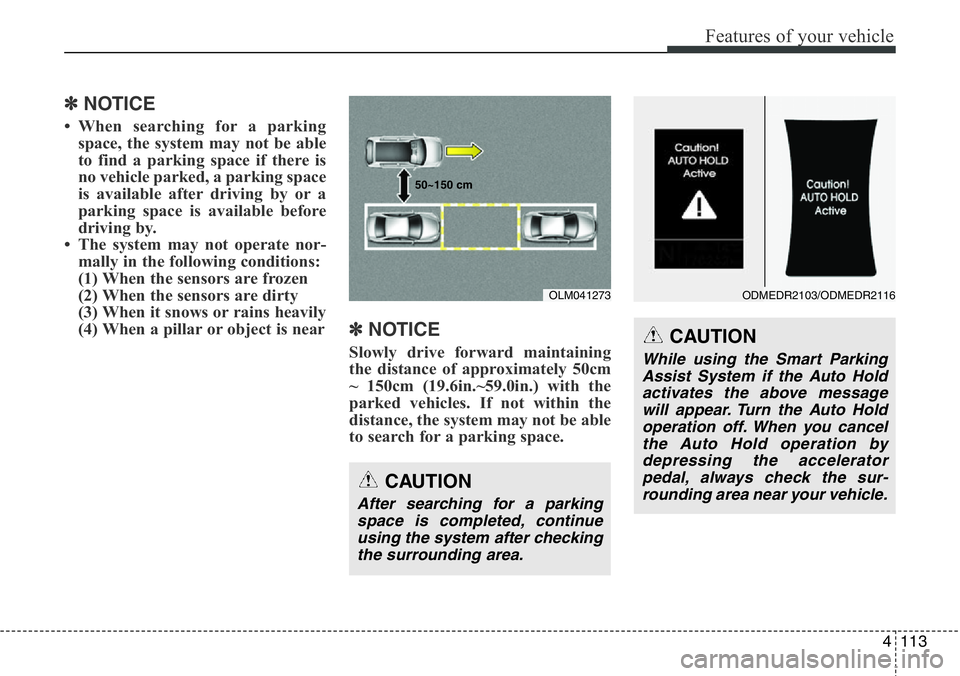
4113
Features of your vehicle
✽NOTICE
• When searching for a parking
space, the system may not be able
to find a parking space if there is
no vehicle parked, a parking space
is available after driving by or a
parking space is available before
driving by.
• The system may not operate nor-
mally in the following conditions:
(1) When the sensors are frozen
(2) When the sensors are dirty
(3) When it snows or rains heavily
(4) When a pillar or object is near
✽NOTICE
Slowly drive forward maintaining
the distance of approximately 50cm
~ 150cm (19.6in.~59.0in.) with the
parked vehicles. If not within the
distance, the system may not be able
to search for a parking space.
CAUTION
After searching for a parking
space is completed, continue
using the system after checking
the surrounding area.
OLM041273 50~150 cm
CAUTION
While using the Smart Parking
Assist System if the Auto Hold
activates the above message
will appear. Turn the Auto Hold
operation off. When you cancel
the Auto Hold operation by
depressing the accelerator
pedal, always check the sur-
rounding area near your vehicle.
ODMEDR2103/ODMEDR2116
Page 215 of 711
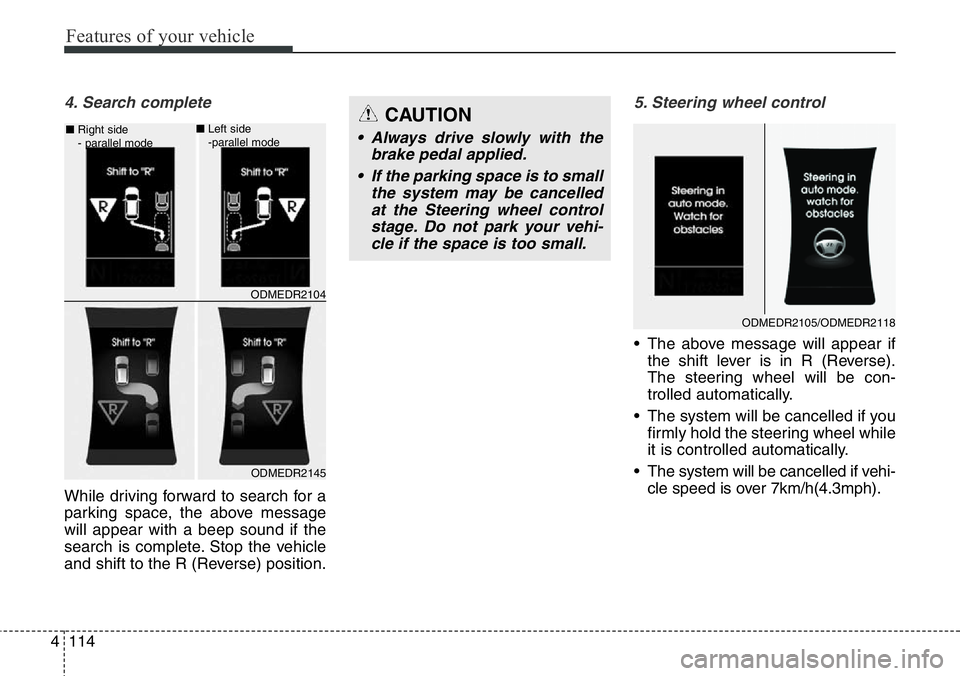
Features of your vehicle
114 4
4. Search complete
While driving forward to search for a
parking space, the above message
will appear with a beep sound if the
search is complete. Stop the vehicle
and shift to the R (Reverse) position.
5. Steering wheel control
• The above message will appear if
the shift lever is in R (Reverse).
The steering wheel will be con-
trolled automatically.
• The system will be cancelled if you
firmly hold the steering wheel while
it is controlled automatically.
• The system will be cancelled if vehi-
cle speed is over 7km/h(4.3mph).
ODMEDR2145 ■Right side
- parallel mode
ODMEDR2104 ■Left side
-parallel mode
CAUTION
• Always drive slowly with the
brake pedal applied.
• If the parking space is to small
the system may be cancelled
at the Steering wheel control
stage. Do not park your vehi-
cle if the space is too small.
ODMEDR2105/ODMEDR2118
Page 216 of 711
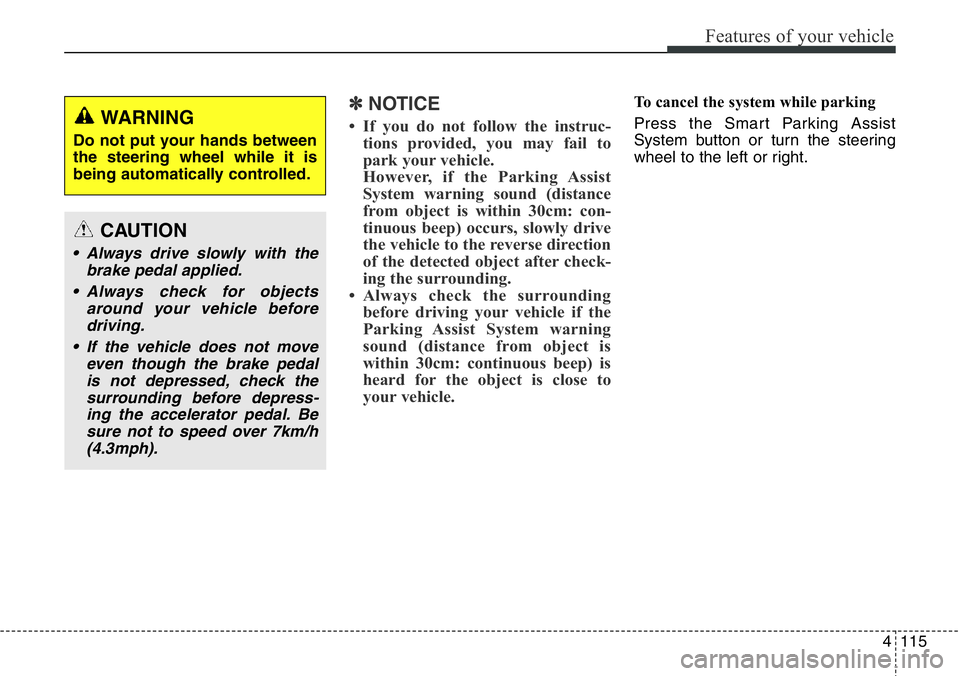
4115
Features of your vehicle
✽NOTICE
• If you do not follow the instruc-
tions provided, you may fail to
park your vehicle.
However, if the Parking Assist
System warning sound (distance
from object is within 30cm: con-
tinuous beep) occurs, slowly drive
the vehicle to the reverse direction
of the detected object after check-
ing the surrounding.
• Always check the surrounding
before driving your vehicle if the
Parking Assist System warning
sound (distance from object is
within 30cm: continuous beep) is
heard for the object is close to
your vehicle.
To cancel the system while parking
Press the Smart Parking Assist
System button or turn the steering
wheel to the left or right.
CAUTION
• Always drive slowly with the
brake pedal applied.
• Always check for objects
around your vehicle before
driving.
• If the vehicle does not move
even though the brake pedal
is not depressed, check the
surrounding before depress-
ing the accelerator pedal. Be
sure not to speed over 7km/h
(4.3mph).
WARNING
Do not put your hands between
the steering wheel while it is
being automatically controlled.
Page 217 of 711
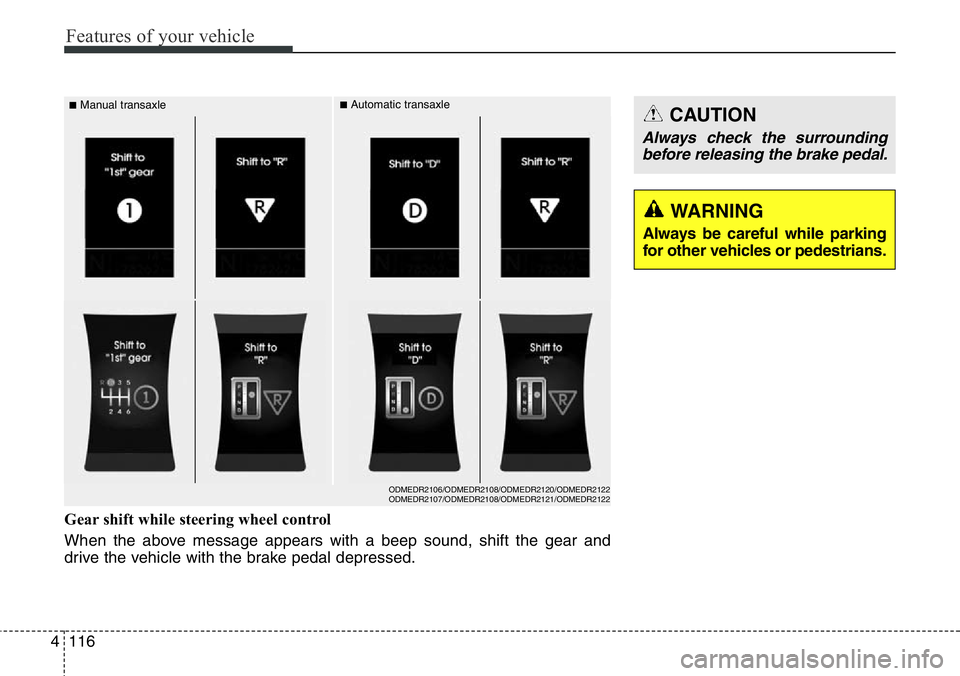
Features of your vehicle
116 4
■Manual transaxle■Automatic transaxle
ODMEDR2106/ODMEDR2108/ODMEDR2120/ODMEDR2122
ODMEDR2107/ODMEDR2108/ODMEDR2121/ODMEDR2122
Gear shift while steering wheel control
When the above message appears with a beep sound, shift the gear and
drive the vehicle with the brake pedal depressed.
WARNING
Always be careful while parking
for other vehicles or pedestrians.
CAUTION
Always check the surrounding
before releasing the brake pedal.
Page 218 of 711
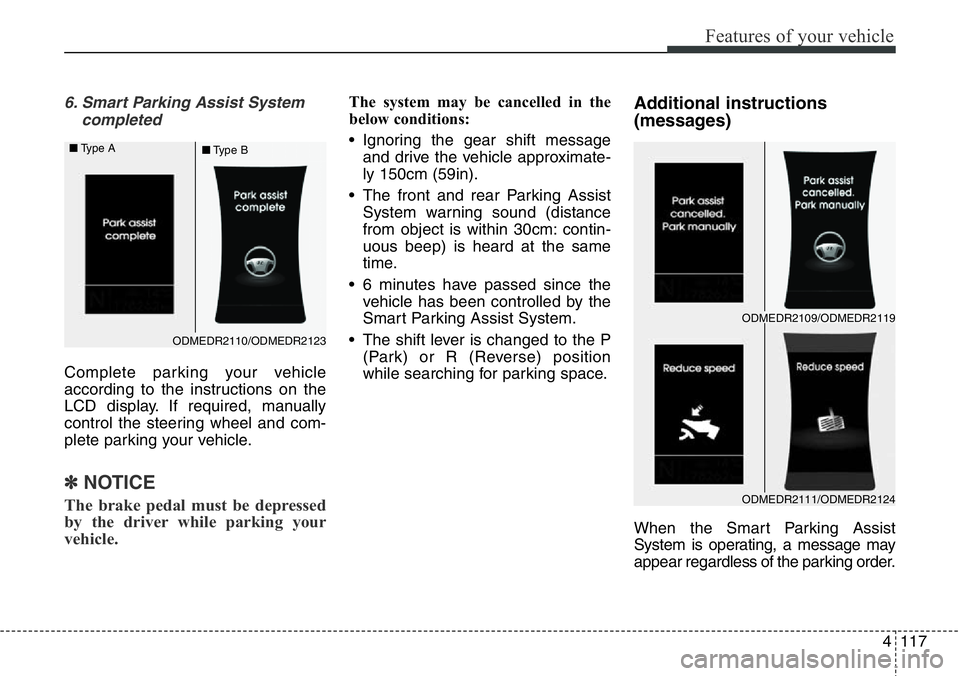
4117
Features of your vehicle
6. Smart Parking Assist System
completed
Complete parking your vehicle
according to the instructions on the
LCD display. If required, manually
control the steering wheel and com-
plete parking your vehicle.
✽NOTICE
The brake pedal must be depressed
by the driver while parking your
vehicle.
The system may be cancelled in the
below conditions:
• Ignoring the gear shift message
and drive the vehicle approximate-
ly 150cm (59in).
• The front and rear Parking Assist
System warning sound (distance
from object is within 30cm: contin-
uous beep) is heard at the same
time.
• 6 minutes have passed since the
vehicle has been controlled by the
Smart Parking Assist System.
• The shift lever is changed to the P
(Park) or R (Reverse) position
while searching for parking space.Additional instructions
(messages)
When the Smart Parking Assist
System is operating, a message may
appear regardless of the parking order.
ODMEDR2110/ODMEDR2123 ■Type A
■Type B
ODMEDR2111/ODMEDR2124
ODMEDR2109/ODMEDR2119
Page 219 of 711
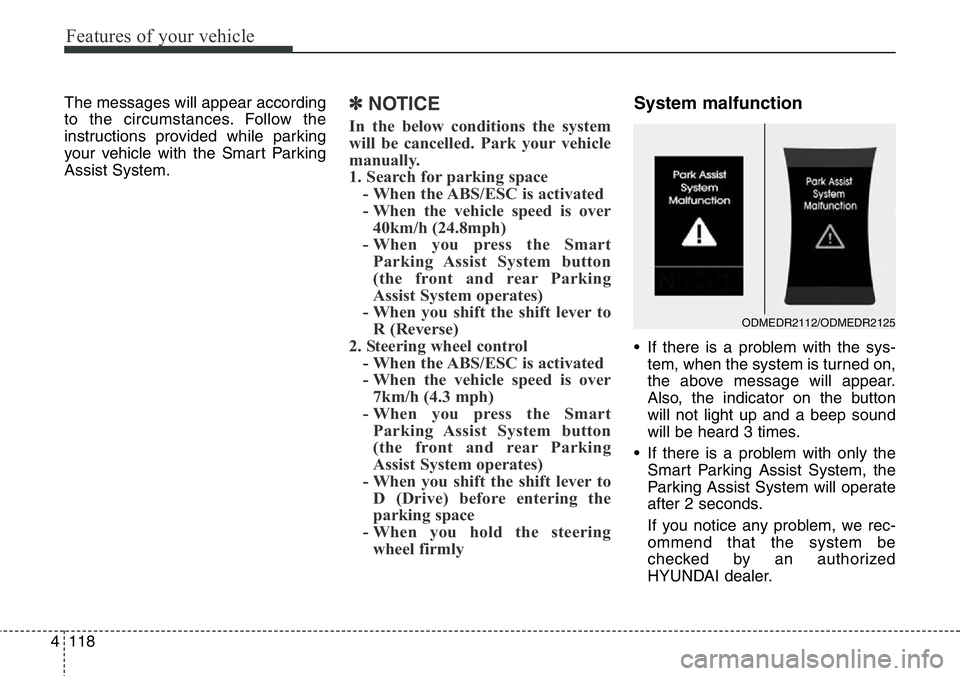
Features of your vehicle
118 4
The messages will appear according
to the circumstances. Follow the
instructions provided while parking
your vehicle with the Smart Parking
Assist System.✽NOTICE
In the below conditions the system
will be cancelled. Park your vehicle
manually.
1. Search for parking space
- When the ABS/ESC is activated
- When the vehicle speed is over
40km/h (24.8mph)
- When you press the Smart
Parking Assist System button
(the front and rear Parking
Assist System operates)
- When you shift the shift lever to
R (Reverse)
2. Steering wheel control
- When the ABS/ESC is activated
- When the vehicle speed is over
7km/h (4.3 mph)
- When you press the Smart
Parking Assist System button
(the front and rear Parking
Assist System operates)
- When you shift the shift lever to
D (Drive) before entering the
parking space
- When you hold the steering
wheel firmly
System malfunction
• If there is a problem with the sys-
tem, when the system is turned on,
the above message will appear.
Also, the indicator on the button
will not light up and a beep sound
will be heard 3 times.
• If there is a problem with only the
Smart Parking Assist System, the
Parking Assist System will operate
after 2 seconds.
If you notice any problem, we rec-
ommend that the system be
checked by an authorized
HYUNDAI dealer.
ODMEDR2112/ODMEDR2125
Page 220 of 711
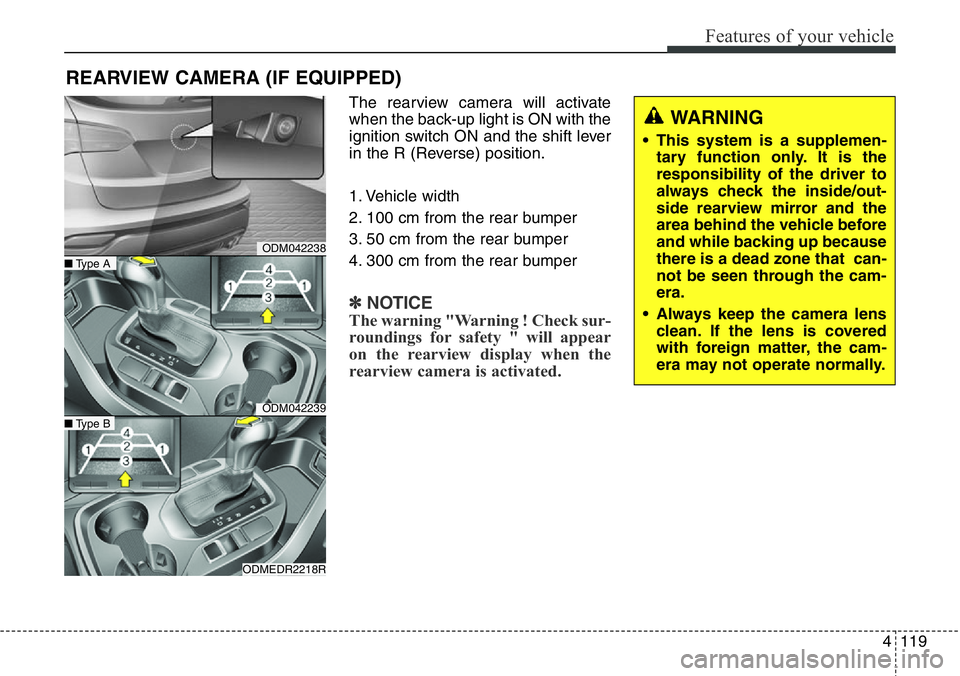
4119
Features of your vehicle
The rearview camera will activate
when the back-up light is ON with the
ignition switch ON and the shift lever
in the R (Reverse) position.
1. Vehicle width
2. 100 cm from the rear bumper
3. 50 cm from the rear bumper
4. 300 cm from the rear bumper
✽NOTICE
The warning "Warning ! Check sur-
roundings for safety " will appear
on the rearview display when the
rearview camera is activated.
REARVIEW CAMERA (IF EQUIPPED)
WARNING
• This system is a supplemen-
tary function only. It is the
responsibility of the driver to
always check the inside/out-
side rearview mirror and the
area behind the vehicle before
and while backing up because
there is a dead zone that can-
not be seen through the cam-
era.
• Always keep the camera lens
clean. If the lens is covered
with foreign matter, the cam-
era may not operate normally.
ODM042238
ODM042239
ODMEDR2218R
■Type A
■Type B