turn signal Hyundai Santa Fe 2016 Gen 1 Blue Link Navigation Manual
[x] Cancel search | Manufacturer: HYUNDAI, Model Year: 2016, Model line: Santa Fe, Model: Hyundai Santa Fe 2016Pages: 16, PDF Size: 2.82 MB
Page 12 of 16
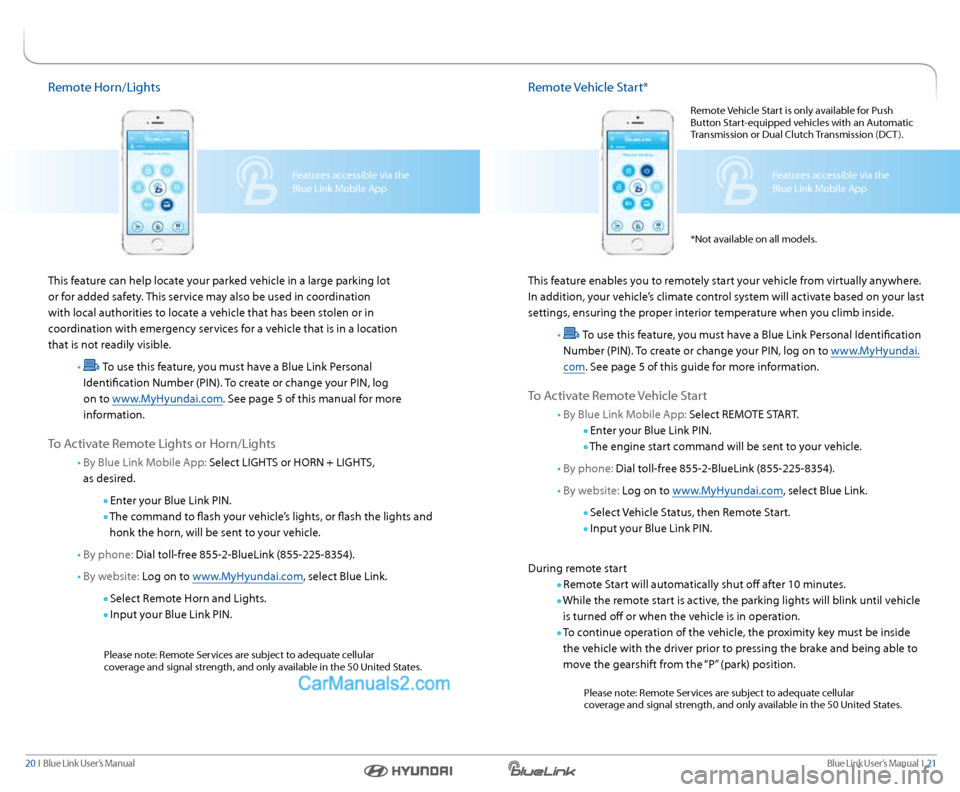
Blue link User’s Manual I 21
20 I Blue link User’s Manual
remote Vehicle start*
This feature enables you to remotely start your vehicle from virtually anywhere.
In addition, your vehicle’s climate control system will activate based on your last
settings, ensuring the proper interior temperature when you climb inside.
•
To use this feature, you must have a Blue link Personal Identification
number (PIn). To create or change your PIn, log on to www.MyHyundai.
com . see page 5 of this guide for more information.
To a ctivate r emote Vehicle s tart
• By Blue link Mobile a pp: select reMOTe sT arT.
enter your Blue link PIn.
The engine start command will be sent to your vehicle.
• By phone: Dial toll-free 855-2-Bluelink (855-225-8354).
• By website: l og on to www.MyHyundai.com, select Blue link.
s elect Vehicle s tatus, then remote start.
Input your Blue link PIn.
During remote start
r emote s tart will automatically shut off after 10 minutes.
While the remote start is active, the parking lights will blink until vehicle
is turned off or when the vehicle is in operation.
To continue operation of the vehicle, the proximity key must be inside
the vehicle with the driver prior to pressing the brake and being able to
move the gearshift from the “P” (park) position.
Please note: r emote services are subject to adequate cellular
coverage and signal strength, and only available in the 50 United s tates.
Features accessible via the
Blue link Mobile app
r
emote Vehicle s tart is only available for Push
Button s tart-equipped vehicles with an a utomatic
Transmission or Dual Clutch Transmission (DCT ).
* not available on all models.Features accessible via the
Blue link Mobile a pp
remote Horn/lights
This feature can help locate your parked vehicle in a large parking lot
or for added safety. This service may also be used in coordination
with local authorities to locate a vehicle that has been stolen or in
coordination with emergency services for a vehicle that is in a location
that is not readily visible.
•
To use this feature, you must have a Blue link Personal
Identification number (PIn). To create or change your PIn, log
on to www.MyHyundai.com. s ee page 5 of this manual for more
information.
To a ctivate r emote lights or Horn/lights
• By Blue link Mobile a pp: select lIGHT s or HOrn + lIGHT s,
as desired.
enter your Blue link PIn.
The command to flash your vehicle’s lights, or flash the lights and
honk the horn, will be sent to your vehicle.
• By phone: Dial toll-free 855-2-Bluelink (855-225-8354).
• By website: l og on to www.MyHyundai.com, select Blue link.
s elect r emote Horn and lights.
Input your Blue link PIn.
Please note: r emote services are subject to adequate cellular
coverage and signal strength, and only available in the 50 United s tates.
Page 14 of 16
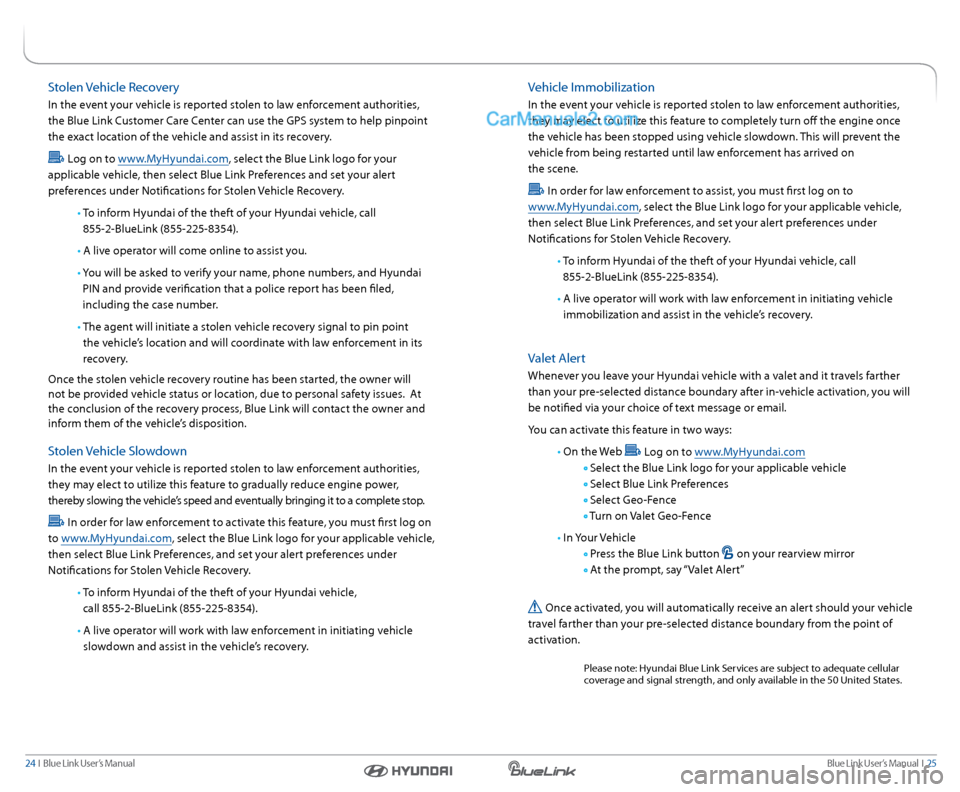
Blue link User’s Manual I 25
24 I Blue link User’s Manual
Vehicle Immobilization
In the event your vehicle is reported stolen to law enforcement authorities,
they may elect to utilize this feature to completely turn off the engine once
the vehicle has been stopped using vehicle slowdown. This will prevent the
vehicle from being restarted until law enforcement has arrived on
the scene.
In order for law enforcement to assist, you must first log on to
www.MyHyundai.com, select the Blue link logo for your applicable vehicle,
then select Blue link Preferences, and set your alert preferences under
notifications for s tolen Vehicle recovery.
• To inform Hyundai of the theft of your Hyundai vehicle, call
855-2- Bluelink (855-225-8354).
• a live operator will work with law enforcement in initiating vehicle
immobilization and assist in the vehicle’s recovery.
Valet a lert
Whenever you leave your Hyundai vehicle with a valet and it travels farther
than your pre-selected distance boundary after in-vehicle activation, you will
be notified via your choice of text message or email.
you can activate this feature in two ways:
• On the Web
log on to www.MyHyundai.com
s elect the Blue link logo for your applicable vehicle
s elect Blue link Preferences
s elect Geo-Fence
Turn on Valet Geo-Fence
• In your Vehicle
Press the Blue link button on your rearview mirror
a t the prompt, say “Valet a lert”
Once activated, you will automatically receive an alert should your vehicle
travel farther than your pre-selected distance boundary from the point of
activation.
Please note: Hyundai Blue link s ervices are subject to adequate cellular
coverage and signal strength, and only available in the 50 United s tates.
stolen Vehicle recovery
In the event your vehicle is reported stolen to law enforcement authorities,
the Blue link Customer Care Center can use the GPs system to help pinpoint
the exact location of the vehicle and assist in its recovery.
l og on to www.MyHyundai.com, select the Blue link logo for your
applicable vehicle, then select Blue link Preferences and set your alert
preferences under notifications for s tolen Vehicle recovery.
• To inform Hyundai of the theft of your Hyundai vehicle, call
855-2- Bluelink (855-225-8354).
• a live operator will come online to assist you.
• y ou will be asked to verify your name, phone numbers, and Hyundai
PIn and provide verification that a police report has been filed,
including the case number.
• The agent will initiate a stolen vehicle recovery signal to pin point
the vehicle’s location and will coordinate with law enforcement in its
recovery.
Once the stolen vehicle recovery routine has been started, the owner will
not be provided vehicle status or location, due to personal safety issues. a t
the conclusion of the recovery process, Blue link will contact the owner and
inform them of the vehicle’s disposition.
s tolen Vehicle slowdown
In the event your vehicle is reported stolen to law enforcement authorities,
they may elect to utilize this feature to gradually reduce engine power,
thereby slowing the vehicle’s speed and eventually bringing it to a complete stop.
In order for law enforcement to activate this feature, you must first log on
to www.MyHyundai.com, select the Blue link logo for your applicable vehicle,
then select Blue link Preferences, and set your alert preferences under
notifications for s tolen Vehicle recovery.
• To inform Hyundai of the theft of your Hyundai vehicle,
call 855-2- Bluelink (855-225-8354).
• a live operator will work with law enforcement in initiating vehicle
slowdown and assist in the vehicle’s recovery.