change wheel Hyundai Santa Fe 2016 Owner's Manual - RHD (UK, Australia)
[x] Cancel search | Manufacturer: HYUNDAI, Model Year: 2016, Model line: Santa Fe, Model: Hyundai Santa Fe 2016Pages: 699, PDF Size: 15.65 MB
Page 98 of 699
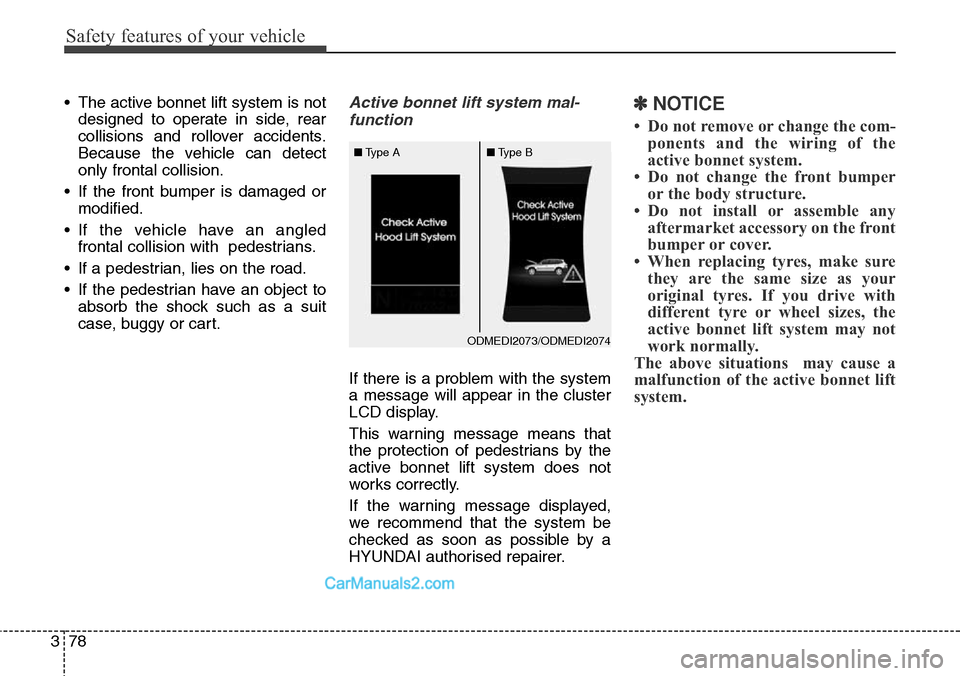
Safety features of your vehicle
78 3
• The active bonnet lift system is not
designed to operate in side, rear
collisions and rollover accidents.
Because the vehicle can detect
only frontal collision.
• If the front bumper is damaged or
modified.
• If the vehicle have an angled
frontal collision with pedestrians.
• If a pedestrian, lies on the road.
• If the pedestrian have an object to
absorb the shock such as a suit
case, buggy or cart.Active bonnet lift system mal-
function
If there is a problem with the system
a message will appear in the cluster
LCD display.
This warning message means that
the protection of pedestrians by the
active bonnet lift system does not
works correctly.
If the warning message displayed,
we recommend that the system be
checked as soon as possible by a
HYUNDAI authorised repairer.
✽NOTICE
• Do not remove or change the com-
ponents and the wiring of the
active bonnet system.
• Do not change the front bumper
or the body structure.
• Do not install or assemble any
aftermarket accessory on the front
bumper or cover.
• When replacing tyres, make sure
they are the same size as your
original tyres. If you drive with
different tyre or wheel sizes, the
active bonnet lift system may not
work normally.
The above situations may cause a
malfunction of the active bonnet lift
system.
ODMEDI2073/ODMEDI2074 ■Type A■Type B
Page 150 of 699
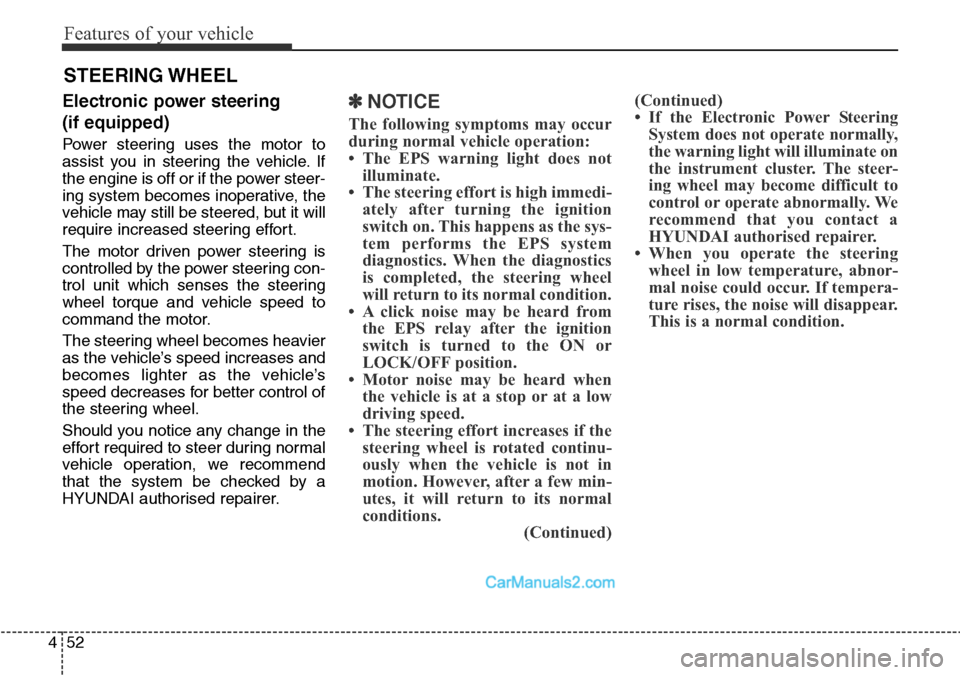
Features of your vehicle
52 4
Electronic power steering
(if equipped)
Power steering uses the motor to
assist you in steering the vehicle. If
the engine is off or if the power steer-
ing system becomes inoperative, the
vehicle may still be steered, but it will
require increased steering effort.
The motor driven power steering is
controlled by the power steering con-
trol unit which senses the steering
wheel torque and vehicle speed to
command the motor.
The steering wheel becomes heavier
as the vehicle’s speed increases and
becomes lighter as the vehicle’s
speed decreases for better control of
the steering wheel.
Should you notice any change in the
effort required to steer during normal
vehicle operation, we recommend
that the system be checked by a
HYUNDAI authorised repairer.
✽NOTICE
The following symptoms may occur
during normal vehicle operation:
• The EPS warning light does not
illuminate.
• The steering effort is high immedi-
ately after turning the ignition
switch on. This happens as the sys-
tem performs the EPS system
diagnostics. When the diagnostics
is completed, the steering wheel
will return to its normal condition.
• A click noise may be heard from
the EPS relay after the ignition
switch is turned to the ON or
LOCK/OFF position.
• Motor noise may be heard when
the vehicle is at a stop or at a low
driving speed.
• The steering effort increases if the
steering wheel is rotated continu-
ously when the vehicle is not in
motion. However, after a few min-
utes, it will return to its normal
conditions.
(Continued)(Continued)
• If the Electronic Power Steering
System does not operate normally,
the warning light will illuminate on
the instrument cluster. The steer-
ing wheel may become difficult to
control or operate abnormally. We
recommend that you contact a
HYUNDAI authorised repairer.
• When you operate the steering
wheel in low temperature, abnor-
mal noise could occur. If tempera-
ture rises, the noise will disappear.
This is a normal condition.
STEERING WHEEL
Page 151 of 699
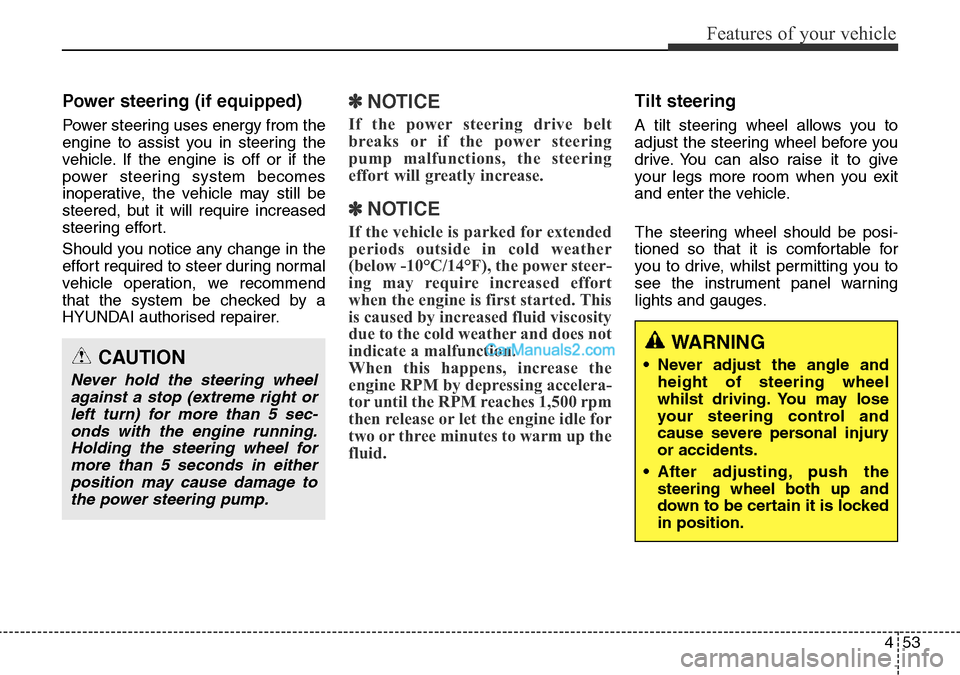
453
Features of your vehicle
Power steering (if equipped)
Power steering uses energy from the
engine to assist you in steering the
vehicle. If the engine is off or if the
power steering system becomes
inoperative, the vehicle may still be
steered, but it will require increased
steering effort.
Should you notice any change in the
effort required to steer during normal
vehicle operation, we recommend
that the system be checked by a
HYUNDAI authorised repairer.
✽NOTICE
If the power steering drive belt
breaks or if the power steering
pump malfunctions, the steering
effort will greatly increase.
✽NOTICE
If the vehicle is parked for extended
periods outside in cold weather
(below -10°C/14°F), the power steer-
ing may require increased effort
when the engine is first started. This
is caused by increased fluid viscosity
due to the cold weather and does not
indicate a malfunction.
When this happens, increase the
engine RPM by depressing accelera-
tor until the RPM reaches 1,500 rpm
then release or let the engine idle for
two or three minutes to warm up the
fluid.
Tilt steering
A tilt steering wheel allows you to
adjust the steering wheel before you
drive. You can also raise it to give
your legs more room when you exit
and enter the vehicle.
The steering wheel should be posi-
tioned so that it is comfortable for
you to drive, whilst permitting you to
see the instrument panel warning
lights and gauges.
CAUTION
Never hold the steering wheel
against a stop (extreme right or
left turn) for more than 5 sec-
onds with the engine running.
Holding the steering wheel for
more than 5 seconds in either
position may cause damage to
the power steering pump.
WARNING
• Never adjust the angle and
height of steering wheel
whilst driving. You may lose
your steering control and
cause severe personal injury
or accidents.
• After adjusting, push the
steering wheel both up and
down to be certain it is locked
in position.
Page 152 of 699
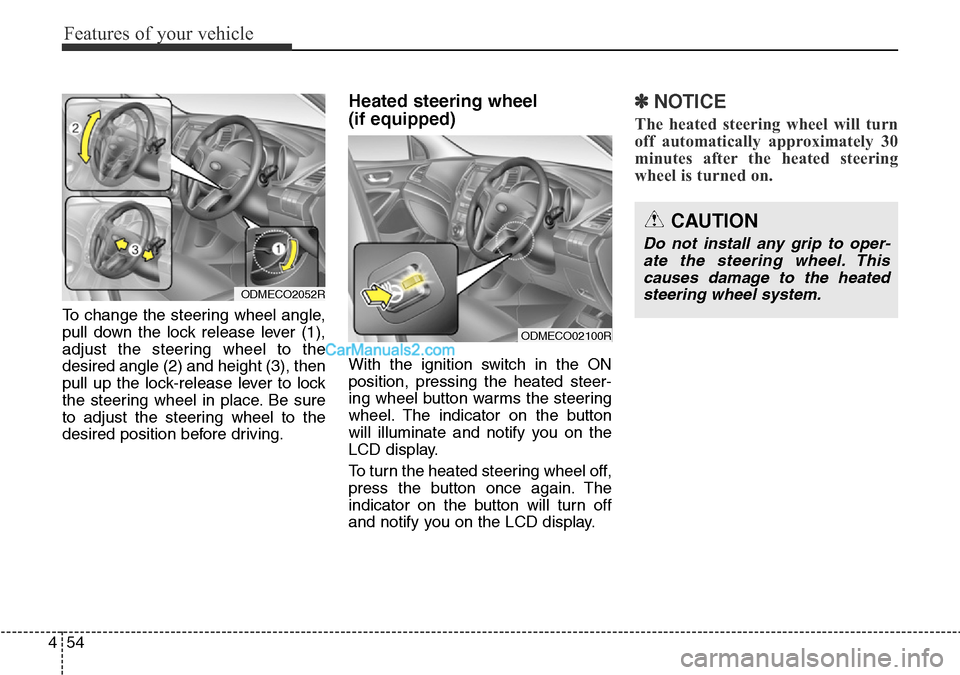
Features of your vehicle
54 4
To change the steering wheel angle,
pull down the lock release lever (1),
adjust the steering wheel to the
desired angle (2) and height (3), then
pull up the lock-release lever to lock
the steering wheel in place. Be sure
to adjust the steering wheel to the
desired position before driving.
Heated steering wheel
(if equipped)
With the ignition switch in the ON
position, pressing the heated steer-
ing wheel button warms the steering
wheel. The indicator on the button
will illuminate and notify you on the
LCD display.
To turn the heated steering wheel off,
press the button once again. The
indicator on the button will turn off
and notify you on the LCD display.
✽NOTICE
The heated steering wheel will turn
off automatically approximately 30
minutes after the heated steering
wheel is turned on.
ODMECO2052R
CAUTION
Do not install any grip to oper-
ate the steering wheel. This
causes damage to the heated
steering wheel system.
ODMECO02100R
Page 154 of 699
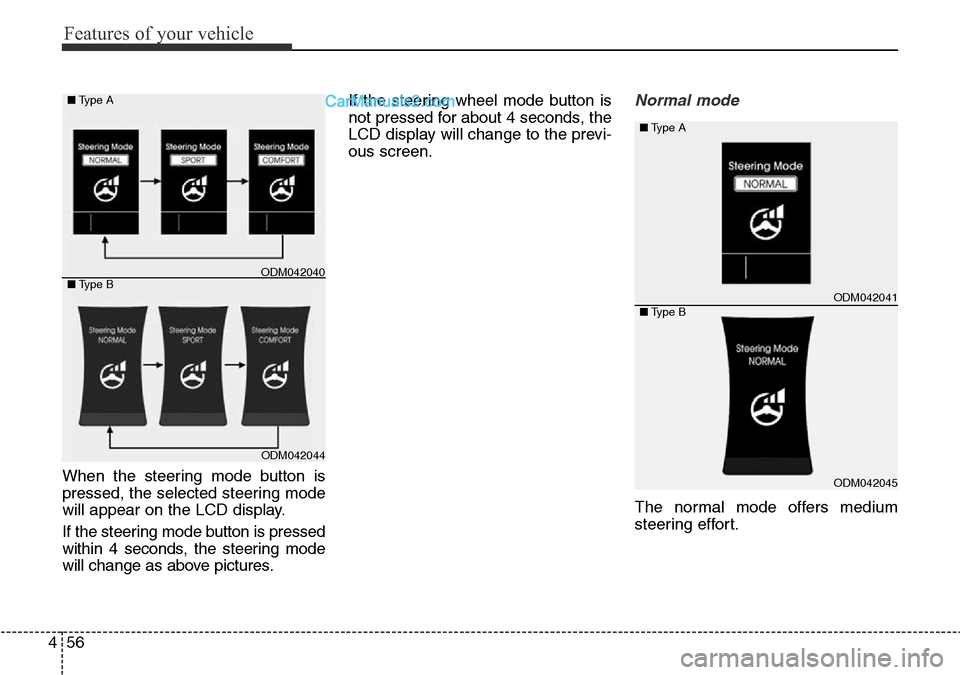
Features of your vehicle
56 4
When the steering mode button is
pressed, the selected steering mode
will appear on the LCD display.
If the steering mode button is pressed
within 4 seconds, the steering mode
will change as above pictures.If the steering wheel mode button is
not pressed for about 4 seconds, the
LCD display will change to the previ-
ous screen.
Normal mode
The normal mode offers medium
steering effort.
ODM042044 ■Type A
■Type B
ODM042040
ODM042041
ODM042045
■Type A
■Type B
Page 155 of 699
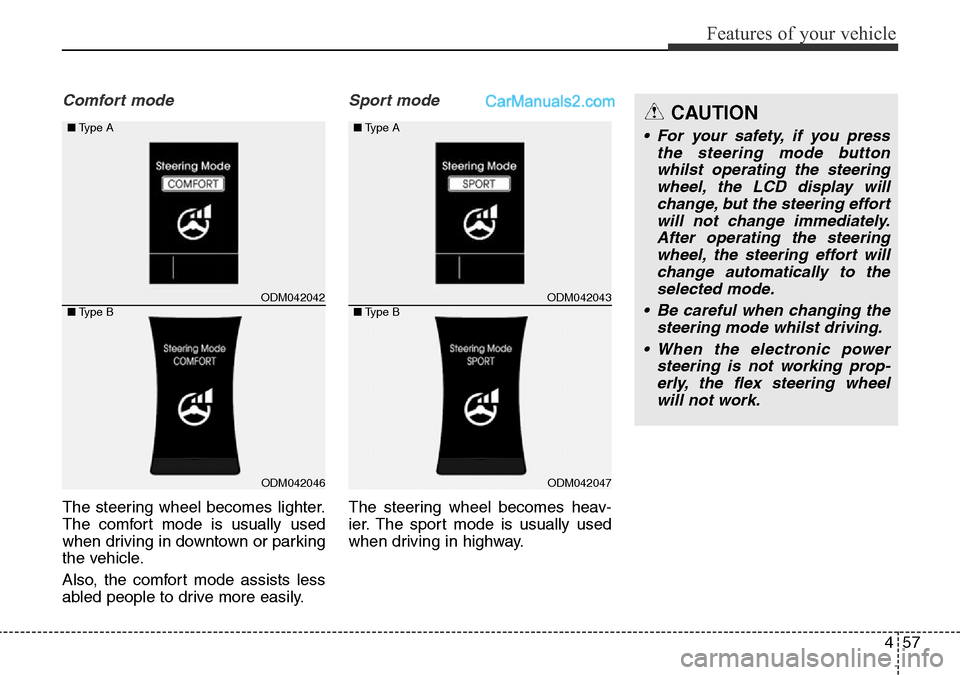
457
Features of your vehicle
Comfort mode
The steering wheel becomes lighter.
The comfort mode is usually used
when driving in downtown or parking
the vehicle.
Also, the comfort mode assists less
abled people to drive more easily.
Sport mode
The steering wheel becomes heav-
ier. The sport mode is usually used
when driving in highway.
ODM042042
ODM042046 ■Type A
■Type B
ODM042043
ODM042047
■Type A
■Type B
CAUTION
• For your safety, if you press
the steering mode button
whilst operating the steering
wheel, the LCD display will
change, but the steering effort
will not change immediately.
After operating the steering
wheel, the steering effort will
change automatically to the
selected mode.
• Be careful when changing the
steering mode whilst driving.
• When the electronic power
steering is not working prop-
erly, the flex steering wheel
will not work.
Page 167 of 699
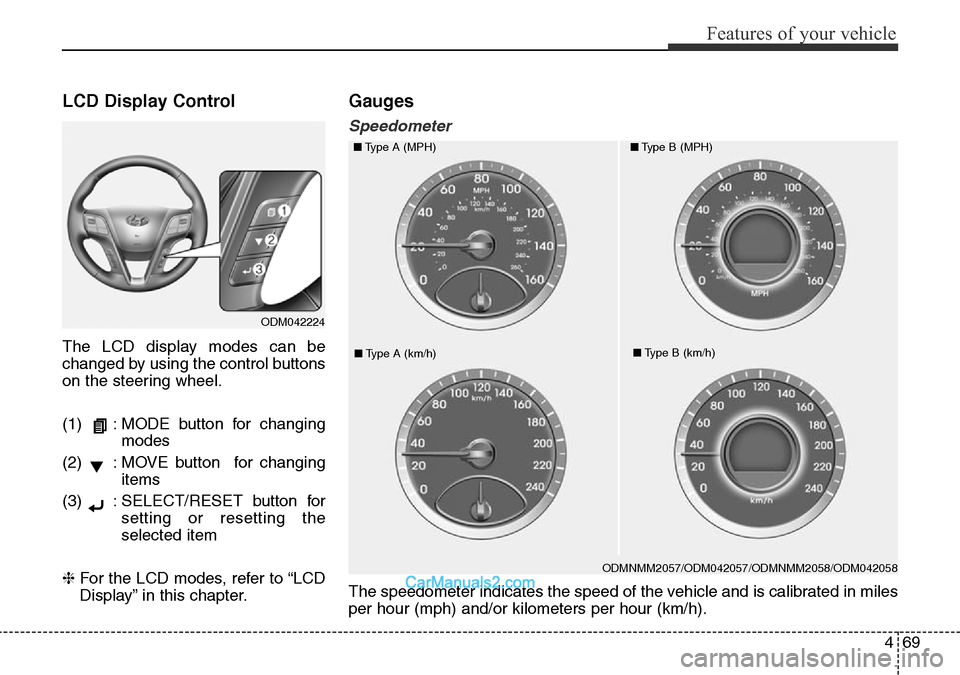
469
Features of your vehicle
LCD Display Control
The LCD display modes can be
changed by using the control buttons
on the steering wheel.
(1) : MODE button for changing
modes
(2) : MOVE button for changing
items
(3) : SELECT/RESET button for
setting or resetting the
selected item
❈For the LCD modes, refer to “LCD
Display” in this chapter.
Gauges
Speedometer
■Type A (km/h)■Type B (km/h) ■Type A (MPH)
■Type B (MPH)
ODMNMM2057/ODM042057/ODMNMM2058/ODM042058
ODM042224
The speedometer indicates the speed of the vehicle and is calibrated in miles
per hour (mph) and/or kilometers per hour (km/h).
Page 180 of 699
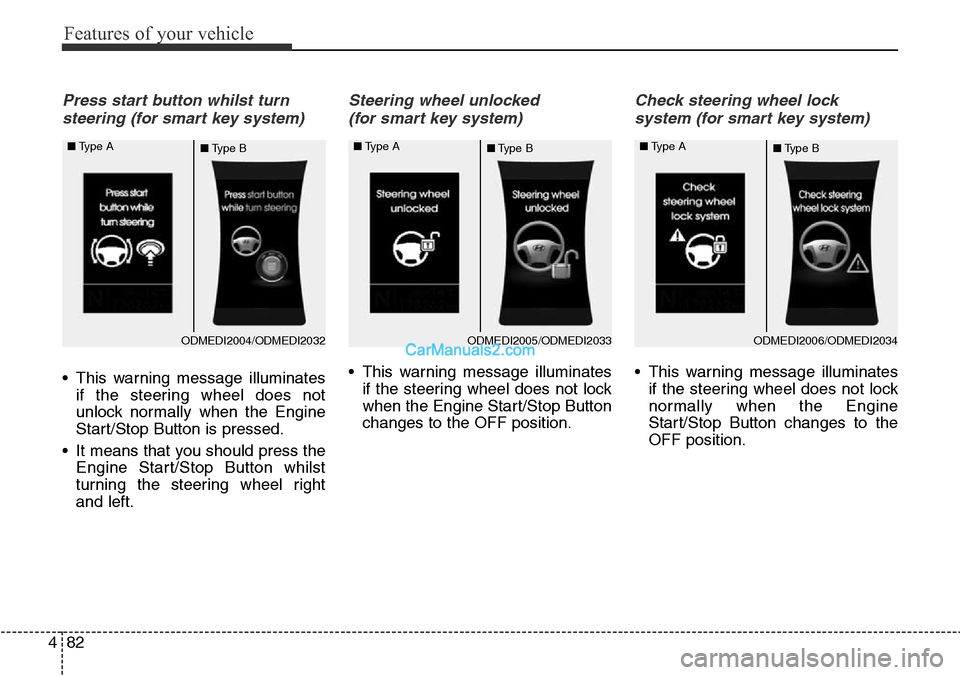
Features of your vehicle
82 4
Press start button whilst turn
steering (for smart key system)
• This warning message illuminates
if the steering wheel does not
unlock normally when the Engine
Start/Stop Button is pressed.
• It means that you should press the
Engine Start/Stop Button whilst
turning the steering wheel right
and left.
Steering wheel unlocked
(for smart key system)
• This warning message illuminates
if the steering wheel does not lock
when the Engine Start/Stop Button
changes to the OFF position.
Check steering wheel lock
system (for smart key system)
• This warning message illuminates
if the steering wheel does not lock
normally when the Engine
Start/Stop Button changes to the
OFF position.
ODMEDI2006/ODMEDI2034 ■Type A
■Type BODMEDI2005/ODMEDI2033 ■Type A
■Type BODMEDI2004/ODMEDI2032 ■Type A
■Type B
Page 218 of 699
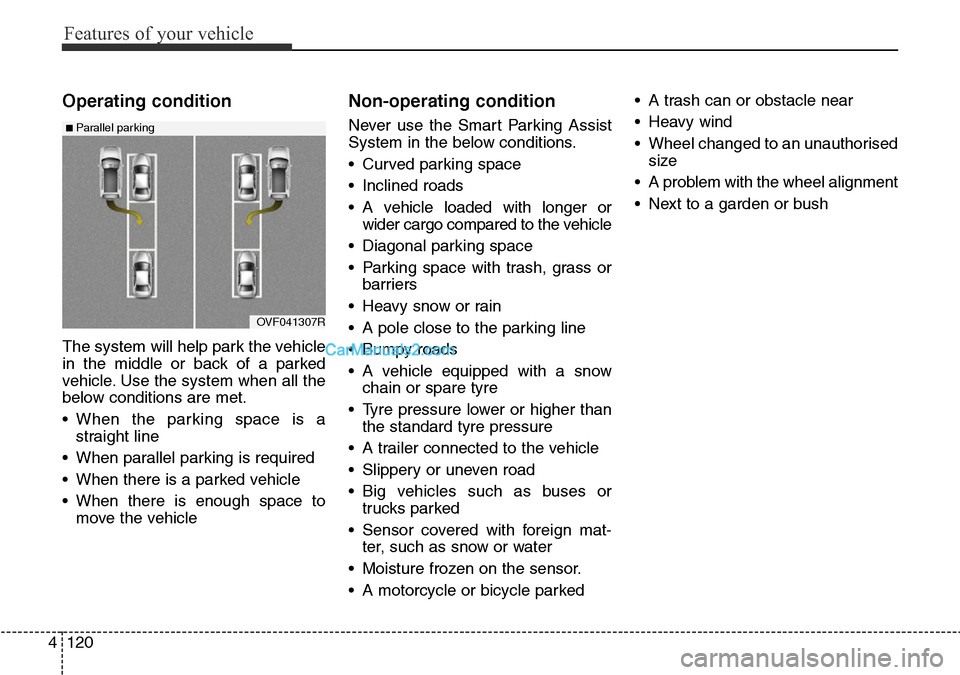
Features of your vehicle
120 4
Operating condition
The system will help park the vehicle
in the middle or back of a parked
vehicle. Use the system when all the
below conditions are met.
• When the parking space is a
straight line
• When parallel parking is required
• When there is a parked vehicle
• When there is enough space to
move the vehicle
Non-operating condition
Never use the Smart Parking Assist
System in the below conditions.
• Curved parking space
• Inclined roads
• A vehicle loaded with longer or
wider cargo compared to the vehicle
• Diagonal parking space
• Parking space with trash, grass or
barriers
• Heavy snow or rain
• A pole close to the parking line
• Bumpy roads
• A vehicle equipped with a snow
chain or spare tyre
• Tyre pressure lower or higher than
the standard tyre pressure
• A trailer connected to the vehicle
• Slippery or uneven road
• Big vehicles such as buses or
trucks parked
• Sensor covered with foreign mat-
ter, such as snow or water
• Moisture frozen on the sensor.
• A motorcycle or bicycle parked• A trash can or obstacle near
• Heavy wind
• Wheel changed to an unauthorised
size
• A problem with the wheel alignment
• Next to a garden or bush
OVF041307R
■Parallel parking
Page 227 of 699
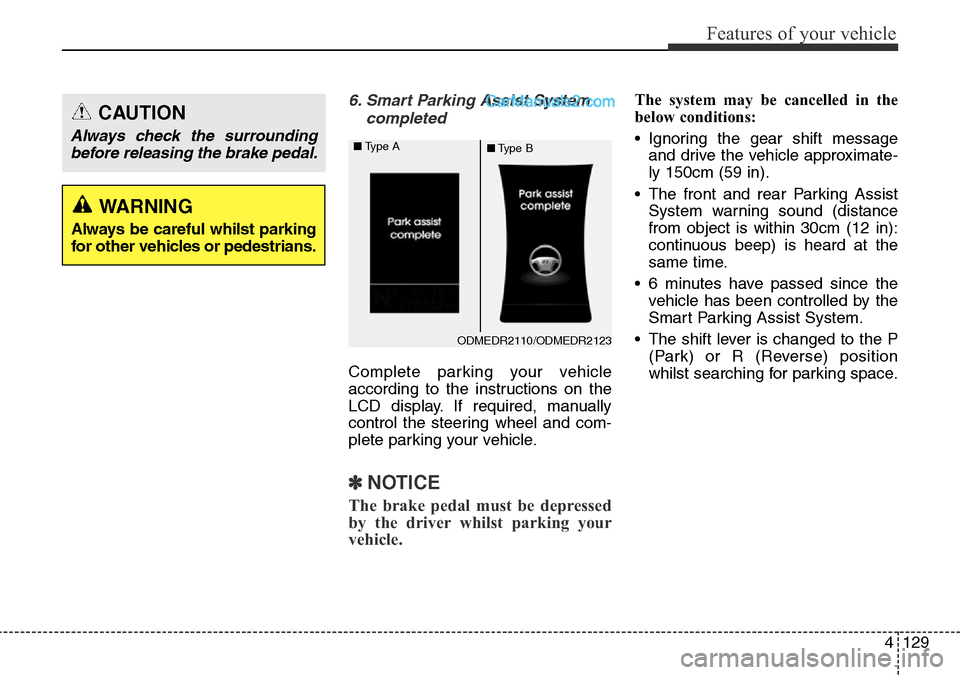
4129
Features of your vehicle
6. Smart Parking Assist System
completed
Complete parking your vehicle
according to the instructions on the
LCD display. If required, manually
control the steering wheel and com-
plete parking your vehicle.
✽NOTICE
The brake pedal must be depressed
by the driver whilst parking your
vehicle.
The system may be cancelled in the
below conditions:
• Ignoring the gear shift message
and drive the vehicle approximate-
ly 150cm (59 in).
• The front and rear Parking Assist
System warning sound (distance
from object is within 30cm (12 in):
continuous beep) is heard at the
same time.
• 6 minutes have passed since the
vehicle has been controlled by the
Smart Parking Assist System.
• The shift lever is changed to the P
(Park) or R (Reverse) position
whilst searching for parking space.
ODMEDR2110/ODMEDR2123 ■Type A
■Type B
WARNING
Always be careful whilst parking
for other vehicles or pedestrians.
CAUTION
Always check the surrounding
before releasing the brake pedal.