lights Hyundai Santa Fe 2019 Owner's Manual - RHD (UK, Australia)
[x] Cancel search | Manufacturer: HYUNDAI, Model Year: 2019, Model line: Santa Fe, Model: Hyundai Santa Fe 2019Pages: 682, PDF Size: 16.24 MB
Page 50 of 682
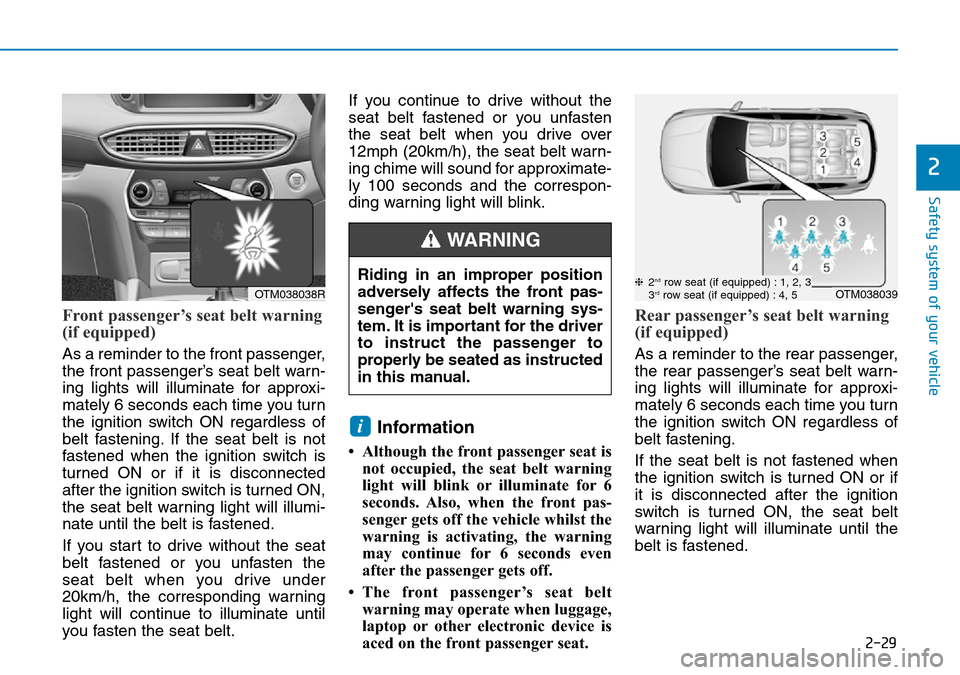
2-29
Safety system of your vehicle
2
Front passenger’s seat belt warning
(if equipped)
As a reminder to the front passenger,
the front passenger’s seat belt warn-
ing lights will illuminate for approxi-
mately 6 seconds each time you turn
the ignition switch ON regardless of
belt fastening. If the seat belt is not
fastened when the ignition switch is
turned ON or if it is disconnected
after the ignition switch is turned ON,
the seat belt warning light will illumi-
nate until the belt is fastened.
If you start to drive without the seat
belt fastened or you unfasten the
seat belt when you drive under
20km/h, the corresponding warning
light will continue to illuminate until
you fasten the seat belt.If you continue to drive without the
seat belt fastened or you unfasten
the seat belt when you drive over
12mph (20km/h), the seat belt warn-
ing chime will sound for approximate-
ly 100 seconds and the correspon-
ding warning light will blink.
Information
• Although the front passenger seat is
not occupied, the seat belt warning
light will blink or illuminate for 6
seconds. Also, when the front pas-
senger gets off the vehicle whilst the
warning is activating, the warning
may continue for 6 seconds even
after the passenger gets off.
• The front passenger’s seat belt
warning may operate when luggage,
laptop or other electronic device is
aced on the front passenger seat.
Rear passenger’s seat belt warning
(if equipped)
As a reminder to the rear passenger,
the rear passenger’s seat belt warn-
ing lights will illuminate for approxi-
mately 6 seconds each time you turn
the ignition switch ON regardless of
belt fastening.
If the seat belt is not fastened when
the ignition switch is turned ON or if
it is disconnected after the ignition
switch is turned ON, the seat belt
warning light will illuminate until the
belt is fastened.
i
Riding in an improper position
adversely affects the front pas-
senger's seat belt warning sys-
tem. It is important for the driver
to instruct the passenger to
properly be seated as instructed
in this manual.
WARNING
OTM038038ROTM038039❈2ndrow seat (if equipped) : 1, 2, 3
3rdrow seat (if equipped) : 4, 5
Page 51 of 682
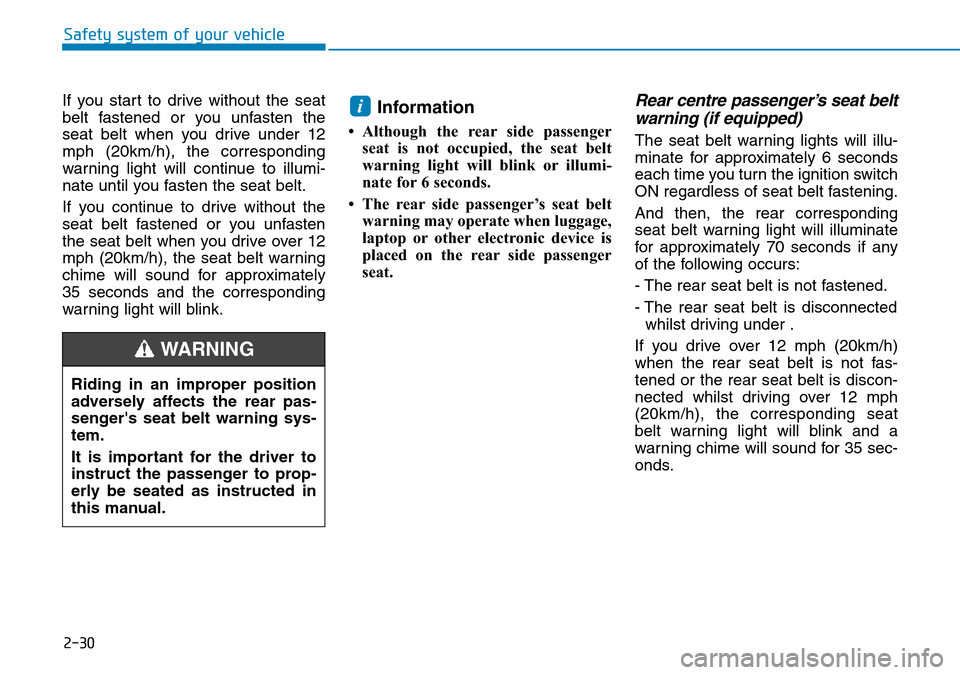
2-30
Safety system of your vehicle
If you start to drive without the seat
belt fastened or you unfasten the
seat belt when you drive under 12
mph (20km/h), the corresponding
warning light will continue to illumi-
nate until you fasten the seat belt.
If you continue to drive without the
seat belt fastened or you unfasten
the seat belt when you drive over 12
mph (20km/h), the seat belt warning
chime will sound for approximately
35 seconds and the corresponding
warning light will blink.
Information
• Although the rear side passenger
seat is not occupied, the seat belt
warning light will blink or illumi-
nate for 6 seconds.
• The rear side passenger’s seat belt
warning may operate when luggage,
laptop or other electronic device is
placed on the rear side passenger
seat.
Rear centre passenger’s seat belt
warning (if equipped)
The seat belt warning lights will illu-
minate for approximately 6 seconds
each time you turn the ignition switch
ON regardless of seat belt fastening.
And then, the rear corresponding
seat belt warning light will illuminate
for approximately 70 seconds if any
of the following occurs:
- The rear seat belt is not fastened.
- The rear seat belt is disconnected
whilst driving under .
If you drive over 12 mph (20km/h)
when the rear seat belt is not fas-
tened or the rear seat belt is discon-
nected whilst driving over 12 mph
(20km/h), the corresponding seat
belt warning light will blink and a
warning chime will sound for 35 sec-
onds.
i
Riding in an improper position
adversely affects the rear pas-
senger's seat belt warning sys-
tem.
It is important for the driver to
instruct the passenger to prop-
erly be seated as instructed in
this manual.
WARNING
Page 93 of 682
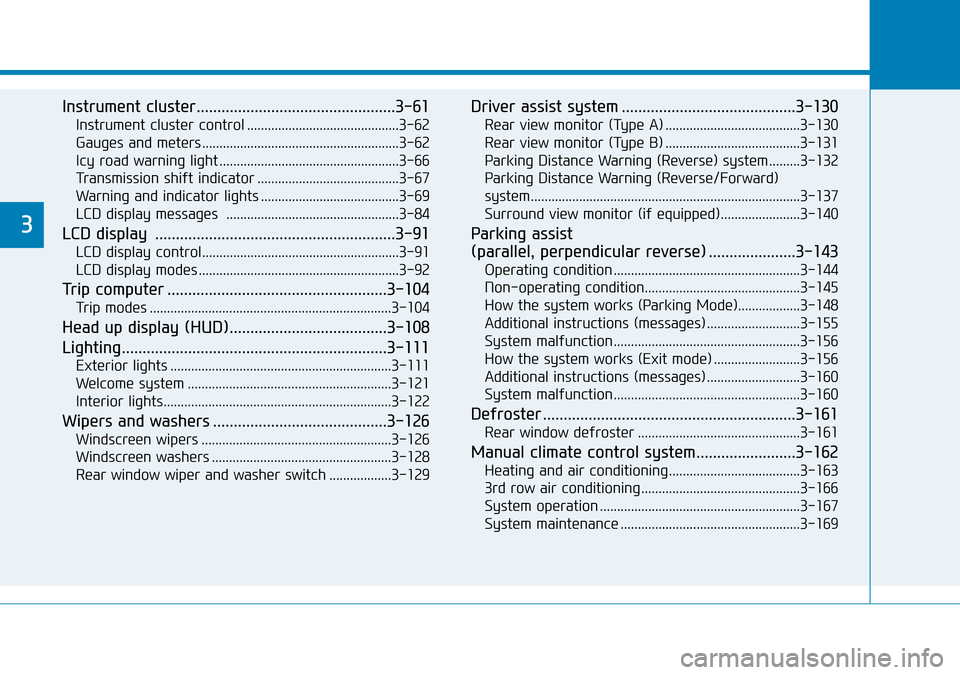
Instrument cluster................................................3-61
Instrument cluster control ............................................3-62
Gauges and meters .........................................................3-62
Icy road warning light ....................................................3-66
Transmission shift indicator .........................................3-67
Warning and indicator lights ........................................3-69
LCD display messages ..................................................3-84
LCD display ..........................................................3-91
LCD display control.........................................................3-91
LCD display modes ..........................................................3-92
Trip computer .....................................................3-104
Trip modes ......................................................................3-104
Head up display (HUD)......................................3-108
Lighting................................................................3-111
Exterior lights ................................................................3-111
Welcome system ...........................................................3-121
Interior lights..................................................................3-122
Wipers and washers ..........................................3-126
Windscreen wipers .......................................................3-126
Windscreen washers ....................................................3-128
Rear window wiper and washer switch ..................3-129
Driver assist system ..........................................3-130
Rear view monitor (Type A) .......................................3-130
Rear view monitor (Type B) .......................................3-131
Parking Distance Warning (Reverse) system .........3-132
Parking Distance Warning (Reverse/Forward)
system..............................................................................3-137
Surround view monitor (if equipped).......................3-140
Parking assist
(parallel, perpendicular reverse) .....................3-143
Operating condition ......................................................3-144
Non-operating condition.............................................3-145
How the system works (Parking Mode)..................3-148
Additional instructions (messages) ...........................3-155
System malfunction......................................................3-156
How the system works (Exit mode) .........................3-156
Additional instructions (messages) ...........................3-160
System malfunction......................................................3-160
Defroster .............................................................3-161
Rear window defroster ...............................................3-161
Manual climate control system........................3-162
Heating and air conditioning......................................3-163
3rd row air conditioning ..............................................3-166
System operation ..........................................................3-167
System maintenance ....................................................3-169
3
Page 95 of 682
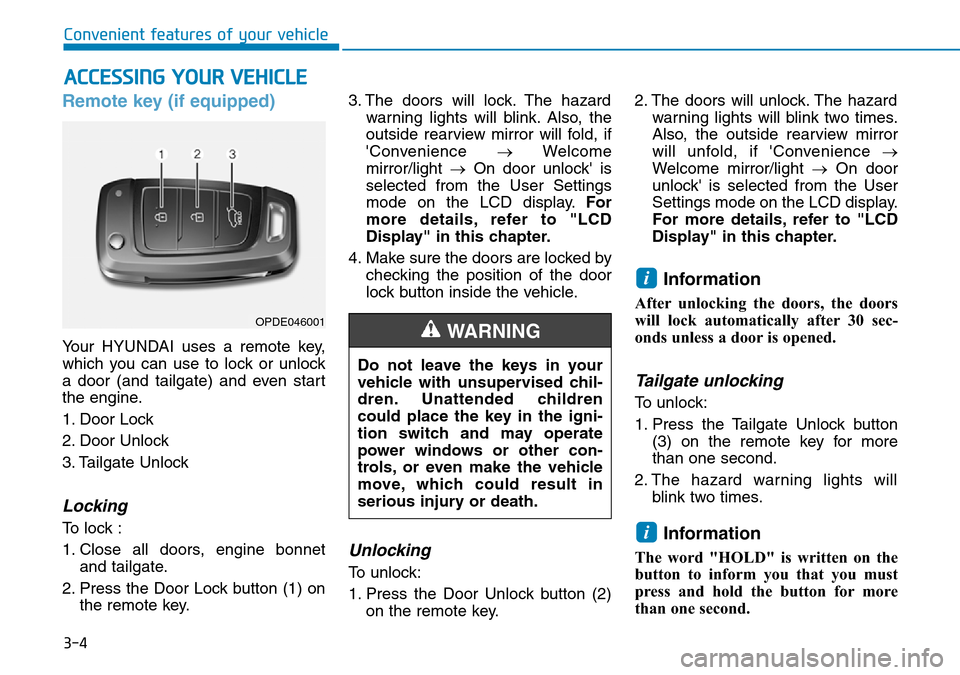
3-4
Convenient features of your vehicle
Remote key (if equipped)
Your HYUNDAI uses a remote key,
which you can use to lock or unlock
a door (and tailgate) and even start
the engine.
1. Door Lock
2. Door Unlock
3. Tailgate Unlock
Locking
To lock :
1. Close all doors, engine bonnet
and tailgate.
2. Press the Door Lock button (1) on
the remote key.3. The doors will lock. The hazard
warning lights will blink. Also, the
outside rearview mirror will fold, if
'Convenience →Welcome
mirror/light →On door unlock' is
selected from the User Settings
mode on the LCD display.For
more details, refer to "LCD
Display" in this chapter.
4. Make sure the doors are locked by
checking the position of the door
lock button inside the vehicle.
Unlocking
To unlock:
1. Press the Door Unlock button (2)
on the remote key.2. The doors will unlock. The hazard
warning lights will blink two times.
Also, the outside rearview mirror
will unfold, if 'Convenience →
Welcome mirror/light →On door
unlock' is selected from the User
Settings mode on the LCD display.
For more details, refer to "LCD
Display" in this chapter.
Information
After unlocking the doors, the doors
will lock automatically after 30 sec-
onds unless a door is opened.
Tailgate unlocking
To unlock:
1. Press the Tailgate Unlock button
(3) on the remote key for more
than one second.
2. The hazard warning lights will
blink two times.
Information
The word "HOLD" is written on the
button to inform you that you must
press and hold the button for more
than one second.
i
i
ACCESSING YOUR VEHICLE
Do not leave the keys in your
vehicle with unsupervised chil-
dren. Unattended children
could place the key in the igni-
tion switch and may operate
power windows or other con-
trols, or even make the vehicle
move, which could result in
serious injury or death.
WARNINGOPDE046001
Page 98 of 682
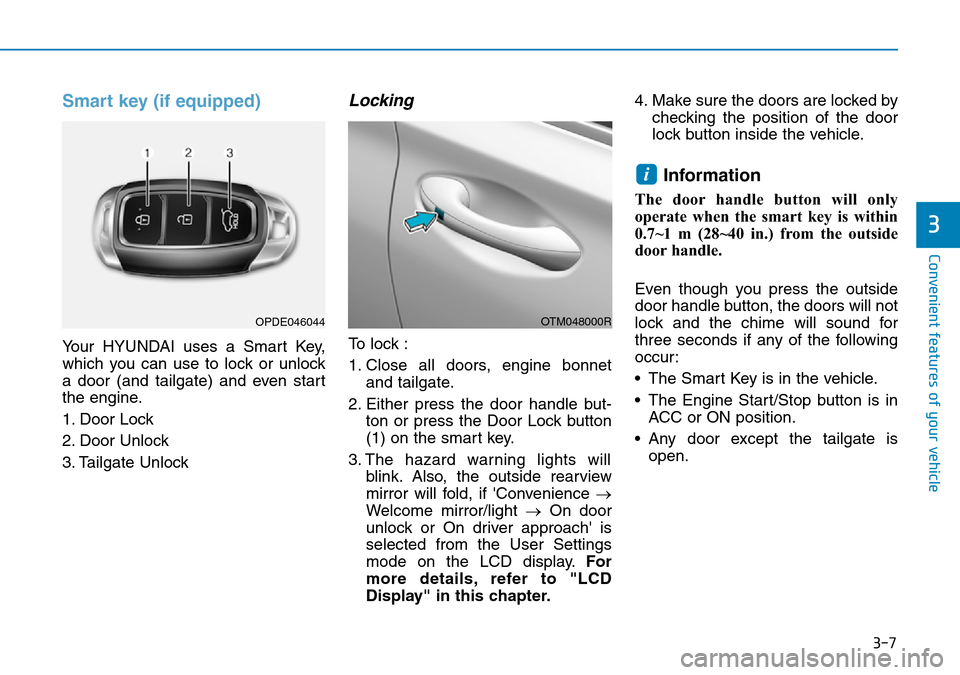
3-7
Convenient features of your vehicle
3
Smart key (if equipped)
Your HYUNDAI uses a Smart Key,
which you can use to lock or unlock
a door (and tailgate) and even start
the engine.
1. Door Lock
2. Door Unlock
3. Tailgate Unlock
Locking
To lock :
1. Close all doors, engine bonnet
and tailgate.
2. Either press the door handle but-
ton or press the Door Lock button
(1) on the smart key.
3. The hazard warning lights will
blink. Also, the outside rearview
mirror will fold, if 'Convenience →
Welcome mirror/light →On door
unlock or On driver approach' is
selected from the User Settings
mode on the LCD display.For
more details, refer to "LCD
Display" in this chapter.4. Make sure the doors are locked by
checking the position of the door
lock button inside the vehicle.
Information
The door handle button will only
operate when the smart key is within
0.7~1 m (28~40 in.) from the outside
door handle.
Even though you press the outside
door handle button, the doors will not
lock and the chime will sound for
three seconds if any of the following
occur:
• The Smart Key is in the vehicle.
• The Engine Start/Stop button is in
ACC or ON position.
• Any door except the tailgate is
open.
i
OTM048000ROPDE046044
Page 99 of 682
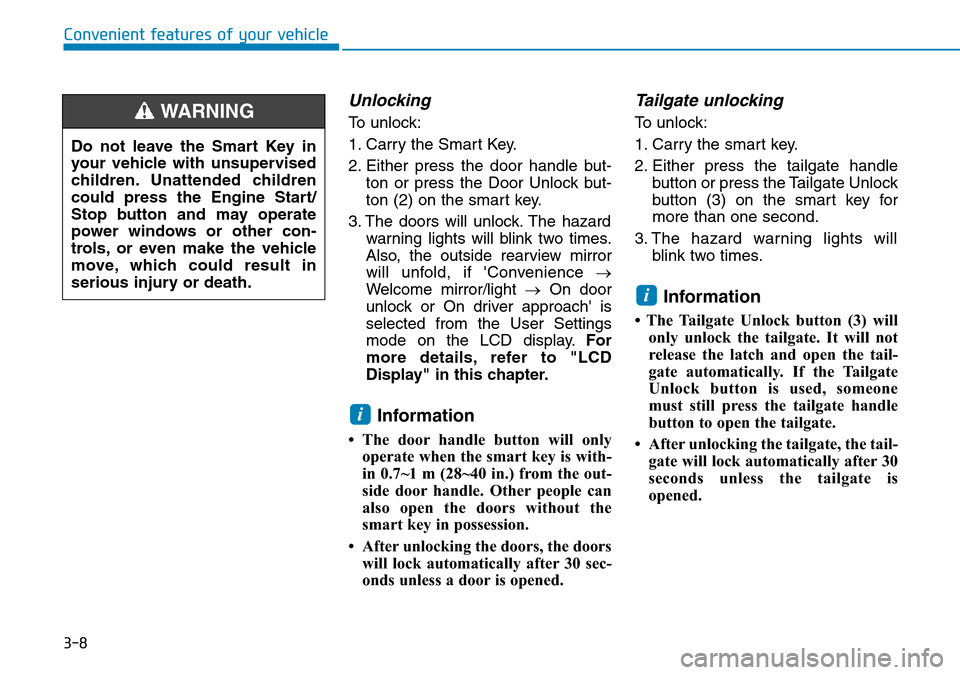
3-8
Convenient features of your vehicle
Unlocking
To unlock:
1. Carry the Smart Key.
2. Either press the door handle but-
ton or press the Door Unlock but-
ton (2) on the smart key.
3. The doors will unlock. The hazard
warning lights will blink two times.
Also, the outside rearview mirror
will unfold, if 'Convenience →
Welcome mirror/light →On door
unlock or On driver approach' is
selected from the User Settings
mode on the LCD display.For
more details, refer to "LCD
Display" in this chapter.
Information
• The door handle button will only
operate when the smart key is with-
in 0.7~1 m (28~40 in.) from the out-
side door handle. Other people can
also open the doors without the
smart key in possession.
• After unlocking the doors, the doors
will lock automatically after 30 sec-
onds unless a door is opened.
Tailgate unlocking
To unlock:
1. Carry the smart key.
2. Either press the tailgate handle
button or press the Tailgate Unlock
button (3) on the smart key for
more than one second.
3. The hazard warning lights will
blink two times.
Information
• The Tailgate Unlock button (3) will
only unlock the tailgate. It will not
release the latch and open the tail-
gate automatically. If the Tailgate
Unlock button is used, someone
must still press the tailgate handle
button to open the tailgate.
• After unlocking the tailgate, the tail-
gate will lock automatically after 30
seconds unless the tailgate is
opened.
i
i
Do not leave the Smart Key in
your vehicle with unsupervised
children. Unattended children
could press the Engine Start/
Stop button and may operate
power windows or other con-
trols, or even make the vehicle
move, which could result in
serious injury or death.
WARNING
Page 113 of 682
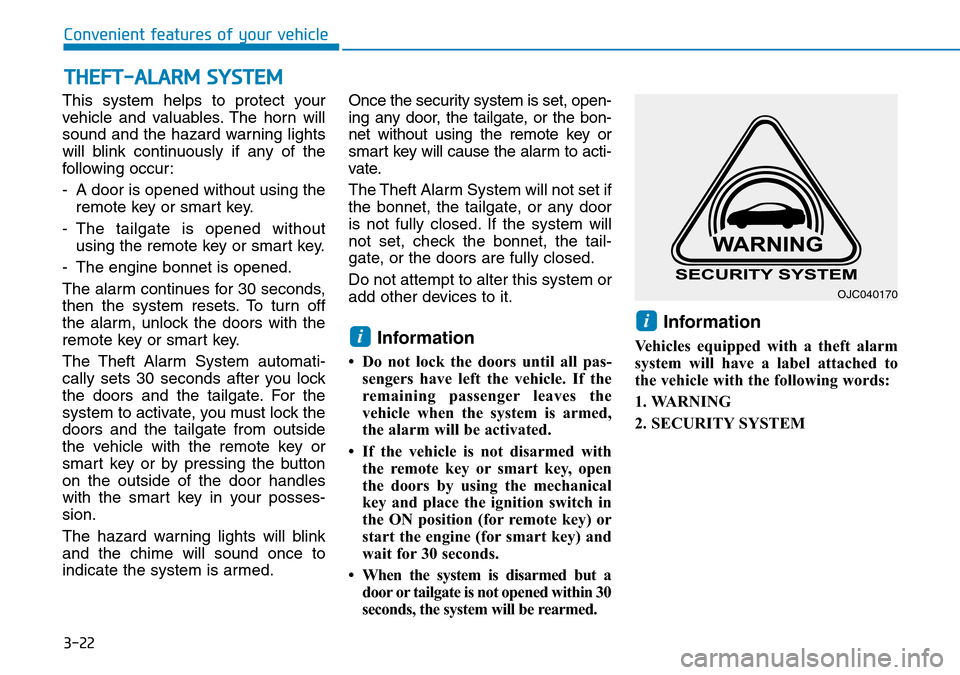
3-22
Convenient features of your vehicle
This system helps to protect your
vehicle and valuables. The horn will
sound and the hazard warning lights
will blink continuously if any of the
following occur:
- A door is opened without using the
remote key or smart key.
- The tailgate is opened without
using the remote key or smart key.
- The engine bonnet is opened.
The alarm continues for 30 seconds,
then the system resets. To turn off
the alarm, unlock the doors with the
remote key or smart key.
The Theft Alarm System automati-
cally sets 30 seconds after you lock
the doors and the tailgate. For the
system to activate, you must lock the
doors and the tailgate from outside
the vehicle with the remote key or
smart key or by pressing the button
on the outside of the door handles
with the smart key in your posses-
sion.
The hazard warning lights will blink
and the chime will sound once to
indicate the system is armed.Once the security system is set, open-
ing any door, the tailgate, or the bon-
net without using the remote key or
smart key will cause the alarm to acti-
vate.
The Theft Alarm System will not set if
the bonnet, the tailgate, or any door
is not fully closed. If the system will
not set, check the bonnet, the tail-
gate, or the doors are fully closed.
Do not attempt to alter this system or
add other devices to it.
Information
• Do not lock the doors until all pas-
sengers have left the vehicle. If the
remaining passenger leaves the
vehicle when the system is armed,
the alarm will be activated.
• If the vehicle is not disarmed with
the remote key or smart key, open
the doors by using the mechanical
key and place the ignition switch in
the ON position (for remote key) or
start the engine (for smart key) and
wait for 30 seconds.
• When the system is disarmed but a
door or tailgate is not opened within 30
seconds, the system will be rearmed.
Information
Vehicles equipped with a theft alarm
system will have a label attached to
the vehicle with the following words:
1. WARNING
2. SECURITY SYSTEM
ii
THEFT-ALARM SYSTEM
OJC040170
Page 118 of 682
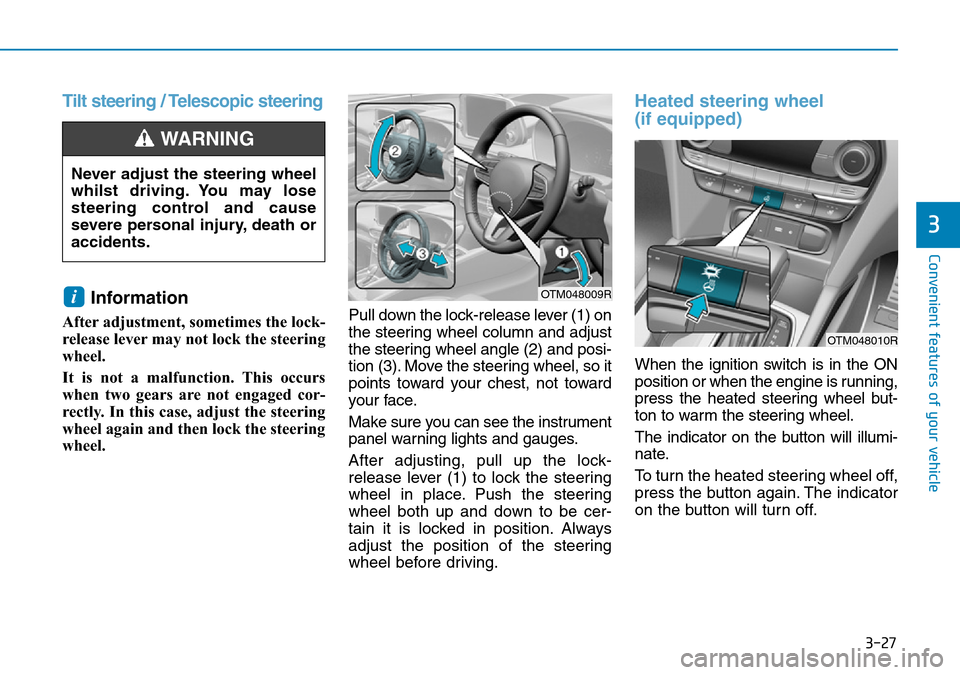
3-27
Convenient features of your vehicle
3
Tilt steering / Telescopic steering
Information
After adjustment, sometimes the lock-
release lever may not lock the steering
wheel.
It is not a malfunction. This occurs
when two gears are not engaged cor-
rectly. In this case, adjust the steering
wheel again and then lock the steering
wheel.Pull down the lock-release lever (1) on
the steering wheel column and adjust
the steering wheel angle (2) and posi-
tion (3). Move the steering wheel, so it
points toward your chest, not toward
your face.
Make sure you can see the instrument
panel warning lights and gauges.
After adjusting, pull up the lock-
release lever (1) to lock the steering
wheel in place. Push the steering
wheel both up and down to be cer-
tain it is locked in position. Always
adjust the position of the steering
wheel before driving.
Heated steering wheel
(if equipped)
When the ignition switch is in the ON
position or when the engine is running,
press the heated steering wheel but-
ton to warm the steering wheel.
The indicator on the button will illumi-
nate.
To turn the heated steering wheel off,
press the button again. The indicator
on the button will turn off.
i
Never adjust the steering wheel
whilst driving. You may lose
steering control and cause
severe personal injury, death or
accidents.
WARNING
OTM048009R
OTM048010R
Page 121 of 682
![Hyundai Santa Fe 2019 Owners Manual - RHD (UK, Australia) 3-30
Convenient features of your vehicle
[1] : Indicator, [2] : ON/OFF button, [3] : Sensor
To operate the electric rearview
mirror:
• Press the on/off button (1) to turn
the automatic dimming funct Hyundai Santa Fe 2019 Owners Manual - RHD (UK, Australia) 3-30
Convenient features of your vehicle
[1] : Indicator, [2] : ON/OFF button, [3] : Sensor
To operate the electric rearview
mirror:
• Press the on/off button (1) to turn
the automatic dimming funct](/img/35/16317/w960_16317-120.png)
3-30
Convenient features of your vehicle
[1] : Indicator, [2] : ON/OFF button, [3] : Sensor
To operate the electric rearview
mirror:
• Press the on/off button (1) to turn
the automatic dimming function on.
The mirror indicator light will illumi-
nate.
Press the on/off button to turn the
automatic dimming function off.
The mirror indicator light will turn
off.
• The mirror defaults to the ON posi-
tion whenever the ignition switch is
turned on.When cleaning the mirror, use a
paper towel or similar material
dampened with glass cleaner. Do
not spray glass cleaner directly on
the mirror as that may cause the
liquid cleaner to enter the mirror
housing.
Electric chromic mirror (ECM)
with compass
1. Rear light sensor
2. Status indicator LED
3. ECM ON/OFF button4. Compass button
5. Display window
Automatic dimming rear view mirror
controls automatically the glare of
headlights of the vehicle behind you
when it turned on by pressing the
ECM ON/OFF button. It is turned off
by pressing he ECM ON/OFF button
once more.
1. To operate Compass feature
Press and release the compass but-
ton, then the vehicle's directional
heading will be displayed. Pressing
and releasing the button again will
turn off the display.
Heading display
- E : East
- W : West
- S : South
- N : North
ex) NE : North East
NOTICE
OTM048428L
OTM048429L
Page 131 of 682
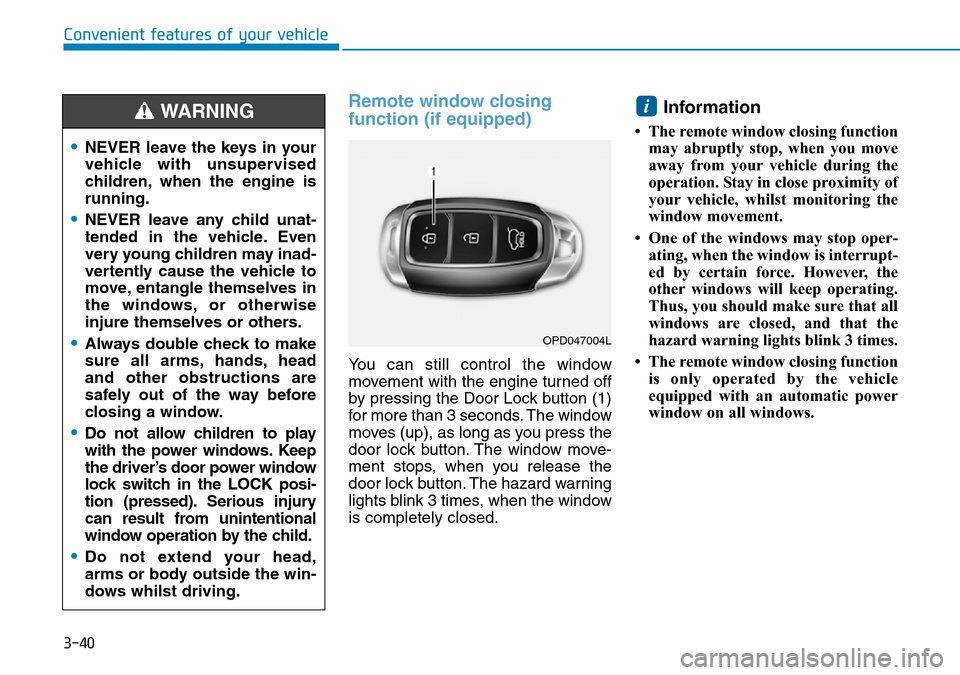
3-40
Remote window closing
function (if equipped)
You can still control the window
movement with the engine turned off
by pressing the Door Lock button (1)
for more than 3 seconds. The window
moves (up), as long as you press the
door lock button. The window move-
ment stops, when you release the
door lock button. The hazard warning
lights blink 3 times, when the window
is completely closed.
Information
• The remote window closing function
may abruptly stop, when you move
away from your vehicle during the
operation. Stay in close proximity of
your vehicle, whilst monitoring the
window movement.
• One of the windows may stop oper-
ating, when the window is interrupt-
ed by certain force. However, the
other windows will keep operating.
Thus, you should make sure that all
windows are closed, and that the
hazard warning lights blink 3 times.
• The remote window closing function
is only operated by the vehicle
equipped with an automatic power
window on all windows.
i
Convenient features of your vehicle
•NEVER leave the keys in your
vehicle with unsupervised
children, when the engine is
running.
•NEVER leave any child unat-
tended in the vehicle. Even
very young children may inad-
vertently cause the vehicle to
move, entangle themselves in
the windows, or otherwise
injure themselves or others.
•Always double check to make
sure all arms, hands, head
and other obstructions are
safely out of the way before
closing a window.
•Do not allow children to play
with the power windows. Keep
the driver’s door power window
lock switch in the LOCK posi-
tion (pressed). Serious injury
can result from unintentional
window operation by the child.
•Do not extend your head,
arms or body outside the win-
dows whilst driving.
WARNING
OPD047004L