navigation system Hyundai Santa Fe 2019 - RHD (UK, Australia) User Guide
[x] Cancel search | Manufacturer: HYUNDAI, Model Year: 2019, Model line: Santa Fe, Model: Hyundai Santa Fe 2019Pages: 682, PDF Size: 16.24 MB
Page 489 of 682
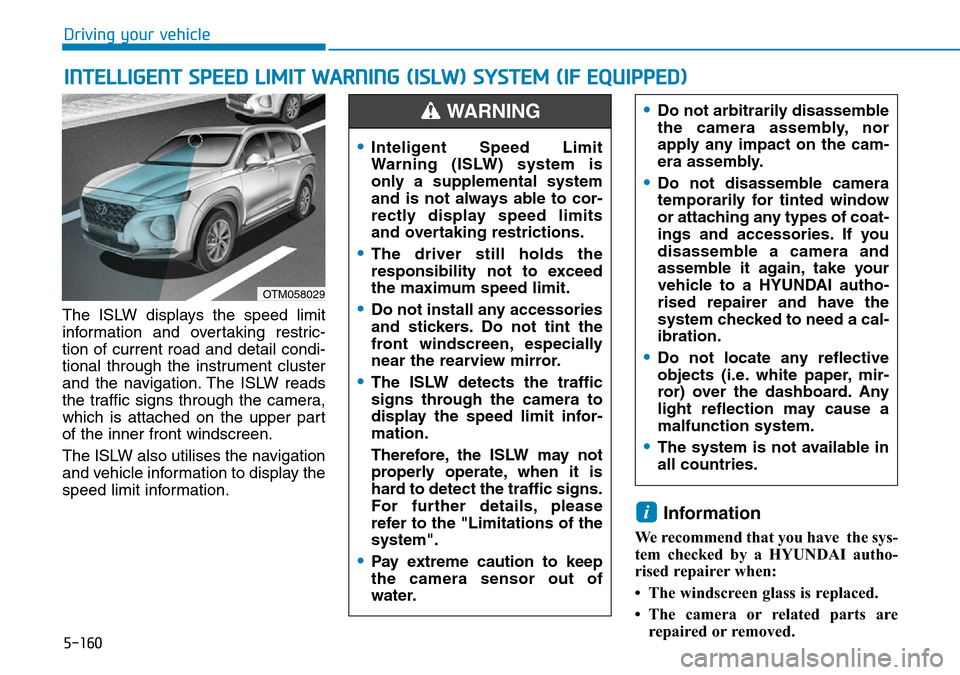
5-160
Driving your vehicle
The ISLW displays the speed limit
information and overtaking restric-
tion of current road and detail condi-
tional through the instrument cluster
and the navigation. The ISLW reads
the traffic signs through the camera,
which is attached on the upper part
of the inner front windscreen.
The ISLW also utilises the navigation
and vehicle information to display the
speed limit information.
Information
We recommend that you have the sys-
tem checked by a HYUNDAI autho-
rised repairer when:
• The windscreen glass is replaced.
• The camera or related parts are
repaired or removed.
i
INTELLIGENT SPEED LIMIT WARNING (ISLW) SYSTEM (IF EQUIPPED)
OTM058029
•Do not arbitrarily disassemble
the camera assembly, nor
apply any impact on the cam-
era assembly.
•Do not disassemble camera
temporarily for tinted window
or attaching any types of coat-
ings and accessories. If you
disassemble a camera and
assemble it again, take your
vehicle to a HYUNDAI autho-
rised repairer and have the
system checked to need a cal-
ibration.
•Do not locate any reflective
objects (i.e. white paper, mir-
ror) over the dashboard. Any
light reflection may cause a
malfunction system.
•The system is not available in
all countries.
•Inteligent Speed Limit
Warning (ISLW) system is
only a supplemental system
and is not always able to cor-
rectly display speed limits
and overtaking restrictions.
•The driver still holds the
responsibility not to exceed
the maximum speed limit.
•Do not install any accessories
and stickers. Do not tint the
front windscreen, especially
near the rearview mirror.
•The ISLW detects the traffic
signs through the camera to
display the speed limit infor-
mation.
Therefore, the ISLW may not
properly operate, when it is
hard to detect the traffic signs.
For further details, please
refer to the "Limitations of the
system".
•Pay extreme caution to keep
the camera sensor out of
water.
WARNING
Page 490 of 682
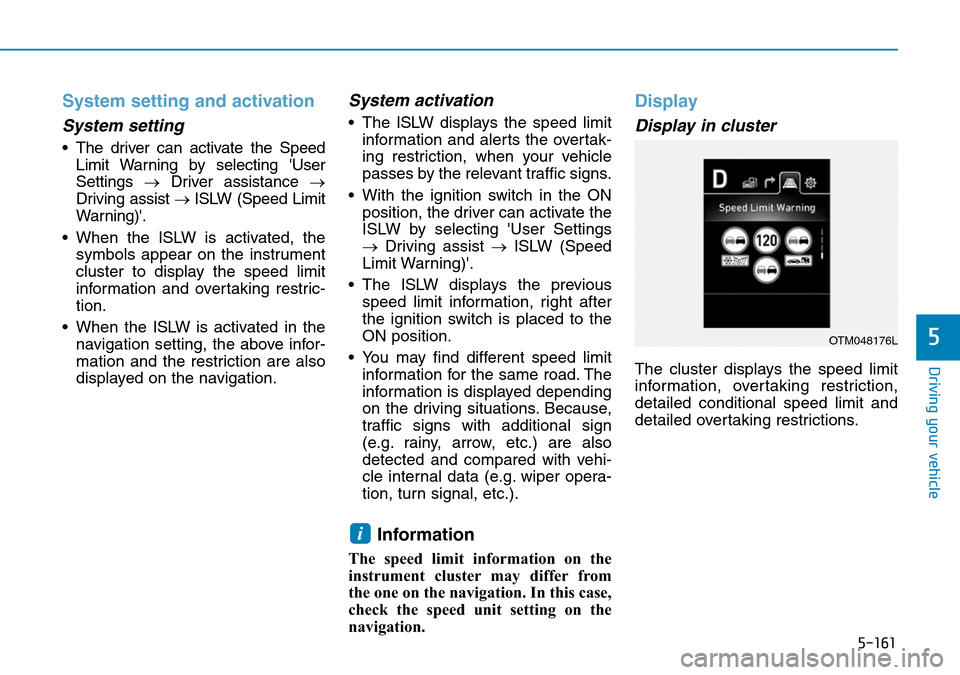
5-161
Driving your vehicle
5
System setting and activation
System setting
• The driver can activate the Speed
Limit Warning by selecting 'User
Settings →Driver assistance →
Driving assist → ISLW (Speed Limit
Warning)'.
• When the ISLW is activated, the
symbols appear on the instrument
cluster to display the speed limit
information and overtaking restric-
tion.
• When the ISLW is activated in the
navigation setting, the above infor-
mation and the restriction are also
displayed on the navigation.
System activation
• The ISLW displays the speed limit
information and alerts the overtak-
ing restriction, when your vehicle
passes by the relevant traffic signs.
• With the ignition switch in the ON
position, the driver can activate the
ISLW by selecting 'User Settings
→Driving assist →ISLW (Speed
Limit Warning)'.
• The ISLW displays the previous
speed limit information, right after
the ignition switch is placed to the
ON position.
• You may find different speed limit
information for the same road. The
information is displayed depending
on the driving situations. Because,
traffic signs with additional sign
(e.g. rainy, arrow, etc.) are also
detected and compared with vehi-
cle internal data (e.g. wiper opera-
tion, turn signal, etc.).
Information
The speed limit information on the
instrument cluster may differ from
the one on the navigation. In this case,
check the speed unit setting on the
navigation.
Display
Display in cluster
The cluster displays the speed limit
information, overtaking restriction,
detailed conditional speed limit and
detailed overtaking restrictions.
i
OTM048176L
Page 495 of 682
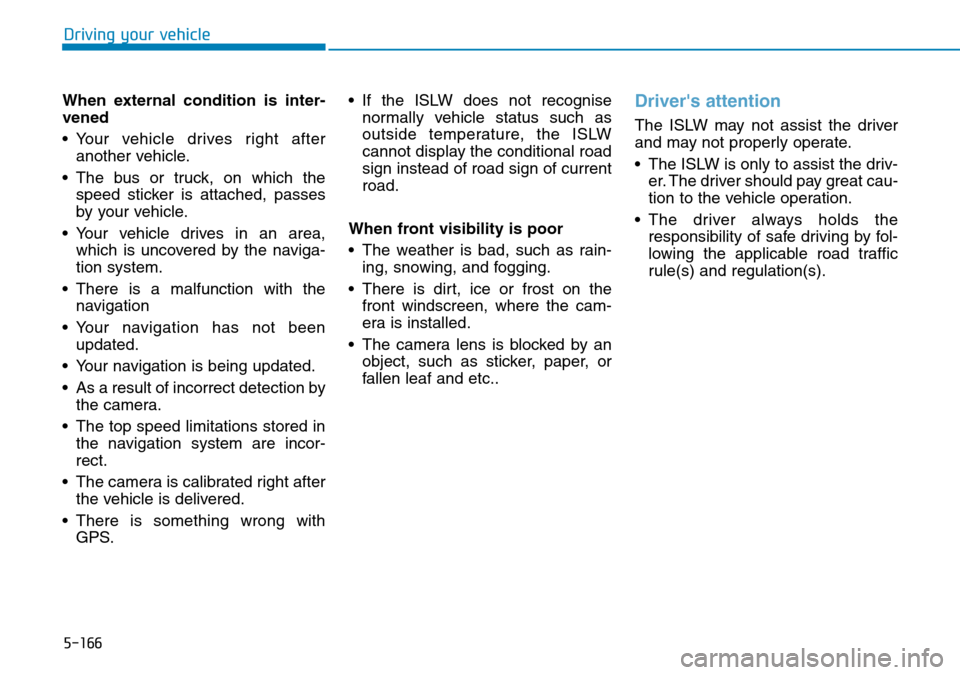
5-166
Driving your vehicle
When external condition is inter-
vened
• Your vehicle drives right after
another vehicle.
• The bus or truck, on which the
speed sticker is attached, passes
by your vehicle.
• Your vehicle drives in an area,
which is uncovered by the naviga-
tion system.
• There is a malfunction with the
navigation
• Your navigation has not been
updated.
• Your navigation is being updated.
• As a result of incorrect detection by
the camera.
• The top speed limitations stored in
the navigation system are incor-
rect.
• The camera is calibrated right after
the vehicle is delivered.
• There is something wrong with
GPS.• If the ISLW does not recognise
normally vehicle status such as
outside temperature, the ISLW
cannot display the conditional road
sign instead of road sign of current
road.
When front visibility is poor
• The weather is bad, such as rain-
ing, snowing, and fogging.
• There is dirt, ice or frost on the
front windscreen, where the cam-
era is installed.
• The camera lens is blocked by an
object, such as sticker, paper, or
fallen leaf and etc..
Driver's attention
The ISLW may not assist the driver
and may not properly operate.
• The ISLW is only to assist the driv-
er. The driver should pay great cau-
tion to the vehicle operation.
• The driver always holds the
responsibility of safe driving by fol-
lowing the applicable road traffic
rule(s) and regulation(s).
Page 551 of 682
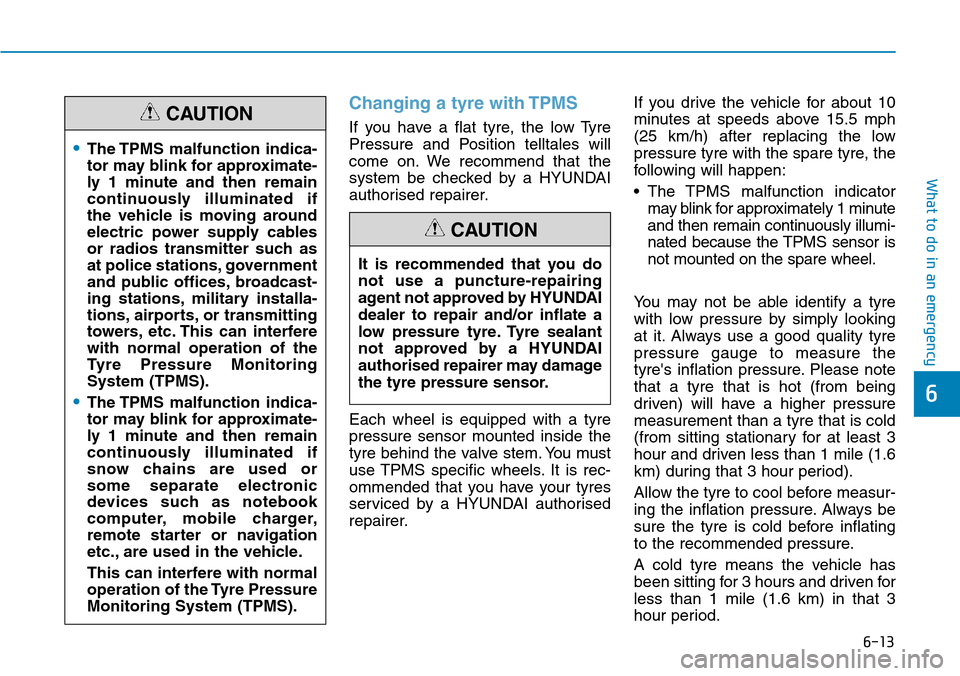
6-13
What to do in an emergency
6
Changing a tyre with TPMS
If you have a flat tyre, the low Tyre
Pressure and Position telltales will
come on. We recommend that the
system be checked by a HYUNDAI
authorised repairer.
Each wheel is equipped with a tyre
pressure sensor mounted inside the
tyre behind the valve stem. You must
use TPMS specific wheels. It is rec-
ommended that you have your tyres
serviced by a HYUNDAI authorised
repairer.If you drive the vehicle for about 10
minutes at speeds above 15.5 mph
(25 km/h) after replacing the low
pressure tyre with the spare tyre, the
following will happen:
• The TPMS malfunction indicator
may blink for approximately 1 minute
and then remain continuously illumi-
nated because the TPMS sensor is
not mounted on the spare wheel.
You may not be able identify a tyre
with low pressure by simply looking
at it. Always use a good quality tyre
pressure gauge to measure the
tyre's inflation pressure. Please note
that a tyre that is hot (from being
driven) will have a higher pressure
measurement than a tyre that is cold
(from sitting stationary for at least 3
hour and driven less than 1 mile (1.6
km) during that 3 hour period).
Allow the tyre to cool before measur-
ing the inflation pressure. Always be
sure the tyre is cold before inflating
to the recommended pressure.
A cold tyre means the vehicle has
been sitting for 3 hours and driven for
less than 1 mile (1.6 km) in that 3
hour period.
•The TPMS malfunction indica-
tor may blink for approximate-
ly 1 minute and then remain
continuously illuminated if
the vehicle is moving around
electric power supply cables
or radios transmitter such as
at police stations, government
and public offices, broadcast-
ing stations, military installa-
tions, airports, or transmitting
towers, etc. This can interfere
with normal operation of the
Tyre Pressure Monitoring
System (TPMS).
•The TPMS malfunction indica-
tor may blink for approximate-
ly
1 minute and then remain
continuously illuminated if
snow chains are used or
some separate electronic
devices such as notebook
computer, mobile charger,
remote starter or navigation
etc., are used in the vehicle.
This can interfere with normal
operation of the Tyre Pressure
Monitoring System (TPMS).
CAUTION
It is recommended that you do
not use a puncture-repairing
agent not approved by HYUNDAI
dealer to repair and/or inflate a
low pressure tyre. Tyre sealant
not approved by a HYUNDAI
authorised repairer may damage
the tyre pressure sensor.
CAUTION