speedometer display Hyundai Santa Fe 2020 Owner's Manual
[x] Cancel search | Manufacturer: HYUNDAI, Model Year: 2020, Model line: Santa Fe, Model: Hyundai Santa Fe 2020Pages: 557, PDF Size: 19.29 MB
Page 155 of 557
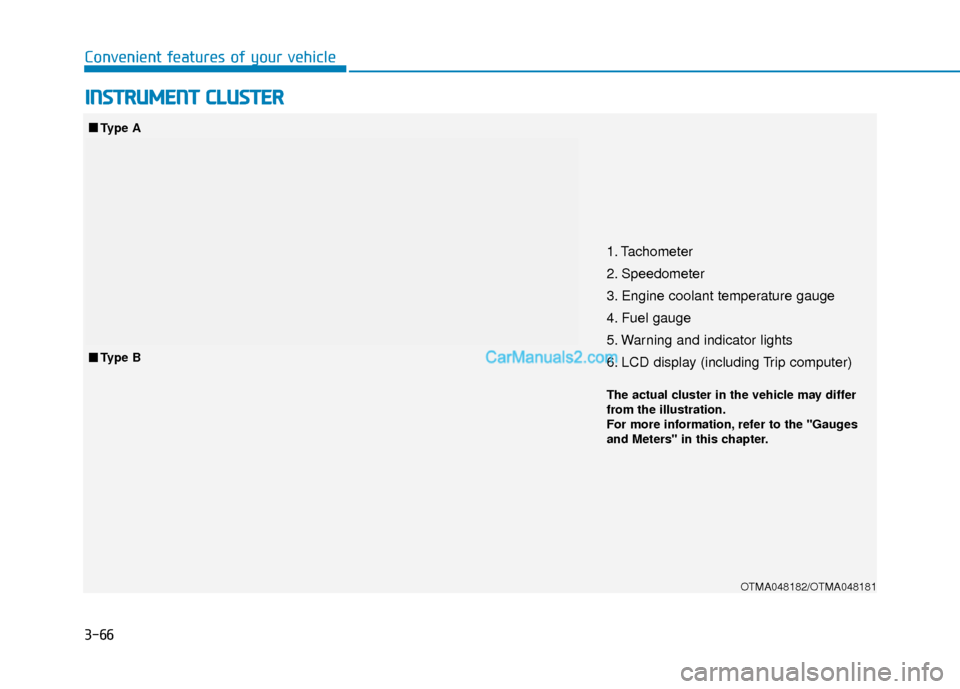
3-66
Convenient features of your vehicle
I
IN
N S
ST
T R
R U
U M
M E
EN
N T
T
C
C L
LU
U S
ST
T E
ER
R
1. Tachometer
2. Speedometer
3. Engine coolant temperature gauge
4. Fuel gauge
5. Warning and indicator lights
6. LCD display (including Trip computer)
OTMA048182/OTMA048181
■ ■
Type A
■
■ Type B
The actual cluster in the vehicle may differ
from the illustration.
For more information, refer to the "Gauges
and Meters" in this chapter.
Page 186 of 557
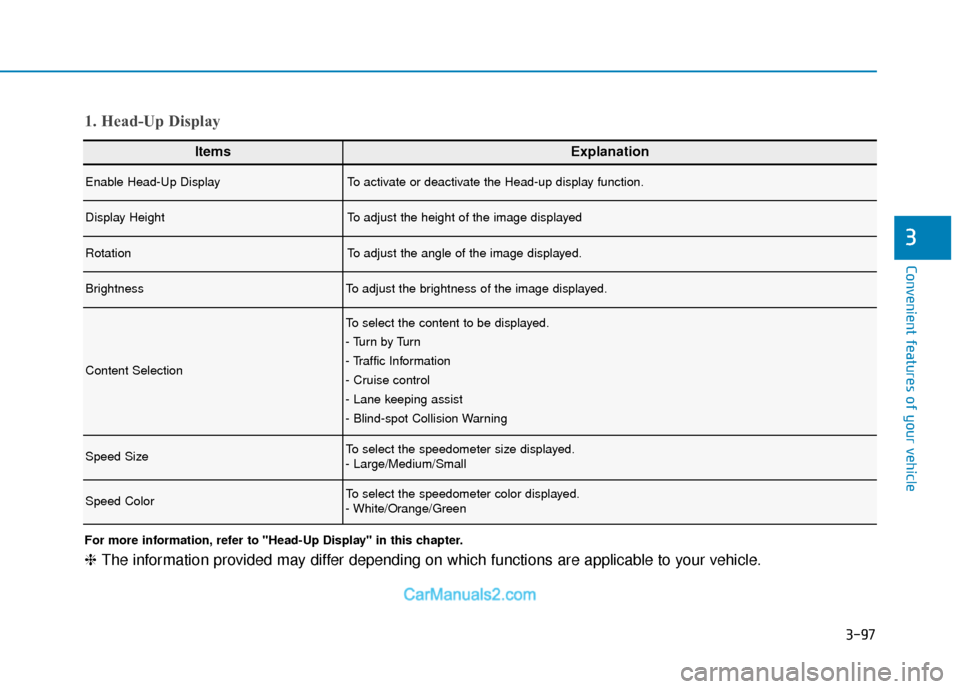
3-97
Convenient features of your vehicle
3
ItemsExplanation
Enable Head-Up DisplayTo activate or deactivate the Head-up display function.
Display HeightTo adjust the height of the image displayed
RotationTo adjust the angle of the image displayed.
BrightnessTo adjust the brightness of the image displayed.
Content Selection
To select the content to be displayed.
- Tu r n b y Tu r n
- Traffic Information
- Cruise control
- Lane keeping assist
- Blind-spot Collision Warning
Speed SizeTo select the speedometer size displayed.
- Large/Medium/Small
Speed ColorTo select the speedometer color displayed.
- White/Orange/Green
1. Head-Up Display
For more information, refer to "Head-Up Display" in this chapter.
❈The information provided may differ depending on which functions are applicable to your vehicle.
Page 195 of 557
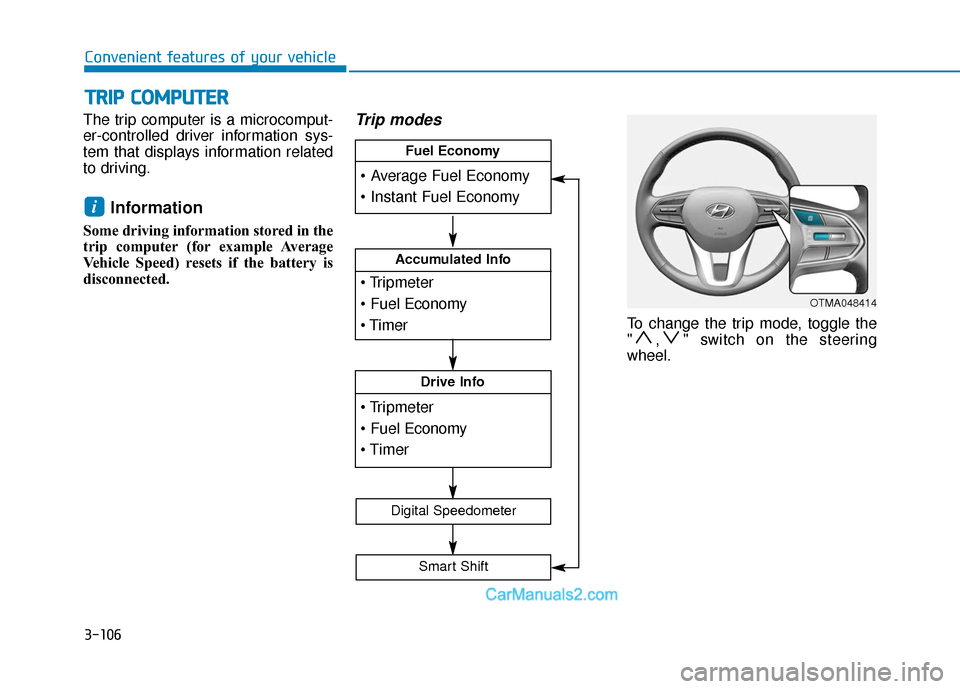
3-106
Convenient features of your vehicle
The trip computer is a microcomput-
er-controlled driver information sys-
tem that displays information related
to driving.
Information
Some driving information stored in the
trip computer (for example Average
Vehicle Speed) resets if the battery is
disconnected.
Trip modes
To change the trip mode, toggle the
" , " switch on the steering
wheel.
i
T
T R
R I
IP
P
C
C O
O M
M P
PU
U T
TE
ER
R
OTMA048414
Accumulated Info
Drive Info
Fuel Economy
Digital Speedometer
Smart Shift
Page 198 of 557
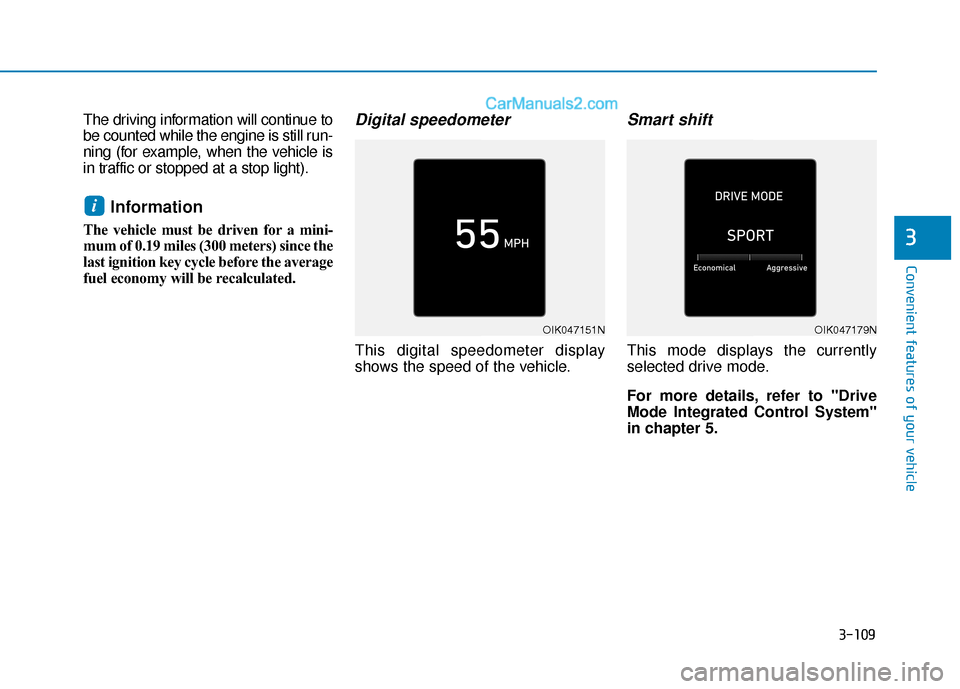
3-109
Convenient features of your vehicle
3
The driving information will continue to
be counted while the engine is still run-
ning (for example, when the vehicle is
in traffic or stopped at a stop light).
Information
The vehicle must be driven for a mini-
mum of 0.19 miles (300 meters) since the
last ignition key cycle before the average
fuel economy will be recalculated.
Digital speedometer
This digital speedometer display
shows the speed of the vehicle.
Smart shift
This mode displays the currently
selected drive mode.
For more details, refer to "Drive
Mode Integrated Control System''
in chapter 5.
i
OIK047151NOIK047179N
Page 200 of 557
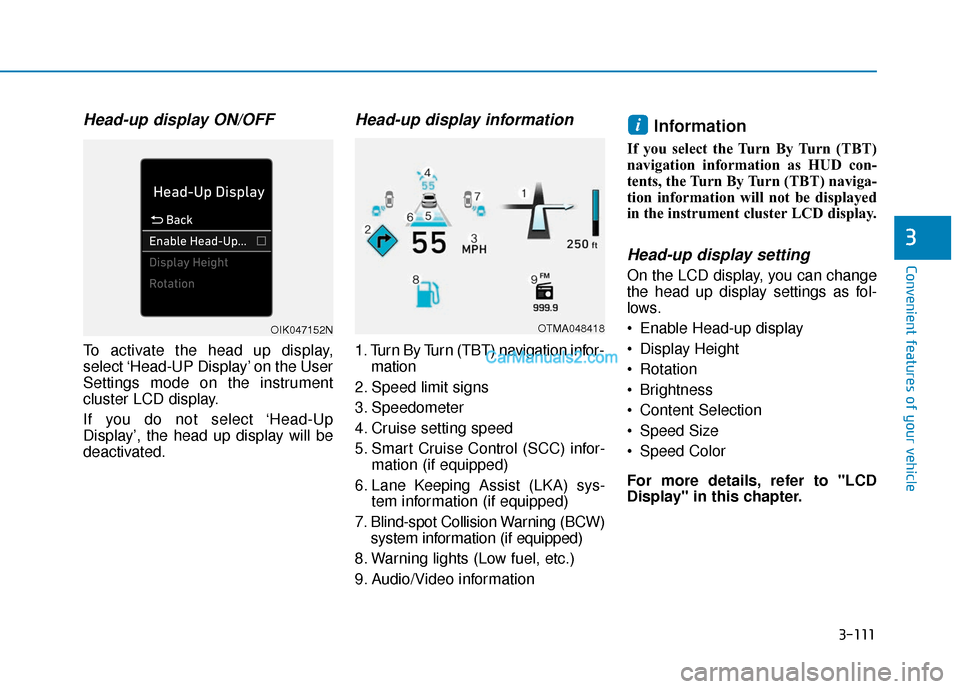
3-111
Convenient features of your vehicle
3
Head-up display ON/OFF
To activate the head up display,
select ‘Head-UP Display’ on the User
Settings mode on the instrument
cluster LCD display.
If you do not select ‘Head-Up
Display’, the head up display will be
deactivated.
Head-up display information
1. Turn By Turn (TBT) navigation infor-mation
2. Speed limit signs
3. Speedometer
4. Cruise setting speed
5. Smart Cruise Control (SCC) infor- mation (if equipped)
6. Lane Keeping Assist (LKA) sys- tem information (if equipped)
7. Blind-spot Collision Warning (BCW) system information (if equipped)
8. Warning lights (Low fuel, etc.)
9. Audio/Video information
Information
If you select the Turn By Turn (TBT)
navigation information as HUD con-
tents, the Turn By Turn (TBT) naviga-
tion information will not be displayed
in the instrument cluster LCD display.
Head-up display setting
On the LCD display, you can change
the head up display settings as fol-
lows.
Enable Head-up display
Display Height
Rotation
Brightness
Content Selection
Speed Size
Speed Color
For more details, refer to "LCD
Display" in this chapter.
i
OTMA048418OIK047152N
Page 556 of 557
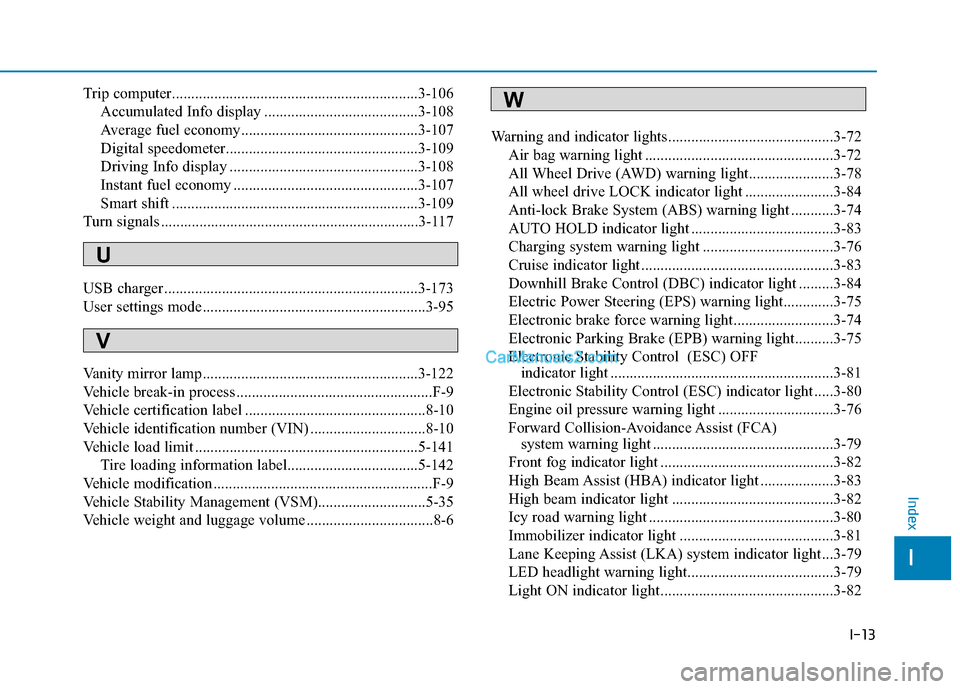
I-13
Trip computer................................................................3-106Accumulated Info display ........................................3-108
Average fuel economy..............................................3-107
Digital speedometer..................................................3-109
Driving Info display .................................................3-108
Instant fuel economy ................................................3-107
Smart shift ................................................................3-109
Turn signals ...................................................................3-117
USB charger ..................................................................3-173
User settings mode..........................................................3-95
Vanity mirror lamp........................................................3-122
Vehicle break-in process ...................................................F-9
Vehicle certification label ...............................................8-10
Vehicle identification number (VIN) ..............................8-10
Vehicle load limit ..........................................................5-141 Tire loading information label..................................5-142
Vehicle modification .........................................................F-9
Vehicle Stability Management (VSM)............................5-35
Vehicle weight and luggage volume .................................8-6 Warning and indicator lights...........................................3-72
Air bag warning light .................................................3-72
All Wheel Drive (AWD) warning light......................3-78
All wheel drive LOCK indicator light .......................3-84
Anti-lock Brake System (ABS) warning light ...........3-74
AUTO HOLD indicator light .....................................3-83
Charging system warning light ..................................3-76
Cruise indicator light ..................................................3-83
Downhill Brake Control (DBC) indicator light .........3-84
Electric Power Steering (EPS) warning light.............3-75
Electronic brake force warning light..........................3-74
Electronic Parking Brake (EPB) warning light..........3-75
Electronic Stability Control (ESC) OFF indicator light ..........................................................3-81
Electronic Stability Control (ESC) indicator light .....3-80
Engine oil pressure warning light ..............................3-76
Forward Collision-Avoidance Assist (FCA) system warning light ...............................................3-79
Front fog indicator light .............................................3-82
High Beam Assist (HBA) indicator light ...................3-83
High beam indicator light ..........................................3-82
Icy road warning light ................................................3-80
Immobilizer indicator light ........................................3-81
Lane Keeping Assist (LKA) system indicator light ...3-79
LED headlight warning light......................................3-79
Light ON indicator light .............................................3-82
I
Index
U
V
W