four wheel drive HYUNDAI SANTA FE HYBRID 2021 Owners Manual
[x] Cancel search | Manufacturer: HYUNDAI, Model Year: 2021, Model line: SANTA FE HYBRID, Model: HYUNDAI SANTA FE HYBRID 2021Pages: 598, PDF Size: 66.6 MB
Page 143 of 598

04
4-31
Master warning group
OTM050218N
This warning light informs the driver the
following situations.
-Forward Collision-Avoidance Assist
malfunction (if equipped)
-Forward Collision-Avoidance Assist
radar blocked (if equipped)
-Blind-Spot Collision Warning
malfunction (if equipped)
-Blind-Spot Collision Warning radar
blocked (if equipped)
-LED headlamp malfunction
(if equipped)
-High Beam Assist malfunction
(if equipped)
-Smart Cruise Control malfunction (if
equipped)
-Smart Cruise Control radar blocked (if
equipped)
-Tire Pressure Monitoring System
(TPMS) malfunction
The Master Warning Light illuminates
if one or more of the above warning
situations occur.
At this time, a Master Warning icon (
)
will appear beside the User Settings icon
(
), on the LCD display.
If the warning situation is solved, the
master warning light will be turned
off and the Master Warning icon will
disappear.
OTM040024
Driving force distribution (4WD)
This mode displays information related to
4WD driving force.
If the vehicle is in 4WD lock state, this
mode is not displayed.
For detailed information, refer to the
"Four Wheel Drive" in the chapter 6.
OTMH040013N
Tire Pressure
This mode displays information related to
Tire Pressure.
For more details, refer to "Tire Pressure
Monitoring System (TPMS)" in chapter
8.
Page 266 of 598

Convenient features
5-108
Recirculating air when washer
fluid is used
Recirculation mode automatically
activates to reduce any objectionable
scent of the washer fluid from entering
the cabin when the windshield washer is
used.
Turning Activate upon Washer Fluid
Use ON or OFF
Climate control system
To turn the Activate upon Washer Fluid
Use feature on or off, select Floor level
(
) mode, and then press the air
intake control () button four times
within two seconds while pressing the
A/C icon.
When Activate upon Washer Fluid Use
ON is turned on, the air intake control
button indicator will blink 6 times. When
turned off, the indicator will blink 3
times.
Infotainment system
Activate upon Washer Fluid Use can be
turned on and off by selecting ‘Setup →
Vehicle Settings → Climate → Recirculate
Air → Activate upon Washer Fluid Use
(or Interlocking washer fluid)’ from the
infotainment system screen.
For detailed information, refer to the
separately supplied infotainment
system manual.
However, in cold weather to help prevent
the windshield from fogging up, the
recirculation mode may not be selected.
Sunroof inside air recirculation
(if equipped)
When the is sunroof opened, fresh
mode will be automatically selected.
At this time, if you press the air intake
control button, recirculation mode will
be selected but will change back to fresh
mode after 3 minutes. When the sunroof
is closed, the air intake position will
return to the original position that was
selected.
Auto. Controls That Use Climate
Control Settings (for driver’s
seat)
The temperature of the driver’s seat
warmer, air ventilated seat and heated
steering wheel is automatically
controlled depending on the inside and
outside temperature of the vehicle when
the engine is running.
To use these features, it must be
enabled from the Settings menu in the
infotainment system screen. Select:
- Setup → Vehicle Settings → Seat →
Heated/Ventilated Features → Heated/
Ventilated Features → Auto. Controls
That Use Climate Control Settings
For more details on Auto Comfort
Control, refer to “Seat Warmers” and
“Air ventilation seats” section in chapter
3 and “Heated Steering Wheel” section
in chapter 5.
Page 285 of 598
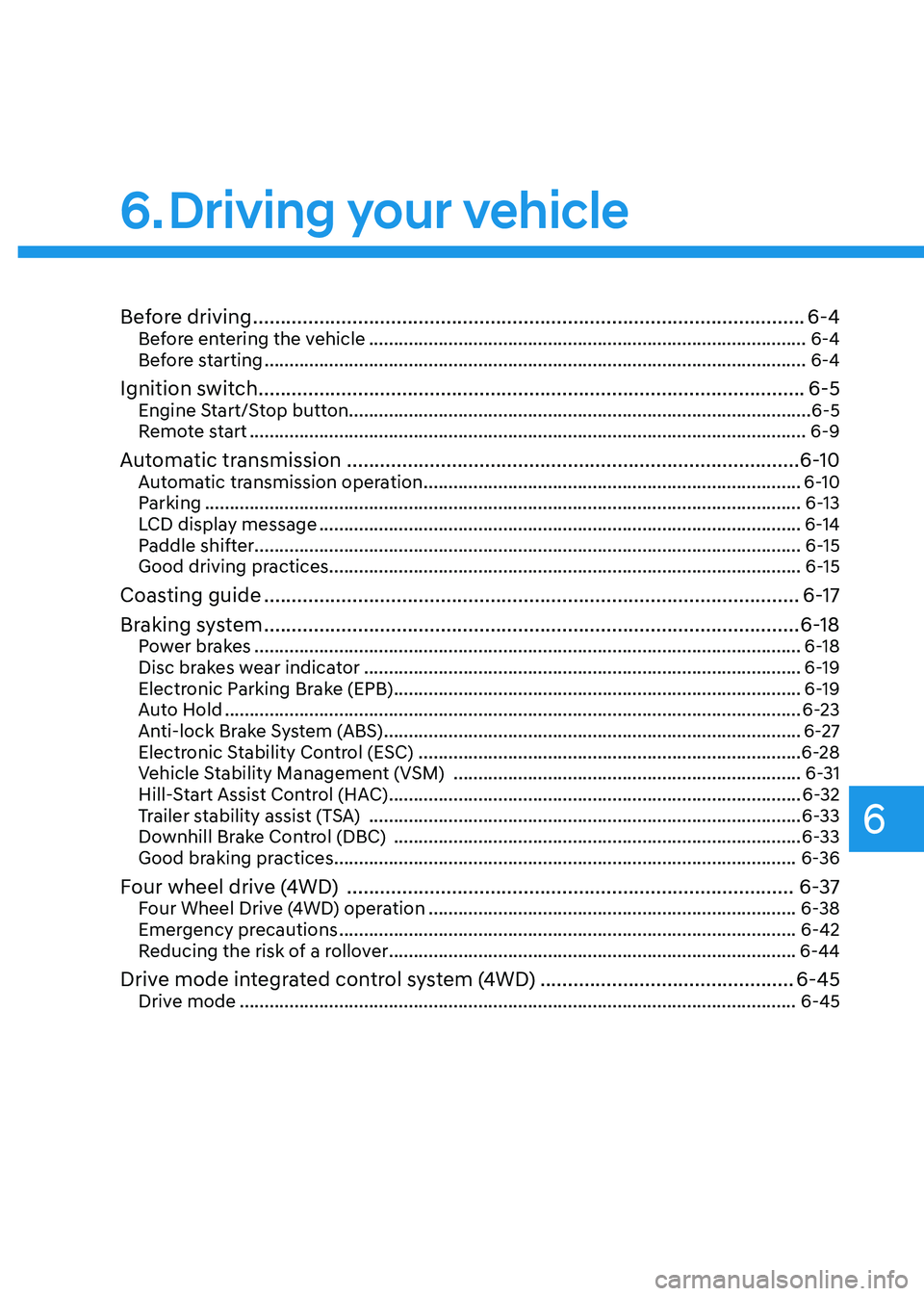
6. Driving your vehicle
Driving your vehicle
Before driving ........................................................................\
............................6-4Before entering the vehicle ........................................................................\
................6-4
Before starting ........................................................................\
.....................................6-4
Ignition switch ........................................................................\
...........................6-5Engine Start/Stop button ........................................................................\
.....................6-5
Remote start ........................................................................\
........................................6-9
Automatic transmission ........................................................................\
..........6-10Automatic transmission operation ........................................................................\
....6-10
Parking ........................................................................\
................................................6-13
LCD display message ........................................................................\
.........................6-14
Paddle shifter ........................................................................\
......................................6-15
Good driving practices ........................................................................\
.......................6-15
Coasting guide ........................................................................\
.........................6-17
Braking system
........................................................................\
.........................6-18Power brakes ........................................................................\
......................................6-18
Disc brakes wear indicator ........................................................................\
................6-19
Electronic Parking Brake (EPB) ........................................................................\
..........6-19
Auto Hold ........................................................................\
............................................6-23
Anti-lock Brake System (ABS) ........................................................................\
............6-27
Electronic Stability Control (ESC) ........................................................................\
.....6-28
Vehicle Stability Management (VSM) ......................................................................6-31
Hill-Start Assist Control (HAC) ........................................................................\
...........6-32
Trailer stability assist (TSA) ........................................................................\
...............6-33
Downhill Brake Control (DBC) ........................................................................\
..........6-33
Good braking practices ........................................................................\
.....................6-36
Four wheel drive (4WD) ........................................................................\
.........6-37Four Wheel Drive (4WD) operation ........................................................................\
..6-38
Emergency precautions ........................................................................\
....................6-42
Reducing the risk of a rollover ........................................................................\
..........6-44
Drive mode integrated control system (4WD) ..............................................6-45Drive mode ........................................................................\
........................................6-45
6
Page 314 of 598
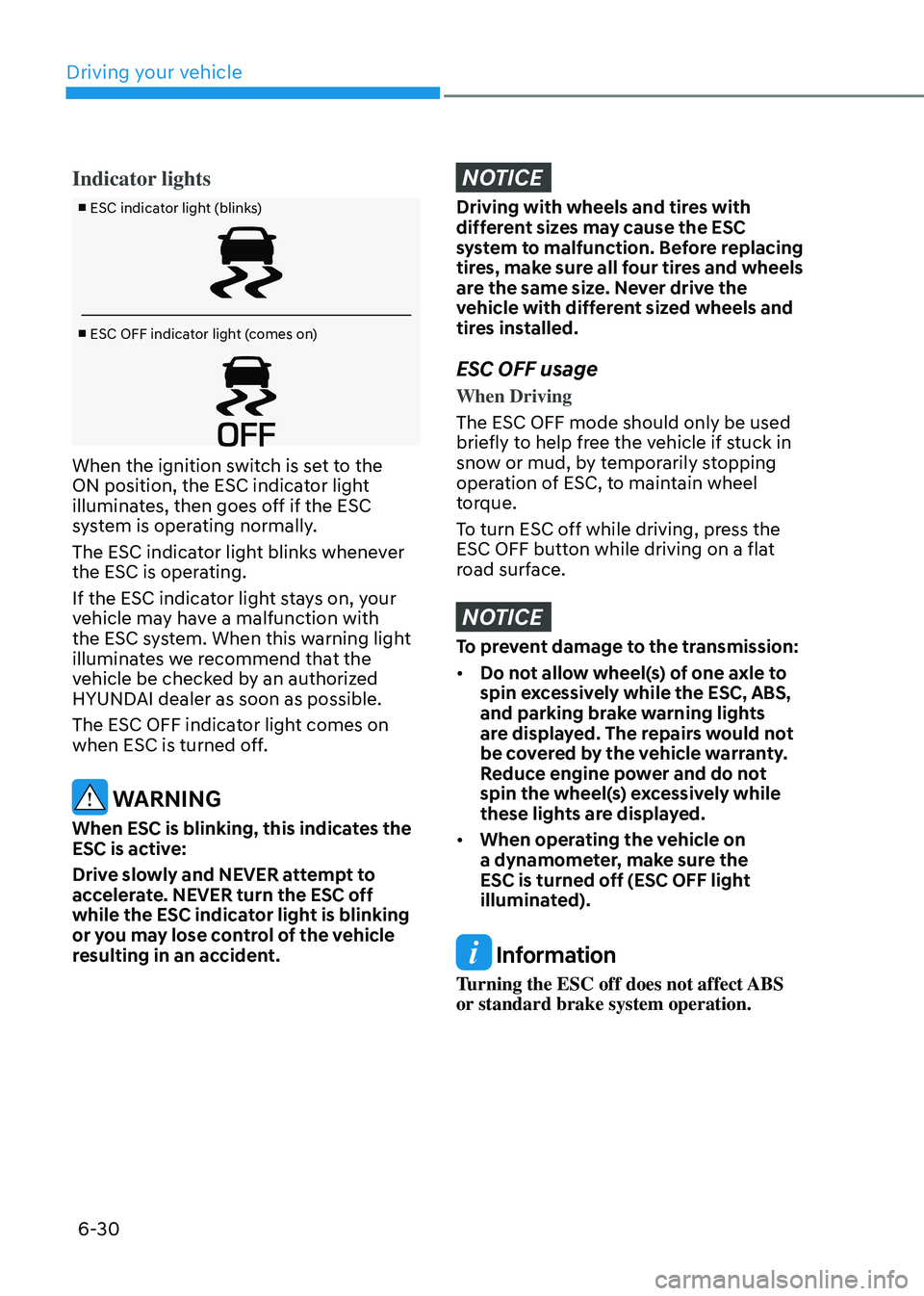
Driving your vehicle
6-30
Indicator lights
■ ESC indicator light (blinks)
■ ESC OFF indicator light (comes on)
When the ignition switch is set to the
ON position, the ESC indicator light
illuminates, then goes off if the ESC
system is operating normally.
The ESC indicator light blinks whenever
the ESC is operating.
If the ESC indicator light stays on, your
vehicle may have a malfunction with
the ESC system. When this warning light
illuminates we recommend that the
vehicle be checked by an authorized
HYUNDAI dealer as soon as possible.
The ESC OFF indicator light comes on
when ESC is turned off.
WARNING
When ESC is blinking, this indicates the
ESC is active:
Drive slowly and NEVER attempt to
accelerate. NEVER turn the ESC off
while the ESC indicator light is blinking
or you may lose control of the vehicle
resulting in an accident.
NOTICE
Driving with wheels and tires with
different sizes may cause the ESC
system to malfunction. Before replacing
tires, make sure all four tires and wheels
are the same size. Never drive the
vehicle with different sized wheels and
tires installed.
ESC OFF usage
When Driving
The ESC OFF mode should only be used
briefly to help free the vehicle if stuck in
snow or mud, by temporarily stopping
operation of ESC, to maintain wheel
torque.
To turn ESC off while driving, press the
ESC OFF button while driving on a flat
road surface.
NOTICE
To prevent damage to the transmission:
• Do not allow wheel(s) of one axle to
spin excessively while the ESC, ABS,
and parking brake warning lights
are displayed. The repairs would not
be covered by the vehicle warranty.
Reduce engine power and do not
spin the wheel(s) excessively while
these lights are displayed.
• When operating the vehicle on
a dynamometer, make sure the
ESC is turned off (ESC OFF light
illuminated).
Information
Turning the ESC off does not affect ABS
or standard brake system operation.
Page 316 of 598
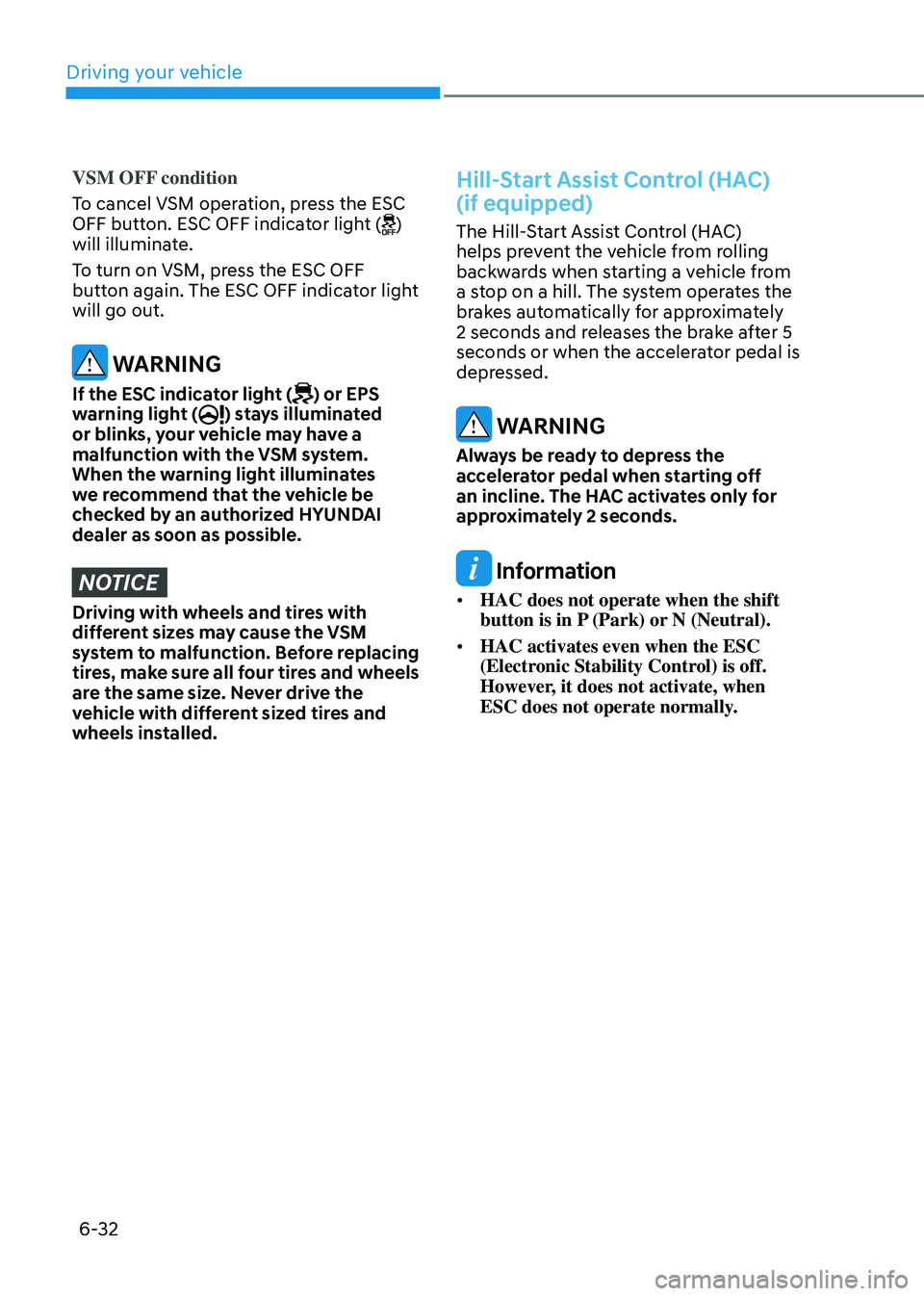
Driving your vehicle
6-32
VSM OFF condition
To cancel VSM operation, press the ESC
OFF button. ESC OFF indicator light (
)
will illuminate.
To turn on VSM, press the ESC OFF
button again. The ESC OFF indicator light
will go out.
WARNING
If the ESC indicator light () or EPS
warning light () stays illuminated
or blinks, your vehicle may have a
malfunction with the VSM system.
When the warning light illuminates
we recommend that the vehicle be
checked by an authorized HYUNDAI
dealer as soon as possible.
NOTICE
Driving with wheels and tires with
different sizes may cause the VSM
system to malfunction. Before replacing
tires, make sure all four tires and wheels
are the same size. Never drive the
vehicle with different sized tires and
wheels installed.
Hill-Start Assist Control (HAC)
(if equipped)
The Hill-Start Assist Control (HAC)
helps prevent the vehicle from rolling
backwards when starting a vehicle from
a stop on a hill. The system operates the
brakes automatically for approximately
2 seconds and releases the brake after 5
seconds or when the accelerator pedal is
depressed.
WARNING
Always be ready to depress the
accelerator pedal when starting off
an incline. The HAC activates only for
approximately 2 seconds.
Information
• HAC does not operate when the shift
button is in P (Park) or N (Neutral).
• HAC activates even when the ESC
(Electronic Stability Control) is off.
However, it does not activate, when
ESC does not operate normally.
Page 321 of 598
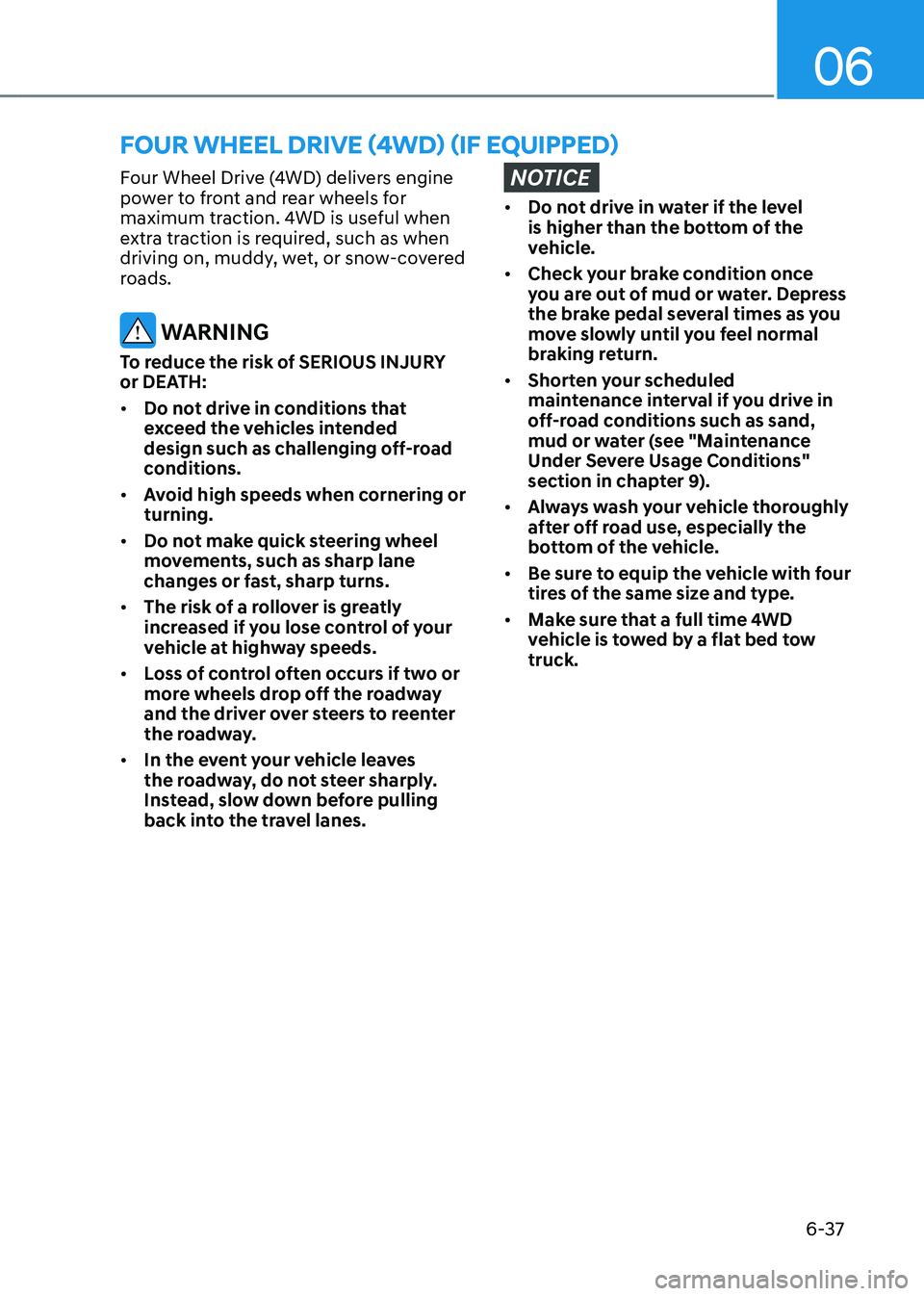
06
6-37
Four Wheel Drive (4WD) delivers engine
power to front and rear wheels for
maximum traction. 4WD is useful when
extra traction is required, such as when
driving on, muddy, wet, or snow-covered
roads.
WARNING
To reduce the risk of SERIOUS INJURY
or DEATH:
• Do not drive in conditions that
exceed the vehicles intended
design such as challenging off-road
conditions.
• Avoid high speeds when cornering or
turning.
• Do not make quick steering wheel
movements, such as sharp lane
changes or fast, sharp turns.
• The risk of a rollover is greatly
increased if you lose control of your
vehicle at highway speeds.
• Loss of control often occurs if two or
more wheels drop off the roadway
and the driver over steers to reenter
the roadway.
• In the event your vehicle leaves
the roadway, do not steer sharply.
Instead, slow down before pulling
back into the travel lanes.
NOTICE
• Do not drive in water if the level
is higher than the bottom of the
vehicle.
• Check your brake condition once
you are out of mud or water. Depress
the brake pedal several times as you
move slowly until you feel normal
braking return.
• Shorten your scheduled
maintenance interval if you drive in
off-road conditions such as sand,
mud or water (see "Maintenance
Under Severe Usage Conditions"
section in chapter 9).
• Always wash your vehicle thoroughly
after off road use, especially the
bottom of the vehicle.
• Be sure to equip the vehicle with four
tires of the same size and type.
• Make sure that a full time 4WD
vehicle is towed by a flat bed tow
truck.
FOUR WHEEL DRIVE (4WD) (IF EQUIPPED)
Page 322 of 598
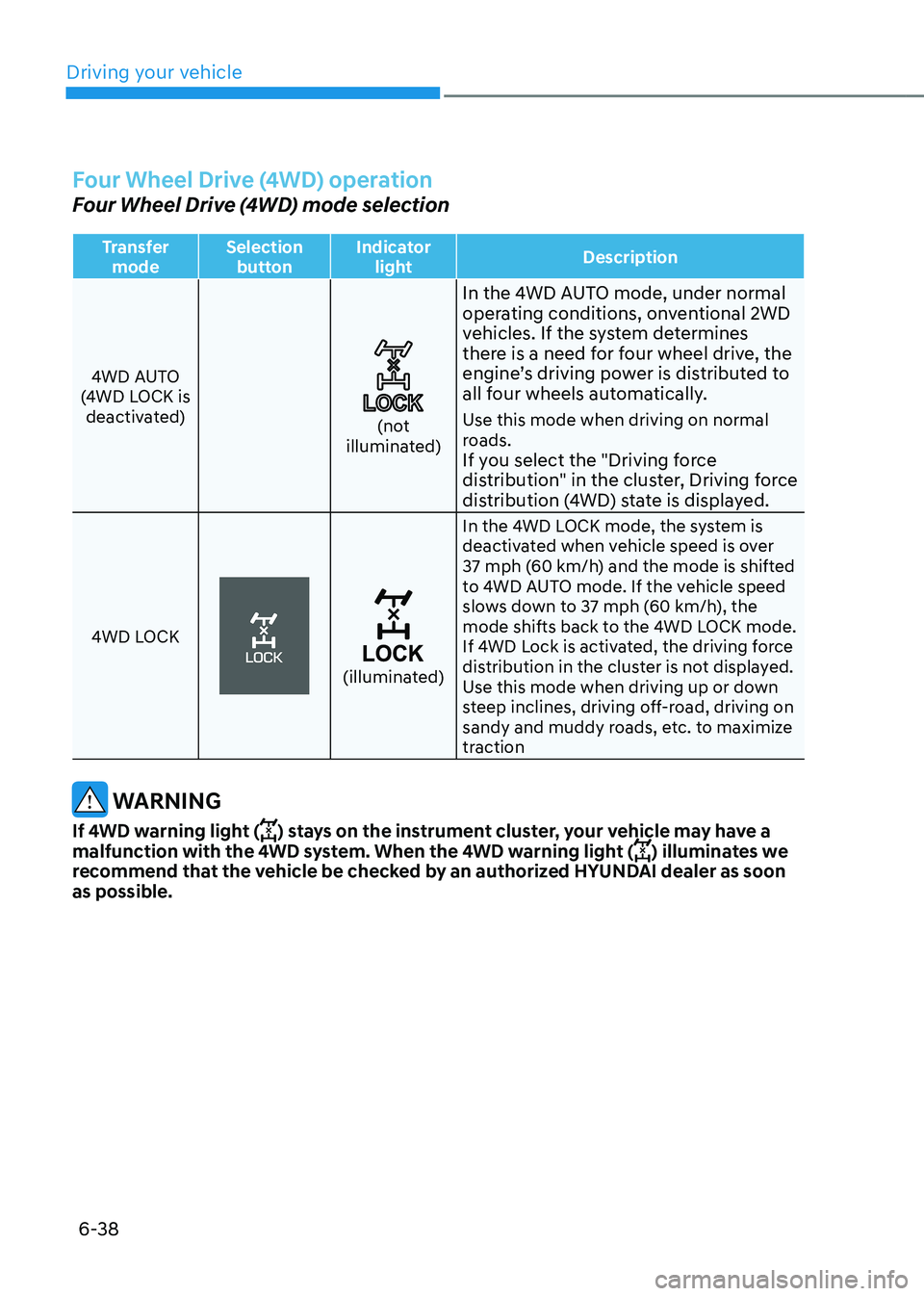
Driving your vehicle
6-38
Four Wheel Drive (4WD) operation
Four Wheel Drive (4WD) mode selection
Transfer mode Selection
button Indicator
light Description
4WD AUTO
(4WD LOCK is deactivated)
(not illuminated)
In the 4WD AUTO mode, under normal
operating conditions, onventional 2WD
vehicles. If the system determines
there is a need for four wheel drive, the
engine’s driving power is distributed to
all four wheels automatically.
Use this mode when driving on normal
roads.
If you select the "Driving force
distribution" in the cluster, Driving force
distribution (4WD) state is displayed.
4WD LOCK
(illuminated)
In the 4WD LOCK mode, the system is
deactivated when vehicle speed is over
37 mph (60 km/h) and the mode is shifted
to 4WD AUTO mode. If the vehicle speed
slows down to 37 mph (60 km/h), the
mode shifts back to the 4WD LOCK mode.
If 4WD Lock is activated, the driving force
distribution in the cluster is not displayed.
Use this mode when driving up or down
steep inclines, driving off-road, driving on
sandy and muddy roads, etc. to maximize
traction
WARNING
If 4WD warning light () stays on the instrument cluster, your vehicle may have a
malfunction with the 4WD system. When the 4WD warning light () illuminates we
recommend that the vehicle be checked by an authorized HYUNDAI dealer as soon
as possible.
Page 323 of 598

06
6-39
CAUTION
When driving on normal roads,
deactivate the 4WD LOCK mode by
pushing the 4WD LOCK button (4WD
LOCK indicator light goes off). Driving
on normal roads with the 4WD LOCK
mode, especially, when cornering
may cause mechanical noise or
vibration. The noise and vibration will
disappear when the 4WD LOCK mode is
deactivated. Prolonged driving with the
noise and vibration may damage some
parts of the power train.
NOTICE
• When the 4WD LOCK mode is
deactivated, a sensation may be felt
as the driving power is delivered
entirely to the front wheels.
Auto Four Wheel Drive mode
(normal driving)
If the 4WD system determines there is a
need for four wheel drive, the engine's
driving power is distributed to all four
wheels automatically.
Multi terrain mode
In the multi terrain mode, four-wheel
drive, engine and transmission is
controlled to achieve optimal driving
performance depending on the mode
selected (SNOW/MUD/SAND).
Page 324 of 598

Driving your vehicle
6-40
Four Wheel Drive (4WD) selection
OTMA060012
Press the DRIVE/TERRAIN button to
change from normal driving mode to
multi terrain mode. After the button
is pressed, rotate the knob within 4
seconds to select SNOW, MUD or SAND.
Selected modeDescription
Auto 4WD (Normal driving) -•
Use this mode when driving on normal roads.
• Under normal operating conditions, the vehicle
operates similar to conventional 2WD vehicles. If the
system determines there is a need for four wheel drive,
the engine's driving power is distributed to all four
wheels automatically.
SNOW
• Use this mode when driving on low traction roads.
• The engine’s driving power is properly distributed
to the wheels, to help start the vehicle stably on low
traction roads or keep tires from slipping.
Be sure to maintain Auto 4WD mode when driving on normal roads. If you drive with
the 4WD Lock mode on normal roads or curved roads, it may damage 4WD parts and
cause vibration and noise. However, vibration and noise are normal conditions that will
disappear when Auto 4WD mode is selected. Also, when the vehicle is changed from
4WD Lock to Auto 4WD, a sensation may be felt as driving power is delivered to the
rear wheels.
Page 325 of 598
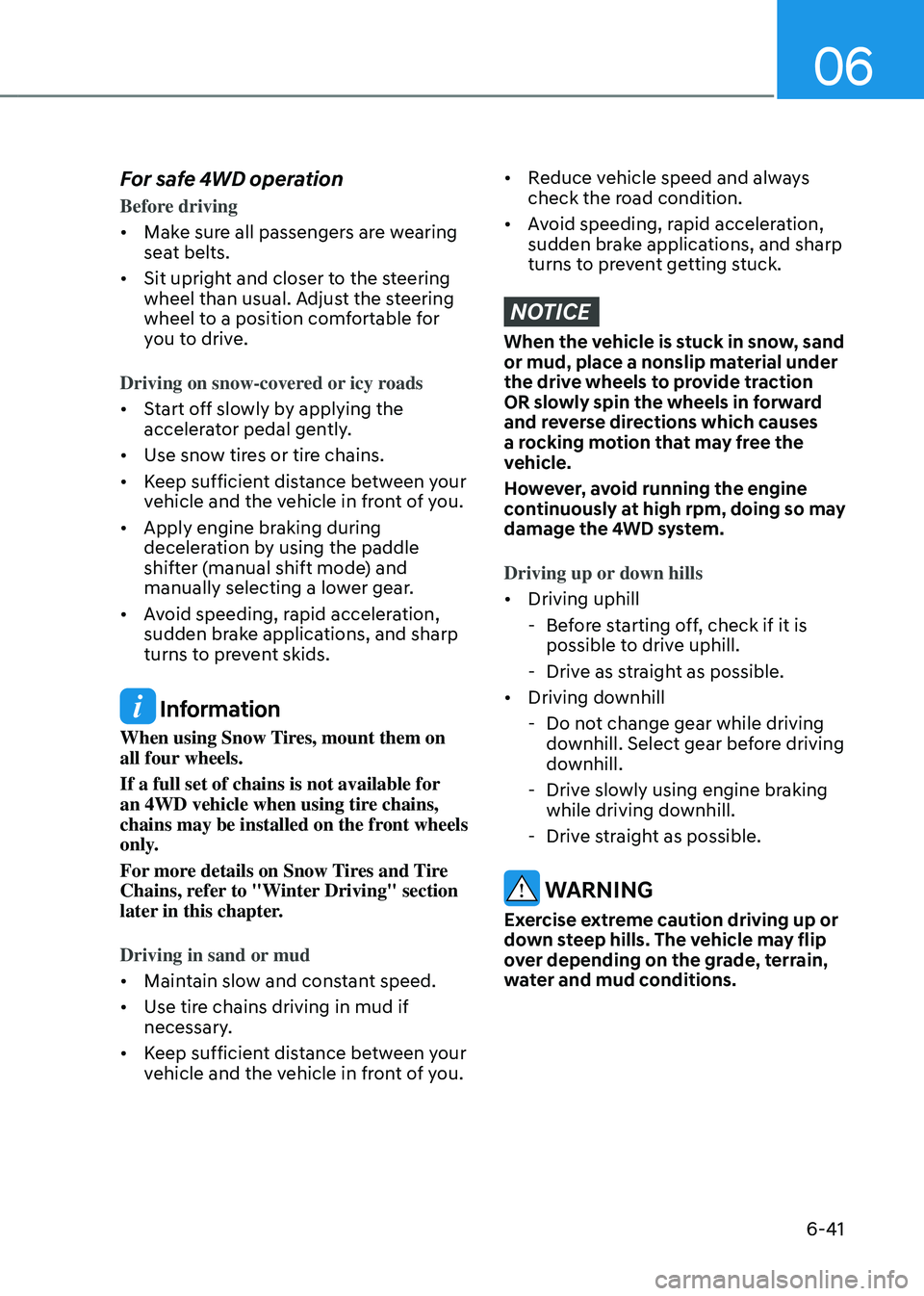
06
6-41
For safe 4WD operation
Before driving
• Make sure all passengers are wearing
seat belts.
• Sit upright and closer to the steering
wheel than usual. Adjust the steering
wheel to a position comfortable for
you to drive.
Driving on snow-covered or icy roads
• Start off slowly by applying the
accelerator pedal gently.
• Use snow tires or tire chains.
• Keep sufficient distance between your
vehicle and the vehicle in front of you.
• Apply engine braking during
deceleration by using the paddle
shifter (manual shift mode) and
manually selecting a lower gear.
• Avoid speeding, rapid acceleration,
sudden brake applications, and sharp
turns to prevent skids.
Information
When using Snow Tires, mount them on
all four wheels.
If a full set of chains is not available for
an 4WD vehicle when using tire chains,
chains may be installed on the front wheels
only.
For more details on Snow Tires and Tire
Chains, refer to "Winter Driving" section
later in this chapter.
Driving in sand or mud
• Maintain slow and constant speed.
• Use tire chains driving in mud if
necessary.
• Keep sufficient distance between your
vehicle and the vehicle in front of you.
• Reduce vehicle speed and always
check the road condition.
• Avoid speeding, rapid acceleration,
sudden brake applications, and sharp
turns to prevent getting stuck.
NOTICE
When the vehicle is stuck in snow, sand
or mud, place a nonslip material under
the drive wheels to provide traction
OR slowly spin the wheels in forward
and reverse directions which causes
a rocking motion that may free the
vehicle.
However, avoid running the engine
continuously at high rpm, doing so may
damage the 4WD system.
Driving up or down hills
• Driving uphill
-Before starting off, check if it is
possible to drive uphill.
-Drive as straight as possible.
• Driving downhill
-Do not change gear while driving
downhill. Select gear before driving
downhill.
-Drive slowly using engine braking
while driving downhill.
-Drive straight as possible.
WARNING
Exercise extreme caution driving up or
down steep hills. The vehicle may flip
over depending on the grade, terrain,
water and mud conditions.