set clock HYUNDAI SANTA FE HYBRID 2021 Owners Manual
[x] Cancel search | Manufacturer: HYUNDAI, Model Year: 2021, Model line: SANTA FE HYBRID, Model: HYUNDAI SANTA FE HYBRID 2021Pages: 598, PDF Size: 66.6 MB
Page 161 of 598
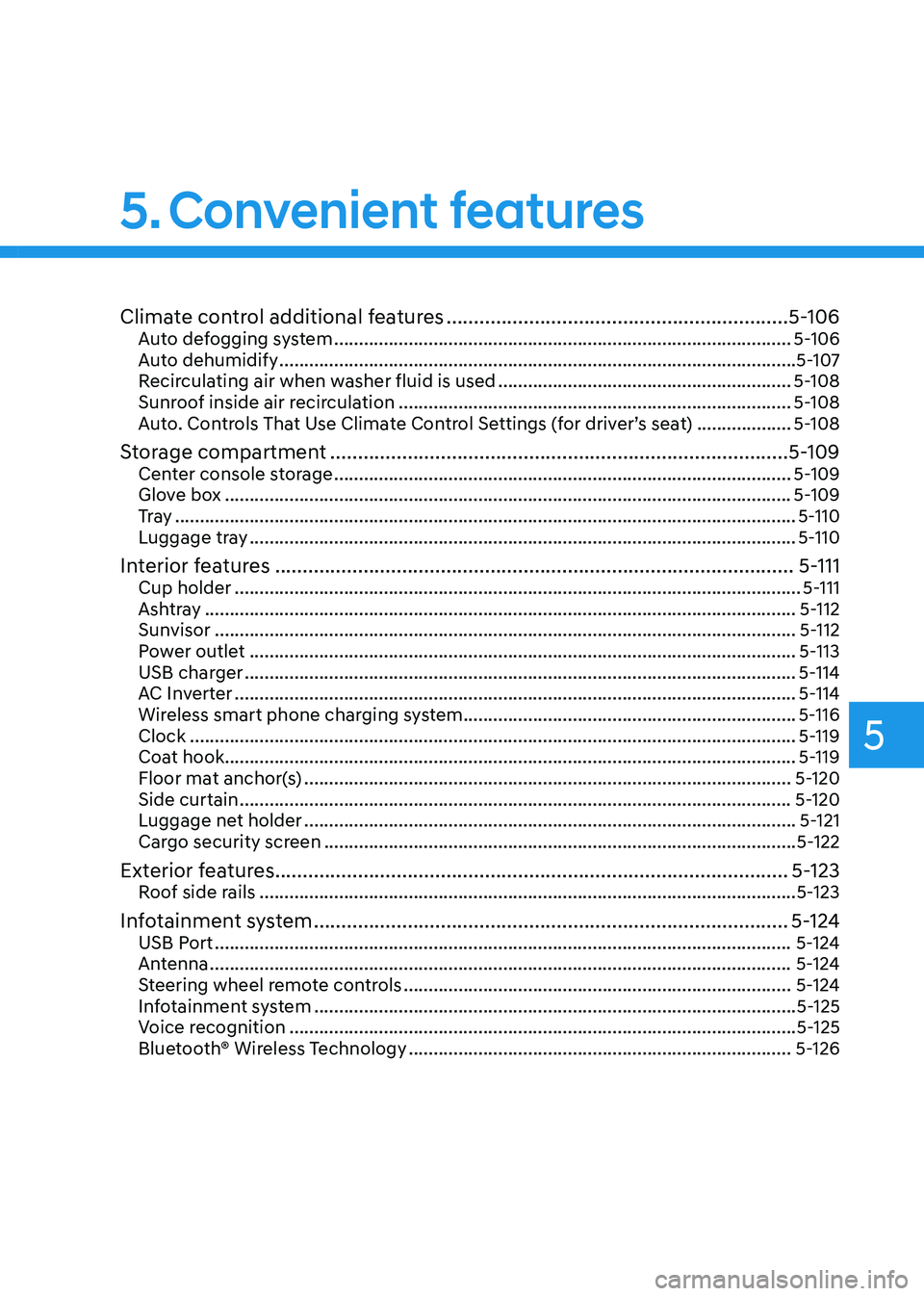
Climate control additional features ..............................................................5-106Auto defogging system ........................................................................\
....................5-106
Auto dehumidify ........................................................................\
................................5-107
Recirculating air when washer fluid is used ...........................................................5-108
Sunroof inside air recirculation ........................................................................\
.......5-108
Auto. Controls That Use Climate Control Settings (for driver’s seat) ...................5-108
Storage compartment ........................................................................\
...........5-109Center console storage ........................................................................\
....................5-109
Glove box ........................................................................\
..........................................5-109
Tr a y ........................................................................\
.....................................................5-110
Luggage tray ........................................................................\
......................................5-110
Interior features ........................................................................\
......................5-111Cup holder ........................................................................\
..........................................5-111
Ashtray ........................................................................\
...............................................5-112
Sunvisor ........................................................................\
.............................................5-112
Power outlet ........................................................................\
......................................5-113
USB charger ........................................................................\
.......................................5-114
AC Inverter ........................................................................\
.........................................5-114
Wireless smart phone charging system ...................................................................5-116
Clock ........................................................................\
..................................................5-119
Coat hook ........................................................................\
...........................................5-119
Floor mat anchor(s) ........................................................................\
..........................5-120
Side curtain ........................................................................\
.......................................5-120
Luggage net holder ........................................................................\
...........................5-121
Cargo security screen ........................................................................\
.......................5-122
Exterior features ........................................................................\
.....................5-123Roof side rails ........................................................................\
....................................5-123
Infotainment system ........................................................................\
..............5-124USB Port ........................................................................\
............................................5-124
Antenna ........................................................................\
.............................................5-124
Steering wheel remote controls ........................................................................\
......5-124
Infotainment system ........................................................................\
.........................5-125
Voice recognition
........................................................................\
..............................5-125
Bluetooth® Wireless Technology ........................................................................\
.....5-126
5. Convenient features
5
Page 277 of 598
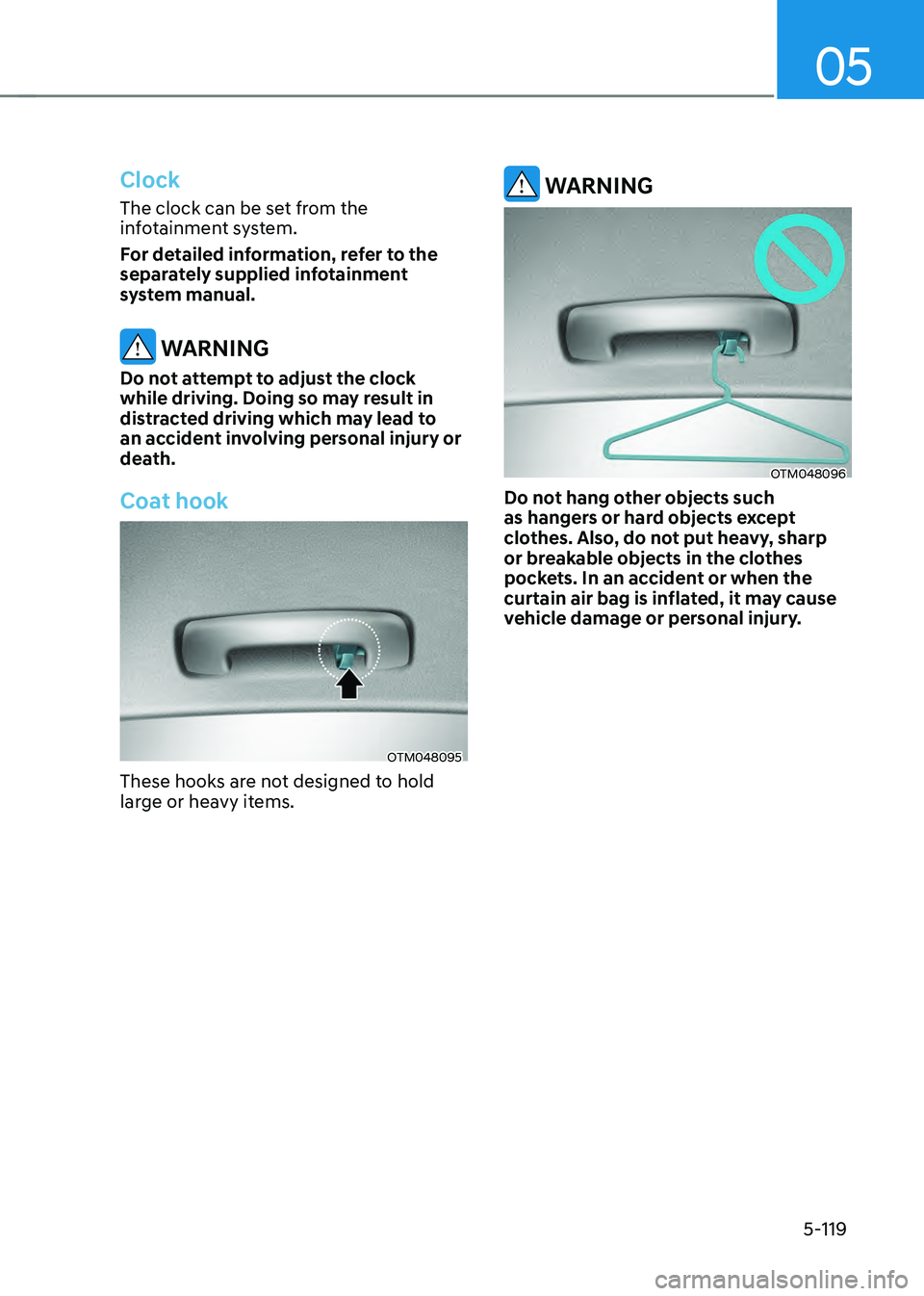
05
5-119
Clock
The clock can be set from the
infotainment system.
For detailed information, refer to the
separately supplied infotainment
system manual.
WARNING
Do not attempt to adjust the clock
while driving. Doing so may result in
distracted driving which may lead to
an accident involving personal injury or
death.
Coat hook
OTM048095
These hooks are not designed to hold
large or heavy items.
WARNING
OTM048096
Do not hang other objects such
as hangers or hard objects except
clothes. Also, do not put heavy, sharp
or breakable objects in the clothes
pockets. In an accident or when the
curtain air bag is inflated, it may cause
vehicle damage or personal injury.
Page 545 of 598
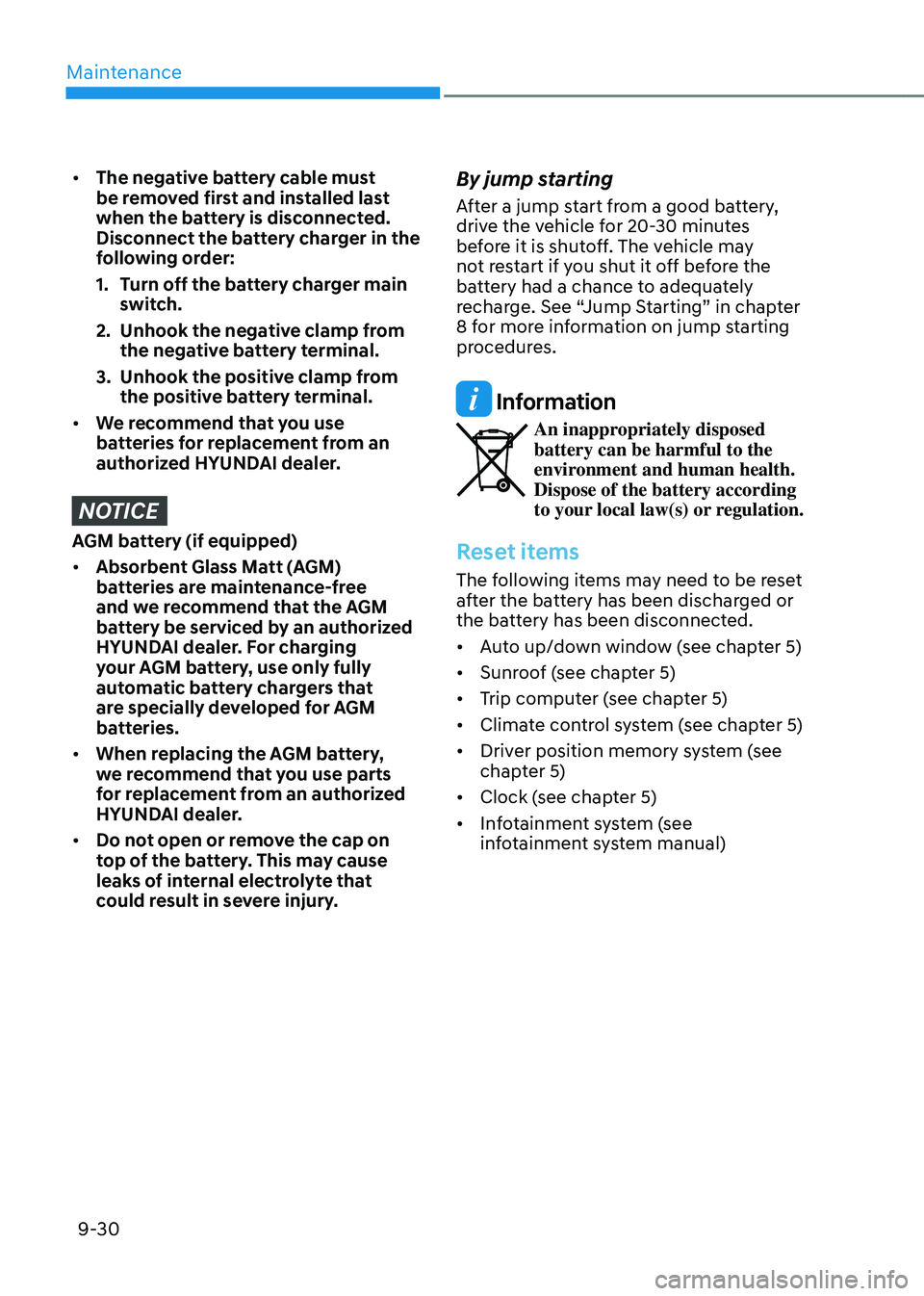
Maintenance
9-30
• The negative battery cable must
be removed first and installed last
when the battery is disconnected.
Disconnect the battery charger in the
following order:
1. Turn off the battery charger main
switch.
2. Unhook the negative clamp from
the negative battery terminal.
3. Unhook the positive clamp from
the positive battery terminal.
• We recommend that you use
batteries for replacement from an
authorized HYUNDAI dealer.
NOTICE
AGM battery (if equipped)
• Absorbent Glass Matt (AGM)
batteries are maintenance-free
and we recommend that the AGM
battery be serviced by an authorized
HYUNDAI dealer. For charging
your AGM battery, use only fully
automatic battery chargers that
are specially developed for AGM
batteries.
• When replacing the AGM battery,
we recommend that you use parts
for replacement from an authorized
HYUNDAI dealer.
• Do not open or remove the cap on
top of the battery. This may cause
leaks of internal electrolyte that
could result in severe injury.
By jump starting
After a jump start from a good battery,
drive the vehicle for 20-30 minutes
before it is shutoff. The vehicle may
not restart if you shut it off before the
battery had a chance to adequately
recharge. See “Jump Starting” in chapter
8 for more information on jump starting
procedures.
Information
An inappropriately disposed battery can be harmful to the
environment and human health.
Dispose of the battery according
to your local law(s) or regulation.
Reset items
The following items may need to be reset
after the battery has been discharged or
the battery has been disconnected.
• Auto up/down window (see chapter 5)
• Sunroof (see chapter 5)
• Trip computer (see chapter 5)
• Climate control system (see chapter 5)
• Driver position memory system (see
chapter 5)
• Clock (see chapter 5)
• Infotainment system (see
infotainment system manual)
Page 592 of 598
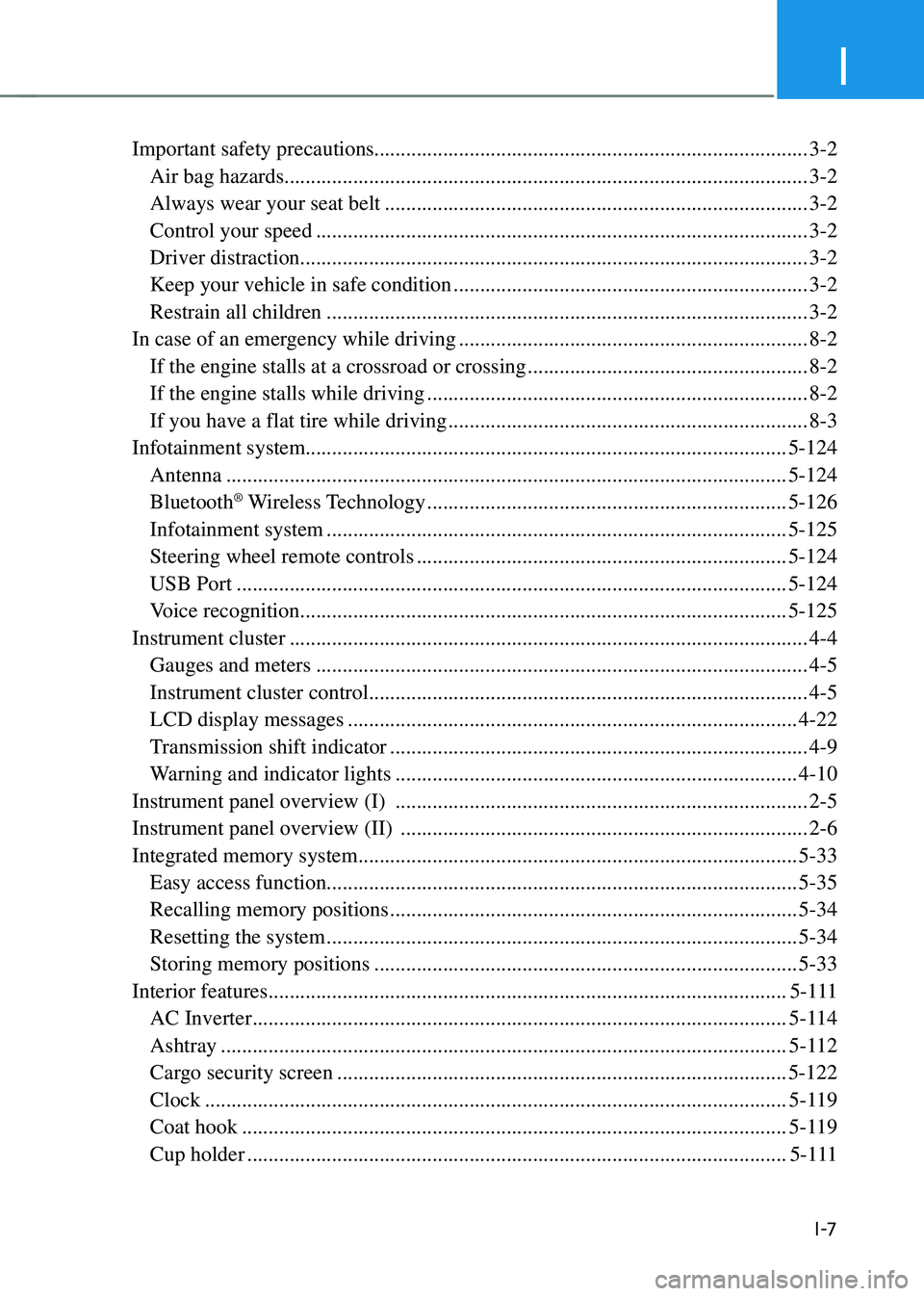
I
I -7
Important safety precautions........................................................................\
.......... 3-2
Air bag hazards ........................................................................\
...........................3-2
Always wear your seat belt ........................................................................\
........3-2
Control your speed ........................................................................\
.....................3-2
Driver distraction ........................................................................\
........................3-2
Keep your vehicle in safe condition ...................................................................3-2
Restrain all children ........................................................................\
...................3-2
In case of an emergency while driving
..................................................................8-2
If the engine stalls at a crossroad or crossing .....................................................8-2
If the engine stalls while driving ........................................................................\
8-2
If you have a flat tire while driving ....................................................................8-3
Infotainment system ........................................................................\
................... 5-124
Antenna ........................................................................\
..................................5-124
Bluetooth® Wireless Technology ....................................................................5-126
Infotainment system ........................................................................\
...............5-125
Steering wheel remote controls ......................................................................5-124
USB Port ........................................................................\
................................5-124
Voice recognition ........................................................................\
....................5-125
Instrument cluster
........................................................................\
..........................4-4
Gauges and meters ........................................................................\
.....................4-5
Instrument cluster control ........................................................................\
...........4-5
LCD display messages ........................................................................\
.............4-22
Transmission shift indicator ........................................................................\
.......4-9
Warning and indicator lights ........................................................................\
....4-10
Instrument panel overview (I)
........................................................................\
......2-5
Instrument panel overview (II)
........................................................................\
.....2-6
Integrated memory system
........................................................................\
...........5-33
Easy access function ........................................................................\
.................5-35
Recalling memory positions ........................................................................\
.....5-34
Resetting the system ........................................................................\
.................5-34
Storing memory positions ........................................................................\
........5-33
Interior features
........................................................................\
..........................5-111
AC Inverter ........................................................................\
.............................5-114
Ashtray ........................................................................\
...................................5-112
Cargo security screen ........................................................................\
.............5-122
Clock ........................................................................\
......................................5-119
Coat hook ........................................................................\
...............................5-119
Cup holder ........................................................................\
..............................5-111