Hyundai Santa Fe Sport 2015 Owner's Manual
Manufacturer: HYUNDAI, Model Year: 2015, Model line: Santa Fe Sport, Model: Hyundai Santa Fe Sport 2015Pages: 785, PDF Size: 13.38 MB
Page 151 of 785
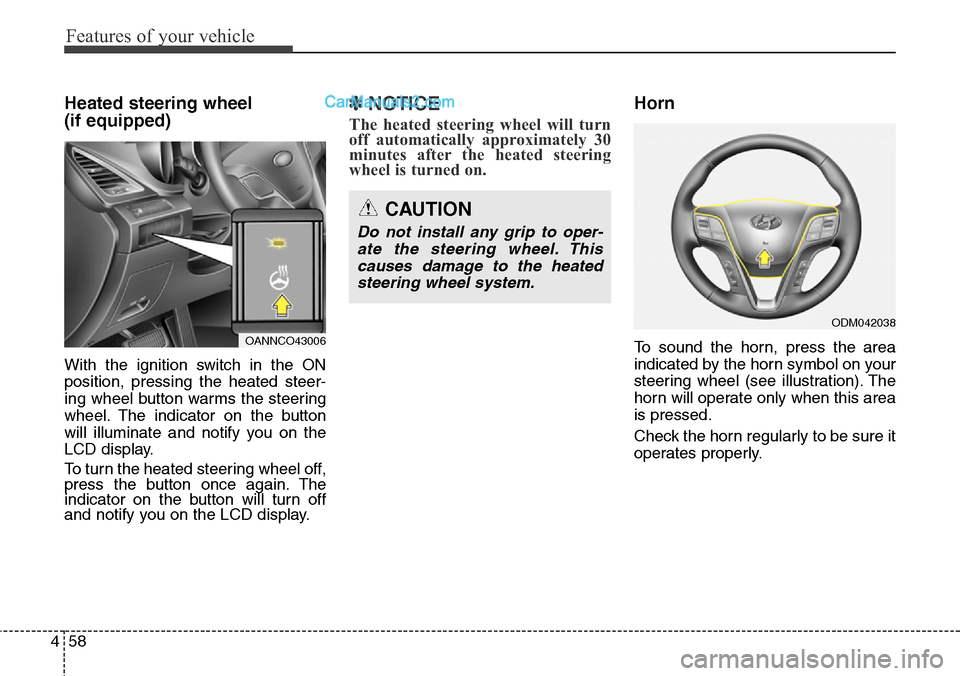
Features of your vehicle
58 4
Heated steering wheel
(if equipped)
With the ignition switch in the ON
position, pressing the heated steer-
ing wheel button warms the steering
wheel. The indicator on the button
will illuminate and notify you on the
LCD display.
To turn the heated steering wheel off,
press the button once again. The
indicator on the button will turn off
and notify you on the LCD display.
✽NOTICE
The heated steering wheel will turn
off automatically approximately 30
minutes after the heated steering
wheel is turned on.
Horn
To sound the horn, press the area
indicated by the horn symbol on your
steering wheel (see illustration). The
horn will operate only when this area
is pressed.
Check the horn regularly to be sure it
operates properly.
CAUTION
Do not install any grip to oper-
ate the steering wheel. This
causes damage to the heated
steering wheel system.
OANNCO43006
ODM042038
Page 152 of 785
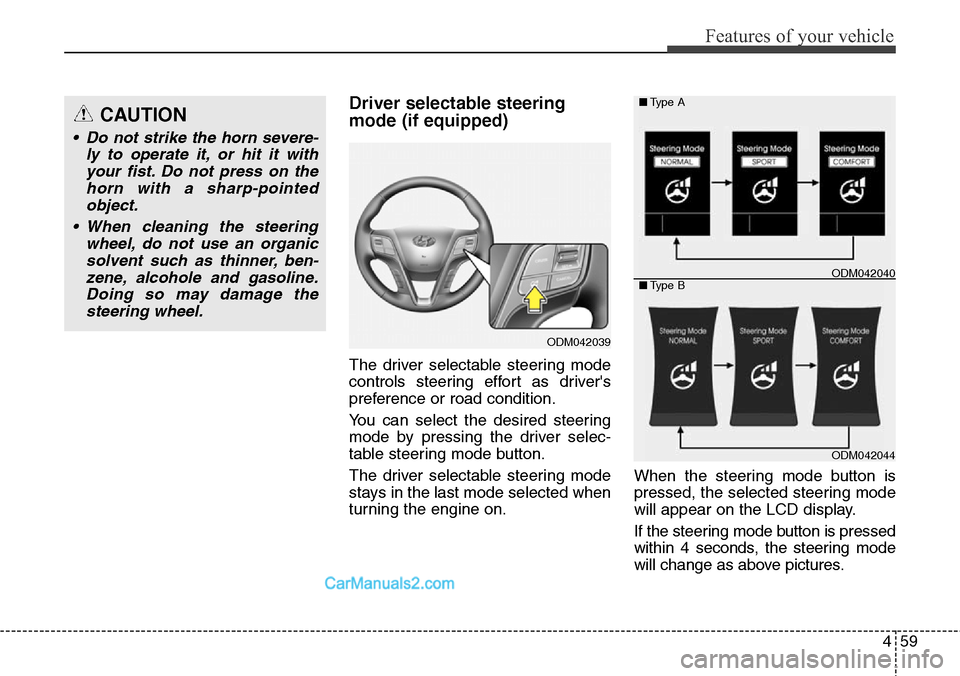
459
Features of your vehicle
Driver selectable steering
mode (if equipped)
The driver selectable steering mode
controls steering effort as driver's
preference or road condition.
You can select the desired steering
mode by pressing the driver selec-
table steering mode button.
The driver selectable steering mode
stays in the last mode selected when
turning the engine on.When the steering mode button is
pressed, the selected steering mode
will appear on the LCD display.
If the steering mode button is pressed
within 4 seconds, the steering mode
will change as above pictures.
ODM042039
ODM042044 ■Type A
■Type B
ODM042040
CAUTION
• Do not strike the horn severe-
ly to operate it, or hit it with
your fist. Do not press on the
horn with a sharp-pointed
object.
• When cleaning the steering
wheel, do not use an organic
solvent such as thinner, ben-
zene, alcohole and gasoline.
Doing so may damage the
steering wheel.
Page 153 of 785
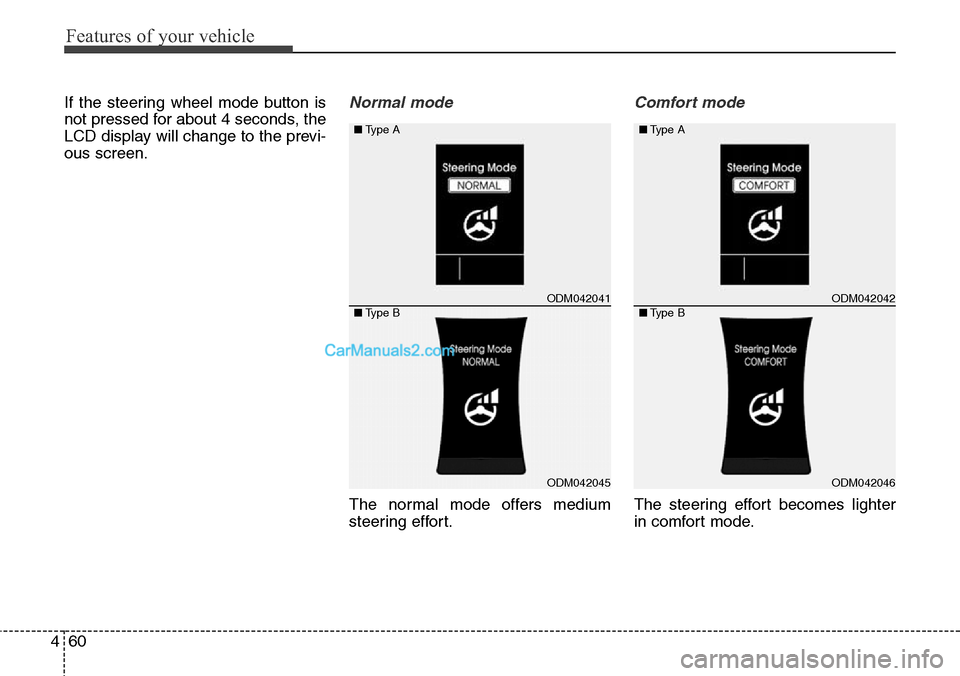
Features of your vehicle
60 4
If the steering wheel mode button is
not pressed for about 4 seconds, the
LCD display will change to the previ-
ous screen.Normal mode
The normal mode offers medium
steering effort.
Comfort mode
The steering effort becomes lighter
in comfort mode.
ODM042041
ODM042045
■Type A
■Type BODM042042
ODM042046 ■Type A
■Type B
Page 154 of 785
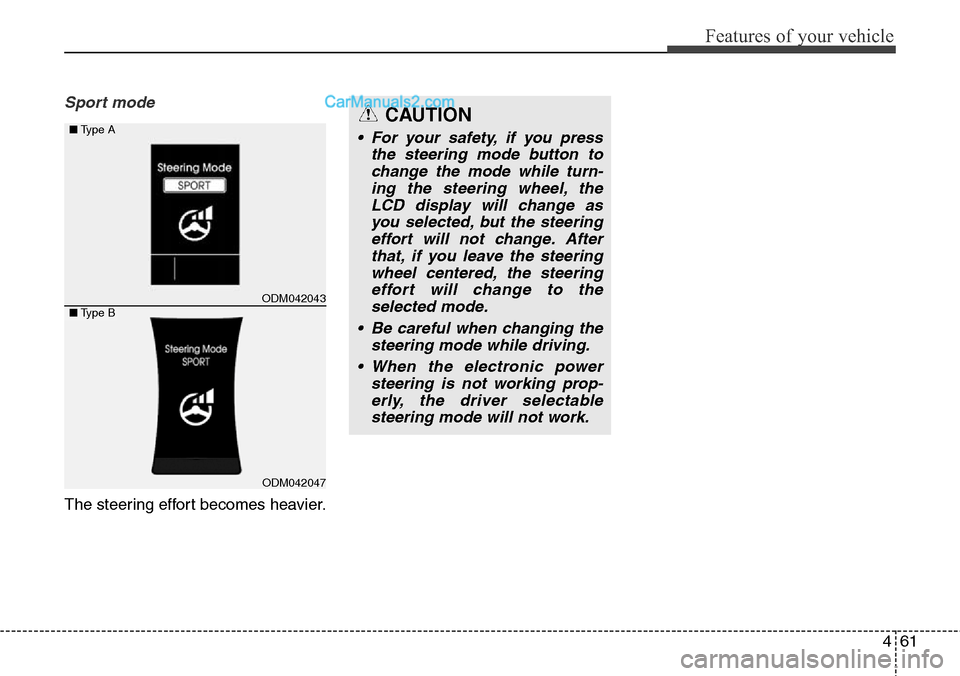
461
Features of your vehicle
Sport mode
The steering effort becomes heavier.
CAUTION
• For your safety, if you press
the steering mode button to
change the mode while turn-
ing the steering wheel, the
LCD display will change as
you selected, but the steering
effort will not change. After
that, if you leave the steering
wheel centered, the steering
effort will change to the
selected mode.
• Be careful when changing the
steering mode while driving.
• When the electronic power
steering is not working prop-
erly, the driver selectable
steering mode will not work.
ODM042043
ODM042047
■Type A
■Type B
Page 155 of 785
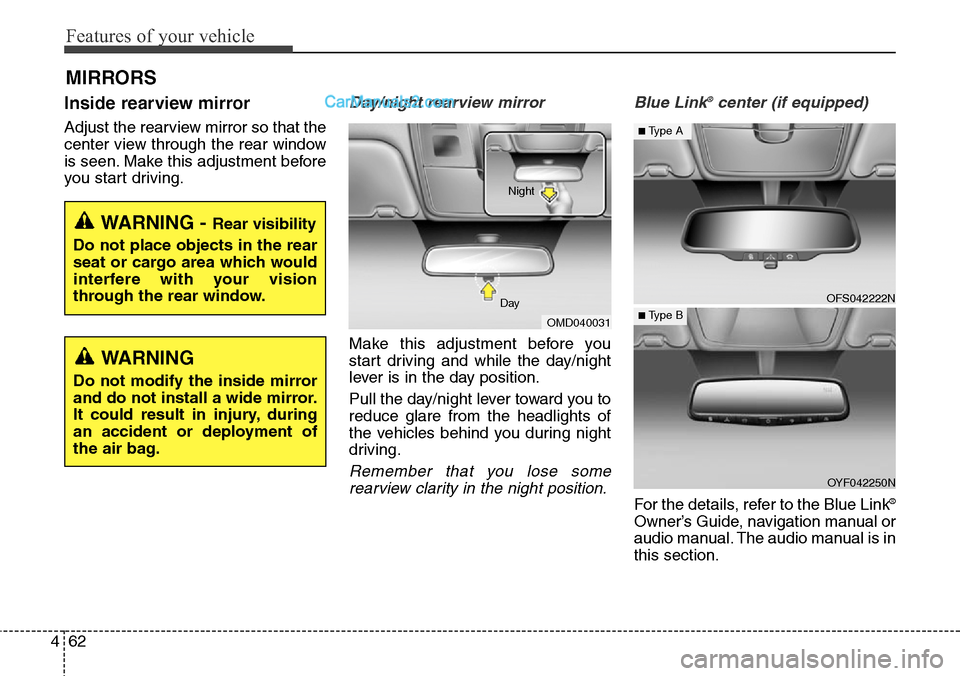
Features of your vehicle
62 4
MIRRORS
Inside rearview mirror
Adjust the rearview mirror so that the
center view through the rear window
is seen. Make this adjustment before
you start driving.
Day/night rearview mirror
Make this adjustment before you
start driving and while the day/night
lever is in the day position.
Pull the day/night lever toward you to
reduce glare from the headlights of
the vehicles behind you during night
driving.
Remember that you lose some
rearview clarity in the night position.Blue Link
®center (if equipped)
For the details, refer to the Blue Link®
Owner’s Guide, navigation manual or
audio manual. The audio manual is in
this section.
WARNING - Rear visibility
Do not place objects in the rear
seat or cargo area which would
interfere with your vision
through the rear window.
OMD040031 DayNight
WARNING
Do not modify the inside mirror
and do not install a wide mirror.
It could result in injury, during
an accident or deployment of
the air bag.
OFS042222N
OYF042250N
■Type A
■ Type B
Page 156 of 785
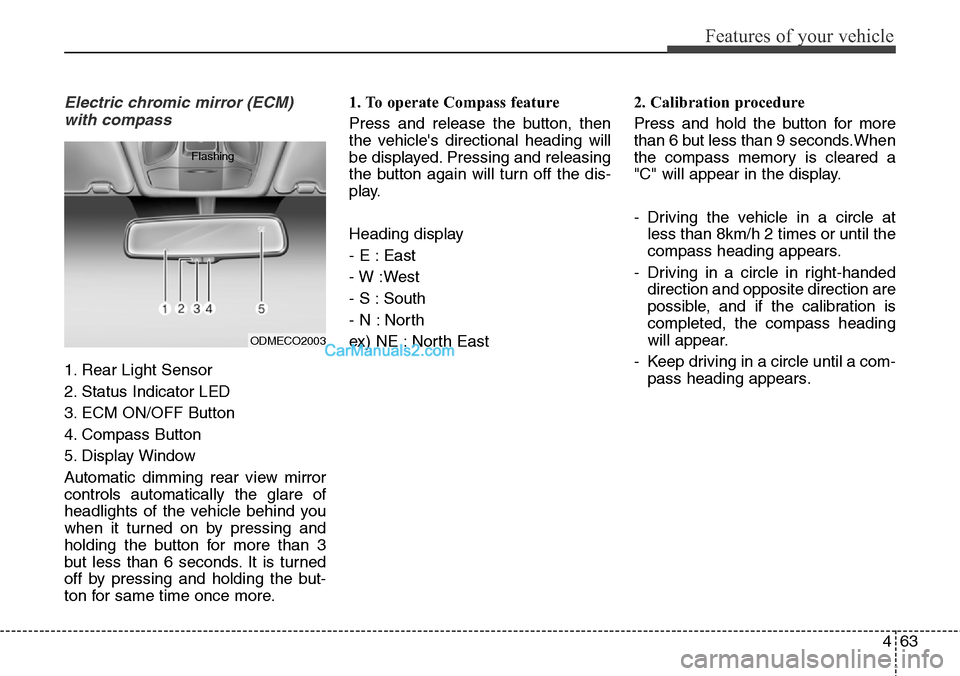
463
Features of your vehicle
Electric chromic mirror (ECM)
with compass
1. Rear Light Sensor
2. Status Indicator LED
3. ECM ON/OFF Button
4. Compass Button
5. Display Window
Automatic dimming rear view mirror
controls automatically the glare of
headlights of the vehicle behind you
when it turned on by pressing and
holding the button for more than 3
but less than 6 seconds. It is turned
off by pressing and holding the but-
ton for same time once more.1. To operate Compass feature
Press and release the button, then
the vehicle's directional heading will
be displayed. Pressing and releasing
the button again will turn off the dis-
play.
Heading display
- E : East
- W :West
- S : South
- N : North
ex) NE : North East2. Calibration procedure
Press and hold the button for more
than 6 but less than 9 seconds.When
the compass memory is cleared a
"C" will appear in the display.
- Driving the vehicle in a circle at
less than 8km/h 2 times or until the
compass heading appears.
- Driving in a circle in right-handed
direction and opposite direction are
possible, and if the calibration is
completed, the compass heading
will appear.
- Keep driving in a circle until a com-
pass heading appears.
ODMECO2003 Flashing
Page 157 of 785
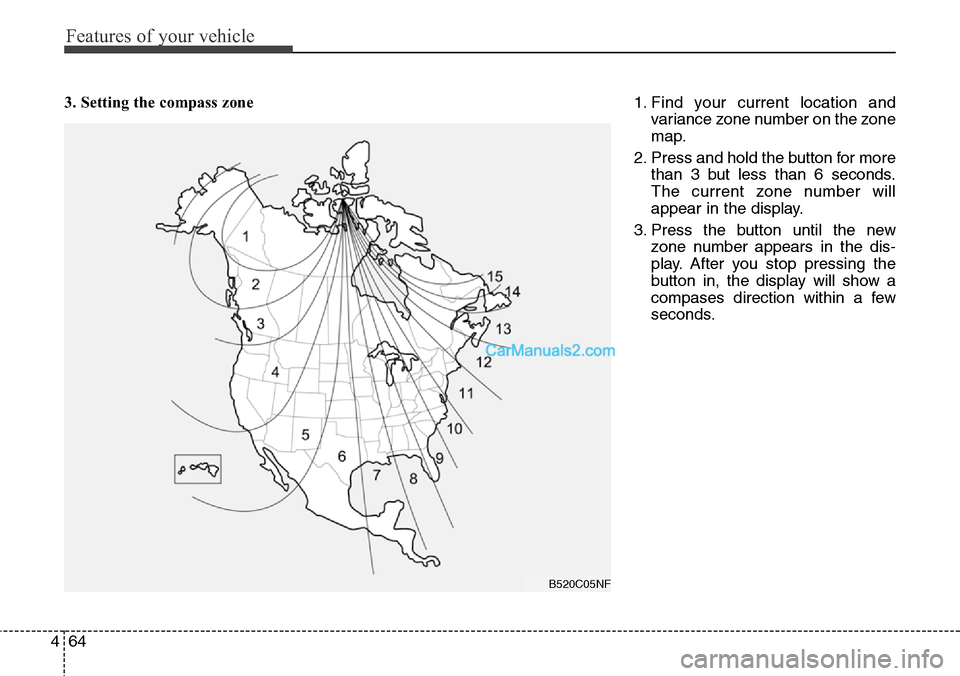
Features of your vehicle
64 4
3. Setting the compass zone
1. Find your current location and
variance zone number on the zone
map.
2. Press and hold the button for more
than 3 but less than 6 seconds.
The current zone number will
appear in the display.
3. Press the button until the new
zone number appears in the dis-
play. After you stop pressing the
button in, the display will show a
compases direction within a few
seconds.
B520C05NF
Page 158 of 785
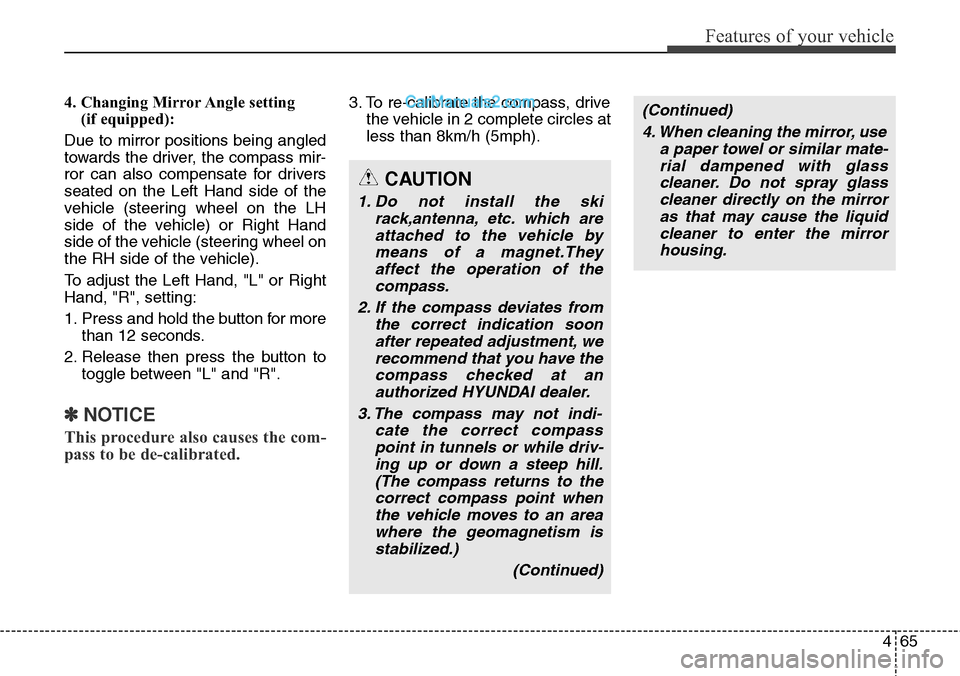
465
Features of your vehicle
4. Changing Mirror Angle setting
(if equipped):
Due to mirror positions being angled
towards the driver, the compass mir-
ror can also compensate for drivers
seated on the Left Hand side of the
vehicle (steering wheel on the LH
side of the vehicle) or Right Hand
side of the vehicle (steering wheel on
the RH side of the vehicle).
To adjust the Left Hand, "L" or Right
Hand, "R", setting:
1. Press and hold the button for more
than 12 seconds.
2. Release then press the button to
toggle between "L" and "R".
✽NOTICE
This procedure also causes the com-
pass to be de-calibrated.
3. To re-calibrate the compass, drive
the vehicle in 2 complete circles at
less than 8km/h (5mph).
CAUTION
1. Do not install the ski
rack,antenna, etc. which are
attached to the vehicle by
means of a magnet.They
affect the operation of the
compass.
2. If the compass deviates from
the correct indication soon
after repeated adjustment, we
recommend that you have the
compass checked at an
authorized HYUNDAI dealer.
3. The compass may not indi-
cate the correct compass
point in tunnels or while driv-
ing up or down a steep hill.
(The compass returns to the
correct compass point when
the vehicle moves to an area
where the geomagnetism is
stabilized.)
(Continued)
(Continued)
4. When cleaning the mirror, use
a paper towel or similar mate-
rial dampened with glass
cleaner. Do not spray glass
cleaner directly on the mirror
as that may cause the liquid
cleaner to enter the mirror
housing.
Page 159 of 785
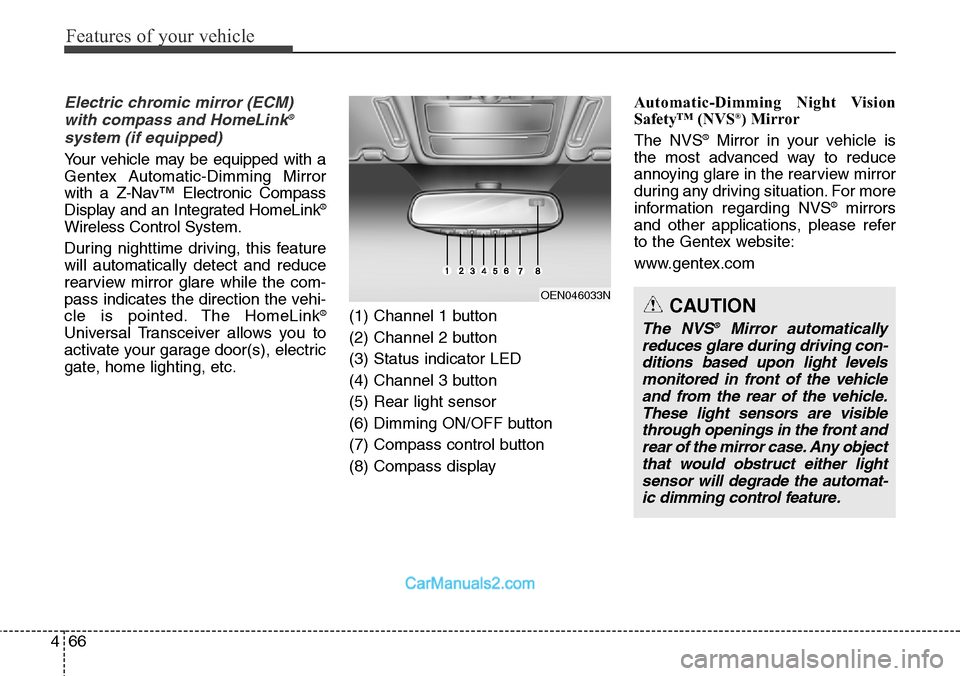
Features of your vehicle
66 4
Electric chromic mirror (ECM)
with compass and HomeLink®
system (if equipped)
Your vehicle may be equipped with a
Gentex Automatic-Dimming Mirror
with a Z-Nav™ Electronic Compass
Display and an Integrated HomeLink
®
Wireless Control System.
During nighttime driving, this feature
will automatically detect and reduce
rearview mirror glare while the com-
pass indicates the direction the vehi-
cle is pointed. The HomeLink
®
Universal Transceiver allows you to
activate your garage door(s), electric
gate, home lighting, etc.(1) Channel 1 button
(2) Channel 2 button
(3) Status indicator LED
(4) Channel 3 button
(5) Rear light sensor
(6) Dimming ON/OFF button
(7) Compass control button
(8) Compass display Automatic-Dimming Night Vision
Safety™ (NVS
®) Mirror
The NVS®Mirror in your vehicle is
the most advanced way to reduce
annoying glare in the rearview mirror
during any driving situation. For more
information regarding NVS
®mirrors
and other applications, please refer
to the Gentex website:
www.gentex.com
OEN046033NCAUTION
The NVS®Mirror automatically
reduces glare during driving con-
ditions based upon light levels
monitored in front of the vehicle
and from the rear of the vehicle.
These light sensors are visible
through openings in the front and
rear of the mirror case. Any object
that would obstruct either light
sensor will degrade the automat-
ic dimming control feature.
Page 160 of 785
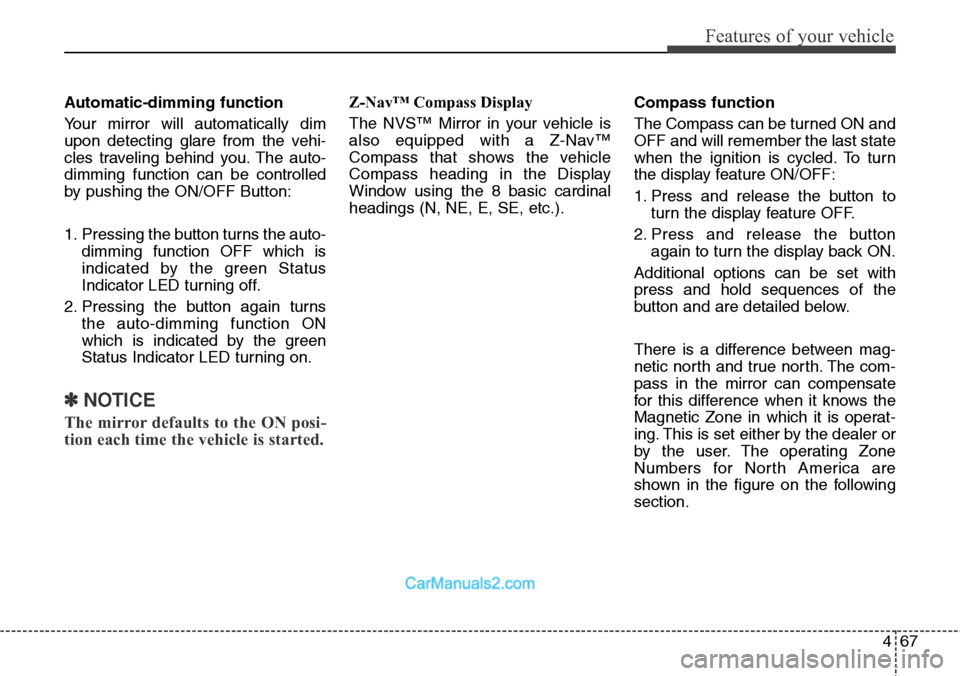
467
Features of your vehicle
Automatic-dimming function
Your mirror will automatically dim
upon detecting glare from the vehi-
cles traveling behind you. The auto-
dimming function can be controlled
by pushing the ON/OFF Button:
1. Pressing the button turns the auto-
dimming function OFF which is
indicated by the green Status
Indicator LED turning off.
2. Pressing the button again turns
the auto-dimming function ON
which is indicated by the green
Status Indicator LED turning on.
✽NOTICE
The mirror defaults to the ON posi-
tion each time the vehicle is started.
Z-Nav™ Compass Display
The NVS™ Mirror in your vehicle is
also equipped with a Z-Nav™
Compass that shows the vehicle
Compass heading in the Display
Window using the 8 basic cardinal
headings (N, NE, E, SE, etc.).Compass function
The Compass can be turned ON and
OFF and will remember the last state
when the ignition is cycled. To turn
the display feature ON/OFF:
1. Press and release the button to
turn the display feature OFF.
2. Press and release the button
again to turn the display back ON.
Additional options can be set with
press and hold sequences of the
button and are detailed below.
There is a difference between mag-
netic north and true north. The com-
pass in the mirror can compensate
for this difference when it knows the
Magnetic Zone in which it is operat-
ing. This is set either by the dealer or
by the user. The operating Zone
Numbers for North America are
shown in the figure on the following
section.