service Hyundai Santa Fe Sport 2017 Display Audio & Navigation System
[x] Cancel search | Manufacturer: HYUNDAI, Model Year: 2017, Model line: Santa Fe Sport, Model: Hyundai Santa Fe Sport 2017Pages: 19, PDF Size: 2.22 MB
Page 3 of 19
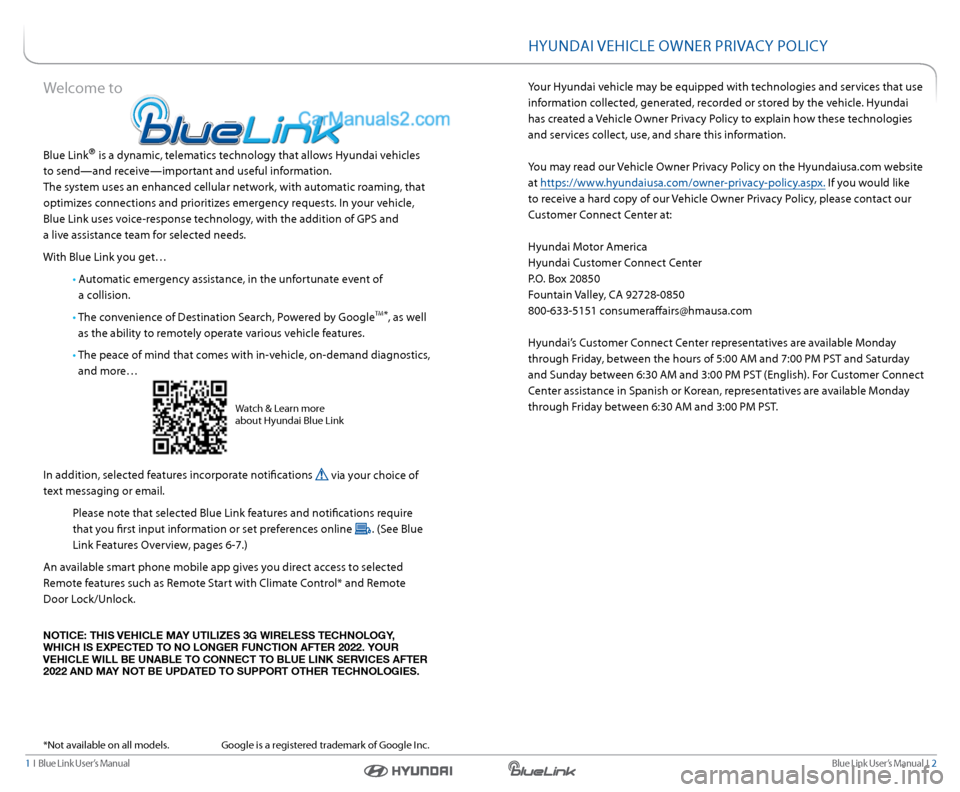
1 i Blue link User’s Manual Blue link User’s Manual i 2
HyUndai veHiCle oWner Priva Cy PoliC y
your Hyundai vehicle may be equipped with technologies and services that use
information collected, generated, recorded or stored by the vehicle. Hyundai
has created a vehicle o wner Privacy Policy to explain how these technologies
and services collect, use, and share this information.
y ou may read our vehicle o wner Privacy Policy on the Hyundaiusa.com website
at https://www.hyundaiusa.com/owner-privacy-policy.aspx. i f you would like
to receive a hard copy of our vehicle o wner Privacy Policy, please contact our
Customer Connect Center at:
Hyundai Motor a merica
Hyundai Customer Connect Center
P.o . Box 20850
Fountain valley, C a 92728-0850
800-633-5151 [email protected]
Hyundai’s Customer Connect Center representatives are available Monday
through Friday, between the hours of 5:00 a M and 7:00 PM Pst and saturday
and sunday between 6:30 a M and 3:00 PM Pst (english). For Customer Connect
Center assistance in spanish or Korean, representatives are available Monday
through Friday between 6:30 a M and 3:00 PM Pst.Welcome to
Blue link® is a dynamic, telematics technology that allows Hyundai vehicles
to send—and receive—important and useful information.
t he system uses an enhanced cellular network, with automatic roaming, that
optimizes connections and prioritizes emergency requests. i n your vehicle,
Blue link uses voice-response technology, with the addition of gPs and
a live assistance team for selected needs.
With Blue link you get…
• automatic emergency assistance, in the unfortunate event of
a collision.
• t he convenience of d estination search, Powered by g oogle
tM*, as well
as the ability to remotely operate various vehicle features.
• t he peace of mind that comes with in-vehicle, on-demand diagnostics,
and more…
i n addition, selected features incorporate notifications
via your choice of
text messaging or email.
Please note that selected Blue link features and notifications require
that you first input information or set preferences online
. (see Blue
link Features o verview, pages 6-7.)
a n available smart phone mobile app gives you direct access to selected
r emote features such as r emote start with Climate Control* and r emote
d oor l ock/Unlock.
NOTICE: THIS VEHICLE MAY UTILIZES 3G WIRELESS TECHNOLOGY,
WHICH IS EXPECTED TO NO LONGER FUNCTION AFTER 2022. YOUR
VEHICLE WILL BE UNABLE TO CONNECT TO BLUE LINK SERVICES AFTER
2022 AND MAY NOT BE UPDATED TO SUPPORT OTHER TECHNOLOGIES.
* not available on all models. g oogle is a registered trademark of google inc.
Watch & l earn more
about Hyundai Blue link
Page 4 of 19
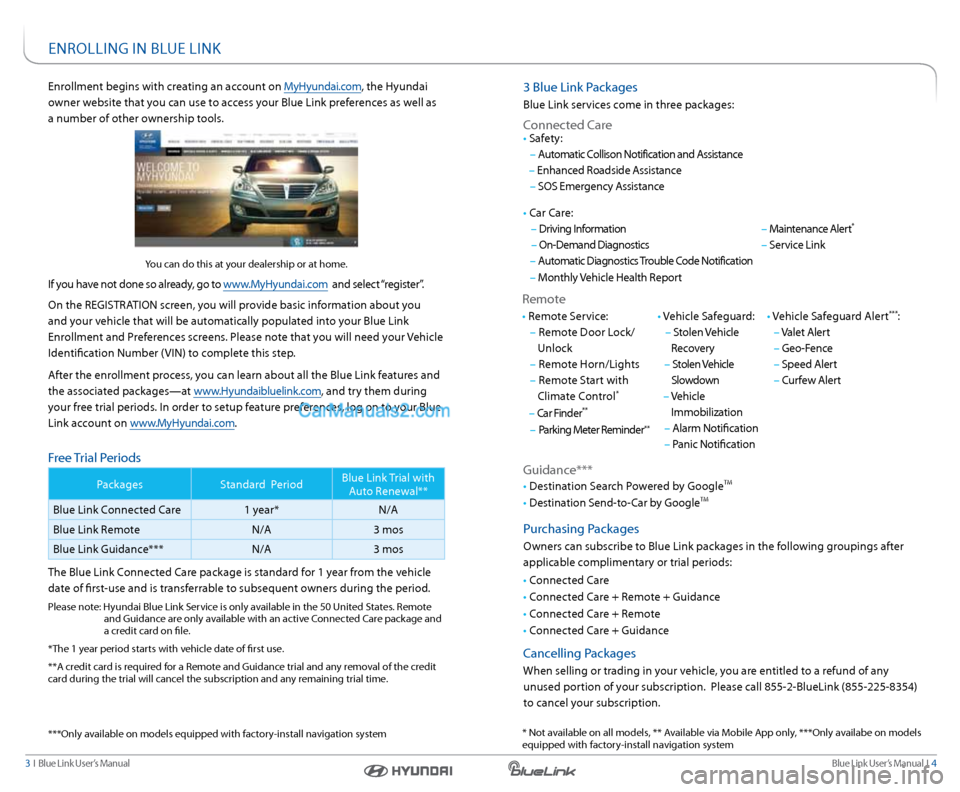
Blue link User’s Manual i 4
3 i Blue link User’s Manual
3 Blue link Packages
Blue link services come in three packages:
Connected Care
r emote
• r emote s ervice:
– r emote d oor lock/
Unlock
– r emote Horn/lights
– r emote s tart with
Climate Control
*
– Car Finder**
– Parking Meter r eminder**
• vehicle safeguard:
– stolen v ehicle
r ecovery
– stolen v ehicle
slowdown
– vehicle
i mmobilization
– alarm notification
– Panic notification •
v ehicle s afeguard a lert***:
– valet a lert
– geo-Fence
– speed a lert
– Curfew a lert
• Car Care:
–
driving i nformation
– on-d emand diagnostics
– a utomatic diagnostics trouble Code notification
– Monthly vehicle Health r eport
–
Maintenance a lert
*
– service link
• s
afety:
– a utomatic Collison notification and a ssistance
– enhanced r oadside assistance
– sos emergency a ssistance
guidance***
• destination s earch Powered by g oogletM
• destination s end-to-Car by g oogletM
Purchasing Packages
owners can subscribe to Blue link packages in the following groupings after
applicable complimentary or trial periods:
• Connected Care
• Connected Care + r emote + guidance
• Connected Care + r emote
• Connected Care + guidance
Cancelling Packages
When selling or trading in your vehicle, you are entitled to a refund of any
unused portion of your subscription. Please call 855-2-Bluelink (855-225-8354)
to cancel your subscription.
enrollment begins with creating an account on MyHyundai.com, the Hyundai
owner website that you can use to access your Blue link preferences as well as
a number of other ownership tools.
you can do this at your dealership or at home.
if you have not done so already, go to www.MyHyundai.com and select “register”.
on the registration screen, you will provide basic information about you
and your vehicle that will be automatically populated into your Blue link
enrollment and Preferences screens. Please note that you will need your vehicle
identification number ( vin) to complete this step.
a fter the enrollment process, you can learn about all the Blue link features and
the associated packages—at www.Hyundaibluelink.com, and try them during
your free trial periods. i n order to setup feature preferences, log on to your Blue
link account on www.MyHyundai.com.
Free t rial Periods
Packages standard Period Blue link
trial with
a uto r enewal**
Blue link Connected Care 1 year*n/a
Blue link r emote n/a3 mos
Blue link guidance*** n/a3 mos
t he Blue link Connected Care package is standard for 1 year from the vehicle
date of first-use and is transferrable to subsequent owners during the period.
Please note: Hyundai Blue link s ervice is only available in the 50 United s tates. remote
and guidance are only available with an active Connected Care package and
a credit card on file.
*t he 1 year period starts with vehicle date of first use.
**a credit card is required for a r emote and guidance trial and any removal of the credit
card during the trial will cancel the subscription and any remaining trial time.
enrolling in Bl Ue linK
* not available on all models, ** a vailable via Mobile app only, ***only availabe on models
equipped with factory-install navigation system
*
**only available on models equipped with factory-install navigation system
Page 6 of 19
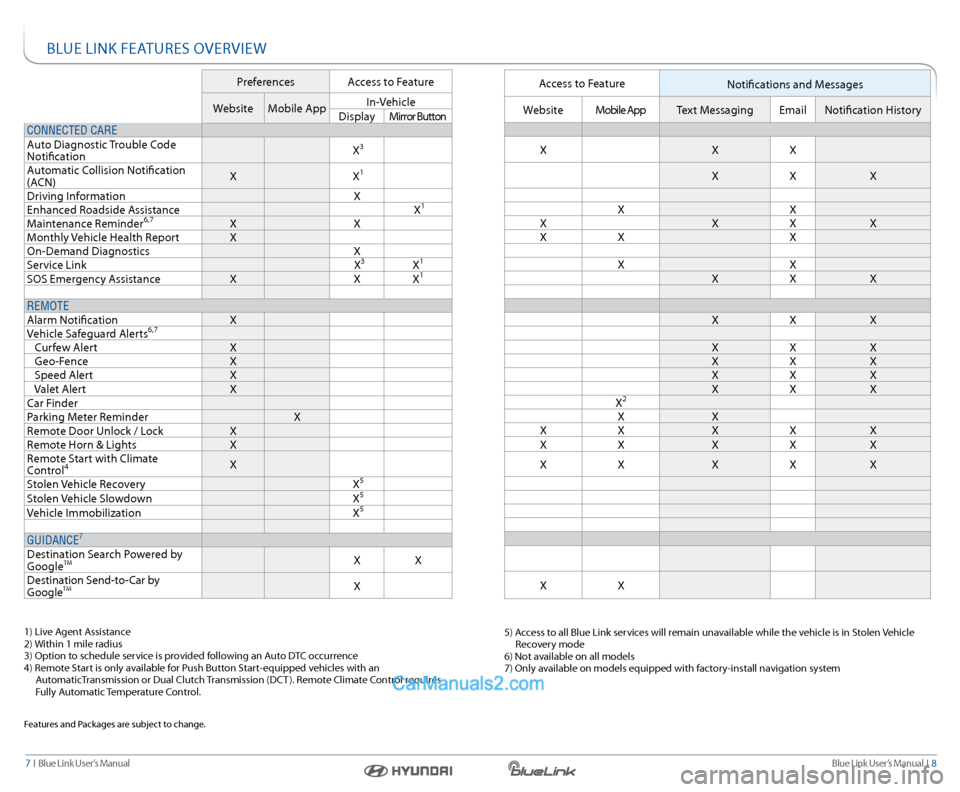
Blue link User’s Manual i 8
7 i Blue link User’s Manual
Bl Ue linK FeatUres overvieW
Preferences access to Feature
Website Mobile app i
n- vehicle
display Mirror Button
CONNECTED CARE
a uto diagnostic trouble Code
notification X
3
a
utomatic Collision notification
( a Cn) X
X1
driving information X
enhanced r oadside assistance X1
Maintenance reminder6,7X X
Monthly vehicle Health r eport X
on-d emand diagnostics X
s ervice link X
3X1
sos emergency assistance X XX1
REMOTE
alarm notification X
v ehicle s afeguard a lerts
6,7
Curfew alert X
g eo-Fence X
speed a lert X
valet a lert X
Car Finder
Parking Meter r eminder X
r emote d oor Unlock / l ock X
r emote Horn & lights X
r emote s tart with Climate
Control
4X
s tolen v ehicle recovery X
5
stolen v ehicle slowdown X5
vehicle i mmobilization X5
GUIDANCE7
destination s earch Powered by
g oogletMX X
d estination s end-to-Car by
g oogle
tMX
1) live a gent assistance
2) Within 1 mile radius
3) option to schedule service is provided following an a uto dtC occurrence
4) r emote s tart is only available for Push Button s tart-equipped vehicles with an
a utomatic transmission or d ual Clutch transmission (dC t). r emote Climate Control requires
Fully a utomatic temperature Control.
Features and Packages are subject to change.
a ccess to Feature
notifications and Messages
Website Mobile app text Messaging emailnotification History
X XX
X X X
X X
X XX X
X X X
X X
X X X
X X X
X X X
X X X
X X X
X X X
X
2
X X
X X XX X
X X XX X
X X XX X
X X
5) access to all Blue link services will remain unavailable while the vehicle is in s tolen vehicle
r ecovery mode
6) not available on all models
7) only available on models equipped with factory-install navigation system
Page 8 of 19
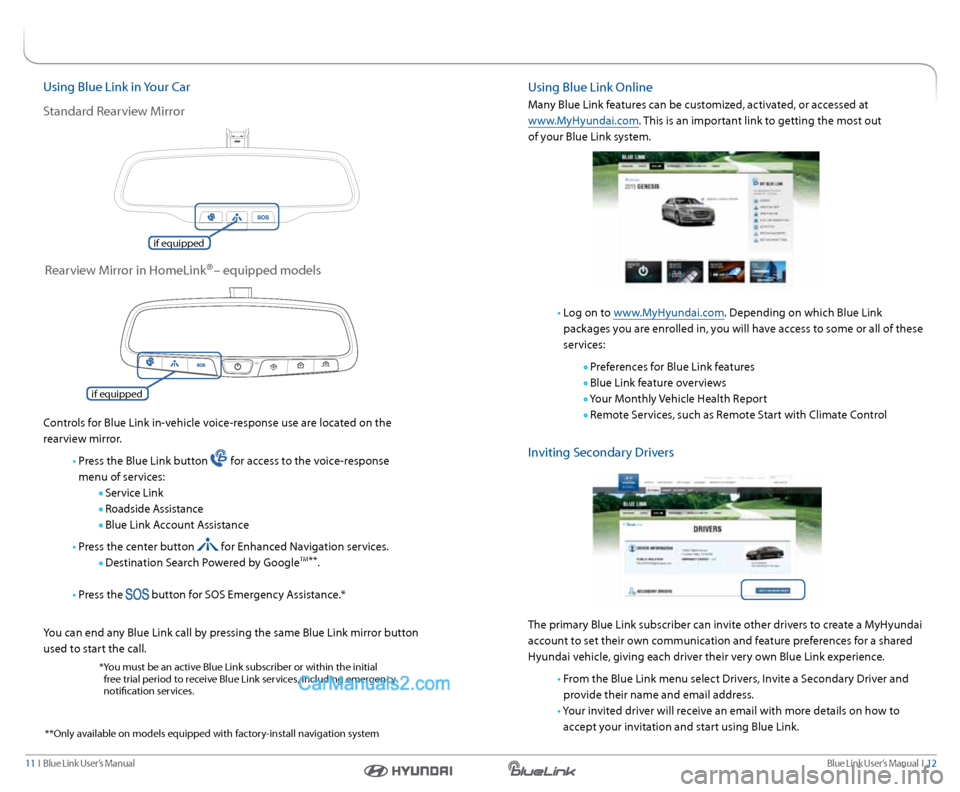
Blue link User’s Manual i 12
11 i Blue link User’s Manual
Using Blue link in your Car
s tandard r earview Mirror
Controls for Blue link in-vehicle voice-response use are located on the
rearview mirror.
• Press the Blue link button
for access to the voice-response
menu of services:
s ervice link
r oadside assistance
Blue link a ccount assistance
• Press the center button
for enhanced navigation services.
d estination s earch Powered by g oogletM**.
• Press the
button for sos emergency a ssistance.*
y ou can end any Blue link call by pressing the same Blue link mirror button
used to start the call.
* you must be an active Blue link subscriber or within the initial
free trial period to receive Blue link services, including emergency
notification services.
r earview Mirror in Homelink®– equipped models
Using Blue link online
Many Blue link features can be customized, activated, or accessed at
www.MyHyundai.com. this is an important link to getting the most out
of your Blue link system.
• log on to www.MyHyundai.com. d epending on which Blue link
packages you are enrolled in, you will have access to some or all of these
services:
Preferences for Blue link features
Blue link feature overviews
y our Monthly vehicle Health r eport
r emote s ervices, such as r emote start with Climate Control
inviting s econdary drivers
the primary Blue link subscriber can invite other drivers to create a MyHyundai
account to set their own communication and feature preferences for a shared
Hyundai vehicle, giving each driver their very own Blue link experience.
• From the Blue link menu select drivers, i nvite a secondary driver and
provide their name and email address.
• y our invited driver will receive an email with more details on how to
accept your invitation and start using Blue link.
if equipped
if equipped
* *only available on models equipped with factory-install navigation system
Page 9 of 19
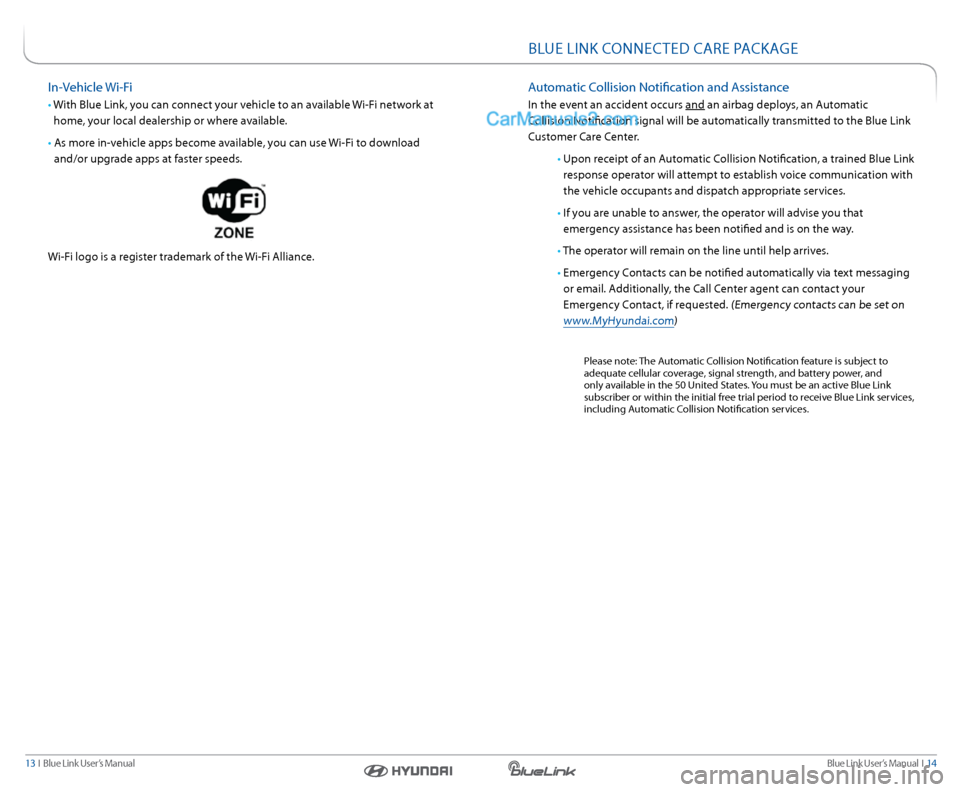
Blue link User’s Manual i 14
13 i Blue link User’s Manual
BlUe linK ConneC ted Care Pa CKage
automatic Collision notification and a ssistance
in the event an accident occurs and an airbag deploys, an a utomatic
Collision notification signal will be automatically transmitted to the Blue link
Customer Care Center.
• Upon receipt of an a utomatic Collision notification, a trained Blue link
response operator will attempt to establish voice communication with
the vehicle occupants and dispatch appropriate services.
• if you are unable to answer, the operator will advise you that
emergency assistance has been notified and is on the way.
• t he operator will remain on the line until help arrives.
• emergency Contacts can be notified automatically via text messaging
or email. a dditionally, the Call Center agent can contact your
emergency Contact, if requested.
(emergency contacts can be set on
www.MyHyundai.com)
Please note: the a utomatic Collision notification feature is subject to
adequate cellular coverage, signal strength, and battery power, and
only available in the 50 United s tates. you must be an active Blue link
subscriber or within the initial free trial period to receive Blue link services,
including a utomatic Collision notification services.
in- vehicle Wi-Fi
• With Blue link, you can connect your vehicle to an available Wi-Fi network at
home, your local dealership or where available.
• a s more in-vehicle apps become available, you can use Wi-Fi to download
and/or upgrade apps at faster speeds.
Wi-Fi logo is a register trademark of the Wi-Fi a lliance.
Page 10 of 19
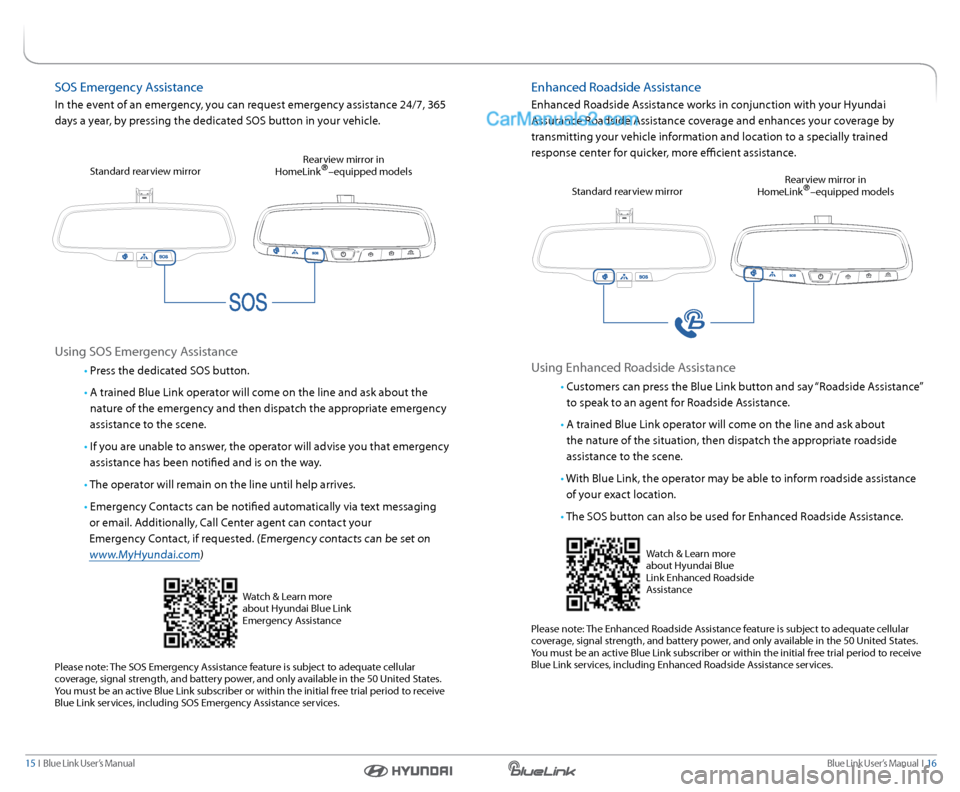
Blue link User’s Manual i 16
15 i Blue link User’s Manual
enhanced r oadside assistance
enhanced r oadside assistance works in conjunction with your Hyundai
a ssurance r oadside assistance coverage and enhances your coverage by
transmitting your vehicle information and location to a specially trained
response center for quicker, more efficient assistance.
Using enhanced r oadside assistance
• Customers can press the Blue link button and say “r oadside assistance”
to speak to an agent for r oadside assistance.
• a trained Blue link operator will come on the line and ask about
the nature of the situation, then dispatch the appropriate roadside
assistance to the scene.
• With Blue link, the operator may be able to inform roadside assistance
of your exact location.
• t he sos button can also be used for enhanced r oadside assistance.
Please note: the enhanced r oadside assistance feature is subject to adequate cellular
coverage, signal strength, and battery power, and only available in the 50 United s tates.
y ou must be an active Blue link subscriber or within the initial free trial period to receive
Blue link services, including enhanced r oadside assistance services.
s
tandard rearview mirror r
earview mirror in
Homelink
®–equipped models
Watch & l earn more
about Hyundai Blue
link enhanced r oadside
a ssistance
sos emergency a ssistance
in the event of an emergency, you can request emergency assistance 24/7, 365
days a year, by pressing the dedicated sos button in your vehicle.
Using sos emergency a ssistance
• Press the dedicated sos button.
• a trained Blue link operator will come on the line and ask about the
nature of the emergency and then dispatch the appropriate emergency
assistance to the scene.
• if you are unable to answer, the operator will advise you that emergency
assistance has been notified and is on the way.
• t he operator will remain on the line until help arrives.
• emergency Contacts can be notified automatically via text messaging
or email. a dditionally, Call Center agent can contact your
emergency Contact, if requested.
(emergency contacts can be set on
www.MyHyundai.com)
Please note: the sos emergency a ssistance feature is subject to adequate cellular
coverage, signal strength, and battery power, and only available in the 50 United s tates.
y ou must be an active Blue link subscriber or within the initial free trial period to receive
Blue link services, including sos emergency a ssistance services.
s
tandard rearview mirror r
earview mirror in
Homelink
®–equipped models
Watch & l earn more
about Hyundai Blue link
emergency a ssistance
Page 11 of 19
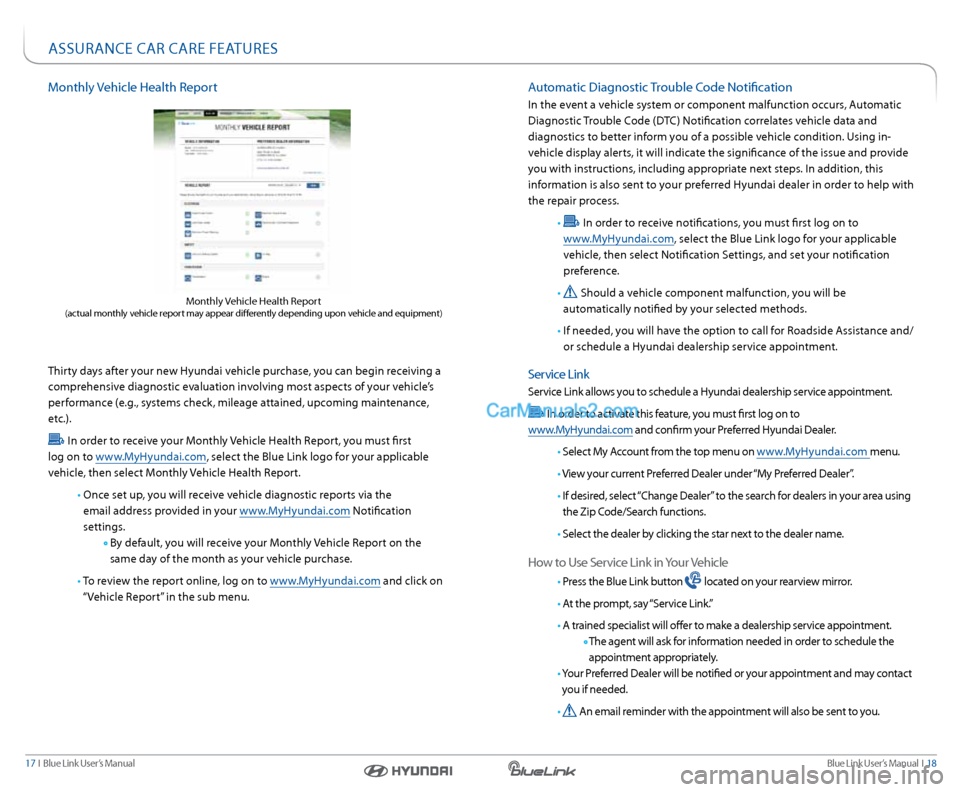
Blue link User’s Manual i 18
17 i Blue link User’s Manual
Features accessible via the
genesis i ntelligent a ssistant
app
a utomatic diagnostic trouble Code notification
in the event a vehicle system or component malfunction occurs, a utomatic
diagnostic trouble Code (dt C) notification correlates vehicle data and
diagnostics to better inform you of a possible vehicle condition. Using in-
vehicle display alerts, it will indicate the significance of the issue and provide
you with instructions, including appropriate next steps. i n addition, this
information is also sent to your preferred Hyundai dealer in order to help with
the repair process.
•
in order to receive notifications, you must first log on to
www.MyHyundai.com, select the Blue link logo for your applicable
vehicle, then select notification s ettings, and set your notification
preference.
•
should a vehicle component malfunction, you will be
automatically notified by your selected methods.
• if needed, you will have the option to call for r oadside assistance and/
or schedule a Hyundai dealership service appointment.
s ervice link
service link allows you to schedule a Hyundai dealership service appointment.
i n order to activate this feature, you must first log on to
www.MyHyundai.com and confirm your Preferred Hyundai d ealer.
• s elect My a ccount from the top menu on www.MyHyundai.com menu.
• v iew your current Preferred d ealer under “My Preferred dealer”.
• i f desired, select “Change d ealer” to the search for dealers in your area using
the Zip Code/s earch functions.
• s elect the dealer by clicking the star next to the dealer name.
How to Use s ervice link in your vehicle
• Press the Blue link button located on your rearview mirror.
• a t the prompt, say “s ervice link.”
• a trained specialist will offer to make a dealership service appointment.
t he agent will ask for information needed in order to schedule the
appointment appropriately.
• y our Preferred d ealer will be notified or your appointment and may contact
you if needed.
•
a n email reminder with the appointment will also be sent to you.
Monthly vehicle Health r eport
thirty days after your new Hyundai vehicle purchase, you can begin receiving a
comprehensive diagnostic evaluation involving most aspects of your vehicle’s
performance (e.g., systems check, mileage attained, upcoming maintenance,
etc.).
i n order to receive your Monthly vehicle Health r eport, you must first
log on to www.MyHyundai.com, select the Blue link logo for your applicable
vehicle, then select Monthly vehicle Health r eport.
• once set up, you will receive vehicle diagnostic reports via the
email address provided in your www.MyHyundai.com notification
settings.
By default, you will receive your Monthly vehicle r eport on the
same day of the month as your vehicle purchase.
• to review the report online, log on to www.MyHyundai.com and click on
“ v ehicle r eport” in the sub menu.
Monthly vehicle Health r eport (actual monthly vehicle report may appear differently depending upon vehicle and equipment)
assUranCe Car Care FeatUres
Page 12 of 19
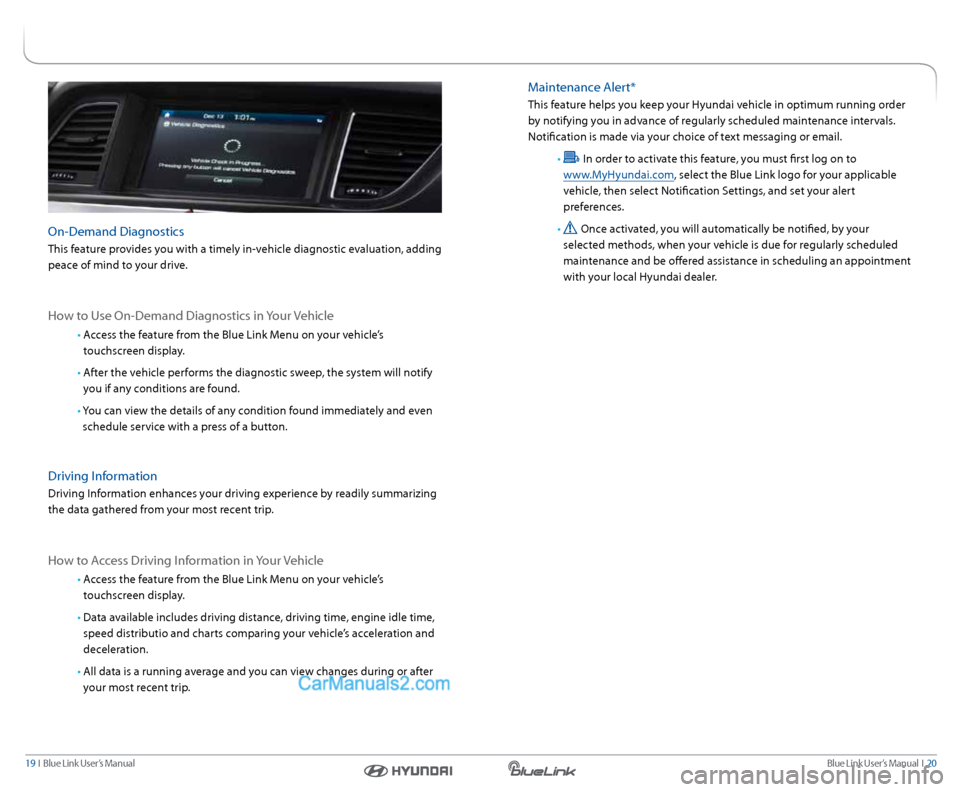
Blue link User’s Manual i 20
19 i Blue link User’s Manual
Maintenance a lert*
this feature helps you keep your Hyundai vehicle in optimum running order
by notifying you in advance of regularly scheduled maintenance intervals.
notification is made via your choice of text messaging or email.
•
in order to activate this feature, you must first log on to
www.MyHyundai.com, select the Blue link logo for your applicable
vehicle, then select notification s ettings, and set your alert
preferences.
•
once activated, you will automatically be notified, by your
selected methods, when your vehicle is due for regularly scheduled
maintenance and be offered assistance in scheduling an appointment
with your local Hyundai dealer.on-d emand diagnostics
this feature provides you with a timely in-vehicle diagnostic evaluation, adding
peace of mind to your drive.
How to Use on-d emand diagnostics in your vehicle
• access the feature from the Blue link Menu on your vehicle’s
touchscreen display.
• after the vehicle performs the diagnostic sweep, the system will notify
you if any conditions are found.
• y ou can view the details of any condition found immediately and even
schedule service with a press of a button.
driving i nformation
driving information enhances your driving experience by readily summarizing
the data gathered from your most recent trip.
How to a ccess driving i nformation in your vehicle
• access the feature from the Blue link Menu on your vehicle’s
touchscreen display.
• data available includes driving distance, driving time, engine idle time,
speed distributio and charts comparing your vehicle’s acceleration and
deceleration.
• all data is a running average and you can view changes during or after
your most recent trip.
Page 13 of 19
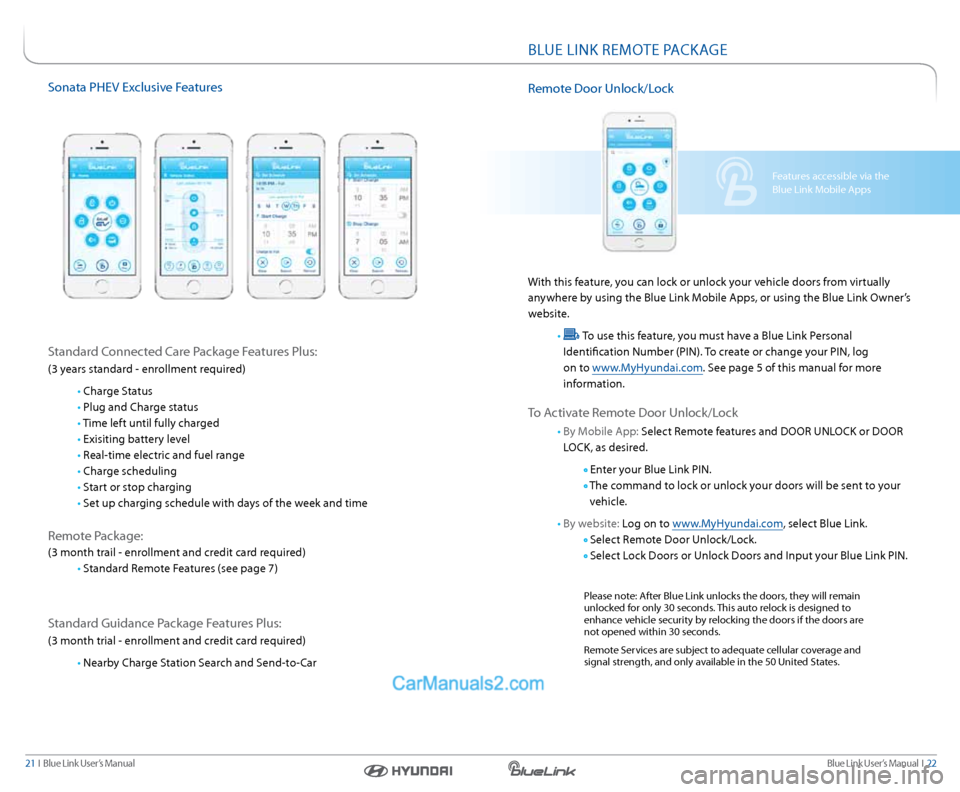
Blue link User’s Manual i 22
21 i Blue link User’s Manual
sonata PHev exclusive Features
s tandard Connected Care Package Features Plus:
(3 years standard - enrollment required)
• Charge s tatus
• Plug and Charge status
• t ime left until fully charged
• exisiting battery level
• real-time electric and fuel range
• Charge scheduling
• start or stop charging
• set up charging schedule with days of the week and time
remote Package:
(3 month trail - enrollment and credit card required)
• standard r emote Features (see page 7)
standard guidance Package Features Plus:
(3 month trial - enrollment and credit card required)
• nearby Charge s tation search and s end-to-Car
Features accessible via the
Blue link Mobile a pps
BlUe linK reMote Pa CKage
remote d oor Unlock/l ock
With this feature, you can lock or unlock your vehicle doors from virtually
anywhere by using the Blue link Mobile a pps, or using the Blue link owner’s
website.
•
t o use this feature, you must have a Blue link Personal
identification number (Pin). to create or change your Pin, log
on to www.MyHyundai.com. s ee page 5 of this manual for more
information.
t o a ctivate r emote d oor Unlock/l ock
• By Mobile a pp: select r emote features and door UnloCK or door
loCK, as desired.
enter your Blue link Pin.
t he command to lock or unlock your doors will be sent to your
vehicle.
• By website: l og on to www.MyHyundai.com, select Blue link.
s elect r emote d oor Unlock/l ock.
s elect l ock doors or Unlock d oors and input your Blue link Pin.
Please note: a fter Blue link unlocks the doors, they will remain
unlocked for only 30 seconds. this auto relock is designed to
enhance vehicle security by relocking the doors if the doors are
not opened within 30 seconds.
r emote services are subject to adequate cellular coverage and
signal strength, and only available in the 50 United s tates.
Page 14 of 19
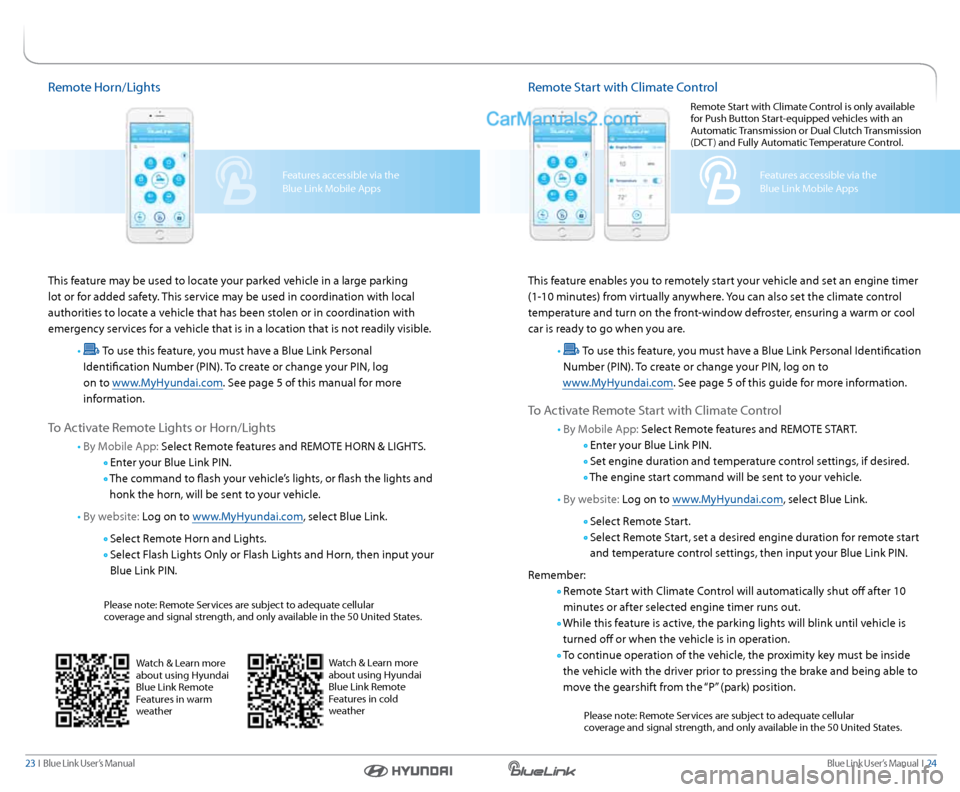
Blue link User’s Manual i 24
23 i Blue link User’s Manual
remote Horn/lights
this feature may be used to locate your parked vehicle in a large parking
lot or for added safety. this service may be used in coordination with local
authorities to locate a vehicle that has been stolen or in coordination with
emergency services for a vehicle that is in a location that is not readily visible.
•
t o use this feature, you must have a Blue link Personal
identification number (Pin). to create or change your Pin, log
on to www.MyHyundai.com. s ee page 5 of this manual for more
information.
t o a ctivate r emote lights or Horn/lights
• By Mobile a pp: select r emote features and reMote Horn & ligHts.
enter your Blue link Pin.
t he command to flash your vehicle’s lights, or flash the lights and
honk the horn, will be sent to your vehicle.
• By website: l og on to www.MyHyundai.com, select Blue link.
s elect r emote Horn and lights.
s elect Flash lights only or Flash lights and Horn, then input your
Blue link Pin.
Please note: r emote services are subject to adequate cellular
coverage and signal strength, and only available in the 50 United s tates.
Features accessible via the
Blue link Mobile apps
Watch & learn more
about using Hyundai
Blue link r emote
Features in warm
weatherWatch & l earn more
about using Hyundai
Blue link r emote
Features in cold
weather
r emote s tart with Climate Control
this feature enables you to remotely start your vehicle and set an engine timer
(1-10 minutes) from virtually anywhere. you can also set the climate control
temperature and turn on the front-window defroster, ensuring a warm or cool
car is ready to go when you are.
•
t o use this feature, you must have a Blue link Personal identification
number (Pin). to create or change your Pin, log on to
www.MyHyundai.com. s ee page 5 of this guide for more information.
to a ctivate r emote start with Climate Control
• By Mobile a pp: select r emote features and reMote start .
enter your Blue link Pin.
s et engine duration and temperature control settings, if desired.
t he engine start command will be sent to your vehicle.
• By website: l og on to www.MyHyundai.com, select Blue link.
s elect r emote s tart.
s elect r emote s tart, set a desired engine duration for remote start
and temperature control settings, then input your Blue link Pin.
r emember:
r emote s tart with Climate Control will automatically shut off after 10
minutes or after selected engine timer runs out.
While this feature is active, the parking lights will blink until vehicle is
turned off or when the vehicle is in operation.
t o continue operation of the vehicle, the proximity key must be inside
the vehicle with the driver prior to pressing the brake and being able to
move the gearshift from the “P” (park) position.
Please note: r emote services are subject to adequate cellular
coverage and signal strength, and only available in the 50 United s tates.
Features accessible via the
Blue link Mobile apps
r
emote s tart with Climate Control is only available
for Push Button s tart-equipped vehicles with an
a utomatic transmission or d ual Clutch transmission
(dC t) and Fully a utomatic temperature Control.