air condition Hyundai Santa Fe Sport 2017 Display Audio & Navigation System
[x] Cancel search | Manufacturer: HYUNDAI, Model Year: 2017, Model line: Santa Fe Sport, Model: Hyundai Santa Fe Sport 2017Pages: 19, PDF Size: 2.22 MB
Page 11 of 19
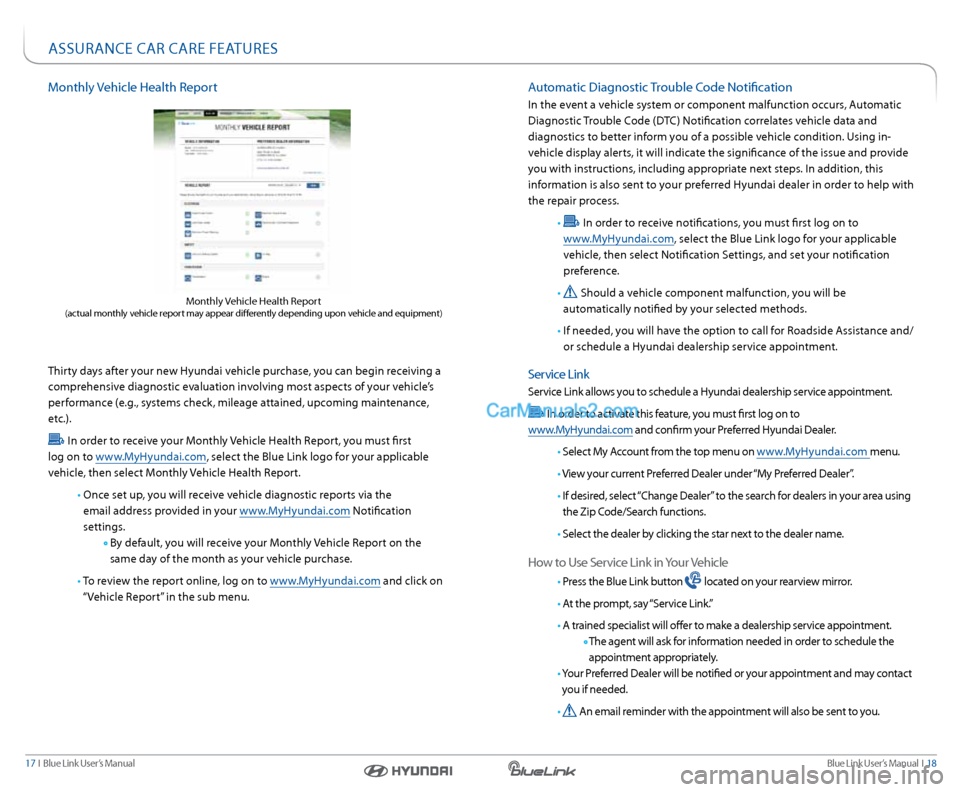
Blue link User’s Manual i 18
17 i Blue link User’s Manual
Features accessible via the
genesis i ntelligent a ssistant
app
a utomatic diagnostic trouble Code notification
in the event a vehicle system or component malfunction occurs, a utomatic
diagnostic trouble Code (dt C) notification correlates vehicle data and
diagnostics to better inform you of a possible vehicle condition. Using in-
vehicle display alerts, it will indicate the significance of the issue and provide
you with instructions, including appropriate next steps. i n addition, this
information is also sent to your preferred Hyundai dealer in order to help with
the repair process.
•
in order to receive notifications, you must first log on to
www.MyHyundai.com, select the Blue link logo for your applicable
vehicle, then select notification s ettings, and set your notification
preference.
•
should a vehicle component malfunction, you will be
automatically notified by your selected methods.
• if needed, you will have the option to call for r oadside assistance and/
or schedule a Hyundai dealership service appointment.
s ervice link
service link allows you to schedule a Hyundai dealership service appointment.
i n order to activate this feature, you must first log on to
www.MyHyundai.com and confirm your Preferred Hyundai d ealer.
• s elect My a ccount from the top menu on www.MyHyundai.com menu.
• v iew your current Preferred d ealer under “My Preferred dealer”.
• i f desired, select “Change d ealer” to the search for dealers in your area using
the Zip Code/s earch functions.
• s elect the dealer by clicking the star next to the dealer name.
How to Use s ervice link in your vehicle
• Press the Blue link button located on your rearview mirror.
• a t the prompt, say “s ervice link.”
• a trained specialist will offer to make a dealership service appointment.
t he agent will ask for information needed in order to schedule the
appointment appropriately.
• y our Preferred d ealer will be notified or your appointment and may contact
you if needed.
•
a n email reminder with the appointment will also be sent to you.
Monthly vehicle Health r eport
thirty days after your new Hyundai vehicle purchase, you can begin receiving a
comprehensive diagnostic evaluation involving most aspects of your vehicle’s
performance (e.g., systems check, mileage attained, upcoming maintenance,
etc.).
i n order to receive your Monthly vehicle Health r eport, you must first
log on to www.MyHyundai.com, select the Blue link logo for your applicable
vehicle, then select Monthly vehicle Health r eport.
• once set up, you will receive vehicle diagnostic reports via the
email address provided in your www.MyHyundai.com notification
settings.
By default, you will receive your Monthly vehicle r eport on the
same day of the month as your vehicle purchase.
• to review the report online, log on to www.MyHyundai.com and click on
“ v ehicle r eport” in the sub menu.
Monthly vehicle Health r eport (actual monthly vehicle report may appear differently depending upon vehicle and equipment)
assUranCe Car Care FeatUres