stop start Hyundai Santa Fe Sport 2017 Display Audio & Navigation System
[x] Cancel search | Manufacturer: HYUNDAI, Model Year: 2017, Model line: Santa Fe Sport, Model: Hyundai Santa Fe Sport 2017Pages: 19, PDF Size: 2.22 MB
Page 13 of 19
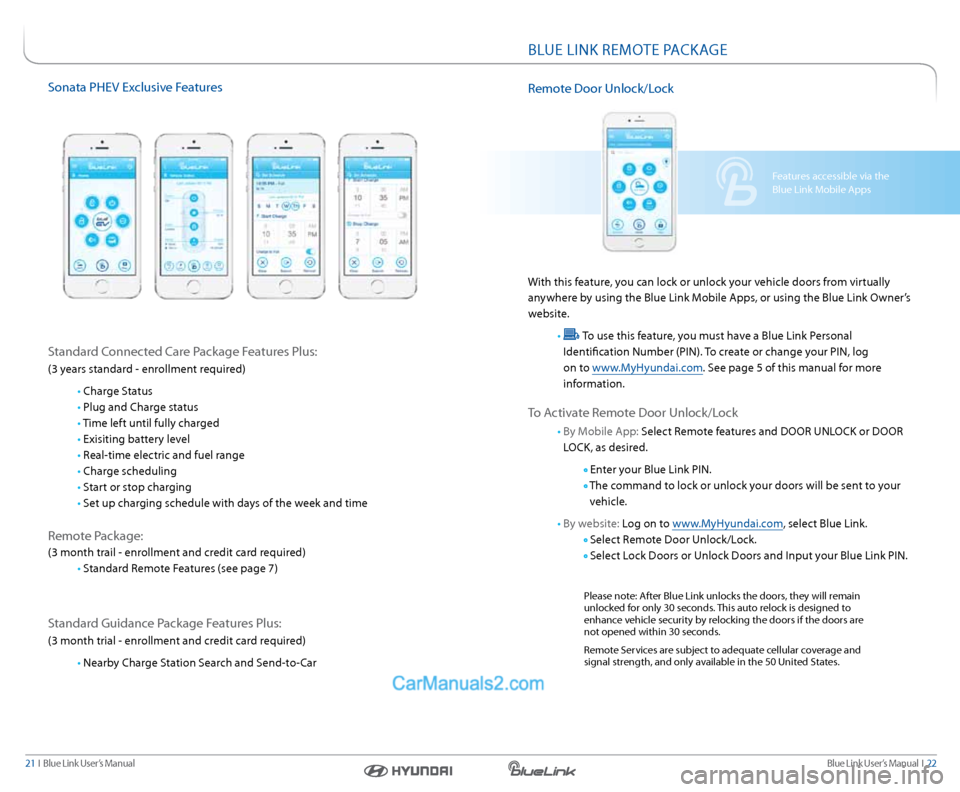
Blue link User’s Manual i 22
21 i Blue link User’s Manual
sonata PHev exclusive Features
s tandard Connected Care Package Features Plus:
(3 years standard - enrollment required)
• Charge s tatus
• Plug and Charge status
• t ime left until fully charged
• exisiting battery level
• real-time electric and fuel range
• Charge scheduling
• start or stop charging
• set up charging schedule with days of the week and time
remote Package:
(3 month trail - enrollment and credit card required)
• standard r emote Features (see page 7)
standard guidance Package Features Plus:
(3 month trial - enrollment and credit card required)
• nearby Charge s tation search and s end-to-Car
Features accessible via the
Blue link Mobile a pps
BlUe linK reMote Pa CKage
remote d oor Unlock/l ock
With this feature, you can lock or unlock your vehicle doors from virtually
anywhere by using the Blue link Mobile a pps, or using the Blue link owner’s
website.
•
t o use this feature, you must have a Blue link Personal
identification number (Pin). to create or change your Pin, log
on to www.MyHyundai.com. s ee page 5 of this manual for more
information.
t o a ctivate r emote d oor Unlock/l ock
• By Mobile a pp: select r emote features and door UnloCK or door
loCK, as desired.
enter your Blue link Pin.
t he command to lock or unlock your doors will be sent to your
vehicle.
• By website: l og on to www.MyHyundai.com, select Blue link.
s elect r emote d oor Unlock/l ock.
s elect l ock doors or Unlock d oors and input your Blue link Pin.
Please note: a fter Blue link unlocks the doors, they will remain
unlocked for only 30 seconds. this auto relock is designed to
enhance vehicle security by relocking the doors if the doors are
not opened within 30 seconds.
r emote services are subject to adequate cellular coverage and
signal strength, and only available in the 50 United s tates.
Page 16 of 19
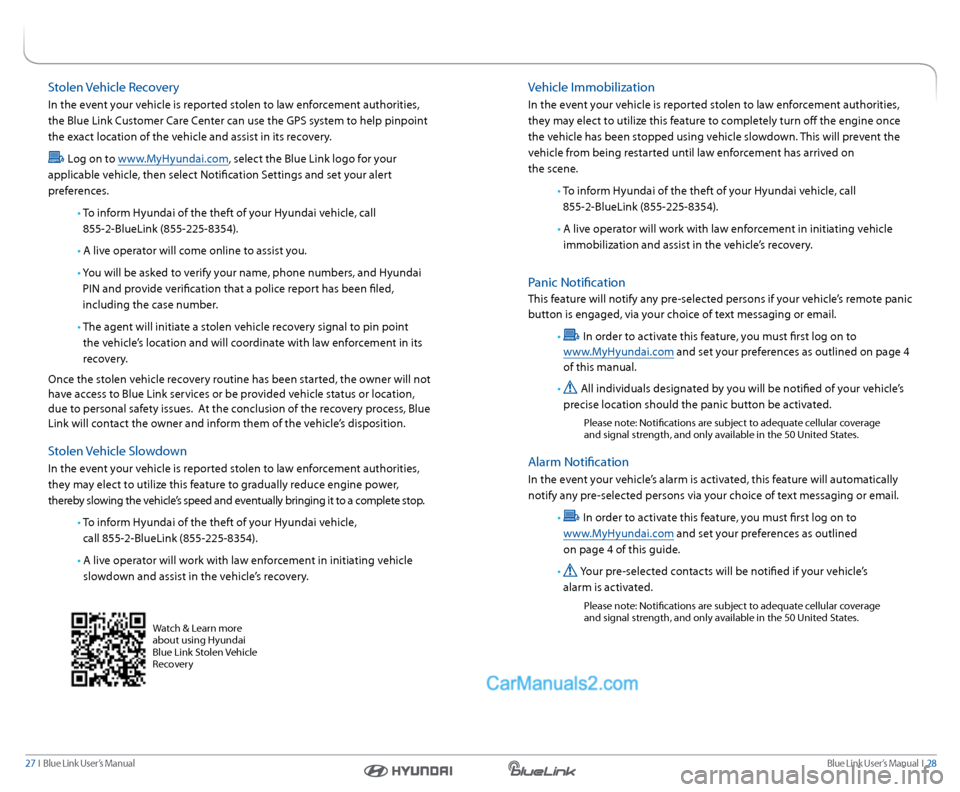
Blue link User’s Manual i 28
27 i Blue link User’s Manual
stolen v ehicle recovery
in the event your vehicle is reported stolen to law enforcement authorities,
the Blue link Customer Care Center can use the gPs system to help pinpoint
the exact location of the vehicle and assist in its recovery.
l og on to www.MyHyundai.com, select the Blue link logo for your
applicable vehicle, then select notification s ettings and set your alert
preferences.
• to inform Hyundai of the theft of your Hyundai vehicle, call
855-2- Bluelink (855-225-8354).
• a live operator will come online to assist you.
• y ou will be asked to verify your name, phone numbers, and Hyundai
Pin and provide verification that a police report has been filed,
including the case number.
• t he agent will initiate a stolen vehicle recovery signal to pin point
the vehicle’s location and will coordinate with law enforcement in its
recovery.
once the stolen vehicle recovery routine has been started, the owner will not
have access to Blue link services or be provided vehicle status or location,
due to personal safety issues. a t the conclusion of the recovery process, Blue
link will contact the owner and inform them of the vehicle’s disposition.
s tolen v ehicle slowdown
in the event your vehicle is reported stolen to law enforcement authorities,
they may elect to utilize this feature to gradually reduce engine power,
thereby slowing the vehicle’s speed and eventually bringing it to a complete stop.
• to inform Hyundai of the theft of your Hyundai vehicle,
call 855-2- Bluelink (855-225-8354).
• a live operator will work with law enforcement in initiating vehicle
slowdown and assist in the vehicle’s recovery.
Watch & l earn more
about using Hyundai
Blue link s tolen vehicle
r ecovery
vehicle i mmobilization
in the event your vehicle is reported stolen to law enforcement authorities,
they may elect to utilize this feature to completely turn off the engine once
the vehicle has been stopped using vehicle slowdown. this will prevent the
vehicle from being restarted until law enforcement has arrived on
the scene.
• to inform Hyundai of the theft of your Hyundai vehicle, call
855-2- Bluelink (855-225-8354).
• a live operator will work with law enforcement in initiating vehicle
immobilization and assist in the vehicle’s recovery.
Panic notification
this feature will notify any pre-selected persons if your vehicle’s remote panic
button is engaged, via your choice of text messaging or email.
•
in order to activate this feature, you must first log on to
www.MyHyundai.com and set your preferences as outlined on page 4
of this manual.
•
all individuals designated by you will be notified of your vehicle’s
precise location should the panic button be activated.
Please note: notifications are subject to adequate cellular coverage
and signal strength, and only available in the 50 United s tates.
alarm notification
in the event your vehicle’s alarm is activated, this feature will automatically
notify any pre-selected persons via your choice of text messaging or email.
•
in order to activate this feature, you must first log on to
www.MyHyundai.com and set your preferences as outlined
on page 4 of this guide.
•
y our pre-selected contacts will be notified if your vehicle’s
alarm is activated.
Please note: notifications are subject to adequate cellular coverage
and signal strength, and only available in the 50 United s tates.