trip computer Hyundai Santa Fe Sport 2017 Owner's Manual
[x] Cancel search | Manufacturer: HYUNDAI, Model Year: 2017, Model line: Santa Fe Sport, Model: Hyundai Santa Fe Sport 2017Pages: 614, PDF Size: 18.99 MB
Page 99 of 614
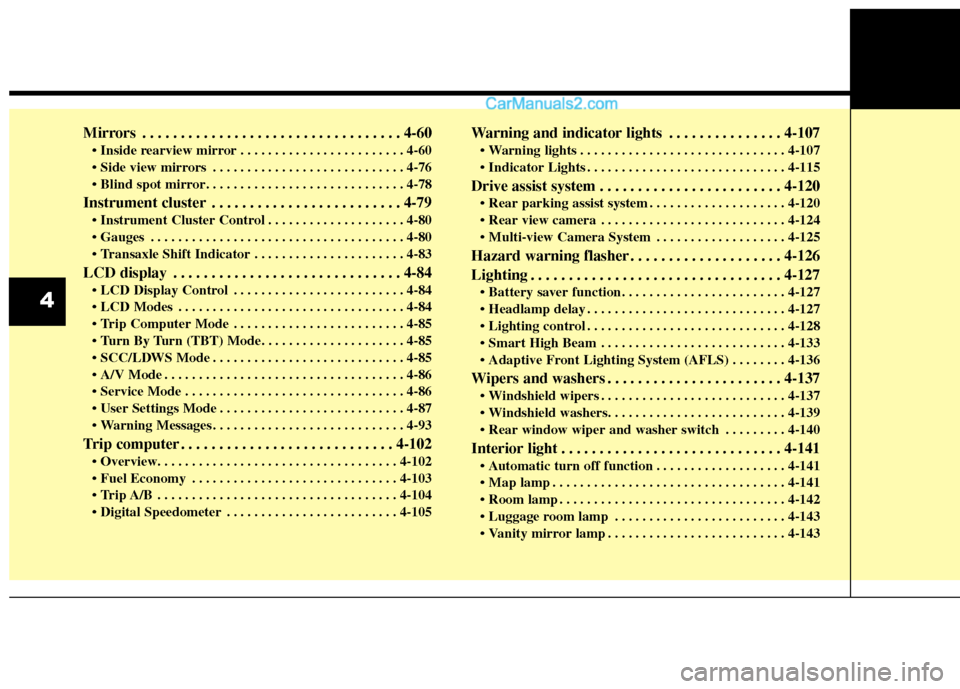
Mirrors . . . . . . . . . . . . . . . . . . . . . . . . . . . . . . . . . . 4-60\
. . . . . . . . . . . . . . . . . . . . . . . . 4-60
. . . . . . . . . . . . . . . . . . . . . . . . . . . . 4-76
Instrument cluster . . . . . . . . . . . . . . . . . . . . . . . . . 4-79
. . . . . . . . . . . . . . . . . . . . 4-80
. . . . . . . . . . . . . . . . . . . . . . . . . . . . . . . . . . . . \
. 4-80
. . . . . . . . . . . . . . . . . . . . . . 4-83
LCD display . . . . . . . . . . . . . . . . . . . . . . . . . . . . . . 4-84
. . . . . . . . . . . . . . . . . . . . . . . . . 4-84
. . . . . . . . . . . . . . . . . . . . . . . . . . . . . . . . . 4-84
. . . . . . . . . . . . . . . . . . . . . . . . . 4-85
. . . . . . . . . . . . . . . . . . . . . . . . . . . . 4-85
. . . . . . . . . . . . . . . . . . . . . . . . . . . . . . . . . . . 4-\
86
. . . . . . . . . . . . . . . . . . . . . . . . . . . . . . . . 4-86
. . . . . . . . . . . . . . . . . . . . . . . . . . . 4-87
. . . . . . . . . . . . . . . . . . . . . . . . . . . . 4-93
Trip computer . . . . . . . . . . . . . . . . . . . . . . . . . . . . 4-102
. . . . . . . . . . . . . . . . . . . . . . . . . . . . . . 4-103
. . . . . . . . . . . . . . . . . . . . . . . . . . . . . . . . . . . 4-\
104
. . . . . . . . . . . . . . . . . . . . . . . . . 4-105
Warning and indicator lights . . . . . . . . . . . . . . . 4-107
. . . . . . . . . . . . . . . . . . . . . . . . . . . . . . 4-107
. . . . . . . . . . . . . . . . . . . . . . . . . . . . . 4-115
Drive assist system . . . . . . . . . . . . . . . . . . . . . . . . 4-120
. . . . . . . . . . . . . . . . . . . . 4-120
. . . . . . . . . . . . . . . . . . . . . . . . . . . 4-124
. . . . . . . . . . . . . . . . . . . 4-125
Hazard warning flasher . . . . . . . . . . . . . . . . . . . . 4-126
Lighting . . . . . . . . . . . . . . . . . . . . . . . . . . . . . . . . . 4-127
. . . . . . . . . . . . . . . . . . . . . . . . . . . . . 4-127
. . . . . . . . . . . . . . . . . . . . . . . . . . . . . 4-128
. . . . . . . . . . . . . . . . . . . . . . . . . . . 4-133
. . . . . . . . 4-136
Wipers and washers . . . . . . . . . . . . . . . . . . . . . . . 4-137
. . . . . . . . . . . . . . . . . . . . . . . . . . . 4-137
. . . . . . . . . 4-140
Interior light . . . . . . . . . . . . . . . . . . . . . . . . . . . . . 4-141
. . . . . . . . . . . . . . . . . . . 4-141
. . . . . . . . . . . . . . . . . . . . . . . . . . . . . . . . . . 4-14\
1
. . . . . . . . . . . . . . . . . . . . . . . . . . . . . . . . . 4-142
. . . . . . . . . . . . . . . . . . . . . . . . . 4-143
. . . . . . . . . . . . . . . . . . . . . . . . . . 4-143
4
Page 181 of 614
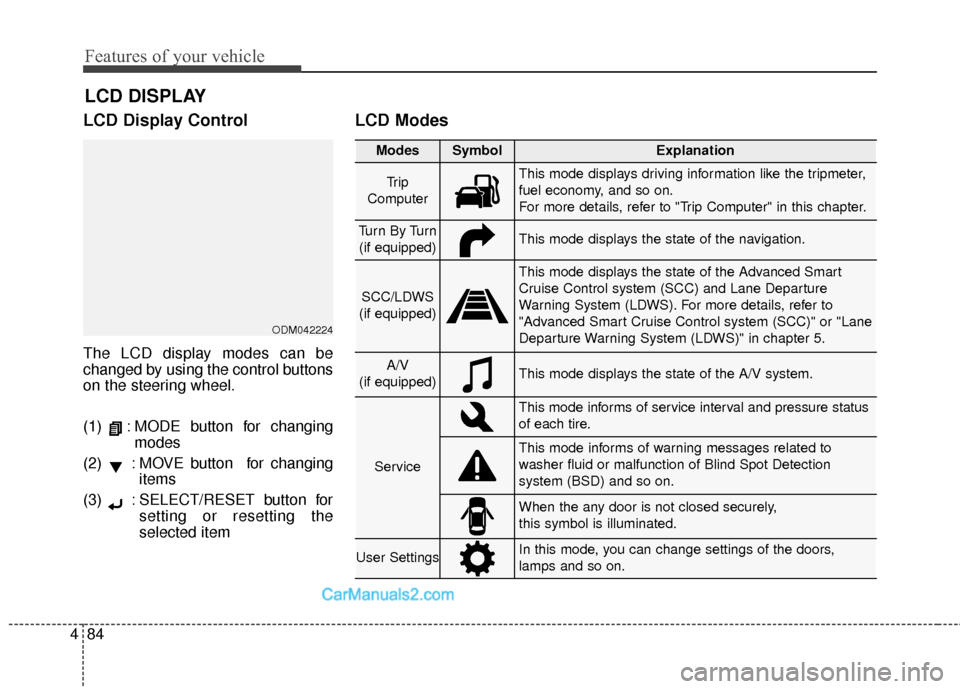
Features of your vehicle
84
4
LCD Display Control
The LCD display modes can be
changed by using the control buttons
on the steering wheel.
(1) : MODE button for changing
modes
(2) : MOVE button for changing items
(3) : SELECT/RESET button for setting or resetting the
selected item
LCD Modes
LCD DISPLAY
Modes SymbolExplanation
Tr i p
ComputerThis mode displays driving information like the tripmeter,
fuel economy, and so on.
For more details, refer to "Trip Computer" in this chapter.
Tu r n B y Tu r n (if equipped)This mode displays the state of the navigation.
SCC/LDWS
(if equipped)
This mode displays the state of the Advanced Smart
Cruise Control system (SCC) and Lane Departure
Warning System (LDWS). For more details, refer to
"Advanced Smart Cruise Control system (SCC)" or "Lane
Departure Warning System (LDWS)" in chapter 5.
A/V
(if equipped)This mode displays the state of the A/V system.
Service
This mode informs of service interval and pressure status
of each tire.
This mode informs of warning messages related to
washer fluid or malfunction of Blind Spot Detection
system (BSD) and so on.
When the any door is not closed securely,
this symbol is illuminated.
User SettingsIn this mode, you can change settings of the doors,
lamps and so on.
ODM042224
Page 182 of 614
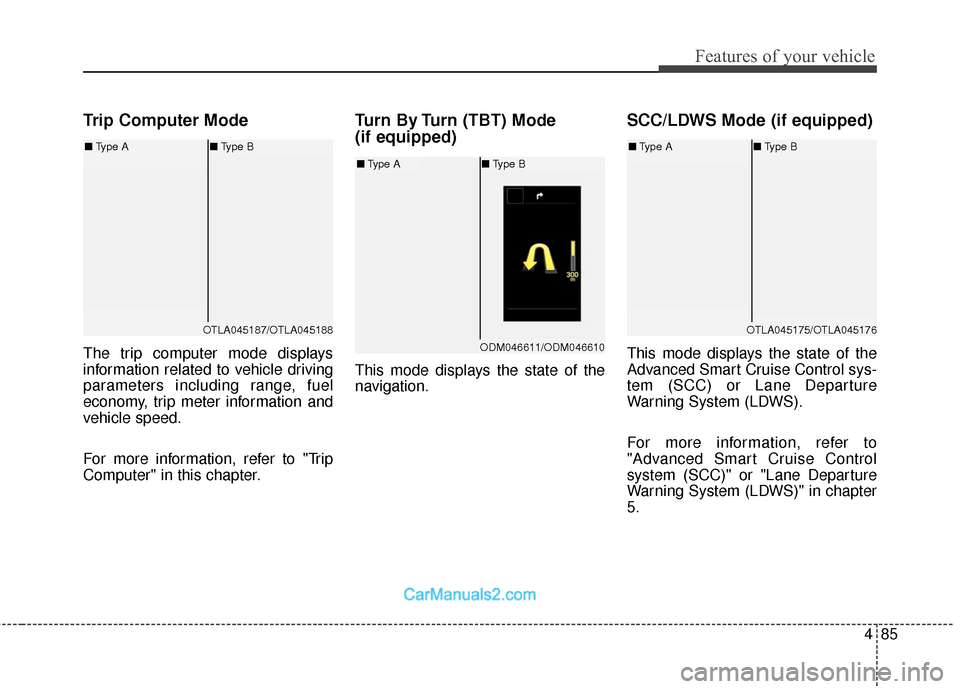
485
Features of your vehicle
Trip Computer Mode
The trip computer mode displays
information related to vehicle driving
parameters including range, fuel
economy, trip meter information and
vehicle speed.
For more information, refer to "Trip
Computer" in this chapter.
Turn By Turn (TBT) Mode
(if equipped)
This mode displays the state of the
navigation.
SCC/LDWS Mode (if equipped)
This mode displays the state of the
Advanced Smart Cruise Control sys-
tem (SCC) or Lane Departure
Warning System (LDWS).
For more information, refer to
"Advanced Smart Cruise Control
system (SCC)" or "Lane Departure
Warning System (LDWS)" in chapter
5.
OTLA045187/OTLA045188
■Type A ■Type B
ODM046611/ODM046610
■Type A ■Type B
OTLA045175/OTLA045176
■Type A ■Type B
Page 195 of 614
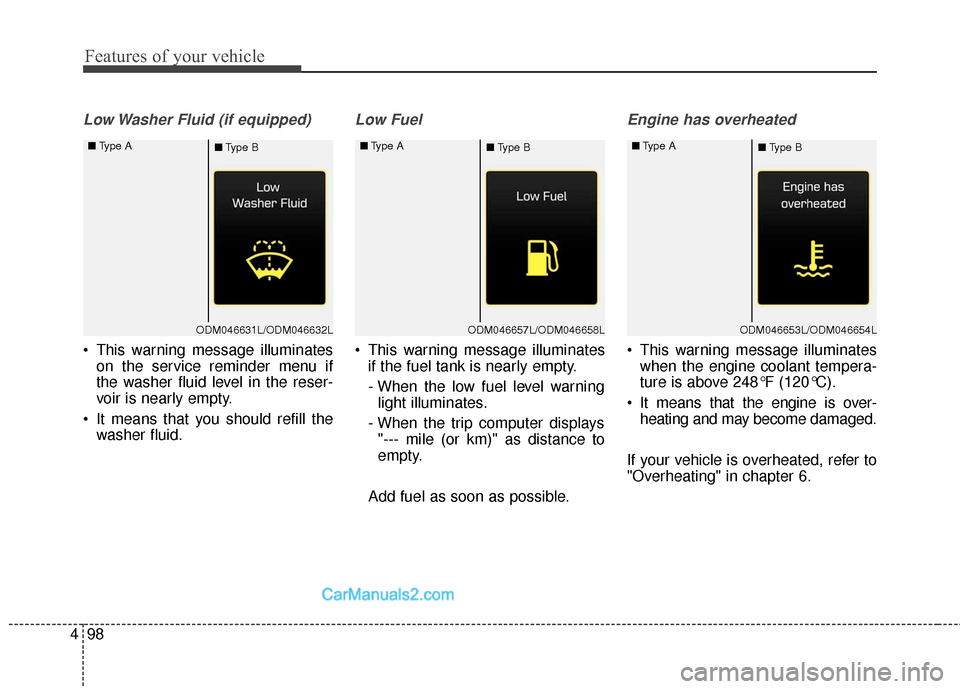
Features of your vehicle
98
4
Low Washer Fluid (if equipped)
This warning message illuminates
on the service reminder menu if
the washer fluid level in the reser-
voir is nearly empty.
It means that you should refill the washer fluid.
Low Fuel
This warning message illuminatesif the fuel tank is nearly empty.
- When the low fuel level warninglight illuminates.
- When the trip computer displays "--- mile (or km)" as distance to
empty.
Add fuel as soon as possible.
Engine has overheated
This warning message illuminates when the engine coolant tempera-
ture is above 248°F (120°C).
It means that the engine is over- heating and may become damaged.
If your vehicle is overheated, refer to
"Overheating" in chapter 6.
ODM046631L/ODM046632L
■
Type A
■Type BODM046657L/ODM046658L
■
Type A
■Type BODM046653L/ODM046654L
■
Type A
■Type B
Page 199 of 614
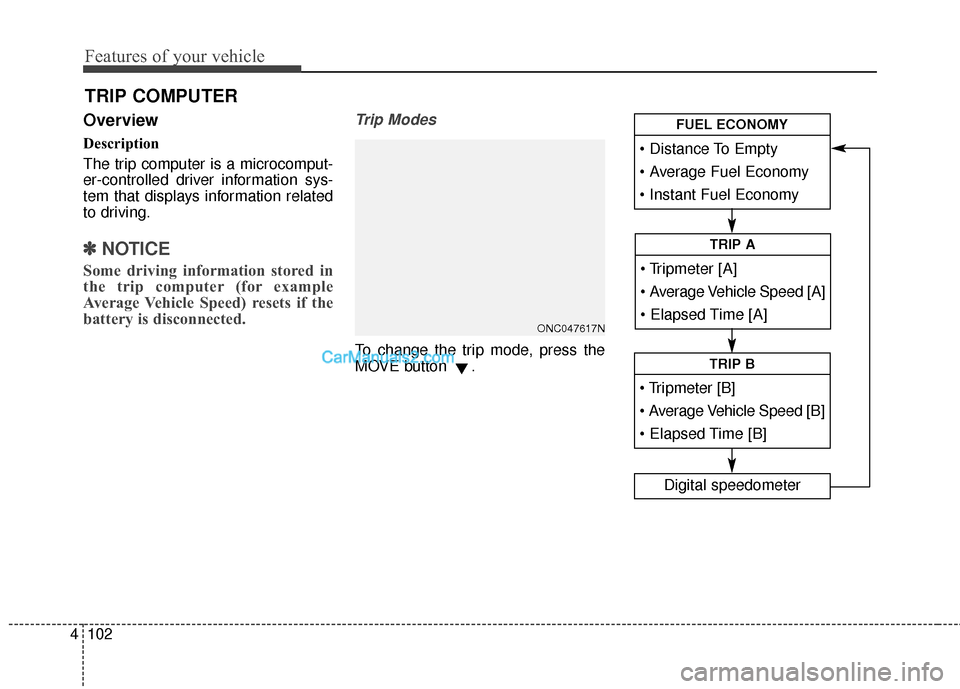
Features of your vehicle
102
4
Overview
Description
The trip computer is a microcomput-
er-controlled driver information sys-
tem that displays information related
to driving.
✽ ✽
NOTICE
Some driving information stored in
the trip computer (for example
Average Vehicle Speed) resets if the
battery is disconnected.
Trip Modes
To change the trip mode, press the
MOVE button .
TRIP COMPUTER
ONC047617N
Average Vehicle Speed [A]
TRIP A
TRIP B
Digital speedometer
FUEL ECONOMY
Page 200 of 614
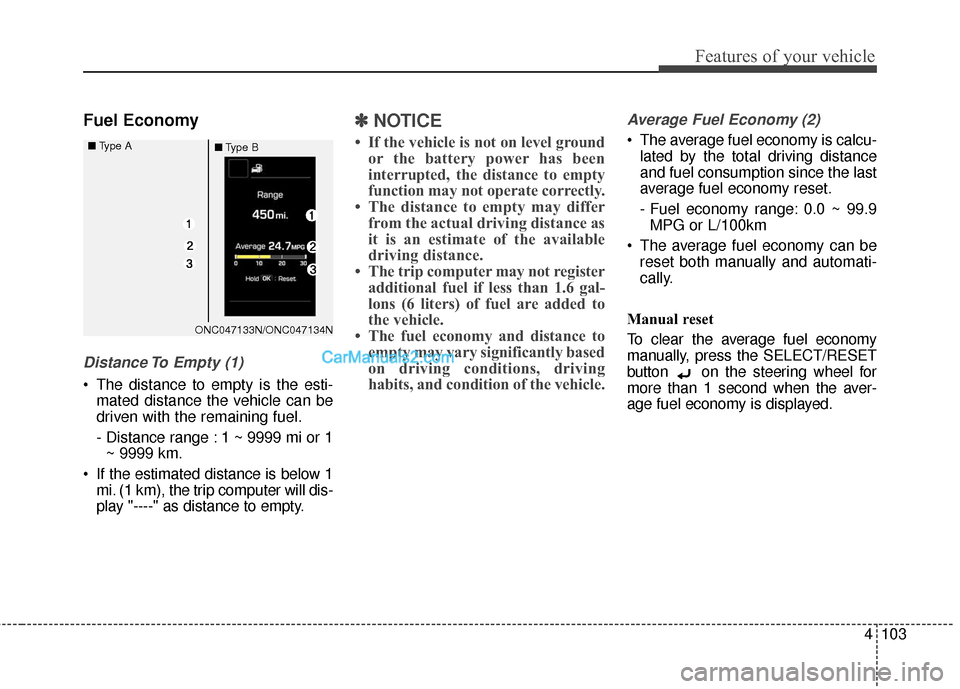
4103
Features of your vehicle
Fuel Economy
Distance To Empty (1)
The distance to empty is the esti-mated distance the vehicle can be
driven with the remaining fuel.
- Distance range : 1 ~ 9999 mi or 1~ 9999 km.
If the estimated distance is below 1 mi. (1 km), the trip computer will dis-
play "----" as distance to empty.
✽ ✽ NOTICE
• If the vehicle is not on level ground
or the battery power has been
interrupted, the distance to empty
function may not operate correctly.
• The distance to empty may differ from the actual driving distance as
it is an estimate of the available
driving distance.
• The trip computer may not register additional fuel if less than 1.6 gal-
lons (6 liters) of fuel are added to
the vehicle.
• The fuel economy and distance to empty may vary significantly based
on driving conditions, driving
habits, and condition of the vehicle.
Average Fuel Economy (2)
The average fuel economy is calcu-
lated by the total driving distance
and fuel consumption since the last
average fuel economy reset.
- Fuel economy range: 0.0 ~ 99.9MPG or L/100km
The average fuel economy can be reset both manually and automati-
cally.
Manual reset
To clear the average fuel economy
manually, press the SELECT/RESET
button on the steering wheel for
more than 1 second when the aver-
age fuel economy is displayed.
ONC047133N/ONC047134N
■
Type A
■Type B
Page 540 of 614
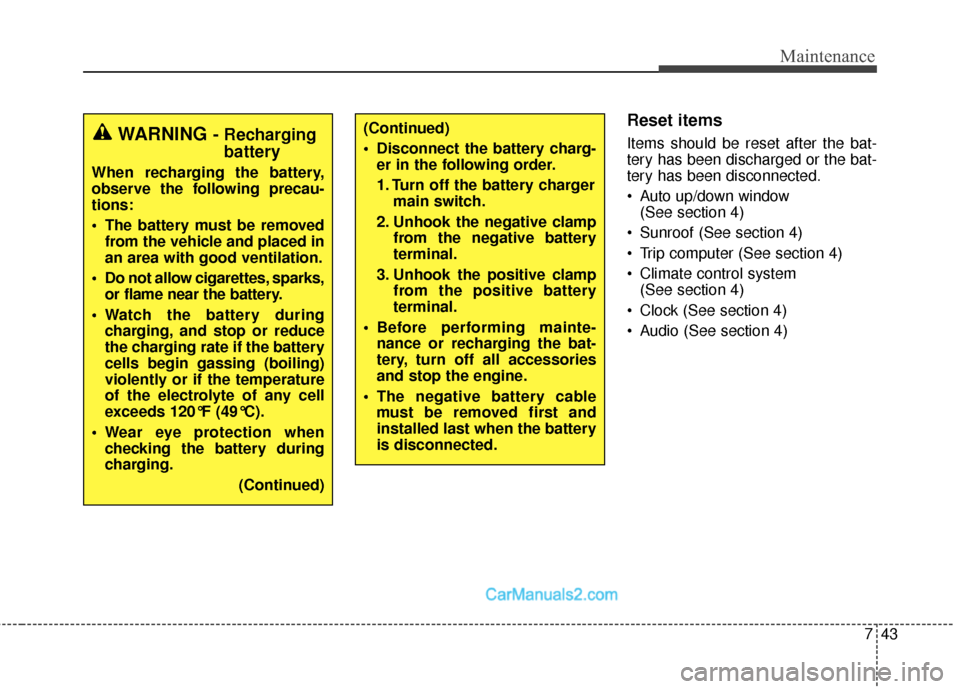
743
Maintenance
Reset items
Items should be reset after the bat-
tery has been discharged or the bat-
tery has been disconnected.
Auto up/down window (See section 4)
Sunroof (See section 4)
Trip computer (See section 4)
Climate control system (See section 4)
Clock (See section 4)
Audio (See section 4)(Continued)
Disconnect the battery charg- er in the following order.
1. Turn off the battery charger main switch.
2. Unhook the negative clamp from the negative battery
terminal.
3. Unhook the positive clamp from the positive battery
terminal.
Before performing mainte- nance or recharging the bat-
tery, turn off all accessories
and stop the engine.
The negative battery cable must be removed first and
installed last when the battery
is disconnected.WARNING- Rechargingbattery
When recharging the battery,
observe the following precau-
tions:
The battery must be removed
from the vehicle and placed in
an area with good ventilation.
Do not allow cigarettes, sparks, or flame near the battery.
Watch the battery during charging, and stop or reduce
the charging rate if the battery
cells begin gassing (boiling)
violently or if the temperature
of the electrolyte of any cell
exceeds 120°F (49°C).
Wear eye protection when checking the battery during
charging.
(Continued)
Page 609 of 614
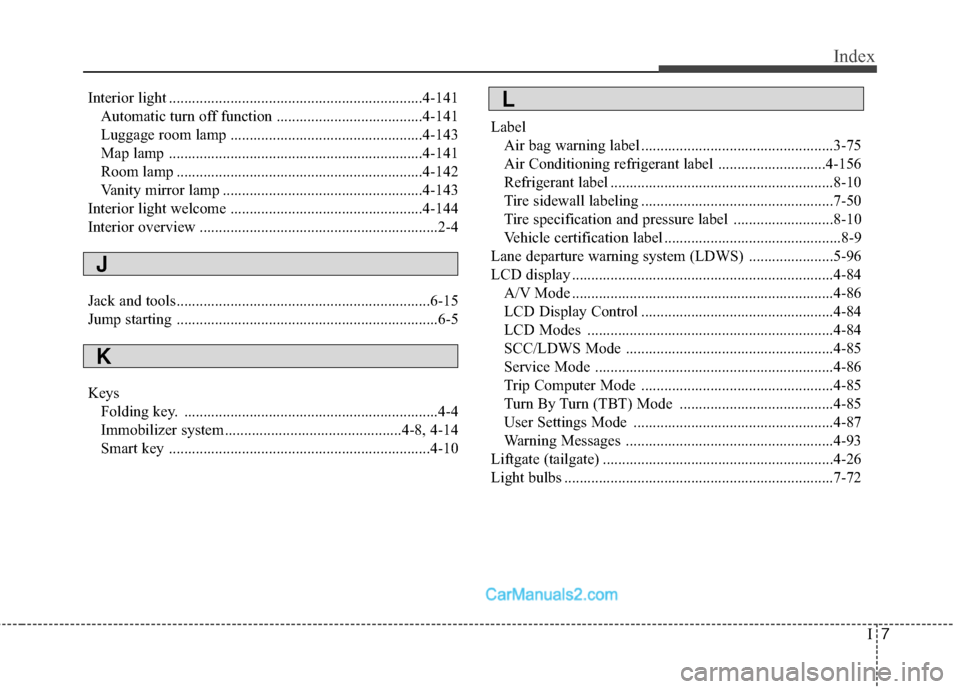
I7
Index
Interior light ..................................................................4-141Automatic turn off function ......................................4-141
Luggage room lamp ..................................................4-143
Map lamp ..................................................................4-141
Room lamp ................................................................4-142
Vanity mirror lamp ....................................................4-143
Interior light welcome ..................................................4-144
Interior overview ..............................................................2-4
Jack and tools..................................................................6-15
Jump starting ....................................................................6-5
Keys Folding key. ..................................................................4-4
Immobilizer system ..............................................4-8, 4-14
Smart key ....................................................................4-10\
Label
Air bag warning label ..................................................3-75
Air Conditioning refrigerant label ............................4-156
Refrigerant label ..........................................................8-10
Tire sidewall labeling ..................................................7-50
Tire specification and pressure label ..........................8-10
Vehicle certification label ..............................................8-9
Lane departure warning system (LDWS) ......................5-96
LCD display ....................................................................4-84\
A/V Mode ....................................................................4-86\
LCD Display Control ..................................................4-84
LCD Modes ................................................................4-84
SCC/LDWS Mode ......................................................4-85
Service Mode ..............................................................4-86
Trip Computer Mode ..................................................4-85
Turn By Turn (TBT) Mode ........................................4-85
User Settings Mode ....................................................4-87
Warning Messages ......................................................4-93
Liftgate (tailgate) ............................................................4-26
Light bulbs ......................................................................7-\
72
J
K
L
Page 613 of 614
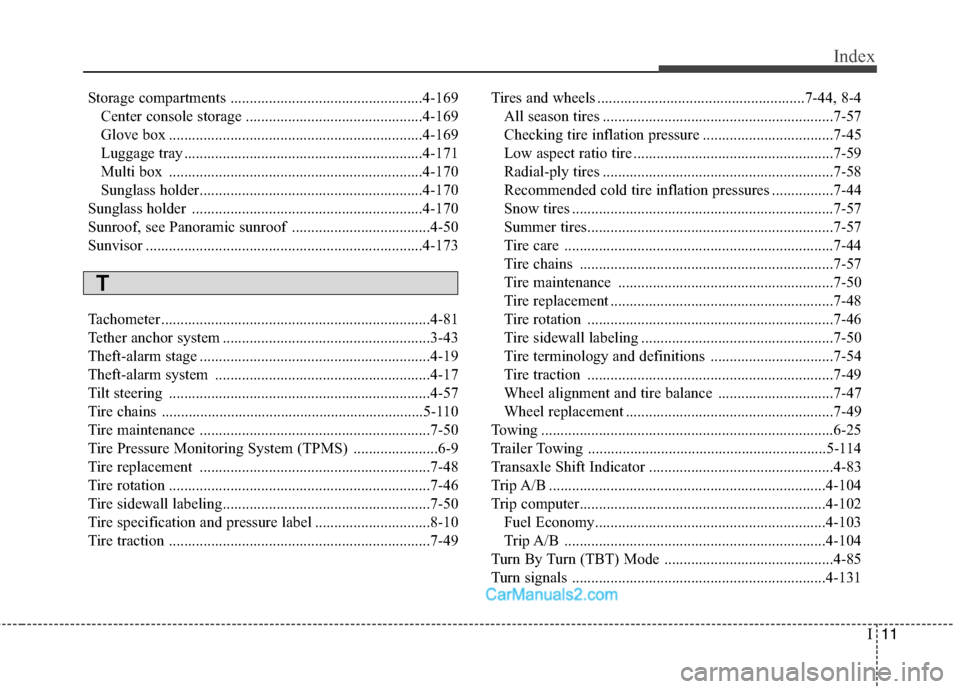
I11
Index
Storage compartments ..................................................4-169Center console storage ..............................................4-169
Glove box ..................................................................4-169
Luggage tray ..............................................................4-171
Multi box ..................................................................4-170
Sunglass holder..........................................................4-170
Sunglass holder ............................................................4-170
Sunroof, see Panoramic sunroof ....................................4-50
Sunvisor ........................................................................\
4-173
Tachometer ......................................................................4-\
81
Tether anchor system ......................................................3-43
Theft-alarm stage ............................................................4-19
Theft-alarm system ........................................................4-17
Tilt steering ....................................................................4-57\
Tire chains ....................................................................5-110
Tire maintenance ............................................................7-50
Tire Pressure Monitoring System (TPMS) ......................6-9
Tire replacement ............................................................7-48
Tire rotation ....................................................................7-46\
Tire sidewall labeling......................................................7-50
Tire specification and pressure label ..............................8-10
Tire traction ....................................................................7-49\
Tires and wheels ......................................................7-44, 8-4
All season tires ............................................................7-57
Checking tire inflation pressure ..................................7-45
Low aspect ratio tire ....................................................7-59
Radial-ply tires ............................................................7-58
Recommended cold tire inflation pressures ................7-44
Snow tires ....................................................................7-57\
Summer tires................................................................7-57
Tire care ......................................................................7-\
44
Tire chains ..................................................................7-57
Tire maintenance ........................................................7-50
Tire replacement ..........................................................7-48
Tire rotation ................................................................7-46
Tire sidewall labeling ..................................................7-50
Tire terminology and definitions ................................7-54
Tire traction ................................................................7-49
Wheel alignment and tire balance ..............................7-47
Wheel replacement ......................................................7-49
Towing ........................................................................\
....6-25
Trailer Towing ..............................................................5-114
Transaxle Shift Indicator ................................................4-83
Trip A/B ........................................................................\
4-104
Trip computer................................................................4-102 Fuel Economy............................................................4-103
Trip A/B ....................................................................4-10\
4
Turn By Turn (TBT) Mode ............................................4-85
Turn signals ..................................................................4-131
T