USB port Hyundai Sonata 2011 Owner's Manual
[x] Cancel search | Manufacturer: HYUNDAI, Model Year: 2011, Model line: Sonata, Model: Hyundai Sonata 2011Pages: 380, PDF Size: 7.97 MB
Page 183 of 380
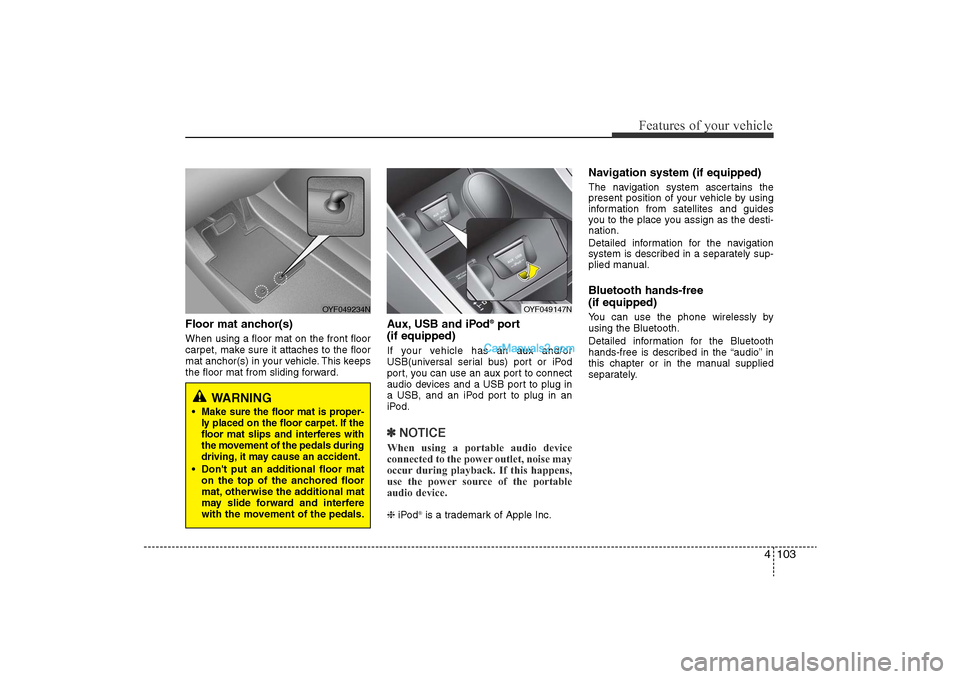
4 103
Features of your vehicle
Floor mat anchor(s)When using a floor mat on the front floor
carpet, make sure it attaches to the floor
mat anchor(s) in your vehicle. This keeps
the floor mat from sliding forward.
Aux, USB and iPod
®port
(if equipped)
If your vehicle has an aux and/or
USB(universal serial bus) port or iPod
port, you can use an aux port to connect
audio devices and a USB port to plug in
a USB, and an iPod port to plug in an
iPod.✽ NOTICEWhen using a portable audio device
connected to the power outlet, noise may
occur during playback. If this happens,
use the power source of the portable
audio device. ❈ iPod
�“is a trademark of Apple Inc.
Navigation system (if equipped)The navigation system ascertains the
present position of your vehicle by using
information from satellites and guides
you to the place you assign as the desti-
nation.
Detailed information for the navigation
system is described in a separately sup-
plied manual.Bluetooth hands-free
(if equipped)You can use the phone wirelessly by
using the Bluetooth.
Detailed information for the Bluetooth
hands-free is described in the “audio” in
this chapter or in the manual supplied
separately.
WARNING
•Make sure the floor mat is proper-
ly placed on the floor carpet. If the
floor mat slips and interferes with
the movement of the pedals during
driving, it may cause an accident.• Don't put an additional floor mat
on the top of the anchored floor
mat, otherwise the additional mat
may slide forward and interfere
with the movement of the pedals.
OYF049234N
OYF049147N
YF HMA 4-103.QXP 12/24/2009 5:19 PM Page 103
Page 197 of 380
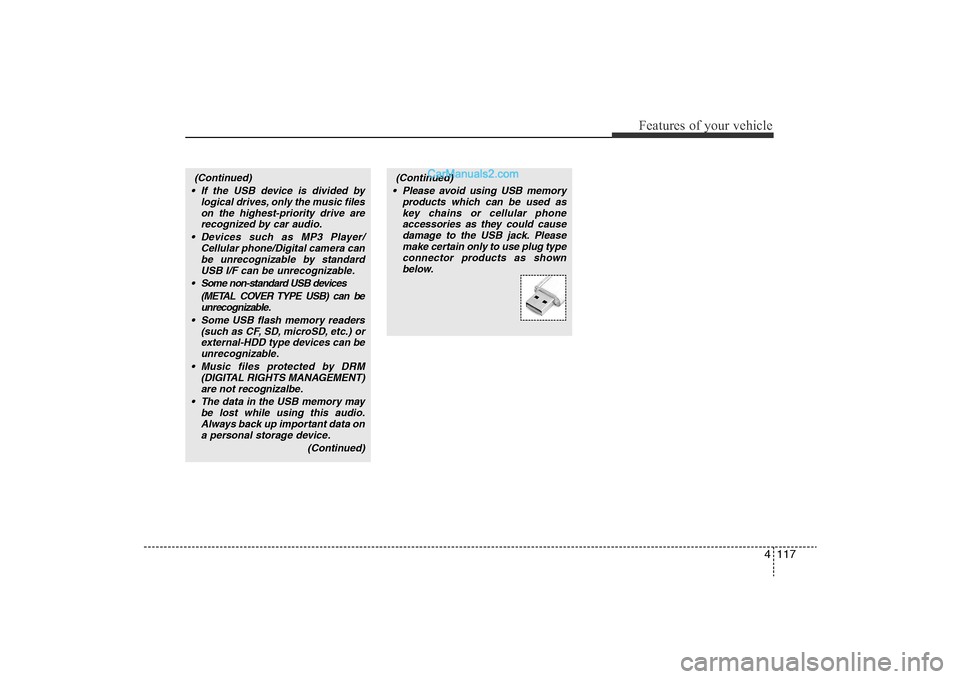
4 117
Features of your vehicle
(Continued)
• If the USB device is divided by logical drives, only the music fileson the highest-priority drive arerecognized by car audio.
• Devices such as MP3 Player/ Cellular phone/Digital camera canbe unrecognizable by standard USB I/F can be unrecognizable.
• Some non-standard USB devices (METAL COVER TYPE USB) can beunrecognizable.
• Some USB flash memory readers (such as CF, SD, microSD, etc.) orexternal-HDD type devices can beunrecognizable.
• Music files protected by DRM (DIGITAL RIGHTS MANAGEMENT)are not recognizalbe.
• The data in the USB memory may be lost while using this audio.Always back up important data ona personal storage device.
(Continued)
(Continued)
• Please avoid using USB memory products which can be used askey chains or cellular phoneaccessories as they could causedamage to the USB jack. Pleasemake certain only to use plug typeconnector products as shownbelow.
YF HMA 4-104~(AUDIO).QXP 12/24/2009 5:21 PM Page 117
Page 198 of 380
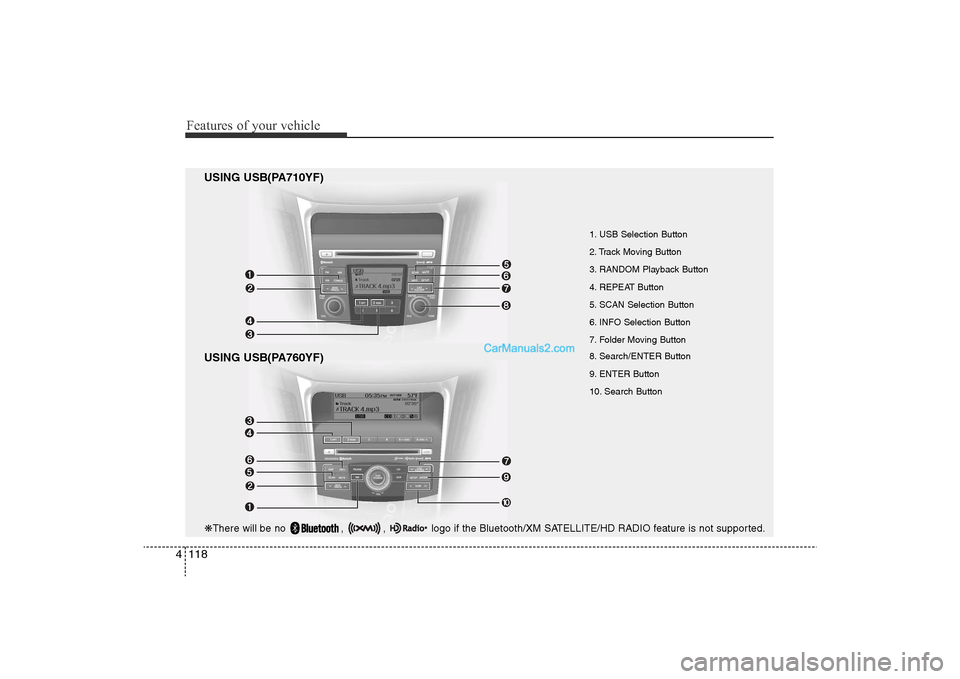
Features of your vehicle118
4
USING USB(PA710YF)
USING USB(PA760YF)
1. USB Selection Button
2. Track Moving Button
3. RANDOM Playback Button
4. REPEAT Button
5. SCAN Selection Button
6. INFO Selection Button
7. Folder Moving Button
8. Search/ENTER Button
9. ENTER Button
10. Search Button
❋ There will be no , , logo if the Bluetooth/XM SATELLITE/HD RADIO feature is not supported.
YF HMA 4-104~(AUDIO).QXP 12/24/2009 5:21 PM Page 118
Page 201 of 380
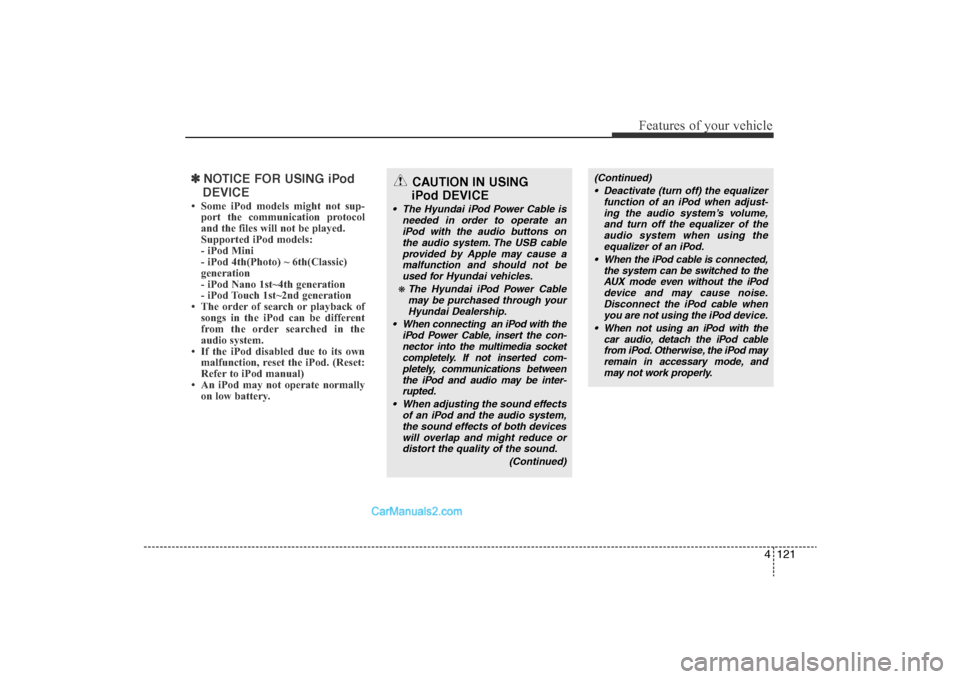
4 121
Features of your vehicle
✽NOTICE FOR USING iPod
DEVICE• Some iPod models might not sup- port the communication protocol
and the files will not be played.
Supported iPod models:
- iPod Mini
- iPod 4th(Photo) ~ 6th(Classic)
generation
- iPod Nano 1st~4th generation
- iPod Touch 1st~2nd generation
• The order of search or playback of songs in the iPod can be different
from the order searched in the
audio system.
• If the iPod disabled due to its own malfunction, reset the iPod. (Reset:
Refer to iPod manual)
• An iPod may not operate normally on low battery.
(Continued)
• Deactivate (turn off) the equalizer function of an iPod when adjust-ing the audio system’s volume,and turn off the equalizer of the audio system when using theequalizer of an iPod.
• When the iPod cable is connected, the system can be switched to theAUX mode even without the iPoddevice and may cause noise.Disconnect the iPod cable when you are not using the iPod device.
• When not using an iPod with the car audio, detach the iPod cablefrom iPod. Otherwise, the iPod may remain in accessary mode, andmay not work properly.
CAUTION IN USING
iPod DEVICE
• The Hyundai iPod Power Cable is
needed in order to operate aniPod with the audio buttons on the audio system. The USB cableprovided by Apple may cause a malfunction and should not beused for Hyundai vehicles.❋ The Hyundai iPod Power Cable may be purchased through yourHyundai Dealership.
• When connecting an iPod with the iPod Power Cable, insert the con-nector into the multimedia socketcompletely. If not inserted com-pletely, communications betweenthe iPod and audio may be inter- rupted.
• When adjusting the sound effects of an iPod and the audio system,the sound effects of both devices will overlap and might reduce ordistort the quality of the sound.
(Continued)
YF HMA 4-104~(AUDIO).QXP 12/24/2009 5:21 PM Page 121
Page 376 of 380
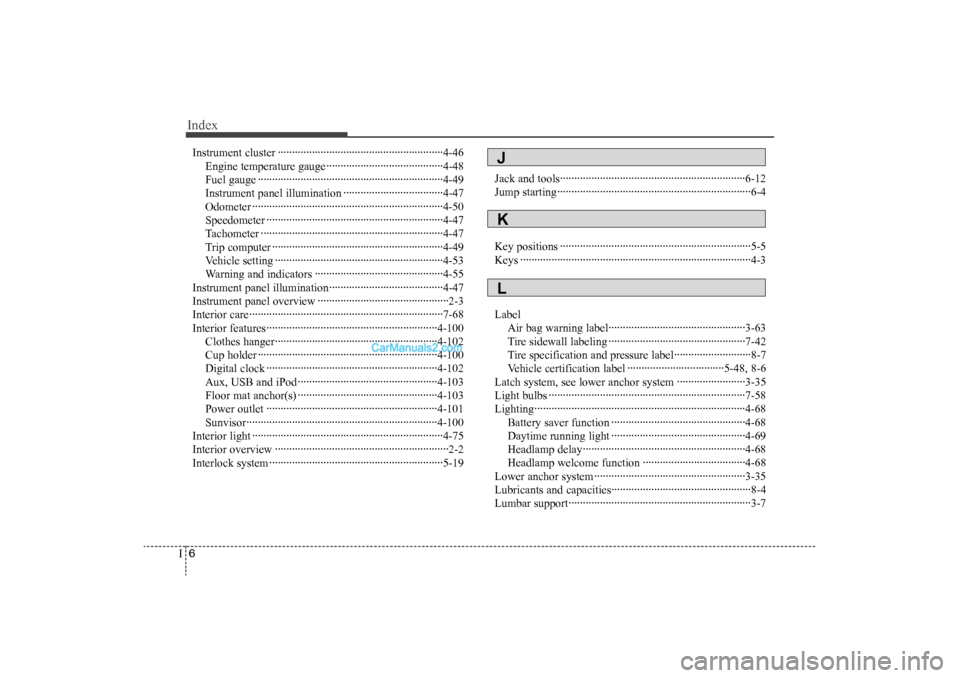
Index6I
Instrument cluster ··················\
··················\
··················\
····4-46Engine temperature gauge··················\
··················\
·····4-48
Fuel gauge ··················\
··················\
··················\
···········4-49
Instrument panel illumination ··················\
·················4-47\
Odometer ··················\
··················\
··················\
·············4-50
Speedometer ··················\
··················\
··················\
········4-47
Tachometer ··················\
··················\
··················\
··········4-47
Trip computer ··················\
··················\
··················\
······4-49
Vehicle setting ··················\
··················\
··················\
·····4-53
Warning and indicators ··················\
··················\
·········4-55
Instrument panel illumination··················\
··················\
····4-47
Instrument panel overview ··················\
··················\
··········2-3
Interior care··················\
··················\
··················\
··············7-68
Interior features··················\
··················\
··················\
······4-100 Clothes hanger··················\
··················\
··················\
···4-102
Cup holder ··················\
··················\
··················\
·········4-100
Digital clock ··················\
··················\
··················\
······4-102
Aux, USB and iPod ··················\
··················\
·············4-103
Floor mat anchor(s) ··················\
··················\
·············4-103
Power outlet ··················\
··················\
··················\
······4-101
Sunvisor··················\
··················\
··················\
·············4-100
Interior light ··················\
··················\
··················\
·············4-75
Interior overview ··················\
··················\
··················\
·······2-2
Interlock system ··················\
··················\
··················\
·······5-19 Jack and tools··················\
··················\
··················\
···········6-12
Jump starting··················\
··················\
··················\
··············6-4
Key positions ··················\
··················\
··················\
·············5-5
Keys ··················\
··················\
··················\
··················\
·········4-3
Label
Air bag warning label··················\
··················\
············3-63
Tire sidewall labeling ··················\
··················\
············7-42
Tire specification and pressure label··················\
·········8-7
Vehicle certification label ··················\
················5-48, 8-\
6
Latch system, see lower anchor system ··················\
······3-35
Light bulbs ··················\
··················\
··················\
···············7-58
Lighting··················\
··················\
··················\
··················\
··4-68 Battery saver function ··················\
··················\
···········4-68
Daytime running light ··················\
··················\
···········4-69
Headlamp delay··················\
··················\
··················\
···4-68
Headlamp welcome function ··················\
··················\
4-68
Lower anchor system ··················\
··················\
·················3-35\
Lubricants and capacities··················\
··················\
·············8-4
Lumbar support··················\
··················\
··················\
··········3-7
JKL
YF HMA INDEX.QXP 1/13/2010 2:11 PM Page 6