fog light Hyundai Sonata 2015 Owner's Manual - RHD (UK, Australia)
[x] Cancel search | Manufacturer: HYUNDAI, Model Year: 2015, Model line: Sonata, Model: Hyundai Sonata 2015Pages: 504, PDF Size: 10.88 MB
Page 86 of 504
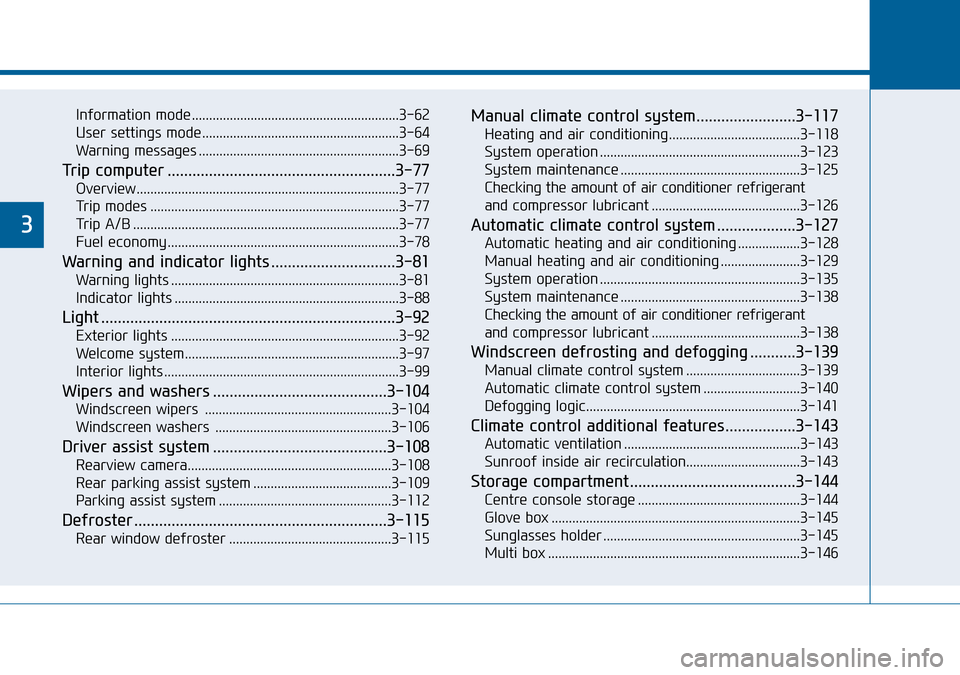
Information mode ............................................................3-62
User settings mode.........................................................3-64
Warning messages ..........................................................3-69
Trip computer .......................................................3-77
Overview............................................................................3-77
Trip modes ........................................................................3-77
Trip A/B .............................................................................3-77
Fuel economy ...................................................................3-78
Warning and indicator lights ..............................3-81
Warning lights ..................................................................3-81
Indicator lights .................................................................3-88
Light .......................................................................3-92
Exterior lights ..................................................................3-92
Welcome system..............................................................3-97
Interior lights ....................................................................3-99
Wipers and washers ..........................................3-104
Windscreen wipers ......................................................3-104
Windscreen washers ...................................................3-106
Driver assist system ..........................................3-108
Rearview camera...........................................................3-108
Rear parking assist system ........................................3-109
Parking assist system ..................................................3-112
Defroster .............................................................3-115
Rear window defroster ...............................................3-115
Manual climate control system........................3-117
Heating and air conditioning......................................3-118
System operation ..........................................................3-123
System maintenance ....................................................3-125
Checking the amount of air conditioner refrigerant
and compressor lubricant ...........................................3-126
Automatic climate control system ...................3-127
Automatic heating and air conditioning ..................3-128
Manual heating and air conditioning .......................3-129
System operation ..........................................................3-135
System maintenance ....................................................3-138
Checking the amount of air conditioner refrigerant
and compressor lubricant ...........................................3-138
Windscreen defrosting and defogging ...........3-139
Manual climate control system .................................3-139
Automatic climate control system ............................3-140
Defogging logic..............................................................3-141
Climate control additional features.................3-143
Automatic ventilation ...................................................3-143
Sunroof inside air recirculation.................................3-143
Storage compartment ........................................3-144
Centre console storage ...............................................3-144
Glove box ........................................................................3-145
Sunglasses holder .........................................................3-145
Multi box .........................................................................3-146
3
Page 174 of 504
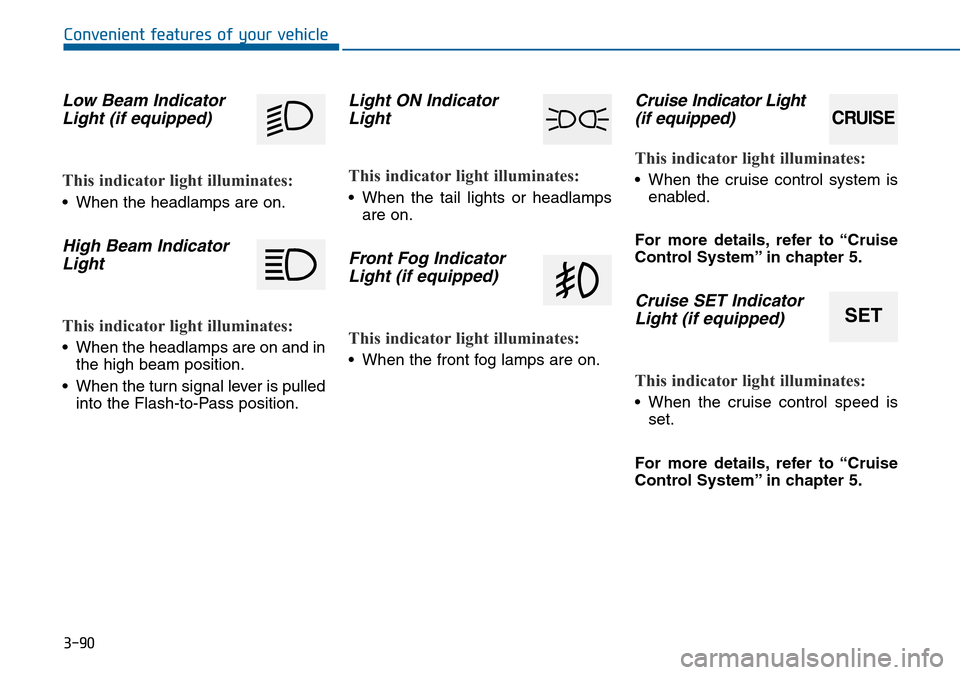
3-90
Convenient features of your vehicle
Low Beam Indicator
Light (if equipped)
This indicator light illuminates:
• When the headlamps are on.
High Beam Indicator
Light
This indicator light illuminates:
• When the headlamps are on and in
the high beam position.
• When the turn signal lever is pulled
into the Flash-to-Pass position.
Light ON Indicator
Light
This indicator light illuminates:
• When the tail lights or headlamps
are on.
Front Fog Indicator
Light (if equipped)
This indicator light illuminates:
• When the front fog lamps are on.
Cruise Indicator Light
(if equipped)
This indicator light illuminates:
• When the cruise control system is
enabled.
For more details, refer to “Cruise
Control System” in chapter 5.
Cruise SET Indicator
Light (if equipped)
This indicator light illuminates:
• When the cruise control speed is
set.
For more details, refer to “Cruise
Control System” in chapter 5.
SET
CRUISE
Page 176 of 504
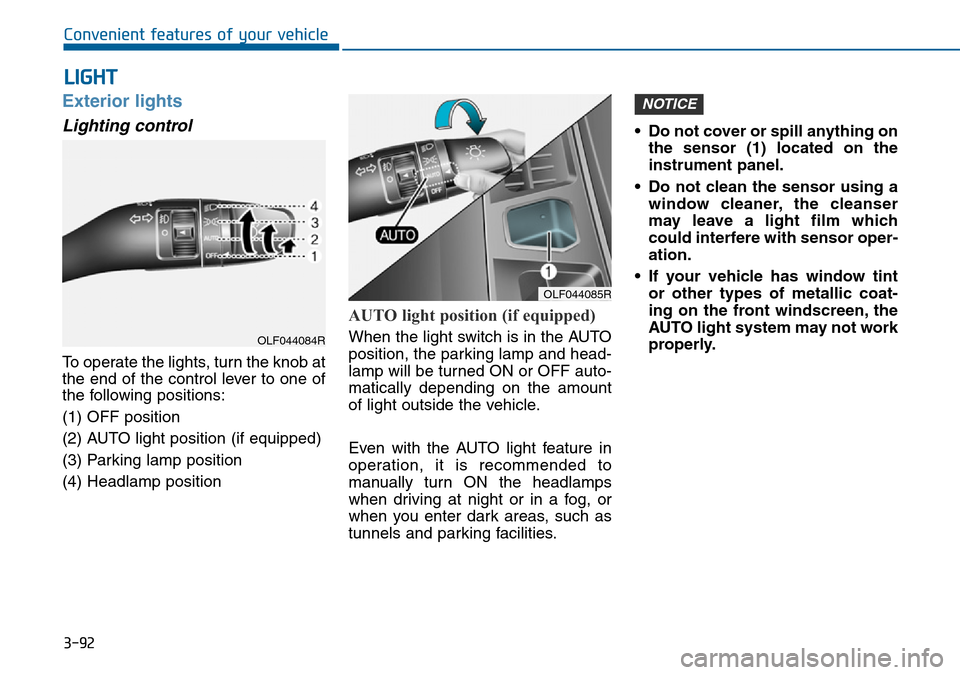
3-92
Convenient features of your vehicle
Exterior lights
Lighting control
To operate the lights, turn the knob at
the end of the control lever to one of
the following positions:
(1) OFF position
(2) AUTO light position (if equipped)
(3) Parking lamp position
(4) Headlamp position
AUTO light position (if equipped)
When the light switch is in the AUTO
position, the parking lamp and head-
lamp will be turned ON or OFF auto-
matically depending on the amount
of light outside the vehicle.
Even with the AUTO light feature in
operation, it is recommended to
manually turn ON the headlamps
when driving at night or in a fog, or
when you enter dark areas, such as
tunnels and parking facilities.• Do not cover or spill anything on
the sensor (1) located on the
instrument panel.
• Do not clean the sensor using a
window cleaner, the cleanser
may leave a light film which
could interfere with sensor oper-
ation.
• If your vehicle has window tint
or other types of metallic coat-
ing on the front windscreen, the
AUTO light system may not work
properly.
NOTICE
LIGHT
OLF044085R
OLF044084R
Page 179 of 504
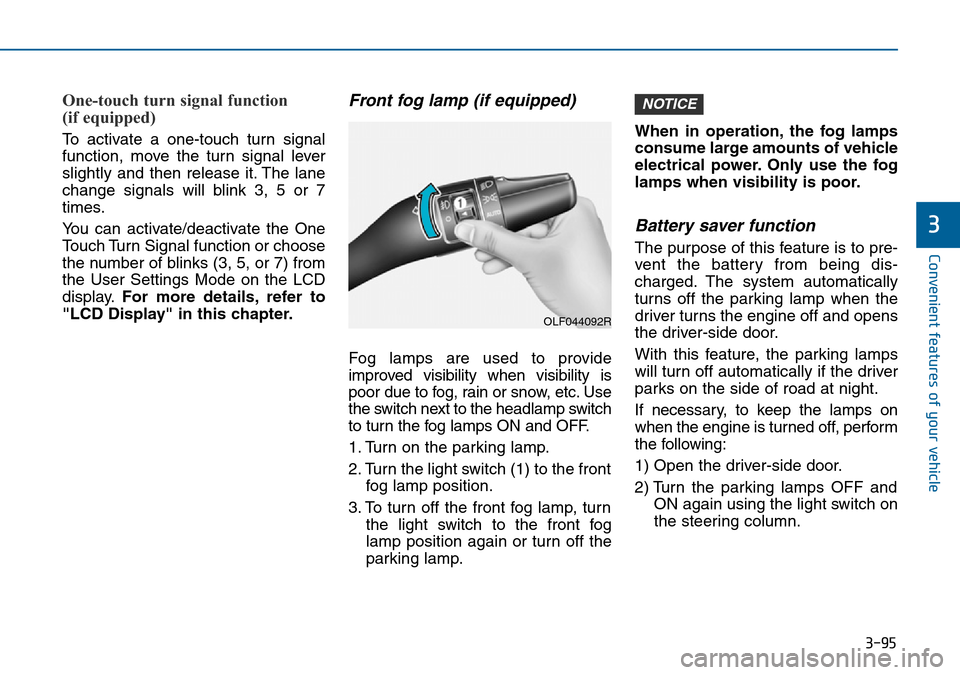
3-95
Convenient features of your vehicle
3
One-touch turn signal function
(if equipped)
To activate a one-touch turn signal
function, move the turn signal lever
slightly and then release it. The lane
change signals will blink 3, 5 or 7
times.
You can activate/deactivate the One
Touch Turn Signal function or choose
the number of blinks (3, 5, or 7) from
the User Settings Mode on the LCD
display.For more details, refer to
"LCD Display" in this chapter.
Front fog lamp (if equipped)
Fog lamps are used to provide
improved visibility when visibility is
poor due to fog, rain or snow, etc. Use
the switch next to the headlamp switch
to turn the fog lamps ON and OFF.
1. Turn on the parking lamp.
2. Turn the light switch (1) to the front
fog lamp position.
3. To turn off the front fog lamp, turn
the light switch to the front fog
lamp position again or turn off the
parking lamp.When in operation, the fog lamps
consume large amounts of vehicle
electrical power. Only use the fog
lamps when visibility is poor.
Battery saver function
The purpose of this feature is to pre-
vent the battery from being dis-
charged. The system automatically
turns off the parking lamp when the
driver turns the engine off and opens
the driver-side door.
With this feature, the parking lamps
will turn off automatically if the driver
parks on the side of road at night.
If necessary, to keep the lamps on
when the engine is turned off, perform
the following:
1) Open the driver-side door.
2) Turn the parking lamps OFF and
ON again using the light switch on
the steering column.
NOTICE
OLF044092R
Page 180 of 504
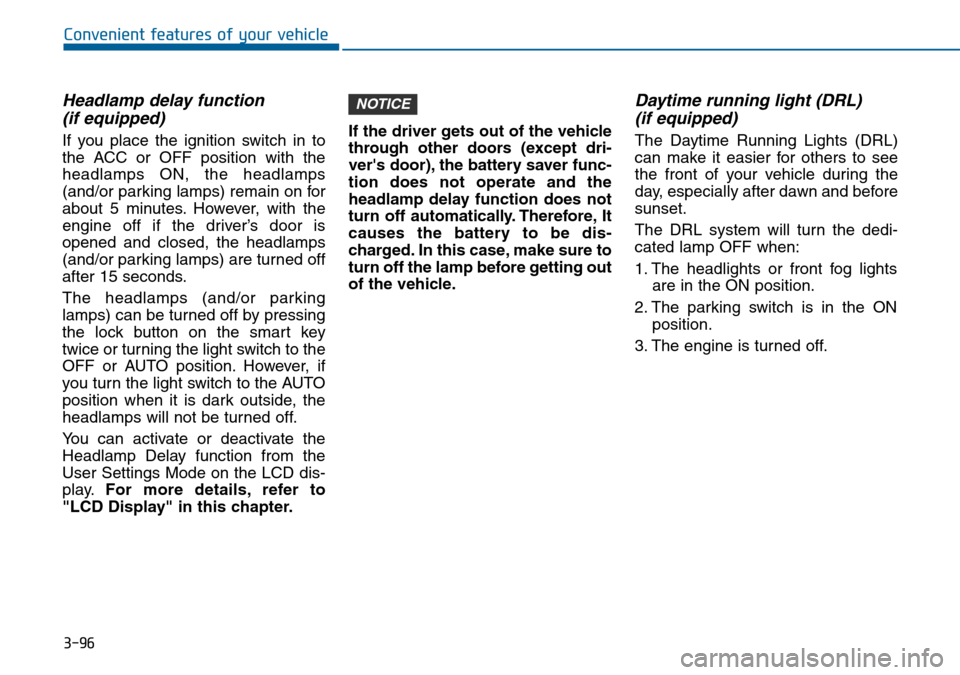
3-96
Convenient features of your vehicle
Headlamp delay function
(if equipped)
If you place the ignition switch in to
the ACC or OFF position with the
headlamps ON, the headlamps
(and/or parking lamps) remain on for
about 5 minutes. However, with the
engine off if the driver’s door is
opened and closed, the headlamps
(and/or parking lamps) are turned off
after 15 seconds.
The headlamps (and/or parking
lamps) can be turned off by pressing
the lock button on the smart key
twice or turning the light switch to the
OFF or AUTO position. However, if
you turn the light switch to the AUTO
position when it is dark outside, the
headlamps will not be turned off.
You can activate or deactivate the
Headlamp Delay function from the
User Settings Mode on the LCD dis-
play.For more details, refer to
"LCD Display" in this chapter.If the driver gets out of the vehicle
through other doors (except dri-
ver's door), the battery saver func-
tion does not operate and the
headlamp delay function does not
turn off automatically. Therefore, It
causes the battery to be dis-
charged. In this case, make sure to
turn off the lamp before getting out
of the vehicle.
Daytime running light (DRL)
(if equipped)
The Daytime Running Lights (DRL)
can make it easier for others to see
the front of your vehicle during the
day, especially after dawn and before
sunset.
The DRL system will turn the dedi-
cated lamp OFF when:
1. The headlights or front fog lights
are in the ON position.
2. The parking switch is in the ON
position.
3. The engine is turned off.
NOTICE
Page 207 of 504
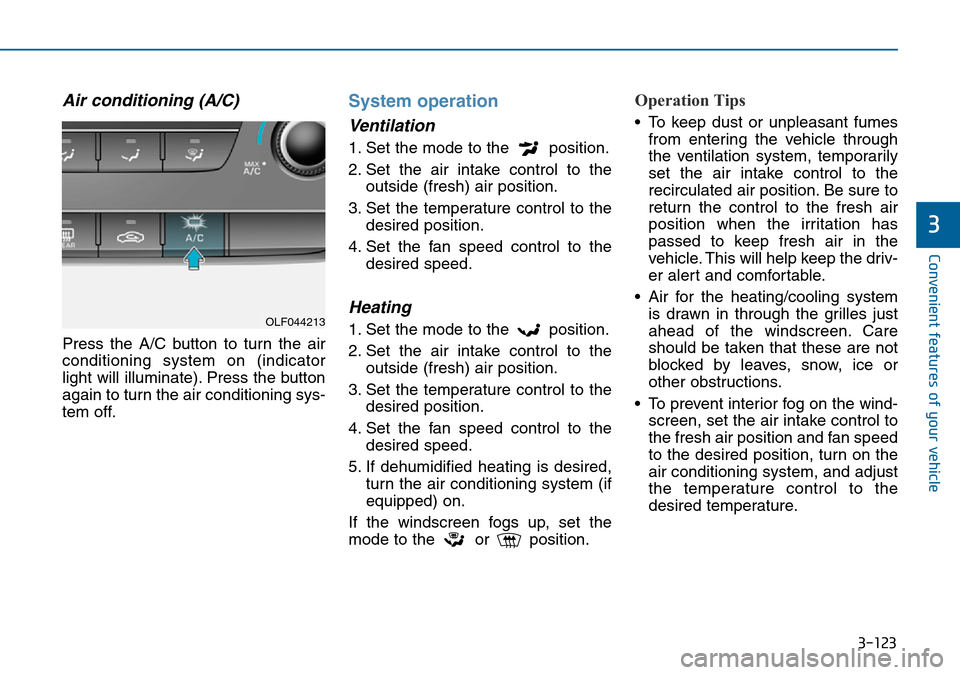
3-123
Convenient features of your vehicle
3
Air conditioning (A/C)
Press the A/C button to turn the air
conditioning system on (indicator
light will illuminate). Press the button
again to turn the air conditioning sys-
tem off.
System operation
Ventilation
1. Set the mode to the position.
2. Set the air intake control to the
outside (fresh) air position.
3. Set the temperature control to the
desired position.
4. Set the fan speed control to the
desired speed.
Heating
1. Set the mode to the position.
2. Set the air intake control to the
outside (fresh) air position.
3. Set the temperature control to the
desired position.
4. Set the fan speed control to the
desired speed.
5. If dehumidified heating is desired,
turn the air conditioning system (if
equipped) on.
If the windscreen fogs up, set the
mode to the or position.
Operation Tips
• To keep dust or unpleasant fumes
from entering the vehicle through
the ventilation system, temporarily
set the air intake control to the
recirculated air position. Be sure to
return the control to the fresh air
position when the irritation has
passed to keep fresh air in the
vehicle. This will help keep the driv-
er alert and comfortable.
• Air for the heating/cooling system
is drawn in through the grilles just
ahead of the windscreen. Care
should be taken that these are not
blocked by leaves, snow, ice or
other obstructions.
• To prevent interior fog on the wind-
screen, set the air intake control to
the fresh air position and fan speed
to the desired position, turn on the
air conditioning system, and adjust
the temperature control to the
desired temperature.
OLF044213
Page 219 of 504
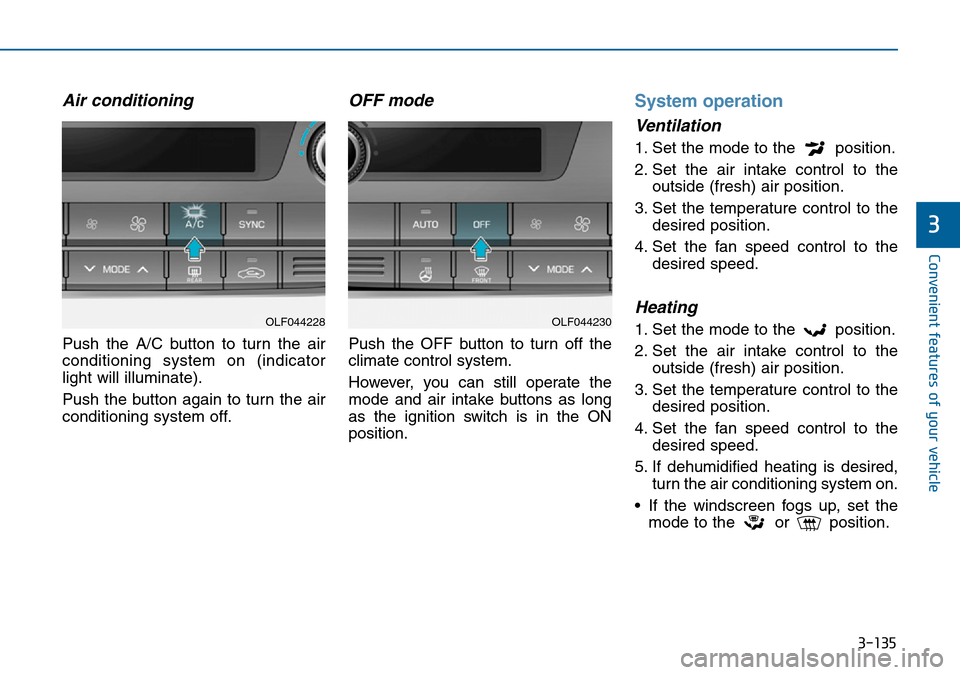
3-135
Convenient features of your vehicle
3
Air conditioning
Push the A/C button to turn the air
conditioning system on (indicator
light will illuminate).
Push the button again to turn the air
conditioning system off.
OFF mode
Push the OFF button to turn off the
climate control system.
However, you can still operate the
mode and air intake buttons as long
as the ignition switch is in the ON
position.
System operation
Ventilation
1. Set the mode to the position.
2. Set the air intake control to the
outside (fresh) air position.
3. Set the temperature control to the
desired position.
4. Set the fan speed control to the
desired speed.
Heating
1. Set the mode to the position.
2. Set the air intake control to the
outside (fresh) air position.
3. Set the temperature control to the
desired position.
4. Set the fan speed control to the
desired speed.
5. If dehumidified heating is desired,
turn the air conditioning system on.
• If the windscreen fogs up, set the
mode to the or position.OLF044230OLF044228
Page 413 of 504
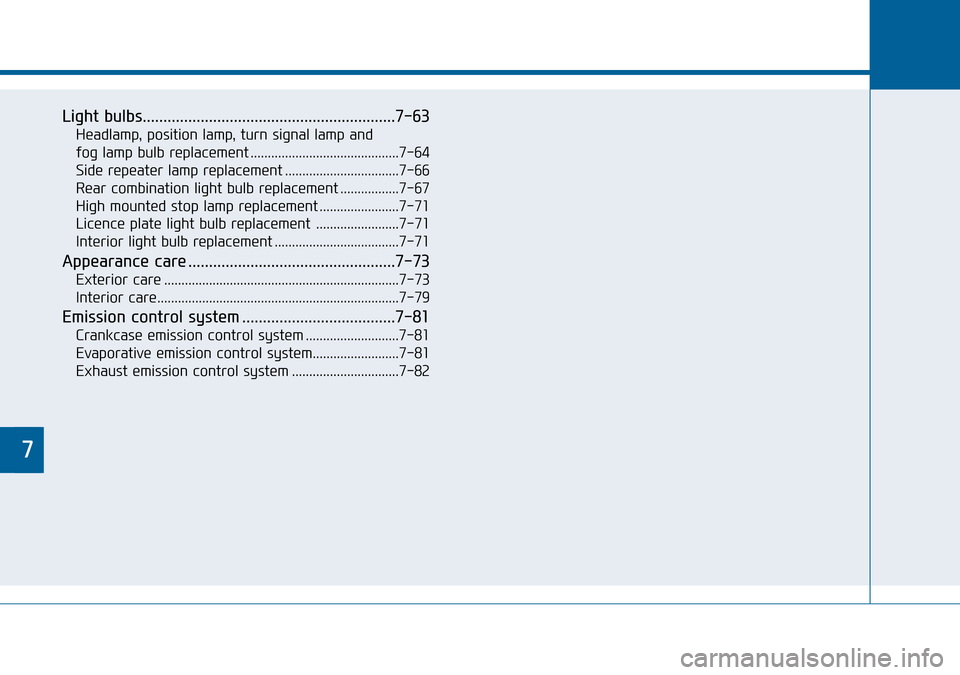
7
Light bulbs.............................................................7-63
Headlamp, position lamp, turn signal lamp and
fog lamp bulb replacement ...........................................7-64
Side repeater lamp replacement .................................7-66
Rear combination light bulb replacement .................7-67
High mounted stop lamp replacement .......................7-71
Licence plate light bulb replacement ........................7-71
Interior light bulb replacement ....................................7-71
Appearance care ..................................................7-73
Exterior care ....................................................................7-73
Interior care......................................................................7-79
Emission control system .....................................7-81
Crankcase emission control system ...........................7-81
Evaporative emission control system.........................7-81
Exhaust emission control system ...............................7-82
Page 470 of 504
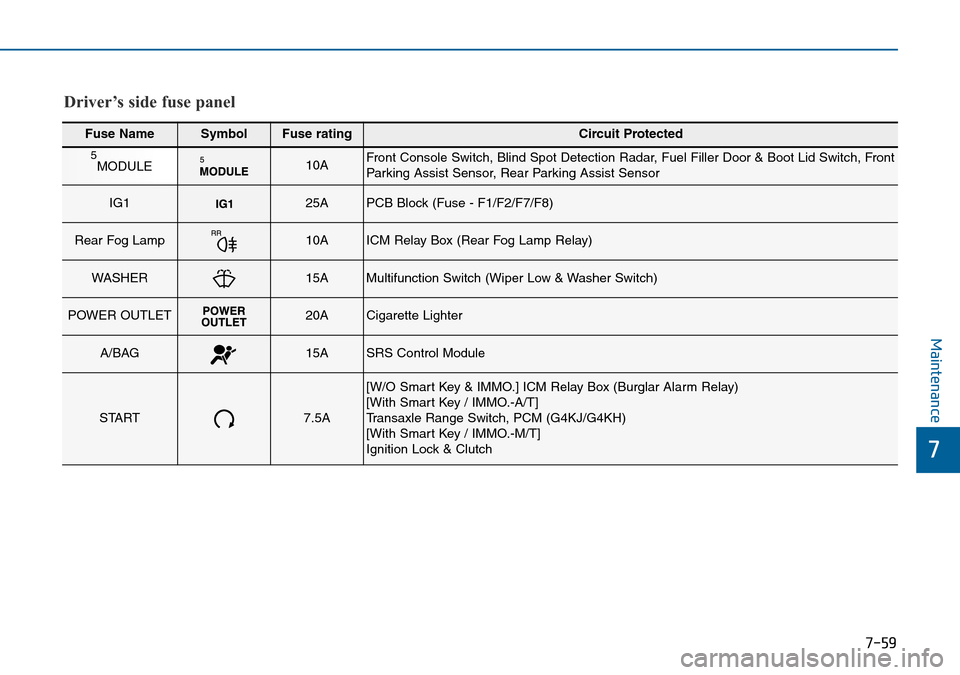
7-59
7
Maintenance
Fuse NameSymbolFuse ratingCircuit Protected
5MODULE10A Front Console Switch, Blind Spot Detection Radar, Fuel Filler Door & Boot Lid Switch, Front
Parking Assist Sensor, Rear Parking Assist Sensor
IG1 25A PCB Block (Fuse - F1/F2/F7/F8)
Rear Fog Lamp 10A ICM Relay Box (Rear Fog Lamp Relay)
WASHER 15A Multifunction Switch (Wiper Low & Washer Switch)
POWER OUTLET 20A Cigarette Lighter
A/BAG 15A SRS Control Module
START 7.5A
[W/O Smart Key & IMMO.] ICM Relay Box (Burglar Alarm Relay)
[With Smart Key / IMMO.-A/T]
Transaxle Range Switch, PCM (G4KJ/G4KH)
[With Smart Key / IMMO.-M/T]
Ignition Lock & Clutch
Driver’s side fuse panel
Page 498 of 504
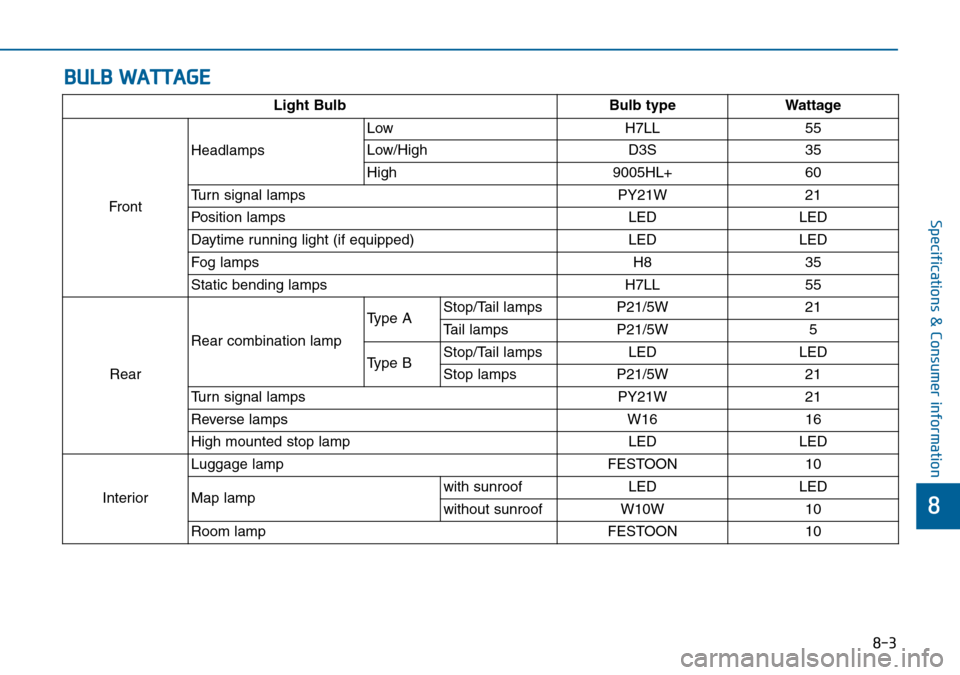
8-3
8
Specifications & Consumer information
BULB WATTAGE
Light Bulb Bulb type Wattage
FrontHeadlamps
Low H7LL 55
Low/High D3S 35
High 9005HL+ 60
Turn signal lamps PY21W 21
Position lamps LED LED
Daytime running light (if equipped)LEDLED
Fog lamps H8 35
Static bending lamps H7LL 55
RearRear combination lamp
Type AStop/Tail lamps P21/5W 21
Tail lamps P21/5W 5
Type BStop/Tail lamps LED LED
Stop lamps P21/5W 21
Turn signal lamps PY21W 21
Reverse lamps W16 16
High mounted stop lamp LED LED
InteriorLuggage lamp FESTOON 10
Map lamp
with sunroof LED LED
without sunroof W10W 10
Room lamp FESTOON 10