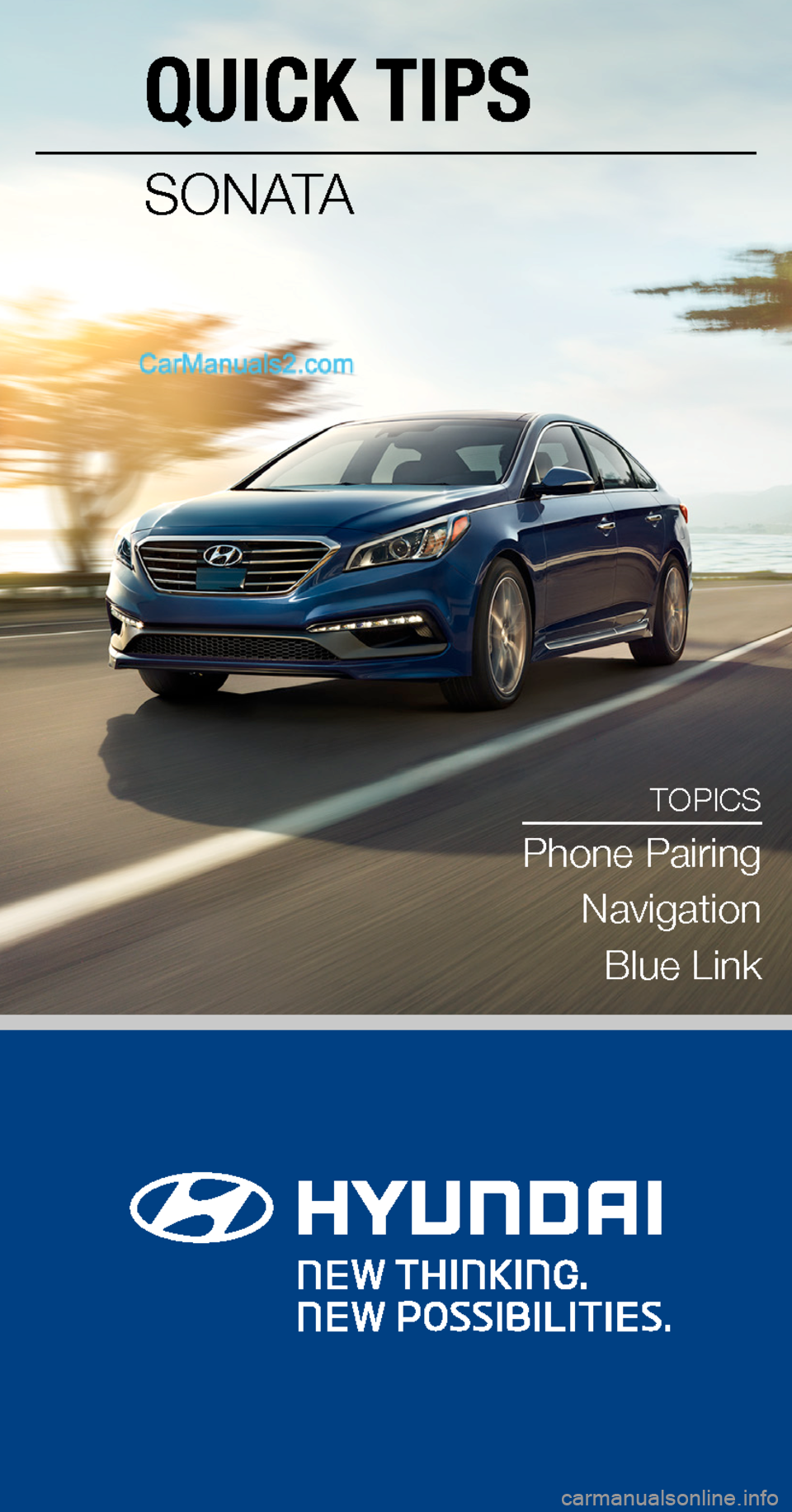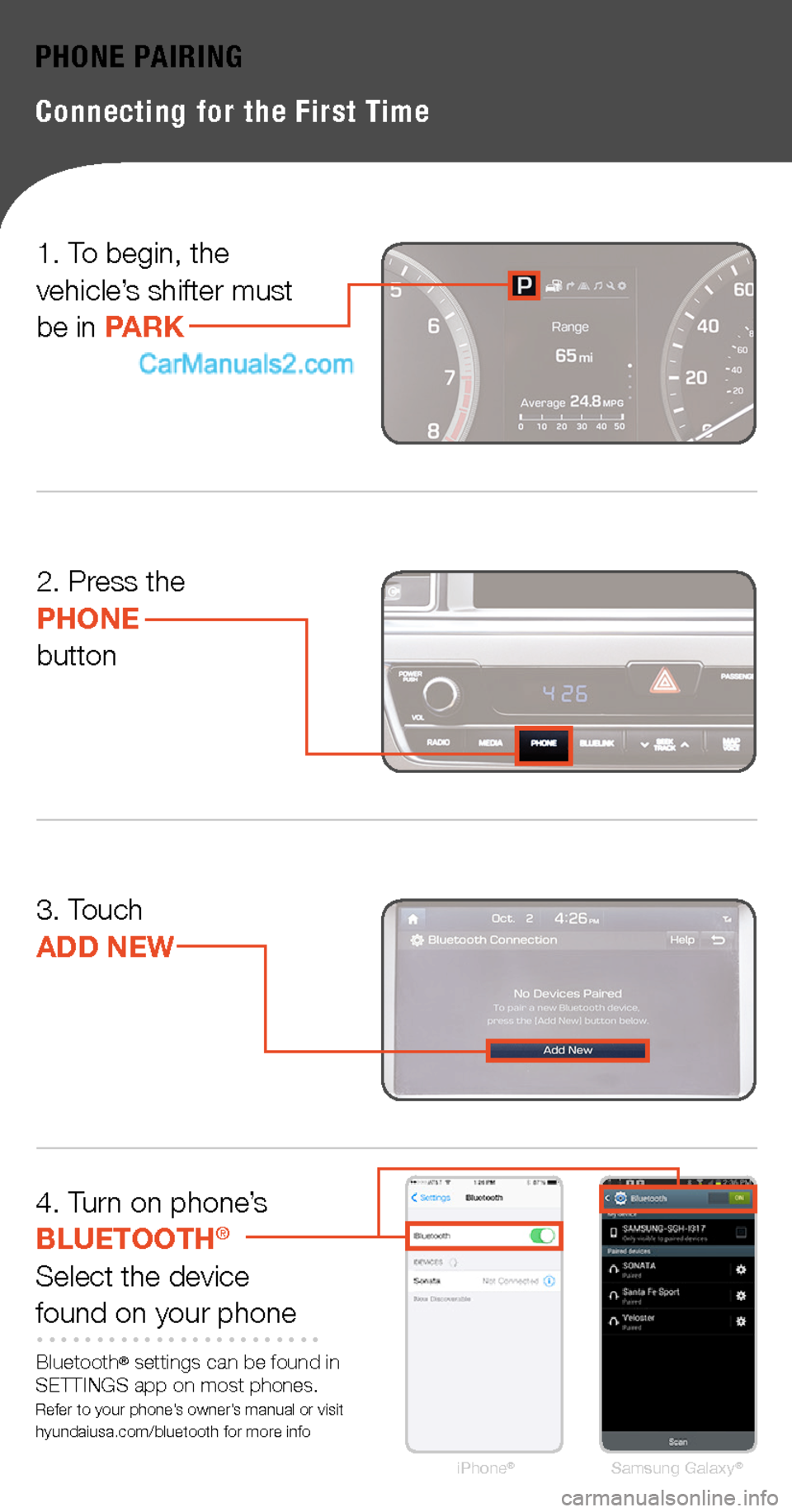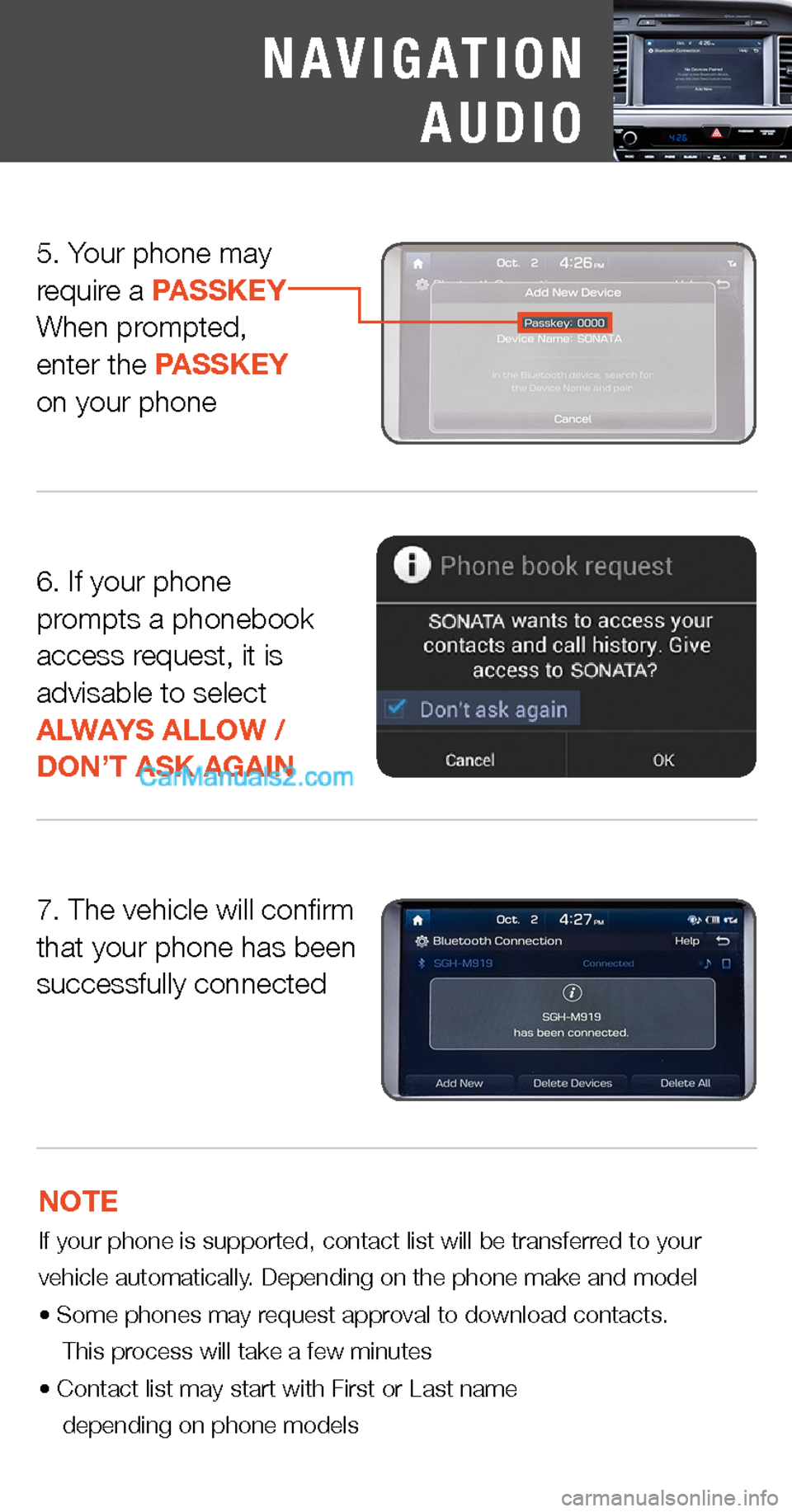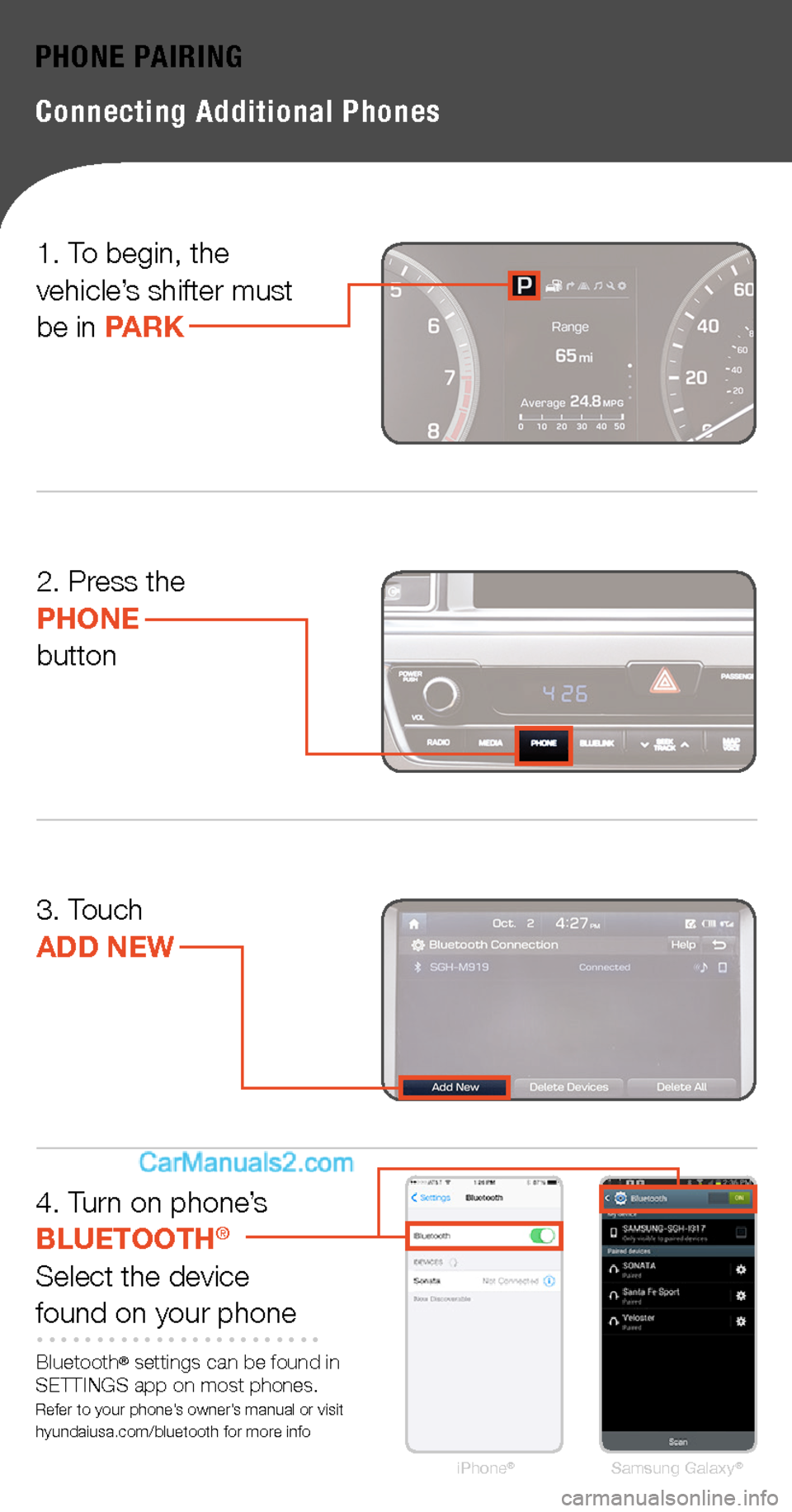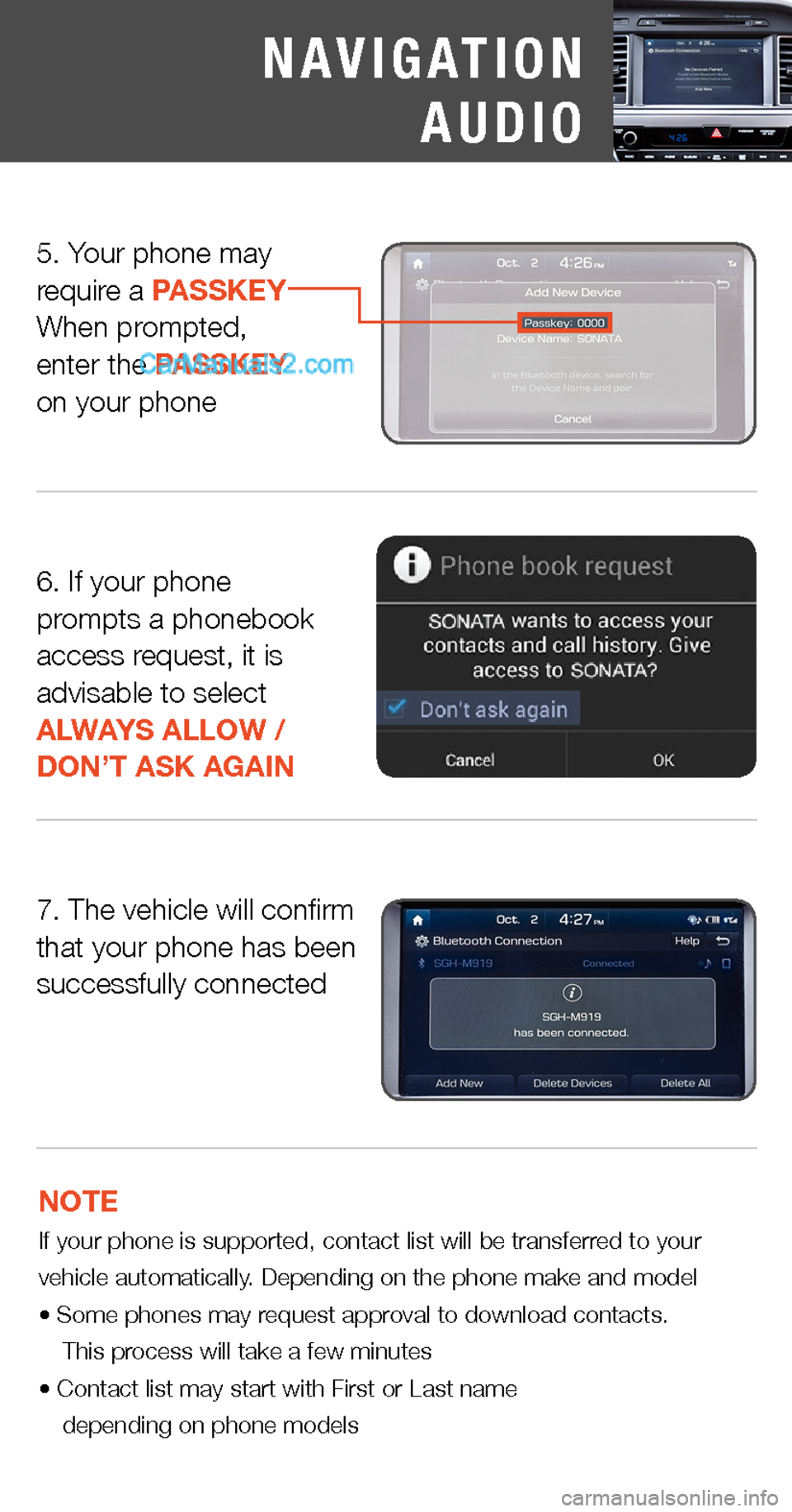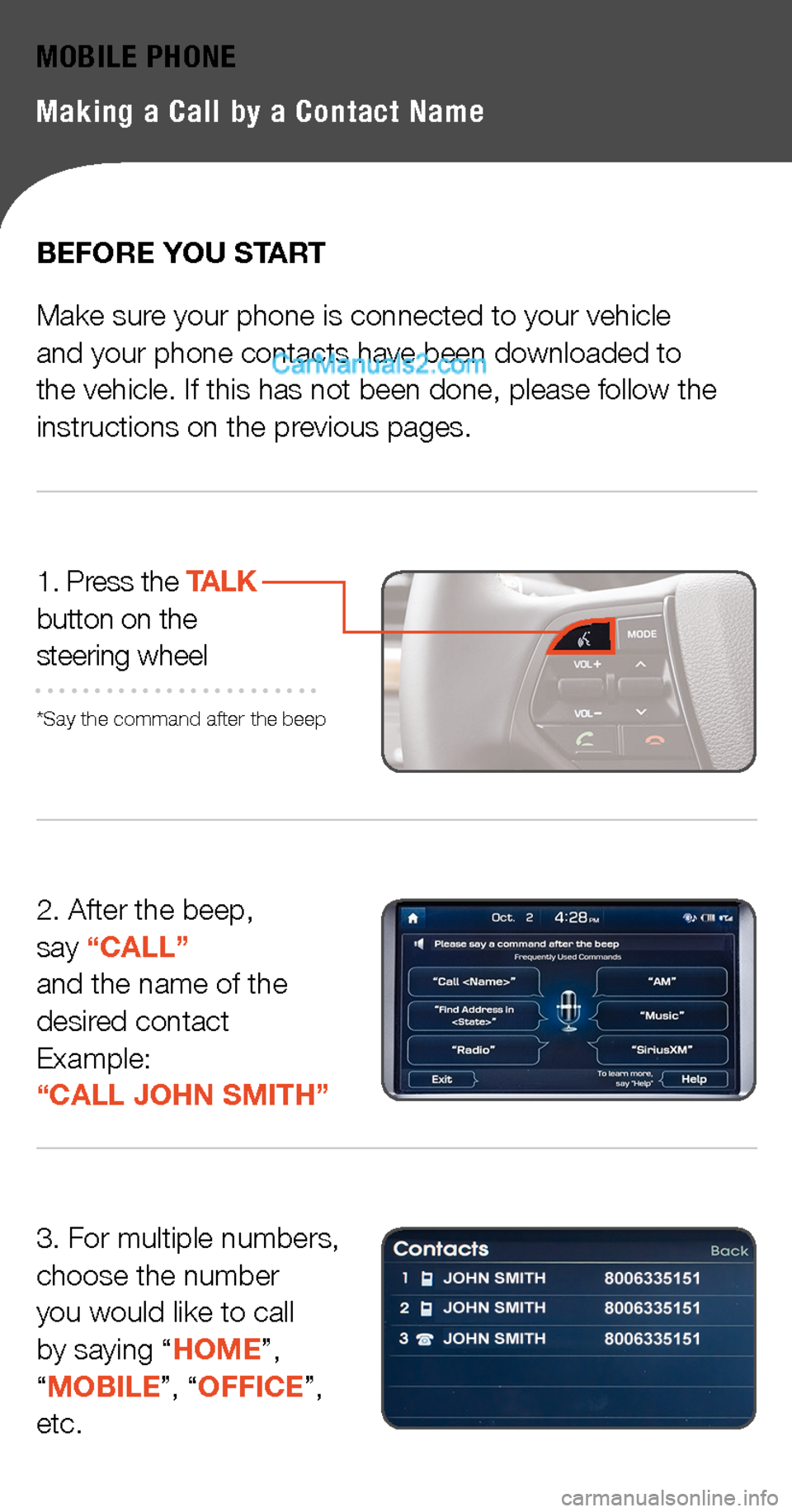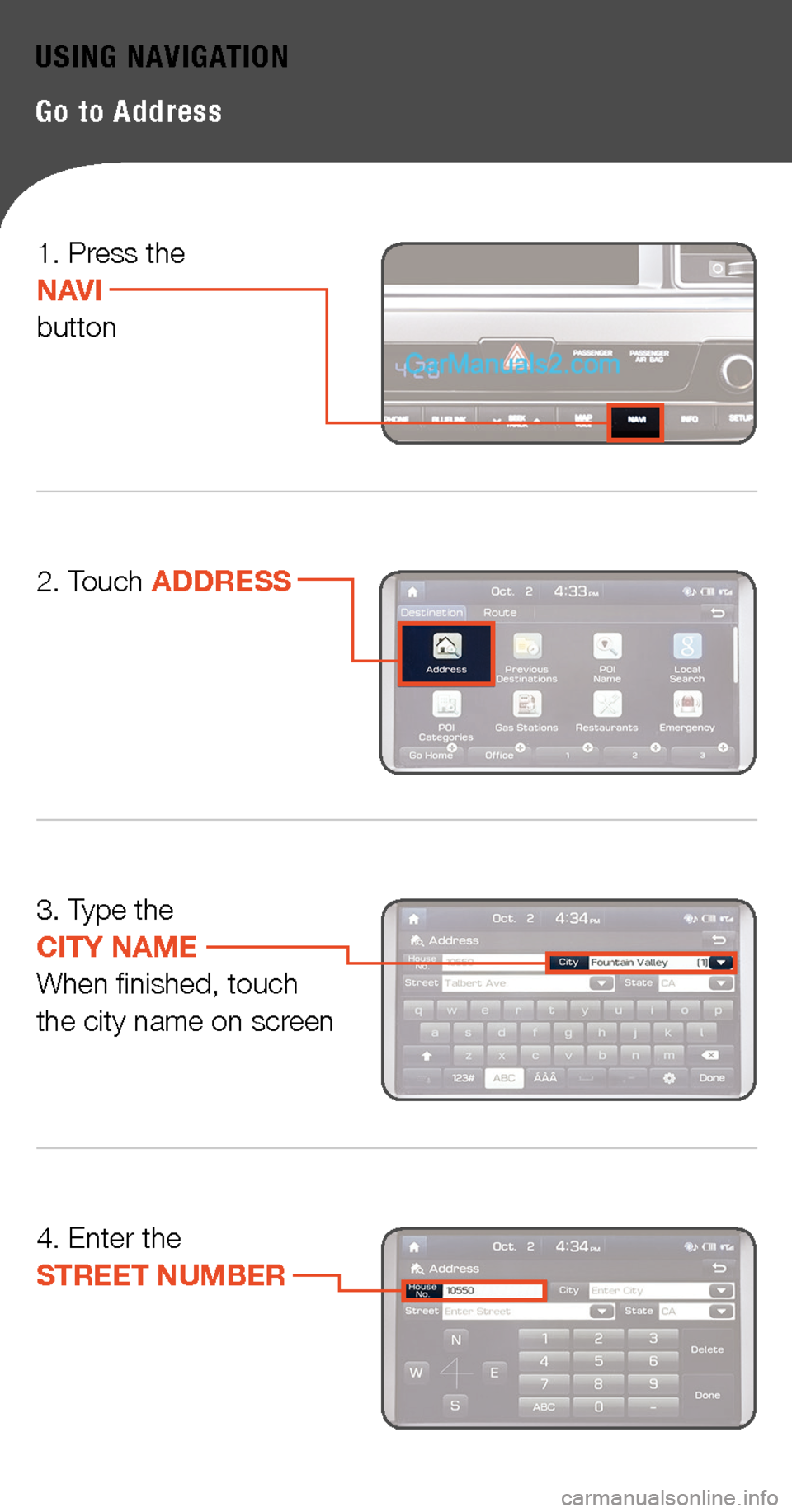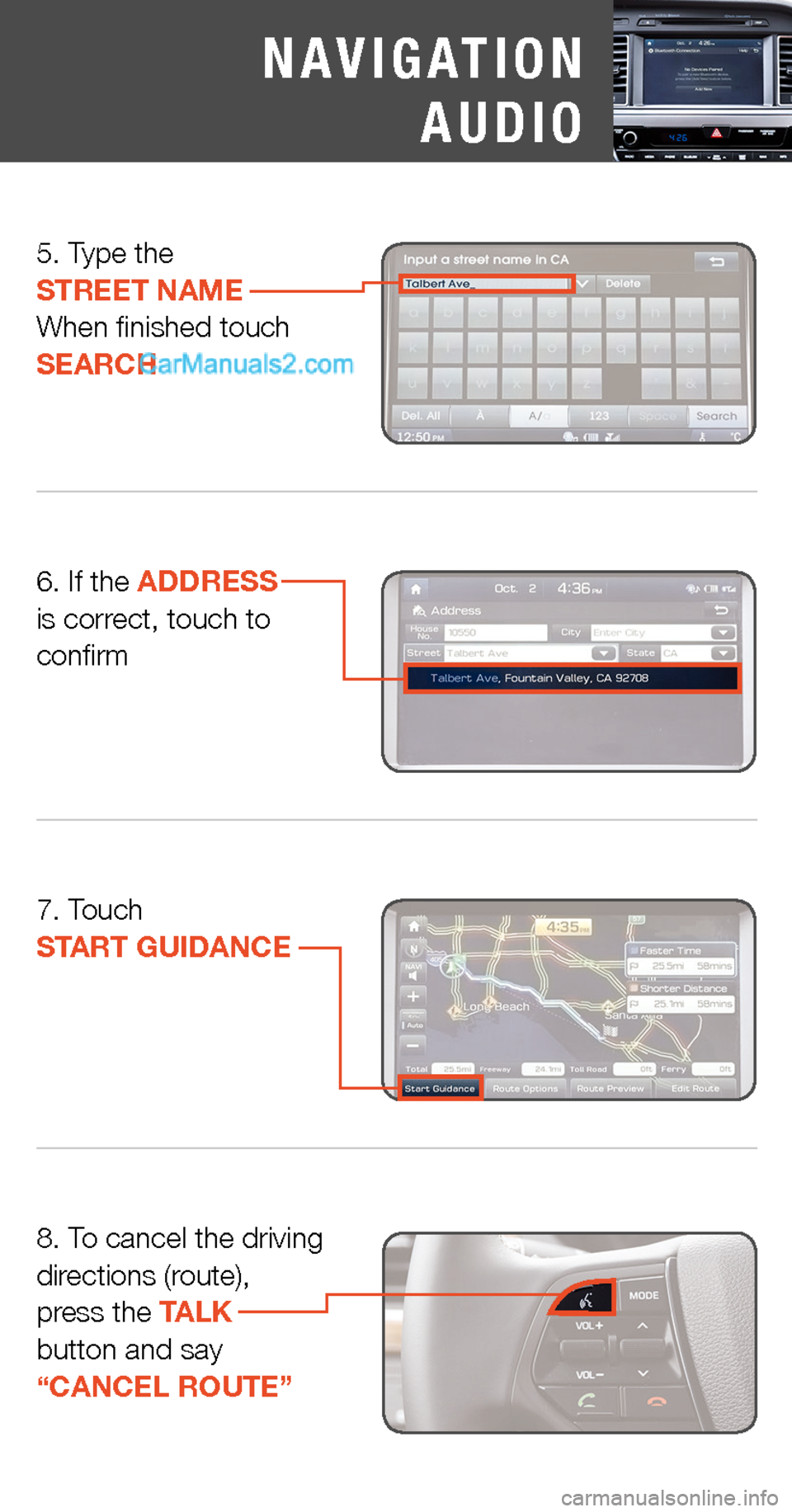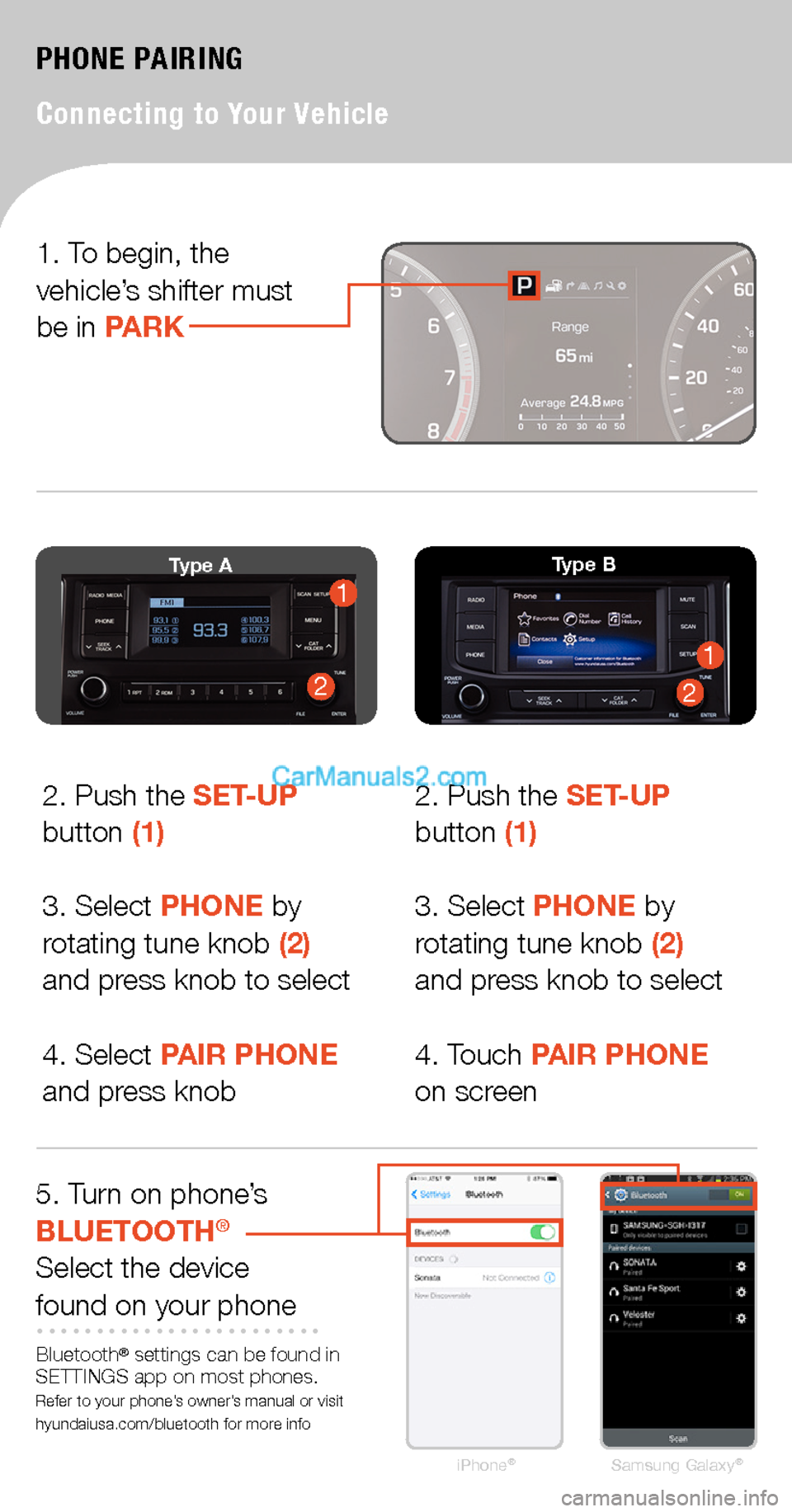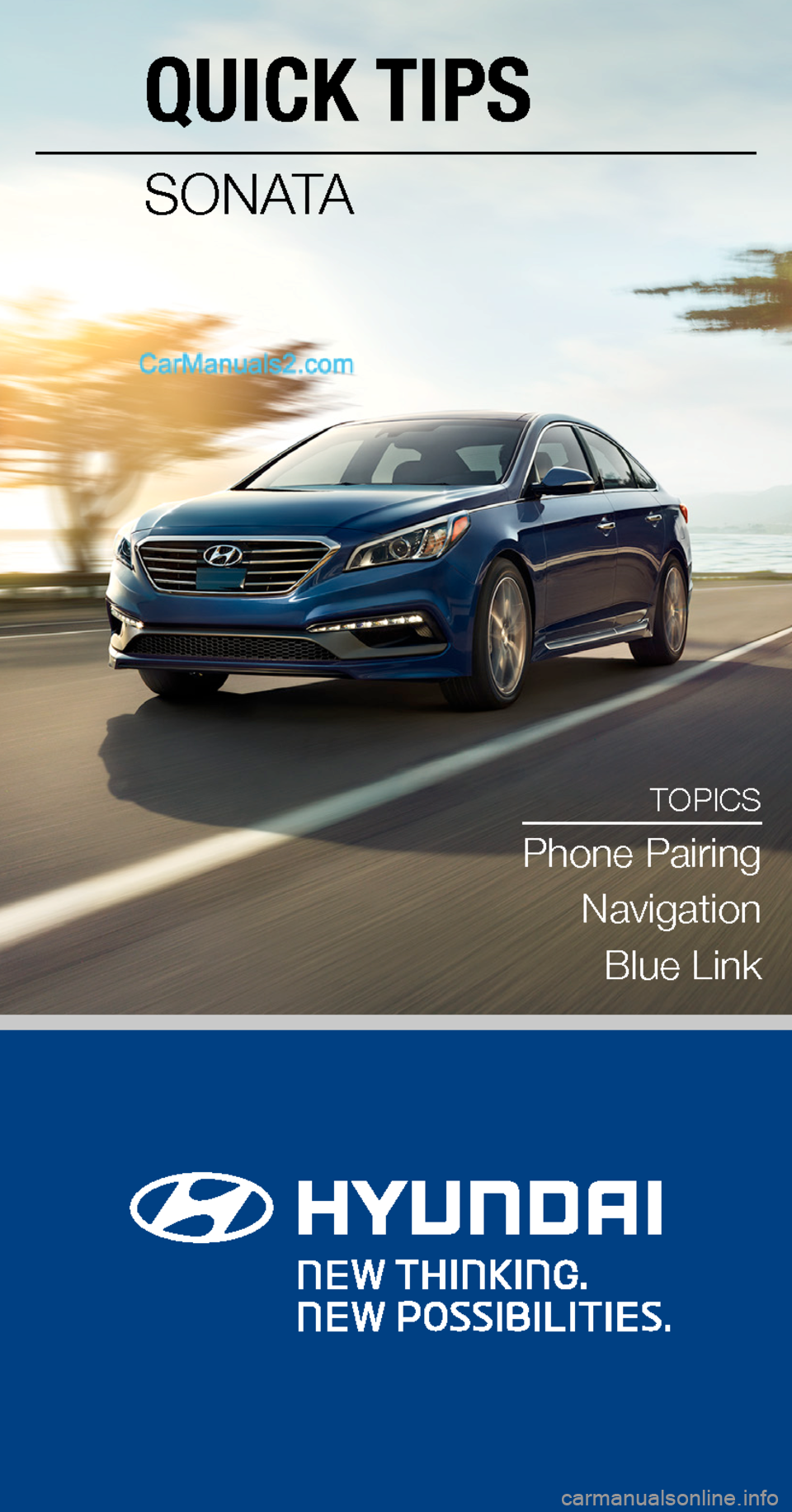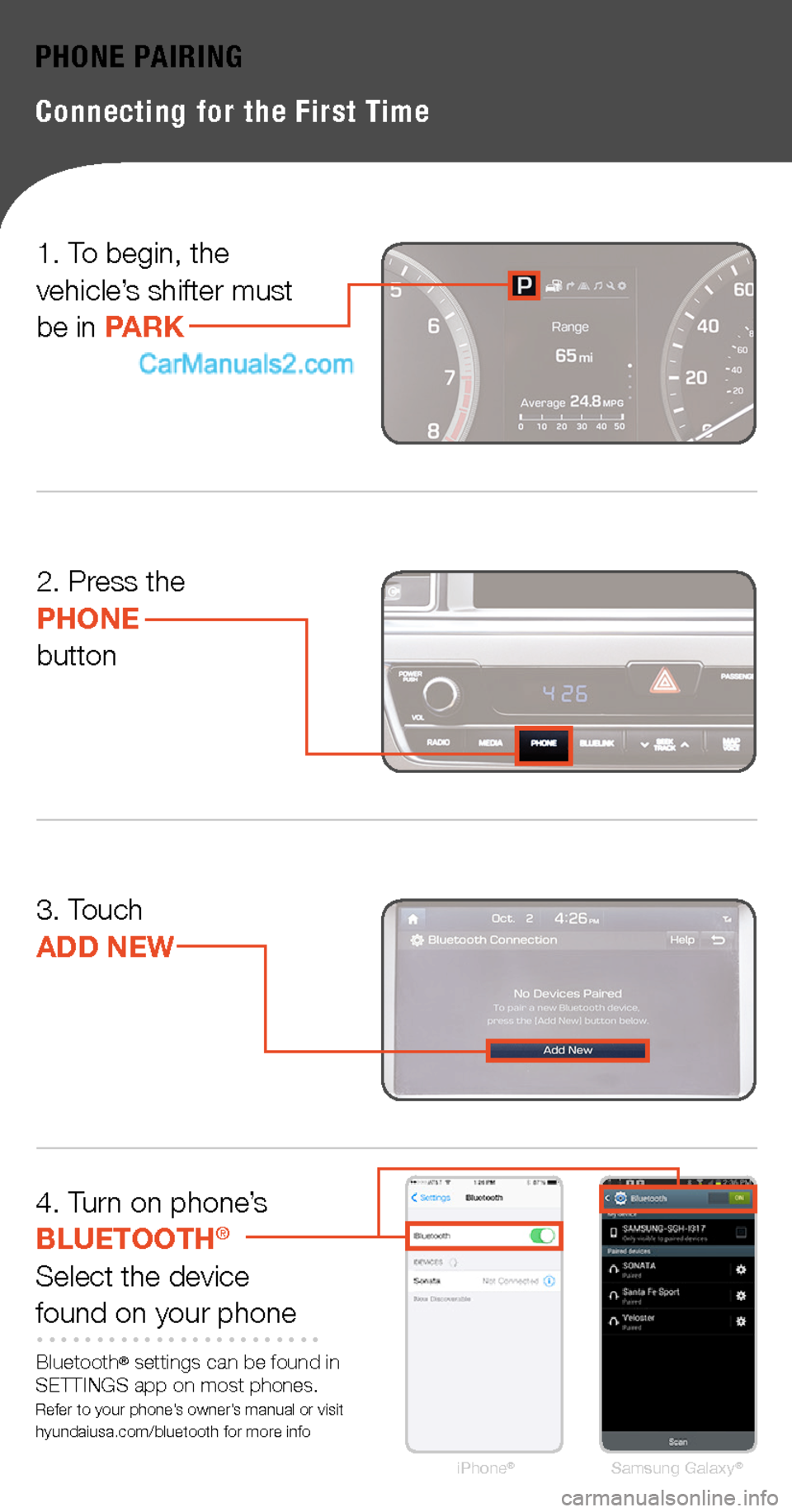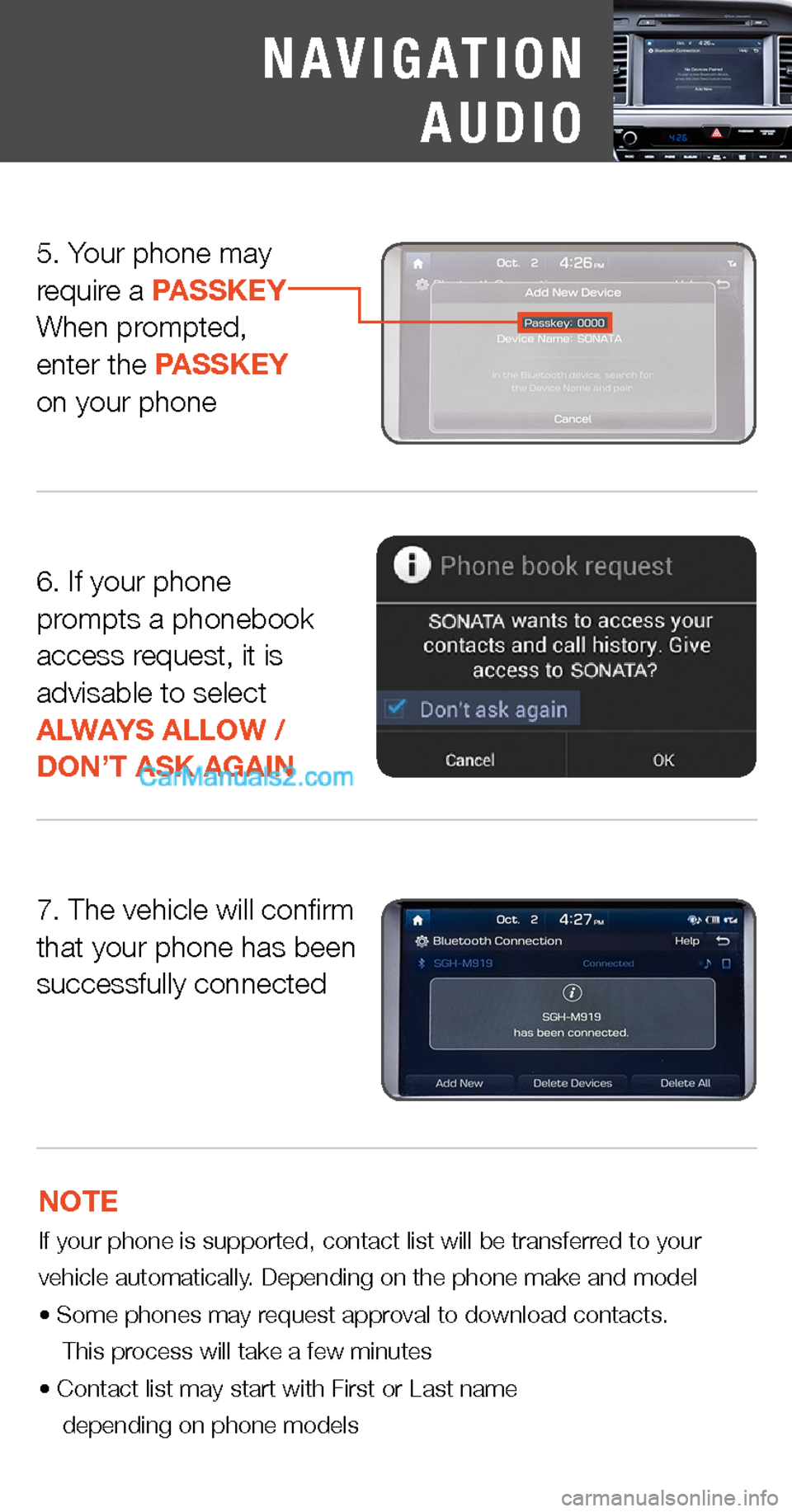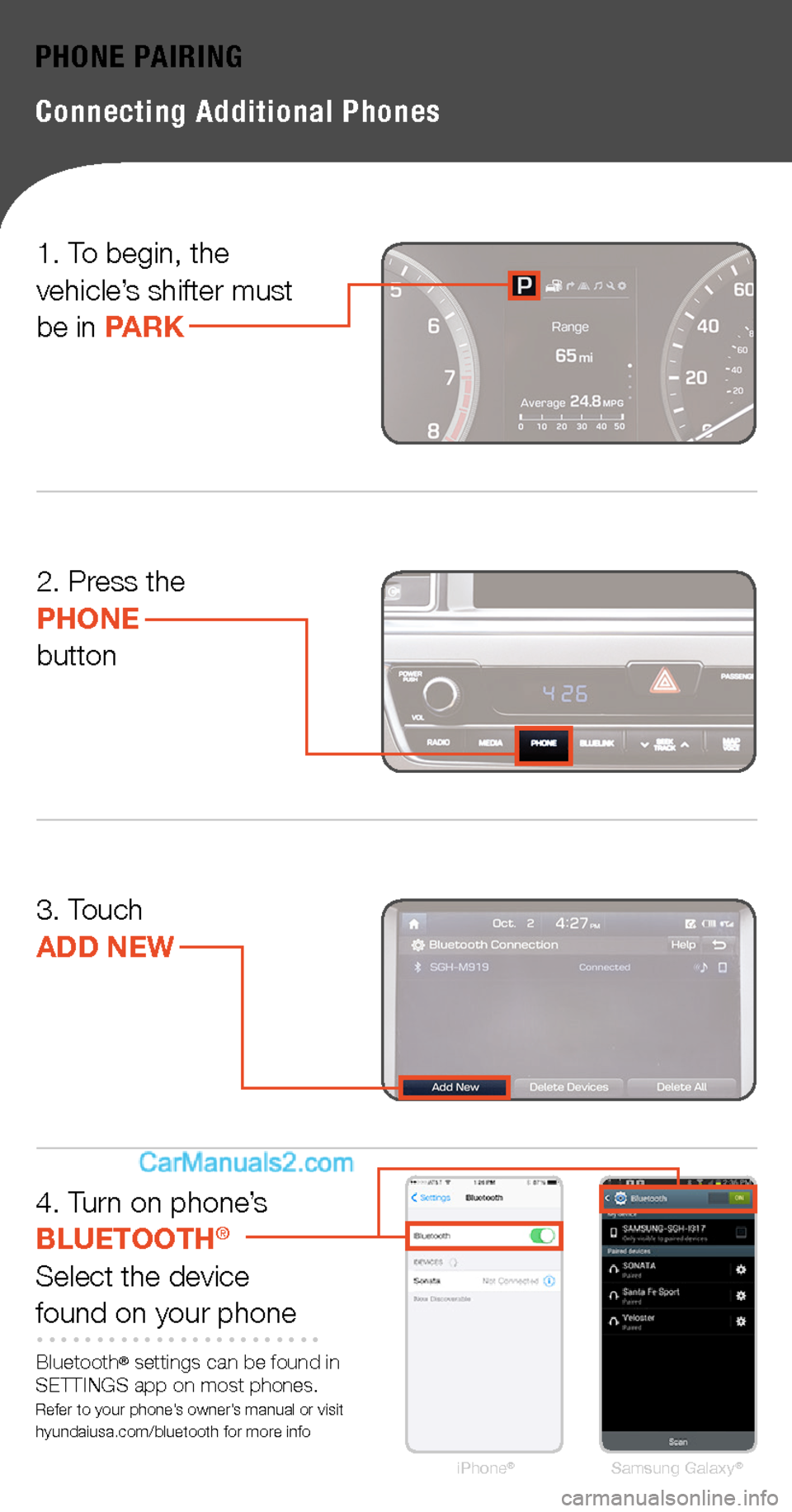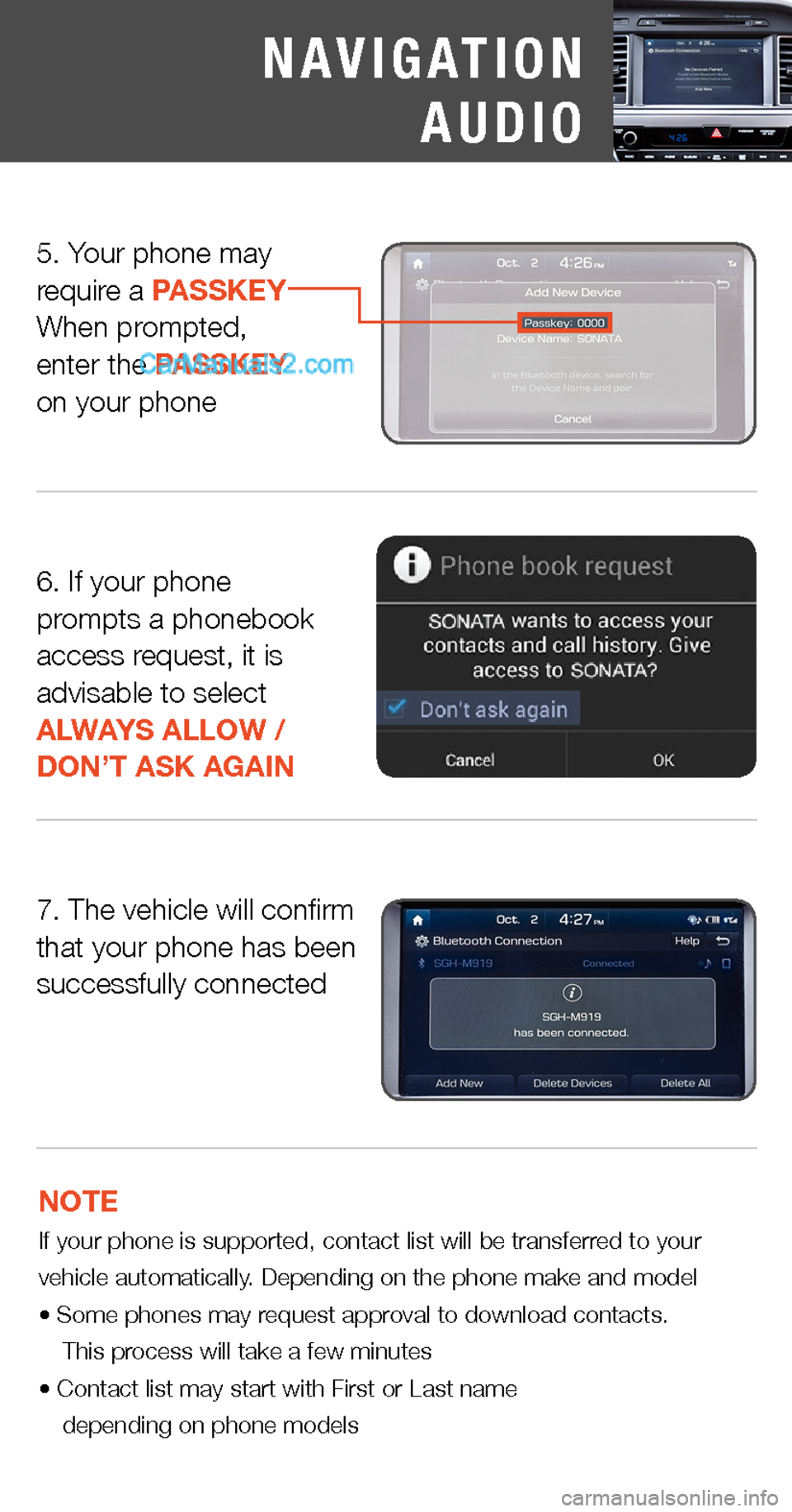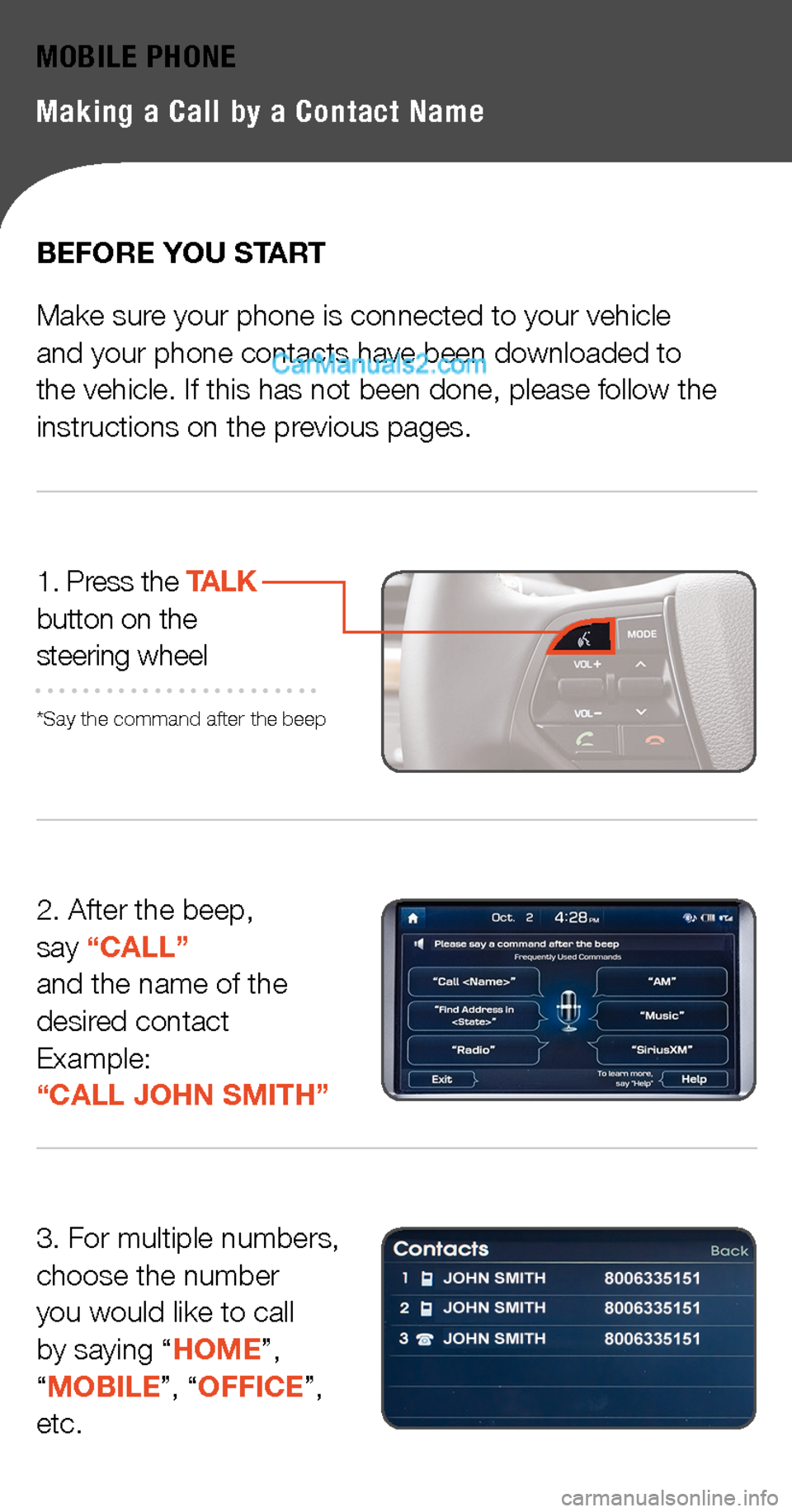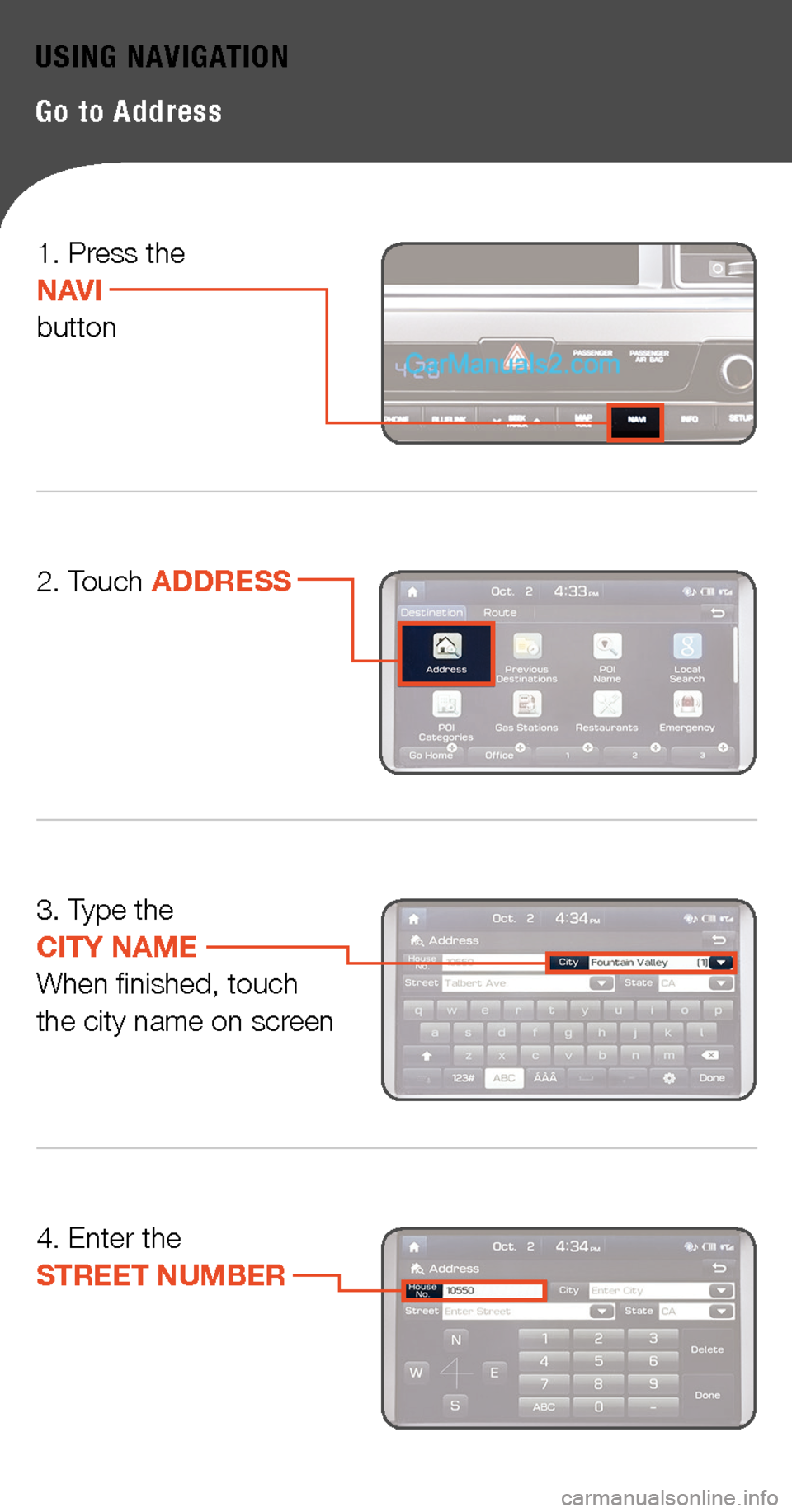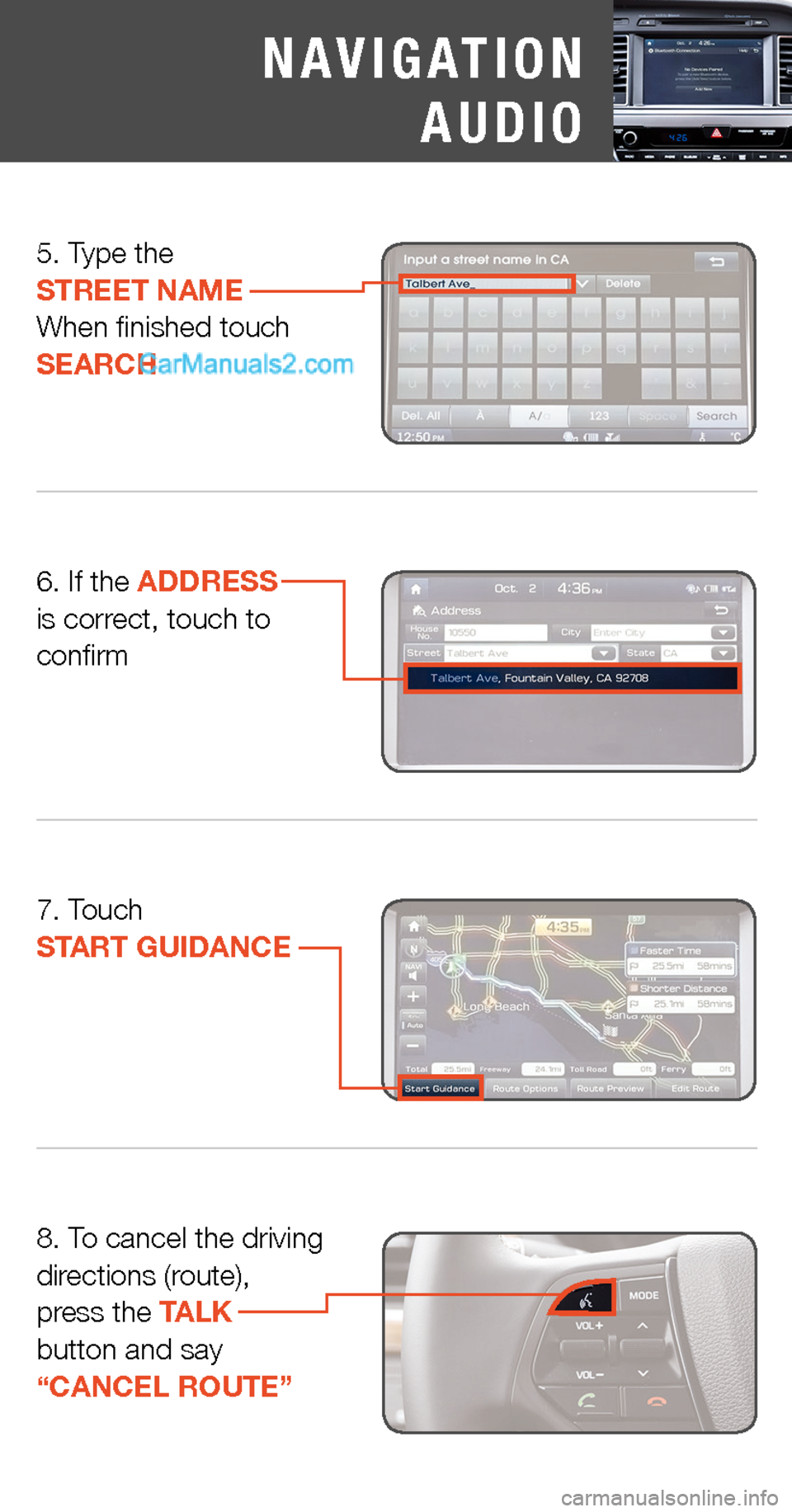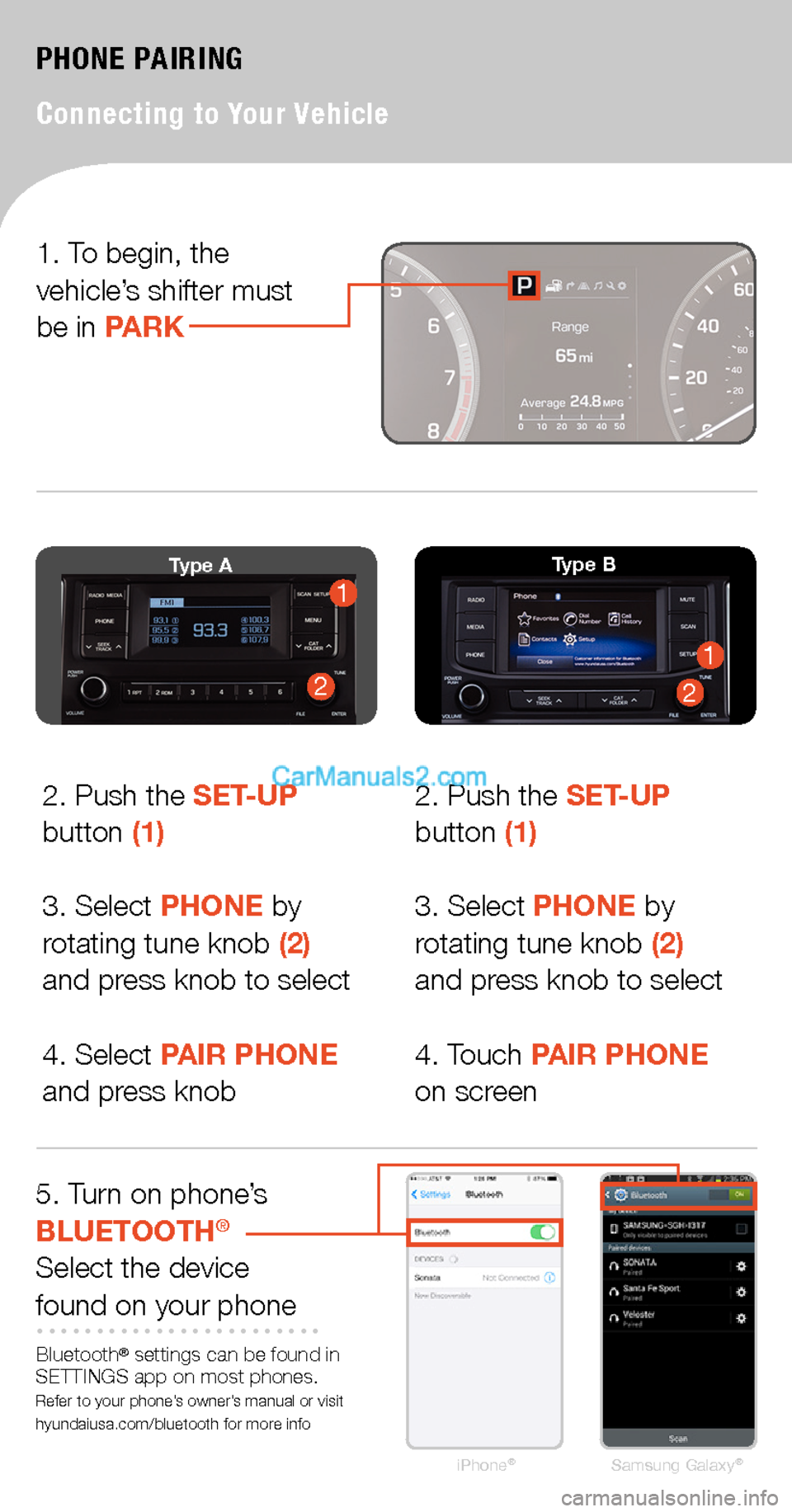Hyundai Sonata 2015 Quick Tips
Sonata 2015
Hyundai
Hyundai
https://www.carmanualsonline.info/img/35/16799/w960_16799-0.png
Hyundai Sonata 2015 Quick Tips
Trending: wheel, navigation system, audio, navigation, display, steering, ECO mode
Page 1 of 16
TOPICS
Phone Pairing
Navigation
Blue Link
To start voice command, press the TALK button
HELP provides guidance on commands that can be used within the current function
CALL calls a name saved in Contacts Example: “CALL JOHN SMITH”
DIAL makes a call by dialing the spoken numbers Example: “DIAL 1-800-633-5151”
PHONE provides guidance on phone-related commands
CALL HISTORY displays the Call History screen
CONTACTS displays the phone’s Contacts screen
DISCLAIMER: Compatibility and performance may vary based on your phone, the phone’s software and your wireless carrier.
SONATA
QUICK TIPS
NAVIGATION
AUDIO
Page 2 of 16
PHONE PAIRING
Connecting for the First Time
2. Press thePHONEbutton
3. Touch ADD NEW
4. Turn on phone’s BLUETOOTH®
Select the devicefound on your phone
Bluetooth® settings can be found in SETTINGS app on most phones. Refer to your phone’s owner’s manual or visit hyundaiusa.com/bluetooth for more infoiPhone®Samsung Galaxy®
1. To begin, the vehicle’s shifter must be in PARK
Page 3 of 16
7. The vehicle will confirmthat your phone has been successfully connected
NOTE If your phone is supported, contact list will be transferred to your vehicle automatically. Depending on the phone make and model• Some phones may request approval to download contacts. This process will take a few minutes• Contact list may start with First or Last name depending on phone models
6. If your phone prompts a phonebook access request, it is advisable to select ALWAYS ALLOW /DON’T ASK AGAIN
5. Your phone mayrequire a PASSKEYWhen prompted,enter the PASSKEYon your phone
NAVIGATION
AUDIO
Page 4 of 16
PHONE PAIRING
Connecting Additional Phones
1. To begin, the vehicle’s shifter must be in PARK
2. Press thePHONEbutton
3. Touch ADD NEW
4. Turn on phone’s BLUETOOTH®
Select the devicefound on your phone
Bluetooth® settings can be found in SETTINGS app on most phones. Refer to your phone’s owner’s manual or visit hyundaiusa.com/bluetooth for more infoiPhone®Samsung Galaxy®
Page 5 of 16
PHONE PAIRING
Connecting Additional Phones
5. Your phone mayrequire a PASSKEYWhen prompted,enter the PASSKEYon your phone
NOTE If your phone is supported, contact list will be transferred to your vehicle automatically. Depending on the phone make and model• Some phones may request approval to download contacts. This process will take a few minutes• Contact list may start with First or Last name depending on phone models
6. If your phone prompts a phonebook access request, it is advisable to select ALWAYS ALLOW /DON’T ASK AGAIN
7. The vehicle will confirmthat your phone has been successfully connected
NAVIGATION
AUDIO
Page 6 of 16
MOBILE PHONE
Making a Call by a Contact Name
BEFORE YOU START
Make sure your phone is connected to your vehicle and your phone contacts have been downloaded to the vehicle. If this has not been done, please follow the instructions on the previous pages.
3. For multiple numbers, choose the numberyou would like to callby saying “HOME”,“MOBILE”, “OFFICE”, etc.
2. After the beep, say “CALL” and the name of the desired contact Example: “CALL JOHN SMITH”
1. Press the TALK button on the steering wheel
*Say the command after the beep
Page 7 of 16
If you require additional help, please visit www.hyundaibluetooth.com or scan the QR Code with your mobile smart phone
4. To end the call press the END button on steering wheel
NAVIGATION
AUDIO
Page 8 of 16
USING NAVIGATION
Go to Address
3. Type the CITY NAME When finished, touch the city name on screen
4. Enter the STREET NUMBER
2. Touch ADDRESS
1. Press the NAVIbutton
Page 9 of 16
8. To cancel the driving directions (route), press the TALK button and say “CANCEL ROUTE”
6. If the ADDRESS is correct, touch to confirm
5. Type the STREET NAME When finished touch SEARCH
7. Touch START GUIDANCE
NAVIGATION
AUDIO
Page 10 of 16
iPhone®Samsung Galaxy®
PHONE PAIRING
Connecting to Your Vehicle
2
11Type A
211
Type B
2. Push the SET-UP button (1)
3. Select PHONE by rotating tune knob (2) and press knob to select
4. Select PAIR PHONE and press knob
2. Push the SET-UP button (1)
3. Select PHONE by rotating tune knob (2) and press knob to select
4. Touch PAIR PHONE on screen
5. Turn on phone’s BLUETOOTH®
Select the devicefound on your phone
Bluetooth® settings can be found in SETTINGS app on most phones. Refer to your phone’s owner’s manual or visit hyundaiusa.com/bluetooth for more info
1. To begin, the vehicle’s shifter must be in PARK
Trending: wheel, phone, audio, key, navigation system, ad blue, navigation