maintenance schedule Hyundai Sonata 2015 Owner's Guide
[x] Cancel search | Manufacturer: HYUNDAI, Model Year: 2015, Model line: Sonata, Model: Hyundai Sonata 2015Pages: 603, PDF Size: 14.7 MB
Page 508 of 603
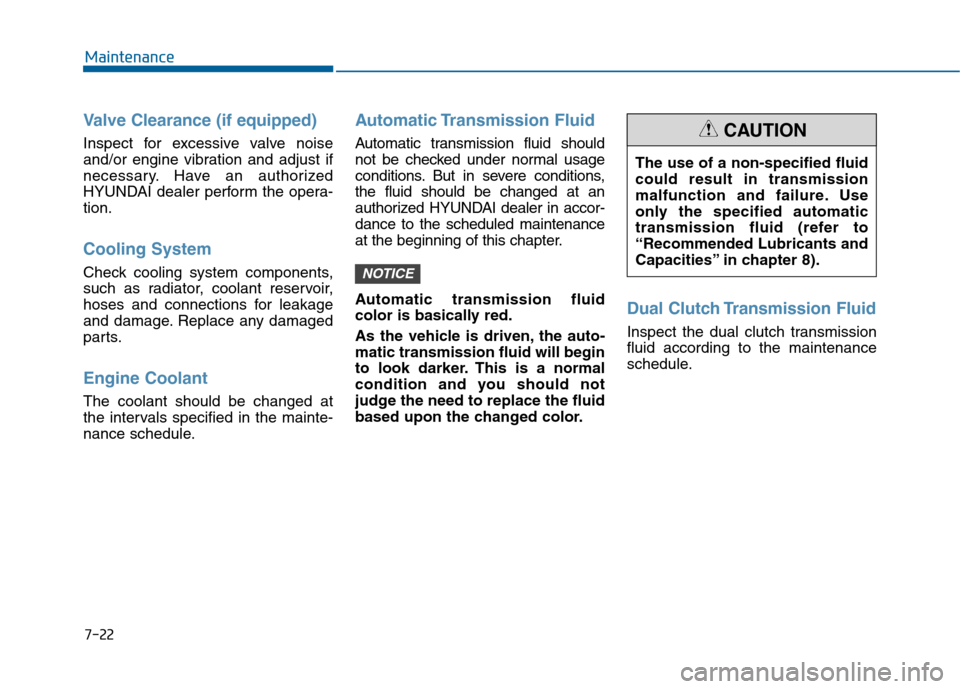
7-22
Maintenance
Valve Clearance (if equipped)
Inspect for excessive valve noise
and/or engine vibration and adjust if
necessary. Have an authorized
HYUNDAI dealer perform the opera-
tion.
Cooling System
Check cooling system components,
such as radiator, coolant reservoir,
hoses and connections for leakage
and damage. Replace any damaged
parts.
Engine Coolant
The coolant should be changed at
the intervals specified in the mainte-
nance schedule.
Automatic Transmission Fluid
Automatic transmission fluid should
not be checked under normal usage
conditions. But in severe conditions,
the fluid should be changed at an
authorized HYUNDAI dealer in accor-
dance to the scheduled maintenance
at the beginning of this chapter.
Automatic transmission fluid
color is basically red.
As the vehicle is driven, the auto-
matic transmission fluid will begin
to look darker. This is a normal
condition and you should not
judge the need to replace the fluid
based upon the changed color.
Dual Clutch Transmission Fluid
Inspect the dual clutch transmission
fluid according to the maintenance
schedule.
NOTICE
The use of a non-specified fluid
could result in transmission
malfunction and failure. Use
only the specified automatic
transmission fluid (refer to
“Recommended Lubricants and
Capacities” in chapter 8).
CAUTION
Page 512 of 603

Checking the Engine Oil and
Filter
Have engine oil and filter changed by
an authorized HYUNDAI dealer
according to the Maintenance
Schedule at the beginning of this
chapter.
7-26
MaintenanceCALIFORNIA PROPOSITION 65
WARNING
Engine oil contains chemicals
known to the State of California
to cause cancer, birth defects
and reproductive harm. Used
engine oil may cause irritation
or cancer of the skin if left in
contact with the skin for pro-
longed periods of time. Always
protect your skin by washing
your hands thoroughly with
soap and warm water as soon
as possible after handling used
oil.
WARNING
Page 515 of 603
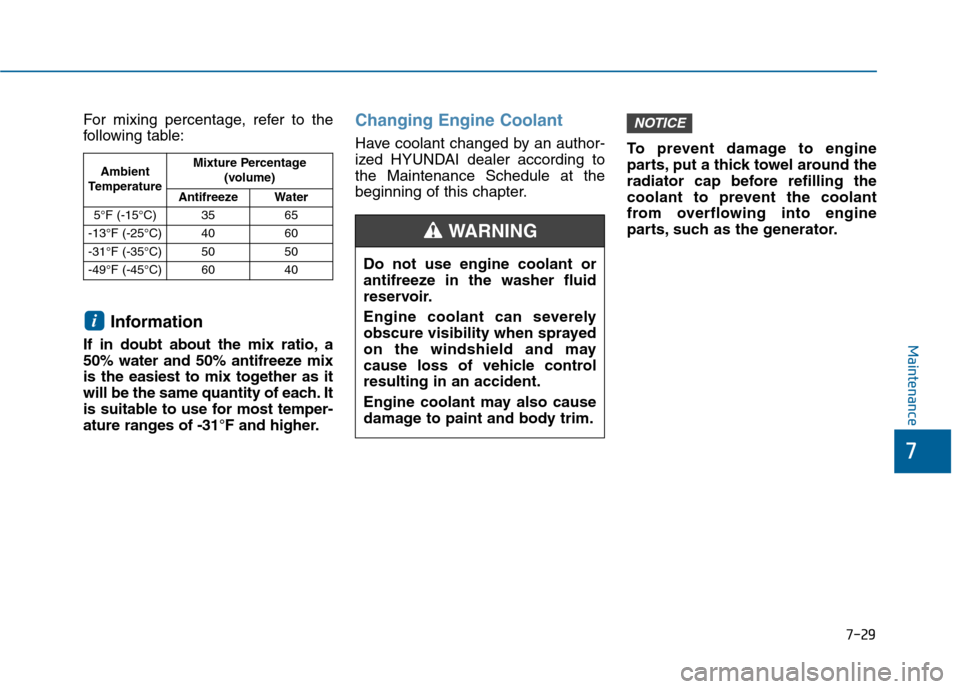
7-29
7
Maintenance
For mixing percentage, refer to the
following table:
Information
If in doubt about the mix ratio, a
50% water and 50% antifreeze mix
is the easiest to mix together as it
will be the same quantity of each. It
is suitable to use for most temper-
ature ranges of -31°F and higher.
Changing Engine Coolant
Have coolant changed by an author-
ized HYUNDAI dealer according to
the Maintenance Schedule at the
beginning of this chapter.To prevent damage to engine
parts, put a thick towel around the
radiator cap before refilling the
coolant to prevent the coolant
from overflowing into engine
parts, such as the generator.
NOTICE
i
Ambient
Temperature Mixture Percentage
(volume)
Antifreeze Water
5°F (-15°C) 35 65
-13°F (-25°C) 40 60
-31°F (-35°C) 50 50
-49°F (-45°C) 60 40
Do not use engine coolant or
antifreeze in the washer fluid
reservoir.
Engine coolant can severely
obscure visibility when sprayed
on the windshield and may
cause loss of vehicle control
resulting in an accident.
Engine coolant may also cause
damage to paint and body trim.
WARNING
Page 520 of 603
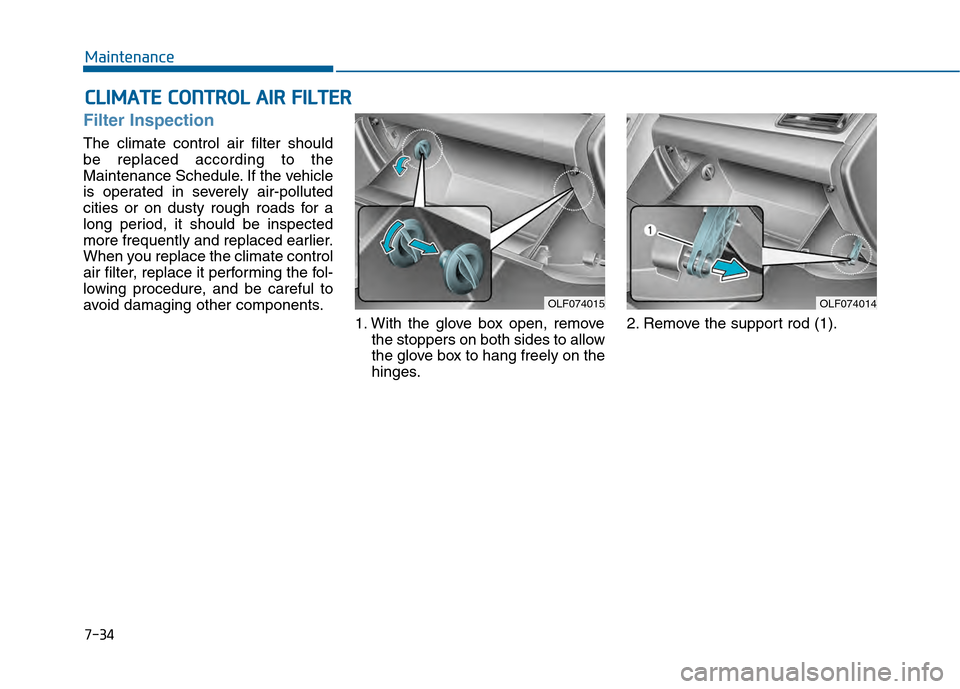
7-34
Maintenance
C
CL
LI
IM
M A
AT
TE
E
C
C O
O N
NT
TR
R O
O L
L
A
A I
IR
R
F
F I
IL
L T
T E
ER
R
Filter Inspection
The climate control air filter should
be replaced according to the
Maintenance Schedule. If the vehicle
is operated in severely air-polluted
cities or on dusty rough roads for a
long period, it should be inspected
more frequently and replaced earlier.
When you replace the climate control
air filter, replace it performing the fol-
lowing procedure, and be careful to
avoid damaging other components.
1. With the glove box open, removethe stoppers on both sides to allow
the glove box to hang freely on the
hinges. 2. Remove the support rod (1).
OLF074015OLF074014
Page 575 of 603
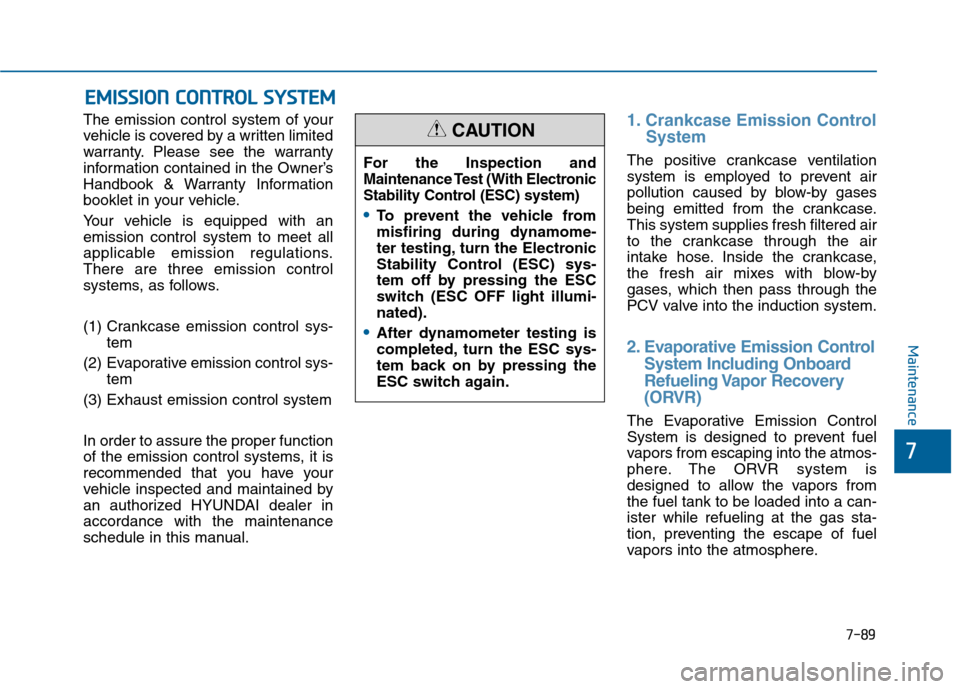
7-89
7
Maintenance
E
EM
M I
IS
S S
SI
IO
O N
N
C
C O
O N
NT
TR
R O
O L
L
S
S Y
Y S
ST
T E
EM
M
The emission control system of your
vehicle is covered by a written limited
warranty. Please see the warranty
information contained in the Owner’s
Handbook & Warranty Information
booklet in your vehicle.
Your vehicle is equipped with an
emission control system to meet all
applicable emission regulations.
There are three emission control
systems, as follows.
(1) Crankcase emission control sys-
tem
(2) Evaporative emission control sys- tem
(3) Exhaust emission control system
In order to assure the proper function
of the emission control systems, it is
recommended that you have your
vehicle inspected and maintained by
an authorized HYUNDAI dealer in
accordance with the maintenance
schedule in this manual.1. Crankcase Emission Control System
The positive crankcase ventilation
system is employed to prevent air
pollution caused by blow-by gases
being emitted from the crankcase.
This system supplies fresh filtered air
to the crankcase through the air
intake hose. Inside the crankcase,
the fresh air mixes with blow-by
gases, which then pass through the
PCV valve into the induction system.
2. Evaporative Emission ControlSystem Including Onboard
Refueling Vapor Recovery
(ORVR)
The Evaporative Emission Control
System is designed to prevent fuel
vapors from escaping into the atmos-
phere. The ORVR system is
designed to allow the vapors from
the fuel tank to be loaded into a can-
ister while refueling at the gas sta-
tion, preventing the escape of fuel
vapors into the atmosphere.
For the Inspection and
Maintenance Test (With Electronic
Stability Control (ESC) system)
To prevent the vehicle from
misfiring during dynamome-
ter testing, turn the Electronic
Stability Control (ESC) sys-
tem off by pressing the ESC
switch (ESC OFF light illumi-
nated).
After dynamometer testing is
completed, turn the ESC sys-
tem back on by pressing the
ESC switch again.
CAUTION
Page 596 of 603
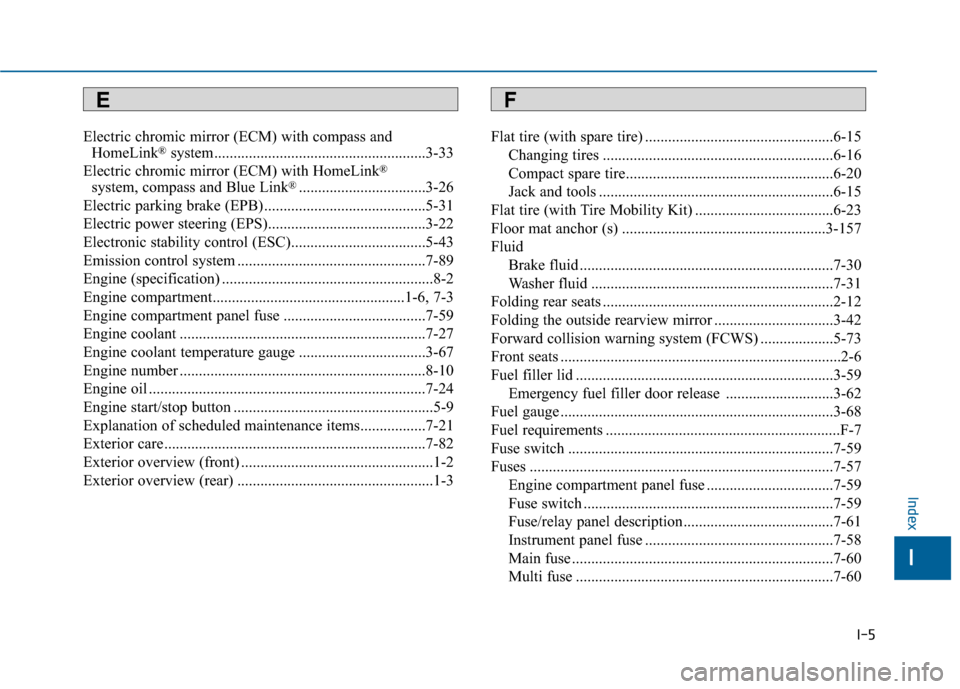
I-5
Electric chromic mirror (ECM) with compass andHomeLink®system.......................................................3-33
Electric chromic mirror (ECM) with HomeLink®
system, compass and Blue Link®.................................3-26
Electric parking brake (EPB) ..........................................5-31
Electric power steering (EPS).........................................3-22
Electronic stability control (ESC)...................................5-43
Emission control system .................................................7-89
Engine (specification) .......................................................8-2
Engine compartment..................................................1-6, 7-3
Engine compartment panel fuse .....................................7-59
Engine coolant ................................................................7-27
Engine coolant temperature gauge .................................3-67
Engine number ................................................................8-10
Engine oil ........................................................................\
7-24
Engine start/stop button ....................................................5-9
Explanation of scheduled maintenance items.................7-21
Exterior care....................................................................7-82\
Exterior overview (front) ..................................................1-2
Exterior overview (rear) ...................................................1-3 Flat tire (with spare tire) .................................................6-15
Changing tires ............................................................6-16
Compact spare tire......................................................6-20
Jack and tools .............................................................6-15
Flat tire (with Tire Mobility Kit) ....................................6-23
Floor mat anchor (s) .....................................................3-157
Fluid Brake fluid ..................................................................7-30
Washer fluid ...............................................................7-31
Folding rear seats ............................................................2-12
Folding the outside rearview mirror ...............................3-42
Forward collision warning system (FCWS) ...................5-73
Front seats ........................................................................\
.2-6
Fuel filler lid ...................................................................3-59 Emergency fuel filler door release ............................3-62
Fuel gauge .......................................................................3\
-68
Fuel requirements .............................................................F-7
Fuse switch .....................................................................7-5\
9
Fuses ........................................................................\
.......7-57 Engine compartment panel fuse .................................7-59
Fuse switch .................................................................7-59
Fuse/relay panel description .......................................7-61
Instrument panel fuse .................................................7-58
Main fuse ....................................................................7-60\
Multi fuse ...................................................................7-60
I
Index
FE
Page 599 of 603
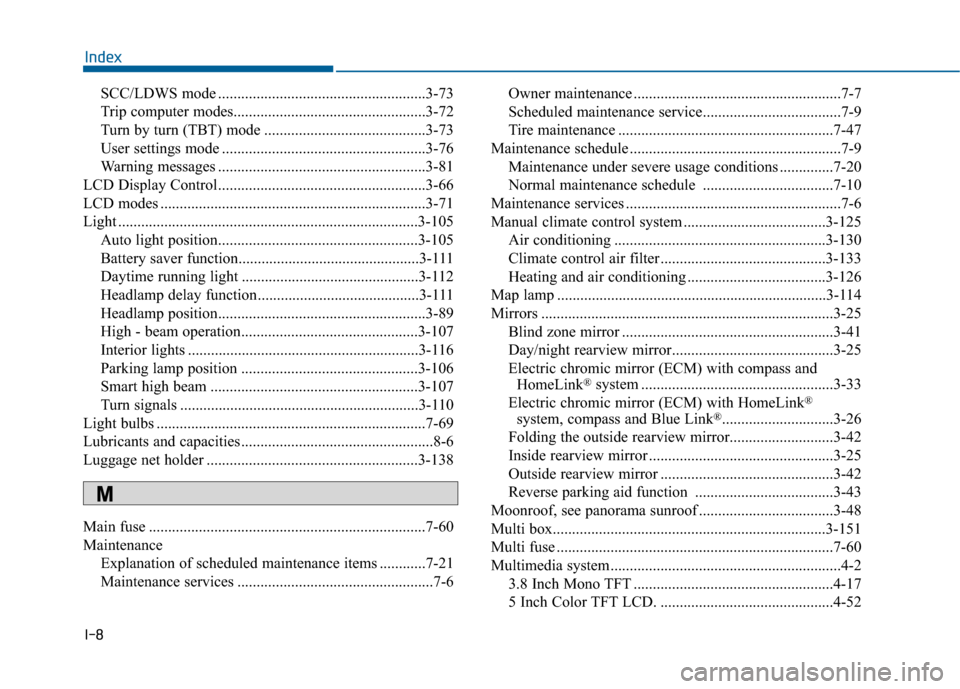
I-8
SCC/LDWS mode ......................................................3-73
Trip computer modes..................................................3-72\
Turn by turn (TBT) mode ..........................................3-73
User settings mode .....................................................3-76
Warning messages ......................................................3-81
LCD Display Control......................................................3-66
LCD modes .....................................................................3-7\
1
Light ........................................................................\
......3-105 Auto light position....................................................3-105
Battery saver function...............................................3-111
Daytime running light ..............................................3-112
Headlamp delay function..........................................3-111
Headlamp position......................................................3-89
High - beam operation..............................................3-107
Interior lights ............................................................3-116
Parking lamp position ..............................................3-106
Smart high beam ......................................................3-107
Turn signals ..............................................................3-110
Light bulbs ......................................................................7-\
69
Lubricants and capacities..................................................8-6
Luggage net holder .......................................................3-138
Main fuse ........................................................................\
7-60
Maintenance Explanation of scheduled maintenance items ............7-21
Maintenance services ...................................................7-6 Owner maintenance ......................................................7-7
Scheduled maintenance service....................................7-9
Tire maintenance ........................................................7-47
Maintenance schedule .......................................................7-9 Maintenance under severe usage conditions ..............7-20
Normal maintenance schedule ..................................7-10
Maintenance services ........................................................7-6
Manual climate control system .....................................3-125 Air conditioning .......................................................3-130
Climate control air filter ...........................................3-133
Heating and air conditioning ....................................3-126
Map lamp ......................................................................3-\
114
Mirrors ........................................................................\
....3-25 Blind zone mirror .......................................................3-41
Day/night rearview mirror..........................................3-25
Electric chromic mirror (ECM) with compass and HomeLink
®system ..................................................3-33
Electric chromic mirror (ECM) with HomeLink®
system, compass and Blue Link®.............................3-26
Folding the outside rearview mirror...........................3-42
Inside rearview mirror ................................................3-25
Outside rearview mirror .............................................3-42
Reverse parking aid function ....................................3-43
Moonroof, see panorama sunroof ...................................3-48
Multi box.......................................................................3\
-151
Multi fuse ........................................................................\
7-60
Multimedia system............................................................4-2 3.8 Inch Mono TFT ....................................................4-17
5 Inch Color TFT LCD. .............................................4-52
Index
M
Page 600 of 603
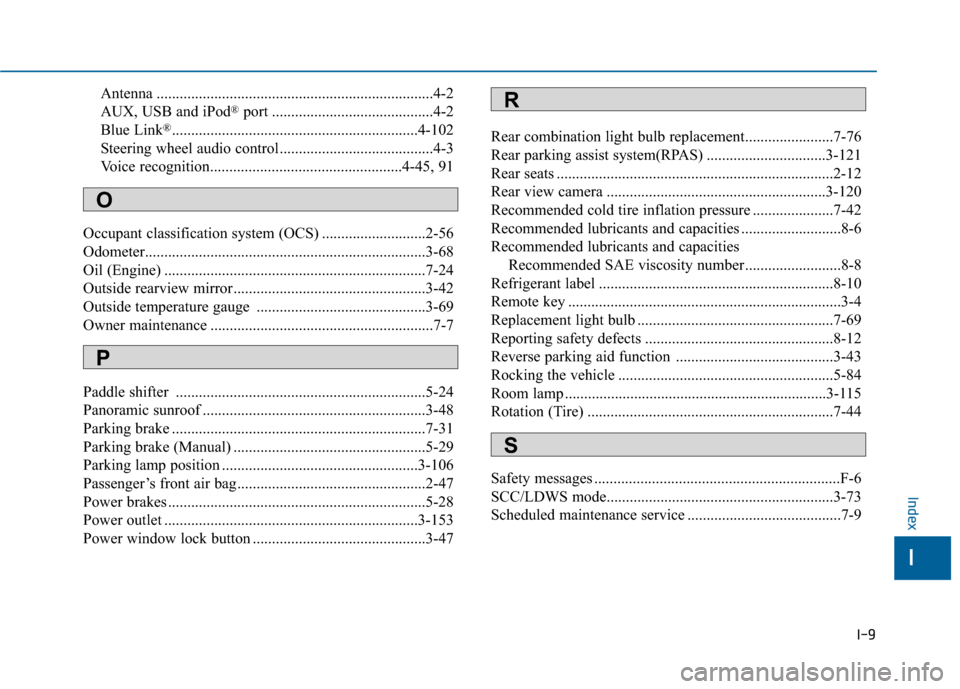
I-9
Antenna ........................................................................\
4-2
AUX, USB and iPod®port ..........................................4-2
Blue Link®................................................................4-102
Steering wheel audio control........................................4-3
Voice recognition..................................................4-45, 91
Occupant classification system (OCS) ...........................2-56
Odometer........................................................................\
.3-68
Oil (Engine) ....................................................................7-24\
Outside rearview mirror..................................................3-42
Outside temperature gauge ............................................3-69
Owner maintenance ..........................................................7-7
Paddle shifter .................................................................5-24
Panoramic sunroof ..........................................................3-48
Parking brake ..................................................................7-31
Parking brake (Manual) ..................................................5-29
Parking lamp position ...................................................3-106
Passenger’s front air bag.................................................2-47
Power brakes ...................................................................5-28
Power outlet ..................................................................3-153
Power window lock button .............................................3-47 Rear combination light bulb replacement.......................7-76
Rear parking assist system(RPAS) ...............................3-121
Rear seats ........................................................................\
2-12
Rear view camera .........................................................3-120
Recommended cold tire inflation pressure .....................7-42
Recommended lubricants and capacities ..........................8-6
Recommended lubricants and capacities
Recommended SAE viscosity number .........................8-8
Refrigerant label .............................................................8-10
Remote key .......................................................................3\
-4
Replacement light bulb ...................................................7-69
Reporting safety defects .................................................8-12
Reverse parking aid function .........................................3-43
Rocking the vehicle ........................................................5-84
Room lamp ....................................................................3-115
Rotation (Tire) ................................................................7-44
Safety messages ................................................................F-6
SCC/LDWS mode...........................................................3-73
Scheduled maintenance service ........................................7-9
I
Index
O
P
R
S